Approve or deny appointments based on criteria
Hey, community members!
Have you ever wondered how to automatically approve or deny appointments?
To make this happen, you'll need Zoho Bookings and the Zoho Flow Standard Plan.
Here's a simplified breakdown of the process in three steps:
Zoho Bookings will collect the criteria data and pass it to Zoho Flow.
In Zoho Flow, we'll configure a workflow to verify the validity of the data.
If the data is invalid, Zoho Flow will trigger a cancellation request to Zoho Bookings, resulting in the appointment being canceled.
1. Create a mandatory field in Zoho Bookings Forms.
A. For service booking form: Add Field
B. For workspace booking form: Add Field
Additional Step:
Canceling an appointment without the customer's knowledge might affect the customer experience. Therefore, we should acknowledge the customers in every possible way.
Here are some tips:
A. We can use the 'Custom Redirection' feature to redirect customers to a custom page after they book an appointment, instead of the default booking confirmation page.
Here is how to change booking confirmation page: Booking Confirmation Page
Here is the sample custom page:
B. By using the "Terms and Conditions" check box, you can include the following message in the box: "This service is specifically designed for children under the age of 15. Bookings made by individuals above the age of 15 may be subject to cancellation". Customers will then need to check the box to confirm their agreement before completing their bookings, ensuring that they are aware of this policy.
- For Workspace: Terms and Conditions
- For Service: Terms and Conditions
STEP 2: TO BE FOLLOWED IN ZOHO FLOW APPLICATION
A: Log in and search the template
Sign in to Zoho Flow application and create a new flow using the create flow option.
Select App > search for Zoho Bookings in the search bar.
Select the "Appointment Booked" trigger.
Select "Connection" and "Variable" > Done.
How to create a flow in Zoho Flow: Create a flow from scratch
How to create connection in Zoho Flow application: Create a Connection
B: Set Variable
In the Logic option > Flow Control > Set Variable > Edit the variable
Name the variable and in the value provide the input in following format "${trigger.customer_more_info.get("What is your age?")} " > Click on done.
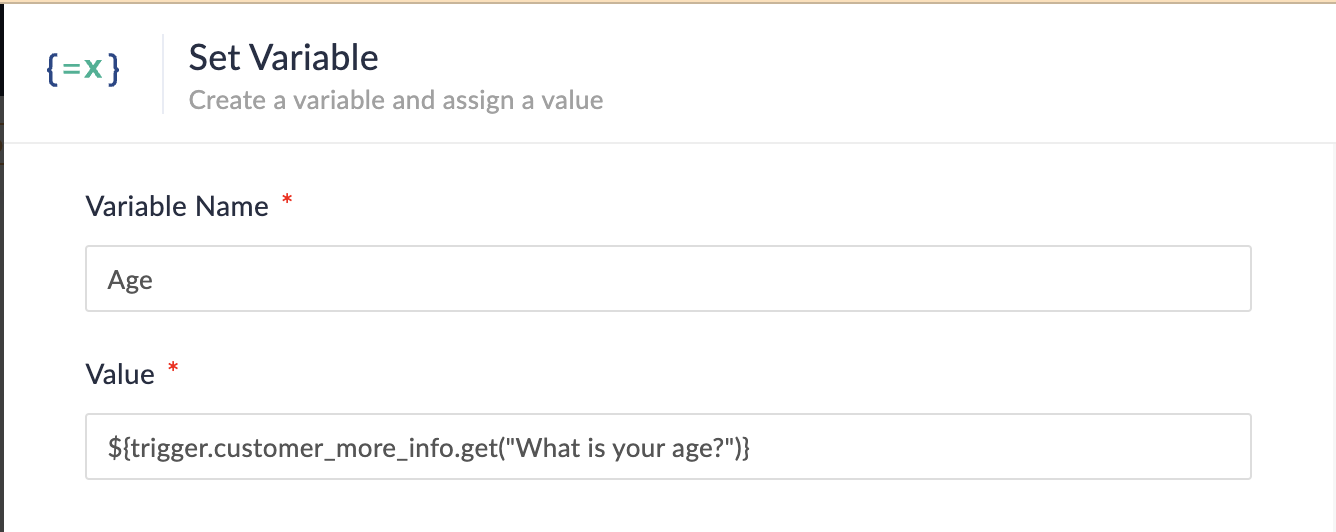
- How to set variable: Set Variable
NOTE: In Step 1, we created a multi-line field named "What is your age?" If you have instead created a single-line field without spaces (e.g., "Age?") on the booking page, the format for the field would be as follows:
Single line field format: ${trigger.customer_more_info.fieldname}
Multiple line field format: ${trigger.customer_more_info.get("fieldname")}
At the end of step B, we are fetching the output of the "Age" field from the Zoho Bookings form.
C: Create Condition
In the Logic option > Flow Control > Decision.
In the condition 1, configure as Set Variable(Age) > is not null.
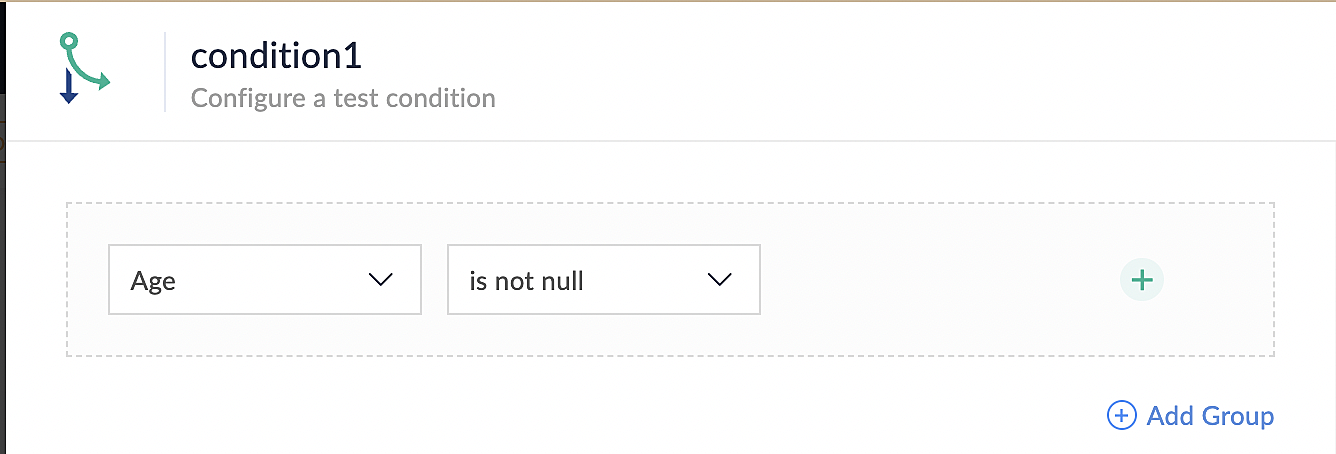
- How to set decision: Set Decision
D: Custom Function
In the Logic option > Custom Functions > Create Function.
Configure function name, return type and input parameter.
Details on custom function: Custom Function
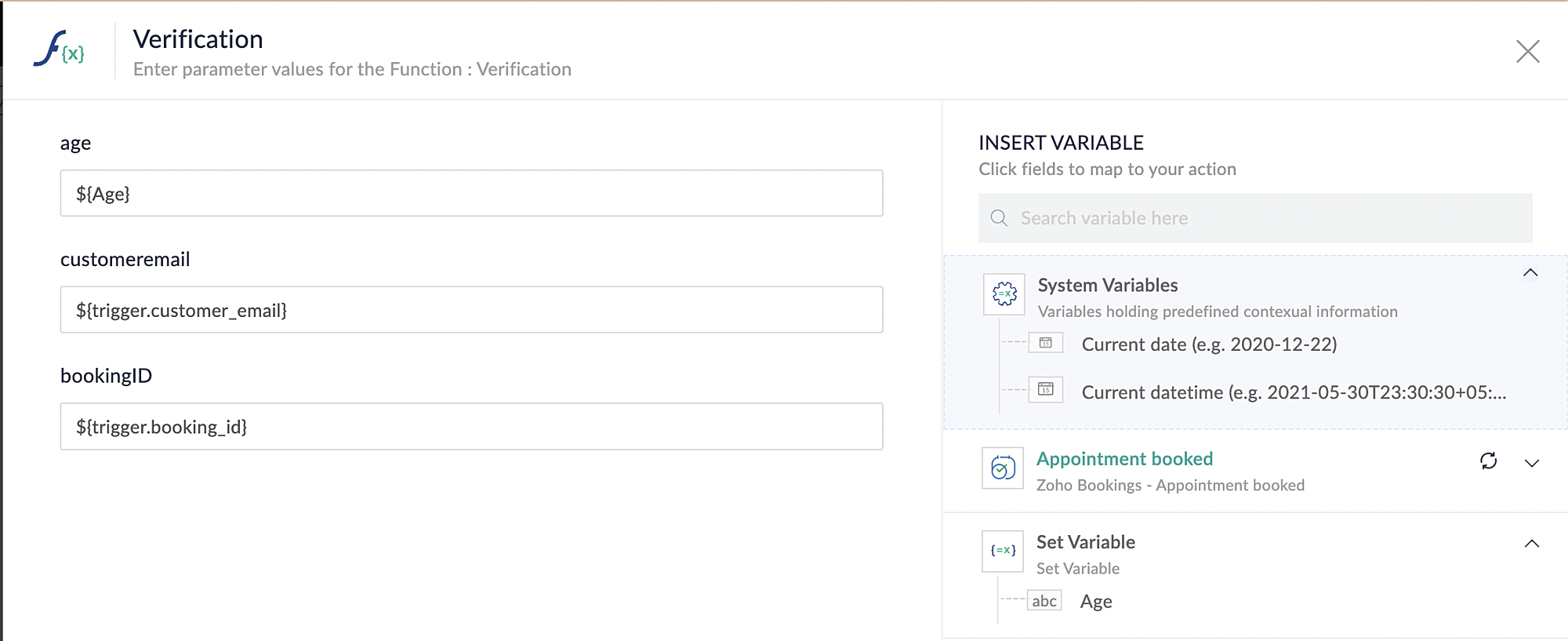
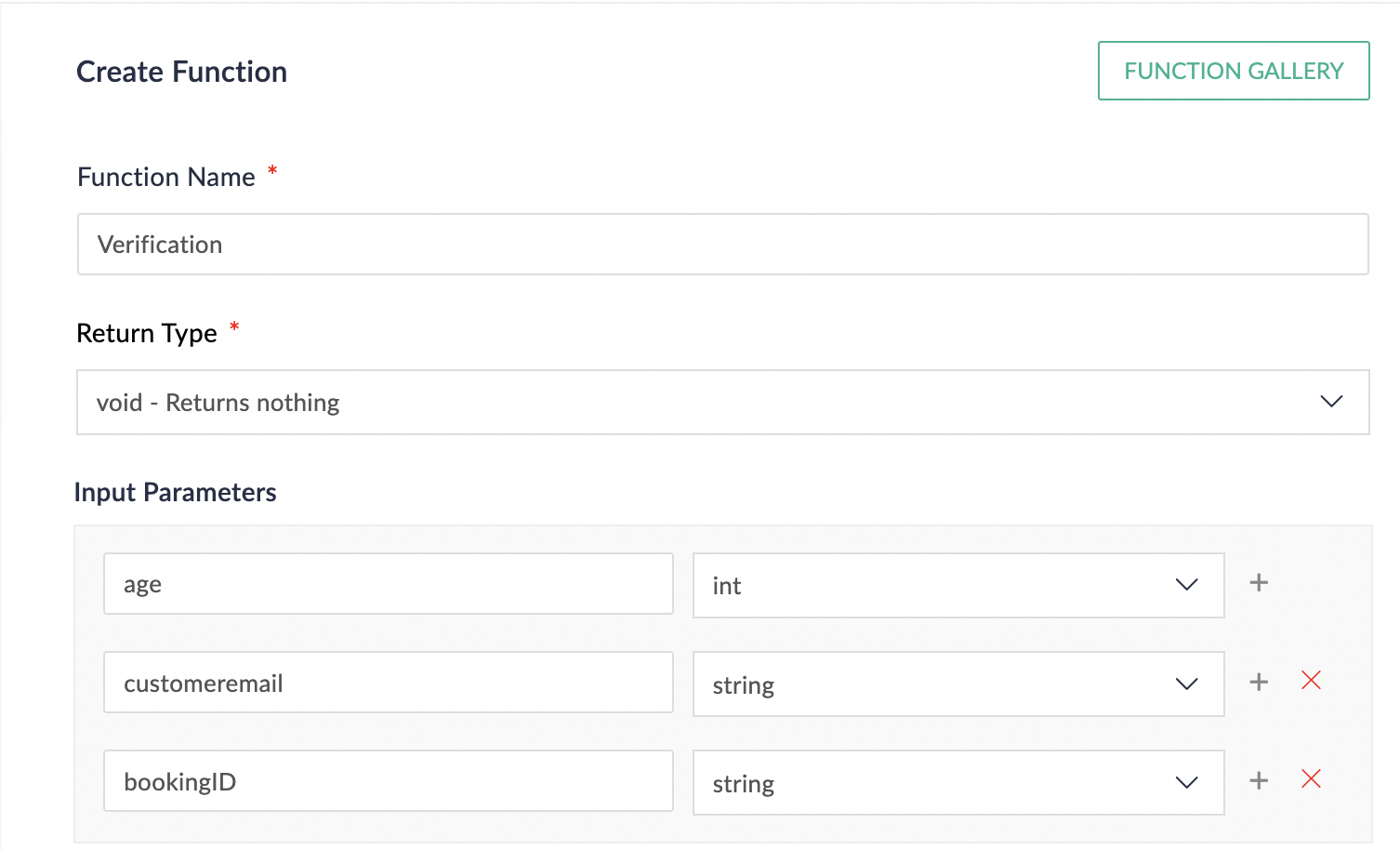
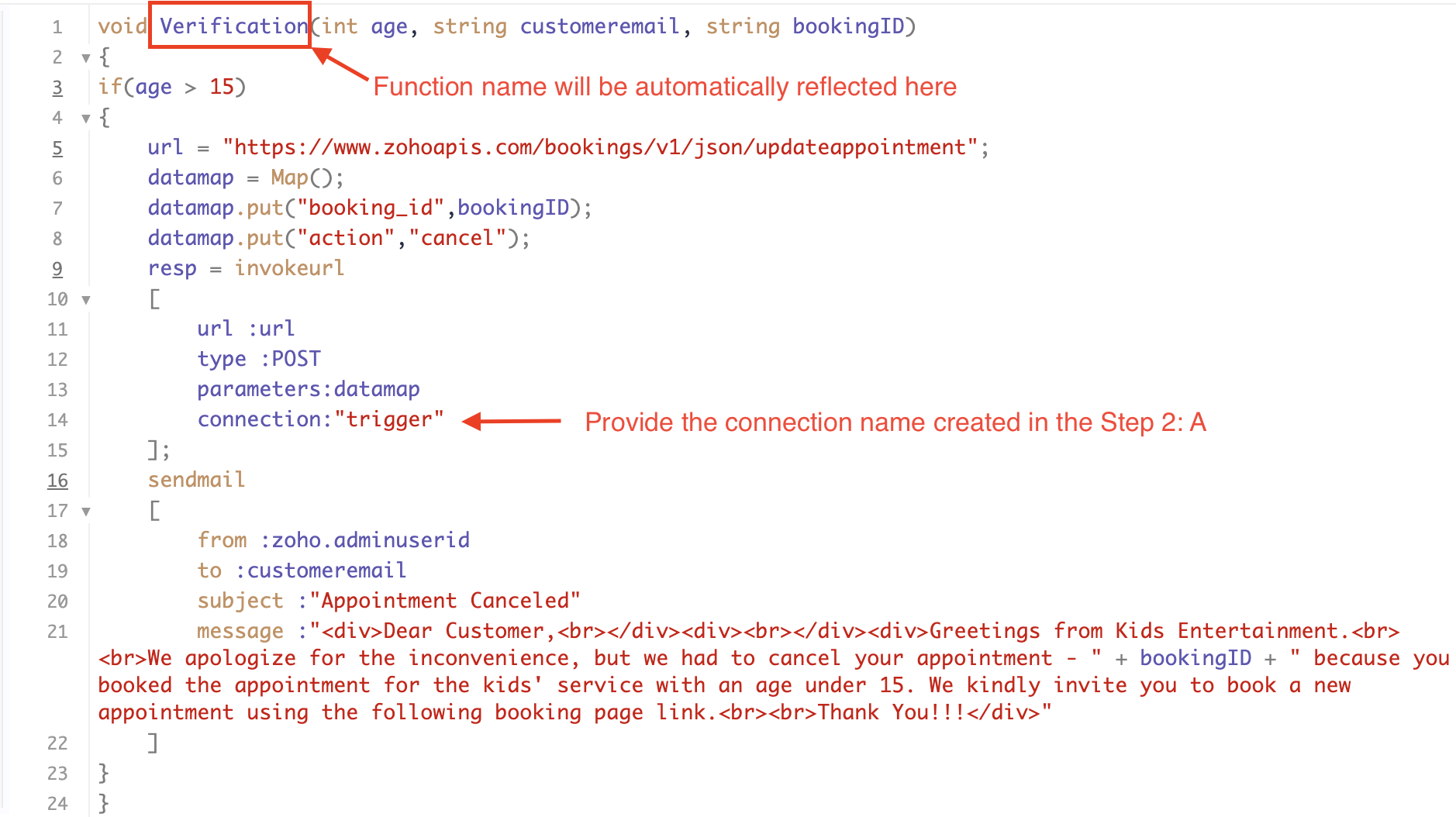
Line 1: To pass the input data below to the code
Age: This is used to verify and analyze the customer's input.
Customer Email: This is required to send an email notification to the customer in the event of an appointment cancellation.
Booking ID: This serves the purpose of identifying the specific booking that needs to be canceled using its unique booking ID.
Line 16 - 21: We utilize the sendmail task to send an email to the customer when their appointment is canceled. Additionally, the Zoho Bookings application automatically sends a cancellation email to the customer in such cases. Therefore, you have the option to either use the sendmail task or rely on the default notification system to inform the customer about the cancellation of their booking.
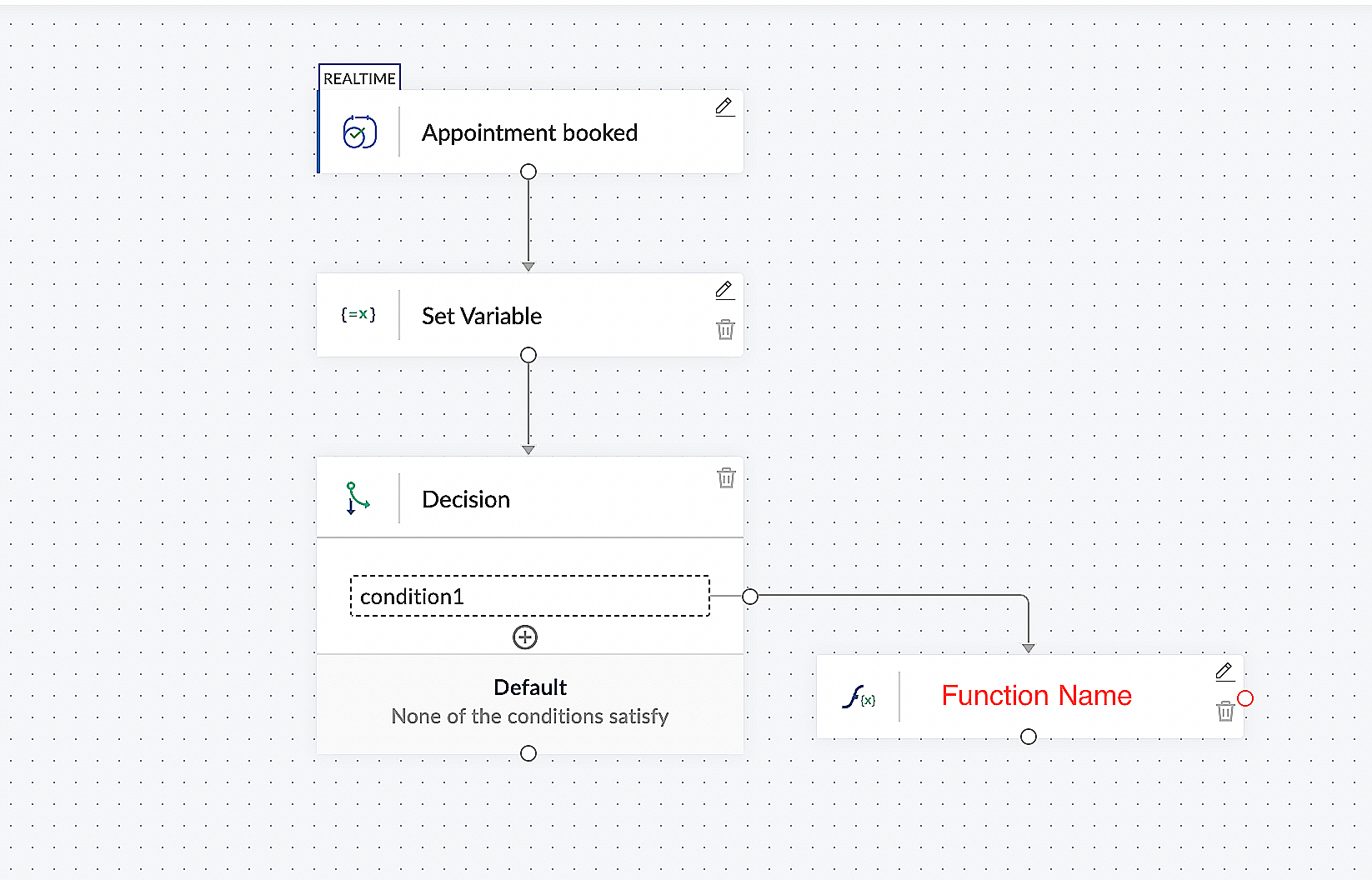
CONCLUSION:
In the preceding discussion, we have outlined a method for automatic appointment cancellation. You can use this document as a reference to explore the various possibilities that suit your needs.
Topic Participants
Kaushik S
Sticky Posts
Approve or deny appointments based on criteria
Hey, community members! Have you ever wondered how to automatically approve or deny appointments? While we're still working on building that feature, we've got an alternative method to cancel appointments if they don't meet your specific criteria. Let
Recent Topics
Tip #45 - Explore Your Support Reach with Zoho Assist’s Geo Insights - 'Insider Insights'
Understanding where your remote support sessions are happening can help you make smarter decisions, allocate resources effectively, and improve overall customer satisfaction. In this week's Zoho Assist's community post we will be exploring Geo InsightsFormatting of text pasted into Zoho documents
Howdy, I'm a newbie and finding Zoho an improvement to MS Word. Consider yourself hugged. High on my wish list would be plain text cut-and-paste. When pasting text from the web to Zoho, presently Zoho imports the formatting along with the text. This means that every cut-and-paste operation brings in text in a different font, size, or style. Can we have at least the option of importing plain text without formatting (or better yet, is this option already out there?) ... Thanks HelenAdd additional features to Zoho Tables
Zoho Tables is a really great tool, why not add features like diagramming capability into the tool from applications like Draw.io which I believe is open source, you should be able to do wireframes, process flow diagrams, network design, etc. Please noteThe Social Wall: August 2025
Hello everyone, As summer ends, Zoho Social is gearing up for some exciting, bigger updates lined up for the months ahead. While those are in the works, we rolled out a few handy feature updates in August to keep your social media management running smoothly.The Social Wall: July 2025
Hello everyone! July has brought some exciting new updates to Zoho Social. From powerful enhancements in the Social Toolkit to new capabilities in the mobile app, we’ve packed this month with features designed to help you level up your social media presence.Use Zoho Creator as a source for merge templates in Zoho Writer
Hello all! We're excited to share that we've enhanced Zoho Creator's integration with Zoho Writer to make this combination even more powerful. You can now use Zoho Creator as a data source for mail merge templates in Zoho Writer. Making more data fromTagged problem !!!
Damn it, we're one of dozens of construction companies in Africa, but we can't link purchasing invoices to projects. Why isn't this feature available?Syntax for URLs in HTML Snippets
What are some best practices for inserting a URL in an HTML snippet? I've looked at Zoho Help articles on navigation-based and functional-based URLs, but I'm still unclear on how to incorporate them in an HTML snippet. For example, 1. How do I link toThe Social Wall: June 2025
Hello everyone, We’re back with June Zoho Social highlights. This month brought some exciting feature updates—especially within the Social Toolkit—to enhance your social media presence. We engaged with several MSME companies through community meet-upsMake panel configuration interface wider
Hi there, The same way you changed the custom function editor's interface wider, it would be nice to be able to edit panels in pages using the full width of the screen rather than the currently max-width: 1368px. Is there a reason for having the configuration panel not taking the full width? Its impossible at this width to edit panels that have a lot of elements. Please change it to 100% so we can better edit the layouts. Thanks! B.Tip 7: How to fetch data from another application?
Hi everyone, Following our Zoho Creator - Tips and Tricks series every fortnight, we are back today with a tip based on one of the most popular questions asked in our forum. This tip would help you fetch data from another application(App B) and use itThe Social Wall: May 2025
Hey everyone, We're excited to share some powerful updates for the month of May! Let's take a look! Reply to your Instagram and Facebook comments privately through direct messages Are you tired of cluttered comment threads or exposing customer queriesSub-Form Fields as Filters for Reports
Hi, I would like to use the Sub-Form Fields as Filters in Reports just like we do for Main Page Fields. Thanks DanZoho CRM Formula - Current Time minus Date/Time field
Hello, I am trying to prevent duplicate emails going to clients when more than 1 deal is being updated. To do this, I would like to create a formula to identify if a date/time field is >= 2 hours ago. Can someone please help me write this formula? Example:Billing Management: #7 Usage Billing in Telecom & Internet Service Provider
Telecom and Internet Service Providers operate in markets where usage varies drastically from one customer to another. While flexible, usage-based models align revenue directly with consumption, they also introduce operational challenges like real-timeZoho Sprints - Q3 updates for 2025
The updates for the third quarter of 2025 are out. A few significant features and enhancements have been rolled out to improve user experience and product capabilities. The following are the updates: Manage tags and cluster tags Record and maintain projectKaizen #208 - Answering your Questions | Functions, AI and Extensions
Hello Developers! Welcome back to a fresh week of Kaizen! We are grateful for your active participation in sharing feedback and queries for our 200th milestone. This week, we will answer the queries related to Functions and Extensions in Zoho CRM. 1.Zoho CRM still doesn't let you manage timezones (yearly reminder)
This is something I have asked repeatedly. I'll ask once again. Suppose that you work in France. Next month you have a trip to Guatemala. You call a contact there, close a meeting, record that meeting in CRM. On the phone, your contact said: "meet meCreating Restaurant Inventory Management on Zoho
Hi, We run a small cloud kitchen and are interested to use Zoho for Inventory and Composite Item tracking for our food served and supplied procured to make food items. Our model is basically like subway where the customer can choose breads, veggies,To Zoho customers and partners: how do you use Linked Workspaces?
Hello, I'm exploring how we can set up and use Linked Workspaces and would like to hear from customers and partners about your use cases and experience with them. I have a Zoho ticket open, because my workspace creation fails. In the meantime, how isZoho Forms to Zoho CRM : First/Last Name to just Name ?
When integrating a Zoho Form into the Accounts menu of the CRM I'm having trouble with how names are formatted ; In Forms the data is available as First Name or Last Name In the CRM there is only one field called Name How can I ensure that "John" "Smith"This festive season, offer discounts with coupon code support in Stripe Checkout
Hello form builders! It’s the festive season, the perfect time to spread joy and great deals! Now, with Zoho Forms’ latest enhancement for Stripe Checkout, you can do exactly that with coupon codes! Your payment forms integrated with Stripe Checkout canCómo creo una factura negativa o de abono?
NEcesito anular una factura y crear una nueva igual pero en negativo. El sistema no me lo permitePower of Automation::Streamline log hours to work hours upon task completion.
Hello Everyone, A Custom Function is a user-written set of code to achieve a specific requirement. Set the required conditions needed as to when to trigger using the Workflow rules (be it Tasks / Project) and associate the custom function to it. Requirement:-CRM : Function to add user name to text field
I have a lookup field in a module that is linked to the CRM users so we can assign a Project Lead to the customer. Sadly Zoho Marketing Automation doesn't sync Lookup fields so I need to extract information from the lookup to text fields: Lookup fieldZoho CRM - Restrict Login based on work hours
Hi there, I'm wondering if we can restrict users to login during works - For example the users would be able to login from 8am to 5pm. I have seen the IP address restriction - the only downfall is what if the customer has dynamic IP. thanks JiriTips and Tricks #46: Customize themes and templates using Show's Master View
Hi All! Let's say you want to revamp your presentation and make changes to its visual design. You can do this easily using the Master Slide and its associated layouts. The Master Slide stores information about all the layouts used in the presentation.Sheet View in CRM portal
Hi, When will it be possible for my CRM portal users to edit/add records with Sheet View? GeorgeWhat's New in Zoho Invoice | July - September 2025
Hello everyone! We’re back with the latest updates and enhancements we’ve rolled out in Zoho Invoice from July to September 2025. Here’s what’s new this quarter: Introducing the Singapore Edition in Zoho Invoice Share Invoices through WhatsApp GST 2.0Alert: Audio Call Support to be discontinued for Old Live Chat Widget from December 31, 2025
Action Required: Upgrade to the New SalesIQ Live Chat Widget We're reaching out with an important update regarding the SalesIQ Live Chat Widget that requires your immediate attention. Effective December 31, 2025, audio call functionality will no longermultiple contacts for one account
We currently use Zoho CRM where each Account represents a club or organization, and each Contact represents a manager or owner. However, some of our managers own or manage multiple clubs, and Zoho only allows a contact to be linked to one account at aRich text Merge field - Not using font specified in HTML
I have a rich text merge field in a writer template which is creating a table. I have chosen to use this method instead of a repeat region because I need to specify specific cell background colours which change every time the document is created. Theヒートマップ詳細設定について
はじめまして マーケティング担当の浅田です。 PageSenceのヒートマップ設定について質問です。 単一ページ毎の設定は上手くできるのですが 詳細設定にて、トップページのURLを含ませ全体のヒートマップを計測できないか試したところ お知らせ:データを受信していません。と表示されてしまいます。 トップページURLで始まるページの条件も試しております。 全頁を反映させたいと思い、詳細設定を上手く設定できたらと考えております。 どなたか詳しい方がいらっしゃいましたら、教えて頂けませんでしょうか 宜Automatic category assignment
Hi, I’d like to ask if there is a way to automatically assign an expense category based on the recognized Merchant. What would be the simplest way to set up automatic category assignment? Alternatively, is there an option to first choose the categoryExperience with Zoho Vertical Studio
I'm considering Zoho Vertical and would love to hear from some devs who've been using it. The Zoho ecosystem is pretty solid, so I assume the experience has been pretty good, but sometimes Zoho has its quirks. Overall, has your experience been positive?LinkedIn Chrome Extension
Hello - I believe it is a known issue that the LinkedIn extension Resume Extractor has stopped working and they are working on potential fixes. Wondering how others users are finding this issue and if there are any better workarounds for this issue? ItAdvance PDF creation from CRM data
I'm trying to create a PDF export of data in the CRM. My problem is I want a pretty complicated format for the data. I'm trying to export multiple modules worth of data, with nested one-to-many relationships between the modules. Along with that, I wantSub-Form Padding in CSV Export
Hi, When you use the Sub-Form, and for example you have a Date Field on the Main Page, then Option 1 and Option 2 fields on the Subform, when you export this to CSV the Date column will only have the Date in 1 row, the first row, it would be nice to padMore Formula Functions
Hi, I would like for example to be able to have a Date Field and Formula Fields, and then in the Formula Fields I would like to grab just the Month of the above Date Field or the Week Number of the above Date Field. So more "Functions" than the currentFile upload size limits
I am designing a contact form in Zoho Creator with File upload facility. I am not sure where and how to set the following properties for the same: Allowed File Types Maximum Size of the Attachment Number of AttachmentsNext Page