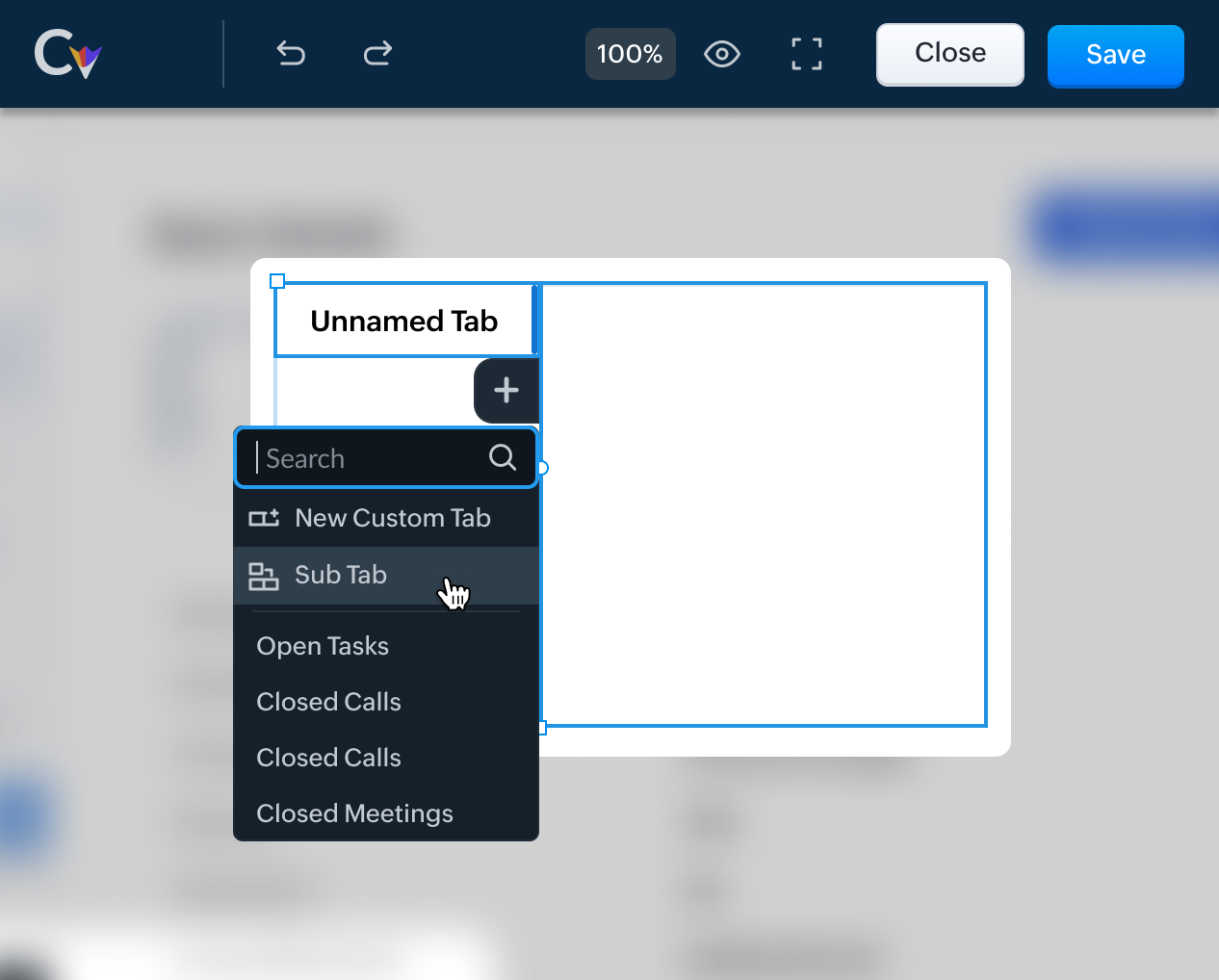New in Canvas: Customizable tables in related lists, sub-tab grouping, and actions for better navigation
Dear All,
The Canvas team has made using Canvas easier and more enjoyable with a few additional customization features that can help you design more effective detail view pages.
So, Canvas, as you all may know, is a platform with which you can customize various parts of your CRM to
Organize your data better.
Customize them for different profiles;
And of course, bring a whole new fresh design that is consistent with your brand.
Here are a couple of exciting updates that can help you design more effective detail view pages using Canvas.
1. Customizable tables in related lists - which allows you to style your RL tables by adding images and a pop of color to them.
2. Introducing expandable sub-tabs. You can now group your tabs into sub tabs based on a theme, thus making navigation easier.
Customizable tables in related lists
To start off, let's look at how you can customize your related lists table. Previously, you could only choose between static or list table templates as seen in the image below.

While this was functional, we realized that businesses might prefer to customize their own tables. With the latest update—the Customizable Table option in the navigation toolbar—you can customize your related lists table. Options include field selection and styling. With this feature, you can add colors to rows and columns, in addition to resizing (by extending column markers), besides, adding, or removing rows and columns from your table.

These functions are important because they'll make it easier for you to differentiate your rows and columns, expand the columns that contain more data, and add images as well.
Tab enhancements
Sub-tabs
Another improvement we've added to Canvas is the option to create a sub-tab. So imagine your record's view page has a Tab with numerous elements, namely attachments, open and closed activities, notes, campaigns, social, and more, in addition to some custom tabs. Having these tabs laid out makes it easier for you to navigate through your related lists. However, your interface may become cluttered if there are too many tabs.
Another improvement we've added to Canvas is the option to create a sub-tab. So imagine your record's view page has a Tab with numerous elements, namely attachments, open and closed activities, notes, campaigns, social, and more, in addition to some custom tabs. Having these tabs laid out makes it easier for you to navigate through your related lists. However, your interface may become cluttered if there are too many tabs.
Now, imagine you have these components categorized into multiple groups of the same theme. Like for instance, you combine open activities, closed activities, invited meetings, and upcoming actions under a group called Activities. Similarly, you create other groups that can either all be expanded simultaneously or one at a time - based on your preference. This will not only help declutter your components, but also put things into perspective.
These groups that you create are called Sub Tabs, and you can perform one of the two actions on them.
Multi expand: This is the default option. When you want to open multiple sub-tabs simultaneously, you can do so by selecting the multi expand action tool. In other words, the submenus of one sub-tab will not collapse when you click on another.
Single expand: When you select this option, only its associated sub menus will expand or collapse. In instances where you've expanded one sub-tab and then clicked on another, the previous sub-tab menus will collapse before the following one expands.

So how are these Sub Tabs created?
When you add a Tab from your elements onto your Canvas view editor, you have the option of adding Custom Tabs, Sub Tabs or Related Lists.
Select Sub Tab.
Next, under your Sub Tab, you have a blue plus sign. When you click on that, you can add the Related Lists that fall under your Sub Tab theme. Like in the example we mentioned earlier, you can combine open activities, closed activities, invited meetings, and upcoming actions under a Sub Tab called Activities.
Let us look at some other examples of components that can be grouped together as sub tabs.
Sub Tab (Group) Name | Components |
Marketing | Campaigns, Visits, Social, Sales Inbox |
Inventory | Invoices, Sales Orders, Purchase Orders, Quotes, Vendors, Price Books, Products |
Use Case - I | |
Education Industry | |
Student Information | Student Documents, Degree, Courses, Thesis Guides, Placements |
Use Case - II | |
Real Estate | |
Contact's Property Information | Properties, Documents, Notes, Quotes, Invoices |
That is all for this announcement. Let us know your feedback in the comments below. For more details on Canvas, check out our help document.
Topic Participants
Anna Sakhi John
Kava Li
Pheranda Nongpiur
Toca Travel
Sticky Posts
Good news! Calendar in Zoho CRM gets a face lift
Dear Customers, We are delighted to unveil the revamped calendar UI in Zoho CRM. With a complete visual overhaul aligned with CRM for Everyone, the calendar now offers a more intuitive and flexible scheduling experience. What’s new? Distinguish activitiesTwo new enhancements in Zoho CRM: Introducing new criteria for user fields and displaying group information in users page
Announcement moderated on 14th June, 2023. Dear All, These enhancements are opened for all users in all DCs. ------------------------------------------------------------------------------------- Dear All, Hope you're well! We are here with two usefulNimble enhancements to WhatsApp for Business integration in Zoho CRM: Enjoy context and clarity in business messaging
Dear Customers, We hope you're well! WhatsApp for business is a renowned business messaging platform that takes your business closer to your customers; it gives your business the power of personalized outreach. Using the WhatsApp for Business integrationPresenting ABM for Zoho CRM: Expand and retain your customers with precision
Picture this scenario: You're a growing SaaS company ready to launch a powerful business suite, and are looking to gain traction and momentum. But as a business with a tight budget, you know acquiring new customers is slow, expensive, and often deliversConsumers are talking about your business. Are you listening?👂
A loyal customer might be praising your product in a forum. A frustrated user could be posting a harsh review on a public site. An excited partner may have left a comment on your campaign. A domain expert might be deconstructing your product. A prospect
Recent Topics
Search on Postcode criteria not working properly
Hi there, I used to be able to do an advanced candidate search on 'Postcode starts with' and then enter the first two letters of the UK postcode. So if I used CH then it would bring back candidates in CH1, CH2, CH3 etc. This seems to have changed in the last week so that it now only brings back postcodes that exactly match CH only. I tend to use this search criteria extensively so need a fix for it asap please.Quotes vs Invoices vs Sales Orders
We have the need to create either quotes, invoices or sales orders for services we provide to clients for our sales team to present to them. However, we are confused in the purpose of each and which we should choose. Could someone explain the difference in them? Also, with these, we will have setup costs for our clients and then fixed monthly costs. For instance, we have services that are one-time services at $997 and then we have others that are monthly only ($250 per month). In addition, weTip 14: How to iterate a set of Deluge code a specific number of times.
Hello folks, As you might already know, recursive functions are used to perform a particular action a specific number of times. We had explained this in detail in our Tip #2. Similarly, there is another way in which you can iterate a set of Deluge code 'n' number of times. All you need to do is to create a List and use the For each index task to iterate it for a specific number of times. Here are a few use cases where this would be useful to you: To create 'n' number of duplicate records forCan't set conditional layout rule on lookup field in Zoho CRM
Namaskaram Zoho CRM team, Usually any fields of module except mandatory fields can be hide using conditional layout rules. But that can't be set on lookup fields event that is not a mandatory fields. Many users are in need of that. Crafted withOnline Calculator
Created a public shipping volume calculator for my website visitors to use. its pretty cool when you combine the power of zoho sheets and the web experience. I chose zoho because our users dont need to login or created acct like google doc users. this is great because ppl will accept the technology more without resistance. you can see the online calculator here: hxxp://www.dblusa.com/dbl_calculator.php peace! RSAAll about Users in Zoho Projects
To form a functional team, businesses should define different types of users in their team. Businesses can be effectively managed by inviting users to various roles. And, the person who has the administration privileges can invite or add users to various roles in the project. Two types of users Before going into the steps to add users to your portal or project, let's understand the different types of users: Portal Users - Users who work for the projects in your team. ~ PortalZoho Projects API 100 requests/2 min. Limit
Hi Requesting clarification on the API documentation. "You can invoke or call an API for 100 times in a span of two minutes. If you invoke more than 100 times, the particular API request will be locked for the next 30 minutes. " Does this limit applyCalendar Connection Enhancement
Hello everyone, Greetings from the Bookings team. We're here to announce an important Calendar enhancement that will roll out soon. Let's take a look at what's being changed. Improved and more straightforward UI The Calendars UI is undergoing a completeBookings to CRM - New Events and Contacts
Hello, I have an issue with appointments taken by clients from a Zoho Bookings page. Previously when an appointment was reserved, if there were no client created in Zoho CRM, it would create it in the CRM through the integration between both platform.Generating Discount Coupons for Zoho Bookings
Hi, Is there provision to generate Discount Coupons for appointment bookings? I could not see that in the settings and this is very much needed. Please suggest us. ThanksHow do I remove mail hosting?
I have a problem, I can't remove mail hosting. I need to remove them to cancel my domain, but it's imposible to cancel or remove the mail hosting. Please I need help urgently to resolve this problem. ThanksNotes created in mobile app not syncing with web notebook
I have created certain notes in a new notebook in mobile app. The new notebook is also created using mobile app and when I logged in through web I am unable to see notebook that I have created using mobile app. there is no trace of notes in which i have created in mobile app on the web even after days of creating in mobile app This is not the case vise-a-versa. the notes and note book created on web are accessible on mobile app on real time. this is very inconvenient and big demotivating factorDesk - CRM Integration: SPAM Contacts (Auto Delete)
SPAM contacts is a useful feature, but when the CRM sync is used, it is very frustrating. When a contact is marked as SPAM on Desk, I wish to do the same on CRM. When a SPAM contact is deleted, I would like it deleted from CRM. The feature looks half-baked.No more IMAP/POP/SMTP on free plans even on referrals with NO NOTICE
Outraged. Just referred a colleague to use her domain (not posting it publicly here) to Zoho, just as I have other colleagues, clients, friends. Expected the exact same free plan features as I have and as everyone else I ever referred got. I was helpingMac Thunderbird zoho e mail account issues
I have issues with a user account on thunderbird e mail client who suddenly does not receive emails, when you click get messages we get an error "sending of password for user ......did not succeed, mail poppro.zoho.com responded service unavailable" afterPASSWORD
Hello, I'm Joyce, my client used zoho for password sharing, he did share the canva but once I clicked on it it will not automatically log-in, instead I need to log-in again. My question is my boss log-in first to his gmail and use his gmail to log-inKaizen #195: Frequently Asked Questions on Bulk Read API and Bulk Write API
🎊 Nearing 200th Kaizen Post – We want to hear from you! Do you have any questions, suggestions, or topics you would like us to cover in future posts? Your insights and suggestions help us shape future content and make this series better for everyone.admin problem
i can't to reach for the panel that i will create another mail to our company account i have admin access but i can't reach the panel our Company name Scale point my mail asmaa@dcalepointhub.com please can you help me Thanks554 5.7.1 : Recipient address rejected: user [username] does not exist
Hi, I mistakenly altered my shopify email settings (where my domain is managed), but immediately reverted them, however now I have a strange email issue. I can send emails just fine, but cannot receive them. I have tried all troubleshooting steps butLegit email address?
Hello, I received emails from zohoadmin@biznetvigator.com with a password expiry notice. is that a legitimate email?SMTP Authentication Fails with App Password – “535 Authentication Failed” Error
Hello, I'm trying to send transactional emails from my WordPress website using the WP Mail SMTP plugin with Zoho Mail (smtp.zoho.com on port 465 with SSL). I've created and used a Zoho Mail app-specific password for SMTP, and verified that: The emailDeluge script issue : Mismatch of data type expression. Expected BIGINT but found STRING
I'm building a Zoho Creator form to take inputs for Email, Bootcamp Name, and Tag. If a record with the same Email + Bootcamp exists in a custom module (bootcampattendence), I want to update it by adding a new tag. If it doesn’t exist, I want to createSurvey end date extension
Hi, Is there any way to extend the end date of my survey? I needed more time in finding respondents that is why I need to extend the end date of my survey. Help. ThanksProblem with signature in a forwarded mail
Dear All, In my email account I created a signature and I unchecked the 'Place signature above the quoted text for relies and forwards' My question is, when I am trying to forward an email, sometimes I need to insert my signature so I select it from theOut of Office not working
I have set up out of office on zoho mail, however, it does not reply to every mail sent to it. I have tested it by sending several test messages from multiple different email accounts, I will get a response to some of them, but not all of them this isError message that says only images and no text
I filled out a template for a weekly newsletter with text and images throughout but when I click save and next an error message comes up that says "Campaign content has only images and no text" which is not true at all. I have no idea how to fix this issue and don't know where the problem is.Contacts Don't Always Populate
I've noticed that some contacts can easily be added to an email when I type their name. Other times, a contact doesn't appear even though I KNOW it is in my contact list. It is possible the ones I loaded from a spreadsheet are not an issue and the onesCannot add zoho email to gmail acc
I'm trying to set up my zoho mail to connect to my gmail acc but no matter what I try I always get this problem. What should I do now? Password is up-to-date. Authentication failed. Please check your username/password. [Server response: 535 Authentication553 Relaying disallowed - Invalid Domain
I have this error "553 Relaying disallowed. Invalid Domain" when sending an email to any email address. But I still receiving email from other emails. I checked MX, DKIM, SPF and it's ok. Could you check and help? ThanksTurn off Organization Contact List
We need to be able to turn off the Organization Contact list for some of our staff. Once the Organization Contact list is turned off for a user, we would then like to be able to create a list of contacts on per user basis that would not be editable byUnable to send massage Reason 553/ Relaying Disallowed. Invalid Domain
Cant sed massages from my email. All massages from my domain received the same issue Unable to send massage Reason 553/ Relaying Disallowed. Invalid DomainKaizen #194 : Trigger Client Script via Custom buttons
Hello everyone! Welcome back to another interesting and useful Kaizen post. We know that Client Scripts can be triggered with Canvas buttons and we discussed this with a use case in Kaizen#180. Today, let us discuss how to trigger Client Script when aMake record entry more organized with the Sections component in Wizards
Hello everyone! Wizards in Zoho CRM have always helped you break long record-detail pages or large sets of fields into multiple screens, making data entry smoother and more user-friendly. Now, we’re taking a major step forward with a new Sections component—givingGSTIN Public Search API
Does zohobooks have an api using which i can search GST numbers and get their details?External @zoho.com mail stopped working today, yesterday no issues
Hello, Over a sudden mail stopped being delivered to inbox. Domain is standard zoho.com worked no problem yesterday, today nothing in inbox. Sent several test emails from corporate account & from gmail.com, logs show acceptance by zoho mail server, butSuggestion: Smart Purchasing Module for Zoho Inventory and Zoho Books
Suggestion: Smart Purchasing Module for Zoho Inventory and Zoho Books As an active user of Zoho Inventory and Zoho Books, I’ve noticed that the suite already provides valuable tools for managing inventory, analyzing trends, and processing purchase orders.Adding bank details to the contact through API
How to add bank-related information to the contact while creating it using API? The account number needs to be encrypted before sending it through API but not sure how to encrypt and get those values. Please guide me in this.average cost display
Hello there, I'm using the average cost valuation method, and the cost price shown in the Items menu should reflect the latest WAC (Weighted Average Cost). However, it doesn't update automatically. Is there a way to display the current average cost withoutApple Mail issues
Dear Sir or Madam, I am trying to configure my Zoho mail account to Apple Mail. It is not working. It seems to need more information (perhaps a path prefix?) than is shown in your tutorial (<www.zoho.com/mail/help/apple-mac-imap.html>). After pluggingAssistance Required for Migrating Data from Odoo Inventory to Zoho Inventory
Hi Team, I previously used Odoo Inventory to manage my stock and transactions, and I’ve now moved to Zoho Inventory. I’d like to migrate my data from Odoo—including product details, stock, purchase, and vendor information- into Zoho Inventory for continuityNext Page