Zoho Social: Our year in a nutshell
Hi everyone,
Inbox
Inbox, a single dashboard where you can track all your social media interactions, was introduced in Zoho Social. With Inbox, you can categorize your interactions, customize your view, and assign interactions to anyone on your team. Ensure that all mentions and messages get a quick response!
Zia
Zia's integration with OpenAI was a much-awaited update this year. Zoho Social introduced Zia in the form of a writing assistant to help you compose posts and reply to interactions. Simply give Zia a prompt, get content suggestions, and add them to your Compose/Reply window.
Mastodon
Mastodon can now be integrated with Zoho Social, so you can create content, and follow and interact with users directly from our app. Stay relevant, and establish your business presence on Mastodon by building a community.
Facebook Reels and Instagram Stories
You can now publish Reels on Facebook and Stories on Instagram directly from Zoho Social. You can also analyze the performance of your Reels and Stories with insights from the Reports module.
Enhanced media library
The media library expanded to bring third-party libraries, like Pixabay, Pexels, and Giphy right to your Compose window. You can now access a wide range of images and GIFs and add them directly to your social media posts and comments.

Cross-brand posting
With this feature, you can simultaneously post to multiple networks across all your brands without leaving Zoho Social. You can also customize content for each network from the Power Editor window for maximum relevance.
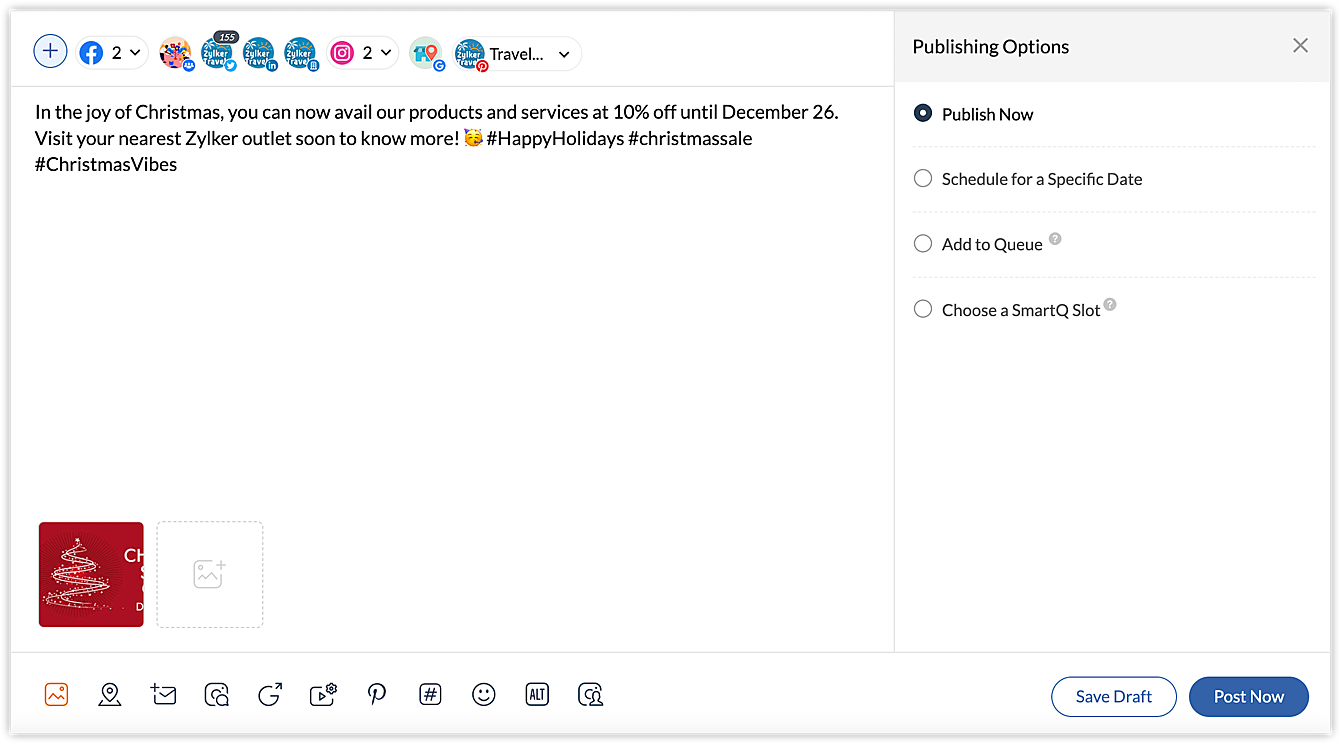
Historical Reports
The Reports section became more comprehensive, by showing you in-depth reports and statistics for an extended period of up to one year.
We hope you had a great year and a fantastic experience with Zoho Social. We're working hard to make Social even more powerful—and we have some great updates planned for 2024.
We're also working on keeping the Community space more interactive. Please look out for updates here!
Thank you for being a part of the Zoho Social community!
Topic Participants
Aswini R
Sticky Posts
Advanced statistics for LinkedIn page, posts and monitor @mentions in Zoho Social
Hello everyone, We've made enhancements to the Monitor, Reports tabs, and Post Stats for the LinkedIn channel in Zoho Social, so we wanted to briefly share some information about the updates. Monitor LinkedIn mentions LinkedIn is one of the most popularIntroducing advanced statistics for all your social media posts
When you're publishing on social media, it's important to understand how the audience engages with your content. This insight helps you come up with ideas for different types of content and also identify the social media channel that's most effectiveIntroducing Inbox in Zoho Social
Hey everyone, We are excited to introduce the Inbox in Zoho Social to help manage all social media interactions from Facebook, Instagram, X (formerly Twitter), Google Business Profile and YouTube for your brand in one place. You can track and assign themIt's here! A Publishing Calendar to give you better view and more control over your posts.
Hello! Just a couple of days back my colleague Vishal announced that you can now do more on Twitter with the Advanced Search Filters, along with a bunch of other cool stuff. I hope you got a chance to check it out. In fact, I'm itching to you tell you all about the latest updates we have lined up, but I'd rather give you doses of excitement every week to last until the very end. ;) Alright, I hear you. That's enough tease for the day. Here we go! Introducing... an all-new Publishing Calendar,Edit images on Zoho Social
Hello customers, We're here to talk to you about an exciting update for Zoho Social that will make your social media posting a breeze. We know how much of an inconvenience it is to make last-minute changes to an image that you want to post or to resize
Recent Topics
Meta and Facebook data report discrepancy
I have been currently gathering manually facebook follower data thru meta. In zoho marketing plus the social media reporting only allows for page likes, and so there is a discrepancy with the data. please the difference in files attached. Is there wayLinks in Instagram
Hi there, I have been using Later for a while now but keen to come back to Zoho Social as Later doesn't offer tagging of pages on Facebook but they offer something Zoho doesn't. You can add a link to your bio which opens up your profile feed where imagesIf I turn off the Task Prefix & ID in the Portal Configuration section, will it remove the dependencies in my projects?
Hi all, basically the title, I am new to zoho projects and trying to get my head around some basic principles. Unfortunately I have not found this information via the search option and after deleting yesterday some Phases I had created in the Phases tab,Enter dates in tasks with just "tue" or "+10" or "5d" ???
Is there any way to enter due dates in tasks without typing the whole date or making time consuming clicks in the calendar? I don't see anything online in the help or third party videos.Multiple time zones in zoho projects
We are working in an international team. We need to set up different time zones in the organizational settings or at least for one project within zoho projects. Any ideas or help? Thx in advanceZoho Desk : Field for 'Layout'
I have many different layouts on my helpdesks and I want to be able to identify the stats for each one, however I can not find the field in the raw data from the Zoho Desk datasource. I thought it might be in the "Tickets" table but there is nothing.Customize Zoho One Dashboard and URL?
Hi everyone, Is there a way to customize my Zoho One URL to be different from the default portal URL? The current portal URL is: one.zoho.com/zohoone/[organization] I want to map it to its own standalone domain that we own. eg) domain.com instead of one.zoho.com/zohoone/[organization]JOB Sheet can not send PDF as service rapports and more info needed other topic
Goedendag, - Jullie hebben nu job sheet erin gedaan en dar is echt super goed, enkel kunnen we de werkbon ( JOB sheet) nu niet verzenden als PDF als een service rapport naar onze hoofdaannemer hoe we dat nu doen als bewijs van de levering van het werkTax Deduction at Source (TDS)
I issued a sale invoice outside UAE , the customer apply TDS on the invoice , i checked my Zoho ( professional version ) i couldn't find the option of Enable TDS to let it appear while posting the incoming payment , please how to make it and how to configureUNAPPROVED record management
When the unapproved list of duplicates is long, one needs the some tools to manage them - when this list has over 1500 records, we cannot manage it without some tools, such as: 1. The ability to apply a filter - ie similar to creating a CREATE a NEW VIEWZoho mail filter Add to WorkDrive doesnt't work
Hello, We have a problem with using the filter in the email. So, we want that when a bulk payment confirmation from the online store arrives, this email is automatically saved in HTML format on the drive using the action 'Add to Zoho WorkDrive -> EmailIntroducing Zia GenAI: Zoho's Native Generative AI for Zoho Desk
Hello everyone, Zia GenAI is available on Early Access for Zoho Desk Enterprise subscribers. Kindly fill out this Registration Form to request early access. We are excited to announce the Beta release of Zia GenAI in Zoho Desk, now available through ourAdd blueprint buttons to listview and kanban
Hello, just started to use the Blueprints feature - really useful. I have one suggestion to help this work even better - can there be transition buttons that appear on the top of listview & Kanban? Maybe an option as well - "Blueprint transitions appearDeleted message in SPAM
In one of my gmail accounts (getnickifit@gmail.com) I had an email from PayPal in the SPAM folder. I thought I was moving the message to the inbox from the zoho mobile but it looks like it was deleted. It is no where to be found--inbox, trash, etc. Can it be restored?CRM x WorkDrive: File storage for new CRM signups is now powered by WorkDrive
Availability Editions: All DCs: All Release plan: Released for new signups in all DCs. It will be enabled for existing users in a phased manner in the upcoming months. Help documentation: Documents in Zoho CRM Manage folders in Documents tab Manage filesMultiple Facebook Pages under Single Brand
Hi everyone, I'd like to know if there is a possibility of connecting multiple Facebook pages under a single brand on Zoho? At the moment, there are different Facebook pages of a single brand and would want to keep under the same brand on Zoho as weZoho Books Estimate to Zoho CRM quote?
I'm not sure why this isnt automatic, but maybe I'm missing something. When we create a quote in zoho books we have a custom function that pushes the contact into a deal within the CRM. I can not for the life of me figure out how to push an estimate fromZoho Developer Hangout (ZDH) – Episode 17 | Optimizing Organizational Processes through Automation
Hey developers! Running a business can get quite overwhelming especially when juggling multiple tools like those in the Zoho ecosystem. Although integrating most of them is a piece of cake, manual intervention is needed at times. Being able to automateZoho One not working
I'm having several issues accessing Zoho One. Some pages don't load (for example, Zoho Directory) and the labels are all messed-up (oz.account.directory.display.shorname, oz.settings...., etc.)Apple Messages for Business in Omnichannel communications?
Hello, Apple launched "Apple Messages for Business" but Zoho CRM or Zoho Desk don't appear in the list of possible integrators. Zoho already promotes https://www.zoho.com/crm/omnichannel.html Omni Channel integration, but Apple Messages does not yet appear.Kaizen #140 - Integrating Blog feed scraping service into Zoho CRM Dashboard
Howdy Tech Wizards! Welcome to a fresh week of kaizen. This week, we will look at how to create a dashboard widget that displays the most recent blog post of your preferred products/services, updated daily at a specific time. We will leverage the potentialSchedule meeting monthly on a particular day
Suppose I wanted to schedule HR meeting every month on the first Tuesday with each employee separately for 20 minutes each. How could I automate these type of meetings? And if Sunday occurs on the first Tuesday I would like to shift that meeting on nextIn ZohoCRM Dashboards - Editing Shown Columns on Drilldown of Components
Hello! I'm working with some Dashboards inside of ZohoCRM. When creating a component (In this case, specifically a KPI Ranking Component), I'd like to customize which fields show when trying to drilldown. For example, when I click on one of the salesAdded Domain but SSL is not being set properly
We added a Domain for our landing page and it pushed an SSL cert to it. The Cert is generated by LetsEncrypt, but it doesn't match our subdomain (i.e., it's just pointing to zohosites.com). How do we get the cert properly setup there?Zoho CRM Widget not displaying 2 related lists (JS)
Okay so I basically have 2 relatedLists that I want to get and render: ZOHO.CRM.API.getRelatedRecords({ Entity: data.Entity, RecordID: data.EntityId, RelatedList: "Notes", page: 1, per_page: 200, }) ZOHO.CRM.API.getRelatedRecords({ Entity: data.Entity,KPI widget with percentage
I'm trying to create a KPM widget that displays current performance as a percentage - something like the picture below. I've tried following the instructions at https://www.zoho.com/analytics/help/dashboard/kpi-widgets.html#chart but nothing ends up beingCanvas List View Not Saving
Hi, I am trying to edit a list view to look different depending on the tags. Everything worked well and saved well with multiple views, but when I have gone back in to make some small changes like moving one of the icons it comes up with the error messageQR code image is not exported in PDFs
The new QR code field works fine when I include it in a report template and I choose the print option: https://creatorapp.zoho.com/<username>/<app_link_name>/record-print/<report_link_name>/<record_ID>/ But when I try to save the document to a .pdf fileQR codes in templates
I'm excited about the new QR code generator. I have included a QR code that contains the record ID setting "${ID}" as input data. In the report detail it works perfectly but when printing it in a template the code is not shown.This mobile number has been marked spam. Please contact support.
Hi Support, Can you tell me why number was marked as spam. I have having difficult to add my number as you keep requesting i must use it. My number is +63....163 Or is Zoho company excluding Philippines from their services?Zoho CRM search not working
The search bar is not showing any results in our CRM installation. We have a lot of items and can not search them by using the navigation each time. Can someone please check this asap.Reload page with widget
Hi all, I hope I can find some help here. I developed a small widget for Creator that is integrated into a page as a component. The page contains other content as well. When the widget is sent, the entire page should be reloaded to apply the changes toTip of the week #37 - Manage all your Telegram business conversations directly from your shared inboxes.
Tired of switching between multiple apps to manage your business conversations? With Zoho TeamInbox's multichannel inboxes, connect your Telegram channel to a shared inbox. This way, your teams can easily handle c View, reply, and collaborate on themTags on notes aren't syncing correctly on Android
I've created notes on the desktop version that have several tags assigned, but on both my Android devices those notes only have ONE of those tags instead of all of them, despite the actual content of the note being correctly synced, and I'm also startingReports - custom layout - duplicate report
Do you also have this problem and what is the possible solution? I duplicate a report that has a "custom layout". Unfortunately the custom layout is not duplicated. To be improved for a future release by Zoho. I export the custom layout and import it...How to map a global picklist from one module to another
Hi there, i currently have a new field that is called sales office which we use for permission settings between our different offices located in different countries. It is a global set picklist with three different options: MY, SG and VN. I want to bePageless mode needed to modernise Writer
When we switched from GSuite to Zoho, one of the easiest apps I found to give up, was Docs. In many ways, Writer has always been more powerful than Docs, especially in terms of workflows/fillable forms/etc. However, I went back into Docs because I noticeChanging the Logo Size on Zoho Sites
My company logo incorporates both an image and text, and I would like it to be much more prominent on the page than is currently allowed by the small logo box in the template. Is there any way to hide the page name and then make the logo box much bigger since my company name and logo are connected / are all in one file? Thank you.Is it possible to Select Item Serial Numbers from a Sales Order?
Our accepted estimates are converted to Sales orders for our warehouse staff to pick. How can my warehouse staff select the serial numbers for an item when editing a Sales Order? Logically when staff pull an item and have the serial in front of them they update the Sales Order and select the serial. I understand a serial can be added when creating an invoice but how can accounts team know the serial if the warehouse staff can't select it! A basic flaw!MORE BUGS: Client Script, Deluge and Widget JS SDK don't work as expected when trying to retrieve a record that has been "rejected" as part of an approval process.
Client Script $Page.record is null when accessing a record that has been "rejected" as part of an approval process. Deluge zoho.crm.getRecordById(moduleName, recordId) returns {"status":"failure"} when recordId is a valid, but rejected record. OK... INext Page