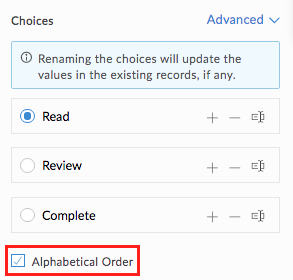Reorder choices in a choice field

You can reorder the choices displayed by the above mentioned fields as follows:
Display the choices in a custom order
- Open the form builder.
- Select the required field.
- Navigate to the Field Properties > Choices section on the right.
- Hover on the required choice. The move icon will appear.
-
Drag it vertically to the required position.
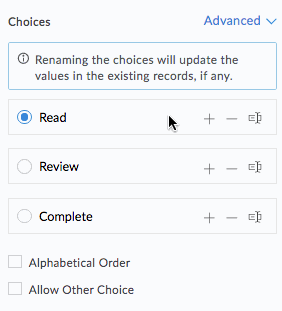
Display the choices in the alphabetical order
- Open the form builder.
- Select the required field.
- Navigate to the Field Properties > Choices section on the right.
-
Select the checkbox beside Alphabetical Order . The sorting will be applied when your users access the field.