【開催報告】ユーザー交流会 東京 2024/3/8(金)
皆さま、こんにちは。コミュニティチームの中野です。
3/8(金)に、ユーザー交流会(Meetup)をオフラインで開催しました。本投稿では、その様子をお届けします。当日の登壇資料など、こちらに共有いたしますので、参加できなかった皆さまもご参照ください。
*開催前に定員に達したため、ご参加をお断りした方々申し訳ございませんでした。
また、本投稿の最後に次回開催の日程を記載しておりますので、ご確認ください。

2024年最初のユーザー交流会 東京開催は、Communicatio 岡安さんによるZoho CRM / Zoho Analytics の事例セッションのほか、Zoho Champion の3名によるパネルディスカッションを実施。Zoho の活用法を参加者同士で共有し合うグループワークでは、データ分析や作成しているレポートについてディスカッションしました。
登壇いただいたZoho Champion の皆さん、そして参加いただいたZoho ユーザーの皆さん、ありがとうございました!
事例セッション Zoho CRM +Zoho Analytics によるマーケ施策の効果測定+フォロー率アップの事例紹介
中堅・中小企業のコンサルティングを行うCommunicatio 岡安さん(@Anonymous User さん)に、支援先企業の事例として、展示会などのマーケティング施策の効果測定に役立つZoho 活用法を発表いただきました。

《支援先の課題》
展示会などのマーケ施策およびそれに対しての効果測定を行なっているが、時間がかかり、展示会後のフォローも徹底できていない。

《業務プロセスの全体像》
展示会、ウェブ広告、セミナーなどの各施策で取得した顧客情報を、Zoho CRM の「見込み客」に入力し、適宜「連絡先」、「取引先」、「商談」などに転換し顧客管理を行う。見込み客は、キャンペーンと関連付けて登録され、それらにフォローメールを送ったり、営業担当者に見込み客が割り振られる。その後、メール、架電、訪問などのフォロー状況を入力することで、CRMに最新状況を反映している。
Analyticsでは、CRMから自動連携してレポート・ダッシュボードを作成。それらを用いて進捗確認や、効果測定を実施する。営業担当者の手間はさほど変わらないかもしれないが、集計や状況確認については効率化することが可能になる。

《サンプルレポートデモの紹介》
・フォロー状況入力(Zoho CRM:営業担当向け)

・個別施策の効果測定(Zoho Analytics:マーケ担当、マネージャー層向け)
リード獲得単価、投資対効果などの計算が必要なものはAnalytics で自動計算を行い表示。
効果の比較やPDCAサイクルのチェックをする際はこちらの方が優れている。

・施策種別ごとの効果測定(Zoho Analytics)
さまざまな施策の指標(獲得リード数・単価、商談獲得数、受注数・金額など)を横並びで確認したり、昨対比なども表示させることが可能。

《Zoho Analytics を利用するメリット / Zoho CRM レポート機能との違い》

指定した頻度で特定のレポートからデータを定期的に取得し、履歴データとして保存することができます。
例:先月の受注金額
《具体的な設定のポイント》


▼登壇資料はこちら
Zoho Champion パネルディスカッション
Zoho のお悩みをベテランユーザーに聞いてみよう!
他のZoho ユーザーへの支援を通じてZoho コミュニティに多くの貢献をいただいた「Zoho Champion」の3名が、参加ユーザーの運用に関するお悩み、質問に回答するセッションです。
写真左から、岡安さん、 @Anonymous User さん、@Anonymous User さん


パネルディスカッションで取り上げたトピック一覧:
1. CRM では「見込み客」「連絡先」に分けて顧客管理をする仕様ですが、こちらの活用方法について聞いてみたい。
*見込み客/連絡先の区別なくレポート表示やメール送信(CRM・Campaigns利用)を行いたいという要望が多く運用方法に悩んでいます。
ーーそもそも、Zoho CRM の管理において「見込み客」と「連絡先」を分ける必要はあるのでしょうか?
・岡安さん:
見込み客の評価やステータス管理、全体の流れ(パイプライン)を判別する想定で利用するには分けておく方が管理しやすいです。
・西尾さん:
一方で、業種やビジネスモデル(B2C)で見込み客管理が不要な場合は、分ける必要はないかもしれません。
実際、弊社はパソコン修理を主に個人顧客に提供していますが、法人顧客も対象としており、緊急修理などが多いため、
見込み顧客がほとんど存在しません。
ーーちなみに見込み客/連絡先を分けて管理する際に、「連絡先」にいつ変換するのが良いか、というお悩みをユーザーさんから質問をいただくこともありますが、みなさんはどのように考えていますか?
・岡安さん
マーケティングから営業部門にトスをした時が一般的だと考えています。
2. 見込み顧客が増えるような施策やコツを教えていただきたいです。
また、 業務効率化や案件獲得につながる「ここだけ話し」についても知りたい。
・松井さん:
例えばコーポレートサイトにZoho Forms を使ってCRMに自動でデータを登録する、メルマガを配信するなど
業務効率化を実現して、それにより空いた時間で商談やリード発掘を行って案件獲得につなげるというイメージです。
CRMは見込みや案件を増やすものではなく手段であると考えています。
また、何年間も連絡がない休眠顧客に対してインサイドセールスが架電して掘り起こしを行うことも行います。
CRMで請求書データを関連づけているので、そこから休眠顧客かどうかという判別をしています。
・岡安さん
リードや案件を増やすには、新規のチャネルを増やすか既存のチャネルを強化するかのいずれかになりますよね。
新しいチャネルの場合は現状利用しているチャネルの効果測定と比較をして検討することが大事だと考えます。
CRM の「見込み客のデータ元」項目を利用して、可視化することは例として使えるかもしれません。
・西尾さん
成功事例として、CRMのワークフローを活用し、修理後の1カ月後、半年後、1年後、3年後などに近況を伺うメールを送信
しています。弊社ではこれを「ご用命後いかがですか?メール」と称しており、これが受注後の案件獲得に
大きく貢献しています。
3. Zoho CRM からZoho Campaigns に対象者を同期する際に、CRM側で行うべきターゲティング方法が知りたい。
ーー前提として、CRM とメールマーケティングツールZoho Campaigns の顧客情報の同期の仕様として、今は「Zoho CRM の全連絡先データを同期して、Zoho Campaigns 側で配信先を区切る」という仕様なのですが、そのセグメント方法について皆さんはどうされていますか?
・岡安さん
基本的には顧客の属性(見込み、商談化、既存)または課題感で分けるのがいいのではないかと思っています。
・西尾さん
弊社では、パソコン修理や簡単なトラブルシューティングを利用された比較的安価なサービスのお客さまと、
パソコンを購入されたお客さまをセグメント分けして不定期にメールを送っています。
ただし、先ほど紹介した「ご用命後いかがですか?メール」は、全てのお客さまに対して同じ内容を送っていました。
今後は、これをZoho Campaigns を利用してセグメントごとに差し込みを行い、よりパーソナライズされた
コミュニケーションを実施したいと考えています。
4. 機能が多すぎて、できることできないことが把握できない、できないと思っていたことが突然できるようになっているなどで困ることが多いです。そのような点をどう克服してきましたか?
・松井さん
全ての機能やサービスを追う必要はなくて、課題に合わせてツールや機能を選ぶという考え方で良いのかなと思っています。
・岡安さん
自分が知りたい内容について、本社コミュニティのフォーラム上でも議論されていることがあるので、
その投稿をフォローすることで情報を取得したり参考にしていました。
・西尾さん
ユーザー交流会も含めて、このコミュニティの活動(オンラインフォーラム、ワークアウト)へのご参加をお勧めします。
セッション終了後に、Zoho Champion の皆さまにトロフィー、Zoho ギフトを贈呈をいたしました。
(別途一部サービスのアーリーアクセス権の付与も予定しています)
(別途一部サービスのアーリーアクセス権の付与も予定しています)
本年度も皆さまと共にこのコミュニティを盛り上げていきたいと思いますので、ひきつづきよろしくお願いします。
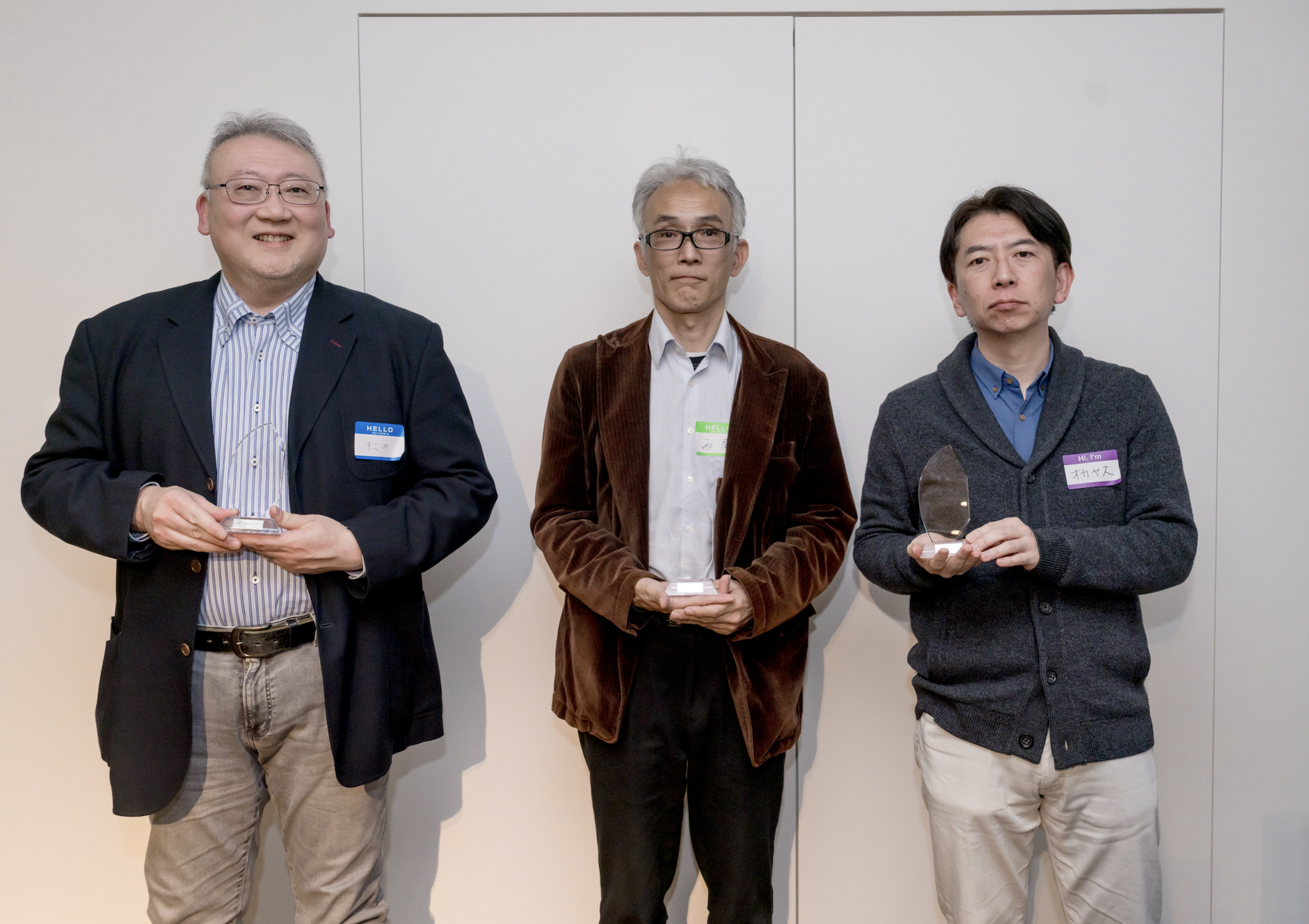

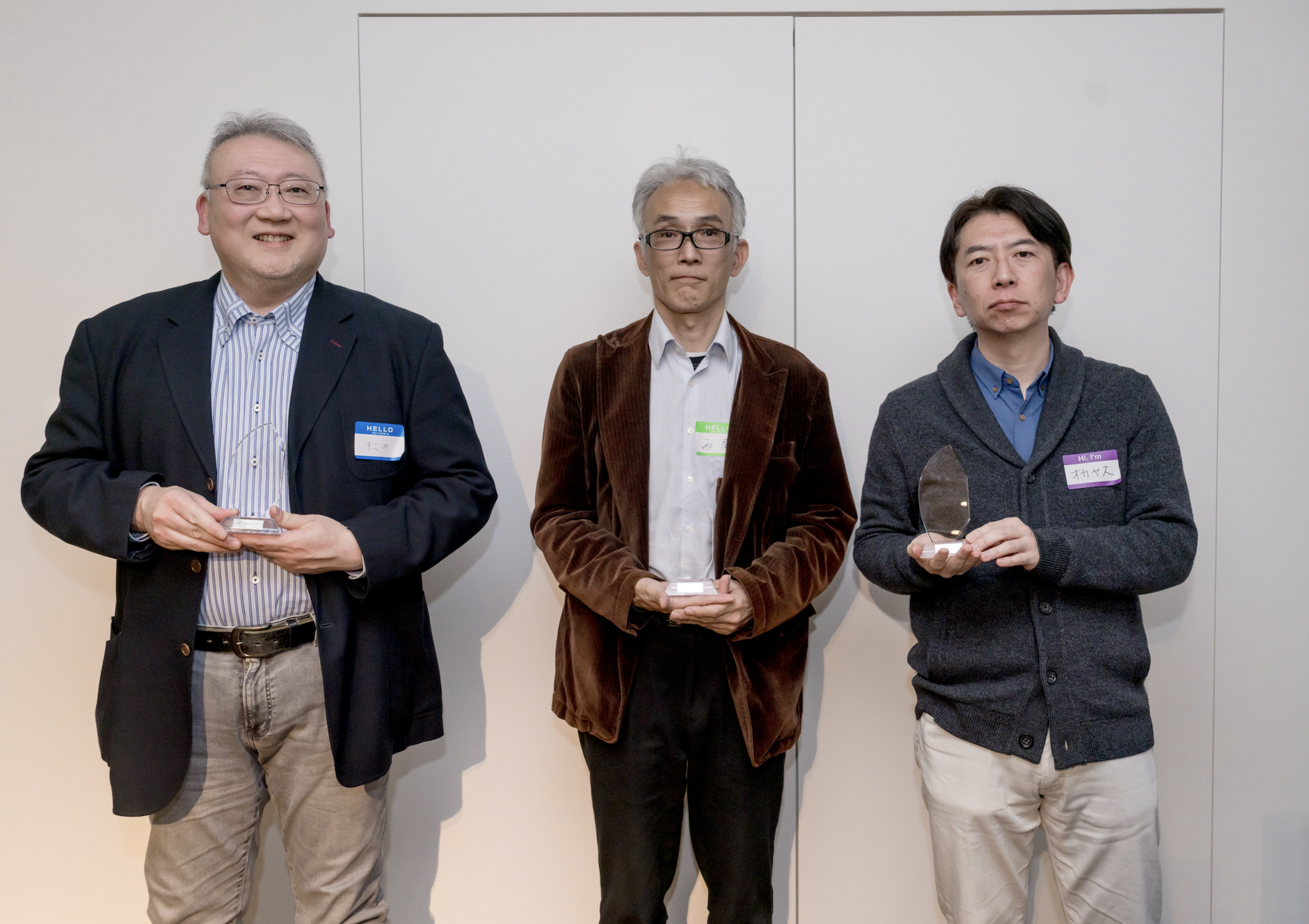

グループワーク 「どんなデータを可視化していますか? レポート共有会」
参加者同士でCRM / Analytics などのZohoサービスを使って、参加者の皆さんがどのようなレポートを作っているのか・分析をしているのか、または今後取り組みたいことを共有し合うグループワークを行いました。


最後に
次回以降のユーザー交流会は以下の通り、4都市での開催を予定しています。開催テーマやセッションなど詳細が決まり次第あらためて当フォーラムでお知らせします。
6/6(木) 大阪
6/7(金)名古屋
6/14(金)東京
8/2(金)福岡
*全てオフライン開催(オンラインでの配信なし)を予定
今後取り扱ってほしいトピックや参加した感想などについて、本投稿のコメントにいただけると励みになりますのでぜひお願いします。
今後ともZoho コミュニティをよろしくお願いいたします!
ゾーホージャパン コミュニティチーム
New to Zoho Recruit?
Zoho Campaigns Resources
Topic Participants
Junya Nakano
Sticky Posts
【6/22〜6/24開催】Zoho CRM 管理者向けトレーニングのご案内
「Zoho CRMを導入したばかりで、初期設定や基本操作に不安がある」、「短期間で基礎から理解を深め、運用開始までをスムーズに行いたい」「Zoho CRMを基礎から再度学び直したい」といった課題や要望をお持ちの管理者に向け、Zoho CRM 管理者向けオンライントレーニングを実施します。 2022年6月の開催回よりトレーニング内容を刷新し、有償にて実施いたします。 ─────────────────────────────────── >詳細・お申し込みはこちら:https://www.zoho.com/jp/crm/crmtraining/【12/17(金)Meetup開催】参加者にはノベルティプレゼント!Zoho サービス相談会/情報交換会もあります
こんにちは、Zoho Japan コミュニティチームの今成です。 12月17日(金)16:00から、今年最後のMeetup(ユーザー交流会)を開催します! ●詳細はこちら:https://www.zohomeetups.com/ZohoJapanCommunityMeetup2021vol4/ 前半は今年9月にZoho サービスを導入したユーザー様のセッションとして、現状の利用状況とこれからどのようにZoho サービスを利用していくか、これからの構想談をお話いただきます。 後半では、Zoho CRM【6/29(火) 初心者向け】カスタム関数勉強会のご案内
先日のMeetupでも告知しましたが、以前より多くのユーザーさまからご要望いただいていたZoho の「カスタム関数」に関する基本の勉強会を6/29(火) 17:00に、開催します! 関数の基本的な書き方や、Zoho CRM で活用できる関数例のデモなどについて、Zoho の技術メンバーがわかりやすく解説します。 関数の基本を掴みたい方はぜひ、ご参加くださいませ。 >>申し込みはこちら:attend.zoho.com/luy0 以下詳細です。 ーーーーーーーーーーー 日時:6月29日(火) 17:00~【3/19(金)】Meetup(ユーザー交流会)開催のご案内。Zoho CRM ユーザー事例やZoho Sign の紹介、Zoho CRM 相談会など
こんにちは、Zoho Japan コミュニティチームの今成です。 2021年1回目となるMeetupを、3月19日(金)16:00~ 開催いたします! ●詳細はこちら:https://www.zohomeetups.com/ZohoJapanOnlineMeetup2021vol1 毎回好評のZoho ユーザーさまによる活用事例をはじめ、Zoho の電子署名ツール「Zoho Sign」の製品デモや、グループディスカッションをご用意しています。 前半/後半のみのご参加も可能ですので、お気軽にご参加ください!【12/17(木) 16:00-】ユーザー同士で情報交換を行う、グループディスカッションもあります。オンラインMeetup Vol.4 開催のお知らせ
Zoho コミュニティチームの今成です。最近寒くなってまいりましたが、みなさまいかがお過ごしですか? Zoho Japan Communityでは、今年最後のオンラインMeetup(ユーザー交流会)を開催いたします!以下、詳細のご案内です。 ーーーーーーーーーーーーーーーーーーーーー <日時>2020年12月17日(木) 16:00-18:00 <参加費>無料 <開催方法>オンライン <概要> 前半(16:00〜17:00) 自社活用事例「Zoho 社員は、1日の中でどのサービスをどれくらい使っているのか」(ゾーホージャパン株式会社 コミュニティチーム)
Zoho CRM Plus Resources
Zoho Books Resources
Zoho Subscriptions Resources
Zoho Projects Resources
Zoho Sprints Resources
Zoho Orchestly Resources
Zoho Creator Resources
Zoho WorkDrive Resources
Zoho CRM Resources
Get Started. Write Away!
Writer is a powerful online word processor, designed for collaborative work.
Zoho CRM コンテンツ
-
オンラインヘルプ
-
Webセミナー
-
機能活用動画
-
よくある質問
-
Ebook
-
-
Zoho Campaigns
- Zoho サービスのWebセミナー
その他のサービス コンテンツ
ご検討中の方
Recent Topics
How to disable user entry on Answer Bot in Zobot
Hi, I have an Answer Bot in my Zobot, here is the configuration: I only want the user to choose 1 of the 4 the options I have provided: When no answer found, user chooses 'I'll rephrase the question' or 'Ask a different question When answer is found,More admin control over user profiles
It's important for our company, and I'm sure many others, to keep our users inline with our branding and professional appearance. It would be useful for administrators to have more control over profile aspects such as: Profile image User names Email signaturesPlease Make Zoho CRM Cadences Flexible: Allow Inserting and Reordering Follow-Up Steps
Sales processes are not static. We test, learn, and adapt as customers respond differently than expected. Right now, Zoho Cadences do not support inserting a new step between existing follow-ups or changing the type of an existing primary step. If I realizeClear Tag & Linking Between Quotes and Sales Orders
Hi Zoho Team, In Zoho Books, when a quote is converted into a sales order, it would be extremely useful to have: A clear tag/indicator on the quote showing that it has been converted into a sales order. A direct link in the sales order back to the originatingAdd Direct Ticket Link to Zoho Help Center Portal in Email Replies
Hi Zoho Support Team, We hope you're doing well. We’d like to request a small but valuable improvement to enhance the usability of the Zoho Help Center portal (https://help.zoho.com/portal/en/myarea). Currently, when someone from Zoho replies to a support[Webinar] Deluge Learning Series - AI-Powered Automation using Zoho Deluge and Gemini
We’re excited to invite you to an exclusive 1-hour webinar where we’ll demonstrate how to bring the power of Google’s Gemini AI into your Zoho ecosystem using Deluge scripting. Whether you're looking to automate data extraction from PDFs or dynamicallyConnecting Zoho Inventory to ShipStation
we are looking for someone to help connect via API shipStation with Zoho inventory. Any ideas? Thanks. UriSubform edits don't appear in parent record timeline?
Is it possible to have subform edits (like add row/delete row) appear in the Timeline for parent records? A user can edit a record, only edit the subform, and it doesn't appear in the timeline. Is there a workaround or way that we can show when a userNew in Cadences: Option to Resume or Restart follow-ups when re-enrolling records into a Cadence, and specify custom un-enrollment criteria
Managing follow-ups effectively involves understanding the appropriate timing for reaching out, as well as knowing when to take a break and resume later, or deciding if it's necessary to start the follow-up process anew. With two significant enhancementsIm Stuck in an EDIT ONLY WITH WIZARD issue
So I found Wizards to be a really helpful tool in minimizing the exposure of redundant, superfluous fields to staff that would never otherwise have to edit those fields. My issue is, that when the record (in this case a lead) is created with a wizard,Account upgrade
Good evening, I upgraded my account and paid for it. From standard to professional. Unfortunately after the paiment my account was not upgraded. Please your advise. Best Regards Erik van StaverdenHow to set ALL default dates of my organization to DD-MM-YYYY format?
All replies to this question comes from a time where the UI was different. It's extremely frustrating not being able to find how to do this simple setting change. I want everything and everyone in my organizations to have DD-MM-YYYY date format by default.How can I sync from Zoho Projects into an existing Zoho Sprints project?
Hi I have managed to integrate Zoho Projects with Zoho Sprints and I can see that the integration works as a project was created in Zoho Sprints. But, what I would like to do is to sync into an existing Zoho Sprints project. Is there a way to make thatCan we generate APK and IOS app?
Dears, I want to know the availability to develop the app on zoho and after that .. generate the APK or IOS app and after that I added them to play store or IOS store.. Is it possible to do this .. I want not to use zoho app or let my customers use it. thanksZoho Subform Workflows onAdd of Row
Suppose I have a form with attached workflows onLoad. If I use the form as a subform, will it inherit the workflows or do I need to create new ones onAdd of row?Super Admin removal
I brought a sub, and I gave the Super admin rights to a person who is no longer with us, so I need to change, and I need to make myself the Super adminBetter Notes Commenting
Hi, I'd like to suggest better collaboration tools for NOTES. The current notes section for Accounts, Contacts and Deals is not ideally suitable for any degree of communication or collaboration. When responding to a note, there is no ability to leaveExporting Templates
I have just spent 2 hours creating a project template for a Netsuite configuration, and want to share it with other Zoho Projects users - who have a different account. Is there any way to do this?Power of Automation:: Streamline Associated Teams based on the Task Owner update.
Hello Everyone, A Custom function is a user-written set of code to achieve a specific requirement. Set the required conditions needed as when to trigger using the Workflow rules (be it Tasks / Project) and associate the custom function to it. Requirement:No Response from Zoho Support in 8 Days - Typical?
I have a couple of issues I'm trying to work through. Initially, I was getting support from support@zohofsm.com, but I have not received a response in 8 days (11 on another question). Is this typical? Can I pay for support? For context, I am not spammingAdd QUOTE OWNER profile image to a Quote Template
I can add their email address.. phone number, DOB. I need to add a users profile picture so when they assign a template to a quote they own it adds their picture to the cover page. I've tried hacking a solution together but there has to be an easier way.Zoho Connections Desk API relative URL PATTERN_NOT_MATCHED
While i am trying to do this: async function fetchTicketsFromDesk(timeFilter = 'current_month') { try { const response = await ZOHO.CRM.CONNECTION.invoke("desk_connection", { url: "/api/v1/tickets", method: "GET", }); const data = response.details ? JSON.parse(response.details)Zoho CRM - Custom Views for Portal Users
I'm looking for an option to customise custom views for portal users in CRM. It would be great if "portal user" was a permission on custom views.【参加無料】10/17(金) 東京 ユーザ交流会 Vol.3 参加登録 受付開始!
ユーザーの皆さま、こんにちは。コミュニティチームの藤澤です。 10/17(金)に、東京・新橋で「東京 ユーザー交流会 Vol.3」を開催します! 今回のユーザー事例セッションのテーマは、「Zoho Flowを活用した他社の決済サービスとの連携事例」です。 さらに、Zoho Flowに限らず、Analytics や Campaigns などの多彩なZohoサービスの活用方法について、豊富なご経験をもとにご紹介いただきます。 また、Zoho社員セッションでは、Zoho CRMを活用して日々の営業業務を効率化する具体的な事例をお話しします。業界を問わず、幅広い方にご参考いただける内容となっています!Zoho Meeting Plug compatibility with newer versions of Outlook
Documentation states that the zoho meeting plug in for outlook is only compatible with versions up to Outlook 2019 What is available to users of more up to date versions of outlook/office 365?Getting Attachments in Zoho Desk via API
Is there a way to get attachments into Zoho Desk via an API? We have a process by which a zoho survey gets sent to the user as a link in a notification. The survey has several upload fields where they can upload pdf documents. I've createdIntroducing Zoho's own SMS gateway
We're thrilled to announce the launch of our own SMS gateway feature within Zoho Marketing Automation! This new feature enables seamless SMS campaign management alongside your email marketing initiatives, providing a more integrated and efficient wayEmbedding in Desk articles
We would like to embed documents in our Desk articles. When we use an iframe for the embed, we get scrollbars and a frame border. Neither of those is acceptable. I've spoken with the Desk Support team about what we want and they tell me that it cannotZoho CRM button to download images from image upload field
Hello, I am trying to create a button in Zoho CRM that I can place in my record details view for each record and use it to download all images in the image upload fields. I tried deluge, client scripts and even with a widget, but feel lost, could notMass Update Contacts In Zoho Campaigns
Is there a way to mass update contacts in zoho campaigns? I want to be able to change the content of a field for a few hundred contacts, and can't go through all of them individually.report showing assignment type
Hi, We've created a number of workflows to allow us to auto assign tickets to agents based on keywords and other criteria. I'm struggling to create a report that would show me what is the percentage of tickets that are assigned automatically via workflowsOption to Disable Knowledge Base Section in Feedback Widget Popup Hello Zoho Desk Team
Hello Zoho Desk Team, How are you? We are actively using Zoho Desk and would like to make more use of the Feedback Widget. One of the ways we implement it is through the popup option. At the moment, the popup always displays the Knowledge Base section,Placeholders in Ticket Templates
We should be able to use placeholders in ticket templates. When we create a new ticket, our description field is shown to the client in the email they receive. It would be very handy to be able to personalize that description field in our ticket templates to pull in the name of the client that the ticket is for. Using them in the subject field as well, so we can auto populate Account Names, etc.when the record is created the tag want to Show as Opportunity how i achive this using Deluge Script
In the quotation i have the work flow schedule for create opportunity record in the module , on that time the quotation tag select as opportunity created. How i achive this using Deluge Script . this like i want to Do tag1 = Map(); tag1.put("name","NurturingDelete a channel
I need delete a channel in tickets.Copy / Duplicate Workflow
I have workflows setup that are very similar to each other. We have a monitoring system watching servers, and all notifications - no matter what client it is about - will come from a noreply@ address which is not very helpful in having it auto assigned to the right account. I have setup a workflow that will change the contact name of the ticket (currently it would say noreply@) to the correct customer which is based on the subject line, as that mentions which server the alert it is about. I needSubtasks don't update parent task's times
Hi there: I've recently upgraded to premium and check that subtasks completion % don't update the proportional completion of the parent tasks related to it. We've been challenging with the problem of having to update twice or sometimes 3 times the completion of the related tasks. I've seen posts similar to this, of 3 years old. Is there any roadmap for making this happen in a future release? Thanx César Ratto Lima, Perú.Should I Use DMARC?
When I configure Zoho Mail's DMARC settings, it's mandatory to fill in the RUA and RUF (Aggregate notification email address*, Forensic notification email address*) addresses. When we enter an email address in these fields, we receive reports from theIMAP Server not responding.
Trying to connect a phone via IMAP and getting "imap.zoho.com not responding." Is the server down, for maintenance or otherwise? I've tried this on two different devices and got the same error on both.Tip #44 – Get Deeper Insights with Zoho Assist’s Custom Reports – ‘Insider Insights’
In today’s fast-paced IT environment, having a clear view of your remote support activities is more important than ever. Zoho Assist’s Custom Reports feature gives IT teams the ability to generate tailored reports that provide actionable insights andNext Page















