Bienvenue à Zoho Billing : le partenaire de facturation pour votre entreprise

Nous sommes ravis de présenter Zoho Billing, une solution de facturation de bout en bout conçue pour simplifier la facturation des entreprises de toutes tailles. Construite sur la base de Zoho Subscriptions, Zoho Billing la remplacera et offrera de nouvelles capacités de facturation, conçues pour les organisations en croissance.
Revenir au point de départ
Il est devenu normal de se tourner vers des modèles d'abonnement, qu'il s'agisse de logiciels ou de services de streaming. Les entreprises ont adopté ces modèles pour bénéficier des revenus prévisibles qu'ils génèrent, mais cela a complexifié la tarification, la facturation et la comptabilité.
Comme nous sommes nous-mêmes une entreprise de SaaS, nous avons compris ces besoins et avons créé Zoho Subscriptions en 2014 pour répondre aux besoins uniques des organisations qui s'appuient sur des revenus récurrents. Les nouvelles entreprises s'appuient sur Zoho Subscriptions pour automatiser la facturation récurrente, gérer les cycles de vie des abonnements, des modèles de tarification complexes et faire le suivi des indicateurs d'abonnement.
Les nouvelles améliorations
Les entreprises d'abonnement font preuve d'innovation en combinant des modèles de tarification annuels, mensuels et unique. Ce système hybride s'adresse à des publics diversifiés. Zoho, en tant que partenaire technologique, a souhaiter offrir une solution à ces changements, ce qui a donné lieu à l'évolution de Zoho Subscriptions vers Zoho Billing.
Zoho Billing est une solution de facturation idéale pour les entreprises, qui leur permet de prendre en charge de multiples options de tarification, qu'il s'agisse d'une facturation unique, d'un abonnement, d'un projet ou d'une dépense. En bref, de la création du devis à la perception des revenus, tout est pris en charge.
Un nouveau design qui porte beaucoup
Le nouveau look de Zoho Billing est le reflet de son parcours de transformation. Zoho Billing s'appuie sur trois éléments clés : l'agilité, la flexibilité et l'évolutivité, qui incarnent notre engagement envers nos clients.
Ci-dessous, quelques points forts de Zoho Billing
Flexibilité de la gestion des produits
Zoho Billing offre à votre organisation la flexibilité nécessaire pour expérimenter diverses stratégies de tarification et des options d'emballage. Que vous préfériez les frais fixes ou les options à la carte, les structures de tarification par paliers, par volume ou personnalisées, nous vous offrons tout ce qu'il vous faut. Il vous permet même d'attirer les clients potentiels et de les encourager en leur offrant des récompenses, des freemiums et des essais.
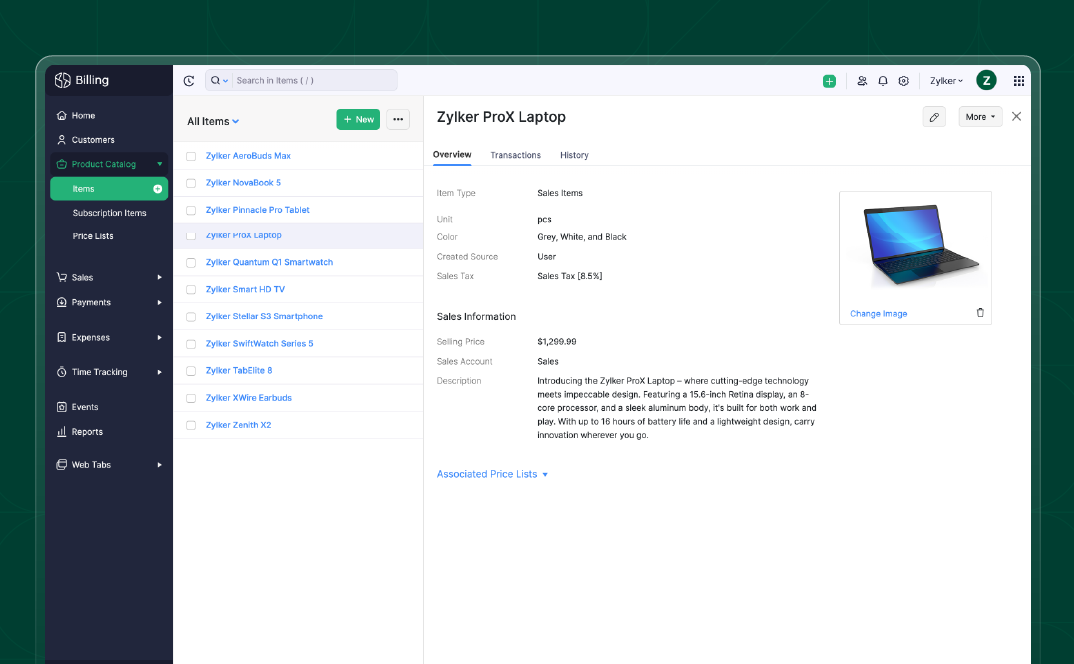
Renforcer la facturation
De la génération de devis à la collecte des paiements, Zoho Billing gère la facturation sans effort. La fonctionnalité de facturation par projet vous offre des modes de facturation flexibles ; il est possible d'établir un coût fixe pour l'achèvement du projet ou de facturer en fonction des heures du projet, des heures de la tâche ou des heures du personnel, ce qui permet une facturation adaptée aux besoins uniques de votre projet.
La facturation au compteur vous permet d'établir des frais équitables en fonction de l'utilisation actuelle. Zoho Billing offre des modèles de factures personnalisables et des options flexibles, ce qui vous permet d'adapter les factures à vos besoins spécifiques, que ce soit par zone géographique ou par établissement.
Recueillir les paiements dans les délais impartis, à tout moment
Zoho Billing permet aux entreprises de bénéficier des avantages d'un système de paiements variés : cartes de crédit, services bancaires, argent liquide et chèques. Grâce aux pages hébergées et conformes à la norme PCI de Zoho Billing, vous n'avez pas à vous soucier de créer des pages Web de paiement conformes afin d'être payé en toute sécurité. Les rappels de paiement automatisés et les tentatives de paiement personnalisables de Zoho Billing vous permettent d'être réglé sans perdre de clients.
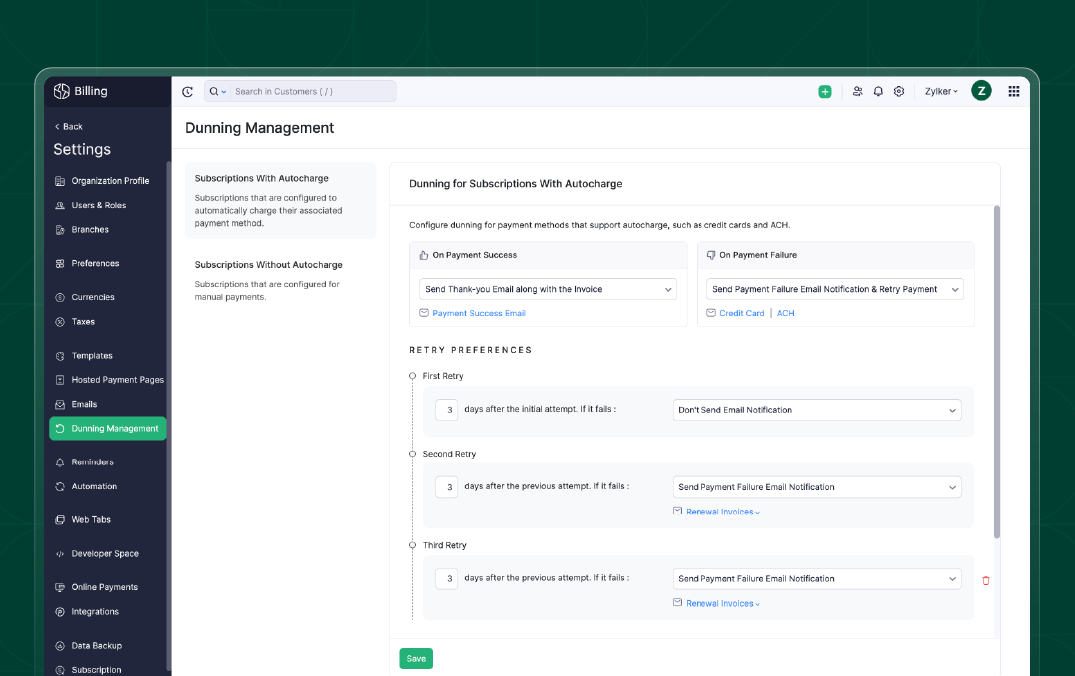
Parcours fluide du cycle client
Zoho Billing permet à votre entreprise d'automatiser et de personnaliser chaque aspect du parcours client. Il vous permet de créer des devis personnalisés et d'offrir des essais gratuits personnalisables pour captiver les clients potentiels, tout en simplifiant leur parcours de l'essai à l'abonnement payant. Il permet de gérer toutes les étapes de l'abonnement, y compris les mises à niveau, les rétrogradations et les annulations. Un portail convivial en libre-service permet à vos clients d'accéder aux informations relatives à leur compte, à leurs factures et à leurs paiements, et de gérer leurs abonnements.
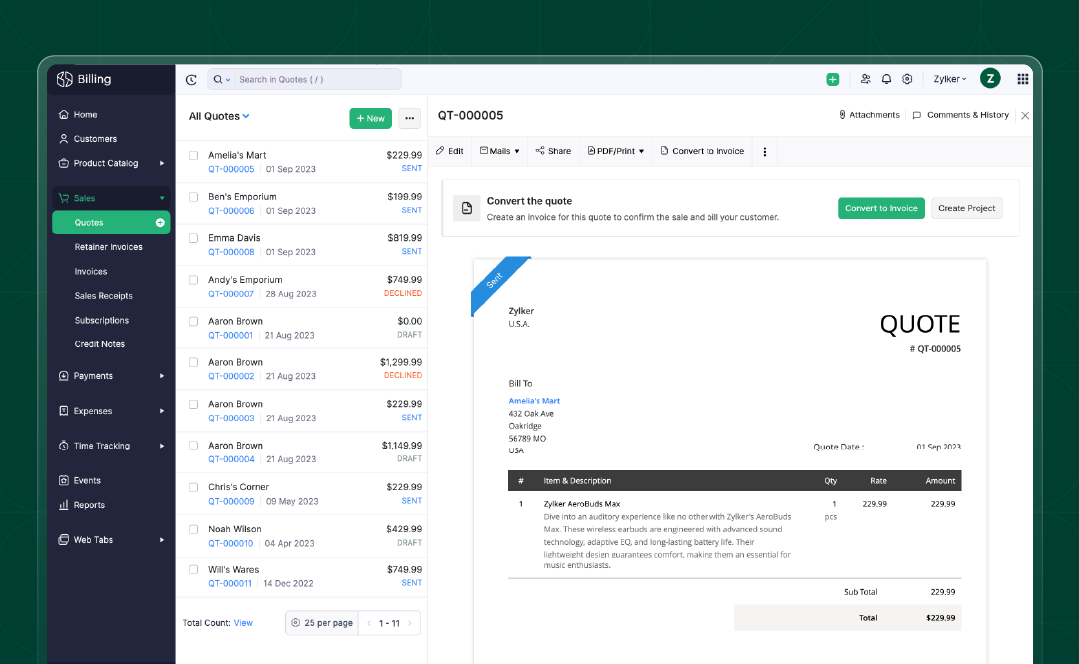
Un aperçu exhaustif des activités
Zoho Billing propose plus de 50 rapports, qui vont d'une vue consolidée des transactions impayées à des mesures approfondies des abonnements. L'application vous permet de prendre des décisions fondées sur les données et de transformer l'information en avantage concurrentiel.
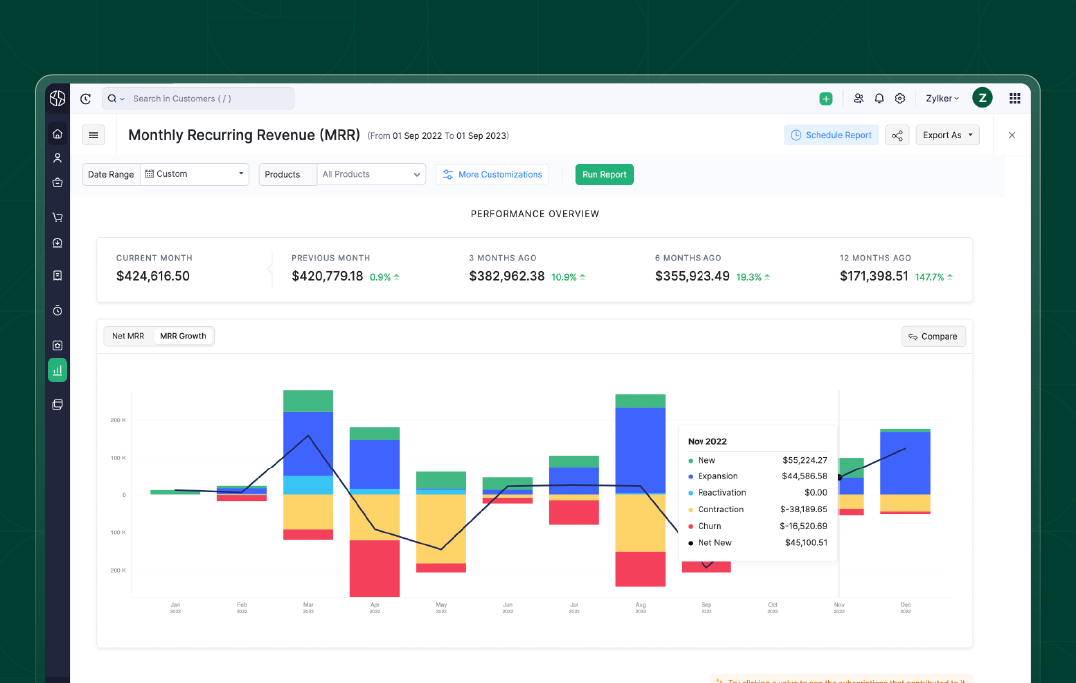
Plugins et intégrations
Zoho Billing offre un ensemble d'intégrations prédéfinies pour relier les outils de front-office et de back-office comme la comptabilité et la gestion d'inventaire avec Zoho CRM, Zoho Inventory et Zoho Books. Il offre également une option prête à l'emploi pour se connecter à des applications de productivité, de communication et d'analyse avec plus de 20 plugins installables pour s'assurer que vous avez tout ce dont vous avez besoin. La version mobile de Zoho Billing, compatible avec les utilisateurs d'iOS et d'Android, vous permet de garder le contrôle de votre entreprise même lorsque vous êtes en déplacement.

Remarque aux utilisateurs actuels de Zoho Subscription
Bien que notre logo et notre interface utilisateur aient changé, nous vous assurons qu'en tant qu'utilisateur de Zoho Subscriptions, l'historique de votre compte, vos transactions, vos enregistrements et vos workflows resteront intacts. Les fonctionnalités de votre plan actuel ne seront pas modifiées.
L'équipe Zoho France
New to Zoho Recruit?
Zoho Campaigns Resources
Topic Participants
Kinjal Lodaya
Sticky Posts
Les Zoholics sont de retour !
Bonjour à tous, Nous avons (encore une fois) une bonne nouvelle à vous partager : nous allons enfin pouvoir nous rencontrer ! Et pas dans n'importe quel contexte, mais lors de notre conférence annuelle : les Zoholics ! Mais que sont les Zoholics me direz-vousNovembre : un résumé de ce qui s'est passé le mois dernier sur Community
Bonjour à tous, L'année 2021 arrive presque à sa fin, mais nous continuons à avoir de nombreuses actualités à vous partager. En voici un résumé ! Nous avons eu notre première session "Ask The Experts" sur notre nouvelle version Zoho One 2021 et vousAoût : Un résumé de ce qui s'est passé le mois dernier sur Community
Bonjour à tous, Et bonne rentrée ! Comme chaque mois voici un résumé de ce qui s'est passé sur Community et dans l'actualité de Zoho en général. La grande nouvelle de mois d'Août est l'arrivée de la fonction Canvas : le premier studio de conception pourJuillet : Un résumé de ce qui s'est passé le mois dernier sur Community
Bonjour à tous, Le premier mois de l'été se termine, et si certain profitent d'un repos bien mérité, sur Community on continue à en apprendre toujours plus sur nos produits Zoho. Notre série sur Zoho CRM se réinvente avec la découverte de notre fonctionCommunity Digest - Résumé de mai 2021
Bonjour à tous, Que s'est il passé en Mai sur notre page Community France ? En plus de nos articles Trucs et Astuces, vous avez été nombreux a réagir, nous poser des questions ou encore publier vos propres conseils ! Vos les différents sujets abordés
Zoho CRM Plus Resources
Zoho Books Resources
Zoho Subscriptions Resources
Zoho Projects Resources
Zoho Sprints Resources
Zoho Orchestly Resources
Zoho Creator Resources
Zoho WorkDrive Resources
Zoho CRM Resources
Get Started. Write Away!
Writer is a powerful online word processor, designed for collaborative work.
Zoho CRM コンテンツ
-
オンラインヘルプ
-
Webセミナー
-
機能活用動画
-
よくある質問
-
Ebook
-
-
Zoho Campaigns
- Zoho サービスのWebセミナー
その他のサービス コンテンツ
ご検討中の方
Recent Topics
Zoho → ShipStation Integration – Sales Order–Driven Fulfilment Workflow
Hello All, I’m reaching out to explore the best way to integrate a shipping tool into our inventory which will speed our process up. We are looking to integrate ShipStation into our existing order-to-fulfilment workflow, as we’re keen to standardise onBusiness Day Logic Update: More Accurate Scheduling for Your Workflows
Hello everyone, We’re improving how business-day calculations work in workflows, especially when triggers happen on weekends. This update ensures that offsets like +0, +1, and +2 business days behave exactly as intended, giving you clearer and more predictableConvert Lead Automation Trigger
Currently, there is only a convert lead action available in workflow rules and blueprints. Also, there is a Convert Lead button available but it doesn't trigger any automations. Once the lead is converted to a Contact/Account the dataset that can be fetchedDefault Tagging on API-generated Transactions
If one assigns tags to an Item or Customer, those tags get auto-populated in each line item of an Invoice or Sales Order when one creates those documents. However, if one creates the Sales Order or Invoice via the API (either directly coding or usingUser
If user is already part of manage engine endpoint central , what hapens when i try to add them to another Zoho org / directory? Are these users added as external users?Adding a new section to the related details sidebar when creating a new ticket.
Hello, I was wondering if you can add a new section to the related details sidebar when creating a new ticket. I was wanting to have it to where it also shows the account information related to the contact chosen as well. This is the section I am referringPosibility to add Emoticons on the Email Subject of Templates
Hi I´ve tried to add Emoticons on the Subject line of Email templates, the emoticon image does show up before saving the template or if I add the Emoticon while sending an Individual email and placing it manually on the subject line. Emoticons also showDisplaying only unread tickets in ticket view
Hello, I was wondering if someone might be able to help me with this one. We use filters to display our ticket list, typically using a saved filter which displays the tickets which are overdue or due today. What I'd really like is another filter thatTicket layout based on field or contact
Hi! I want to support the following use-case: we are delivering custom IT solutions to different accounts we have, thus our ticket layouts, fields and languages (priority, status field values should be Hungarian) will be different. How should I setupWhere is the settings option in zoho writer?
hi, my zoho writer on windows has menu fonts too large. where do i find the settings to change this option? my screen resolution is correct and other apps/softwares in windows have no issues. regardsHolidays - Cannot Enter Two Holidays on Same Day
I have a fairly common setup, where part-time employees receive 1/2 day's pay on a holiday and full-time employees receive a full day's pay. Historically, I've been able to accommodate this by entering two separate holidays, one that covers full-timeCRM project association via deluge
I have created a workflow in my Zoho CRM for closing a deal. Part of this workflow leverages a deluge script to create a project for our delivery team. Creating the project works great however, after or during the project creation, I would like to associateHow to manage task lists in Zoho Desk?
Hello, I use Zoho Desk for IT customer support. I have a list of standard operating procedures (SOPs), including SOPs for onboarding new users, offboarding users, losing a device, etc. These are lists of tasks to be performed depending on the situation.How to compare a subform lookup field that allows multiple entries when edited
I have a form with a subform with multiple fields. One of the fields is a lookup field that allows a multi select. On edit validation, I want a workflow to execute only when the entries in that subform field has changed. The old. function is not workingIs Zoho Shifts included in the Zoho One plan?
In case the answer is no: there's any plan to make it available via One? Thank youCreating a Chart from a Report
In Zoho Analytics, is it possible to create a chart from a Pivot View report? We are looking to use Zoho Analytics to replace Excel for Sales reports and would like to be able to show both the table and the chart together.No funcionan correctamente el calculo de las horas laborales para informe de tickets
Hola, estoy intentando sacar estadísticas de tiempo de primera respuesta y resolución en horario laboral de mis tickets, pero el calculo de horas en horario laboral no funciona correctamente cree los horarios con los feriados : Ajusté los acuerdos deZoho Tracking Image location
So we've been having an issue with tracking email opens. Specifically in Gmail. Our emails are not that long either, maybe 4 sections of image/250 characters of text/button per section. But all my test accounts I used via Gmail we're showing opens. But then come to find out the tracking image is at the very bottom of the email. So If the message is clipped (It always just clips our social icons on the bottom) and the user doesn't click the show more button it never tracks the open. Looking at otherHow create a draft via workflow?
I wish to create a workflow rule for specific emails that creates a draft response - not an automatic email reply, but just a draft with a set response ready to be verified by an agent who can then manually select recipients. Alternatively, the workflowIs there a plan to integrate zoho voice with zoho books?
Hello, Is there a plan to integrate zoho voice with zoho books? Right now we are using the Twilio SMS integration into zoho books, but have recently decided to switch to zoho voice for calls and sms. Is there a plan to integrate zoho voice natively intoZoho Tables is now live in Australia & New Zealand!
Hey everyone! We’ve got some great news to share — Zoho Tables is now officially available in the Australian Data Center serving users across Australia and New Zealand regions! Yes, it took us a bit longer to get here, but this version of Zoho TablesIntroducing Dedicated Modules for Plans, Addons, and Coupons in Zoho Billing
We’ve enhanced the way you manage Plans, Addons, and Coupons in Zoho Billing. Previously, all three grouped together under Subscription Items. Now, each one has its own dedicated module, giving you a cleaner and more intuitive experience. This updateSortie de Zoho TABLE ??
Bonjour, Depuis bientôt 2 ans l'application zoho table est sortie en dehors de l'UE ? Depuis un an elle est annoncée en Europe Mais en vrai, c'est pour quand exactement ??Zoho Forms API
Is there any way to get all form entry list using API? Looking forward to hear from youIssue with WhatsApp Template Approval and Marketing Message Limit in Zoho Bigin
We are facing issues while creating and using WhatsApp message templates through Zoho Bigin, and we request your clarification and support regarding the same. 1. Utility Template Approval Issue Until December, we were able to create WhatsApp templatesHow to install Widget in inventory module
Hi, I am trying to install a app into Sales Order Module related list, however there is no button allow me to do that. May I ask how to install widget to inventory module related list?Zoho Social - Feature Request - Reviewer Role
Hi Social Team, I've come across this with a couple of clients, where they need a role which can review and comment on posts but who has no access to create content. This is a kind of reviewer role. They just need to be able to see what content is scheduledZoho Social - Feature Request - Non-US Date Format
Hi Social Team, I have noticed that there is no option to change the date format from US mm/dd/yyyy to others like dd/mm/yyyy. It would be great to see this added as the platform matures. Thanks for considering this feedback.Drop Down Value
Hi, May I know why Zoho Flow treat this drop down as number and not as string. If so, how can I fetch the right value for filtering. This field is from Creator, in Creator upon checking by default it is a string since it's not a lookup field.Zoho CRM's mobile apps: A 2025 Recap
2025 marked a year of steady progress for Zoho CRM's mobile apps. We rolled out several updates and features to improve usability and make everyday CRM work a lot easier to manage. Here’s a look back at some of the key releases from 2025. Android releasesDependent / Dynamic DropDown in ZohoSheets
Has anyone figured out a way to create a Dropdown, the values of which is dependent on Values entered in the other cell ?Facebook follower count doesn't match FB Analytics
Hi all, I am wondering if anyone else has issues with follower counts for Facebook not matching FB's native analytics tool. On the Zoho dashboard, it's showing 1,007, but FB shows 1,060. All the other channels match up. Any insights are much appreciated!Unable to mass update a picklist field
Hello, I have the records within our Accounts module divided between two account types: Parent Accounts & Member Accounts. I am attempting to mass update accounts from one picklist value to the other (within other specific criteria in our custom fields)Meta and Facebook data report discrepancy
I have been currently gathering manually facebook follower data thru meta. In zoho marketing plus the social media reporting only allows for page likes, and so there is a discrepancy with the data. please the difference in files attached. Is there wayDevelop and publish a Zoho Recruit extension on the marketplace
Hi, I'd like to develop a new extension for Zoho Recruit. I've started to use Zoho Developers creating a Zoho CRM extension. But when I try to create a new extension here https://sigma.zoho.com/workspace/testtesttestest/apps/new I d'ont see the option of Zoho Recruit (only CRM, Desk, Projects...). I do see extensions for Zoho Recruit in the marketplace. How would I go about to create one if the option is not available in sigma ? Cheers, Rémi.Unlocking New Levels: Zoho Payroll's Journey in 2025
Every year brings its own set of challenges and opportunities to rethink how payroll works across regulations and teams. In 2025, Zoho Payroll continued to evolve with one clear focus: giving businesses more flexibility, clarity, and control as they grow.Can I export all attachments from Zoho CRM?
Can I export all attachments from Zoho CRM?Please can the open tasks be shown in each customer account at the top.
Hi there This has happened before, where the open tasks are no longer visible at the top of the page for each customer in the CRM. They have gone missing previously and were reinstated when I asked so I think it's just after an update that this featureWhat's new in Zoho Sheet: Simplify data entry and collaboration
Hello, Zoho Sheet community! Last year, our team was focused on research and development so we could deliver updates that enhance your spreadsheet experience. This year, we’re excited to deliver those enhancements—but we'll be rolling them out incrementallyCommunity Digest — Noviembre y Diciembre 2025
¡Hola, Comunidad de Zoho en Español! Cerramos el año de la mejor forma con nuestro último Community Digest de 2025, donde podrás encontrar las últimas novedades de nuestros productos. ¿Todo listo para empezar 2026 con el mejor pie? ¡Vamos a ello! ZohoNext Page















