Did you know?#3: How to target and run your experiment based on custom audience segments in PageSense

Whatever kind of online business you're running, defining your target audience is the key factor to delivering relevant messages and further positioning your brand in the industry. Most marketing efforts revolve around this basic strategy of segmenting people who have similar needs, values, or characteristics and later targeting them with products or services meant to appeal to these ideal audience groups.
Luckily, the same concept applies to website testing and optimization processes. By choosing a target audience for your experiment, you get to decide whom you should focus on and where you should run your experiments on your site. This method of audience targeting helps you reach the right consumers interested in your products or services with relevant messaging rather than entire audience groups who are less likely to convert on your website.
So, how do you target the right audience for your experiment?
Using Zoho PageSense's audience targeting, you can both target basic audience segments (for instance, visitors coming to your site for the first time, visitors from a social media platform, and more) and tailor your own segments using the custom audience feature.
In today's post, we'll learn about what custom targeted audience segments are and how to successfully build your own custom audience condition in PageSense to boost your website's conversions.
A custom audience in PageSense is a more refined approach of audience targeting. This feature lets you target and run your experiment to more precise subgroups or subsets of audiences based on visitor parameters like their geography, age, gender, browser used, purchase behavior, language, or industry type, which cannot be done using the preset audience segmentation options available in PageSense. Furthermore, the option allows you to create a more powerful combination of audience groups using the ‘AND’ and ‘OR’ operations.
Say, for example, you run an ecommerce website and you want to A/B test the revamped product pages to visitors coming only from the United States region AND who access your website using Desktop devices. This could easily be done by manually creating custom audience conditions in PageSense as explained below:
- Click the +Custom Audience button on the AUDIENCE page of your experiment.
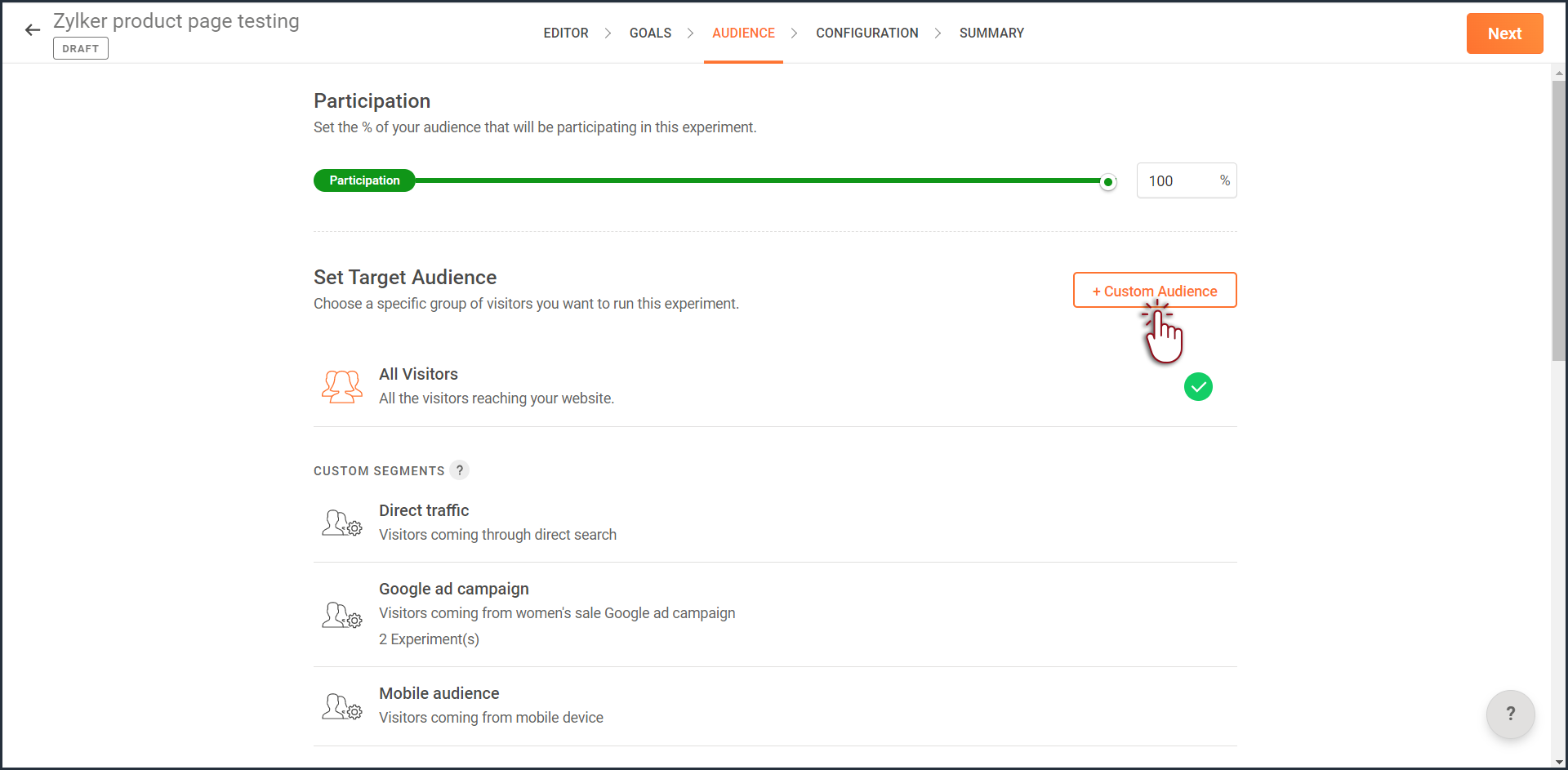
- Enter a title and description for the custom segment you want to create.
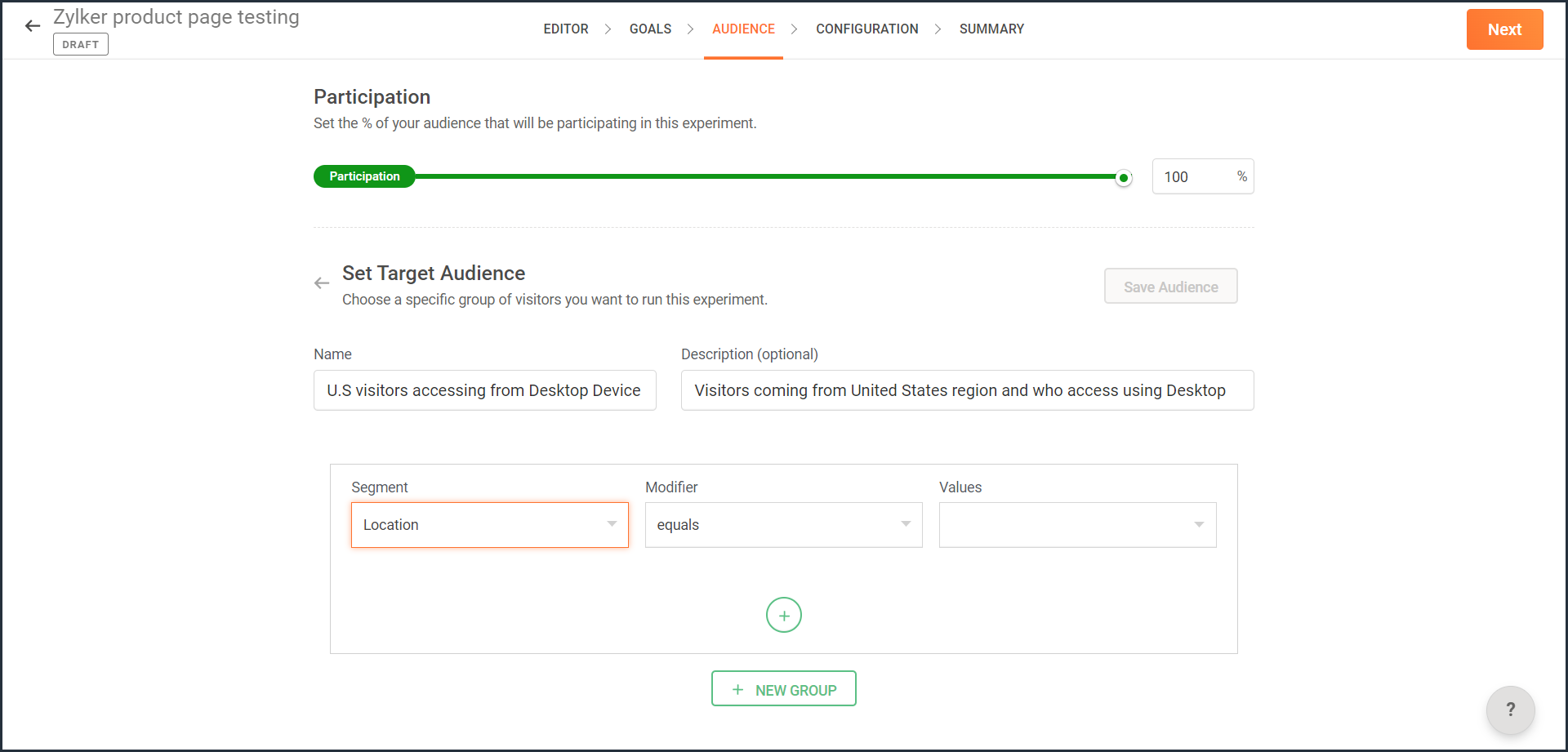
- From the Segment dropdown, choose the modifier and value for the selected audience segment as shown in the screenshot. Learn more about the different types of custom audience segments and the modifier conditions available in PageSense.
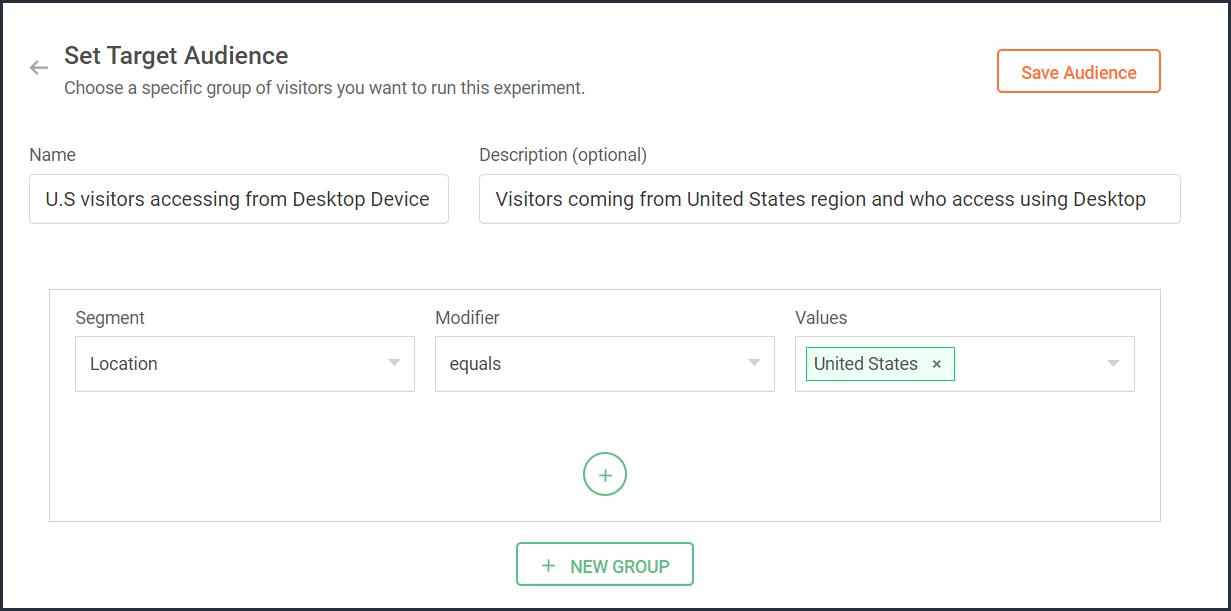
- Ensure you choose the condition as ‘AND’ or 'OR' depending on the segment you want to create.
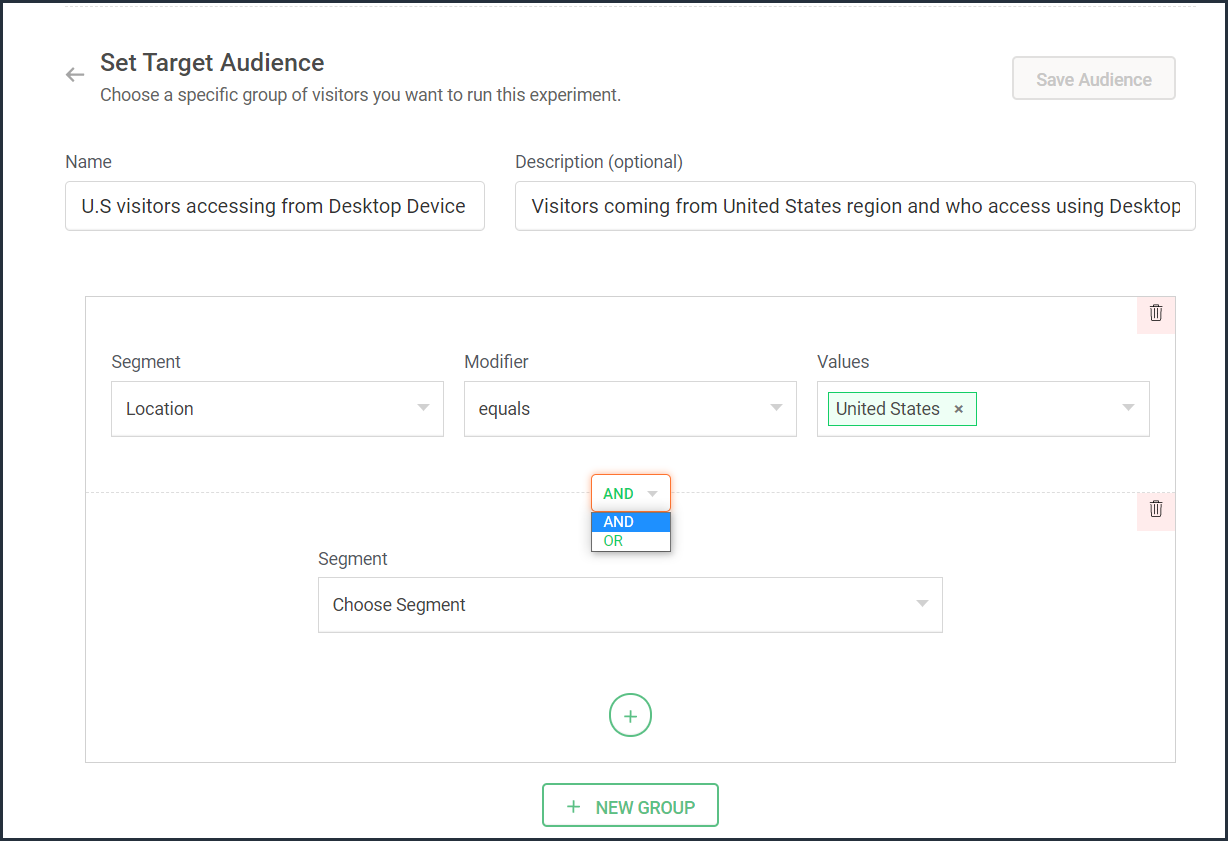
- From the Segment dropdown, choose the second modifier and value for the selected audience segment as shown in the screenshot.
The final selection looks like: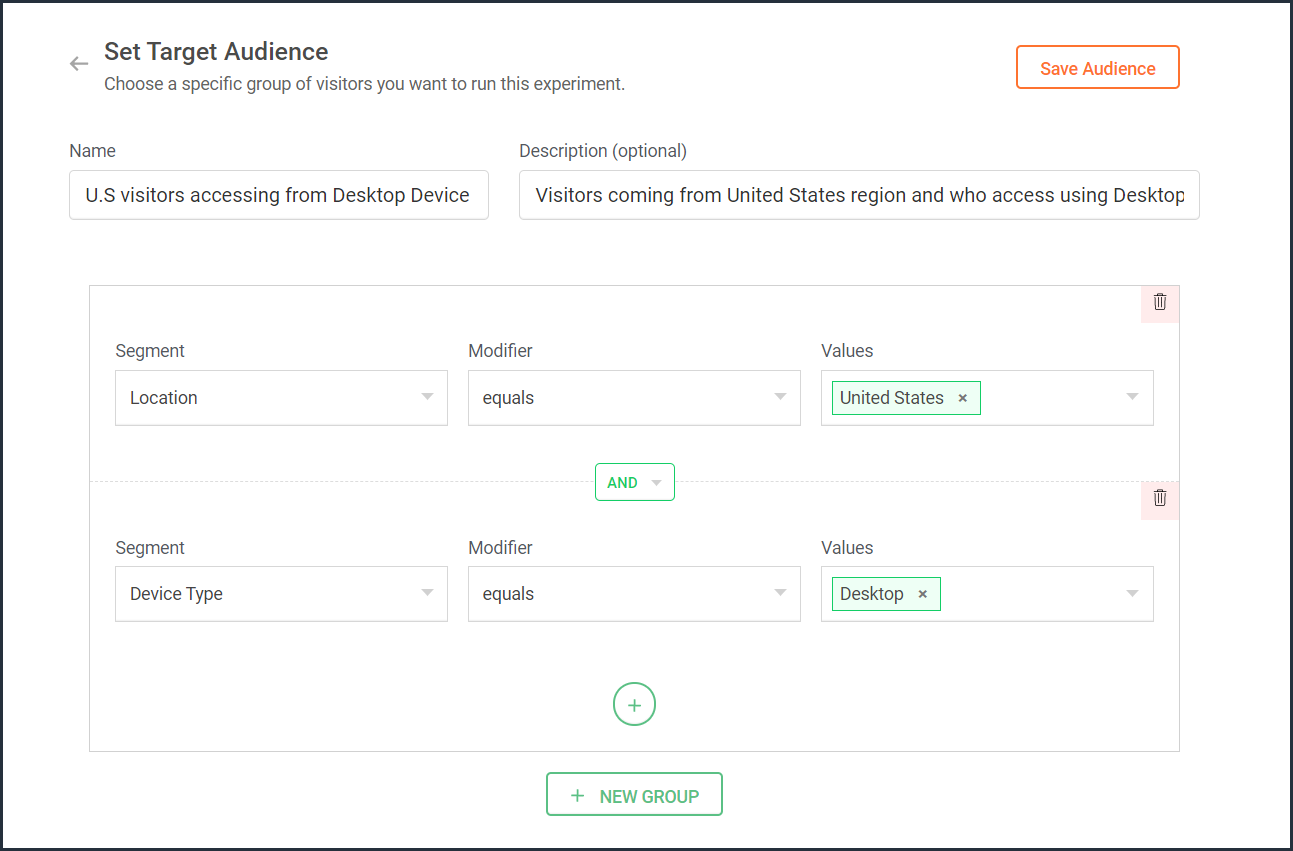
- Click the Save Audience button.
The saved segment will appear under the Custom Segments section across all of your experiments in PageSense and you can apply the same for any experiment.
Below are a few examples that show you the most effective ways to define custom audiences in PageSense for running your experiments better:
Target your experiment by geographical location
If you're looking to expand your online business to international audiences and want to understand which city or country markets are good for your business, choose to target your experiments to audiences based on the location.
Targeting your experiment by your visitors' geographic location, such as country, city, or region, is a powerful option when you want to show personalized web page content or run advertisement campaigns that match the interest of audiences from specific areas. This type of targeting is driven by factors like local festivals celebrated, popular regional news, tourism attractions, or business events happening in a region.
For example, say you own an ecommerce site, and you want to show personalized product recommendations to visitors from United Kingdom during the Christmas season. In this case, you can create a custom audience segment that targets your experiment page to visitors from this particular location as shown in the screenshot below.
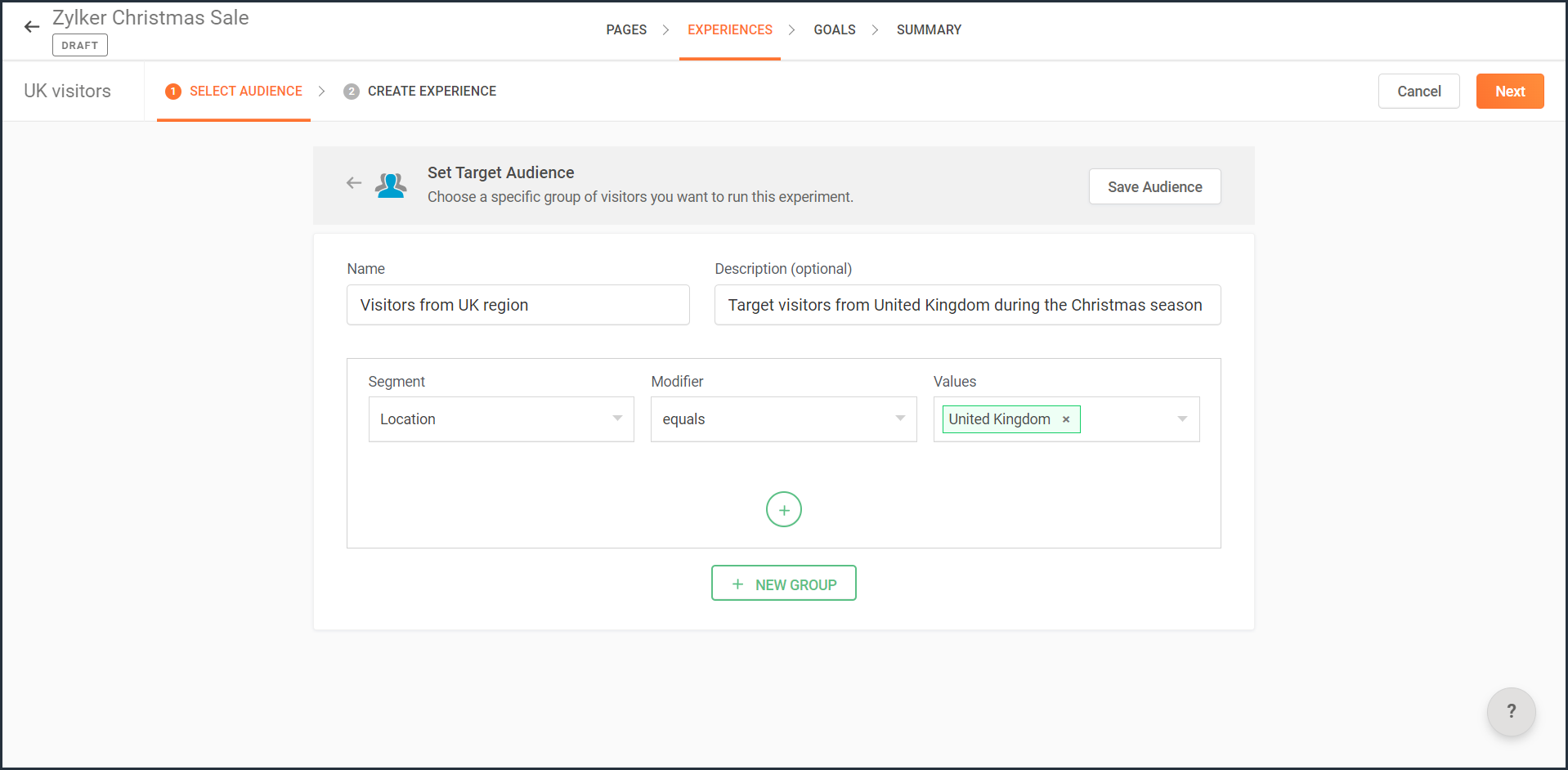
Note: You can also use this option to target your experiment based on the languages spoken by visitors in different countries.
Target your experiment by query parameters
While running ad campaigns, it's important to both target the right consumers and provide the most relevant information to them on your website. If you find the right user who clicks on your ad, but the landing page for that ad isn’t customized, that conversion could be lost.
Targeting your experiment to visitors who reach your website pages that include (or exclude) a certain query string in their URLs could be useful when you want to understand the effectiveness of different ad campaigns on your website. This is usually tied to audiences who come through a specific utm_source like Facebook or Google and utm_campaigns like paid ads, Google Adwords, and more.
For example, say you own an online car dealership website and you want to redirect customers who click on a paid ad campaign with the utm_campaign=luxurycars to a landing page displaying luxury vehicles with prices and offers. For this, you can create a custom audience segment that explicitly targets your landing pages to visitors who contain this particular query string as shown in the screenshot below.
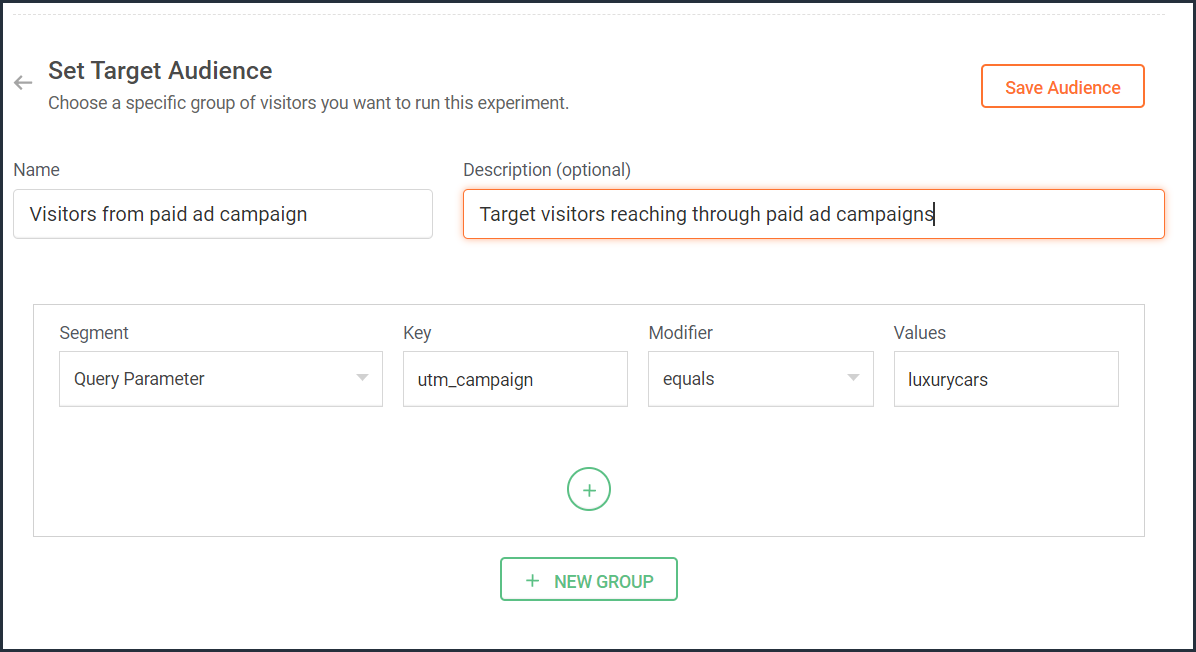
Target your experiment by user information
To achieve a specific goal or purpose of your online business, you will sometimes need to target your experiment to visitors with exact custom attributes such as age, email address, subscription plan, fields of interest, gender, marital status, or job role on your website. These attributes or visitor information can be collected when a user completes a form on your website, such as a signup, contact, purchase, or any other sort.
Targeting your experiment to visitors based on specific user attributes can help deliver the right message to the right audience and improve brand experience with ease. This is also considered the most precise method of audience targeting as it makes visitors stand out from the wide segment of users on your site.
For example, let's say you run a SaaS business and you want to show a personalized pricing page that offers an additional 30-day period to visitors who are subscribed to the Premium plan. In this case, you can create a custom audience segment to target your experiment to visitors who match this specific user attribute and value as shown in the screenshot below.
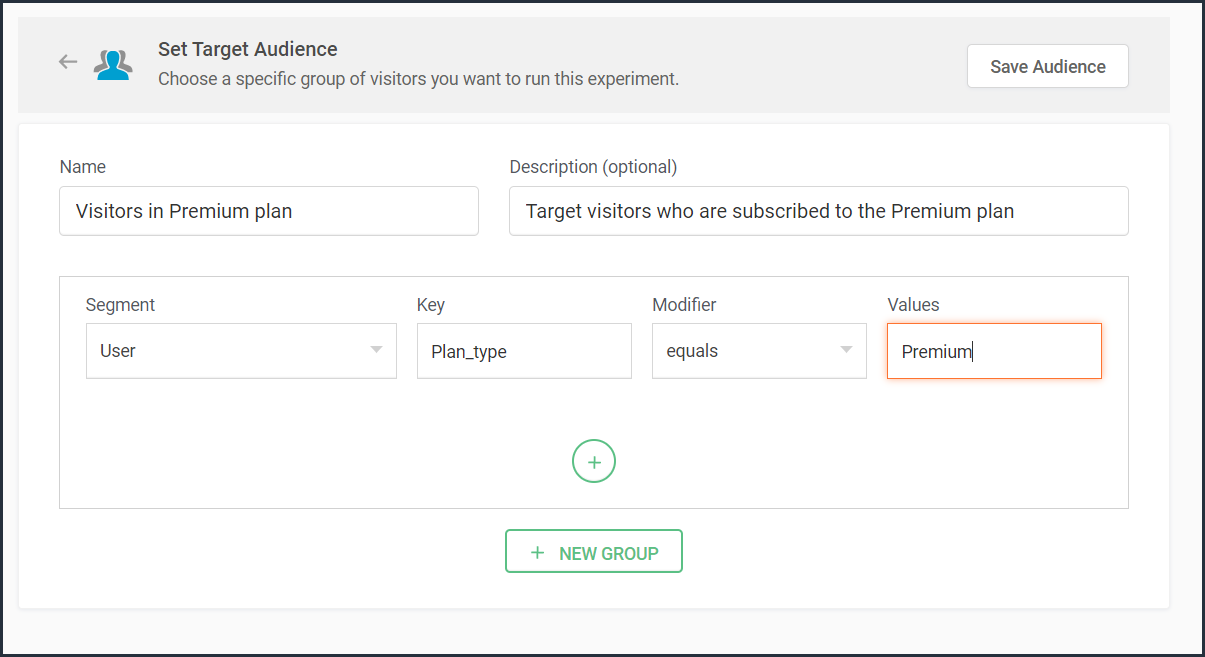
Note that to use 'user information' in audience targeting, you need to add an additional code snippet to your experiment page as explained in the steps here.
Target your experiment by weather/climatic conditions
Do you see your website sell more products when the temperature rises? Or does your tourism business attract more new bookings during cooler seasons?
Targeting your experiment based on the local weather of the visitors coming to your website is another modern technique used by marketers to craft influential website content, product pages, and ad campaigns. Weather-based audience targeting allows businesses to anticipate patterns of demand and tap into the needs and purchase intentions of customers during different seasons of the year. It's also a great way to gain a competitive advantage and increase the average value of orders and conversions on a website.
For example, say you run an ecommerce site and want to create a personalized homepage title for visitors living in climatic zones with temperatures below 41°F/5°C. In this case, you can create a custom audience segment to target your personalization experience based on audience's local weather as shown in the screenshot below.


Target your experiment by visitor activity
Visitors coming to your website will have different intentions and behaviors. For example, some might be looking to subscribe to your newsletter, some might be checking out new product releases, and others might just be there for window shopping or research purposes. If you're going to show the same home/landing page content to all visitors, you're definitely going to lose conversions and sales.
Targeting your experiment based on what pages your visitor interacts with on your site and what actions they take (or do not take) can be a great way to provide a personalized website experience during their next visit. This includes buttons clicked, products viewed, items bought, and other actions your visitor performs, revealing what your audience wants, avoids, and purchases.
Using such specific visitor metrics, you can learn why specific actions or events on the site were not successful and later reach customers with more apt content or product offers based on their current activity.
Visitors coming to your website will have different intentions and behaviors. For example, some might be looking to subscribe to your newsletter, some might be checking out new product releases, and others might just be there for window shopping or research purposes. If you're going to show the same home/landing page content to all visitors, you're definitely going to lose conversions and sales.
Targeting your experiment based on what pages your visitor interacts with on your site and what actions they take (or do not take) can be a great way to provide a personalized website experience during their next visit. This includes buttons clicked, products viewed, items bought, and other actions your visitor performs, revealing what your audience wants, avoids, and purchases.
Using such specific visitor metrics, you can learn why specific actions or events on the site were not successful and later reach customers with more apt content or product offers based on their current activity.
For example, say you run an online tourism website and want to provide customized tourist packages with attractive coupon codes to customers who viewed the Adventure tourism package but exited your web page without completing a booking. In this case, you can create a custom audience segment to target your experiment for these segments of visitor interest and behavior as shown in the screenshot below.
Note that to use 'visitor activity' in audience targeting, you need to add an additional code snippet to your experiment page as explained in the steps here.

Currently, weather-, user-, and visitor-activity-based audience targeting options are only available for personalization experiments in PageSense. However, the user and visitor activity(custom dimensions) based segmentation option is available under report filtering across all of the experiments in PageSense except for push notifications. Learn how to filter reports based on custom dimensions.
Target your experiment by specific referral site URLs
Note that to use 'visitor activity' in audience targeting, you need to add an additional code snippet to your experiment page as explained in the steps here.

Currently, weather-, user-, and visitor-activity-based audience targeting options are only available for personalization experiments in PageSense. However, the user and visitor activity(custom dimensions) based segmentation option is available under report filtering across all of the experiments in PageSense except for push notifications. Learn how to filter reports based on custom dimensions.
Target your experiment by specific referral site URLs
Depending on the ways you market your website online, you'll likely have numerous different referral sources. Analyzing which source brings in more traffic and revenue to your business is a surefire way to get more traffic from multiple channels. Targeting your experiment based on referral URLs—sources that your visitors came from, such as Facebook, Google, Twitter, Quora, influencer blogs, and other external sites—can help you promote your website and products on these specific channels.
For example, say you own an ecommerce site, and you want your experiment to only target visitors referred by 'facebook.com'. In this case, you can create a custom audience segment to target visitors from this specific Referral site as shown in the screenshot below.
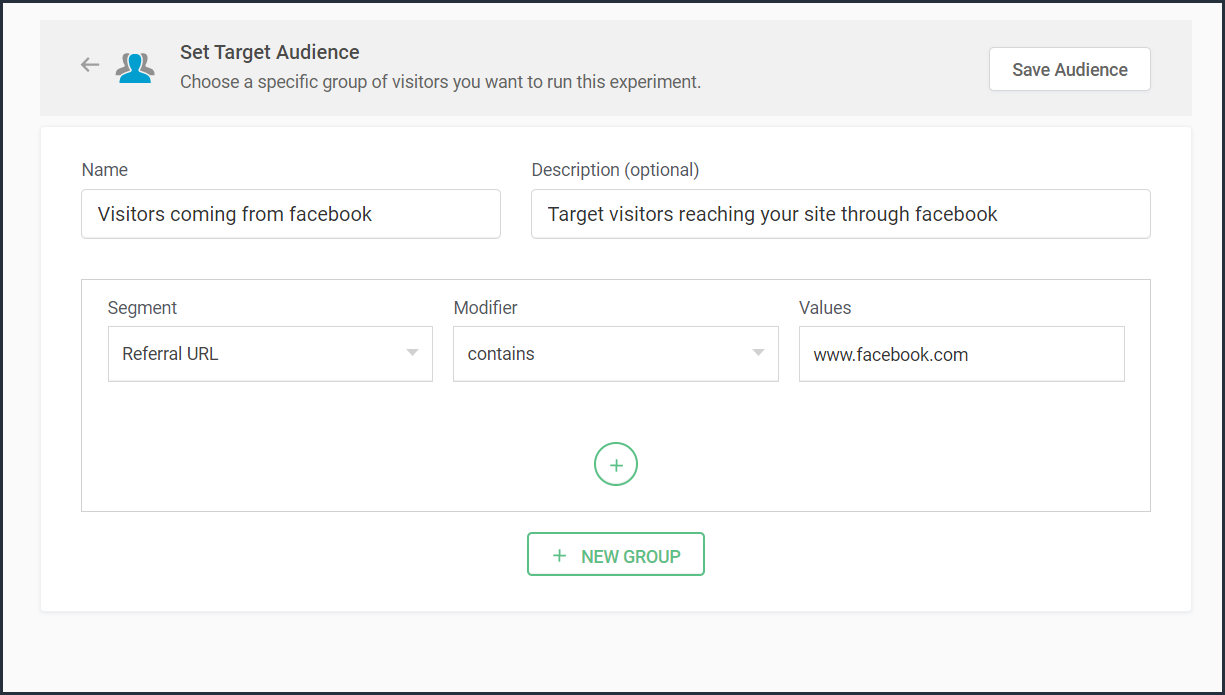
Bonus tip: Have no clear target audience in mind to run your experiments? Or don't know how to decide where to start when segmenting a target customer audience? Consider these points in choosing the right target audience segments:
- Do you have seasonal-only customers or customers who are only interested in certain types of products, services, or events?
- Are you an organization that needs to send different content to partners, sponsors, users, or other patrons?
- Does it matter if your contacts are local, domestic, or international?
- Have you thought about the requirements of users based on different weather conditions?
Was that useful? Please leave us your comment/feedback in the comment box below.
Are you looking to create a new custom audience segment to target in your experiment but aren't sure how to implement it? Just write to us at support@zohopagesense.com and we will be happy to guide you.
Are you looking to create a new custom audience segment to target in your experiment but aren't sure how to implement it? Just write to us at support@zohopagesense.com and we will be happy to guide you.
Start learning. Start customizing!
Zoho Campaigns Resources
Topic Participants
Balarohini Paulraj
Sticky Posts
[Live Webinar] How to maximize your conversions using existing website traffic
Hello all, Did you know that on an average only 0.1% of your traffic converts? The rest are either heading towards your competitors or dropping off without being able to find what they came for. When you want to increase your conversions, it's naturalA/B Testing Idea #2: Make your headlines sound super cool.
Hello everyone, We're back with our second post in the CRO testing idea series. If you missed the first post, please check it out here: "Place irresistible and clear CTAs." In today's post, we'll look at how to effectively A/B test your headline content.A/B Testing Idea #1: Place irresistible and clear CTA buttons
Are you wasting much of your time and effort A/B testing every single idea that pops into your head, yet you're not generating sufficient traffic to your website? Don't worry—we've got you. We'd like to introduce you to the A/B Testing Ideas learningDid you know?#3: How to target and run your experiment based on custom audience segments in PageSense
Whatever kind of online business you're running, defining your target audience is the key factor to delivering relevant messages and further positioning your brand in the industry. Most marketing efforts revolve around this basic strategy of segmentingDid you know?#2: How to filter your report by custom date range in PageSense
Do you want to quickly view your experiment analysis or responses over different time periods? Want to effortlessly compare the performance of your website by specific weeks, months, or years? Also, see whether your new marketing strategies or efforts
Zoho CRM Plus Resources
Zoho Books Resources
Zoho Subscriptions Resources
Zoho Projects Resources
Zoho Sprints Resources
Zoho Orchestly Resources
Zoho Creator Resources
Zoho WorkDrive Resources
Zoho CRM Resources
Get Started. Write Away!
Writer is a powerful online word processor, designed for collaborative work.
Zoho CRM コンテンツ
-
オンラインヘルプ
-
Webセミナー
-
機能活用動画
-
よくある質問
-
Ebook
-
-
Zoho Campaigns
- Zoho サービスのWebセミナー
その他のサービス コンテンツ
ご検討中の方
Recent Topics
Unpublishing Job Post for LinkedIn
Hi, We have experienced issue with the above. We did unpublish a job in Recruit but it still appear under Job section in our LinkedIn page. It did not remove from LinkedIn as it should be. Please check and advise. Regards, SnyderEditor limitations to define screen types
Guys I have noticed that even in version 2.0 of the editor (which is this new one we use) we still have a lot to improve... When I compare to some more global solutions like Wix, Zyro, Go Daddy, Squarespace and Weebly feel that we have some limitationsDúvidas do Zoho Creator
Pessoal, Estou colocando um tópico para dúvidas do Zoho Creator. Um abraço, LeandroAutomatic Sitemap Generation
Guys are all right? Doesn't make sense for me to have to generate a map site and upload it... because it's not automatically generated just as it is done in WIX? where the customer doesn’t have to worry about this.SEO improvements with ZIA
Are you okay? I would like to bring an idea that would be amazing to improve the product that is the possibility of being able to improve the SEO of the pages (this of each page or each article on the blog) through ZIA so that it could create page SummaryAutomatically updating field(s) of lookup module
I have a lookup field, which also pulls through the Status field from the linked record. When the lookup is first done, the Status is pulled through - this works perfectly. If that Status is later updated, the lookup field does not update as well. AsInitiating a SalesIQ Zobot from a custom button on Zoho Sites
I have created a Zobot set to initiate on a custom action called "Fast_Answers". On Zoho Sites, I created a code snippet button and set it to on-click run the event called "Fast_Answers". I installed the SalesIQ integration code into the Zoho Sites PageZoho Desk -> Zoho Analytics : Where is the field for "Layout" ?
I have many different layouts on my helpdesks and I want to be able to identify the stats for each one, however I can not file the field in the raw data from the Zoho Desk datasource. I thought it might be under "Tickets" but there is nothing. There isSet resolution mandatory field
Hi, i have 2 questions:) : - i want to set the resolution field mandatory before close the ticket. Because for now, i can close the ticket without writing how i solve it - how can i setup zoho desk to receive ticket by email(e.g. clients sent email to support@mydomain.com) and it create a ticket in zoho deskZoho Assist "Agree and Download" Button "Greyed Out" ("Light Blued" Out)
Anyone else having issue where support clients are unable to click "Agree and Download" to access the client so that we can provide remote support? This is for "on demand" support via accessing the support page and entering the support key and name. ThisProject Billing with the Staff Hours Method in Zoho Projects
The Staff Hours Billing Method in Zoho Projects allows you to bill your clients based on the actual time spent by each team member on a project, at the rate set for each user. This is useful for projects where different skill sets are needed and servicecustom fields not populating from deluge script into invoice
Hello, I've created some Deluge script that is meant to take a few inputted invoice custom fields and calculate a few others. I can see when I execute the function that my inputted custom fields are being passed, yet im still ending up with all "null"tax summation function - getting error
Hello, I'm trying to create a function that adds all of individual tax rates from a few jurisdictions. I'm getting an error on line 9 - Value is empty and 'get' function cannot be applied. I've checked that I have data in each of the required fields,Backstage / Zoho Books integration
Hello. We have Zoho One and have slowly started using Backstage. Loving it. Problem is, we have ZERO accounting control over what is sold through this product. When will we be able to connect it to our existing Zoho Books tenant? Thank you very much!Getting list of calendar events over api for zoho mail calendar
Hi, I am using just Zoho mail without using Zoho CRM. I wanted to get all events booked in my zoho mail calendar through an api at regular intervals. I could find such API support for Zoho CRM calendar but not for zoho mail calendar. Can you kindly letIntroducing Zoho Campaigns' own gateway for SMS campaigns
We are excited to announce the launch of our SMS Gateway to send SMS through Zoho Campaigns. We have also made a few other changes in our current SMS Campaign model to improve your over all user experience. These updates are planned with an aim to expandUpdate a lookup field in CRM from Creator using deluge
I have a Creator form that creates a new account. When it creates the new account in the Accounts Module, I need it to also populate the Parent Account, which is a lookup field coming from the Module Parent Accounts, field Parent Account Name. I haveSMS Keyword Tracking in Zoho CRM From Zoho Campaigns
Is there a way to track SMS leads in campaigns by associating them with specific keywords or codes? Additionally, can these leads be pushed to the CRM while retaining the keyword for tracking and reporting purposes?Projects Multiselect API
Having troubles setting a mutli select field via API. updateMap = map(); updateMap.put("UDF_MULTI1","picklist_id1,picklist_id2"); updateProjectRes = invokeurl [ url :"https://projects.zoho.com/restapi/portal/XXXX/projects/" + projectID + "/" type :POSTUnused items should not count into the available number of custom fields
Hey, I realized that unused Items reduce the number of available custom fields. I can't see a case where that makes sense. Especially in our case where we have two different layouts in Deals with a lot of different fields, this causes problems.Tip 37: Time Log Restriction in Zoho Projects
Timesheet in Zoho Projects helps you big time in entering log hours for the tasks and issues and approving them. Now, with the new Time Log Restriction option, you can set daily and weekly log hour limits. You can restrict users from entering extra log hours than the permissible limit. The limits are restricted to 24 hours per day and 168 hours per week by default based on business hours. To customize, navigate to Task & Timesheet settings under Portal Configuration in Zoho Projects setup and enableMultiple Vendor SKUs
One of the big concerns we have with ZOHO Inventory is lack of Vendor Skus like many other inventory software packages offer. Being able to have multiple vendor skus for the same product would be HUGE! It would populate the appropriate vendor Sku forZoho Payroll in France
When will Zoho Payroll be available in France ?Blueprint - 'On hold' state with an automatic transition?
I think I'm missing something here so I'm hoping if I explain what I'm trying to achieve someone might be able to give me a way around it. We sometimes get request far in advance but we don't want to action them unless it is 7 days from when they areHOW TO VIEW INDIVIDUAL COST OF NEWLY PURCHASED GOODS AFTER ALLOCATING LANDED COSTS
Hello, I have been able to allocate landed costs to the purchase cost of the new products. however, what i need to see now is the actual cost price (original cost plus landed cost), of only my newly purchased products to enable me set a selling priceCalculate months and years between 2 dates on subform
I am looking for a function syntax for an employment candidate to calculate the number of years and months (decimal format. eg 1.2 years) they are employed. I have their start date entered, but if the end date is blank, that tells me they are still employedCombine related grouping values into categories in CRM analytical components
Hello everyone, Analyzing large datasets can be challenging when dealing with numerous individual data points. It's often difficult to extract meaningful insights when information is scattered and ungrouped. To address this, we're adding options to createHow Kiosk Studio can simplify sales for bank employees | Kiosk Studio Session #4
Hello everyone, Banks can boost revenue by cross-selling to their current customers. For example, they can sell credit cards, personal loans, and more to existing account holders. To do this, bank employees move all around the CRM, open and close records,Tip #19 - Create checkbox tracker in your spreadsheet
Hello Sheet users! We are here with yet another tip to help you get the most out of Zoho Sheet. Spreadsheets can be used to handle a variety of tasks, but ever tried using checkboxes to track the progress of your action items dynamically? Here's a sampleIntegrate Oracle with ZOHO CRM
Please let me know if its possible to Integrate Oracle with ZOHO CRM. If yes then help me in doing it.UUIDs
Has anyone coded a Universal Unique Identifier (UUID) generator in Deluge?Introducing signer groups in Zoho Sign: Streamline signature collection and make it even faster
Hello everyone, We're excited to introduce signer groups, a feature designed to make your signing process quicker, more efficient, and collaborative. With signer groups, you can send an envelope to a group of people, and any member of the group can openCalendar - Recurring Event - End of Month and Last Weekday of Month
How do I set a calendar event to recur on the last day of every month? How do I set a calendar event to recur on the last weekday of the month?Duplicate Zoho Invoices and Sales Receipts
We have been running into an issue where upon saving an invoice or a sales receipt, we get a duplicate: same information saved twice but with a different invoice id/number and sales receipt id/number. I have logged a ticket but so far no response. ItIntroducing revamped Zoho Creator Developer Console—a powerful platform for developing and distributing apps
Hello everyone! We're thrilled to announce the launch of the revamped Zoho Creator Developer Console—a dedicated platform designed specifically for Creator developers and Partners to build, test, and distribute apps to your clients. Developer ConsolePhone App of CRM doesn't find contacts
I open the crm to and do a contact search but nothing comes up. If I do a full zia search it will find an old note that is attached to a contact and I can open the contact. BUT I still can't enter notes of calls, set appointments, etc. It requests I go[Product Update] Deprecation of 'Inbound Transport Details' module in Zoho Analytics - Amazon Seller Central integration
Dear Customers, Please be informed that the Amazon Seller Central will be deprecating the 'Inbound Transport Details' module APIs effective December 20, 2024. As a result, this module will no longer be supported in the Amazon Seller Central - Zoho AnalyticsIs there any support for Drivers license and other forms of ID scanning capabilities?
When scanning a drivers license barcode for data input to a Form, the scanning tool receives all the raw data but there doesnt seem to be a function to limit or remove the unnecessary fragmrnts, like a prefix. Is there any support or info in the helpExciting Update: Multi WhatsApp Business Account (WABA) Support Now Available in SalesIQ!
We’re pleased to share an important update that will enhance the way you manage your WhatsApp Business accounts (WABAs) within SalesIQ. With the launch of Multi WABA support, you can now connect and manage multiple brands more effectively, each underGravity Forms plugin not passing some fields
I use the gravity form zoho plugin to push data from my lead form into my lead page in Zoho CRM. Everything was working file for about 6 months. Suddenly on Oct 1st, some of the fields are no longer getting passed to Zoho. The fields with the problemNext Page














