Implement JWT Authentication Mechanism for Help Center
Hello everyone!
 This feature is released in a phased manner and will be available only to those who request for it. To request early access, click the registration link and provide your details. We will enable the feature for your Desk account.
This feature is released in a phased manner and will be available only to those who request for it. To request early access, click the registration link and provide your details. We will enable the feature for your Desk account. In the Desk help center, end-users can be categorized as either guest users or authenticated users based on their decision to log in or not.
- Guest Users: Guest Users, those who opt not to log in, have access to the knowledge base tab, where they can view help articles, submit tickets, and participate in the user community.
- Authenticated Users: Authenticated Users, those who opt to log in to the help center, have access to the knowledge base tab, viewing help articles, submitting tickets, viewing their submitted tickets, and actively participating in the user community. Authenticated users can perform various actions, such as following a topic, adding a topic, and commenting on existing posts.
Authenticated users currently have the option to access the help center through self-signup or SAML authentication mechanisms.
- Self-signup: The self-signup option enables users to independently register and log in to the help center using their preferred credentials.
- SAML: Security Assertion Markup Language is a mechanism used for exchanging authentic and authorized data between applications, particularly between an identity provider (IdP). Admins can configure SAML-based single sign-on (SSO) for end users, so they can access the help center without being prompted to enter separate login credentials.
We are now introducing another form of authentication mechanism called: JWT.
What is JWT Authentication?
JWT, or JSON Web Token, is a compact, URL-safe means of representing claims between two parties. In simpler terms, it's a secure way to transmit information between parties, ensuring the integrity and authenticity of the data being exchanged. In the context of the Desk Help Center, this means a more robust and reliable authentication process for the end-users. Admins can now configure the JWT-based authentication mechanism in Zoho Desk, adding an extra layer of security and control over user access for the help center.
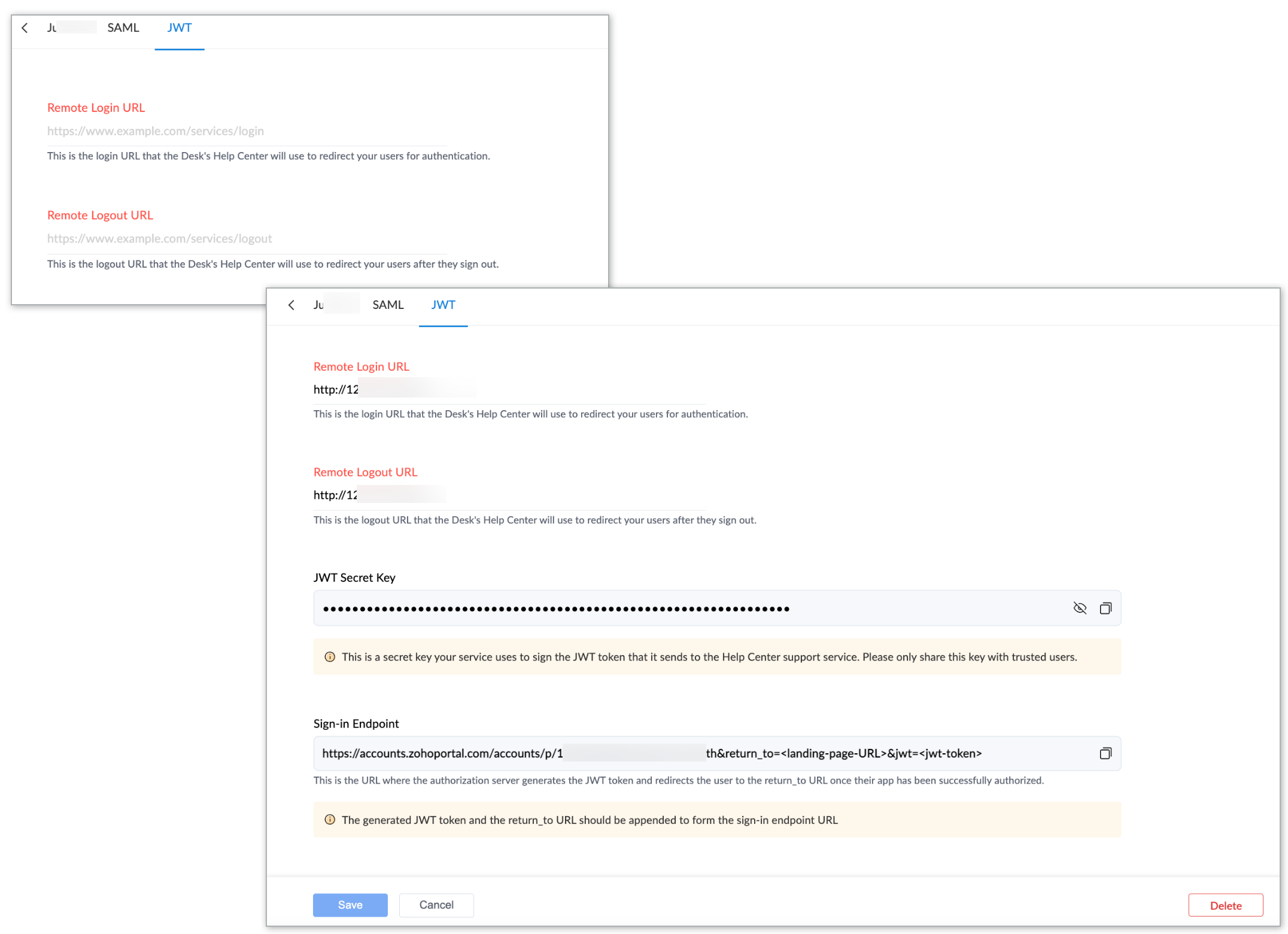
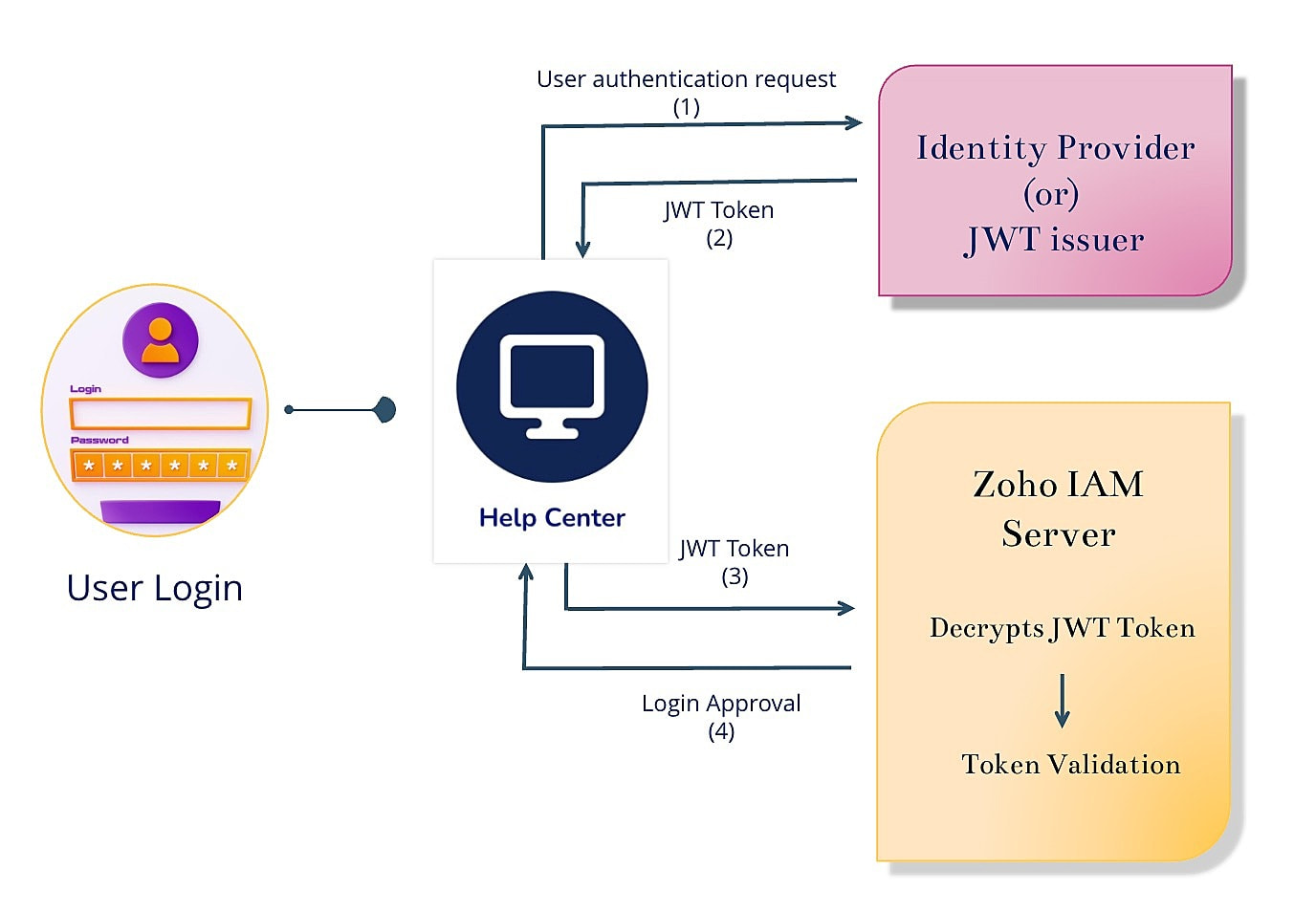
This feature is now available for standard, professional, and enterprise plan users across data centers. For more information about the configuration, please refer to the help doc on JWT authentication mechanism for help center.

Important Note: Deprecation of Remote Authentication mechanism
Sooner the remote authentication mechanism for the help center will be deprecated hence requesting all existing users relying on the Remote Authentication mechanism to migrate to either SAML or JWT at their earliest convenience.
We believe that these updates will contribute to a more secure and efficient help center experience. For any questions or feedback, feel free to share them with us in the comments section.
Thanks and have a great day!
Regards,
Varsha P.
Zoho Desk | User Education
Topic Participants
Varsha P
Dominic Pouzin
Ajith | Zoho Desk
Sticky Posts
Webinar 2: Supercharged customer support for growing business
Join us for this webinar and learn how to step up your support game using a real-time communication platform to generate happier, more successful customers. In this live webinar, we will will discuss the importance of SalesIQ for your support team and how it can help you: Understand your customers better and their journeys to proactively support and engage them even before they ask for help. Integrating real time conversations into Zoho Desk’s Support, providing a conversational customer serviceCustomize Colors of your Customer Self Service Portal
You asked for it. We heard you. We're happy to roll out the most sought after feature request, Customizing the Colors of your Customer Self-service Portal. Now you can set the color of your customer portal to mimic your company's web site, so that your customers visiting the portal will not feel alienated by the default theme. Go ahead and configure the color of the header, tabs, fonts and background according to your needs. You can either choose between default color themes like Blue, Grey, GreenEdit and Delete options in Comments
A lot of teams have been using ticket comments extensively to collaborate everyday. Notification Center further improved this experience by bringing real-time updates. As we continue to build more improvements to this experience, we've shipped a small-yet-important2024 Email Authentication Standards: Elevating Security with Google and Yahoo
In contemporary email communication, email authentication plays a pivotal role in mitigating email fraud, spam, and phishing attacks. Brace yourself for a new level of security. Starting February 2024, Gmail and Yahoo will be implementing robust emailAnnouncing the New and Improved Article Editor
KBase articles are known to help customers, find solutions to problems on their own and set the stage for ticket deflection. That said, the way you present your KBase content is the clinching factor that ensures your customers stick around to consume it. We took it upon ourselves to build an editor that allows you to publish articles without delving into the code. Well, at least for the most part. With more options and a redefined interface, the article editor in Zoho Desk is now better than ever!
Zoho CRM Plus Resources
Zoho Books Resources
Zoho Subscriptions Resources
Zoho Projects Resources
Zoho Sprints Resources
Zoho Orchestly Resources
Zoho Creator Resources
Zoho WorkDrive Resources
Zoho Campaigns Resources
Zoho CRM Resources
Get Started. Write Away!
Writer is a powerful online word processor, designed for collaborative work.
-
オンラインヘルプ
-
Webセミナー
-
機能活用動画
-
よくある質問
-
Ebook
-
-
Zoho Campaigns
- Zoho サービスのWebセミナー














