Kaizen #116 - Client Types in Zoho API Console
Hello everyone!
Welcome back to another post in the Kaizen series!
This week, we will discuss different client types available in Zoho API Console, and when to use each.
When you register an app in Zoho API Console, you typically choose a client type based on how your application interacts with Zoho services.
Let us discuss the available client types and how authorization is handled for each.
Available client types
- Server-based
- Client-based
- Self client
- Non-browser-based
- Mobile-based
1. Server-based
If you have a web-based application that runs on a dedicated HTTP server and interacts with Zoho services by calling Zoho APIs via that server, you must register your app with this client type.
This client type is for applications that redirect the users to another URL on a web browser to authorize themselves, where they give consent to your application to use their data.
In other words, you must use this client type when you have a front-end web UI and require user intervention before your app can access user data via the dedicated server.
Consider that you are developing a web-based custom application. Users authorize that app via browser to allow their Zoho CRM data to be accessed and used by that application.
During the registration process in Zoho API Console, you would choose the "Web-based" client type.
OAuth 2.0 would be used for user authentication, allowing your app to securely access and interact with Zoho CRM data on behalf of the users.
Here is a gist of what happens:
- Users visit your website where you have the Login with Zoho button.
- When a user clicks it, that user will be redirected to accounts.zoho.com with the details of your app such as client ID, scope, redirect uri, access type as the URL parameters.
- Your app must make an API call to Zoho Accounts with the client ID, scope, redirect uri, and access type. Users are shown the data that your application wants to use.
- When users give their consent, Zoho redirects them back to your app.This will be the "Redirect URL" you give while registering your app.
- The redirect URL will have the authorization code(grant token) as one of the parameters, along with the location(user's domain).
- Your app must then make API calls from your web server to Zoho Accounts to generate access and refresh tokens with the generated grant token.
- You must store these tokens in your DB to access that user's data in Zoho CRM. While making API calls, you must send this access token in the header.
- Your app must also have the logic to regenerate access tokens from refresh tokens when the access token expires.
Note that your app must take care of storing user's details like email, organization ID, and tokens.
The following image shows the protocol flow.
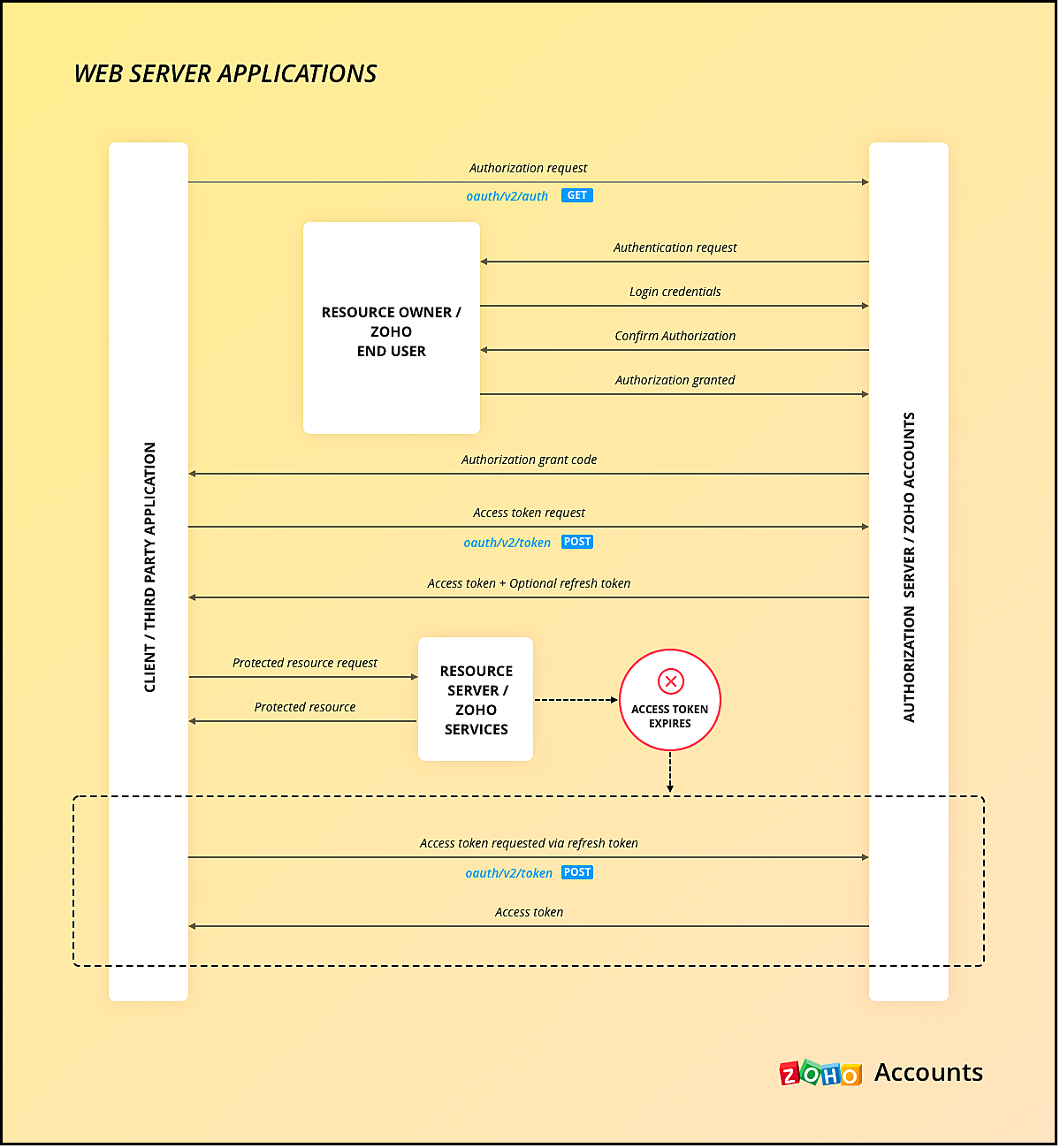
You can use any of our server-side SDKs to simplify this process.
When you use our SDK, all you have to do is, generate the grant token and initialize the SDK with the client details and this token. The SDK takes care of access token generation, refreshing it, and token storage.
Refer to these older Kaizen posts on Integrating a third-party app using Java SDK and Java SDK for Self Client.
For more details, you can refer to the Accounts guide and CRM help doc.
2. Client-based applications
This client type is for applications that do not have a server and run exclusively on a web browser.
This is also called the Implicit flow as your app makes API calls to Zoho only when users are using your app.
This type of application loads data dynamically on the webpage, and accesses Zoho CRM data by making API calls via Javascript.
Consider the same example where there is a Login with Zoho button on your webpage.
Here is a gist of what happens when a user clicks it.
- Your app redirects the user to Zoho Accounts.
- Your app makes the authorization request with the client ID, redirect uri, scope, and response type as token.
- The user is shown the data that your webpage would use.
- When the user gives consent, Zoho Accounts sends the access token to the redirect uri as a parameter, along with the expiry time and the location of user's data in Zoho's accounts server.
- You can include the "email" in your scope parameter in the access token request to get user's information. The response will have a parameter called id_token that will be in the header.payload.signature format. You need to decrypt the payload section of the parameter using the base-64 decryption algorithm to get user information.
- Your app must then make API calls to Zoho with this access token to fetch data.
- When the access token expires, your app must take care of regeneration and storage.
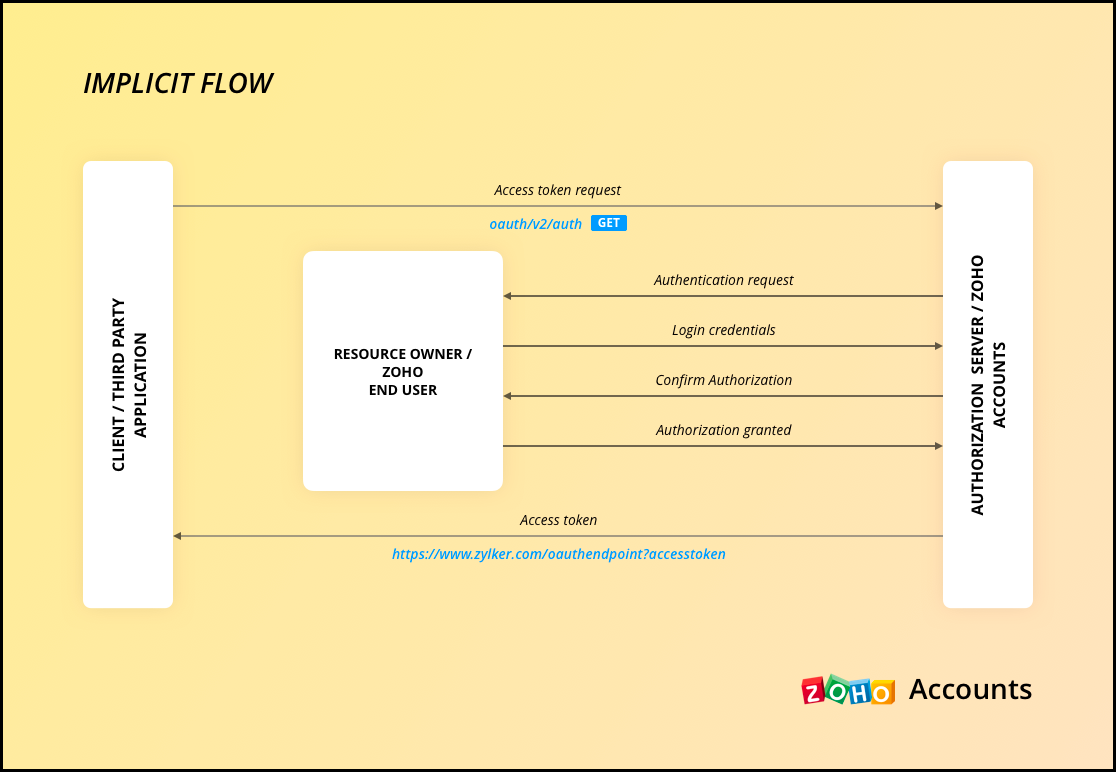
As the API calls are made from your domain to a different domain(zohoapis.com), for security reasons, the browser will throw the CORS error. So, your domain will be registered while registering your app, and Zoho will know to allow the API calls made from that domain.
As the tokens are available on the browser itself, we recommend handling them with care.
When you use our client-side JS SDK, it automatically generates a new access token upon expiry.
3. Self Client Applications
When your application does not have a redirect URL or a UI, but performs only a backend job, and does not need user intervention, then you must choose this client type.
A self client is often used when the application and Zoho services are operated by the same entity, and you want to enable secure communication between them. For example, you have an internal reporting tool and integrate it with Zoho Analytics. In this case, both the tool and Zoho Analytics are operated by the same entity.
Similarly, consider that you have a legacy product management system and want to perform data sync between Zoho CRM and the system, then you must use the self client.
Here is a gist of what happens.
- You register your app as self client in Zoho API Console.
- You will get the client details such as ID and secret.
- You provide the scopes required for your app to access CRM data.
- You will receive the grant token.
- Your app must then make API calls to Zoho Accounts to generate access and refresh tokens.
- Your app can then use this access token to make API calls to Zoho CRM and use data.
You can refer to our older Kaizen post on this topic for more details.
Note that self client apps can also use any of our server-side SDKs. As already said, the SDK takes care of access and refresh token generation, refreshing the access token, and token storage.
4. Non-browser applications
This client type is for devices that do not have a user agent such a web browser. A TV, for instance.
Let us consider an example involving a smart TV application that integrates with Zoho ShowTime. In this scenario, the smart TV application acts as a non-browser client.
Here is how authentication is handled:
- You must register your smart TV app in Zoho API Console with the type "Non-browser application".
- Users install a dedicated Zoho ShowTime application on their smart TVs.
- When users launch the Zoho ShowTime application on their smart TV, they are prompted to authenticate with their Zoho ShowTime account.
- When they successfully authenticate, Zoho Accounts sends the grant token to your app, along with the user-code, device-code and verification URL,The user must go to this verification URL on a browser and enter the user-code to grant permission to the app.
- Meanwhile, your app must poll the accounts server using the grant token to check if the token has been received.
- When the user enters the user code, Zoho Accounts sends the access token to your app.
- Your app can then use the access token to make API calls to Zoho. Your app must take care of token storage and renewals.
Here is the protocol flow. For more details, refer to this doc.
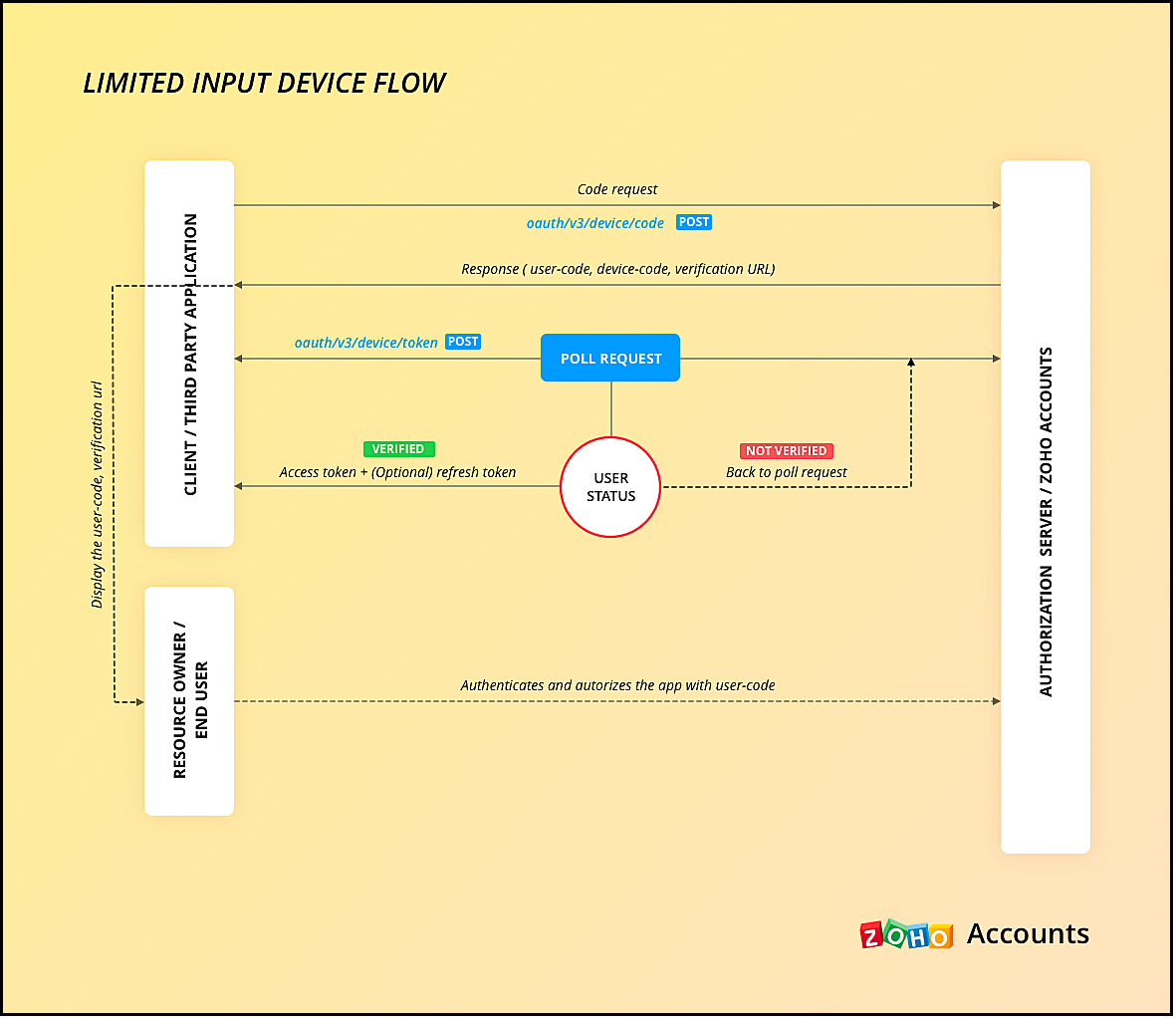
5. Mobile-based applications
You must use this client type when you have developed an app exclusively for mobile devices. The protocol flow is similar to server-based application where a browser session is required for the users to authenticate.
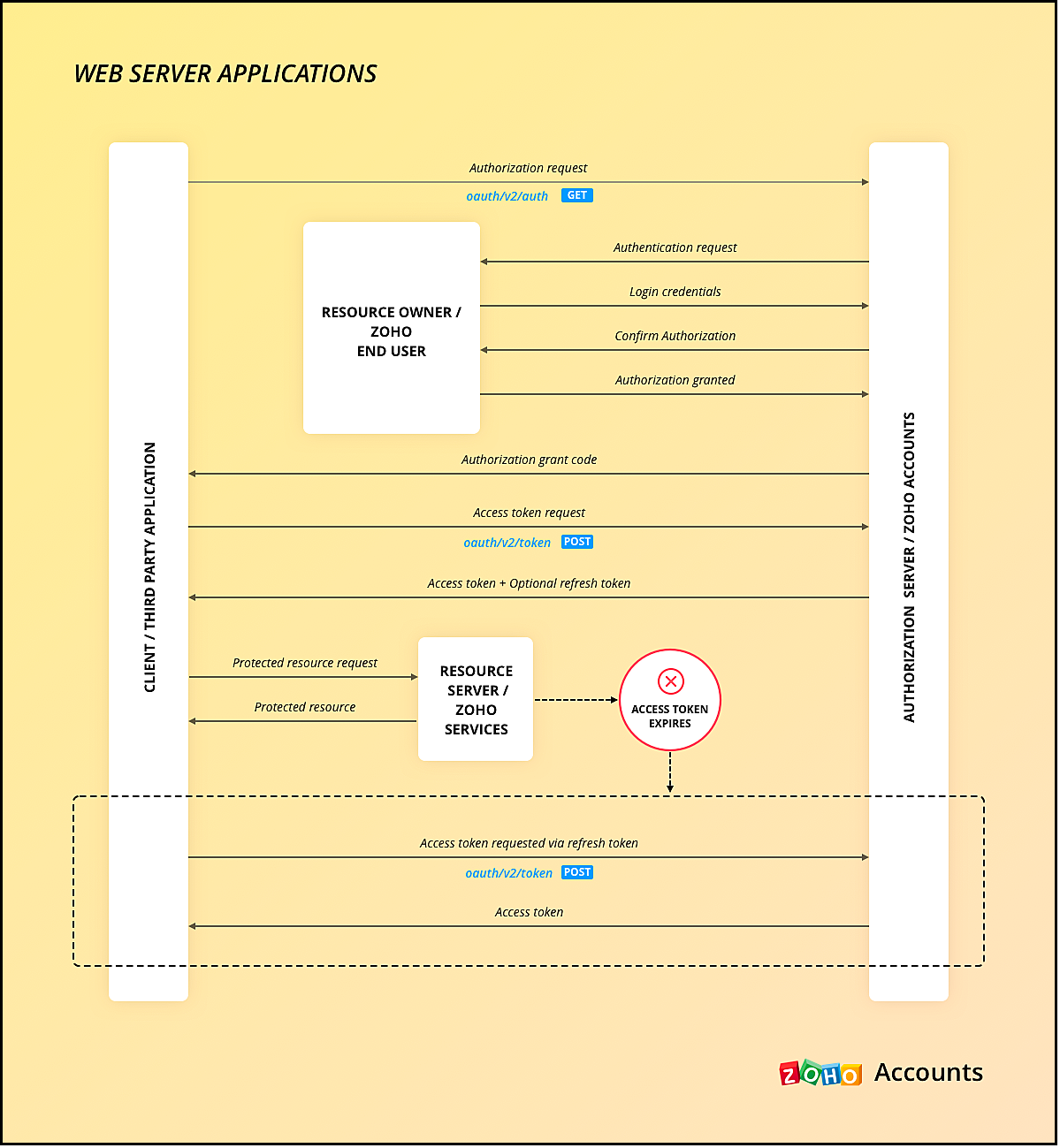
Similar to server-side apps, mobile apps also need to handle redirection, token generation and storage.
If you use any of our Mobile SDKs, the SDK itself handles token generation and storage.
We hope you found this post useful. Let us know your thoughts in the Comment section or write to us at support@zohocrm.com.
Cheers!
New to Zoho Recruit?
Zoho Campaigns Resources
Topic Participants
Shylaja S
Piyush Dwivedi
Ishwarya SG
Onur Gulay - Smile Center Turkey®
Sunderjan Siddharth
Sticky Posts
Kaizen #152 - Client Script Support for the new Canvas Record Forms
Hello everyone! Have you ever wanted to trigger actions on click of a canvas button, icon, or text mandatory forms in Create/Edit and Clone Pages? Have you ever wanted to control how elements behave on the new Canvas Record Forms? This can be achievedKaizen #142: How to Navigate to Another Page in Zoho CRM using Client Script
Hello everyone! Welcome back to another exciting Kaizen post. In this post, let us see how you can you navigate to different Pages using Client Script. In this Kaizen post, Need to Navigate to different Pages Client Script ZDKs related to navigation A.Kaizen #210 - Answering your Questions | Event Management System using ZDK CLI
Hello Everyone, Welcome back to yet another post in the Kaizen Series! As you already may know, for the Kaizen #200 milestone, we asked for your feedback and many of you suggested topics for us to discuss. We have been writing on these topics over theKaizen #197: Frequently Asked Questions on GraphQL APIs
🎊 Nearing 200th Kaizen Post – We want to hear from you! Do you have any questions, suggestions, or topics you would like us to cover in future posts? Your insights and suggestions help us shape future content and make this series better for everyone.Kaizen #198: Using Client Script for Custom Validation in Blueprint
Nearing 200th Kaizen Post – 1 More to the Big Two-Oh-Oh! Do you have any questions, suggestions, or topics you would like us to cover in future posts? Your insights and suggestions help us shape future content and make this series better for everyone.
Zoho CRM Plus Resources
Zoho Books Resources
Zoho Subscriptions Resources
Zoho Projects Resources
Zoho Sprints Resources
Zoho Orchestly Resources
Zoho Creator Resources
Zoho WorkDrive Resources
Zoho CRM Resources
Get Started. Write Away!
Writer is a powerful online word processor, designed for collaborative work.
Zoho CRM コンテンツ
-
オンラインヘルプ
-
Webセミナー
-
機能活用動画
-
よくある質問
-
Ebook
-
-
Zoho Campaigns
- Zoho サービスのWebセミナー
その他のサービス コンテンツ
ご検討中の方
Recent Topics
How can i resend a campaign to only one of the recipients on the original campaign
How can i resend a campaign to only one of the recipients on the original campaign ? Sincererly, MikeTransferring CRM Attachments to Workdrive
relatedrecords = zoho.crm.getRelatedRecords("Attachments","Conditions",conId); attachid = List(); for each ele in relatedrecords { attachementId = ele.get("id"); attachid.add(attachementId); } for each ele in attachid { counter = 1; downloadFile = invokeurl [ url: "https://www.zohoapis.com/crm/v2/Conditions/" + conId + "/Attachments/" + ele type: GET connection : "work_drive" ]; resp2 = zoho.crm.attachFile("Deals",dealId,downloadFile); resp3 = zoho.workdrive.uploadFile(downloadFile, dealWD, "PlaceHolder"+counter+"",Zoho Campaign low open rate
I have been using Zoho One, Zoho CRM and Zoho Campaign to make my web application, but since I started using zoho campaign to send emails, it has low open rate (actually zero for the latest campaign for 2 days) For people who have more experience or knowMore Workflow Triggers
We utilize a lot of workflows in our organization. Recently we've identified two use cases where we would like a workflow to run a function. Upon further checking, the workflow trigger wasn't available, or the only option was to run the workflow moreサブフォームアップデート 静的サブフォームについて
昨年のアップデートにある「静的サブフォーム」の詳細についてご存じの方はおられませんでしょうか? Zoho CRM - 2024年10月〜12月のアップデート https://www.zoho.com/jp/crm/blog/q4-2024-update.html 画像をみると項目を固定できるようですが、2025年5月現在、こちらの USデータセンター環境では設定箇所がみあたりません。 設定方法や設定箇所などご存じの方おられましたら共有いただけると幸いです。IP Address List > Sigma
We have developed a ZohoCRM extension that utilizes API calls to our server from Deluge scripts and Widgets. Our API server has IP restrictions in place. To ensure successful communication, we require a list of IP addresses utilized by Zoho's platformContacts per department
Hello, Is it possible to limit Contacts to a Department? ThanksHave One Custom Function Run After Another Custom Function Finishes - ZoHo Desk
Hello, From what I'm seeing in ZoHo Desk. If there are multiple custom functions that run when a ticket is initially created, the custom functions seem to run simultaneously. Is there a way to have one custom function finish before starting another customemail templates are a mess with fonts
Any time I edit a template or adjust the content of an email while using it the fonts change. Previewing does no good as it appears one way but is sent another. for example .. this was made using Tomaha 2nd size with NO BOLDING. and this is what my clientNew Style for multilevel list numbering
Hi, in my country most of legal contracts are numbered in top level as First, Second.. (Primero, Segundo, Tercero...). I suggest include this style for multilevel lists. Thanks in advance.integration with Notion
Hi. I'm tryng to use zapier for syncing notes between Zoho and my Notion Database. But when creating a zap with their models, I get an error wih this kind of message : Step 1 - New Note Card in Notebook in Zoho Notebook request to https://notebook.zoho./%7B%7Bsel_dc%7D%7D/api/v1/notification/filtered/register?JSONString=%7B%22resource_type%22%3A%22NOTEBOOK%22%2C%22filter_type%22%3A%22ID%22%2C%22filter_value%22%3A%22lovap7e4ebb0fdbaf4ac697d9218619d32fbf%22%2C%22action%22%3A%22UPDATE%22%2C%22url%22%3A%22https%3A%2F%2Fzapier.com%2Fhooks%2Fstandard%2F19820952%2Fcf840faec6aa42c5acdf1f5775131ec6%2F%22%7DAssociate emails from both primary and secondary contacts to deal
We need to associate emails from multiple contacts to a deal. Please advise how this can be achieved. At present, only emails from primary contacts can be associated. ThanksIs A Coloured Picklist with Dynamic Automation possible?
Hey All, Just wondering if it is possible to setup a coloured dynamic picklist, Example below. Automating colour for ticket age based on creation date, So it is dynamic and changes as the ticket ages? 24 Hrs > Green 48 Hrs > Orange 72 Hrs > RedEnable Mixed Channels with Employees, Guest Users, and External Users
Hi Zoho Cliq Team, We would like to request the ability to create a channel in Zoho Cliq that includes all three types of users: Internal employees (organization users) Guest Users (non-Zoho users joining via guest chat) External Users (users from otherAssociate email to deal and multiple contacts to deals
Hi any news in how to associate emails to deal and to varios contacts in Bigin CRM? This feature would help in having deal and conversation all in one place so that when we open the deal or contact we have all the information in regard to deal that weChequered lines in notebooks
Can the notebooks also be used with chequered lines or only with ruled lines? Or is it only available in blank? Thanks for the info! Greetings AndreasHow to add/remove tag to a ticket with function?
Hi, I have had to create a function in Zoho Desk. However, it appears that the syntax differs from that in CRM. I realized that it is necessary to add organization ID in some commands what is not necessary when you create a funciotn in CRM. Could youIntroducing our latest privacy enhancement - Hiding email IDs in Zoho Cliq Networks
Hello everyone, Zoho Cliq Networks offers a powerful collaboration platform that allows businesses to create dedicated digital workspaces for external vendors, partners, or individuals you want to communicate with professionally without adding them toERROR CODE554 5.1.8: unable to send message reason 554 5.1.8 email out going blocked
Dear Zoho Mail Support, It's been nearly 24 hours and we still can't send emails. Our outgoing emails are blocked with the error message "554 5.1.8 Email Outgoing Blocked." This restriction is and will severely impact our business operations and causingZoho Desk Onboarding Assistance - How to do bulk taging
Hi How to apply a particular tag to multiple tickets in one go.New Assembly Screen - Doesn't Search by SKU
When one wants to make an Assembly by clicking the plus sign from the "Assemblies" tab, the first step is to enter the Composite Item that one wishes to assemble. Logical, but the problem is that one cannot search that by SKU, only product name. ThisCRM Client Script Buttons
Hello, Client Script ZDK list button functions, but I am not sure how to interact with them. I tried a few methods of getting the API name for a custom button, but no luck. Any ideas where the button API names are stored? Also, custom buttons must beAnnouncement - Custom Function Series
Hi folks! One of the key attributes of Zoho Books that we're really proud of is the ability to automate your routine accounting tasks in an efficient manner. For most businesses, accounting would involve a set of repetitive tasks that consume a good chunkZoho CRM Create Client script using Custom Buttons
Client script has become quite sophisticated and it's really useful. There is a missing simple functionality: To create script should be able to be called in the details page using a custom button. If we have this feature for Field Event, shouldn't weClient Script event on any field of a Detail page
Hi everyone! I'd like to trigger a Client Script when a user modifies a field - any field - from the Account Details page, how can I do this? I don't want to trigger it on a specific field, but on all of them. Thanks in advance!Move Quote/Deals from a Contact to Another
In our business contacts often move to different accounts, and it is simple to reassign the contact, but not so easy to move their quotes/deals to another contact at the account they are no longer with. Looking to see if there is a function to move quote/dealsFeature Request – Support for Saskatchewan PST Self-Assessment in Zoho Books
I’d like to suggest a feature enhancement for Zoho Books regarding Saskatchewan PST (SK PST) self-assessment. Currently, when filing the SK PST return using Zoho Books’ return generator, there is a field labelled “Consumption Tax”, which is intended forConnect and Engage On the Go: How Zoho SalesIQ's Mobile App Empowers Sales Teams?
In sales, timing is crucial. It makes a huge difference. What if a prospect is checking out your pricing page? Or a high-value lead revisits your business' website or mobile app while you're at lunch? You can’t afford to miss that opportunity, and youAny timeline for these features?
Hello! Was wondering if there was a timeline to for the following features: Increased API Access for automations. The Rules are nice, but really need more automation, such as adding things to CRM, automating task creation, forwarding emails, etc. "negative"Projects Timesheets integration with Quickbooks
When will Zoho Projects Time-sheets be integrated with Quickbooks? This will make us move to Zoho for all business needs (except for Quickbooks)Unable to send a message to a contact from Zoho CRM
From menu Contacts I choose a contact, on the right vertical menu i have five different choices: Add a potential, Add an activity Add an event Add a call Send a message. All af them works exept "Send a message". If i click on it I don't get nothing, noCustomization in PDF templates for custom modules
I'm facing some difficulties when it comes to the custom modules in zoho books: 1) Is there any way to get the item table field for my custom module? It doesn't show up in the dropdown when trying to add a new field. 2) I was trying to somehow get 1)Formación: Workshop de Zoho CRM y Servicio al Cliente
Tu oportunidad para transformar tu forma de trabajar con Zoho Zoholics 2025 está pensado para ti, que quieres llevar tu uso de Zoho al siguiente nivel y aprovechar al máximo tu subscripción. Una de las experiencias más potentes de la agenda de ZoholicsSorting alphabetically a collection in a Lookup
Hello, In a lookup that looks at other lookups (!?), I had to make the following script to limit the list appearing in that lookup : ListeDispo = Offre_de_produits[Quantite_offerte > 0]; input.Produits:ui.add(ListeDispo.Produit_OFFRE.getall()); WorksEdit response and integration
We have a zoho form that our employee starts and submits, and then a day or two later, they "edit their response". I have the zoho form integrated with the Salesforce crm. I submitted a response and it made a new record in the proper module. But whenZoho Developer Hangout (ZDH) – Episode 18 | Zoho CRM Client Script for Efficient Sales Process
Hello everyone, A streamlined sales process isn’t just a nice-to-have—it’s the engine that powers lead generation, builds stronger customer relationships, and closes deals faster. But what if you could take your CRM beyond the basics to actually helpMobile no already in use
When trying to bring up my email on another Zoho account I get asked, as a security measure, to add a mobile number. I have added a number before, but I tried again only to be told that the "Mobile number already exists", but I cannot proceed further.error in making eway bill
at the time of generating eway always a pope appers to enter the valid state code as state is auto gnerated while creating new customerNeed Feature to automatically fetch the registered GSTN Address of the AP Vendors
Hello Zoho Need Feature to automatically fetch the registered GSTN Address of the AP Vendors and update the Zohobooks Vendor profile automatically so as to avoid manual address updations. Please do the needful here ThanksPlug Sample #13: Display CRM Products as Dynamic Carousels in Your Chatbot
Hi everyone! We’re back with another simple yet powerful plug to level up your chatbot experience. With the SalesIQ-CRM integration, you already have the ability to create leads, contacts, and deals directly within your CRM from SalesIQ, and view completeNext Page















