La recherche intelligente

Toutes les entreprises, quelle que soit leur taille, ont besoin d'un système de gestion des fichiers pour stocker et suivre les nombreux documents générés chaque jour. La gestion des documents a fait un long chemin depuis les systèmes de classement sur papier jusqu'à la gestion électronique des documents qui utilise les technologies de stockage modernes pour gérer les différents types de supports, comme les textes, les vidéos et même les enregistrements vocaux.
Un système de gestion de fichiers efficace est essentiel à la fluidité de toute activité commerciale. Surtout dans les espaces de travail complexes et collaboratifs d'aujourd'hui, la vitesse et le volume de la production et du partage de documents sont sans précédent. Par conséquent, les systèmes de gestion des documents d'une entreprise doivent également évoluer au même rythme.
L'un des principaux défis de la gestion de fichiers est de pouvoir rechercher les bons documents à tout moment. Fouiller parmi un ensemble de documents en constante augmentation est une opération complexe. Il doit être possible de trouver le document en question, de déterminer son statut, les modifications qui y ont été apportées, s'il a été autorisé ou non, s'il a été partagé avec d'autres parties prenantes, etc.
Découvrons comment la fonction de recherche intelligente de Zoho WorkDrive vous aide à rechercher des documents dans tous les dossiers, qu'il s'agisse de dossiers personnels ou de dossiers d'équipe.
Dans Zoho WorkDrive, il est possible de rechercher un document par différents moyens
- Depuis le nom du document
- Depuis des mots-clés utilisés dans le document
- Effectuez la recherche en utilisant des mots clés, les 20 premières correspondances trouvées pour le mot-clé apparaîtront ci-dessous. Faites défiler pour voir les dossiers d'équipe, les dossiers et les fichiers trouvés pour la recherche.
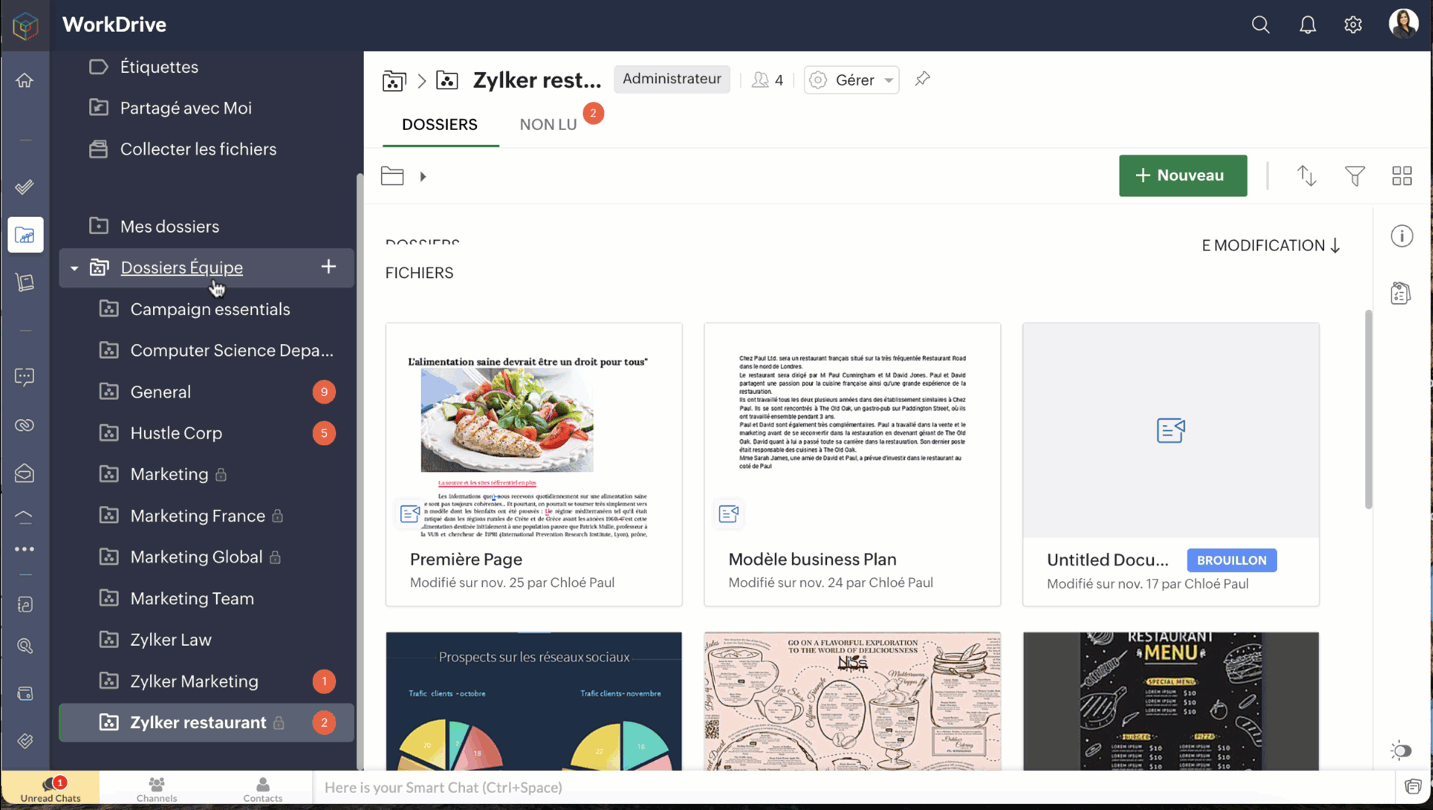
Ce que comprennent les correspondances
- Les fichiers et dossiers dont le nom de fichier, de dossier ou d'auteur correspondent au mot-clé sont affichés.
- Les dossiers d'équipe dont le nom du dossier d'équipe ou le nom de l'utilisateur qui a créé le dossier d'équipe correspond au mot-clé seront également affichés.
- L'onglet "Afficher tous les résultats" en bas des résultats de recherche montre tous les résultats pour ce mot-clé particulier dans tous les fichiers et dossiers.
Ce que comprennent tous les résultats
- Les fichiers dont le contenu correspond à l'ensemble du mot-clé seront également répertoriés ici. Ces résultats ne seront pas affichés comme des correspondances lorsque vous tapez des mots-clés dans la barre de recherche. Tous les documents, présentations, feuilles de calcul, fichiers PDF ou fichiers texte (y compris les fichiers zip) seront recherchés pour toute correspondance de mots-clés dans leur contenu.
- Les fichiers dont le texte de l'image correspond à l'ensemble du mot-clé seront répertoriés.
- Les fichiers dont les objets images correspondent à l'ensemble du mot-clé seront répertoriés.
- Rajoutez des filtres en haut des résultats de recherche pour définir plus précisément votre recherche.
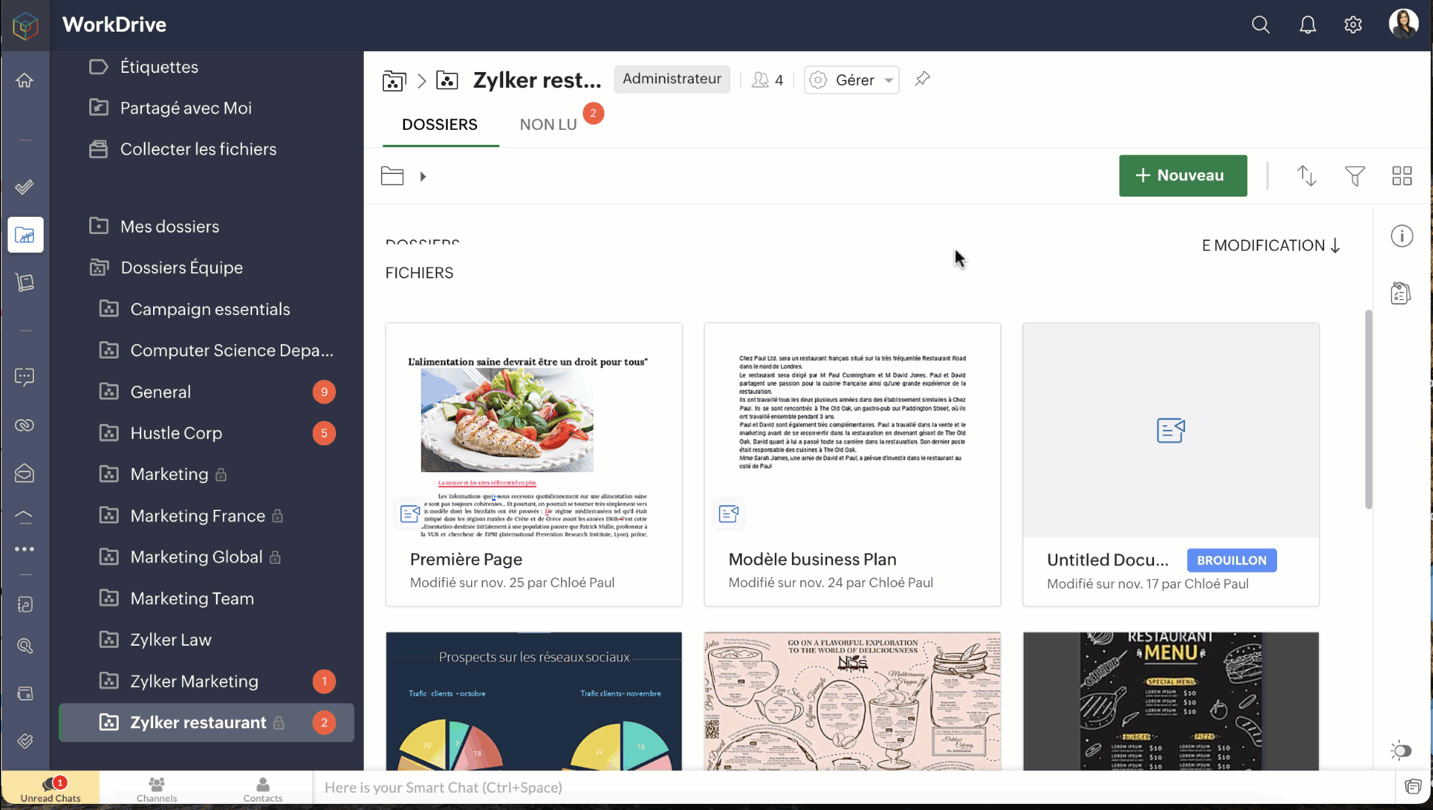
Tout emplacement : filtrez les résultats en fonction de leur emplacement parmi : Mes dossiers, Partagé avec moi et Dossiers d'équipe. Pour choisir un dossier d'équipe, sélectionnez d'abord l'équipe, puis un dossier d'équipe dans celle-ci.
Tous les types de fichiers : filtrez les résultats en fonction des dossiers et du type de fichier : documents, feuilles de calcul, présentations, images, vidéos, etc.
Toutes les dates : filtrez les résultats en fonction des filtres de date : Aujourd'hui, Hier, 7 derniers jours, Mois dernier, ou définissez une date personnalisée.
Rechercher dans un dossier
- Vous pouvez trouver rapidement vos fichiers en effectuant une recherche directement dans un dossier d'équipe particulier, dans Mes dossiers ou dans un sous-dossier de ces dossiers.
- Sélectionnez le dossier dans lequel vous souhaitez effectuer la recherche.
- Pour un dossier d'équipe, cliquez sur la flèche déroulante à côté du nom du dossier d'équipe en haut à gauche et sélectionnez "Rechercher" dans <nom du dossier d'équipe>.
Recherche de texte dans les images - Reconnaissance optique de caractères ( ROC)
Cette fonction permet d'extraire du texte de toutes vos images, c'est-à-dire des fichiers d'images ainsi que des documents dans lesquels des images ont été ajoutées. Les textes seront extraits des images et convertis en métadonnées consultables grâce à la méthode de reconnaissance optique de caractères (ROC).
Par exemple, si vous cherchez le mot "voiture", la fonction de reconnaissance optique de caractères récupérera toutes les images et tous les documents où le mot "voiture" apparaît dans les images.
Bon à savoir
- Seuls les textes imprimés dans des images peuvent être recherchés dans WorkDrive (les textes manuels ne sont pas pris en charge).
- Les textes dans les images ne peuvent pas être recherchés en utilisant l'option Finder.
Limitations de l'OCR
- Pour les fichiers PDF, seules les 20 premières images des 10 premières pages seront indexées pour la recherche OCR.
- Pour les formats de fichiers docx et pptx, seules 20 images seront indexées pour la recherche OCR.
L'équipe Zoho France
New to Zoho Recruit?
Zoho Campaigns Resources
Topic Participants
Kinjal Lodaya
Sticky Posts
Collaboration sans faille avec Zoho One
Bonjour à tous, Dans cet article nous allons voir comment Zoho One permet une collaboration à différents niveaux . La façon dont nous travaillons évolue. À mesure que les entreprises se mondialisent, la plupart des activités sont menées en équipe.
Zoho CRM Plus Resources
Zoho Books Resources
Zoho Subscriptions Resources
Zoho Projects Resources
Zoho Sprints Resources
Zoho Orchestly Resources
Zoho Creator Resources
Zoho WorkDrive Resources
Zoho CRM Resources
Get Started. Write Away!
Writer is a powerful online word processor, designed for collaborative work.
Zoho CRM コンテンツ
-
オンラインヘルプ
-
Webセミナー
-
機能活用動画
-
よくある質問
-
Ebook
-
-
Zoho Campaigns
- Zoho サービスのWebセミナー
その他のサービス コンテンツ
ご検討中の方
Recent Topics
Session Expired
I constantly get "Session Expired" and need to relogin or close and open the application again. This gets really frustrating during the day. Is this something that can be solved? This really makes me want to leave the app as it is no go to need to reopenIntegrate your Outlook/ Office 365 inbox with Zoho CRM via Graph API
Hello folks, In addition to the existing IMAP and POP options, you can now integrate your Outlook/Office 365 inbox with Zoho CRM via Graph API. Why did we add this option? Microsoft Graph API offers a single endpoint to access data from across Microsoft’sDisable Buttons for Users with Profiles without permission
Hey, I've noticed that users without permission of setting up things in the marketplace, can still see the icon: On a click, you see this: It would be way better, if they couldn't see this menu icon at all. (Aside from the fact that it completely misplacedMapping a new Ticket in Zoho Desk to an Account or Deal in Zoho CRM manually
Is there any way for me to map an existing ticket in Zoho desk to an account or Deal within Zoho CRM? Sometimes people use different email to put in a ticket than the one that we have in the CRM, but it's still the same person. We would like to be ableZoho製品と生成AIツールの活用について
いつもありがとうございます。 弊社では、Zoho Oneを契約し、CRMを軸として、見込み客の管理から商談、その後の受注や請求の管理、サポート業務(Desk)、業務データのレポーティング(Analytics)などを行っております。 Zohoサービス自体には、Ziaというツールが搭載されているかと存じますが、それ以外の外部の生成AIツールと連携した活用などもできるのでしょうか?具体的には、CopilotなどがZohoに登録されているデータや情報を見て、対話型で必要なデータを提示してくれたり、商談や蓄積されたメモなどを分析してユーザが知見を得られるような活用ができないか、と考えております。Zoho Analytics - Make text clickable in underlying data
Hi Community, I have a simple sales report based on a Invoice query table. I have included a link on to each invoice on the table and sent the Invoice number URL to the link. This works find in the query table, but when I click underlying data on theCredit Management: #5 Advanced Refund Policy
You're subscribed to a well-known SaaS design tool. You've used it to manage your team's projects, create marketing visuals, brochures, and so on. But your needs change over time. Your company may switch to another tool or hire an in-house designer whoExported Slide Image Lacks Portion of the Background Image
This does not always happen, but when I export (or "download") the rendered image of a slide, it sometimes lacks a portion of the background image. I created a sample slide deck to demonstrate it and shared it with the admins. It is also publicly availableHow to create a Zoho Mail extension similar to Outlook's OnSend add-in?
Hi, I want to create a Zoho Mail extension similar to Outlook’s OnSend add-in. The extension should: Let the user select headers and footers from a taskpane while composing an email. When the user clicks Send, the extension should: Automatically insertEffective Inbox Organization: Folders vs Tags in Zoho Mail?
I'm exploring the best ways to organize a busy inbox, especially when managing multiple clients or project using Zoho Mail. I’d love to know what works best for others: 1. Do you prefer **folders** (possibly with sub-folders) for each client or project?Piss poor service in Support in Domains and email
Srijith Narayanan B contacted me today. Very pleasant fellow. Just didn't want to tell him how bad your support service is. You help the person, but you leave before we can finish the next stage. Which causes a lot of frustration. It's been 8 days nowZoho Mail android app update: Block & reject future emails, Report phishing, Spam alerts, Suspicious URL detection
Hello everyone! In the most recent Zoho Mail Android app update, we have brought in support for the following features: Block & reject future emails Report Phishing Spam alerts in the mail details screen. Suspicious URL detection. Block & reject futureZohomail does not support additional fields in mailto links
Hello, I set up Zohomail as default composer in Firefox according to manual here: https://www.zoho.com/mail/help/defaultcomposer.html#alink2 Later, I wanted to use this functionality to answer in a Linux mailing list thread using mailto link: mailto:xxxxx@kernel.org?In-Reply-To=%3C727o0521-q24p-s0qq-66n0-sn436rpqqr1p@example.com%3E&Cc=xxxxx%example.org&Subject=Re%3A%20%5BPATCH%20v2%28%29Emails not being received from a particular domain
Cannot receive any emails sent from atco.com Domain is in the spam whitelist so should be no reason for it not to be coming through. Have filed a ticket and besides a generic response of we are looking at it - it seems there is no actual support workersEmail address for forwarding is not saving and there's no confirmation ema
Steps to reproduce: 1. Enter my forward email in the email forward section of the account 2. Click save 3. See a notification stating saved successfully 4. Refresh the page, no forward email is saved 5. No email confirmation received at the forwardingThis domain is not allowed to add in Zoho. Please contact support-as@zohocorp.com for further details
This is the error i keep getting when trying to use my Zoho Domain Mail. This domain is not allowed to add in Zoho. Please contact support-as@zohocorp.com for further details Find attached. I hope this can be resolved very quickly so i can go on and makeAuto CC - Moving Departments
We have Auto CC e-mail replies to your support mailbox enabled. We have two departments: Helpdesk (helpdesk@domain.com) Delivery (delivery@domain.com) If we create a Helpdesk ticket, and reply, replies are CC'd to helpdesk@domain.com (OK) We then moveI have error AS101 when I try to add paypal@mydomain.com to Zoho
Please help me with this. I tried to call the help line 4 times but don't get any response.unable to send message reason 554 5.1.8 Email outgoing blocked
unable to send message reason 554 5.1.8 Email outgoing blockedMailk got blocked / Inquiry About Email Sending Limits and Upgrade Options
Dear Zoho Support Team, My name is Kamr Elsayed I created this account to use for applying for vocational training in Germany. As part of this process, I send multiple emails to different companies. However, after sending only 8 emails today, I receivedSMTP email sending problem
Hello, I've sent emails before, but you haven't responded. Please respond. My work is being disrupted. I can't send emails via SMTP. Initially, there were no problems, but now I'm constantly receiving 550 bounce errors. I can't use the service I paidunblock my zoho mail account. outlines@zoho.com
please unblock my zoho mail account, outlines@zoho.comUnable to see free plan option
Hello Zoho Support Team, I hope you are doing well. I am trying to sign up for Zoho Mail, but I am unable to see the option for the free plan. Could you please guide me on how I can access or activate the free plan? Thank you for your assistance.Outgoing blocked: Unusual activity detected.
I just made payment for my Zohomail Today and have been debited so i will like to be Unblocked because this is what it says (Outgoing blocked: Unusual activity detected) Thank you i await your swift responsesHow to remove some users in zoho accounts
How to remove some users in Zoho accounts.Forwarder
Hi, I tried to add a forwarder from which emails are sent to my main zoho account email . However, it asks me for a code that should be received at the forwarder email, which is still not activated to send to my zoho emial account. So how can I get theForwarder
Hi, I tried to add a forwarder from which emails are sent to my main zoho account email . However, it asks me for a code that should be received at the forwarder email, which is still not activated to send to my zoho emial account. So how can I get theDKIM cannot be enabled for the domain as no verified default selector present
Hi Support Team, For Domain DKIM record trying to enable status. but showing error "DKIM cannot be enabled for the domain as no verified default selector present" So, please resolve the issue. Thank you.I can't log in to my account on Thunderbird
I've just had to rebuild my PC (calamitous mess from Microsoft with Win10/Win 11 'upgrade' - they confirmed I had to start with a new build). I have used Zoho mail for years via Mozilla Thunderbird, but now I've had to download the latest version of TBird,Sorten the domain of zoho mail ids
I recently created zoho mail id and am quite excited with the features. But one issue ig nobody wanna type this big zohoaccounts.com I mean silly bold Suggestion zmail.com (sound gmail) (attraction) or some genz words looks coolWeekly Tips : Customize your Zoho Mail Notifications
In a professional context, email communication remains one of the most crucial channels for staying connected and managing workflows. Keeping track of your emails, task updates, or important announcements can be overwhelming—especially if you are jugglingHow to move emails to Shared Mailbox?
Hello, I created a Shred Mailbox instead of using a distribution group. But I cannot move previous emails to certain shared mailbox. Is it possible move some emails from inbox to shared mailbox?Email task creator when task is updated/marked complete
I am looking for a way to notify the creator of a task in zoho todo when - Task is updated Task is closed Comments entered 1 and 2 are critical, and I cannot find a zoho flow to do this. There is no way that as a manager I will know when someone has completedThe attendees will now be redirected to the landing webpage when they exit the webinar, set by the organizer.
Hello All, In the latest version of the Zoho Meeting iOS mobile app (v1.3.16), we have brought in the below enhancements: Post Webinar Re-direction Revamped exit UI for Webinar Post Webinar Re-direction: The attendees will now be redirected to theDownload API file contents from browser
Hi Team - is there something being planned to be able to trigger file downloads from the browser via a deluge script? i.e. retrieve a file via API, trigger the file download directly from the browser. Or... using the convertToPdf function (https://www.zoho.com/deluge/help/functions/file/convert-to-pdf.html)March 15, 2023: Zoho Docs is discontinued
As of today (March 15, 2023) Zoho Docs is discontinued for all users. We would like to thank our customers for trusting us for so many years! Going forward, we're confident you'll enjoy using Zoho WorkDrive for all your advanced file management and collaborationWhen using "locations" in zoho books, can you keep the two locations totally separate from each other?
I am looking to add a location but I don't want to intermingle the banking or other accounts. I want that to be like two separate independent branches that use different banking accounts, accounts payable, and accounts receivable. The people who are inAdding a Channel to SalesIQ
I have a client that currently uses Zoho CRM and Zoho Desk. They would like a live chat to place on their website that has a mobile app and chat bots (something like SalesIQ). However, they would also like to have all this work over SMS as well. Does the SalesIQ API allow this? Can I add visitors without them being a visitor on a website? Thanks! Bryan RedeagleDataPrep Bigquery Connection failed
Hello everybody, I want to create a connnection beetwen Bigquery and Dataprep but when I try to connect my project I got this error Loading tables has failed. Table list fetched from the data source expired.How Do I Refund a Customer Directly to Their Credit Card?
Hi, I use books to auto-charge my customers credit card. But when I create a credit note there doesn't seem to be a way to directly refund the amount back to their credit card. Is the only way to refund a credit note by doing it "offline" - or manually-Next Page















