Recrutement - Gestion des CVs
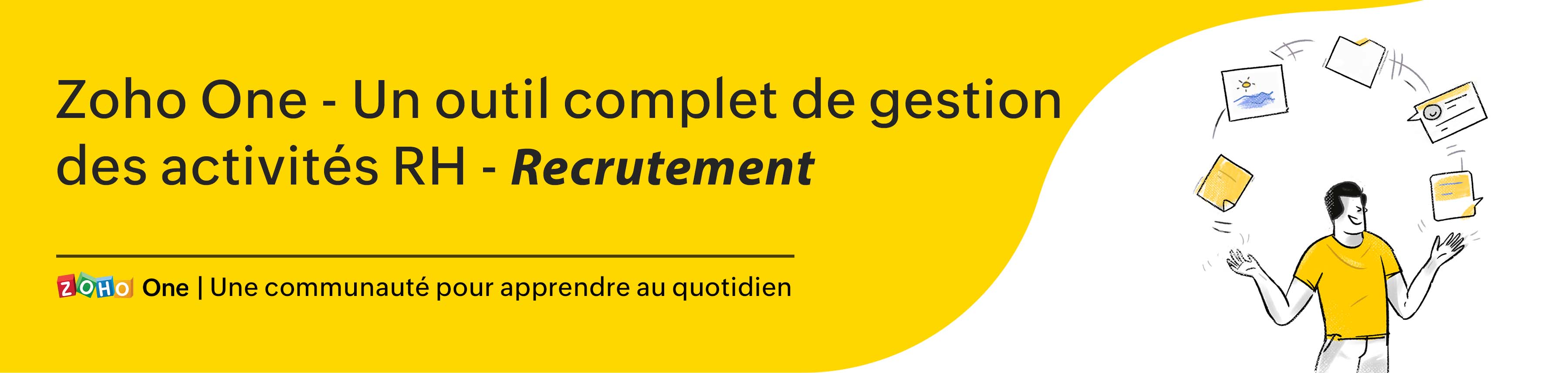
Avoir la bonne personne pour le bon poste dans votre organisation est un atout pour votre entreprise. Cependant, l'ajout de candidats compétents et qualifiés à votre organisation est un défi, que vous soyez une PME ou une entreprise de plus grande taille.
D'une part, il est difficile de trouver des talents bien formés et, d'autre part, trier les CV et les candidatures qui s'accumulent et sélectionner les meilleurs talents est une tâche énorme pour les recruteurs.
Une solution optimale est l'identification des candidats qualifiés dans le vaste réservoir de candidatures, qui doit être effectuée dès le début du processus d'embauche. Cela permettra à vos recruteurs de ne pas perdre de temps et de ressources organisationnelles en éliminant les candidats qui ne répondent pas aux critères.
Découvrons comment vous pouvez gérer les CV dans Zoho One depuis son service de Zoho Recruit.
Analyseur de CV
Intérêt d'un analyseur de CV
- Vitesse et efficacité de la saisie de données - En fonction du secteur dans lequel vous opérez, vos candidats peuvent inclure une variété de sous-sections et de points de données dans leur CV sans suivre un système. Cela peut rendre le traitement manuel fastidieux pour votre responsable RH. Un analyseur de CV vous permettra d'accélérer vos activités de saisie de données et donc de gagner un temps précieux.
- Erreur réduite - Pour améliorer l'image de votre marque en matière de recrutement et offrir une expérience excellente aux candidats dès le premier jour, ces analyseurs de CV sont utiles puisqu'ils réduisent la marge d'erreur.
- Cohérence des données - Les recruteurs reçoivent chaque jour un nombre incroyable de CV dans différents formats (pdf, docx, etc.). Avec un analyseur de CV, vous pouvez standardiser un format dans lequel les CV peuvent être stockés dans votre base de données. Cela vous permet de gérer efficacement d'énormes pools de candidats et d'éviter toute confusion.
Analyseur de CV dans Zoho Recruit
Dans Zoho Recruit, vous pouvez analyser des CV par
- Copier-coller le CV
- Extraire de CV du web
- Extraire des CV des e-mails
Configurer l'analyseur de CV
- Paramètres > Gestion des CV > Mappage de l'analyseur de CV
- Configurez les champs Zoho Recruit avec les champs correspondants à importer.
- Il y a des champs par défaut que vous ne pouvez pas modifier.
- Testez depuis l'onglet " Testez votre CV ici"
- Cliquez sur "Mettre à jour".
- Activez l'option "Revue de l'analyse", lorsque vous souhaitez revoir les informations sur les candidats que vous avez étudiés.
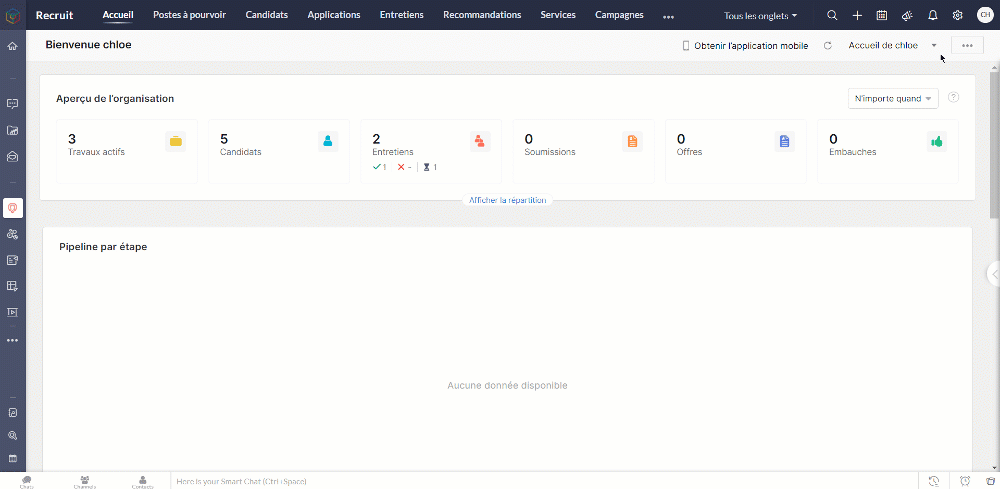
Copier-coller le CV
En tant qu'un responsable de recrutement de votre organisation, vous recevrez plusieurs CV à partir de sources différentes. Grâce à la fonctionnalité copier-coller des CV, vous pouvez facilement ajouter des candidats à votre compte Zoho Recruit en copiant et collant le texte du CV du candidat.
- Copiez le texte CV à coller
- Allez sur l'onglet "Candidat"
- Cliquez sur "Importer" > "Coller le CV"
- Collez le CV sur la section qui s'affiche.
- Paramétrez les enregistrements doublons, enregistrez
- Examinez les détails analysés et apportez des modifications si nécessaire, enregistrez.
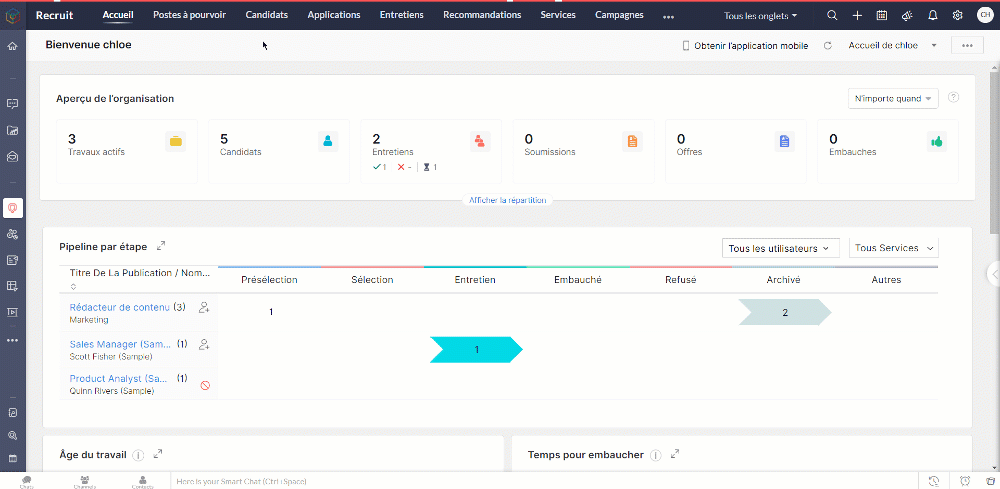
Extraire des CV du Web
La recherche de candidats au travers des sites d'emploi, des sites carrière, et de multiples autres sources peut le plus souvent sembler une tâche herculéenne. Avec l'extracteur de CV de Zoho Recruit, plus besoin de télécharger, de convertir ou de saisir manuellement les informations relatives aux candidats. Vous pouvez extraire un CV de n'importe quelle page web d'un simple clic, avec une extension chrome de "Zoho Recruit Resume Extractor"
Bon à savoir
Pour accéder à l'extension Resume Extractor, les utilisateurs doivent avoir :
- Accès aux modules Candidats
- Autorisation d'importer un CV
- Autorisation d'associer un candidat à un poste à pourvoir.
Extraire un CV
- Téléchargez et installez Resume Extractor dans votre navigateur Google Chrome.
- Connectez-vous au site d'emploi, sélectionnez le texte du CV que vous souhaitez importer.
- Cliquez sur l'icône Resume Extractor dans la barre d'outils du navigateur.
- Le CV est extrait et les informations s'affichent dans le formulaire, cliquez "Ajouter à Zoho Recruit".
- Un nouveau candidat est créé sous l'onglet "Candidat".
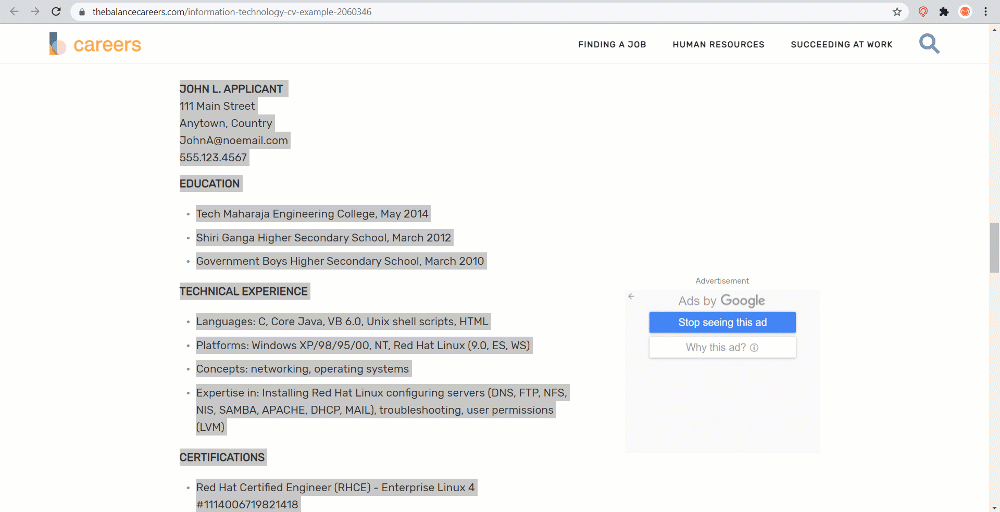
Gérer des champs dans un Resume Extractor
- Cliquez sur l'extension Resume Extractor
- Cliquez sur "Plus" , sélectionnez "Personnalisation"
- Sélectionnez les informations vous voulez extraire, cliquez "Mise à jour".
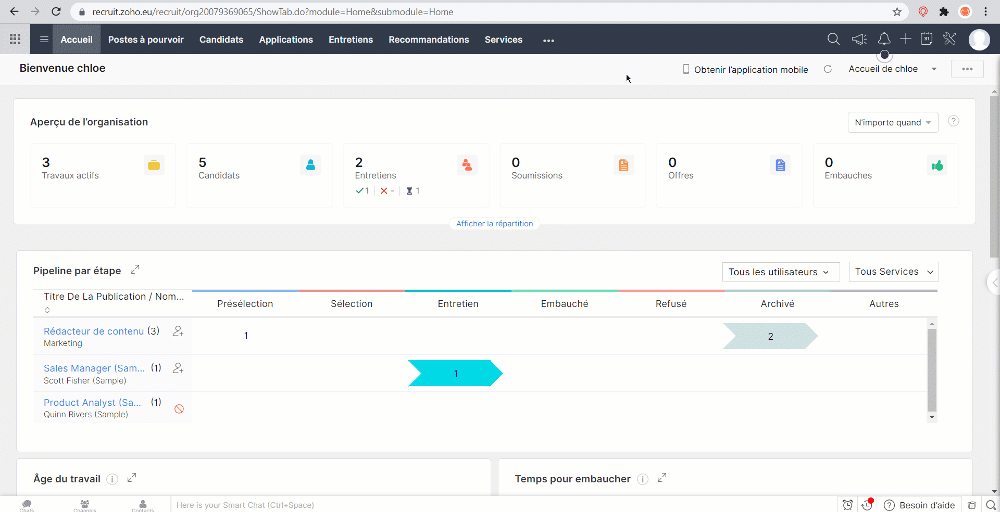
Extraire des CV des e-mails (Resume Inbox)
Resume Inbox est un outil d'analyse convivial qui vous permet d'analyser automatiquement les CV envoyés en pièces jointes et de les ajouter directement à votre compte Zoho Recruit. Ajoutez votre compte e-mail comme boîte de réception de CV et choisissez l'un des trois modes d'analyse syntaxique : Agréable, Modéré et Strict, chacun avec des précisions et des taux de réussite équilibrés.
Configurer Resume Inbox
- Paramètres > Gestion des CV > Boîte de réception des CV
- Dans la section Comptes configurés, vous pouvez afficher et gérer vos boîtes de réception de CV.
- Choisissez un mode d'analyse syntaxique et équilibrez la précision et le taux de réussite de votre analyseur syntaxique.
- Dans la section "Vérification des doublons", sélectionnez "Écraser les données existantes du candidat" ou "Conserver les données existantes du candidat" pour effectuer l'action correspondante lorsque des enregistrements en double sont trouvés. Les enregistrements en double sont identifiés à l'aide de l'adresse e-mail fournie dans le CV.
- Cliquez sur enregistrez. Voila, votre boîte de réception de CV est à présent configurée. Vous serez en mesure d'ajouter des enregistrements de candidats dans votre compte Zoho Recruit en analysant les CV envoyés comme pièces jointes aux e-mails.
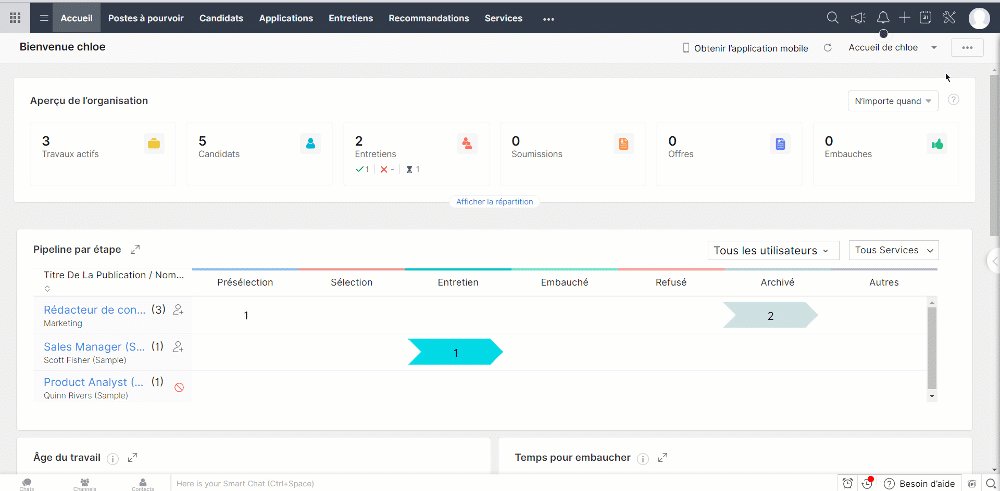
Nous continuerons d'en découvrir les étapes suivantes dans nos prochains articles. En attendant, n'hésitez pas à poser vos questions en commentaire.
L'équipe Zoho France
New to Zoho Recruit?
Zoho Campaigns Resources
Topic Participants
Kinjal Lodaya
Sticky Posts
Collaboration sans faille avec Zoho One
Bonjour à tous, Dans cet article nous allons voir comment Zoho One permet une collaboration à différents niveaux . La façon dont nous travaillons évolue. À mesure que les entreprises se mondialisent, la plupart des activités sont menées en équipe.
Zoho CRM Plus Resources
Zoho Books Resources
Zoho Subscriptions Resources
Zoho Projects Resources
Zoho Sprints Resources
Zoho Orchestly Resources
Zoho Creator Resources
Zoho WorkDrive Resources
Zoho CRM Resources
Get Started. Write Away!
Writer is a powerful online word processor, designed for collaborative work.
Zoho CRM コンテンツ
-
オンラインヘルプ
-
Webセミナー
-
機能活用動画
-
よくある質問
-
Ebook
-
-
Zoho Campaigns
- Zoho サービスのWebセミナー
その他のサービス コンテンツ
ご検討中の方
Recent Topics
How can I delete duplicate transactions?
I want to delete the duplicates not simply exclude them. I have duplicates, because I had automatic bank feeds turned on (had to make sure this critical functionality was working before migrating to Zoho). Now when I import my csv's exported from Wave,Python - code studio
Hi, I see the code studio is "coming soon". We have some files that will require some more complex transformation, is this feature far off? It appears to have been released in Zoho Analytics alreadyQuickly send emails and sync conversations with custom email addresses in CRM
Editions: All editions DCs: All DCs Release plan: This enhancement has been released for customers in all DCs except IN and US. We will be enabling it for IN and US DC customers soon. [Update on 22 May 2024] This enhancement has been released for allMultiple email addresses
Multiple email addresses: I understand there is the ability to add an additional email field to a contact, but the functionality here needs to be drastically revised. Currently, this second email address does not log under the contact email history, nor is it available as a send address when using the Send Mail button within CRM. We recently migrated from GoldMine. I hate GoldMine, but there is one thing they did well: Email. I suggest copying them. Change the email field to an editable picklist,Work with Contacts who use multiple Emails / Manage obsolete Email addresses without loosing Emails in Context
Hello List Work with Contacts who use multiple Emails Only after 1 week in using Zoho CRM productively we have contacts which randomly use 2 different email addresses. From the concept I've understood that Zoho CRM offers two email fields which are recognized internally as such. Email Secondary Email But the email integration seems to check only Email and not Secondary Email and also not other custom fields defined as email type. Although I added the secondary email to a contact CRM created a secondLead to Contact Conversion with multiple email address fields
We are a B2C business with a strong repeat cycle, and as such it's not uncommon for customers to use multiple email addresses with us. We have both our Contacts & Leads modules set up with 3 email fields. (Primary Email / Secondary Email / Historic Email)Move orders scan ISBN
Hi We have ISBN setup to be searched in items zoho but move orders dissent recognize the ISBN is there q missing configuration? regards, JSViewID and Zoho Desk API
I'm looking at the documentation for Listing contacts and it looks like you can filter by ViewID. I assume this is views created in a department or all departments. Is this correct? And if so, how do I find the ViewID for that view? EDIT: I see the viewAbility to Link Reported Issues from Zoho Desk to Specific Tasks or Subtasks in Zoho Projects
Hi Zoho Desk Team, Hope you're doing well. When reporting a bug from Zoho Desk to Zoho Projects, we’ve noticed that it’s currently not possible to select an existing task or subtask to associate the issue with. However, when working directly inside ZohoAutomatically Update Ticket Status in Zoho Desk Based on Actions in Zoho Projects
Hi Zoho Desk Team, Hope you’re doing well. We’re using the Zoho Desk–Zoho Projects integration to manage tasks related to customer tickets, and it works well for linking and tracking progress. However, there are a few important automation capabilitiesPrint Tickets
We have field engineers who visit customers. We would like the option to print a job sheet with full details of the job and account/contact details.Zoho Desk integration with Power BI
Hi, I want to be able to create a Power BI report which has live updates of ticket data from zoho desk, is this possile at all? Thanks JackAbility to Attach Images When Reporting Issues to Zoho Projects from Zoho Desk
Hi Zoho Desk Team, Hope you’re doing well. We’re using the Zoho Desk–Zoho Projects integration to report bugs directly from support tickets into the Zoho Projects issue tracker. This integration is extremely useful and helps us maintain smooth coordinationAbility to Choose Task List and Add Subtasks When Creating Tasks from Zoho Desk
Hi Zoho Desk Team, Hope you’re doing well. We’re using the Zoho Desk–Zoho Projects integration to seamlessly connect customer tickets with project tasks. While the integration works great overall, we noticed two important limitations that affect our workflowSync Task Status from Zoho Projects to Zoho Desk
Hi Zoho Desk Team, Hope you’re doing well. We’re actively using the Zoho Desk–Zoho Projects integration, which helps our support and project teams stay aligned. However, we noticed that when we change a task’s status in Zoho Projects, the change is notDefault/Private Departments in Zoho Desk
1) How does one configure a department to be private? 2) Also, how does one change the default department? 1) On the list of my company's Zoho Departments, I see that we have a default department, but I am unable to choose which department should be default. 2) From the Zoho documentation I see that in order to create a private department, one should uncheck "Display in customer portal" on the Add Department screen. However, is there a way to change this setting after the department has been created?Zoho CRM IP Addresses to Whitelist
We were told to whitelist IP addresses from Zoho CRM. (CRM, not Zoho Mail.) What is the current list of IP Addresses to whitelist for outbound mail? Is there a website where these IP addresses are published and updated? Everything I could find is overColor of Text Box Changes
Sometimes I find the color of text boxes changed to a different color. This seems to happen when I reopen the same slide deck later. In the image that I am attaching, you see that the colors of the whole "virus," the "irology" part of "virology," andThe difference between Zoho Marketing Automation and Zoho Campaigns
Greetings Marketers! This post aims to differentiate between Zoho Marketing Automation and Zoho Campaigns. By the time you get to the end of the post, you will be able to choose a product that objectively suits you. What is Zoho Marketing Automation?How to use Rollup Summary in a Formula Field?
I created a Rollup Summary (Decimal) field in my module, and it shows values correctly. When I try to reference it in a Formula Field (e.g. ${Deals.Partners_Requested} - ${Deals.Partners_Paid}), I get the error that the field can’t be found. Is it possibleZoho Mail Android app update - View emails shared via Permalink on the app.
Hello everyone! In the latest version(v2.8.2) of the Zoho Mail Android app update, we have brought in support to access the emails shared via permalink within the app. Earlier, when you click the permalink of an email, you'll be redirected to a mobileLet us view and export the full price books data from CRM
I quote out of CRM, some of my clients have specialised pricing for specific products - therefore we use Price Books to manage these special prices. I can only see the breakdown of the products listed in the price book and the specialised pricing forWeekly Tips: Manage External Images in Zoho Mail
When you receive emails every day, whether from clients, newsletters, or services, many of them contain external images that automatically load when you open the message. While this can make emails look more engaging, it can also impact your privacy andHow to display Motivator components in Zoho CRM home page ?
Hello, I created KPI's, games and so but I want to be able to see my KPI's and my tasks at the same time. Is this possible to display Motivator components in Zoho CRM home page ? Has someone any idea ? Thanks for your help.Introducing Record Summary: smarter insights at your fingertips
Hello everyone, We’re excited to introduce the Record Summary feature. This powerful addition makes use of Zia to simplify how you interact with your CRM data, providing a seamless, consolidated view of critical record information. Scrolling through theAccount in Quick View Filter
I have a report that I often run against a specific Account. Every time, I have to go into the edit menu and change the Advanced Filter. I would prefer to use the Quick View Filter, but it does not allow me to use the one and only field that makes anyUnable to confirm Super Admin assignment — confirmation button not working
I’m trying to change the roles within my organization. I am currently a super admin and would like to add another user as a super admin. When I attempt to confirm the action, a screen appears asking for my password to verify my identity. However, whenDelegates should be able to delete expenses
I understand the data integrity of this request. It would be nice if there was a toggle switch in the Policy setting that would allow a delegate to delete expenses from their managers account. Some managers here never touch their expense reports, andLet's Talk Recruit: Meet Zia, your all-in-one AI assistant (Part-2)
Welcome back to Let’s Talk Recruit series. In Part 1, we introduced Zia and how AI is reshaping the way recruiters work. This time, we’re taking a closer look at how far Zia has come and how each update continues to simplify your everyday tasks. WhenFunction #9: Copy attachments of Sales Order to Purchase Order on conversion
This week, we have written a custom function that automatically copies the attachments uploaded for a sales order to the corresponding purchase order after you convert it. Here's how to configure it in your Zoho Books organization. Custom Function: Hitstock
bom/bse : stock details or price =STOCK(C14;"price") not showing issue is #N/A! kindly resolve this problemKaizen #8 - Handling Recurrence and Participants in the Events Module via API
Hello everyone! We are back this week with an exciting post—Handling recurrence and participants in the Events module through API. First things first—What is the Events module? "Events" is a part of the Activities module in Zoho CRM. An event is an activity that happens at a given place and time. You can find Events on the user's Zoho CRM's home page, Activities home page, Calendar, and in other related records. What are the types of Events? Events are of two types—Recurring and non-recurring events.Marketer’s Space - Get Holiday-Ready with Zoho Campaigns
Hello marketers, Welcome back to another post in Marketer’s Space! Q4 is packed with opportunities to connect with your audience - from Halloween, Black Friday, and Cyber Monday, to Thanksgiving, Christmas, and New Year. In this post, we’ll look at howPersonalized demo
can I know more about the personalized demo we are construction company andUser Filter not selecting All Items
We are encountering 2 issues when using the user filter. When users are trying to search using the filter option, the OK button is grayed out. Users have to unselect or make a change before it filters properly. 2. When filtering and the OK button works,Can I collect email addresses in a form??
Can I add new subscribers to my email list (hosted in FloDesk) when they check a box and add their email address on a Zoho form?Zoho CRM Android app updates: Kiosk and multiple file upload support for subforms
Hello everyone, We've rolled out new enhancements to the Zoho CRM Android app to bring better mobile CRM experience and efficiency. Let's take a quick look at what's new: Kiosk Multiple file uploads for subforms Kiosk Kiosk is a no-code tool in Zoho CRMAlerts for mentions in comments
We are testing the use of Writer internally and found that when a user is mentioned in a comment, there is no email alert for the mention. Is this something that's configurable, and if so, where can we enable this option?Subform Disabled Fields Should Remain Disabled on Edit/View
Currently, when we disable a subform field using on user input or on add new row, it works perfectly during the initial data entry. However, when the record is saved and reopened for viewing or editing, these disabled fields become editable again. ThisIs it really true that I can't set the default 'deposit to' account in 2025?
I've been using Books for 7 years and the default account has never been a problem. I usually manually reconcile invoices and have never had a thought about which account. It has always been my account. However, I recently noticed that for the past 4Next Page















