[Edited]Zoho Campaigns: Introducing workspaces, revamped roles and privileges, and streamlined integrations
Dear user,
Update alert! We're making a bunch of enhancements to improve your experience with Zoho Campaigns (visible in your account starting on August 10, 2023).
What are we changing, exactly? We're glad you asked! :D
The changes are focused on the following:
- Introducing Workspaces: an all-new feature in Campaigns
- Streamlined integration capabilities
- Revamped roles and privileges functionality
The updates will be implemented in phases so you can transition smoothly. Once you've set up topic management (if not done already), move on to the integration setup, and wrap everything up neatly by setting up the new roles and privileges upgrades. Yep, it's that simple! Let's look at it one step at a time.
Integrations
Moving forward, integration will be moved to the organization level. Only the admin of your Zoho Campaigns account (and the other application to be integrated) will have the authority to perform integrations and syncs. Each integration will be limited to one sync.

Starting on August 10, 2023, when you access the Integrations page within the product, you'll encounter a warning message indicating that migration is required. By clicking on this message and selecting Migrate Now, you can initiate the migration process. You'll be presented with information to review. Once done, click Proceed to continue. For the next step, select an existing organization account to set up the sync. This is similar to how you've been initiating syncs in the existing version of Zoho Campaigns.
Why the change?
- Our goal is to introduce instant sync for all the integrations in Zoho Campaigns. This update marks the initial phase towards achieving our goal.
- Right now any user within the same account can create a sync and this brings in more confusion because it would be the same contacts that they bring in from the other application. Even though duplicate contacts will be ignored in the current setup, this new update will be of more help to admin and users to streamline processes within the same account.
- Only the person who created the sync will be able to delete the sync in the account right now. With this update, more privileges are given to the admin.
How's this useful?
Streamlining processes is a good thing. By having a single admin perform integrations and managing one sync per integration, the process becomes organized, de-cluttered, and less confusing, resulting in more consistent data.
How do GoToWebinar, Zoho Meeting, Zoho Backstage, and Eventbrite integrations work now?
Currently, it's possible to create separate syncs for past and upcoming webinars or events.
What's changing?
Since the syncs are unified, only one sync will remain active and all these syncs will be instant to maintain a continuous flow of data. After the admin migrates to the new setup, a new sync flow should be created. All the registrants and attendees from the past and upcoming webinars/events will be synced. The old flow will be disconnected. i.e., syncs created before the migration won't be retained after the migration.
Why the change?
If you're conducting an event or a webinar, you are required to create separate syncs for each of the webinars and events. This update simplifies the process and reduces the time and effort required to manage multiple syncs.
How do Google Analytics integrations work now?
Data in Google Analytics will be pushed to Zoho Campaigns, where all analytics-related information can be viewed.
What's changing?
- Google Analytics will be updated to the newest version (i.e., version 4).
- You won't be able to find screens related to Google Analytics in Zoho Campaigns.
- You'll have to get all analytics-related information directly from Google Analytics.
FAQs
What happens to existing syncs?
Existing syncs will work normally until you migrate to the new setup. Once you migrate, existing active syncs will remain active until July 15, 2024, after which the syncs will be deprecated.
Can the synced account be changed later? If so, what about the data and the actions the syncs perform?
Yes, your organization's admin will be able to change the synced account later. The data of the previously synced account will be available for reference.
Roles and privileges
How do roles and privileges work now?
- Roles and privileges are assigned to users in an organization to control their account access.
- The available roles are Standard Admin and Standard User, and the two levels of data access privileges include Self and Others.
- Users can also create custom roles based on the organization's needs.
What's changing?
Zoho Campaigns now provides four default roles: Admin, Manager, Editor, and Viewer. If you've already created additional roles in your account, those will be migrated to the new setup. Admins will still be able to create new roles and make changes to their privileges. Default roles are not editable.

Why the change?
We have the concept of Self and Others in Zoho Campaigns which makes team collaboration difficult, particularly regarding the management of user role and access to data. The current setup makes it difficult for admin to maintain control within the organization.
Currently, users with Self privilege will be able to create sender addresses and custom fields and these cannot be deleted by the admin. This lack of control makes it challenging for admins to manage the account effectively and keep it organized according to their requirements. The new setup enhances the overall user experience and provides better control and organization options for admins.
How's this useful to me?
At Zoho, we're committed to security and privacy. These changes bring tighter security and control over your organization's data. For example, a designer at your organization can be given an Editor access and a marketer can be given a Manager access in order to launch a campaign. This fine-grained access control allows your organization to be responsible with the data.
FAQs
Can I customize the privileges of different roles?
If you are the admin of your organization, you will be able to create new custom roles and control their privileges. Unfortunately, you cannot customize the privileges for default roles.
Introducing Workspaces for marketing teams
Note: Only for Professional edition accounts.
A workspace is a separate space within Zoho Campaigns to create and organize campaigns and workflows. It enables organization admins to create multiple spaces within a single account which can be accessed by multiple individuals. Admins have the authority to determine who can access each workspace based on the specific needs of the business.
To illustrate this, let's consider the example of Zylker, a product based company with different products that caters to various needs of a business. To ensure clarity and efficiency in managing these different products and teams, Zylker admin can create separate workspaces for each of the products, add users to each workspace (their respective products), and carry out marketing activities without encountering any confusion or complications.
By using workspaces, Zylker can maintain a clear separation of data and ensure customer data of one product (workspace) is not accessible to those responsible for managing other products (workspaces). This enhances data security and minimizes the risk of confusion or errors when coordinating marketing efforts.
Altogether,
- Workspace provide a practical solution for organizing and managing different aspects of your business within a single account.
- Workspace streamlines your marketing activities, assign appropriate user access, and maintain data integrity across various departments or business units.
- Workspace stores campaigns, workflows, and contacts and users will have restricted access to them.
- Admins can add all contacts or contacts matching a given criteria into a workspace.
- Users can have one role in one workspace and a different role in another workspace.
How will it function going forward?
After migrating to the new integration setup and assigning roles and privileges, a workspace will be created in your account by default. Admins will be able to create as many workspaces in the account as needed, assign users to each workspace, bring in all contacts or a restricted set of contacts as defined by a specified criteria, and switch between workspaces within the same account. This makes it much easier to manage campaigns across multiple organizations/teams, and also provides greater flexibility and control over campaign management.
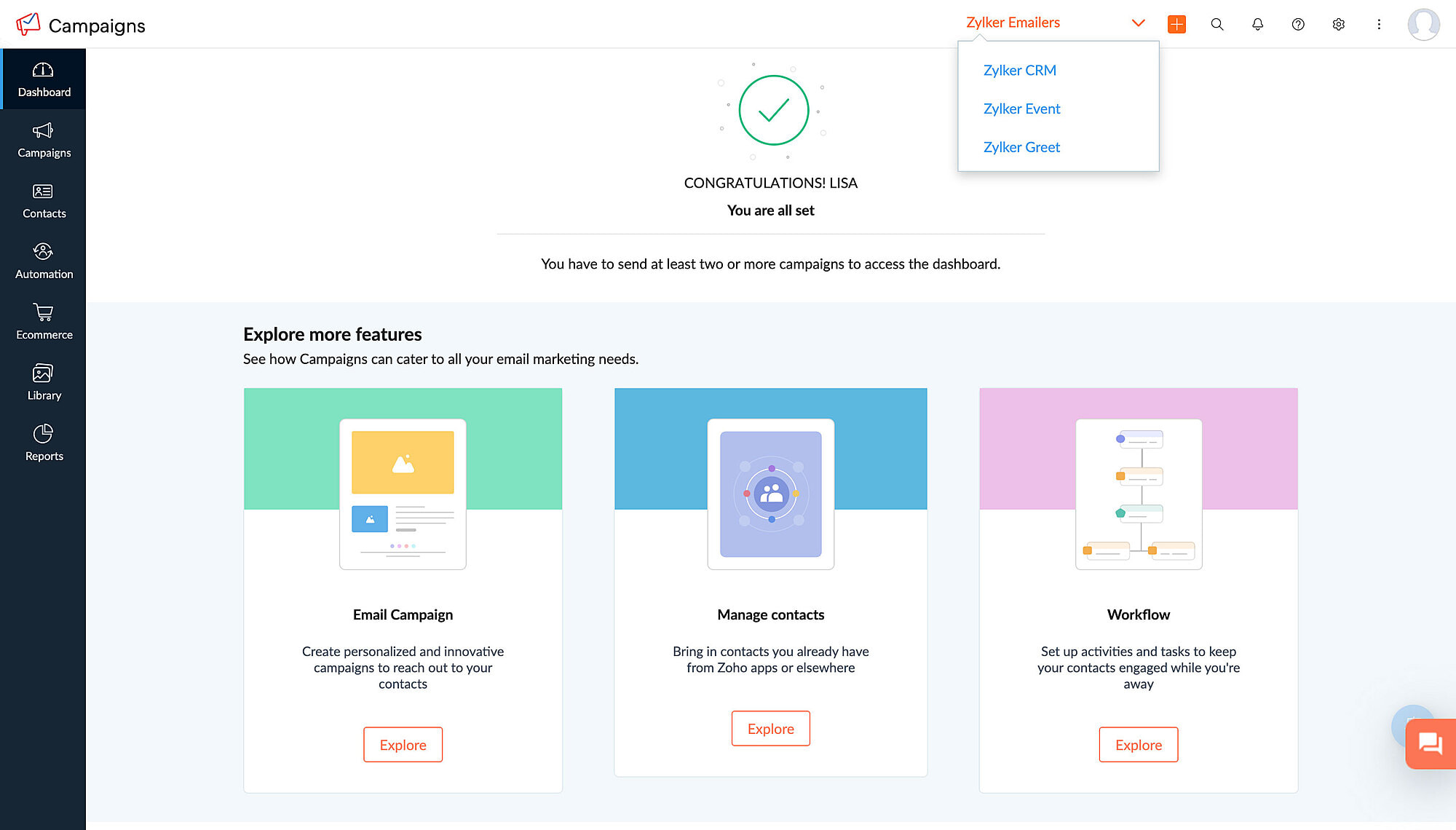
FAQs
Where can I find workspaces in my account?
If you're an admin and would like to set up workspaces for your account, navigate to Settings > Users and Controls > Workspace.
Will I still be able to access campaigns and data from different workspaces?
If you're an admin, you'll be able to access campaigns and data from different workspaces. If not, you can access workspaces to which your admin has provided you access.
Is there a limit to the number of workspaces I can have in my account?
No, there is no limit to the number of workspaces that you can create in your account.
Is there a limit to the number of workspaces I can be a part of if I'm not an admin?
No, there is no limit to this either.
We understand that these changes require some adjustment, which is why we're giving you plenty of time for migration. All these updates will be implemented in Zoho Campaigns on August 10, 2023 and you will be able to migrate to this setup until July 15, 2024, after which it will become default for all users.
Please note that these updates doesn't affect the pricing or the subscription plan. If you have any questions or concerns regarding these updates, please reach out to us at support@zohocampaigns.com. We'll be more than happy to assist you throughout the process!
Best regards,
Team Zoho Campaigns
New to Zoho Recruit?
Zoho Campaigns Resources
Topic Participants
Annet M
KP
Casey
Greg Obleshchuk
Tim Fockedey
Sticky Posts
Tip of the week 03 - Sending emails in batches
Today's marketers not only want their email marketing to be efficient, but also smart. For an email campaign, you may think you have all the essential elements for lead conversion—a big mailing list, an attractive template design, and the most-engaging message content, but after hitting the ‘send’ button, you may not get the expected conversions. Wondering why? Here’s one of the major reasons. Many marketers miss out on sending the email campaign the right way. Did you know that you should not beTip of the week 04 - Know about your recipients' 'prime open time.'
In today's market, the importance of customer behavior is astounding, with a vast amount of research and resources going into finding how customers make decisions. The process of persuading your customers to open your email and click on your call-to-action becomes easy when you understand the psychology behind their behavioral traits. Time to turn into a psychologist! Let's get to the basics—you want your emails to resonate well with your recipients. So, what's the primary thing involved here? It'sZoho Campaigns Expert Diaries on SoundCloud, Spotify, Apple Podcasts, and YouTube
Hi email champs, As email marketers, we find great lessons in each other's works—be it the subject lines that worked good, the design that was received well, or the CTA that had the maximum clicks. Email marketing encompasses a wide variety of topics spanning everything from creation and design to development and deliverability. Here's when we from the Zoho Campaigns team found the need to build an email marketing community comprising of seasoned marketers and email geeks who can help each otherEmail Deliverability Tip #3: Seal the deal with the preheader
In the last post, we learned about the subject line. Today we'll be learning about the preheader. A preheader is the short text that follows the subject line in an email. The preheader is designed to hint at what your email message is all about. A good preheader should act as a second subject line and convince your contacts to open the email. Now, let's learn the best way to craft a preheader. Your subject line and preheader should work together and accurately convey the gist of your email. KeepTip of the week 15 - Add subscription-preferences option. Drive more engagement.
If crafting content for emails, getting creatives done, and running email campaigns is your love, then unsubscribes are the heartbreakers. You can save your emails from being unsubscribed/trashed by adding a proper subscription-preferences option in your emails (works best at the time of signup). Giving subscribers the option to choose what they want to receive from you and decide how often (frequency of the emails) your emails should hit their inboxes will increase the reach of your campaigns manifolds.
Zoho CRM Plus Resources
Zoho Books Resources
Zoho Subscriptions Resources
Zoho Projects Resources
Zoho Sprints Resources
Zoho Orchestly Resources
Zoho Creator Resources
Zoho WorkDrive Resources
Zoho CRM Resources
Get Started. Write Away!
Writer is a powerful online word processor, designed for collaborative work.
Zoho CRM コンテンツ
-
オンラインヘルプ
-
Webセミナー
-
機能活用動画
-
よくある質問
-
Ebook
-
-
Zoho Campaigns
- Zoho サービスのWebセミナー
その他のサービス コンテンツ
ご検討中の方
Recent Topics
Zoho API connection issues
Hi, Today at around 1930 GMT our application started experiencing intermittent timeouts from the Zoho API. These intermittent timeouts are not enabling our app to work properly. The API connection was working just fine before. HTTPSConnectionPool(host='www.zohoapis.com',Query Regarding our Partnership between AIC-JKLU and Zoho
Dear Zoho Team, I am writing to raise a concern on behalf of AIC-JKLU, one of Zoho’s incubator partners. Recently, our startups have been facing difficulties while trying to get themselves onboarded on Zoho through our dedicated partner link. Unfortunately,Disputed Purchase Invoices
We have recently moved to Zoho Books from Sage. In Sage we were able to post a purchase/vendor invoice but mark it as on dispute. This would usually be a pricing query or if something was damaged. It would show in their ledger, so we could agree theirGetting events in the future
Hi I am trying to get events in the future by calling this API Endpoint https://www.zohoapis.eu/crm/v8/Events?fields=Event_Title,Created_By,Created_Time,Start_DateTime But that gives me all events in the database. How do I make a query that returns allCreated Date/Invalid Fields
Since Saturday we have suddenly had issues with our webhooks and data retrieval from CRM. Specifically how Created Date is handled. It appears there was some sort of change within CRM that broke a lot of our code that has been in place for several years.Zoho Inventory. Preventing Negative Stock in Sales Orders – Best Practices?
Dear Zoho Inventory Community, We’re a small business using Zoho Inventory with a team of sales managers. Unfortunately, some employees occasionally overlook stock levels during order processing, leading to negative inventory issues. Is there a way toProblem for EU users connecting Zoho CRM through Google Ads for Enhanced conversions
Has anyone else experienced this problem when trying to connect Zoho CRM through Google Ads interface to setup enhanced conversions? Did you guys get it fixed somehow? The Problem: The current Google Ads integration is hardcoded to use Zoho's US authenticationintegration zoho form - drive
I integrated my form with Google Drive. The report of user submissions from the Google Form becomes a Google Sheets table. When I used Google Forms for the same task, the summary sheet adapted to the form. For example, if I added a new field to the form,add employees and customiz
I want a Zoho software to track employees record. I logged in a demo so now I tried adding employee, first thing when I click on add employee it takes me to a page where it says add user maximum 10 users, my first doubt why users I don't want employeesRevenue Management: #9 Revenue Recognition in Media & Publishing
Media & Publishing industry has evolved in recent times. It offers subscriptions, bundles digital and print access, runs sponsored content, and sometimes even sells ad spaces. If you run a media or publishing business, you will always get into a situationZoho CRM Community Digest - July 2025 | Part 2:
Hello, Everyone! We’re closing out July with a can’t-miss highlight: Zoholics Europe 2025! Happening from September to October, it’s your chance to level up your CRM skills, covering everything from automation and CPQ to dashboards and advanced workflows.How can I trigger a flow action only once while updating contact?
Hi, we have a trigger to merge&mail file when the field YYY is filled out. For this acion I used "Create or update module entry". But unfortunately we get tens of email on a day with this merged file, because the contact is being regularly updated. TheCopy a Record Template from one Form to another
I have a Creator application with several forms. I developed a record template for one of the reports/forms but want to use most of it for another of the form/report combinations in the application. Is there a way to copy the template (code or otherwise) to another form?Tip of the Week #70 – Create common team signatures for your shared inboxes
Did you know that a small detail, such as an email signature, can make a big difference in how your brand is perceived? One simple yet smart way to enhance your team’s communication is by creating common team signatures for your shared inboxes. InsteadEnhanced data export features: XLSX format, custom character encoding, and selective record export
Greetings all, Here are a few enhancements related to exporting CRM data, including the ability to export data in XLSX file format now. The Export feature under Data Administration now offers new options that expand its flexibility and enable users toTip #42 – How to manage data security with Privacy Settings – 'Insider Insights'
Data privacy is a cornerstone of trust in remote support. Through Privacy Settings in Zoho Assist, you can set up how data is gathered, stored, and handled in your organization. These settings ensure compliance, data protection for sensitive details,Zoho DataPrep and File Pattern configuration
I'm using Zoho data prep to ingest data from One Drive into Zoho Analytics... The pipeline is super simple but I can't any way to get all the files that I need. Basically I need to bring all the files with a certain pattern and for that I'm using a regexIntroducing Dark Mode / Light Mode : A New Look For Your CRM
Hello Users, We are excited to announce a highly anticipated feature - the launch of Day, Night and Auto Mode implementation in Zoho CRM's NextGen user interface! This feature is designed to provide a visually appealing and comfortable experience forQuick Item Search & Auto-suggestion for Invoices
Hi Team, I am facing an issue while creating invoices in Zoho Books. Currently, I have to type the full item name in the correct sequence and spelling for it to appear. For example, my item name is: "Distemper Acri Silk Special White 10kg" If I type somethingTicketbai! en el Pais Vasco
Hola a todos, En enero de 2.022 se va a implantar en el país vasco un nuevo sistema de facturación, denominado ticketbai!, ¿hay alguna previsión de realizar las adaptaciones en zoho books o zoho invoices? Ignoro la cantidad de clientes que tienen estasZoho CRM mobile app feature update: home page widgets, field tooltips and user image upload
Hello everyone! Your business doesn't pause when you're on the move, and neither should your CRM. That's why in our latest update, we've introduced a few new features to make your mobile CRM experience smoother and more efficient. Let's take a quick lookZoho CRM Plain Text Template: Line Breaks and Formatting Issue
Hello, I'm following the instructions to create email templates in Zoho CRM, but I'm having a problem with the plain text version. https://help.zoho.com/portal/en/kb/zoho-sign/integrations/zoho-apps/zoho-crm/articles/zoho-crm-email-templates#Steps_to_create_a_custom_email_templateOptimizing Task Handling: Auto-Remove Recurrence for cancelled Tasks.
Hello Everyone, A Custom function is a user-written set of code to achieve a specific requirement. Set the required conditions needed as when to trigger using the Workflow rules (be it Tasks / Project) and associate the custom function to it. Requirement:Important updates to your connectors
Hello everyone, Greeting from Zoho Creator! We're excited to announce that we'll be rolling out significant backend updates to Zoho Creator's built-in connectors to enhance security by following the latest frameworks. The existing version of some of theCreate, collaborate, and manage agreements with Zoho Sign
Agreements drive business. We launched Zoho Sign in 2017 as a simple digital signature tool to sign agreements from anywhere, at any time. Over the years, we've learned that most agreements go through last-minute changes before they're signed. Our usersFunction #25: Automatically generate purchase orders from a sales order
We kicked off the "Function Fridays" series with the goal of helping you automate your everyday accounting tasks. As we delve into today's post, I'm delighted to announce that we're here to present the 25th custom function in this series. While it isHas Anyone successfully integrated Zoho and Sage Intact?
Hey all, We’re evaluating Zoho One + Sage Intacct and I’m trying to connect with anyone who has actually implemented the two together.Specifically, I’d love to know: -- Which functions you kept in Zoho vs. Intacct (e.g., Product Catalog, AR/AP, invoicing,DNS set up
I want to create an email with my company domain. When I tried to add new record with cloudflare it didn't work. The DNS record can't be manually added. I followed the instruction but still can't add it. Could you help?5名限定 課題解決型ワークショップイベント Zoho ワークアウト開催のお知らせ (9/25)
ユーザーの皆さま、こんにちは。Zoho ユーザーコミュニティチームの藤澤です。 9月開催のZoho ワークアウトについてお知らせします。 今回はZoomにて、オンライン開催します。 ▷▷参加登録はこちら:https://us02web.zoom.us/meeting/register/6OSF2Bh6TumsMIlDwaY_PQ ━━━━━━━━━━━━━━━━━━━━━━━━ Zoho ワークアウトとは? Zoho ユーザー同士で交流しながら、サービスに関する疑問や不明点の解消を目的とした「Zohohiding a topic from all but one segment (or list)
My organization sends out a number of newsletters using Zoho Campaigns. One of those newsletters is for volunteers. In order to become a volunteer, a person has to first go through our volunteer orientation (training). After that, they can receive newslettersHow do I set up this automation correctly?
When contacts enter my Subscribers list, I want it to reference a custom field to see if it is empty. Then I want it to do two things: If empty: Assign a tag based on a different custom field. If that custom field is empty, assign a different tag. IfFunction #62: Display associated Quote on Invoice details screen
Hello everyone! Today, we are sharing a Related List script that makes it easy to view and access the quote from which an invoice was created right from the invoice details screen. This Related List displays the Quote number and Amount, allowing you toCustom confirmation message
How can I change the message that users see after they submit the booking form? I have to confirm some details before their appointment is officially "confirmed", so I want to change it where it doesn't say their appointment is "confirmed" but ratheremail forwarding not working
Your email forwarding service does not work. I received the confirmation email and completed the confirmation, after that nothing and nothing since no matter what I have tried. Shame as everything else was smooth. I spose it's harder to run one of these web based internet mail services than you guys thought!!! can you fix the email forwarding asap PLEASE!Desk x CRM Integration
Howdy! We currently use SalesIQ but we are considering moving across to Desk as it seems to have more functionality that we want. One of the pulls is the ability for our customers to self serve. But, I might be getting over excited and not actually needFunction #53: Transaction Level Profitability for Invoices
Hello everyone, and welcome back to our series! We have previously provided custom functions for calculating the profitability of a quote and a sales order. There may be instances where the invoice may differ from its corresponding quote or sales order.Issue with Save & Share Link – Works for Others but Not Creator
I’ve enabled the "Save and Share" feature in Zoho Forms, and it works correctly for all users accessing the public link—except for me (the form creator). Issue Details: When I save and share the link, recipients see a “no permission” error. The form isSave the pdf report from a registration form in a Folder
Through Zoho Forms I created a registration form with quite a lot of rules to handle different variables (TEAM types, payment in installments, etc.), and the result is pretty good. The automatic PDF that is sent to the respondent upon submission is alreadyzoho forms integration to zoho work drive
Scenario: A user fills out a Zoho Form, entering details such as email, mobile number, and other required information, and uploads supporting documents like PAN, Aadhaar, etc. Upon submission, the data is available in Zoho Forms Reports. Requirement:Zoho Forms to Zoho CRM Integration failed - can I restart it?
The integration of Zoho Form to Zoho CRM has failed. Is there a way for me to restart it for the impacted entry?Next Page















