Updates in Zoho Workplace applications | Oct and Nov 2023
Hello Workplace Community,
We wish you all a Merry Christmas! 🎄
Hope you're all doing good and staying safe. This Christmas, we have quite a few treats in the form of new features and enhancements across the applications in Zoho Workplace.
Let's take a quick look at them.
Zoho Mail
Mail Reading Formats: Plain & Rich Text
In Zoho Mail, it is now possible to read emails in the preferred mode of your choice. Enabling Plain or Rich text mode from the Mail View Options within settings allows you to choose between a visually enhanced and formatted text or a simple, unformatted text format to read your emails.
Send personalized Out-of-Office messages for internal and external contacts
You can now set distinct Out-of-Office replies to senders within your organization and those outside it. Manage your professional communications effectively, ensuring that your messages are not only automated but also finely tuned to the expectations of both internal and external audiences.
Admin Configured Out-of-Office response for internal and external senders
Now, administrators can also configure distinct Out-of-Office responses for emails from senders within the organization and external senders, ensuring that both internal and external contacts receive responses crafted to their respective needs and contexts.
Users can create email-enabled Groups with admin approval
Organizations users now have the option to create a group as an email-enabled group directly from their group management page if the admin has granted permission through the admin console.
Add email event invitations to Zoho CRM Calendar
You can now choose to add event invitations from your emails directly to the Zoho CRM Calendar instead of the Zoho Calendar for more efficient and consolidated management of your business events or activities related to customer relationship management.
New DRE Gallery function alert!
Now, our gallery of pre-defined DRE functions has a new addition, bringing even more flexibility to manage your inbox. A pre-written script to automatically add attachments from an email to CRM when the sender is listed as a CRM lead or contact is added to the Gallery function.
Associate Contact card to your email signatures
No more copying and pasting your contact information repeatedly. You can now include contact cards directly into your email signature. Recipients can easily save your contact details directly from your signature, eliminating the hassle of manual entry. It's a one-time setup for a lasting impact on every email you send.
Seamless language translation for your emails
No need to worry about missing out on important information or struggling to understand emails in different languages. In Zoho Mail, you can now translate all your emails to your preferred language. Enhance your email communication experience, fostering global collaboration and ensuring that language diversity is no longer a barrier to effective communication.
Admins can now recall sent emails
No more worrying about emails sent by mistake. Admins can now recall emails sent by users within the organization. This ensures that any unintended or erroneous messages are swiftly corrected, providing enhanced control and flexibility over email communications.
Shared Mailbox support in email Retention and Backup
In Admin Console, the ability to retain, backup, or recover emails now extends to shared mailboxes. Administrators can now have the same level of control and security for shared mailboxes as they have for individual user accounts and make sure that critical data is protected and accessible when needed, even for collaborative spaces within Zoho Mail.
Zoho Calendar
Audio Meeting or Video Meeting - Pick your style
With the Zoho Meeting integration, you can now choose to create either audio or video conferencing while scheduling an event. When Zoho Meeting is selected as a Conference option, a meeting will be set up in Zoho Meeting and the conference link will be emailed to the attendees.
Zoho WorkDrive
Video and audio preview enhancements
We have enhanced video and audio previews by adding sneak forward (Shift+Right arrow) and sneak backward (Shift+Left arrow) options. We have also introduced shortcut options for muting/unmuting (M), entering/exiting full-screen mode (F), and playing/pausing your content (space bar).
Additionally, we have introduced picture-in-picture (PIP) support for video files.
Experience WorkDrive in your preferred Indian language
India's rich linguistic diversity is now fully accommodated by WorkDrive. No matter which region you're from or which language you speak, WorkDrive is here to support your collaboration and document management needs.
We have expanded our language support to include all 22 official Indian languages. This means that you can now access and interact with WorkDrive in your preferred Indian language for a more convenient and user-friendly experience.
Locate files quickly with our recent search enhancements
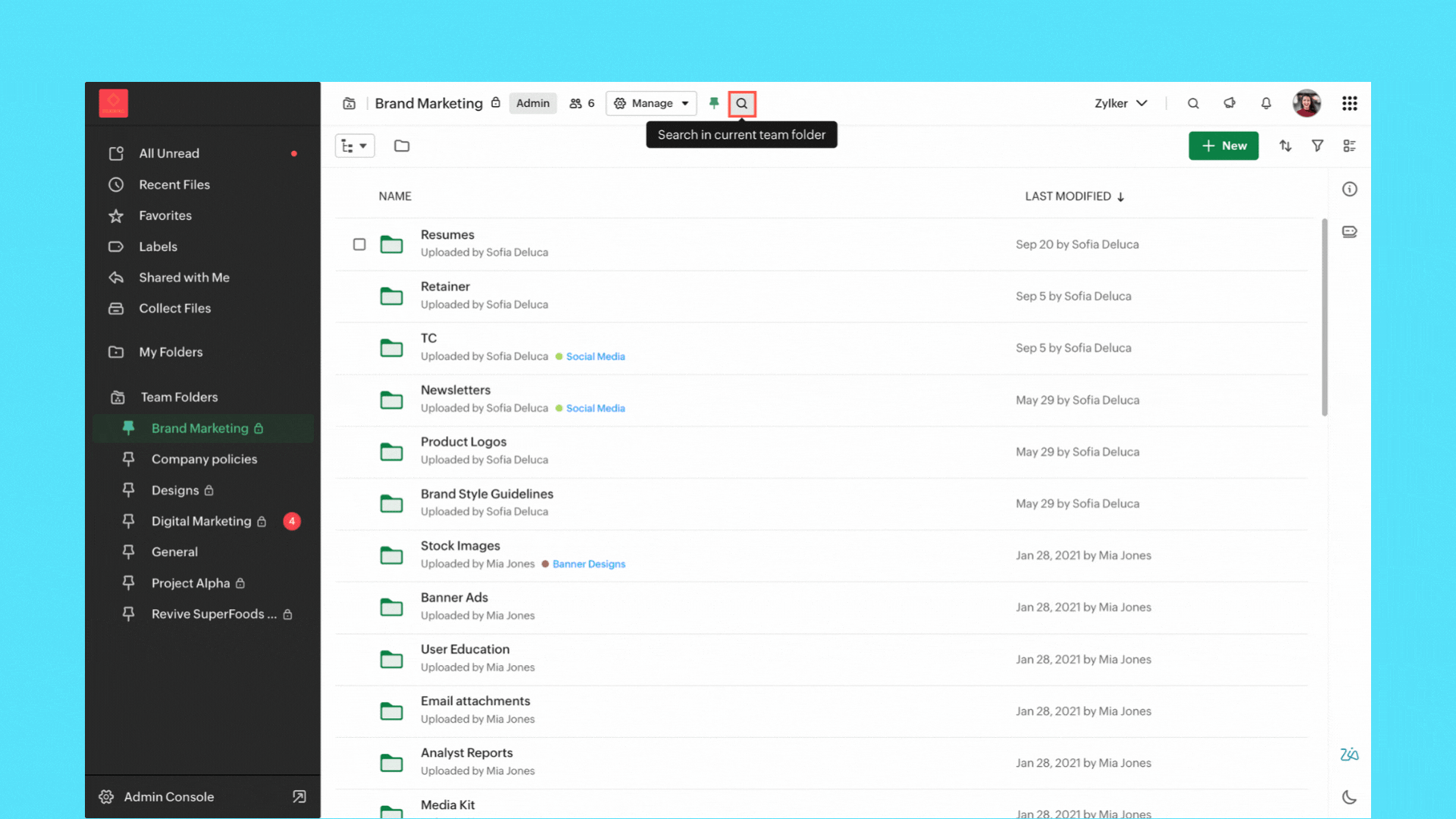
- Streamlined search: We've enabled quick search options to help you find files in your My Folder, Team Folder, Org Folder, and any other specific subfolder.
- Save search: You can now save search keywords along with the applied filters, making the process of generating future search results effortless.
- Recent search listings: Your recent searches are now at your fingertips within the search UI. Quickly access them to find the information you need.
Zoho Cliq
Enhancements in Admin Panel
- eDiscovery and data retention: Retrieve and clean up your organization’s data and assets with eDiscovery and data retention policies. These are necessary for compliance audits, lawsuits, and intellectual property theft, as you can quickly locate and provide the required supporting evidence.
- Audit trails: Get a snapshot of all user activities across chats and channels at a glance and maintain a record of all critical actions performed by specific users across different modules.
- Usage reports: Measure adoption rates and the hours spent on different modules. Admins can get a clear picture of the organization's interactions and how everyone uses Cliq.
- Media IP versioning: With this new tool, you can track which of Cliq's media servers are whitelisted within your organization's network. This ensures continuous and seamless connectivity in your calls and meetings.
- Status configuration across the organization: Manage your organization's status configurations by customizing the text, setting time limits for each status, and availability of custom statuses.
- Centralized management for your channels: Get better control over every channel within your organization by performing detailed actions like changing channel admins, adding or removing participants, and adjusting the roles available to a channel admin from a single centralized location.
AI advancements
- Meeting summary & action items: Effortlessly review discussions with AI-generated meeting transcripts, pinpointing critical details and follow-up tasks for actionable insights.
- Unread message summary: Missed a group chat and overwhelmed by hundreds of unread messages? Now generate message summaries to quickly catch up on what is going on.
- Writing assistant: Receive support in composing messages with tone analysis and grammar correction while also gaining additional insights about your texts from our AI, Zia. Explore details like writing quality, word count, and readability for a comprehensive writing experience.
Updates in the Collaboration corner
- Auto response: Set an auto-response in Cliq to keep your colleagues informed of your unavailability and return time with the out-of-office responder.
- Pin multiple messages: Effortlessly pin multiple important messages in a chat to ensure essential information remains at the forefront.
Channel permission to close threads
With our latest addition to channel permissions, you can efficiently designate who can close threads, offering improved control over your channel's discussions.
Zoho Meeting
Import webinar registrants with a CSV
Streamline your webinar registration process by uploading a CSV file containing attendee names and emails. You can effortlessly import your webinar registrations, saving time and simplifying the process. To import registrations, navigate to the registrations tab of the scheduled webinar and click Import CSV in the top right corner.
End of session notification
With the end-of-session notification, you can choose to remind all participants or only the host about the scheduled end time of a meeting. You can also choose when and how many times you'd like to be reminded about the scheduled end time. This can be customized under the Meeting settings.
Zoho Writer
Visualize, summarize, and transform data in mail merge templates
Display data exactly the way you want and highlight key insights with group by and aggregate in Zoho Writer's mail merge templates.
Zoho Sheet
Create and share bulk spreadsheets seamlessly using Merge Templates
Do you spend hours drafting new records and copy-pasting data from other sources? You can efficiently create and share bulk data records with the Merge Template in Zoho Sheet.
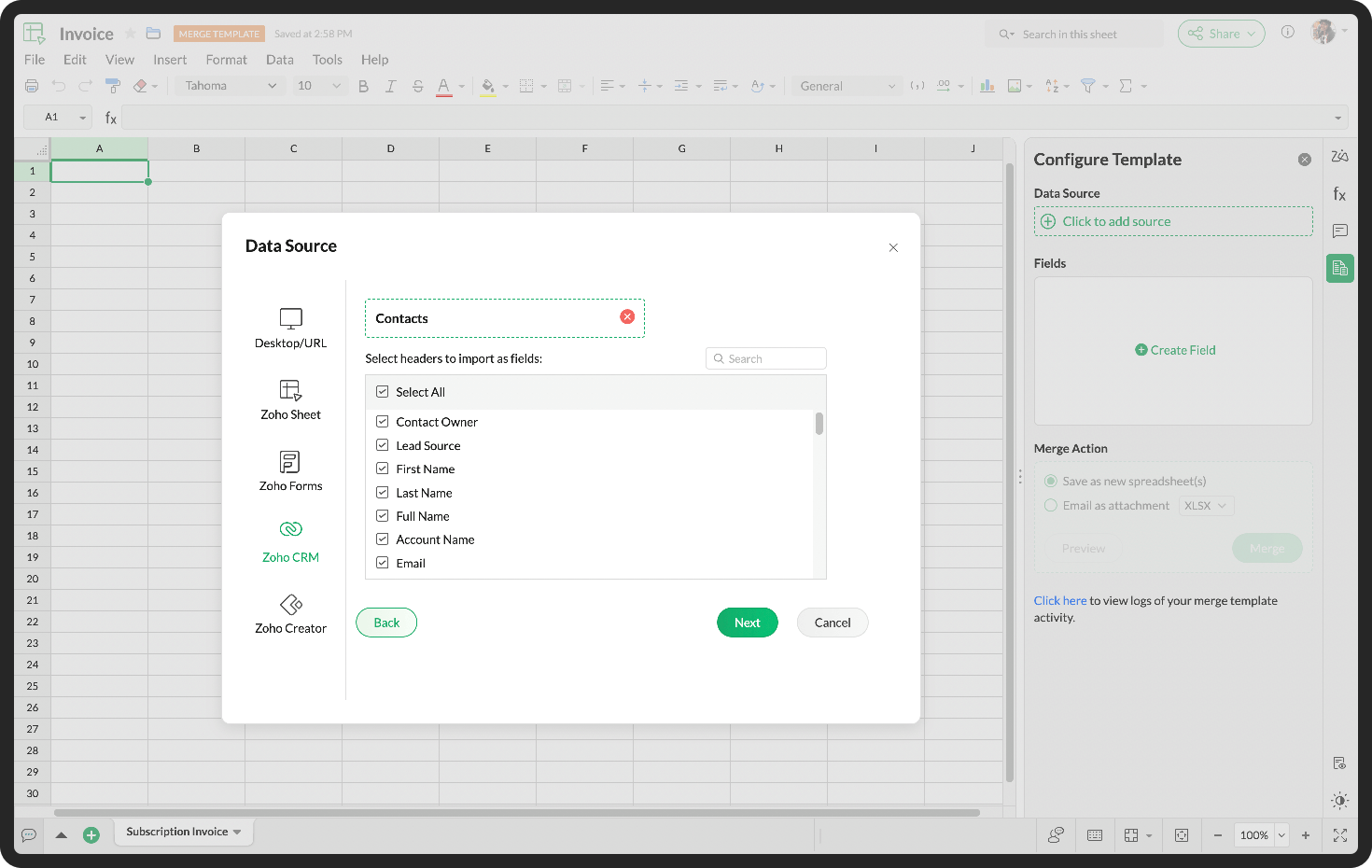
Zoho Connect
Get instant reminders for live broadcasts
With the convenience of reminders, you can get notified about live broadcasts to help you plan your participation effectively.
Boost task activity with the fun Arcade feature
Get points for performing certain task activities. From creating a task to changing the task status, earn points for your active participation on the board.
Get detailed insights on your posts
Understand user sentiment and interaction on your posts, such as views, comments, and reactions to help you keep track of your post-related engagement at all times.
Do try out the features, enhancements and let us know your feedback and suggestions in the comments section given below.
Topic Participants
Ranadive E
Sticky Posts
AI in Zoho Workplace: A Sneak Peek into What’s Coming!
Hello everyone, We’re super excited to share something we’ve been working on and we want you to be part of it! You may have seen our announcement blog post introducing a major evolution in how AI works within Zoho Workplace. Want to be among the firstProduct Updates in Zoho Workplace applications | August 2025
Hello Workplace Community, Let’s take a look at the new features and enhancements that went live across all Workplace applications this August. Zoho Mail Delegate Email Alias Now you can let other users send emails on your behalf—not just from your primaryProduct Updates in Zoho Workplace applications | July 2025
Hello Workplace Community, Let’s take a look at the new features and enhancements that went live across all Workplace applications this July. Zoho Mail Import bookmarks from Pocket Worried about losing your Pocket bookmarks? Don't worry we have got you.Product Updates in Zoho Workplace applications | June 2025
Hello Workplace Community, Let’s take a look at the new features and enhancements that went live across all Workplace applications this June. Zoho Mail Slideshow view for inline images in Notes View all your inline images added in a notes in a effortlesslyProduct Updates in Zoho Workplace applications | May 2025
Hello Workplace Community, Let’s take a look at the new features and enhancements that went live across all Workplace applications this May. Zoho Mail Increased Preset Limit for Reminder and Snooze Options Preset limits for the Reminder and Snooze options
Recent Topics
Transition from Sole Proprietorship to GmbH (Limited Liability Company) – Best Approach in Zoho Books / Zoho One
Hello everyone, I am currently operating under a Zoho One plan with a sole proprietorship in Switzerland. As of January 1st, 2026, I will be incorporating a new legal entity – a GmbH (Swiss equivalent of a Limited Liability Company). While the businessBest way to display complex Bookings Consultation Descriptions on Zoho Site?
I am a new user so apologies if this has been asked before. I couldn't find any answers in the forum. We offer 18 complex Consultations to our subscribers. Our current platform lets me put detail on these Consultations thoroughly (200-300 words) duringDKIM cannot be enabled for the domain as no verified default selector present
Hi Support Team, For Domain DKIM record trying to enable status. but showing error "DKIM cannot be enabled for the domain as no verified default selector present" So, please resolve the issue. Thank you.Issue Connecting My Domain to Zoho Sites Despite Purchasing It from Zoho
Hello, I am facing an issue connecting my domain to my website on Zoho Sites. Details of the issue: I purchased the domain directly from Zoho. I am already using the same domain successfully with Zoho Mail. However, when I try to assign this domain toInsert auto number from main form into subform rows
Hello. I'm trying to take from my main form "order number" which i have setup as an auto generated number into every line created in my subform. So when a row is created in my subform i want the "order number " from the main form to be inserted automatically.Dark Mode - Font Colors Don't Work
When editing a document in Dark Mode and selecting font colors, they don't show up on screen. Viewing/editing the same document in Light Mode shows them just fine.Integrate Bunq with ZOHO Bookes
We are new users of ZOHO Books, and our bank (BUNQ, in the Netherlands) isn't listed on the bank integrations. Is there a way to handle this?Access Denied
I am iOS Developer and updating our clients project and shifted ZohoDeskPortalCore SDKs from cocoapods to SPM and changed few lines of code but now i am get access denied, the help center app is unavailable. please contact administrator.Using Zoho Desk to support ISMS process
Hi, I am evaluating using Zoho Desk for security incident management. This seems to be aligned with Zoho Desk purpose as its just another type of incident. However in security incident management, ideally I can link incidents (tickets) with a risk fromBin Locations
Dear all, I am wondering if someone has the ability to develop the bin locations option for zoho inventory (integrated with zoho books) Regards, RyanTaxJar vs Avalara
Hi, I'm evaluating adoption of a sales-tax service for US based business. Anyone else have experience with TaxJar and Zoho Books? I am a Zoho One subscriber so anticipate needing to use Flow to make this work. It seems like Avalara are simply too expensiveHow to check Leads with no Task (open activity)
Hi everyone, I was wondering if there’s a way to view leads that don’t have any tasks assigned or open activities linked to them.What can we do on our end to improve the Answer bot answers?
Hi, I'm using the Answer bot card in the Codeless bot builder. I've input several questions and their answers in the FAQ section to feed the Answer bot. The text is all in French, as this is the language our customers communicate in. I've tried testingTaxes for EU B2B Transactions
Currently, ZC doesn't seem to have a procedure for validating VAT numbers of businesses purchasing in another EU state, and removing local VAT is valid. This is essential for all inter EU B2B trade.How to upload file to Connect using API?
Hi there. I looked at the API documentation and nowhere did it mention how to use the API method to upload a file even though it is mentioned that it is possible to be done so. Please help.Group Tax in Service Line Items
Hi FSM Team! I noticed that when you update a tax in the service line item the group tax is not showing up as an option. Let me know what can be done thank you!FSM Improvement Idea - Show an Import button when there is no data
I am setting up FSM for a client and I noticed that there is no option to import data, see screenshot below. Even when you click Create Contact there is only an option to Import from Zoho Invoice. It is only after you add at lease 1 record that the ImportZoho FSM API Delete Record
Hi FSM Team, It would be great if you could delete a record via API. Thank you,OAUTH_SCOPE_MISMATCH Error for Marketing Automation APIs with CRM Plus Account
I'm trying to integrate Marketing Automation journey triggering via API but getting OAUTH_SCOPE_MISMATCH errors. I need clarification on API access for CRM Plus users.Access token generate from the refresh token not working for API
Dear Sir/Madam, When I use my refresh token to obtain new access_token, that token return INVALID_TOKEN when the same API is called. I made sure that my api site is correct and match the auth web site. However the original access_token work fine.Function #4: Schedule Customer Statements
Regularly sending statements to customers is an imperative part of many business processes as it helps foster strong customer relationships and provides timely guidance on payments. While you can generate the statement of accounts and have it sent overLimiting search or dependencies with an asterisk "*".
I have a form with several dependency fields with options still developing for each field. Since these options were developing and not yet ready to be a selection in the field, I placed a filter for the dropdown field. In this filter, I selected fieldsCross Data Center Support for 1:1 Chats with External Users
Hello Zoho Cliq Team, We hope you're doing well. We appreciate the recent enhancement that enables cross data center collaboration in external channels, which has already improved communication across distributed teams. However, we’ve noticed that thisHandling Greetings/Small Talk at the Beginning of a Zobot Conversation
Hello everyone, I’m currently configuring a **Zobot** in Zoho SalesIQ and everything is working as expected, except for one specific scenario at the very beginning of the conversation. My target audience has the habit of starting with a **greeting orRegex in Zoho Mail custom filters is not supported - but it works!
I recently asked Zoho for help using regex in Zoho Mail custom filters and was told it was NOT supported. This was surprising (and frustrating) as regex in Zoho Mail certainly works, although it does have some quirks* To encourage others, here are 3 regexImporting a new list into campaigns
I'm in the middle of switching my email platform to campaigns. I have a list that I want to import, and it overlaps with my existing Zoho CRM list. The fields in my Zoho CTM are more robust. Will this new list that I upload into my campaigns overwritewhen I email a invoice how can i see it was sent and also were i can go to see all emails sent
when I email a invoice how can i see it was sent and also were i can go to see all emails sent?Showing description in timesheet and timelogs.
I am wondering if it’s possible in version 5 of Zoho People to have the description show by default or with a manipulation on the user’s part. Let me show you what I mean. As you can see this is the view for the users. Now if they want to see the fullHow can I see content of system generated mails from zBooks?
System generated mails for offers or invices appear in the mail tab of the designated customer. How can I view the content? It also doesn't appear in zMail sent folder.CRM Blueprint Notification by Cliq
Dear Zoho team, In Workflow, there is nofication by cliq, but in blueprint, there is no option as cliq notification. I think it is very convenient to get notified by Cliq , as there are multi modules in apps, but we will always check CliqsZoho People Attendance Regularization – Wrong Total Hours Displayed
While using Zoho People, I observed that the attendance regularization is showing wrong total hours when applied to past dates. For example, if a check-in is added at 10:00 AM and check-out at 6:00 PM for a previous date, the system sometimes calculatesSync Contacts in iOS
What does the "Sync Contacts" feature in the iOS Zoho Mail app do?Live webinar: Craft the ideal sales pitch deck with Show
Every great sale starts with a great story. And your pitch deck? That’s where the story takes shape. But too often, these presentations end up looking generic, overloaded with text, or lacking structure. The good news is, it's easier to fix than you think!Project Statuses
Hi All, We have projects that sometimes may not make it through to completion. As such, they were being marked as "Cancelled". I noticed that these projects still show as "Active" though which seems counter intuitive. In fact, the only way I can get them👋 Welcome to the Zoho MCP Community
Hello all, glad to have you here! This is your space for everything AI agents, MCP tools, and intelligent business apps. This community is for you — developers, partners, creators, and businesses exploring how agents can transform work. Whether you’reDNS Manager
Where Can I find my DNS manager so I can link this to click funnels or AWEBERForwarder
Hi, I tried to add a forwarder from which emails are sent to my main zoho account email . However, it asks me for a code that should be received at the forwarder email, which is still not activated to send to my zoho emial account. So how can I get theForwarder
Hi, I tried to add a forwarder from which emails are sent to my main zoho account email . However, it asks me for a code that should be received at the forwarder email, which is still not activated to send to my zoho emial account. So how can I get theHow do I sync multiple Google calendars?
I'm brand new to Zoho and I figured out how to sync my business Google calendar but I would also like to sync my personal Google calendar. How can I do this so that, at the very least, when I have personal engagements like doctor's appointments, I canNeed to extract date from datetime field
I have a datetime field and need only the date part from it. I am unable to find a built-in function that would be <DateTime>.Date(). I don't think I want to go the string conversion route of converting the datetime to string and then parsing out values and create a date out of it. Any one out there has a better solution to this? Thanks in adavnce. Regards Moiz Tankiwala Smart Training & IT SolutionsNext Page