Introducing WorkDrive 4.0: Enhanced productivity. Advanced data administration. (Phase 1)
Hello All,
We're excited to share the release of WorkDrive 4.0, which includes important new features and enhancements focused primarily on productivity, secure collaboration, data administration, integrations, and user experience.
Productivity
WorkDrive Snap: Record and share files quickly
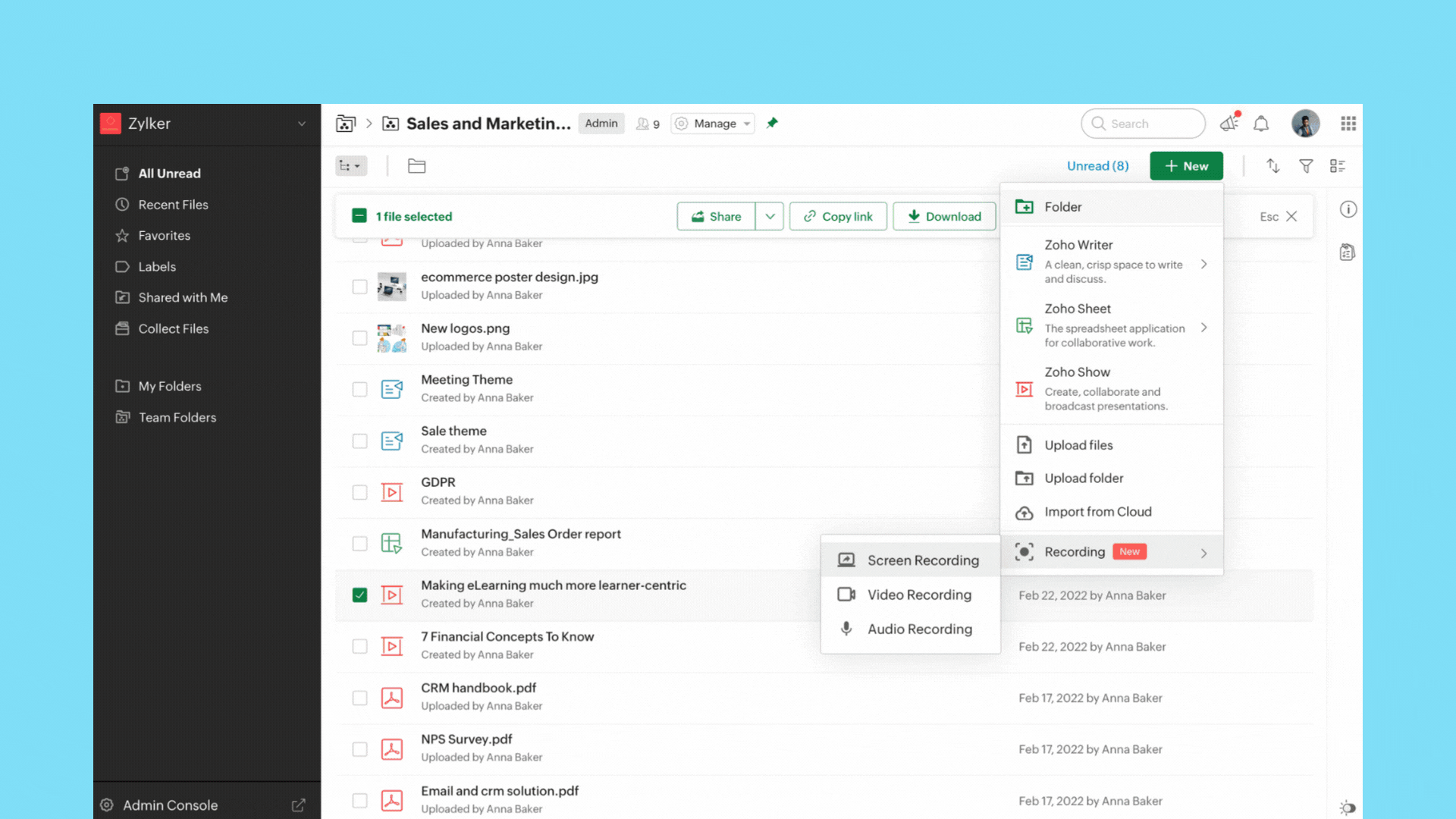
Couldn't schedule meetings across time zones?
Now, you can quickly record video, audio, or your screen from right within the WorkDrive app and share it with your team.
Screen recording: Whether you're sending a proposal, or reviewing a document, you can now record your screen along with your video for better clarity and impact.
Video recording: If you want to share a message or announcement with your team, simply record your video and share it with your entire organization.
Audio recording: Take audio notes or record meeting audio so you never miss key points discussed in your team or project meetings.
You can record while offline, but to upload the file, you must be connected to the internet.
Note: You can currently record for a maximum of 30 minutes.
Security and collaboration
External sharing just got better—and more secure!
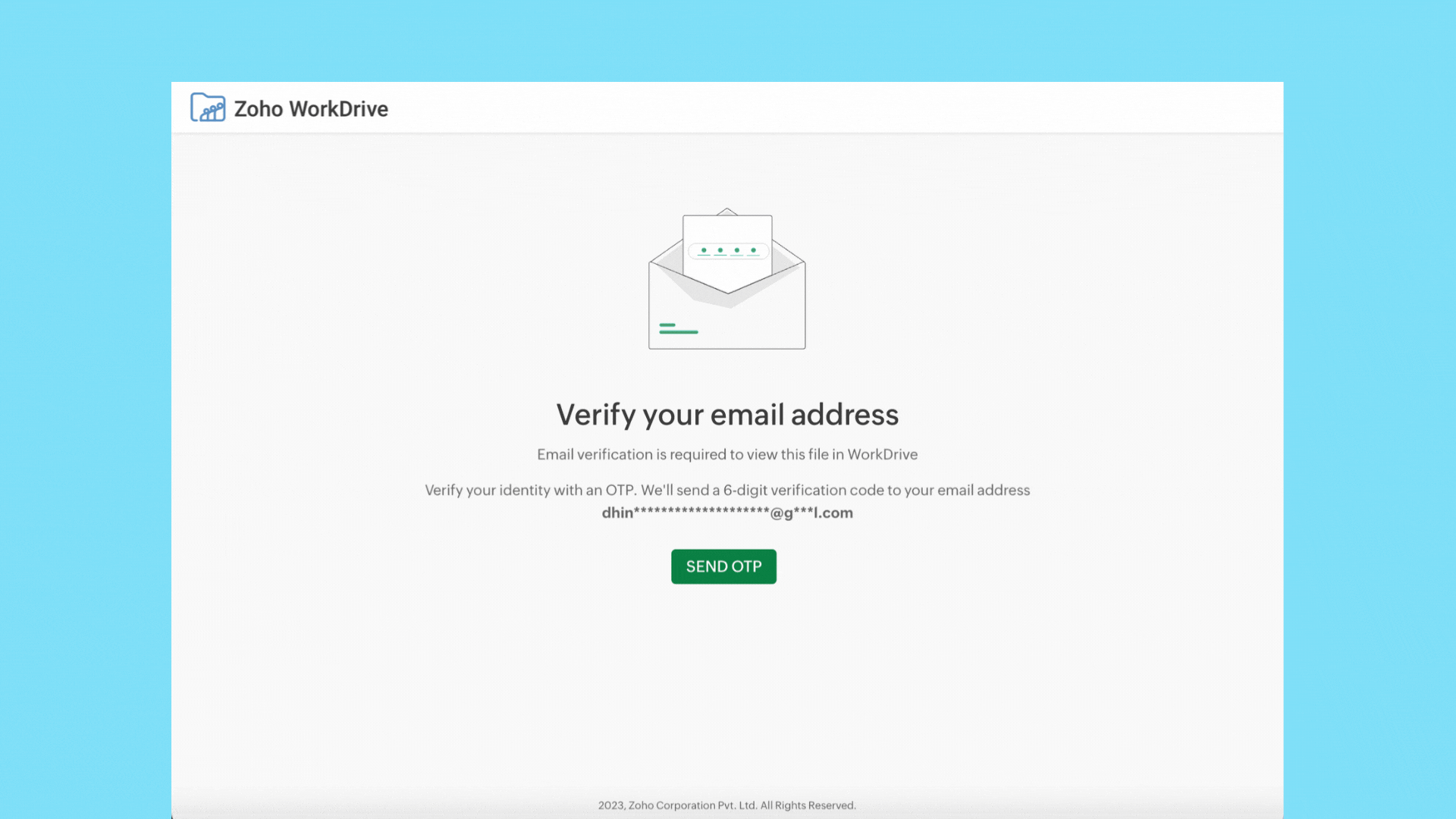
When you share a file or folder with external users (who don't have a Zoho account) using email addresses, they must now verify their email addresses via OTP authentication to access it.
External users can now upload files, and add or reply to comments. WorkDrive signup is not required. We'll soon enable the Edit option for external users as well.
Data administration
Manage all your team's shared items in one place
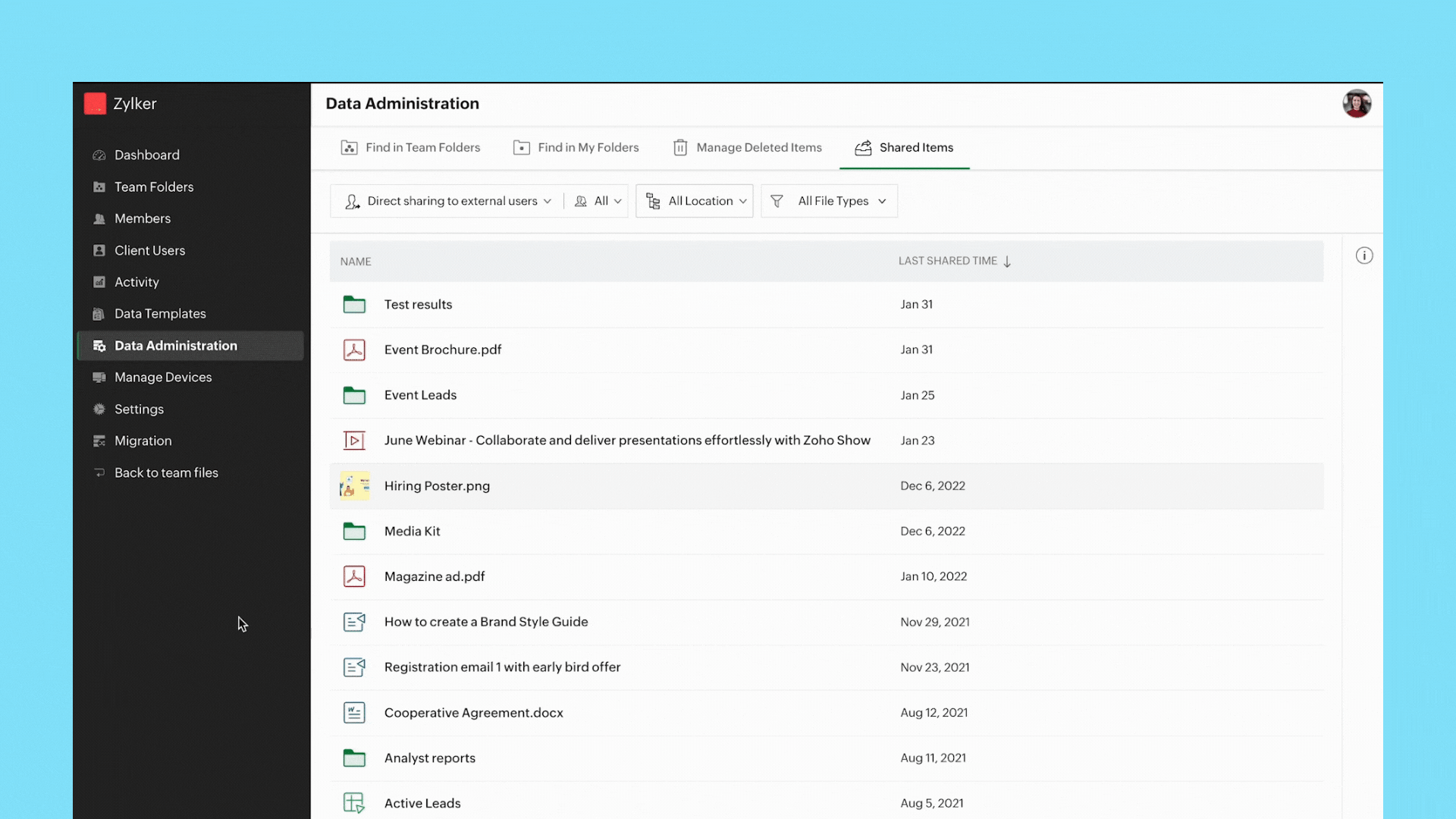
Admins can view a list of all shared items and track who they're shared with, whether they're shared externally or within a team, and more.
You can easily search for shared files and folders by applying the following filters
- Share type
- User
- Location
- File type
Path: Data Administration > Shared Items
Manage all shared items in a Team Folder
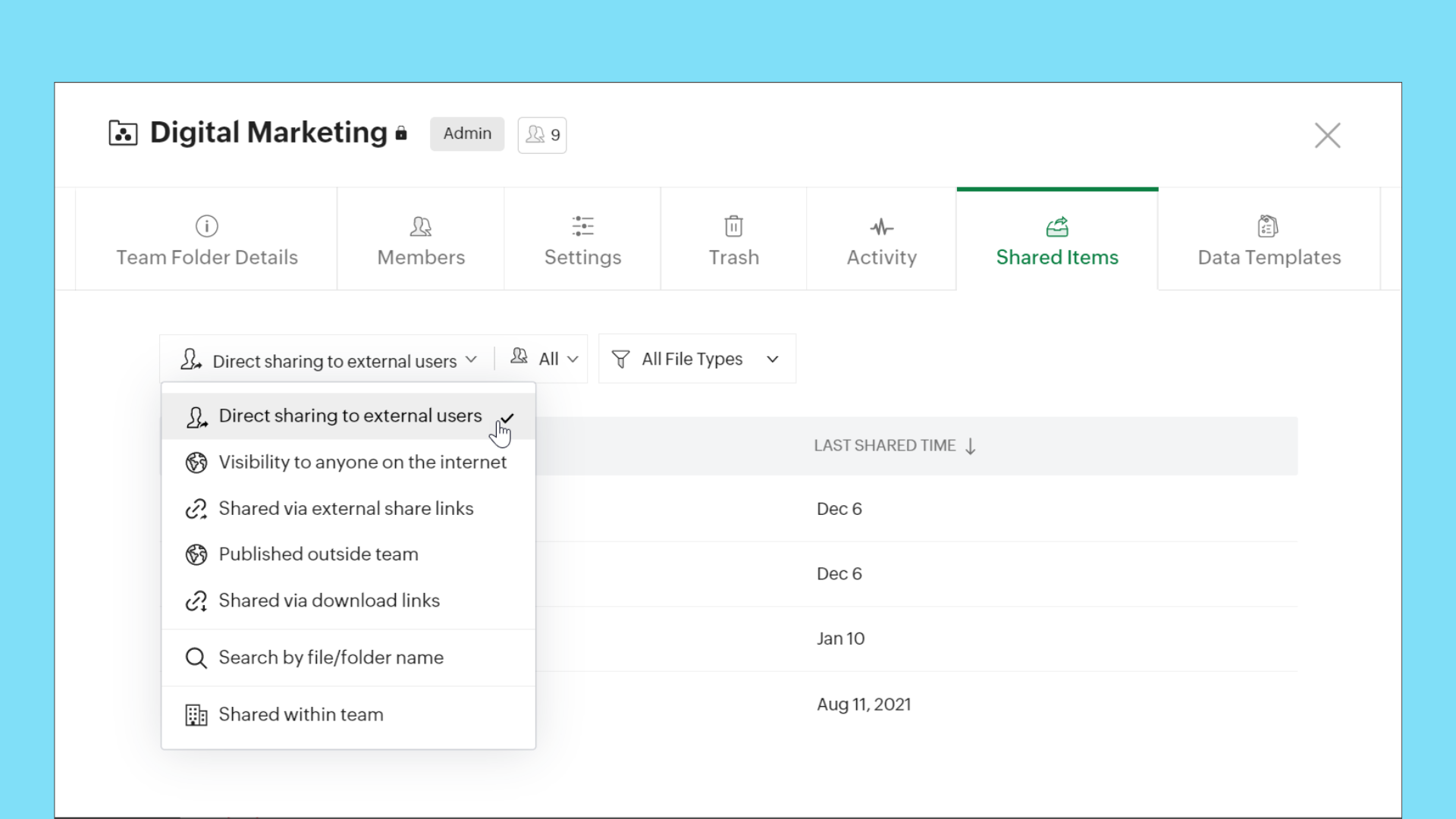
When you're working with multiple stakeholders, such as external users and organization members, it is important to keep your team's data safe and maintain full control over it. Now, Team Folder Admins and Organizers can easily view and manage all items shared internally and externally, make sure data is secure, and update or remove permissions whenever required.
Path: Team Folders > Manage > Shared Items
This feature is available for all WorkDrive team plans.
Manage all shared items in My Folders
We are making it easier to manage shared items in My Folders too! You can now view and manage all your shared items from My Folders. Quickly check which items are shared with external users, team members, and more.
Path: My Folders > Manage > Shared Items
This feature is available for all WorkDrive plans.
Find all files in members' My Folders
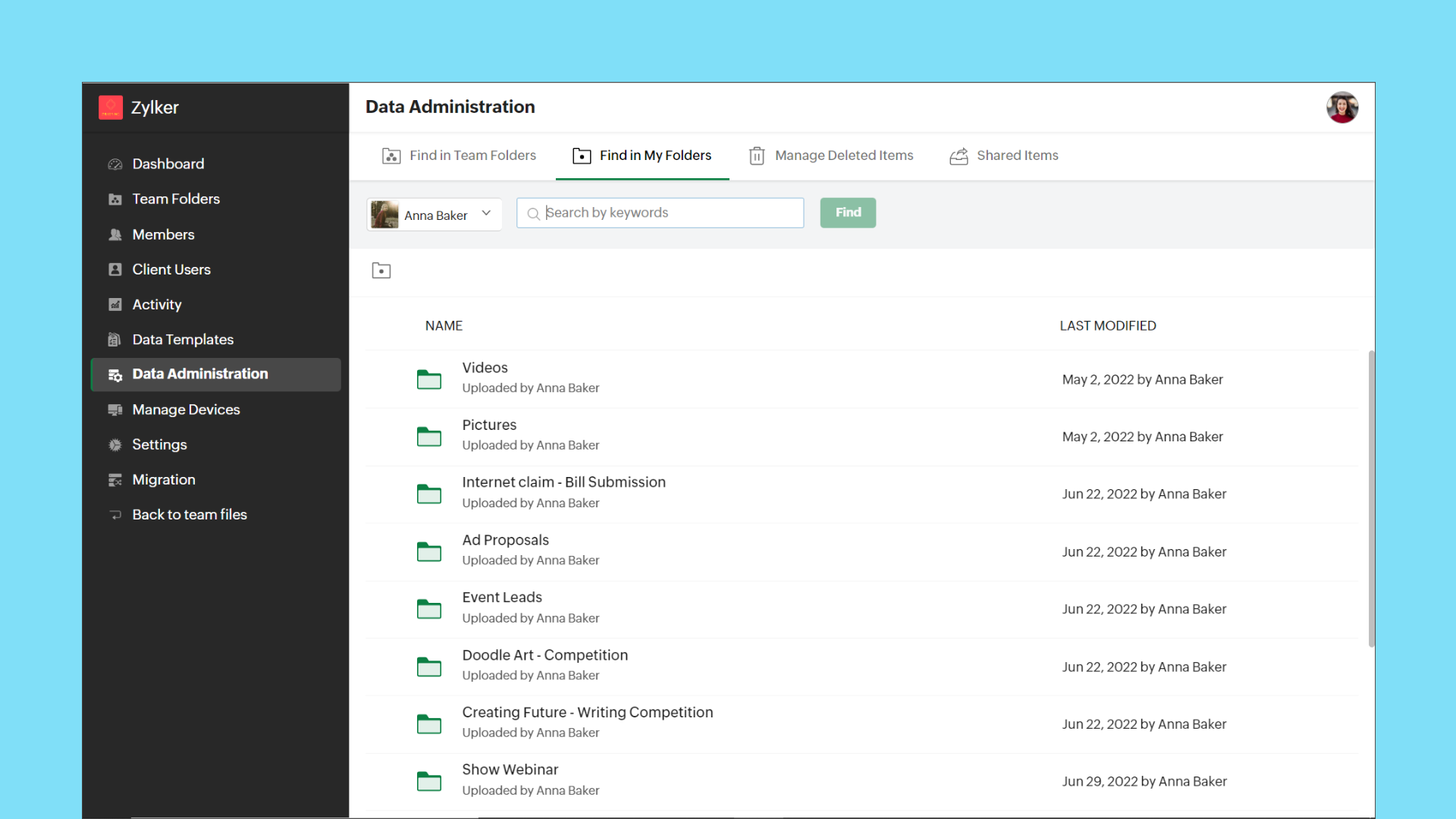
Admins can now view the entire list of files and folders in a team member's My Folders from the Admin Console. This gives Admins full control over each team member's data. They can share the files with other team members, or transfer ownership to themselves or another team member, if required.
Path: Data Administration > Find in My Folders > (Select User)
Transfer ownership of files and folders
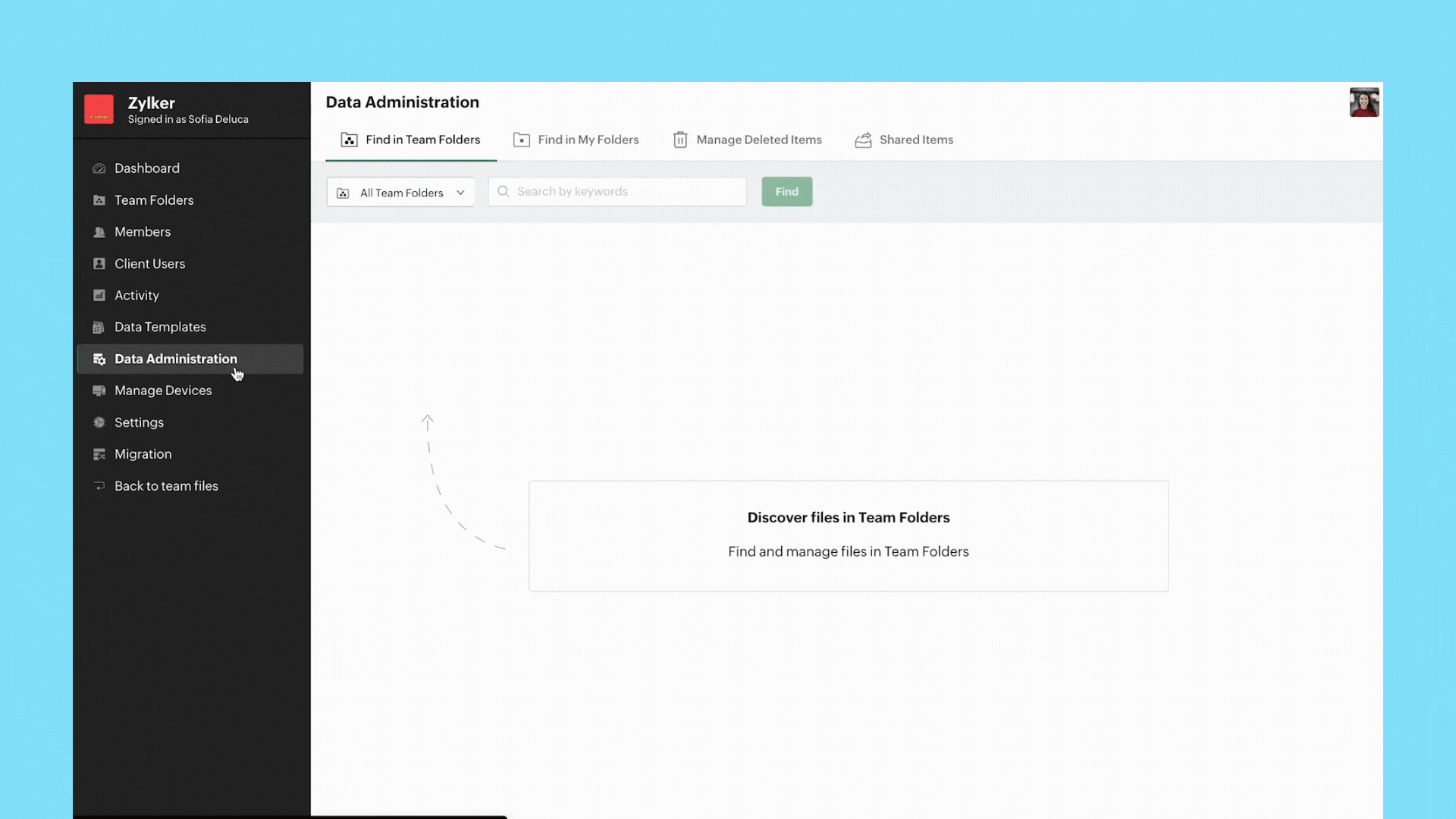
When an employee is not available temporarily or leaves an organization permanently, it's important to transfer their data to another employee securely. Admins can now transfer ownership of files and folders from one user's My Folders to another.
Path: Data Administration > Find in My Folders > (Select User) > (Select Files/Folders) > Transfer Ownership
Note:
- Data Administration features are only available with WorkDrive's Business plan.
- When you delete a member, there is already an option available to transfer all their My Folders data to another member.
Integrations
Bigin's integration with Zoho WorkDrive simplifies file management
Bigin's integration with Zoho WorkDrive helps you exchange files with your customers or leads in a secure and organized way. You can now create a File Cabinet for each customer and efficiently send, receive, and store related files.
With this integration, you can:
- Generate unique links to collect customer files
- Get notified whenever customers upload files
- Configure workflows to automate file management
Cliq/WorkDrive integration: Share files from WorkDrive
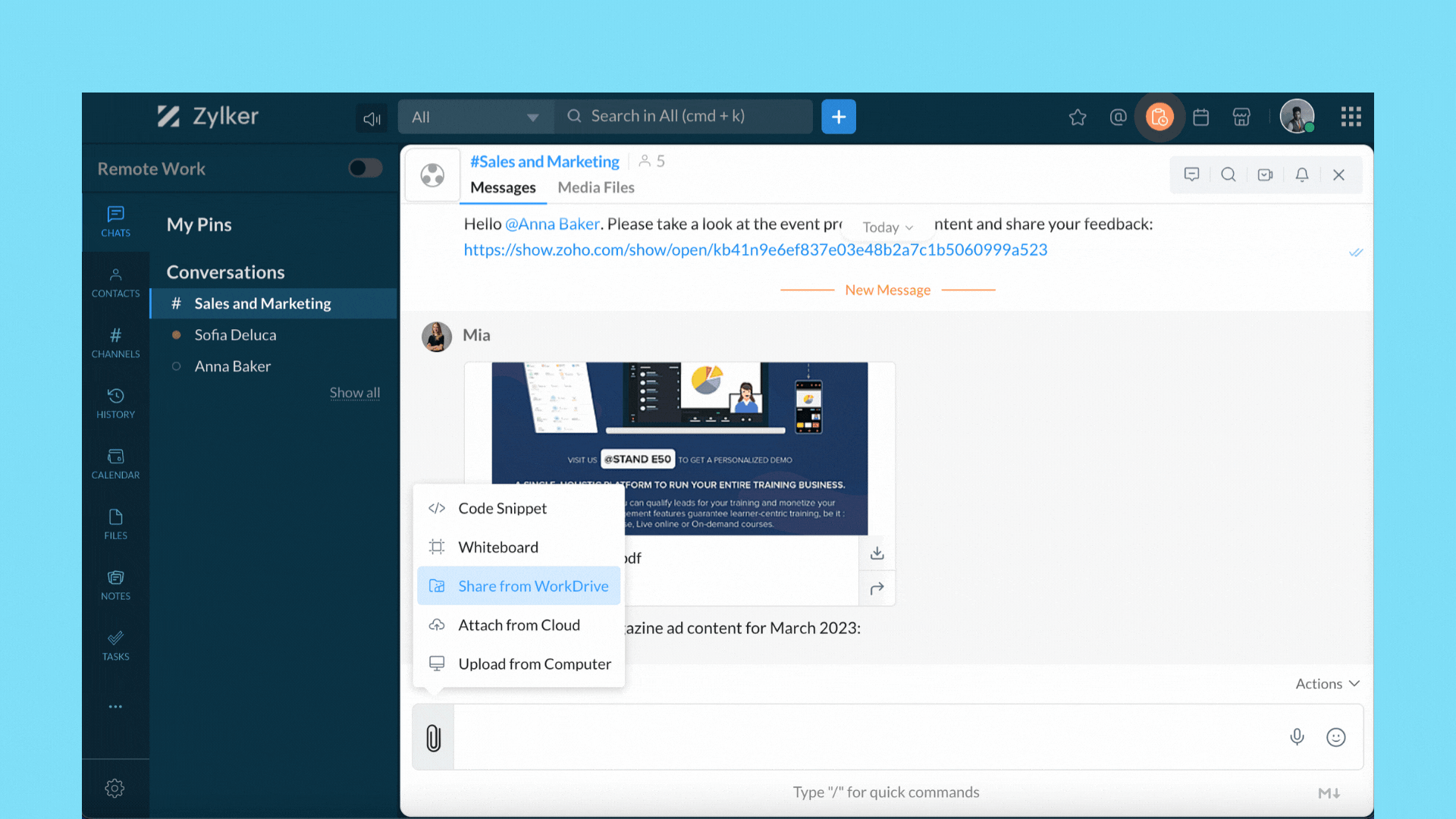
You can now share files directly from WorkDrive to your Cliq chats and channels. When you share files from WorkDrive, you have the option to choose the share type and set permissions.
When sharing to channels, you have the option to share the selected file(s) with channel members, org members, or anyone on the internet.
Group Team Folders for easy access
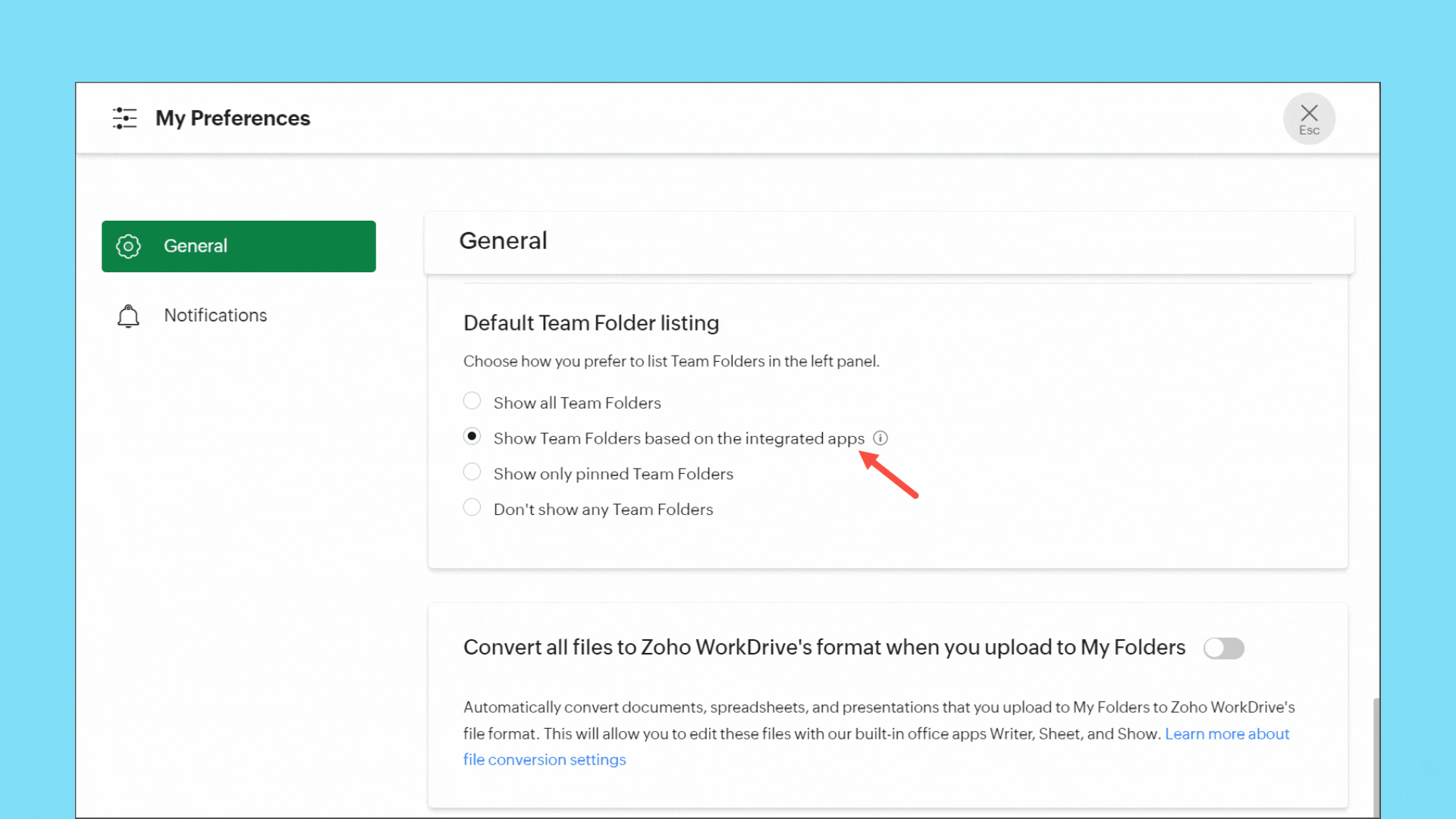
If you have integrated Zoho Projects or Zoho Marketing Plus with WorkDrive, you can now group the Team Folders created in Projects and Marketing Plus in the left panel of your WorkDrive account for easy access and management. Team Folders created directly in WorkDrive will be listed separately.
Save emails from Zoho Mail as EML files in WorkDrive
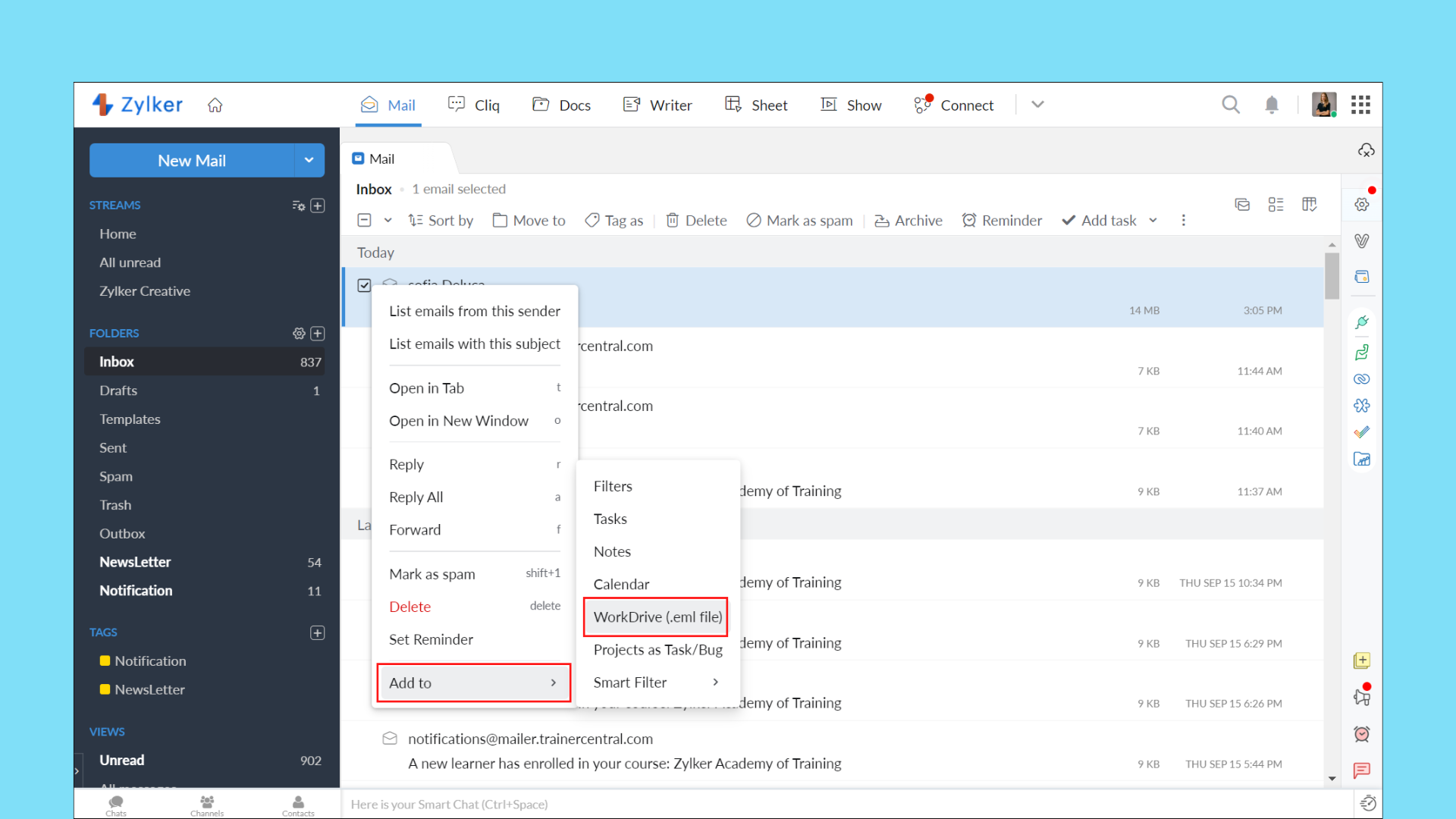
With the Zoho Mail/WorkDrive integration, you can now save an entire email as an EML (Electronic Mail Format) file in WorkDrive. This way, you can keep a backup of important emails and preview them right from WorkDrive.
Your EML file will contain the email content along with details, such as the subject, sender email address, recipient email address, date and time of the email, and attachment details (if any).
User experience
Tree view for efficient navigation
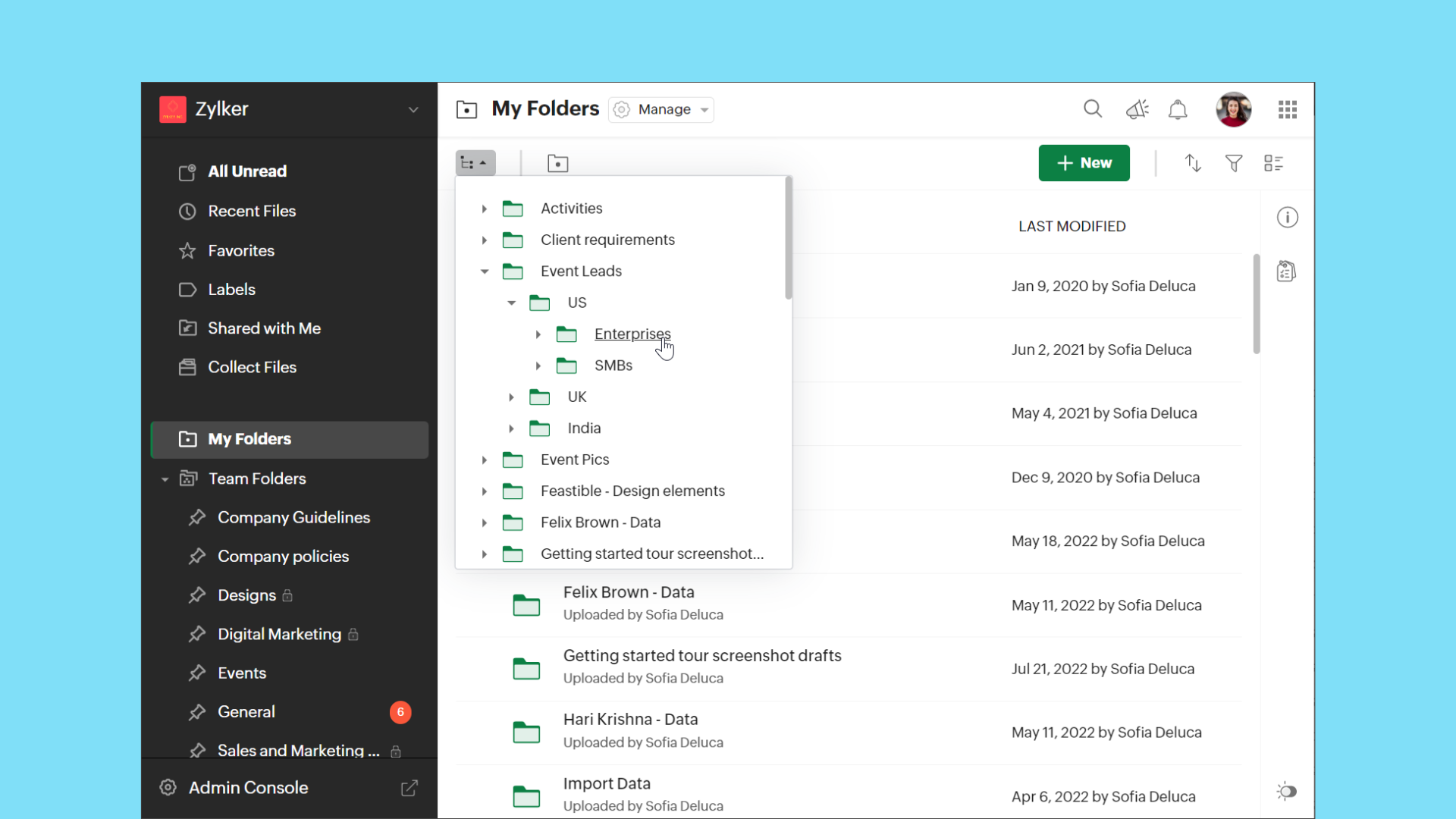
The new tree view in WorkDrive makes it easier to access folders from any location in Team Folders or My Folders based on hierarchy.
Support for editing comments
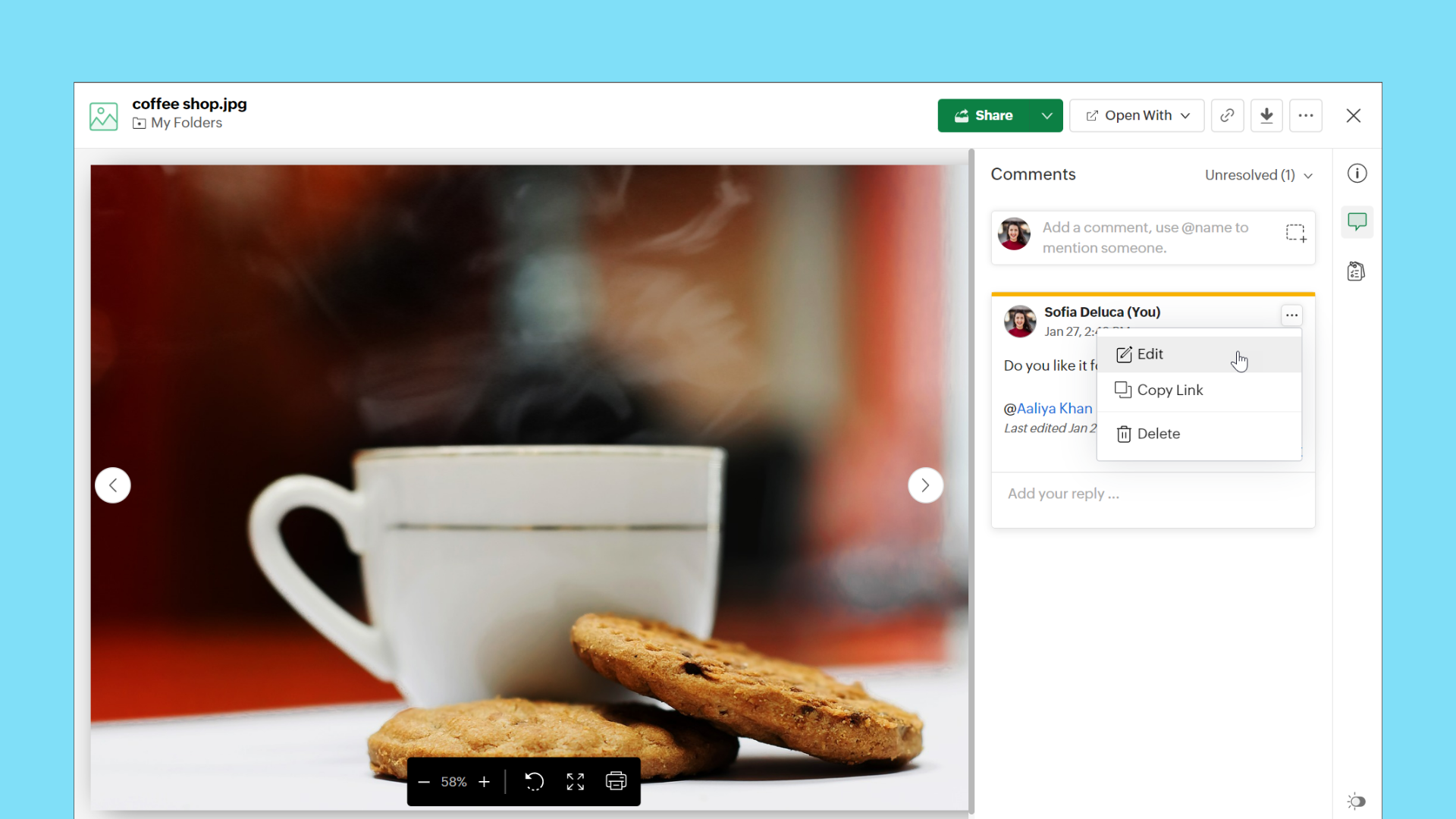
WorkDrive now supports the Edit option for comments. This allows users to modify their existing comments at any time without deleting them.
Copy or move enhancements
Copy or move files using keyboard shortcuts
Keyboard shortcuts are now supported in WorkDrive for copy and move actions.
Copy files and folders
Copy: Ctrl+C (Cmd+C on MacOS)
Paste: Ctrl+V (Cmd+V on MacOS)
Move files and folders
Cut: Ctrl+X (Cmd+X on MacOS)
Paste: Ctrl+V (Cmd+V on MacOS)
Note: Ensure you have permissions in both the source and destination folders for copy and move actions.
View progress of copy and move actions
We have added a progress bar to show clear details of ongoing copy and move actions for your convenience.
Watch this space, as we will share the WorkDrive 4.0 Phase 2 updates in the next few months.
As always, you can contact our support with any questions, or simply add your comments below.
Topic Participants
Karthick Kaliyamoorthy
Ashish Bhatnagar
Chris Kiadii
Narendra Eswar G
Cameron
Sticky Posts
Support for auto-upgrade in TrueSync (for Windows)
WorkDrive TrueSync app now supports auto-upgrading to the latest version for Windows OS. You must manually download and install the TrueSync app version 3.4.0 to avail this feature. Download the latest TrueSync app for Windows (version 3.4.0) SupportedWorkDrive API Documentation
WorkDrive provides users and developers an extensive set of APIs to help integrate functionalities of Zoho WorkDrive with other Zoho applications and third-party tools. We have published the official WorkDrive API Documentation page for all external users.March 15, 2023: Zoho Docs is discontinued
As of today (March 15, 2023) Zoho Docs is discontinued for all users. We would like to thank our customers for trusting us for so many years! Going forward, we're confident you'll enjoy using Zoho WorkDrive for all your advanced file management and collaborationIntroducing WorkDrive 4.0: Enhanced productivity. Advanced data administration. (Phase 1)
Hello All, We're excited to share the release of WorkDrive 4.0, which includes important new features and enhancements focused primarily on productivity, secure collaboration, data administration, integrations, and user experience. Read the official announcementAsk the Experts: Five-hour live Q&A session with Zoho WorkDrive product experts
Have questions about WorkDrive 5.0? Let’s talk! We recently launched Zoho WorkDrive 5.0, packed with powerful updates to help your team work smarter, stay secure, and get more value from your business content. From content-centric workflows and AI-powered
Recent Topics
Inventory to Xero Invocie Sync Issues
Has anyone had an issue with Invoices not syncing to Xero. It seems to be an issue when there is VAT on a shipping cost, but I cannot be 100% as the error is vague: "Unable to export Invoice 'INV-000053' as the account mapped with some items does notHow to activate RFQ? What if a price list has ladder price for items?
Where can I find the option to activate request for quotation? How does it work? If the item has ladder price, does it gets calculated depending on how many items are in the cart?Can't join canal Developers Zoho User
Hello, I received an invitation to join this channel, but I get an error when I try to join it, and I get the same error when I go to the Zoho Cliq interface > Search for a channel. Is this because I don't have a license linked to this email address?Desk Email reply - set default font / use custom font
Hello, in our e-mails, which we send to our customers, a certain font must be used (Corporate Design): Segoe UI https://en.wikipedia.org/wiki/Segoe#Segoe_UI How can this be included? How can this be set as the default font to ensure that this font isPDF Templates - Checkbox Borders
Is there a way to remove the border of a radio/checkbox on a PDF? I'd like to use the function of checkbox but if there's no easy way to remove the border (the PDF form already has a rectangle so it gets cluttered), then I'm forced to create a singleSettings Icon No Longer in ZOHO Desk?
In ZOHO desk, there has been a gear icon for settings. as of yesterday, it is no longer there. I showed up briefly this morning but is gone again. Anybody else experiecing this?Introducing the all-new email parser!
Greetings, We are pleased to introduce to you, a brand-new, upgraded version of the Zoho CRM Email Parser, which is packed with fresh features and has been completely redesigned to meet latest customers needs and their business requirements. On that note,Tip #43 - Track, Review, and Analyze Your Assist Sessions with Reports-'Insider Insights'
Did you know you can generate detailed reports for both remote support sessions and unattended access sessions in Zoho Assist? This makes it easy to monitor technician activity, measure efficiency, and review customer interactions. Let us now take a closerFunction #20: Custom calculation in item table of invoices
When you create an invoice in Zoho Books, the 'Amount' of a line item is typically calculated as the product of the "Quantity" and the "Rate" of the item. For instance, if an item has a sales rate of $50 and a quantity of 5 is sold, then the amount wouldSimplified Call Logging
Our organization would like to start logging calls in our CRM; however, with 13 fields that can't be removed, our team is finding it extremely cumbersome. For our use case, we only need to record that a call happened theirfor would only need the followingSub form doesn't as formula field
Is it possible to get formula field in sub form in futures?Week date range in pivot table
Hello, I need to create a report that breakouts the data by week. I am using the pivot table report, and breaking out the date by week, however the date is displayed as 'Week 1 2014' format. Is there anyway to get the actual dates in there? ex. 1/6/2014-1/12/2014 Thanks,How do I get Status History data of my Projects?
I want to build a table in Zoho Analytics that Groups by Date, when Projects entered a certain status. I cannot find Status History or any such useful data available in the Setup of my Data Source sync. Please advise how I can achieve this?Is it possible to hide fields in a Subform?
Since layout rules cannot be used with Subforms, is there another way, or is it even possible, to hide fields in a subform based on a picklist fields within said subform? For example, if the Service Provided is Internet, then I do not want to see theWeekly Tips :Instantly find what you need with Attachment Viewer
Your inbox must be packed with project emails, shared notes, and scattered attachments. You are looking for one specific file—a presentation slide or maybe a media clip from a team update—but don’t want to dig through endless email threads or switch betweenMissing Zoho Desk integration option for form workflows
According to the help page "Configure Zoho Desk integration in form workflows" we should be able to select Zoho Desk as an integration target but when I open the integrations list then Zoho Desk is not being listed in it. We are on the Premium plan which should already support Zoho Desk integrations.Gantt for 2 or more projects
Hello, I'm trying the free version of your produtc. It is veryyy good!!!! I don't know if in the Standard plan, I can overview a Gantt Graph for 2 or more Projects Milestone. This would be very helpfull for managing teams and taking decisions about who I will assign a task to. In the paid plan Do I have this possibility? Thank you.Integrating a Zoho Project Gantt Chart into Reports
Is is possible to integrate a Zoho Project Gantt Chart into a Zoho Report Dashboard. I am in the process of creating Project Status Dashboards for the projects that we track in Zoho Projects and I would like to incorporate the gantt chart within Reports. Please let me know! ThanksZOHO BOOKS - EXCESSIVELY SLOW TODAY
Dear Zoho Books This is not the first time but it seems to be 3 times per week now that the system is extremely slow. I work on Zoho Books 95% of my day so this is very frustrating. Zoho you need to do something about this. I have had my IT guy checkGantt Chart - Zoho Analytics
Are there any plans to add Gantt Charts capabilities to Zoho Analytics?Displaying related quotes in sales order and back
Hi, My colleague liked to see to which sales orders, the quote has been converted. Quote shows Invoices, but not SO. Same, they would like to see the quotes in the sales order, as they can see invoices, packages, shipment, How can we achieve this ? ThankTip of the Week #71–Auto-move incoming messages to the right inboxes with keywords
We all know that customer-facing teams, especially your sales and support teams, can’t afford to miss even a single customer conversation. But sometimes, sales queries or support requests can easily get lost in a crowded inbox or even end up in the wrongClearing Fields using MACROS?
How would I go about clearing a follow-up field date from my deals? Currently I cannot set the new value as an empty box.Migrating a Zoho Forms form into Zoho Creator
Hi, How can I migrate my Zoho Forms form into Zoho Creator? Thanks. Truly, EmadIs there any way to recall an email sent using Zoho CRM?
If an email is sent using Zoho Mail, there is a recall option/functionality that is available to the sender. Is there any way to recall an email if it was sent using Zoho CRM? I can't seem to find that option. Any help would be appreciated.Problem with reports due to "Connected" items change - Yes this IS a problem
Now that the change has been made to use "connected" items I can no longer run the reporting I need in CRM. I should be able to start with Deals as the parent, connect down to the Account (Account_Name) on the deal as the child, then to any child itemsIntroducing notifications in the vendor portal
Imagine this: You're a recruiter working with multiple vendors on a high-volume hiring project. You’ve just updated a job description after a last-minute change from the hiring manager. One of your vendors, however, is still working off the older versionCRM limit reached: only 2 subforms can be created
we recently stumbled upon a limit of 2 subforms per module. while we found a workaround on this occasion, only 2 subforms can be quite limiting in an enterprise setting. @Ishwarya SG I've read about imminent increase of other components (e.LESS_THAN_MIN_OCCURANCE - code 2945
Hi I'm trying to post a customer record to creator API and getting this error message. So cryptic. Can someone please help? Thanks VarunAnalytics for notes created
Is there a way I can see how many notes were created per day? Via reporting or analytics?Cannot update Recurring_Activity on Tasks – RRULE not accepted
Hello, I am trying to update Tasks in Zoho CRM to make them recurring yearly, but I cannot find the correct recurrence pattern or way to update the Recurring_Activity field via API or Deluge. I have tried: Sending a string like "RRULE:FREQ=YEARLY;INTERVAL=1"Add image to report...
Greetings, I send a weekly color coded report via Creator email. I would like to add the legend somewhere in the report. Header, footer where ever. I have the legend saved on Google Drive and can access it via shared link. Sure someone has wanted to addMore controls for User Fields in CRM
Dear All, We are here with a minor but crucial enhancement to the user fields—now set accessibility permissions to the records for user field. User field allows you to extend co-ownership of records to your peers. You can collaborate with them for certainCalls to accounts rather than leads or contacts?
So..... We have a dilemma and I'm hoping someone has encountered this before and figured out a fix. We have just migrated to Zoho. It's great.....expect for how "Calls" are handled.... We are B2B. We do not use the leads module. A "Lead/Prospect" forImage Upload Field | Zoho Canvas
I'm working on making a custom view for one of our team's modules. It's an image upload field (Placement Photo) that would allow our sales reps to upload a picture of the house their working on. However, I don't see that field as a opinion when buildingPower of Automation :: Automated 'Delayed & Closed' Status Update Based on Due Date
Hello Everyone, A custom function is a software code that can be used to automate a process and this allows you to automate a notification, call a webhook, or perform logic immediately after a workflow rule is triggered. This feature helps to automateLead Blueprint transition in custom list view
Hi, Is It possible to insert the Blueprint transition label in a custom Canvas list view? I am using Lead module. I see the status, but it would be great if our users could execute the Blueprint right from the list view without having to enter the detailedRange names in Zoho Sheet are BROKEN!
Hi - you've pushed an update that has broken range names. A previously working spreadsheet now returns errors because the range names are not updating the values correctly. I've shared a video with the support desk to illustrate the problem. This spreadsheetpopulate email address and name in zoho desk?
Is it possible to populate the email address and name in the zoho desk widget? We only use it in the context of an authenticated user, so we already know the user's name and email. Thanks,Are there default/pre-built dashboards in Zoho Desk?
Hi, I am looking for some pre-built dashboard templates in Zoho Desk, similar to what we can find in CRM/Projects, etc Thank youNext Page