Exciting enhancements to Motivator for Zoho CRM
Dear customers,
Motivator for Zoho CRM is an innovative tool designed to boost your team's productivity by tracking critical business metrics and targets. We're thrilled to announce that we've made a series of enhancements to the tool to improve usability and provide more controls for team/employee management:
- Announcements on TV channels
- On-track and off-track analysis for targets
- Option for refreshing individual components
- Enhanced team creation
- Hierarchy-based views for users
- Additional date granularity
Without any further delay, let's dive into the specifics!
1. Add announcements on TV channels
The TV channel feature now includes an announcement section. This functionality enables you to include important messages right in your channel's broadcast, offering a more dynamic way to share critical updates or information. Whether it's a significant achievement, an urgent directive, or spotlighting a department's breakthrough, your displayed message will ensure everyone's alignment and awareness.

The announcement icon on the TV channel list allows you to modify or remove the announcement.

2. On-track/off-track analysis
The on-track/off-track analysis feature has been newly added to the Targets feature in order to help monitor the progress of a target over time. This feature provides a more precise way of tracking targets, allowing users to keep their goals on track and on schedule. It helps filter out targets based on their completion status, enabling users to identify areas where progress has fallen behind (off-track) or areas where progress has been made (on-track). Users can use this feature to help users stay on track and reach their goals promptly.
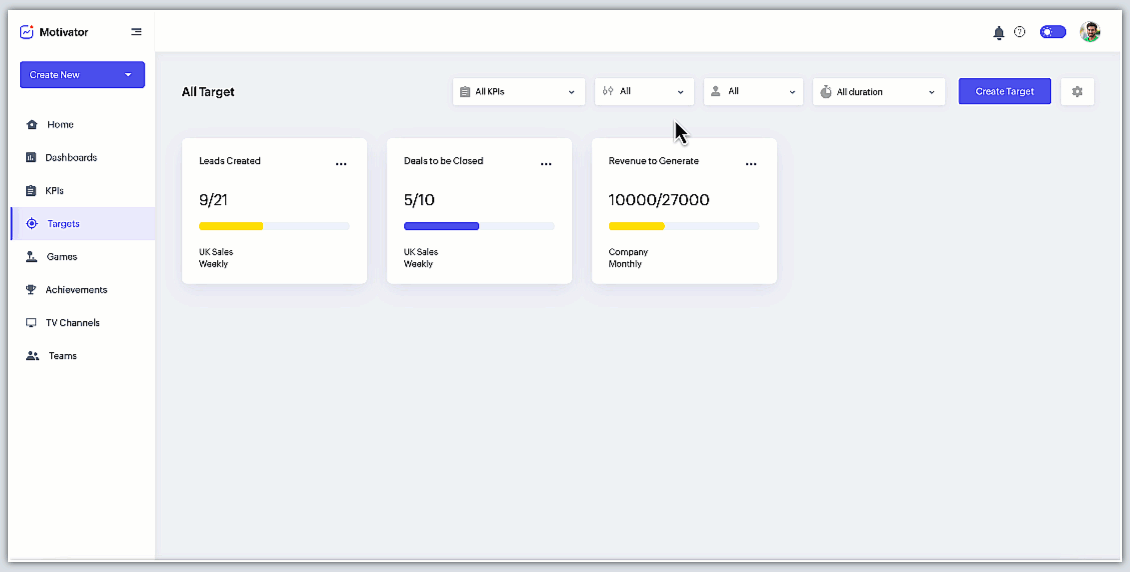
For example, take the "Revenue to Generate" component, which operates on a monthly scale. For a typical month lasting 31 days with an ambition of 27,000 points, the daily target hovers around 870.9 points. To remain "on-track" by the 10th day, the cumulative tally should surpass 8,709.6 points. Achieving figures like 10,000 points by this 10th day ensures that the company stays ahead of the curve, and is accordingly categorized as on-track.
On the other hand, the "Leads Created" component operates on a weekly basis. With its weekly target fixed at 21 points, let's say a sales team should accrue three points each day. Ideally, by the week's fourth day, they'll have amassed 12 points. However, if they've only gained nine points, their progress is categorized accordingly as off-track.
3. Refresh option for individual components
This update enables users to refresh various components on the dashboard individually, ensuring they're always working with the most up-to-date information. Each component, such as KPIs, Targets, and Games, can be updated with the individual refresh buttons instead of refreshing the entire page via the browser.

4. Enhanced team creation
Creating a team in Motivator has been simplified, especially for larger teams. Rather than selecting users manually, you can now simply select entire roles and/or territories and automatically add all users in those roles or territories at once, making the process more efficient.

5. Hierarchy-based views for users
Previously, when a user was logged in, the "Users" filter for KPIs and Targets showed all users and teams in the organization. We've improved this feature such that the "Users" filter will display either based on the role or reporting hierarchy, depending on what is set in the organization. This will provide a more customized view that aligns with the organization's established structure.
- Users: To make the reporting structure more efficient, we now only show the logged-in user and their subordinates.

- Teams: Similarly, the teams filter will only list the teams of which the logged-in user and their subordinates are part.
6. Additional date granularity
Previously, users were limited to viewing KPI and Target trends on a day-to-day basis. We've now improved this feature to provide a more comprehensive analysis. Users can now analyze and evaluate data over different time frames, such as days, weeks, or months, for components with a duration of a quarter or a year. Additionally, for components with a duration of a month, users can divide the data on either a daily or weekly basis to obtain a comprehensive view of their metrics. This increased level of detail applies to both KPIs and Targets.
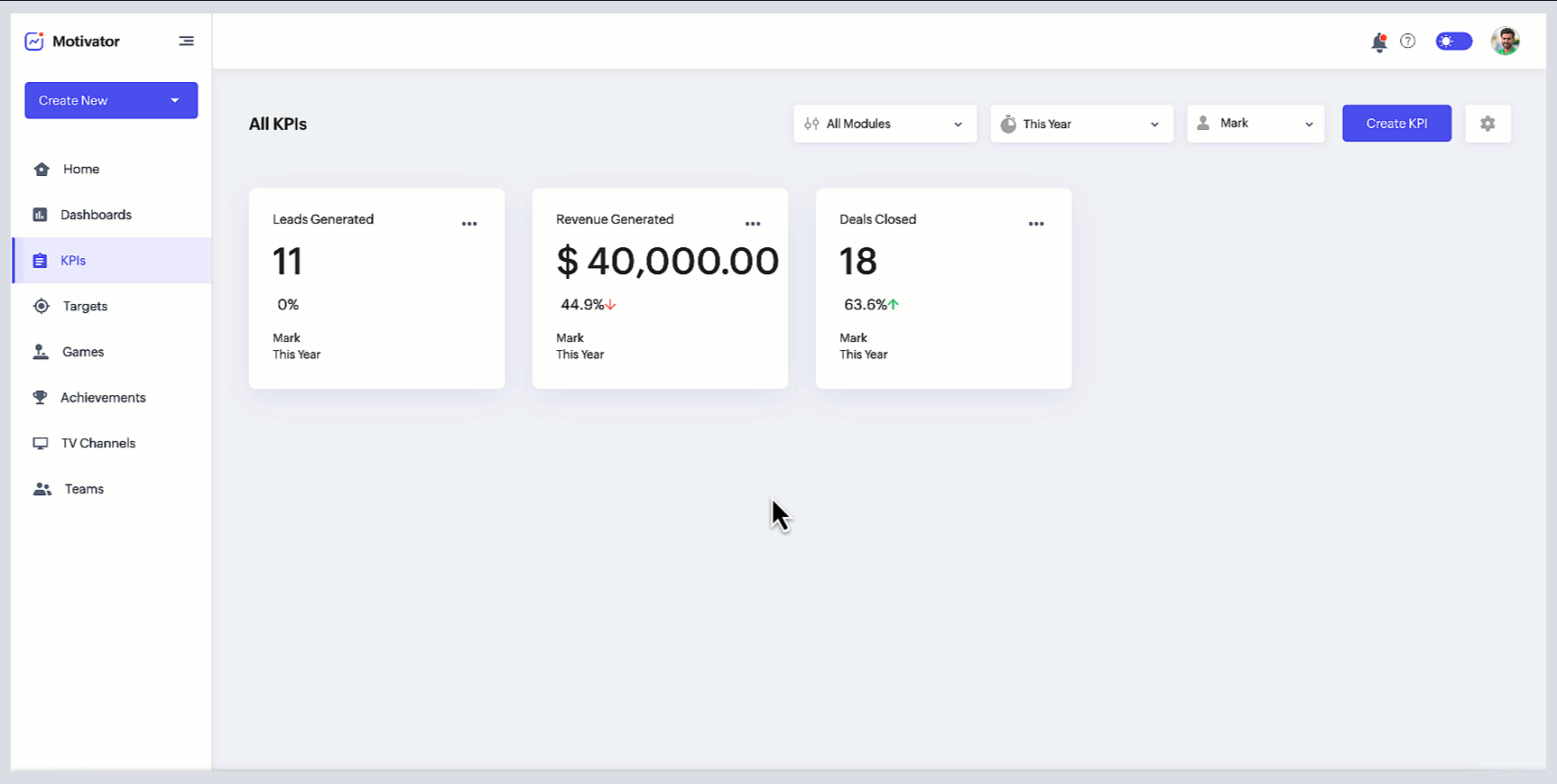

Update as of September 2024
- We've now increased the limits for KPIs, Targets, Games, Teams, and TV Channels for each edition.
The revised limits are as follows: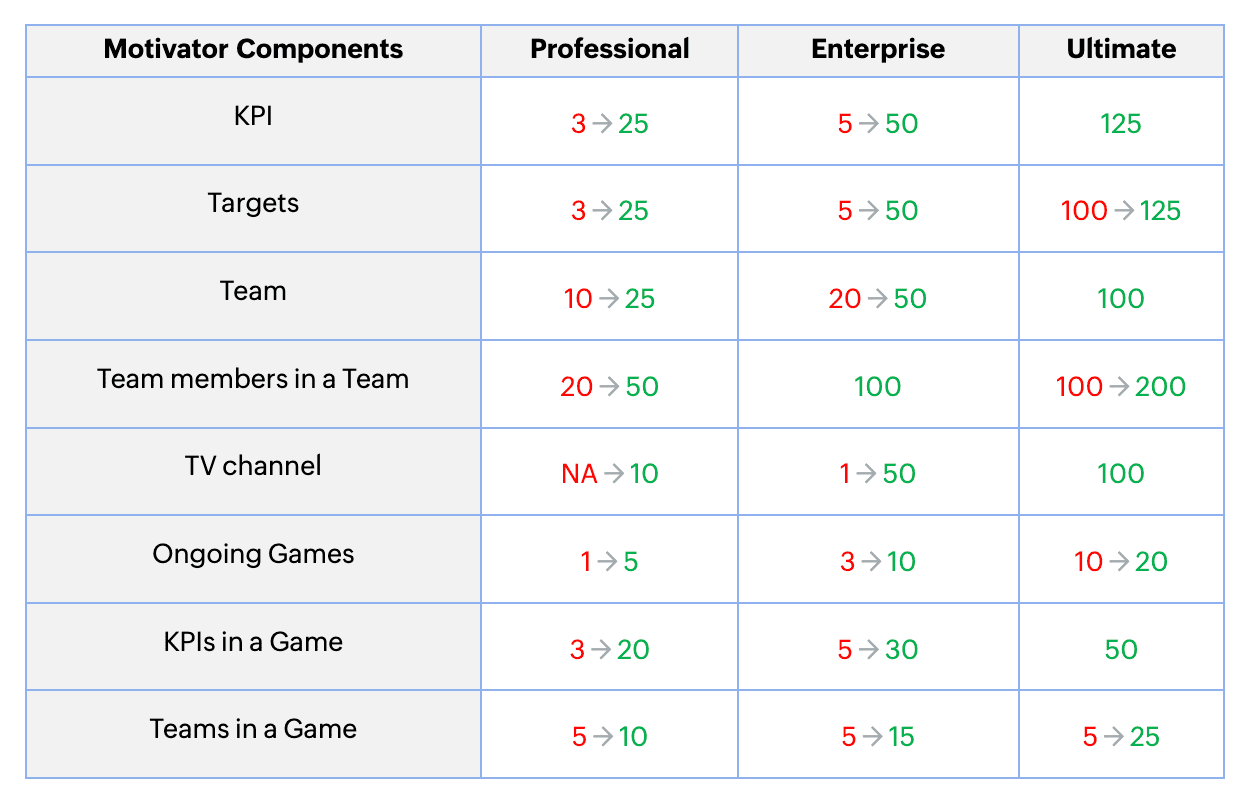
- Additionally, we have introduced separate profile permissions for Motivator. This update removes Motivator from the "Modules Customization" section and places it under "Manage Motivator," enabling you to define which profiles have management access and which can only view it.
Please share your thoughts and feedback in the comments below.
Resources: Motivator | Zoho CRM Help
Thanks!
Sohel
Topic Participants
Nizamuddin Sohel SK
Sticky Posts
Accessibility in Zoho CRM: Not just a feature—a way to empower
For instructions on setting up these controls, please check this help document: Configuring accessibility controls. Hello everyone, Today (December 3, 2024), on the International Day of Persons with Disabilities, we begin our journey towards a CRM thatAct on your customers' voices in Zoho CRM
Dear Customers, We hope you're well! We are super excited to present a pivotal addition to VoC in Zoho CRM—the ability to act! Customer feedback is directly proportional to customer experience, and in this customer-driven market, that feedback has a powerfulFocus Group Webinar - Streamline Record Creation with Wizards
Hi there, With all the time your users spend on record creation, do you feel like they have the most seamless experience while doing it? For different types of records or those with a LOT of fields, do your users spend time navigating to enter data repeatedly?Notes and Attachments visibility can now be restricted based on profiles
Dear All, We hope you're well! We are here with a quick update about Notes and Attachments profile permissions. In the past, a record's Notes and Attachments were visible by default to all users with record access. However, as notes and attachments canIdentify and prioritize profitable deals: Zoho CRM Forecasts help users focus on revenue-driving opportunities
Post moderated on: 7th November: Release update: This feature is now available for users in all DCs. Dear Customers, We hope you're well! At any given time, a sales rep handles multiple deals, each progressing at its own pace. But not all deals will succeed—some
Zoho CRM Plus Resources
Zoho Books Resources
Zoho Subscriptions Resources
Zoho Projects Resources
Zoho Sprints Resources
Zoho Orchestly Resources
Zoho Creator Resources
Zoho WorkDrive Resources
Zoho Campaigns Resources
Zoho CRM Resources
Get Started. Write Away!
Writer is a powerful online word processor, designed for collaborative work.
Zoho CRM コンテンツ
-
オンラインヘルプ
-
Webセミナー
-
機能活用動画
-
よくある質問
-
Ebook
-
-
Zoho Campaigns
- Zoho サービスのWebセミナー
その他のサービス コンテンツ
ご検討中の方
Recent Topics
Chart with Filtered Data vs Unfiltered Data
I am looking to create a chart view that displays the full data set vs a subset of the data filtered by user filter. However I do not seem to find any method by which to exclude a plot from the applied filter or any other method by which to display theMeetups Gratuitos Junio 2024 - Profundiza en las funcionalidades de tu Zoho CRM
Este junio, aprende a sacar el máximo provecho de tu Zoho CRM en la segunda edición de los Zoho Meetups 2024. Los días 18 a 21 de junio, Zoho organiza los Meetups gratuitos para usuarios de Zoho CRM en Valencia, Barcelona, Madrid y Sevilla, donde expertosHow to get the Dashboard page to be the first page when you open the app
So when it opens on a tablet or phone it opens on the welcome page, thanks.Integration between Zoho CRM and Zoho WorkDrive
I'd like to search Zoho for an invoice I've added as an attachment (pdf) to an account. The name of the invoice is 1388-advertiserx-July.pdf - but I can't find it using the search function for any of these terms: 1388 1388-advertiserx 1388-advertiserx-July.pdfTip #17: How to mandate partial payment for your appointments
When you require partial payments during the booking process, customers can only schedule with you after paying a certain amount in advance. This deposit acts as a commitment between both parties. Apart from that, it has many more advantages. BenefitsWhy option for 'include form submission in the body of the email' check box is missing
Hi In all our forms we have configured an <Email Notification> (<Rules> <Form Rules>) In some forms, there is an option to <include form submission in the body of the email> in the <Additional Options> section, however, this option is not available inMozilla Vault extension will not Unlock even once.
I have been using the Vault extension in Chrome based browsers for years, yet after installing the Mozilla Extension in Firefox, it will not unlock. Initially it did redirect me to log into my account, and then enter the master password. However, it didUnable to Download CRM Contact Data: WorkDrive Integration Issues
## Problem Description We need to let users download contact information from CRM as CSV files to their local computers. Since we couldn't implement a direct download option, we're trying to use WorkDrive as a workaround - but we're encountering issuesSort mail by name and subject
I don't see sort function on columns FROM and Subject. I see only sort functio by date. Could add it ?Zoho Creator monthly roundup - September 2024
Hello all, We're back with an exciting set of new features and enhancements that will elevate your Creator experience even further. In case you missed it, we’ve recently revamped our Product Roadmap page, now with a refreshed design and showcasing allKiosk Studio Session #1: View paid customers in the same industry
Update | 15 Oct 2024: Session #2 is now available here! Hello everyone! We're excited to launch our new series of posts on Kiosk Studio today. Called Kiosk Studio Sessions , these posts will be packed with actionable ideas to help you get the most outIssues hosting Zoho Desk Web Form on SharePoint and/or Power BI
Zoho Desk onboarding support has no experience with embedding their web form in either SharePoint or Power BI. Microsoft states that SharePoint and Power BI only support iframe HTML. And unfortunately, the web form embed code that Zoho generates is not"Send with Zoho Sign" broken
Our company uses hyphens in our file name conventions. Our users have been sending the files from other modules with the "Send with Zoho Sign" shortcut in the upper right buttons. Since around June 10, 2024, this stopped working. Our users can send theNot able to change colors help center
Hi. How can I change the orange color in the help center? You can change everything besides this font color And how can I remove the part on the bottom?Transform Numeric Values using st, nd, rd, th or Convert Numerals to Ordinal Form - Deluge
Please Use this sample Code This_Day_Date = zoho.currentdate.toString("dd"); value1 = "th"; if(This_Day_Date.right(1) ="1" && This_Day_Date != "11") { This_Day_Date = This_Day_Date+" "+"st"; } else if ( This_Day_Date.right(1) = "2" && This_Day_Date !=Kaizen #166 - Handling Query Variables in Zoho CRM
Hello, Code Enthusiasts! Welcome to another week of Kaizen! This week, we'll dive into handling variables in Zoho CRM Queries and see how they can be deployed in Kiosk to dynamically retrieve data. This technique is especially useful for integrating dataAutomate User Invitations on Zoho Desk with API
Automate User Invitations on Zoho Desk with API Hello Team, We are excited to announce that you can now automatically invite users to the Zoho Desk portal using the API! ### How It Works For example, when a contact is created in Zoho Desk and you enableIs there a way to add clients who don't have organisation in Zoho Books/Payroll/Expense ?
The Zoho Practice software is only allowing a total of 15 such clients who are not organisations in Zoho Books/Payroll/Expense. i.e. 5 organisation in each of the software by creating a new organization for them and adding the accountant as the adminEmail with attachments saving attachments into Zoho CRM from Zoho Mail
Hi, I get a lot of emails from prospective clients asking if we would bid their project. Those projects usually have many documents associated with them that I link to. I would like to have those documents be saved as an attachment in my Potential or Contact or Account. I don't see a way to do that that isn't multi-step. As of now I do the following: 1.) Open email 2.) If email sender isn't in my Zoho CRM database I enter them creating a Potential 3.) I download the attachment and save it to a differentFixed assets recording
Hello there, I recorded a bill for a vendor contain (Computer) so the PC is a fixed assets, do I need to do a manual journal to include this PC under the fixed assets category (furniture & equipment)? If yes, please take me through the manual journalMulti-Select lookup field has reached its maximum??
Hi there, I want to create a multi-select lookup field in a module but I can't select the model I want the relationship to be with from the list. From the help page on this I see that you can only create a max of 2 relationships per module? Is that true?Zoho Sheet-Pulling in Data
I have a module where we track POs, Bills etc (its easier for us this way). In this PO Module, we have a task related to a Job/Deal and various fields for costs. A Supplier on a Job might have several POs in this module for the job. I want to generateCan't get ZFS file ID of a field via specific module record
I have a `fileupload` field on a custom module that I need to replace the file for but I don't know how to get the ZFS ID from the module record. # Getting the current fileupload GET https://www.zohoapis.eu/crm/v7/<MODULE>/<ID> # Response { data: [{ //Multiple Salesperson against an invoice
Hello, Against a particular invoice, we have multiple sales people working. The reason we combine the invoice is becuase we are an exporter and often consolidate cargo for our customer to save them freight costs. How do I capture the contribution of eachAllow a brand to connect multiple facebook pages at the same time
Our company have multiple facebook pages to represent, every branch, right now we can only link one facebook page, so we can only recive messages from one branch. It would be nice to be able to connect all pages.Whatsapp reply not reflected under Tickets for offline agent
Hi, We are encountering a situation where WA response from customer is not reflected under tickets (if the agent handling the case previously is not active due to off day/ MC). The ticket will remain in the offline agent's queue until agent is back toSelect CRM Custom Module in Zoho Creator
I have a custom module added in Zoho CRM that I would like to link in Zoho creator. When I add the Zoho CRM field it does not show the new module. Is this possible? Do i need to change something in CRM to make it accesible in Creator?Send Whatsapp with API including custom placeholders
Is is possible to initiate a session on whatsapp IM channel with a template that includes params (placeholders) that are passed on the API call? This is very usefull to send a Utility message for a transactional notification including an order numberIncrease Round Robin Scheduler Frequency in Zoho Desk
Dear Zoho Desk Team, We hope this message finds you well. We would like to request an enhancement to the Round Robin Scheduler in Zoho Desk to better address ticket assignment efficiency. Current Behavior At present, the Round Robin Scheduler operatesSeparate One-Time Mentions from Ongoing Ticket Following in Zoho Desk
Dear Zoho Desk Support Team, We are writing to request an enhancement to the mention functionality within Zoho Desk. Currently, when an agent is mentioned in a ticket, they receive notifications for all subsequent activity on that ticket, similar to beingMass update Accounts in Zoho Desk
We used the integration feature to bring in all of our accounts from Zoho CRM. While all of the names and links are in place, on the Zoho Desk side the email, phone, website, and address fields are blank. By going into each account I can select "UpdateVivaldi will not open the Zoho Mail app when I click a email link in the browser
I'm running Vivaldi on Arch with the Plasma desktop and have under default applications Zoho Mail set as my default email client. Whenever I click a email link in Vivaldi I get the below when it should be launching Zoho. Any ideas on rectifying this issue?Digital publisher
Kinetic Digital Publisher provides comprehensive digital publishing services, including eBook creation, formatting, cover design, and marketing. We help authors publish and promote their work across online platforms with ease.Time Zone Correction with Daylight Savings Time
Hey, I'm writing a series of reports where the source data is synced from an external source which stores the date/time information in GMT, but I want the reports to be in local time. Now, I understand there is the CONVERT_TZ function which allows meLoad form in iframe without header
I am trying to load a form into an iframe without the header, but I am not having any luck. I am using openUrl() to load the iframe with the form URL and zc_Header set to false, e.g. #Form:Add_Case?zc_Header=false but it is still loading the header. AnyFilter embedded report
How to filter embedded report in a page, below code is not working. dateField => startDate & dateField=< endDate The report should print on page containing records from startDate to endDate. params='zc_Header=true&Service_Date__gte=<%=startDate%>&Service_Date__lte=<%=endDate%>'Creator Simplified #5: Set file upload restrictions in Zoho Creator
Hey Creators, Welcome to the next post in the Creator Simplified series. Today, we’ll explore how to implement file upload restrictions to limit user submissions to specific file types. By implementing an allowed list for file uploads, you can optimizeField Type: Address, Change District/State to Dropdown with picklist??
Using the Address Field type, is there a way to make the District/State field be a dropdown with a picklist so the users can select rather than type the state name every time? I know this can be done if I use a drowdown field for the State (or entire address information), but that isn't as tidy as using the address field type. I apologize if this is a duplicate. I posted this question the other day, or so I though. Can't find that post.cutomized fields are not showing up in zoho creator from zoho crm
We have customized fields in zoho crm under accounts module like "Last production upgrade" --> This field is a date. When created a solution in zoho creator i couldn't find any of the customized fields. Would you please help me on this matter? ThanksHow to Add Bulk Data in Zoho Creator Forms Using Deluge Without Exceeding Execution Time Limit
I have a database form with a column named 'Product Name' containing 8000 values in a Zoho Creator form. In another form named 'Returns Data,' I have a column with the same name, 'Product Name.' How do I add these 8000 values to the 'Returns Data' formNext Page














