Introducing Connected Workflows in Zoho CRM for Everyone : Free Your Teams to Focus on What Matters
Hello Everyone,
We’re thrilled to introduce the next big evolution in Zoho CRM for Everyone -- Connected Workflows. This new feature builds on our commitment to deliver a CRM that’s truly inclusive, adaptable, and designed for consistent collaboration across your entire organization and not just your sales team.
With the launch of Connected Records, we enabled teams to share contextual information and stay aligned through record connections across modules. Now, with Connected Workflows, we’re taking it one step further by enabling Zoho CRM to coordinate work across teams and enable them to deliver their best for customers.
What are Connected Workflows?
While Connected Records make it easy to share customer context across your customer journey, however, many of the processes involved in your customer's journey need to be consistently carried out. That’s where Connected Workflows come in.
Connected workflows help free your teams from manual coordination by enhancing coordination across multiple teams and improving customer relationship management. They allow you to automate your entire customer journey that spans across multiple customer-facing teams.
With Connected Workflows, you can build smooth coordination between departments like Sales, Marketing, Legal, Onboarding, and Training so that each step in the customer journey is coordinated without manual follow-ups or miscommunication.
How to create Connected workflows?
"Users should have the Connected Workflows permission enabled in their profile settings."
Every connected workflow begins with a primary module, either an organization module or a team module, depending on your customer journey.
Triggers : Initiate by setting up triggers by configuring either a single trigger or multiple triggers for a module. The triggers are :
- when a record is created in the module
- When a record is edited record in the module,
- When a record is created or edited in the module, or
- When a field in the record is edited in the module.
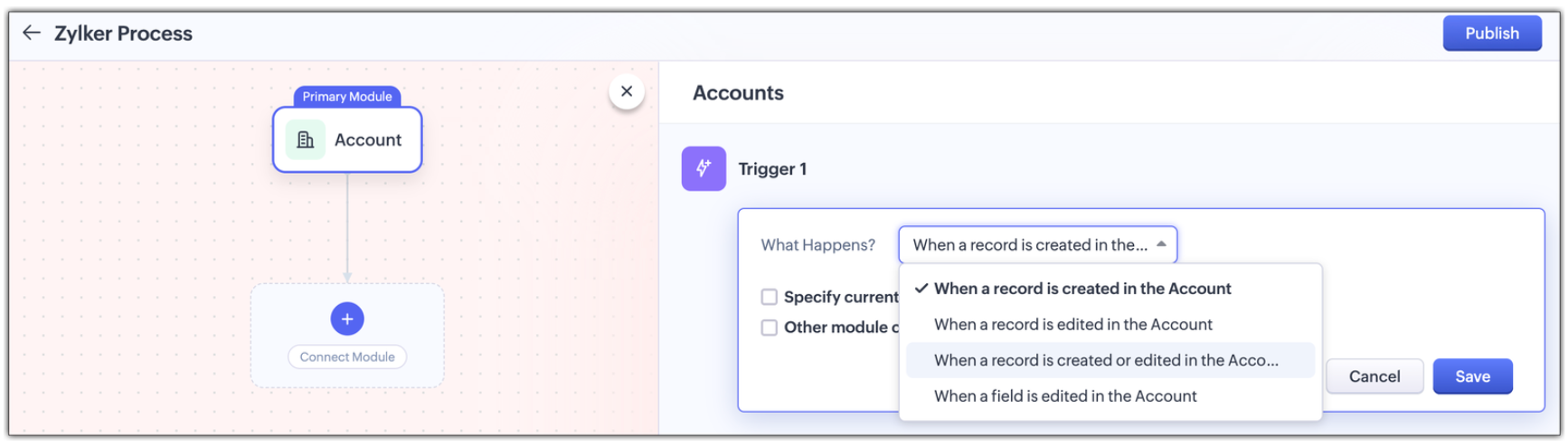
Multi-module criteria for Triggers : You can configure multiple criteria for triggers to execute actions in any other related modules; Enable other module criteria option for this. This ensures actions run when related modules are updated with values matching the trigger.
Actions : Assign one or more actions for each trigger . The actions are :
- Creating a new connected record in the associated module
- Updating an existing connected record in the associate module, or
- Notifying users via email.
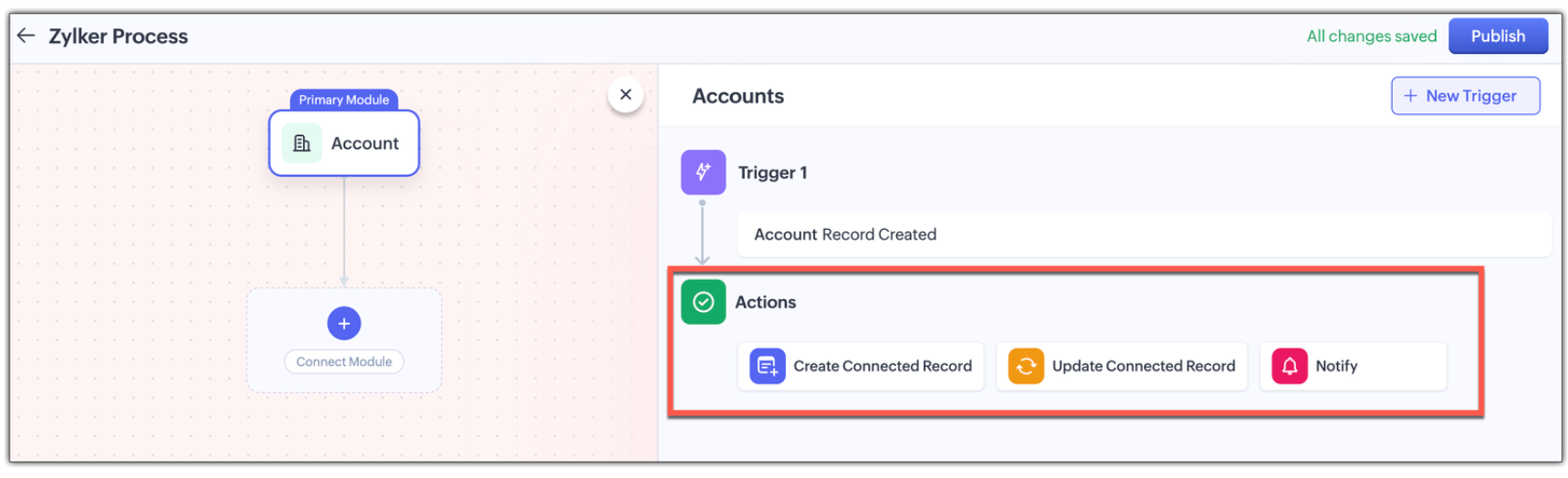
Use Case: Automating the customer journey from a sales enquiry to customer success
A typical customer journey goes through four stages, and we know that even though the sales team is the initial point of contact, multiple teams are involved and will support the sales team to win the customer.
Involved Teams | |
Initial Evaluation | Sales Team is the point of contact Marketing team supports with customer-facing content in the Case Study Module |
Demo Request | Sales Team schedules a product demo Pre-sales team provides product demos in the Product demo module |
Customer Onboarding | Sales Team updates the sale cycle stage to 'Closed Won' Onboarding team helps the customer get started post-sale in the Onboarding Assistance module |
Product Training | Sales Team arranges for training sessions Training team helps the customer to be fully equipped to use the product in the Training module |
Here's how Connected Workflows can automate the sales process and achieve coordination between the multiple teams involved.
We’ll create a connected workflow with Deals as the primary module and configure three triggers:
Trigger 1: When a new record is created → Create a connected Case Study record for Marketing (Action)
Trigger 2: When Lead Status is "Qualified" → Create a Product Demo record and notify the Pre-sales Team(Action)
Trigger 3: When Deal Stage is "Closed Won" → Create an Onboarding record for handoff prep(Action)
This sets up three connected modules: Case Study, Demo Request, and Onboarding, as shown in the image below.

Now we will configure the associated modules.
- Case Study
Trigger : When status is "Completed" → Notify Sales Team about availability(Action) - Demo Request
Trigger : When status is "Completed" → Notify Sales Team that demo was given(Action) - Feedbacks (manually created from Demo Request)
Trigger : When new record is created → Email lead with feedback form(Action) - Onboarding
Trigger : When status is "Completed" → Notify Training Team to start sessions and Sales Team of onboarding completion; also create a Training record(Action) - Training (automatically created from Onboarding)
Trigger : When new record is created → Update Account type to "Customer" and notify Sales Team of training completion(Action)

Now let's look at how all these modules have been connected to carry out a customer journey in the GIF below.
In this entire customer journey, there is no loss of customer context, no repeated back-and-forth between teams, and no delays due to miscommunication. Each team receives a connected record with all the relevant data they need to execute their part of the process.
Here is another video with a detailed explanation on how connected workflows works :
How Are Connected Workflows Different from Traditional Workflows?
- Connected Workflows go beyond one module; they’re designed to coordinate across team boundaries and hence use multiple modules to build a workflow.
- Connected workflows trigger follow-up tasks/actions in both org and team modules.
- Connected Workflows generate connected records as part of the process, so new requests are automatically created in modules, and those teams will have full context from day one. Users can save the time they take to create requests from the Request tab with this feature.
Why use connected workflows for your business?
- No more manual follow-ups because of automating cross-team coordination and reducing dependency on reminders or emails.
- Achieving consistent execution across your customer's journey.
- Providing end-to-end visibility where teams see the full customer journey, not just their part in the entire journey.
- Above all, providing contextual coordination among multiple teams by minimizing delays between hand-offs.
We believe Connected Workflows will be a game-changer in how you deliver exceptional customer experience. We’re excited for you to start building your first Connected Workflow. Let us know in the comments if you have any queries.
Availability :
- This enhancement is available only in Zoho CRM's new UI.
- The number of connected workflows that can be created edition-wise are :
- Standard Edition. : 2
- Professional Edition : 2
- Enterprise Edition : 10
- Ultimate Edition. : 10
- Click here to learn about others limitations for this feature.
Early Access for Connected Workflows
We are in the process of opening out connected workflows for our customers, however, if you’d like early access to explore and use this feature, we’ve got you covered!
Fill out this form to get early access.
We’d love for you to try it out and share your feedback.
Resource Kit
Regards,
Serena Woolridge
Zoho CRM Marketing Team
New to Zoho Recruit?
Zoho Campaigns Resources
Topic Participants
Serena Woolridge
sima
Aishwarya M
Andres
Mani Vembu
Sticky Posts
In-person ZUG Meetups for Real Estate Professionals - US Q1 2026
The Real Estate Zoho User Group is going on a multi-city, in-person meetup tour across the US, and we’d love to see you there! These meetups are a great opportunity to: Connect with fellow real estate professionals using Zoho Share challenges and discoverGood news! Calendar in Zoho CRM gets a face lift
Dear Customers, We are delighted to unveil the revamped calendar UI in Zoho CRM. With a complete visual overhaul aligned with CRM for Everyone, the calendar now offers a more intuitive and flexible scheduling experience. What’s new? Distinguish activitiesNimble enhancements to WhatsApp for Business integration in Zoho CRM: Enjoy context and clarity in business messaging
Dear Customers, We hope you're well! WhatsApp for business is a renowned business messaging platform that takes your business closer to your customers; it gives your business the power of personalized outreach. Using the WhatsApp for Business integrationTwo new enhancements in Zoho CRM: Introducing new criteria for user fields and displaying group information in users page
Announcement moderated on 14th June, 2023. Dear All, These enhancements are opened for all users in all DCs. ------------------------------------------------------------------------------------- Dear All, Hope you're well! We are here with two usefulPresenting ABM for Zoho CRM: Expand and retain your customers with precision
Picture this scenario: You're a growing SaaS company ready to launch a powerful business suite, and are looking to gain traction and momentum. But as a business with a tight budget, you know acquiring new customers is slow, expensive, and often delivers
Zoho CRM Plus Resources
Zoho Books Resources
Zoho Subscriptions Resources
Zoho Projects Resources
Zoho Sprints Resources
Zoho Orchestly Resources
Zoho Creator Resources
Zoho WorkDrive Resources
Zoho CRM Resources
Get Started. Write Away!
Writer is a powerful online word processor, designed for collaborative work.
Zoho CRM コンテンツ
-
オンラインヘルプ
-
Webセミナー
-
機能活用動画
-
よくある質問
-
Ebook
-
-
Zoho Campaigns
- Zoho サービスのWebセミナー
その他のサービス コンテンツ
ご検討中の方
Recent Topics
Zoho Desk KB article embedded on another site.
We embed KB articles from Zoho Desk on another site (our application). When opening the article in a new tab, there is no issue, but if we choose lightbox, we are getting an error "To protect your security, help.ourdomain.com will not allow Firefox toList of packaged components and if they are upgradable
Hello, In reference to the article Components and Packaging in Zoho Vertical Studio, can you provide an overview of what these are. Can you also please provide a list of of components that are considered Packaged and also whether they are Upgradable?Does Attari Messaging app have Bot option and APIB
Hi, Does Attari also have Bot and API as we use in WhatsApp??How to add application logo
I'm creating an application which i do not want it to show my organization logo so i have changed the setting but i cannot find where to upload/select the logo i wish to use for my application. I have seen something online about using Deluge and writingZoho Analytics Regex Support
When can we expect full regex support in Zoho Analytics SQL such as REGEXP_REPLACE? Sometimes I need to clean the data and using regex functions is the easiest way to achieve this.Change of Blog Author
Hi, I am creating the blog post on behalf of my colleague. When I publish the post, it is showing my name as author of the post which is not intended and needs to be changed to my colleague's name. How can I change the name of the author in the blogs?? Thanks, RamananDetails & Limitations of the Free Forever Plan
I cannot find any comparison/details about the Free Forever Plan. Can you please publish details of what are its limitations?how to differentiate if whatsapp comes from certain landing page?
I create a Zobot in SalesIQ to create a Whatsapp bot to capture the lead. I have 2 landing pages, one is SEO optimized and the other want is optimized for leads comes from Google Ads. I want to know from which landing page this lead came through WhatsAppHow to record company set up fees?
Hi all, We are starting out our company in Australia and would appreciate any help with setting up Books accounts. We paid an accountant to do company registration, TFN, company constitution, etc. I heard these all can be recorded as Incorporation Costs, which is an intangible asset account, and amortised over 5 years. Is this the correct way to do it under the current Australian tax regulations? How and when exactly should I record the initial entry and each year's amortasation in Books? GenerallyShow Payment terms in Estimates
Hi, we are trying to set up that estimates automatically relates payment terms for the payment terms we introduced on Edit contact (Field Payment terms). How can it be done? Our aim is to avoid problems on payment terms introduced and do not need to introduce it manually on each client (for the moment we are introducing this information on Terms and Conditions. Kind Regards,When dispatched to crew, assigning lead missing
Hello, For the past two or three weeks, whenever an officer assigns Service Appointment to a team, the lead person is missing from the assigned service list. Therefore, we have to reschedule the SA and then the lead person becomes visible in the assignedI want to transfer the project created in this account to another account
Dear Sir I want to transfer the project created in one account to another accountCustom Bulk Select Button
Zoho CRM offers the ability to select multiple records and invoke a Custom Button This functionality is missing from Recruit Currently we can only add buttons in the detail page and list But we cannot select Multiple Records and invoke a function withPower of Automation :: Smart Ticket Management Between Zoho Desk and Projects
Hello Everyone, A custom function is a software code that can be used to automate a process and this allows you to automate a notification, call a webhook, or perform logic immediately after a workflow rule is triggered. This feature helps to automateBUG - Google Business Buttons - Add a button to GBP Post
I am experiencing an issue with the "Add a button" feature when creating posts for my Google Business Profile (GBP) through Zoho Social. When I schedule or publish a GBP post and include a call-to-action button with a specific URL, the post itself publishesDo you have software like Windows software?
We want swadeshi softwareSupport for Custom Fonts in Zoho Recruit Career Site and Candidate Portal
Dear Zoho Recruit Team, I hope you're doing well. We would like to request the ability to use custom fonts in the Zoho Recruit Career Site and Candidate Portal. Currently only the default fonts (Roboto, Lato, and Montserrat) are available. While theseTrying to export a report to Excel via a deluge script
I have this code from other posts but it gives me an error of improper statement, due to missing ; at end of line or incomplete expression. Tried lots of variations to no avail. openUrl(https://creatorapp.zoho.com/<username>/<app name>/XLSX/#Report:<reportname>,"sameNeed help to create a attach file api
https://www.zoho.com/crm/developer/docs/api/v8/upload-attachment.html Please help me to create it... It's not working for while. Do you have some example?Export view via deluge.
Hi, Is it possible to export a view (as a spreadsheet) via deluge? I would like to be able to export a view as a spreadsheet when a user clicks a button. ThanksZoho Inventory's latest shipping integration updates at a glance.
Hello Users, We would like to share some important news about our latest improvements in the Shipping integration capabilities of Zoho Inventory that we achieved in 2024 with some of our major integration partners in key editions across APAC, North America,Possible to generate/download Quote PDF using REST API?
See title. Is there any way after a quote has been created to export to a PDF using a specified template and then download it? Seems like something that should be doable. Is this not supported in the API v2.0?Creating an invoice to be paid in two installments?
Hi there, I own a small Photographic Services business and have not been able to find a way to fit my billing system into Zoho, or any other Accounting software. The way my payments work is: 1. Customer pays 50% of total price of service to secure theirBug in allowing the user to buy out of stock items
Hi i want to allow the user to buy out of stock items, according to the commerce documentation if i disable Restrict "Out of stock" purchases it will, but it doesnt work, so i want to know if it had any relation with zoho inventory, and if theres anyReplace Lookup fields ID value with their actual name and adding inormation from subforms
Hi everyone, I wanted to see if someone smarter than me has managed to find any solutions to two problems we have. I will explain both below. To start we are syncing data from Zoho CRM to Zoho Analytics and I will use the Sales Order module when givingCan a Zoho Sites page be embedded into another website (outside Zoho)
Hi All, We have a request from a client - they'd like to take one of our information pages created in Zoho Sites and embed it into their own website? I was told through an email with Zoho that this was possible >>Thank you for your patience regardingBug in allowing the user to buy out of stock items
Hi i want to allow the user to buy out of stock items, according to the commerce documentation if i disable Restrict "Out of stock" purchases it will, but it doesnt work, so i want to know if it had any relation with zoho inventory, and if theres anyTransition Criteria Appearing on Blueprint Transitions
On Monday, Sept. 8th, the Transition criteria started appearing on our Blueprints when users hover over a Transition button. See image. We contacted Zoho support because it's confusing our users (there's really no reason for them to see it), but we haven'tZoho CRM Sales Targets for Individual Salespeople
Our organistion has salespeople that are allocated to different regions and have different annual sales targets as a result. I am building an CRM analytics dashboard for the sales team, which will display a target meter for the logged in salesperson.Transfer all Related Data to new Account Owner
Currently when I change the account Owner I only see the option to change only the open deals But I want the new account owner to take over all the related modules and all the deal stages Is it not possible right now? Am I missing something? Do I reallyHow to Calculate MTTR (Mean Time to Resolve)
We want to calculate MTTR (Mean Time to Resolve) in our Zoho Analytics report under Tickets. Currently, we are using the following fields: Ticket ID Ticket Created Time Ticket Closed Time Ticket On Hold Time We are planning to calculate MTTR (in days)How to export project tasks, including the comments
Hi, how can I export the project tasks, whereby I can also see the comments associated to a specific task? The use-case is that often we use comments to discuss or update a task related ideas. I would like to export the tasks, where we can also see theDoes Zoho Sheet Supports https://n8n.io ?
Does Zoho Sheet Supports https://n8n.io ? If not, can we take this as an idea and deploy in future please? ThanksBigin Android app update: User management
Hello everyone! In the most recent Bigin Android app update, we have brought in support for the 'Users and Controls' section. You can now manage the users in your organization within the mobile app. There are three tabs in the 'Users and Controls' section:Share records with your customers and let them track their statuses in real time.
Greetings, I hope everyone is doing well! We're excited to introduce the external sharing feature for pipeline records. This new enhancement enables you to share pipeline records with your customers via a shareable link and thereby track the status ofLive webinar: Discover Zoho Show: A complete walkthrough
Hello everyone, We’re excited to invite you to our upcoming live webinar, Discover Zoho Show: A Complete Walkthrough. Whether you’re just getting started with Show or eager to explore advanced capabilities, this session will show you useful tips and featuresDeal Stage component/widget/whatever it is... event
Deal Stages I am trying to access the event and value of this component. I can do it by changing the Stage field but users can also change a Deal Stage via this component and I need to be able to capture both values. Clicking on 'Verbal' for instance,Create advanced slideshows with hybrid reports using Zoho Projects Plus
Are your quarterly meetings coming up? It’s time to pull up metrics, generate reports, and juggle between slides yet again. While this may be easier for smaller projects, large organizations that run multiple projects may experience the pressure whenAdd an option to disable ZIA suggestions
Currently, ZIA in Zoho Inventory automatically provides suggestions, such as sending order confirmation emails. However, there is no way to disable this feature. In our case, orders are automatically created by customers, and we’ve built a custom workflowFormula field with IF statement based on picklist field and string output to copy/paste in multi-line field via function
Hello there, I am working on a formula field based on a 3-item picklist field (i.e. *empty value*, 'Progress payment', 'Letter of credit'). Depending on the picked item, the formula field shall give a specific multi-line string (say 'XXX' in case of 'ProgressNext Page















