Introducing edition-wise Data Storage limits in Zoho CRM

Last modified on September 25, 2024:
Here’s the latest storage availability for Zoho CRM editions. To learn more about managing your data storage space, click here.
Here’s the latest storage availability for Zoho CRM editions. To learn more about managing your data storage space, click here.
Edition | Base Storage for an Org (<200 users)* | Base Storage for an Org (>200 users)* | Additional Storage for an Org** | Maximum Additional Storage |
Free | 5,000 records | 5,000 records | You cannot purchase additional user licenses in the Free edition. | - |
Standard | 100,000 records | 100,000 records | NA | - |
Professional | 10 GB | 10 GB | 20 MB | 5 GB |
Enterprise | 10 GB | 15 GB | 50 MB | 10 GB |
Ultimate | 10 GB (5 million records) | 30 GB | 100 MB | 10 GB |
*(approximate values)
**(based on each user license purchased)

Moderation Update:
We are locking the post as the storage limits shared in the original post are no longer valid. Please feel free to start a new post for any questions on the new storage limits.
Hello everyone,
The storage space in CRM will now be divided into two categories: Data storage and File storage, both will have edition-wise limitations of their own.
The edition-wise availability of data storage space
(there are no changes in the file storage limitations)
| Edition | Base Storage for an Org (approximate values) | Additional Storage for an Org (based on each user license purchased) | Maximum Additional Storage |
| Free | 5,000 records (10MB) | You cannot purchase additional user licenses in Free edition. | - |
| Starter | 10,000 records (20MB) | NA (purchasing user licenses will not increase the base storage limit) | - |
| Standard | 100,000 records (200 MB) | NA (purchasing user licenses will not increase the base storage limit) | - |
| Professional | 5 GB (2.5 million records) | 10 MB | 5 GB |
| Enterprise | 10 GB (5 million records) | 20 MB | 10 GB |
| CRM Plus | 10 GB | 20 MB | 10 GB |
| Zoho One | 10 GB | 20 MB | 10 GB |
| Ultimate | 10 GB | 100 MB (50,000 records) | 10 GB |
What is Data Storage?
It is the total space occupied by the records in the standard and custom module, which is inclusive of the notes that are added to the records. It also includes the space occupied by the data in your recycle bin.
How will we calculate the data storage?
Data storage is calculated by taking the size of the records that you store in every module, the notes added to the records, and the data stored in the recycle bin.
(These are approximate values that are arrived based on average consumption of a user)
| Modules | Size |
System defined modules (Leads, Contacts, Accounts, Deals, Campaigns, Products, Vendors, Quotes, Purchase Orders, Invoices, Sales Orders, Cases, Price Books, Visits, Tasks, Calls, and Events) | 2 KB |
| Custom Modules | 2 KB |
| Linking Modules | 1 KB |
| Notes | 1 KB |
| Emails (each records in the email related list) | 1 KB |
| Recycle Bin | Size for each component will be same as above |
How will it affect the existing customers?
The customers who have exceeded their data limits and the ones who are nearing their data limits will be sent an email notification with the details. In order to ensure that businesses do not get affected by this change, we are providing a minimum grace period of 3 months to manage their data effectively.
Apart from the default storage space that is provided with the subscribed edition (refer to the table below), you can purchase additional data storage. However, there are few details you need to note about purchasing additional storage space before and after the storage limitations are effective.
Before the data storage limitations are implemented:
Additional Data storage at USD 5/100 MB/month (approximately 5000 records)- This is currently an offline purchase only (it is yet to be mentioned under Manage subscriptions).
Currently we will let you know your data storage usage. In case you are going to reach or you have reached your storage, you can proactively make a purchase.
After the data storage limitations are implemented:
There will be an option for in-app purchase of data storage. This will be available in manage subscriptions at the time of implementing the data restrictions
You will be entitled for default storage space based on the Zoho CRM subscription you purchase.
Why is Data and File storage separated?
The data that you store in CRM are used by the system to generate meaningful insights. For example, the leads details are processed by CRM to generate reports, dashboards, make predictions, give recommendations, and in creating custom analysis. In order to churn useful and actionable information, the system has to perform numerous operations on the stored data.
In addition, if unchecked and limitless data is stored over a long period it becomes difficult to make meaningful analyses and the results may be skewed. Therefore, it is essential to keep a check on the data that is entering and stored in your org's CRM account, also it is instrumental in maintaining a clean database.
What are the components in Data Storage?
Data storage is classified into storage and usage details to give a clearer picture.
In storage details you can see:
- the total space allocated for the ascribed subscription.
- used data storage
- remaining storage space (we calculate the remaining space periodically).
In usage details you can view the total space occupied by the data in each module, that is inclusive of all the records and notes. 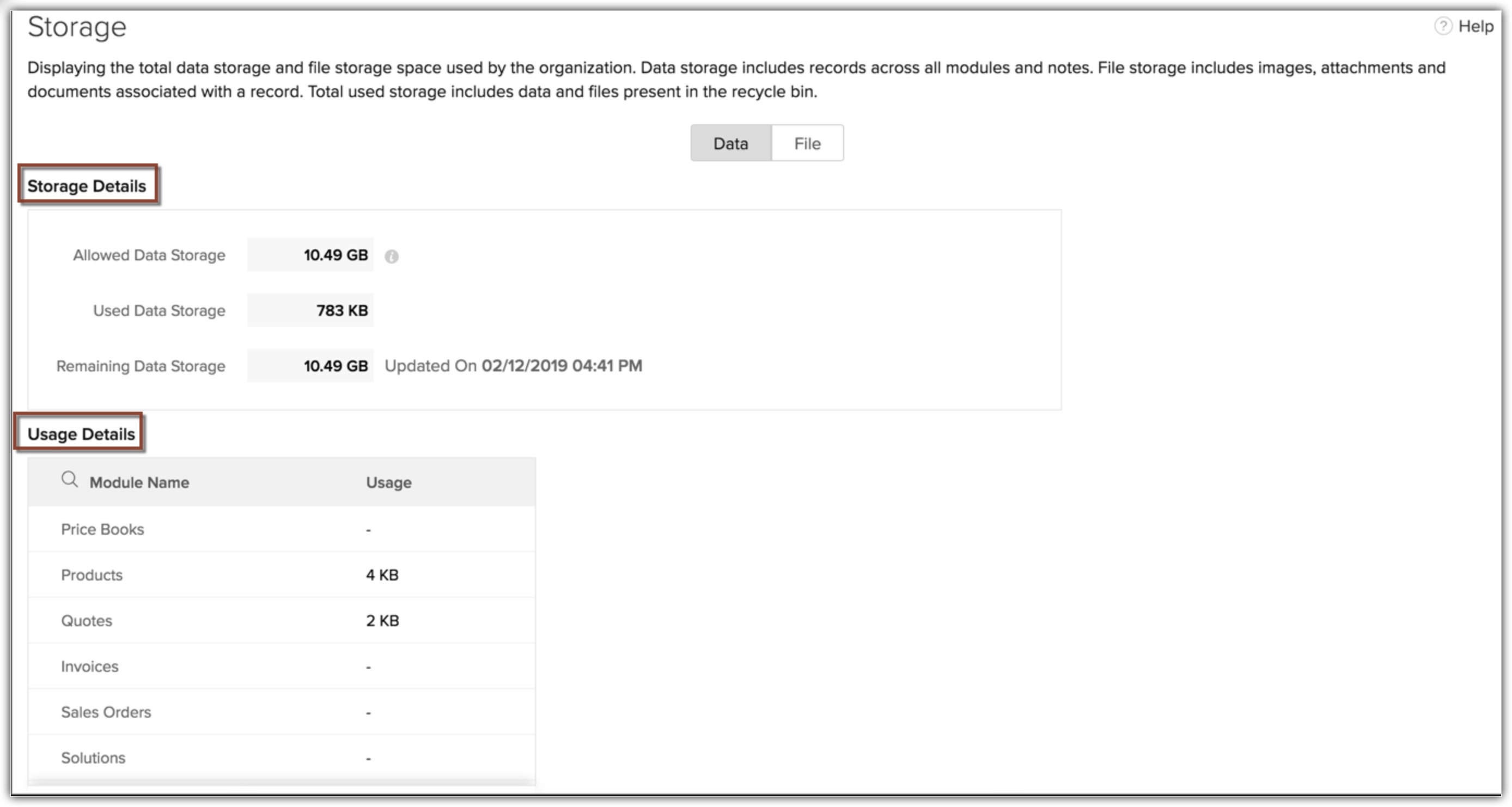
Regards,
Anumita
Topic Participants
Anumita Gupta
Vignesh
Heather Shoup
Senthil DEV
Juan
Sticky Posts
Focus Group Webinar - Streamline Record Creation with Wizards
Hi there, With all the time your users spend on record creation, do you feel like they have the most seamless experience while doing it? For different types of records or those with a LOT of fields, do your users spend time navigating to enter data repeatedly?Notes and Attachments visibility can now be restricted based on profiles
Dear All, We hope you're well! We are here with a quick update about Notes and Attachments profile permissions. In the past, a record's Notes and Attachments were visible by default to all users with record access. However, as notes and attachments canIdentify and prioritize profitable deals: Zoho CRM Forecasts help users focus on revenue-driving opportunities
Post moderated on: 7th November: Release update: This feature is now available for users in all DCs. Dear Customers, We hope you're well! At any given time, a sales rep handles multiple deals, each progressing at its own pace. But not all deals will succeed—someGain control over record sharing with portal users through our new enhancement: criteria-based data exposure
Dear Customers, We hope you're well! Portals is a self-service avenue through which your clients can access and manage their direct and related data in Zoho CRM. This empowers them to be more independent and enables them to experience a sense of transparencyContext and convenience just got better with Zia's email intelligence
Dear Customers, We hope you're well! We are in 2024, and email as a tool is only getting more powerful each day. While it enables seamless daily correspondences, we are here with a set of abilities that will enhance your user experience and save several
Zoho CRM Plus Resources
Zoho Books Resources
Zoho Subscriptions Resources
Zoho Projects Resources
Zoho Sprints Resources
Zoho Orchestly Resources
Zoho Creator Resources
Zoho WorkDrive Resources
Zoho Campaigns Resources
Zoho CRM Resources
Get Started. Write Away!
Writer is a powerful online word processor, designed for collaborative work.
Zoho CRM コンテンツ
-
オンラインヘルプ
-
Webセミナー
-
機能活用動画
-
よくある質問
-
Ebook
-
-
Zoho Campaigns
- Zoho サービスのWebセミナー














