Kaizen #116 - Client Types in Zoho API Console
Hello everyone!
Welcome back to another post in the Kaizen series!
This week, we will discuss different client types available in Zoho API Console, and when to use each.
When you register an app in Zoho API Console, you typically choose a client type based on how your application interacts with Zoho services.
Let us discuss the available client types and how authorization is handled for each.
Available client types
- Server-based
- Client-based
- Self client
- Non-browser-based
- Mobile-based
1. Server-based
If you have a web-based application that runs on a dedicated HTTP server and interacts with Zoho services by calling Zoho APIs via that server, you must register your app with this client type.
This client type is for applications that redirect the users to another URL on a web browser to authorize themselves, where they give consent to your application to use their data.
In other words, you must use this client type when you have a front-end web UI and require user intervention before your app can access user data via the dedicated server.
Consider that you are developing a web-based custom application. Users authorize that app via browser to allow their Zoho CRM data to be accessed and used by that application.
During the registration process in Zoho API Console, you would choose the "Web-based" client type.
OAuth 2.0 would be used for user authentication, allowing your app to securely access and interact with Zoho CRM data on behalf of the users.
Here is a gist of what happens:
- Users visit your website where you have the Login with Zoho button.
- When a user clicks it, that user will be redirected to accounts.zoho.com with the details of your app such as client ID, scope, redirect uri, access type as the URL parameters.
- Your app must make an API call to Zoho Accounts with the client ID, scope, redirect uri, and access type. Users are shown the data that your application wants to use.
- When users give their consent, Zoho redirects them back to your app.This will be the "Redirect URL" you give while registering your app.
- The redirect URL will have the authorization code(grant token) as one of the parameters, along with the location(user's domain).
- Your app must then make API calls from your web server to Zoho Accounts to generate access and refresh tokens with the generated grant token.
- You must store these tokens in your DB to access that user's data in Zoho CRM. While making API calls, you must send this access token in the header.
- Your app must also have the logic to regenerate access tokens from refresh tokens when the access token expires.
Note that your app must take care of storing user's details like email, organization ID, and tokens.
The following image shows the protocol flow.
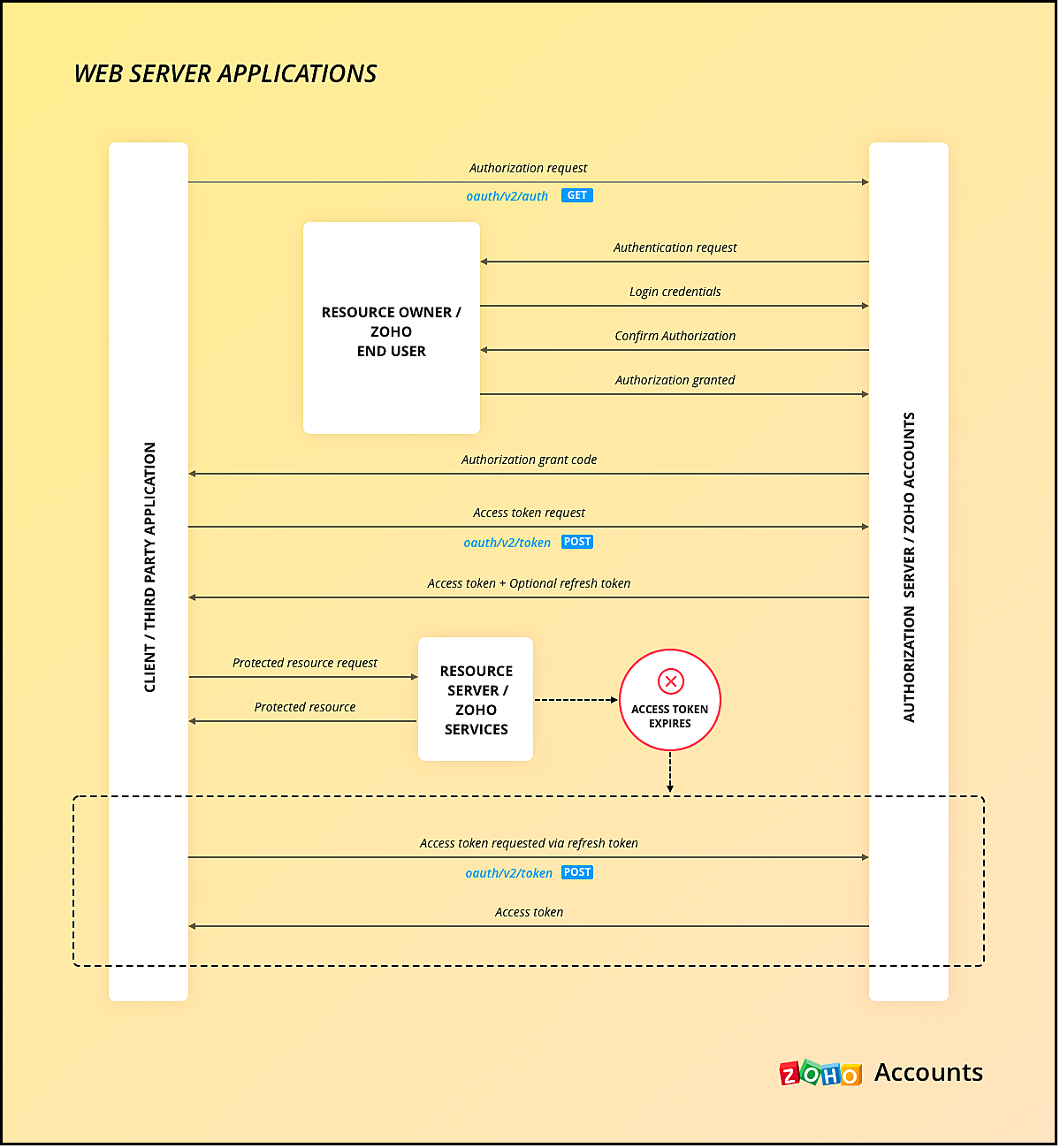
You can use any of our server-side SDKs to simplify this process.
When you use our SDK, all you have to do is, generate the grant token and initialize the SDK with the client details and this token. The SDK takes care of access token generation, refreshing it, and token storage.
Refer to these older Kaizen posts on Integrating a third-party app using Java SDK and Java SDK for Self Client.
For more details, you can refer to the Accounts guide and CRM help doc.
2. Client-based applications
This client type is for applications that do not have a server and run exclusively on a web browser.
This is also called the Implicit flow as your app makes API calls to Zoho only when users are using your app.
This type of application loads data dynamically on the webpage, and accesses Zoho CRM data by making API calls via Javascript.
Consider the same example where there is a Login with Zoho button on your webpage.
Here is a gist of what happens when a user clicks it.
- Your app redirects the user to Zoho Accounts.
- Your app makes the authorization request with the client ID, redirect uri, scope, and response type as token.
- The user is shown the data that your webpage would use.
- When the user gives consent, Zoho Accounts sends the access token to the redirect uri as a parameter, along with the expiry time and the location of user's data in Zoho's accounts server.
- You can include the "email" in your scope parameter in the access token request to get user's information. The response will have a parameter called id_token that will be in the header.payload.signature format. You need to decrypt the payload section of the parameter using the base-64 decryption algorithm to get user information.
- Your app must then make API calls to Zoho with this access token to fetch data.
- When the access token expires, your app must take care of regeneration and storage.
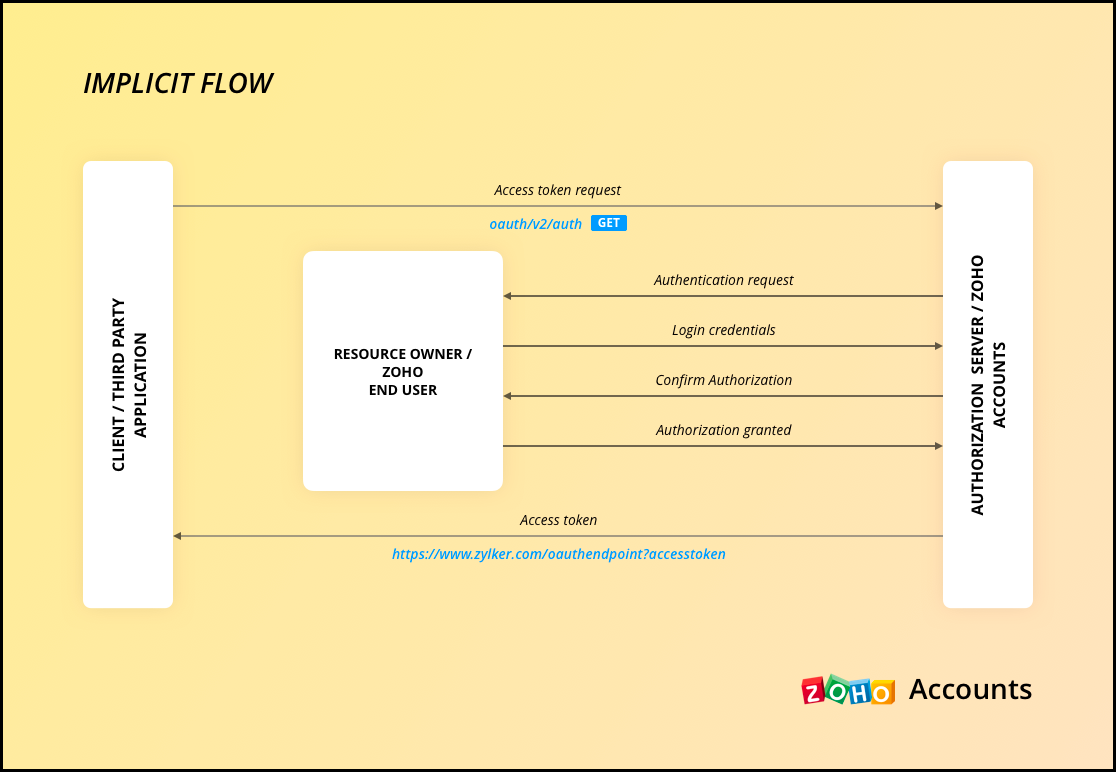
As the API calls are made from your domain to a different domain(zohoapis.com), for security reasons, the browser will throw the CORS error. So, your domain will be registered while registering your app, and Zoho will know to allow the API calls made from that domain.
As the tokens are available on the browser itself, we recommend handling them with care.
When you use our client-side JS SDK, it automatically generates a new access token upon expiry.
3. Self Client Applications
When your application does not have a redirect URL or a UI, but performs only a backend job, and does not need user intervention, then you must choose this client type.
A self client is often used when the application and Zoho services are operated by the same entity, and you want to enable secure communication between them. For example, you have an internal reporting tool and integrate it with Zoho Analytics. In this case, both the tool and Zoho Analytics are operated by the same entity.
Similarly, consider that you have a legacy product management system and want to perform data sync between Zoho CRM and the system, then you must use the self client.
Here is a gist of what happens.
- You register your app as self client in Zoho API Console.
- You will get the client details such as ID and secret.
- You provide the scopes required for your app to access CRM data.
- You will receive the grant token.
- Your app must then make API calls to Zoho Accounts to generate access and refresh tokens.
- Your app can then use this access token to make API calls to Zoho CRM and use data.
You can refer to our older Kaizen post on this topic for more details.
Note that self client apps can also use any of our server-side SDKs. As already said, the SDK takes care of access and refresh token generation, refreshing the access token, and token storage.
4. Non-browser applications
This client type is for devices that do not have a user agent such a web browser. A TV, for instance.
Let us consider an example involving a smart TV application that integrates with Zoho ShowTime. In this scenario, the smart TV application acts as a non-browser client.
Here is how authentication is handled:
- You must register your smart TV app in Zoho API Console with the type "Non-browser application".
- Users install a dedicated Zoho ShowTime application on their smart TVs.
- When users launch the Zoho ShowTime application on their smart TV, they are prompted to authenticate with their Zoho ShowTime account.
- When they successfully authenticate, Zoho Accounts sends the grant token to your app, along with the user-code, device-code and verification URL,The user must go to this verification URL on a browser and enter the user-code to grant permission to the app.
- Meanwhile, your app must poll the accounts server using the grant token to check if the token has been received.
- When the user enters the user code, Zoho Accounts sends the access token to your app.
- Your app can then use the access token to make API calls to Zoho. Your app must take care of token storage and renewals.
Here is the protocol flow. For more details, refer to this doc.
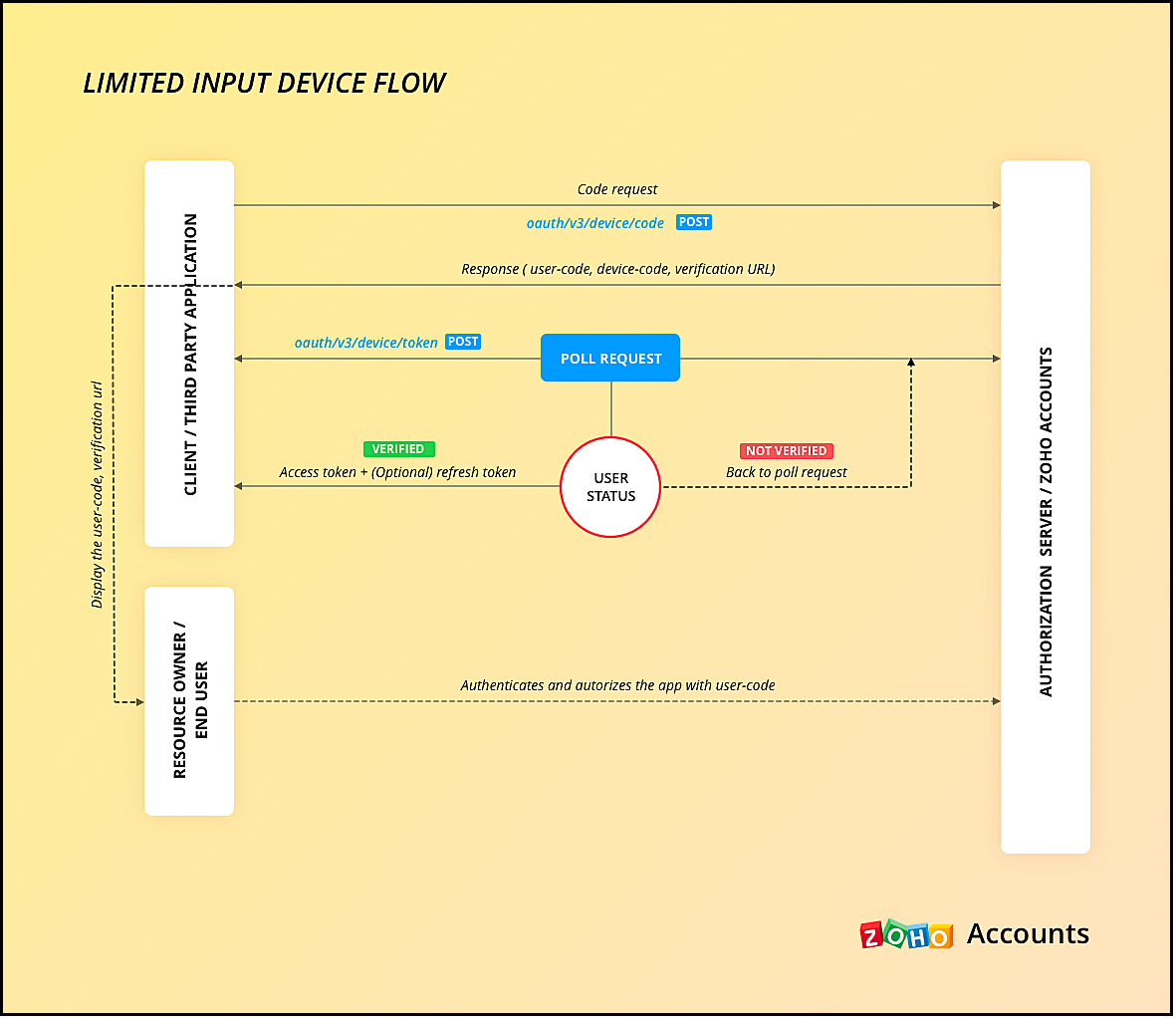
5. Mobile-based applications
You must use this client type when you have developed an app exclusively for mobile devices. The protocol flow is similar to server-based application where a browser session is required for the users to authenticate.
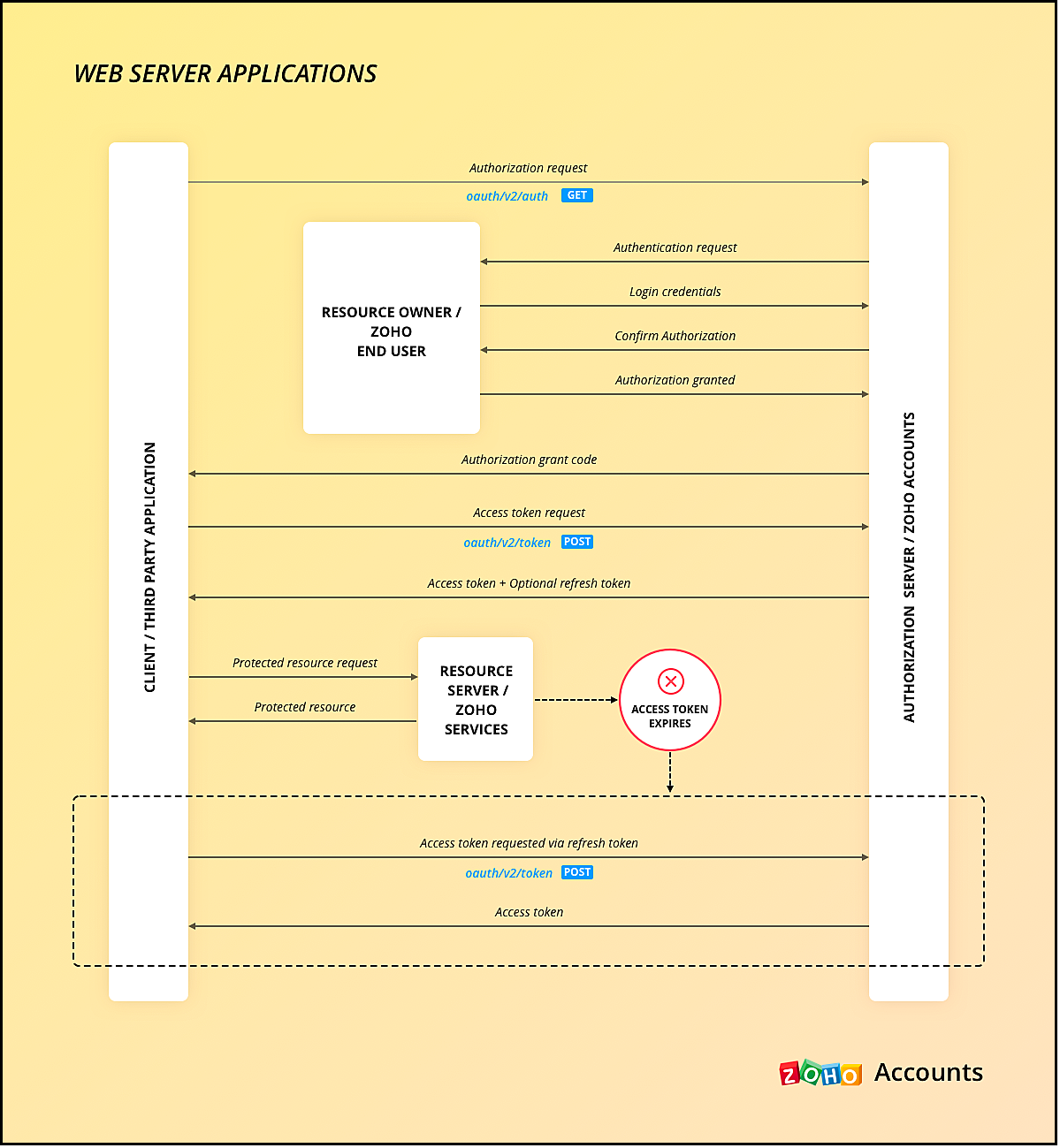
Similar to server-side apps, mobile apps also need to handle redirection, token generation and storage.
If you use any of our Mobile SDKs, the SDK itself handles token generation and storage.
We hope you found this post useful. Let us know your thoughts in the Comment section or write to us at support@zohocrm.com.
Cheers!
New to Zoho Recruit?
Zoho Campaigns Resources
Topic Participants
Shylaja S
Piyush Dwivedi
Ishwarya SG
Onur Gulay - Smile Center Turkey®
Sunderjan Siddharth
Sticky Posts
Kaizen #152 - Client Script Support for the new Canvas Record Forms
Hello everyone! Have you ever wanted to trigger actions on click of a canvas button, icon, or text mandatory forms in Create/Edit and Clone Pages? Have you ever wanted to control how elements behave on the new Canvas Record Forms? This can be achievedKaizen #142: How to Navigate to Another Page in Zoho CRM using Client Script
Hello everyone! Welcome back to another exciting Kaizen post. In this post, let us see how you can you navigate to different Pages using Client Script. In this Kaizen post, Need to Navigate to different Pages Client Script ZDKs related to navigation A.Kaizen #210 - Answering your Questions | Event Management System using ZDK CLI
Hello Everyone, Welcome back to yet another post in the Kaizen Series! As you already may know, for the Kaizen #200 milestone, we asked for your feedback and many of you suggested topics for us to discuss. We have been writing on these topics over theKaizen #197: Frequently Asked Questions on GraphQL APIs
🎊 Nearing 200th Kaizen Post – We want to hear from you! Do you have any questions, suggestions, or topics you would like us to cover in future posts? Your insights and suggestions help us shape future content and make this series better for everyone.Kaizen #198: Using Client Script for Custom Validation in Blueprint
Nearing 200th Kaizen Post – 1 More to the Big Two-Oh-Oh! Do you have any questions, suggestions, or topics you would like us to cover in future posts? Your insights and suggestions help us shape future content and make this series better for everyone.
Zoho CRM Plus Resources
Zoho Books Resources
Zoho Subscriptions Resources
Zoho Projects Resources
Zoho Sprints Resources
Zoho Orchestly Resources
Zoho Creator Resources
Zoho WorkDrive Resources
Zoho CRM Resources
Get Started. Write Away!
Writer is a powerful online word processor, designed for collaborative work.
Zoho CRM コンテンツ
-
オンラインヘルプ
-
Webセミナー
-
機能活用動画
-
よくある質問
-
Ebook
-
-
Zoho Campaigns
- Zoho サービスのWebセミナー
その他のサービス コンテンツ
ご検討中の方
Recent Topics
We need customizable sub-form layouts
Currently, we can arrange sub-form fields only in a single row. The single row layout means salespeople must horizontally scroll to uncover information. As a result, salespeople cannot see all of the relevant information simultaneously. The administratorHow can i connect the zoho people to n8n.io
Hello, I hope you are doing well Iam working on an automation in which I will be fetching the data from Zoho People of my employees to arrange, modify, and upload on Google Sheets to maintain their attendance data. I tried through the Zoho Developer ConsoleStaff Tracking in
Hi , I would like to see what activity my staff does over Zoho CRM and over Zoho Mail . I need to know which deals in CRM haven't been touched or had an activity on by a particular staff member . Basically need to establish what work.gets done by WFHHow do you make sure the same person doesn't answer the survey twice?
Preventing multiple responses to a survey is really important because letting people answer more than once can seriously ruin the data. It skews results, making it seem like certain opinions are more popular than they are. This can lead to misleadingSupport is dismal!
Decided to use Zoho Books and Inventory for our company; went from Trial versions to paid subscriptions last week. Am having issues integrating these products, and my experience with Zoho Support for both products has been abysmal. 3 chats with InventoryIs there a way to force a page refresh after changing a Subform via Workflow / Function?
I have a workflow which triggers a function, and in this function i am changing the values of a certain subform. The changed are only visibile when i manually refresh the page and this is a no-no for my use-case. When other workflows, that change certainEnable Full Theme Editor for Help Center (Disable Express Builder)
Dear Zoho Support, We are currently using the Elegant theme in Zoho Desk Help Center, but we only have access to the limited Express Builder. We would like to switch to the full Theme Editor to be able to: Access Language Strings Edit all pages (HTML/CSS/JS)Zoho Desk - account and contact lookup by phone
Hi team, Does Zoho Desk allow to lookup Accounts and Contacts by phone or not? I am using this endpoint- GET https://desk.zoho.eu/api/v1/accounts/search?phone=987-654-3210 But I am getting this error- { "errorCode": "UNPROCESSABLE_ENTITY", "message":Way to export / import a Flow between different accounts?
Hi, I developped some flows in my account and see that for some other organisation I'm working with, they would need the same or similar flows. Is there a way for me to export one flow from one account and import it to another ? This would be handy, asSetting admin only field values in widget
Hello If I'm using a Widget addRecord function invoked by a user input (the user has write permission not developer) can he set values to a field that is set to be visible to Admin only?Option to Delete Chats in IM
Currently, there is no option to delete any chats in IM, regardless of their source.Stop completed task lists from disappearing?
Is there any way to stop projects from making tasks lists disappear when all the tasks in the list are completed? That's one of those little things where we're constantly fighting the product. For instance we have some projects which are ongoing - no start and end date. We use Kanban view to show the various task lists. We don't want the kanban list to disappear every time the items on it happen to be closed out. ThanksAdding Coloured Picklist Based On Email Body Text
Hey All, So i am having this problem, Im currently trying to automate a coloured picklist so that when the body of an email contains a specific word it will assign one of my coloured picklist i have created automatically, But it appears this only worksZoho Desk is extremely slow
Hi Team, We are facing extreme latency issue with Zoho Desk. It is currently unusable. I have submitted a ticket already could you please look into this asap. Regards, Priya SharnaZoho Desk is extremeley Slow
Hi, Zoho Desk seems to be extremely slow for the last 15 mins for everyone in our team (5 people). https://status.zohocloud.ca/ didn't show any status in this regard. Would it be possible to have an idea what is happening and when this should be resolved?Help Centre - Widget or Tab for Customer Downloads
USE CASE: We are a software vendor, using Zoho Desk (as part of a Zoho One subscription) to help mange support issues from our customer base. Customers can log tickets via email or Help Centre portal. QUESTION: I need to provide the capability for ourMarkdown for Desk?
Hi, my company wants to use markdown for formatting text in Desk (in all modules there, especially Tickets and Helpcenter). Zoho already offers use of markdown in several products (see https://help.zoho.com/portal/en/kb/backstage/microsite-guide/formatting-with-markdown/articles/formatting-with-markdo)Limits on workflow never disclosed, not documents and now being applied. I feel scammed and there is no reply for support.
Hello everyone, I’m facing a critical issue with Zoho Recruit and would appreciate any insights from fellow users or someone from Zoho. For months, I’ve been receiving daily emails stating that I have reached the maximum workflow custom functions limit.report on lead status history in zoho crm
I have enabled the lead status history. I want to understand how many days a lead is waiting in which stage and the number of leads vs. stage history, like 0 days, 1-4 days, 5 days above, and 10 days above.Cannot send a Campaign. No Send or Proceed button
I have built a Campaign. I had to drop Leads and only use Contacts because only one group can sync. But now I do not see any errors but I do not see anyway to proceed with sending the campaign?Accounts module not displaying in Campaigns sync
When syncing CRM to Campaigns, I can only sync Leads and Contacts. Accounts module is setup and not sure why I can't select it. I won't be able to make segments for all our email campaigns. What is the resolution?Missing Date Field Type Blocking VAT Calculations in Custom Zoho CRM Module
I'm working on a custom VAT calculator within Zoho CRM where I need to store the purchase date of a product and calculate VAT based on that date, since VAT rates can vary over time. However, while creating custom fields, the only available data type isAuto End Chats After Customer Inactivity
Hello Everyone, I may be missing something, but is there a way to auto-end chats when a customer has been inactive for an amount of time? I have several operators (we use a shared set of account with schedules for people... that's another story) but atReal-Time Screen Annotation During Zoho Cliq Screen Sharing
Hi Zoho Support Team, Hope you're doing well. We’d like to request the addition of real-time screen annotation tools during screen sharing sessions in Zoho Cliq video calls. 🔍 What We're Looking For: The ability for the presenter—and optionally, otherSimplify ticket replies with intelligent writing and content analysis tools
Introducing a smarter, faster way to handle ticket responses with generative AI-powered capabilities, now available in the ticket detail view. These enhancements are designed to reduce agent effort, improve clarity, and elevate the overall support experience.Zoho Books - Feature Request - Show Custom Template Preview
When using a custom template is would be a great user experience if the custom template could be previewed when viewing the record. I have found that it's very confusing for users, when they see an invoice preview but the out put file is different. Additionalrun a macro on a contact that bounced from crm email merge
how would one run a macro on a contact that bounced from crm email merge? how would i tell zoho to run a macro that SIGNALS said bounced?Search handwriting using sketch card and OCR
Hi It's possible using Sketch Card for handwriting and search them using AI and OCR in Pro edition? ThanksAutoresponders in Zoho CRM will be discontinued—transition to Cadences for enhanced engagement
Update (June 30, 2025): As of June 30, 2025, users will no longer be able to create or edit Autoresponders in Zoho CRM. This restriction has been put in place to ensure a smooth and guided transition to Zoho Cadences—a more powerful and flexible toolRecovering a note
Hi, I accidentally deleted an important academic not from my notebook. Can I recover it? ThanksUnable to schedule posts!
Hi everyone, I'm on the free account. I just realised it doesn't give me the options to schedule posts anymore, I can only 'post now'. I don't understand why I can't even see what I scheduled before. Can anyone help? Thanks, BenedettaSPF, Zoho Books, Send from my domain
I am unable to verify my domain through Zoho Books: this is the text record: v=spf1 include:spf.protection.outlook.com include:zohomail.com -all I waited 24 hours already with error: SPF record not found. Contact your domain provider.How do I record timesheet invoices generated in Zoho Workerly against a Sales Order?
We have customers who issue us a Purchase Order for an aggregate amount of hourly services, which we invoice against on a weekly, bi-weekly, or monthly basis (contract dependent). For simplicity, let's say the customer PO is for $50,000 (1,000 hours atOne Place for All Your Automation Needs
All automation settings are grouped under Settings ()> Automation. This helps you find everything related to automation from one place. Under Workflow Rules, Email Alerts, Email Templates, and Webhooks: Use the Projects tab for project-specific settings.header and footer for templates
Hi, I created many templates for my activity. Nevertheless I have a big problem, the HTML is varies from a quote to another, there is sometime less or more text. In order to have a nice layout I require Header and Footer. I looked for into the CRM tool, couldn't find it. Can someone explain to me if it's possible ?? It's very urgent, thanks very much, Eric MaroisOnboarding Zoho sign documents?
I was wondering something about using the Zoho sign integration with the candidate onboarding process. We set up the entire onboarding process and we have added documents that the candidate needs to review and sign digitally using Zoho Sign. This partAutomate Pricebook per Customer
Example Scenario: I want to create a customer package (Silver Package, Gold Package, Platinum Package) and associated it with a Price Book that contains discounted prices for certain products. When a customer assigned to this Silver Package places anAutomate pricebook per customer
Example Scenario: I want to create a customer package (Silver Package, Gold Package, Platinum Package) and associated it with a Price Book that contains discounted prices for certain products. When a customer assigned to this Silver Package places anAutomate pricebook per customer
Example Scenario: I want to create a customer package (Silver Package, Gold Package, Platinum Package) and associated it with a Price Book that contains discounted prices for certain products. When a customer assigned to this Silver Package places anDocument Tracking
Hi all Zoho crmplus user here. I am migrating from hubspot and in Hubspot when my sales team email a document they can see when the client has opened the document and how many minutes they sepend on it. This persists for additional openings and readingsNext Page















