Nouveau forfait Bigin Premier : Multi-devises, flux de travail avancés et plus encore !
Bonjour à tous,
Nous sommes ravis d'annoncer une toute nouvelle édition de Bigin qui contient plusieurs nouvelles fonctionnalités comme la multidevise, des flux de travail avancés, des champs de recherche personnalisés et plus encore : l'édition Premier. Voici une vidéo de présentation (en anglais) .
À l'avenir, Bigin sera disponible en trois éditions : Gratuit, Express et Premier.
Qu'est-ce que l'édition Premier ?
L'édition Premier est dotée de fonctionnalités supplémentaires comparé à l'édition Express. Elle s'adresse aux entreprises qui ont besoin de fonctionnalités avancées. Voici les nouvelles fonctions :
Multi-devises
Toute organisation qui traite avec des clients de différents pays doit effectuer des transactions dans la devise locale. Mais convertir manuellement la devise est un processus fastidieux et complexe. C'est là que Multi-devises de Bigin vous fait gagner du temps et vous permet d'effectuer ces conversions facilement. Avec Multi-devises, vous pouvez définir différentes devises pour différents enregistrements de transactions et Bigin se chargera des conversions de taux de change.
Pour en savoir plus, cliquez ici.
Pour en savoir plus, cliquez ici.
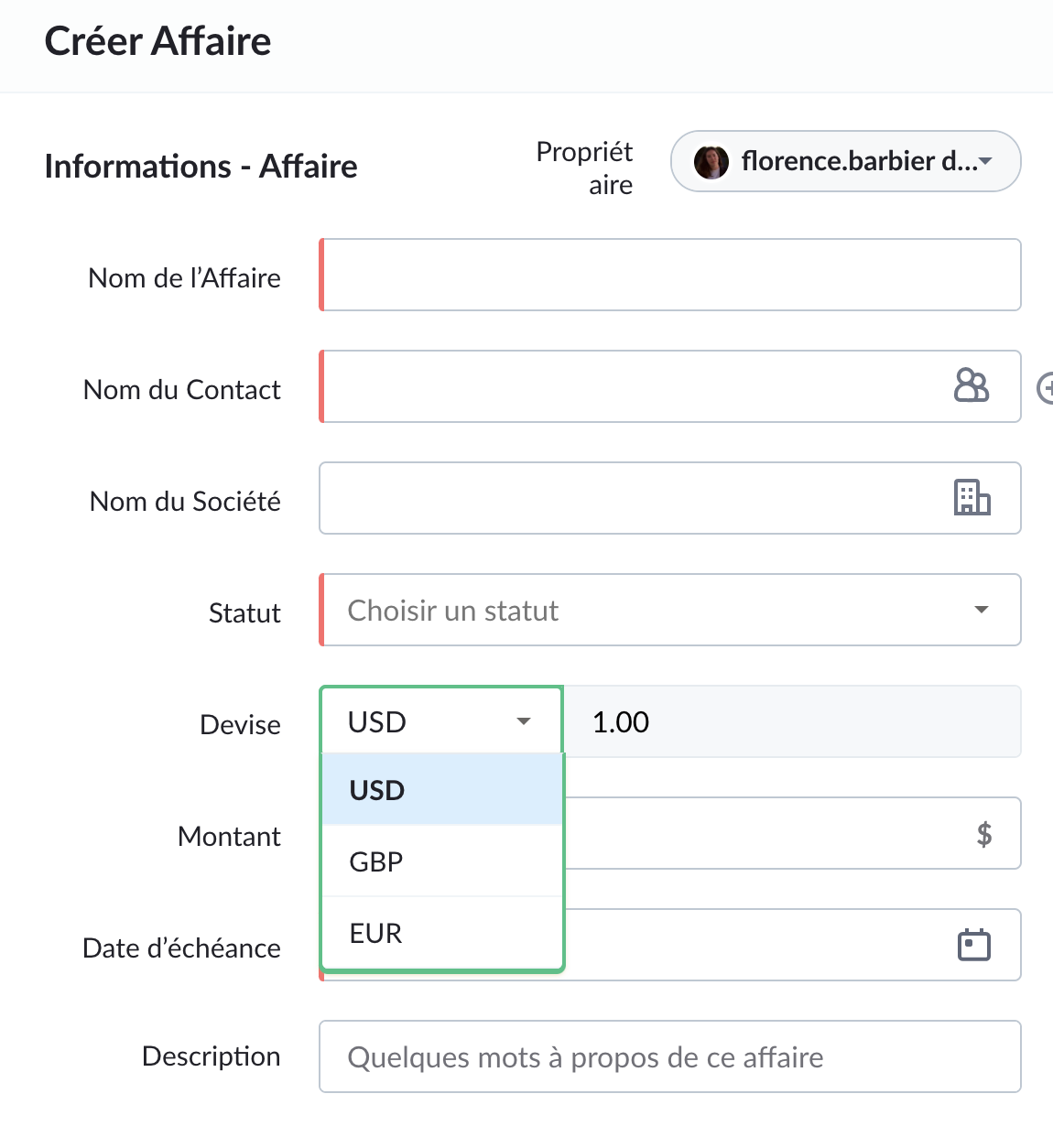
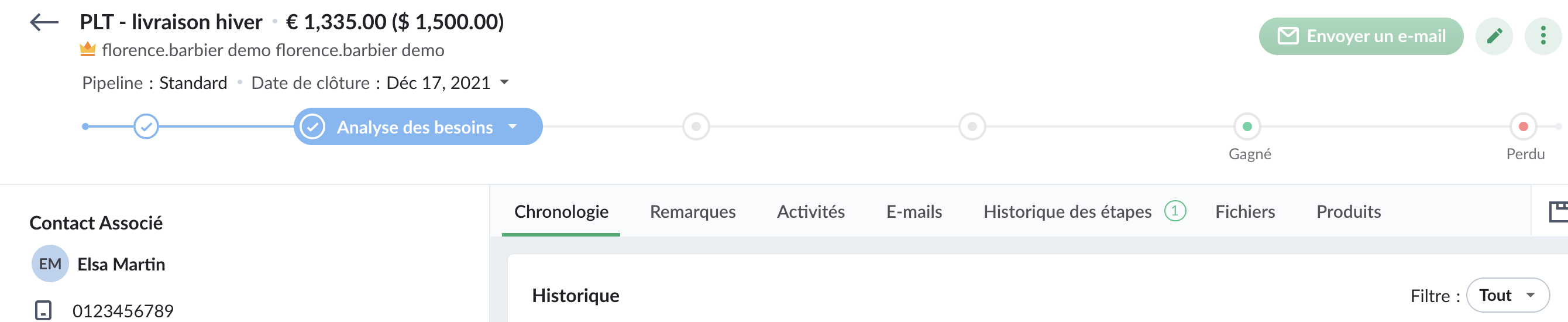
Champs de recherche personnalisés
Un champ de recherche permet de relier deux enregistrements dans des modules différents. Supposons que vous souhaitiez associer la société de votre fournisseur et la société du client à une transaction. Ici, vous pouvez créer un champ de recherche personnalisé pour associer le module Sociétés au module Affaires.
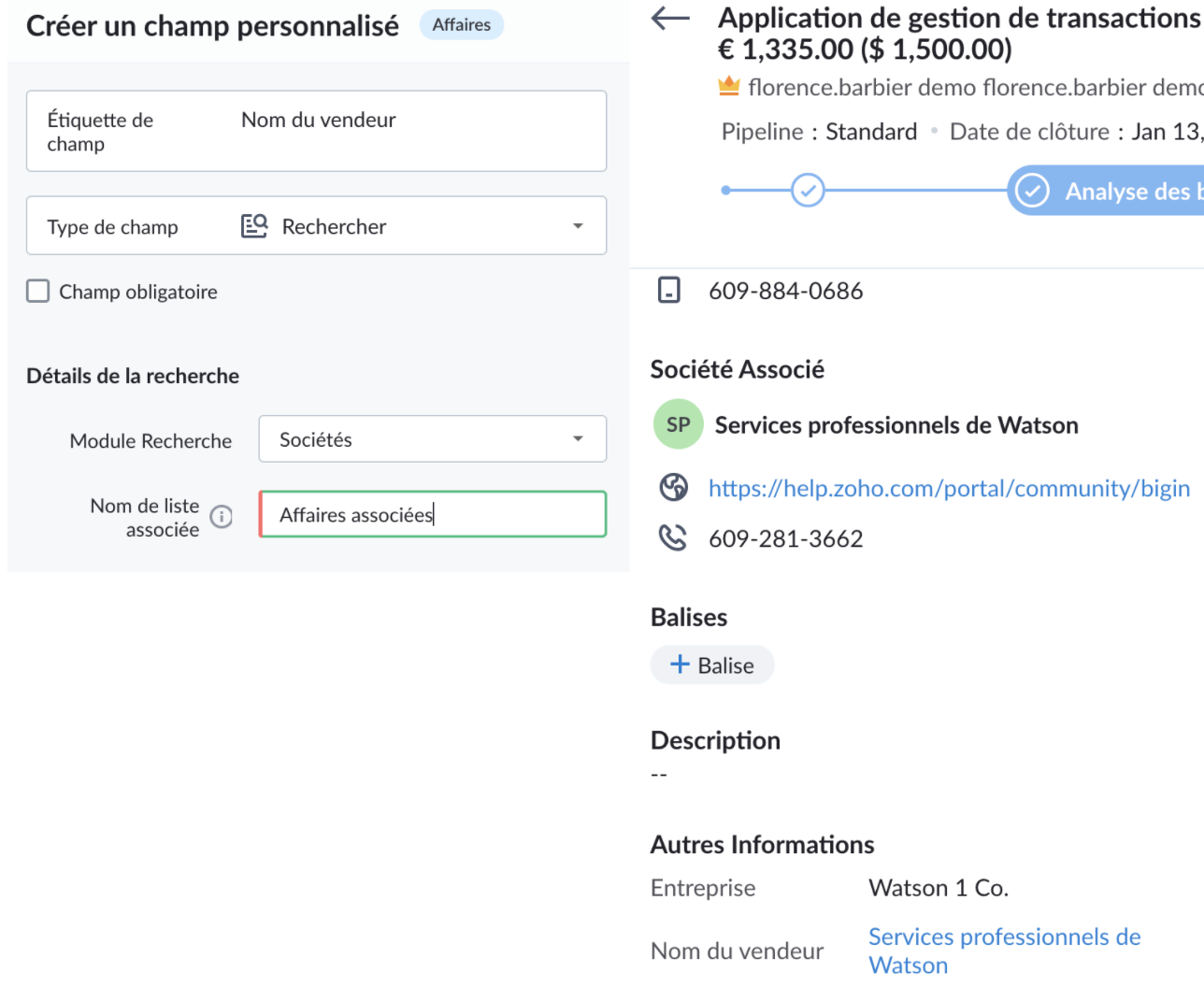
Pour en savoir plus, cliquez ici.
Règles de flux de travail avancées
Vous pouvez maintenant configurer des déclencheurs basés sur la date et l'heure dans les règles de flux de travail. Par exemple, vous pouvez configurer une règle pour créer une tâche pour un utilisateur afin de suivre une affaire si elle est inactive pendant plus de 15 jours.
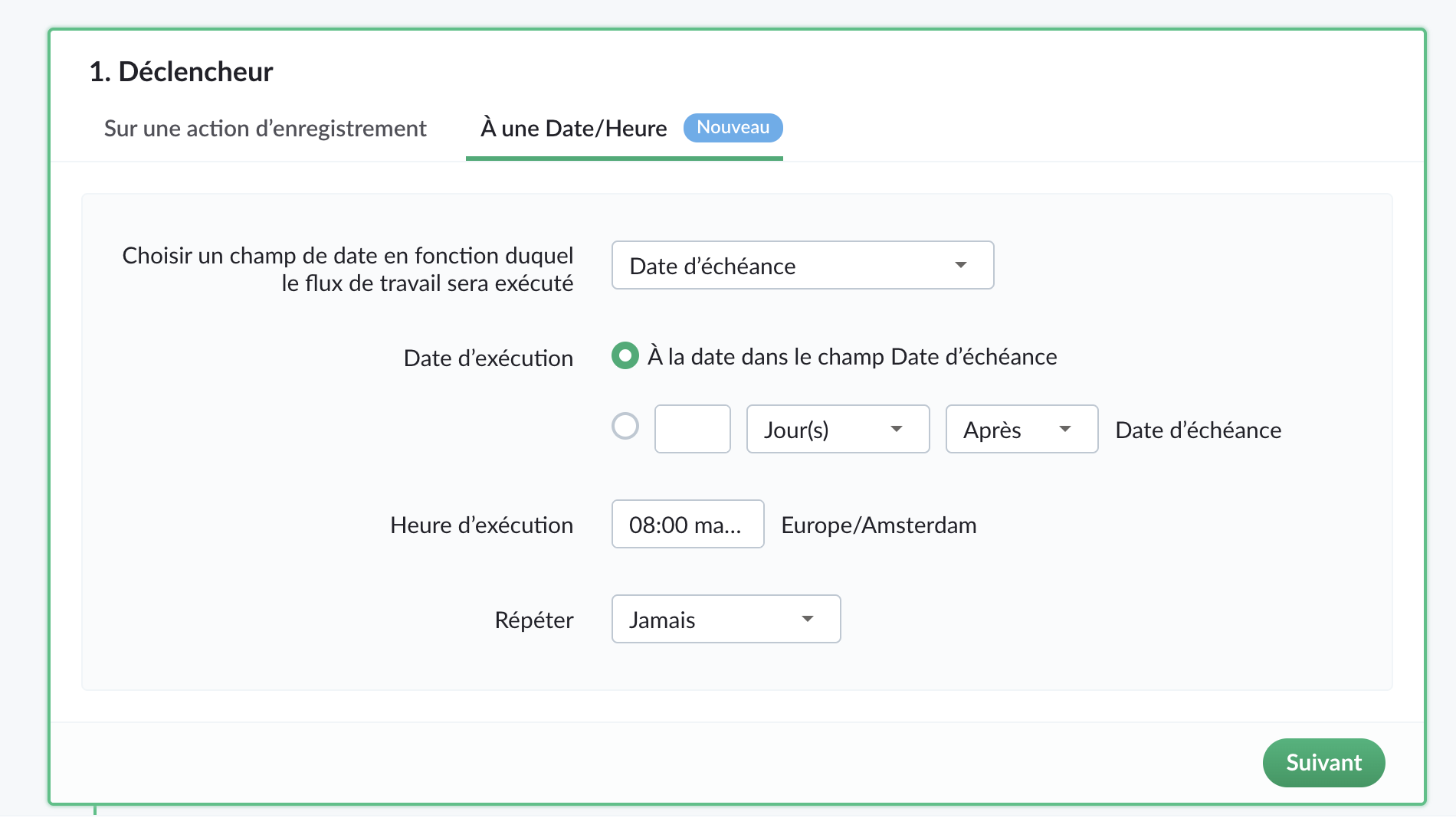
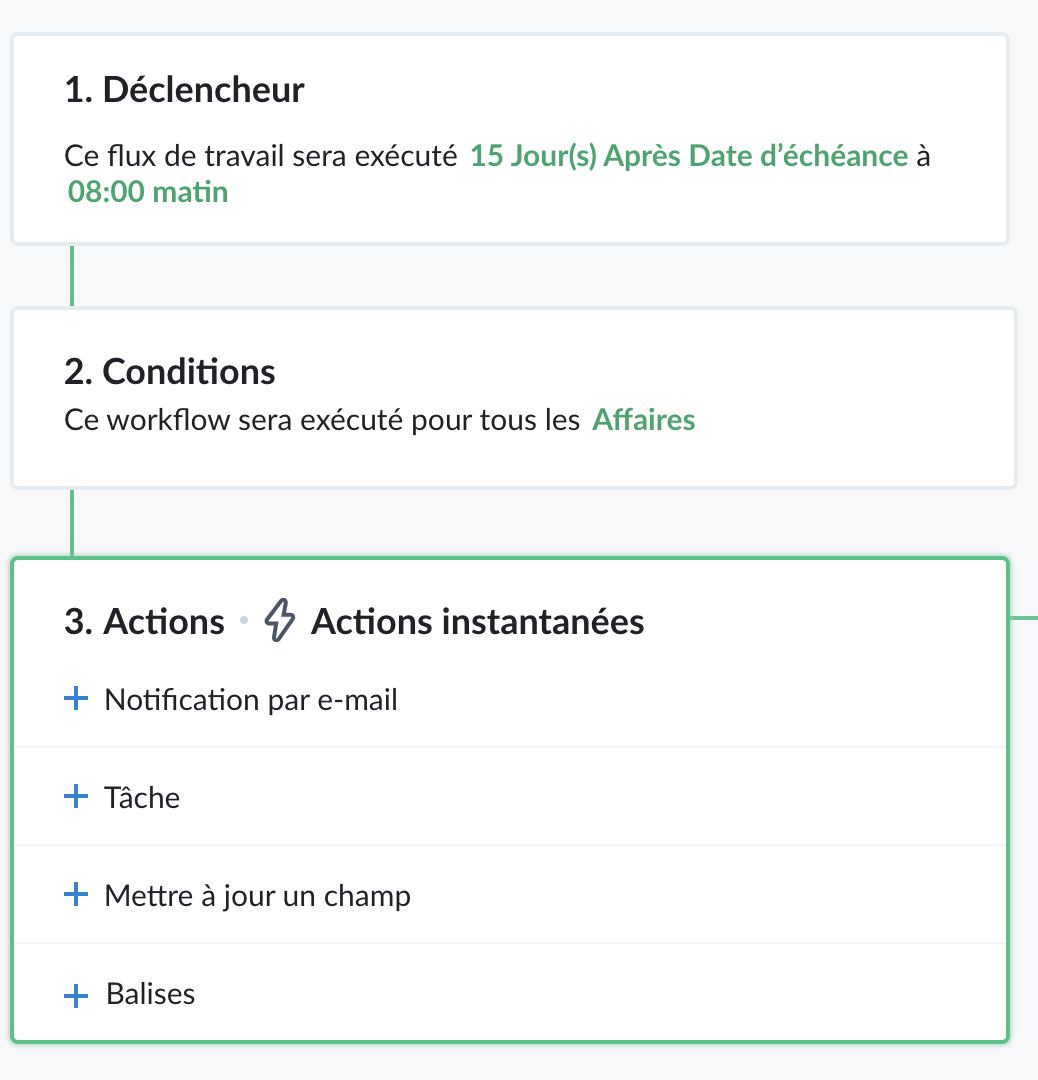
Vous pouvez planifier des actions telles que des notifications par e-mail, la création de tâches, la mise à jour de champs à exécuter à une date/heure spécifiée après le déclenchement d'un workflow.
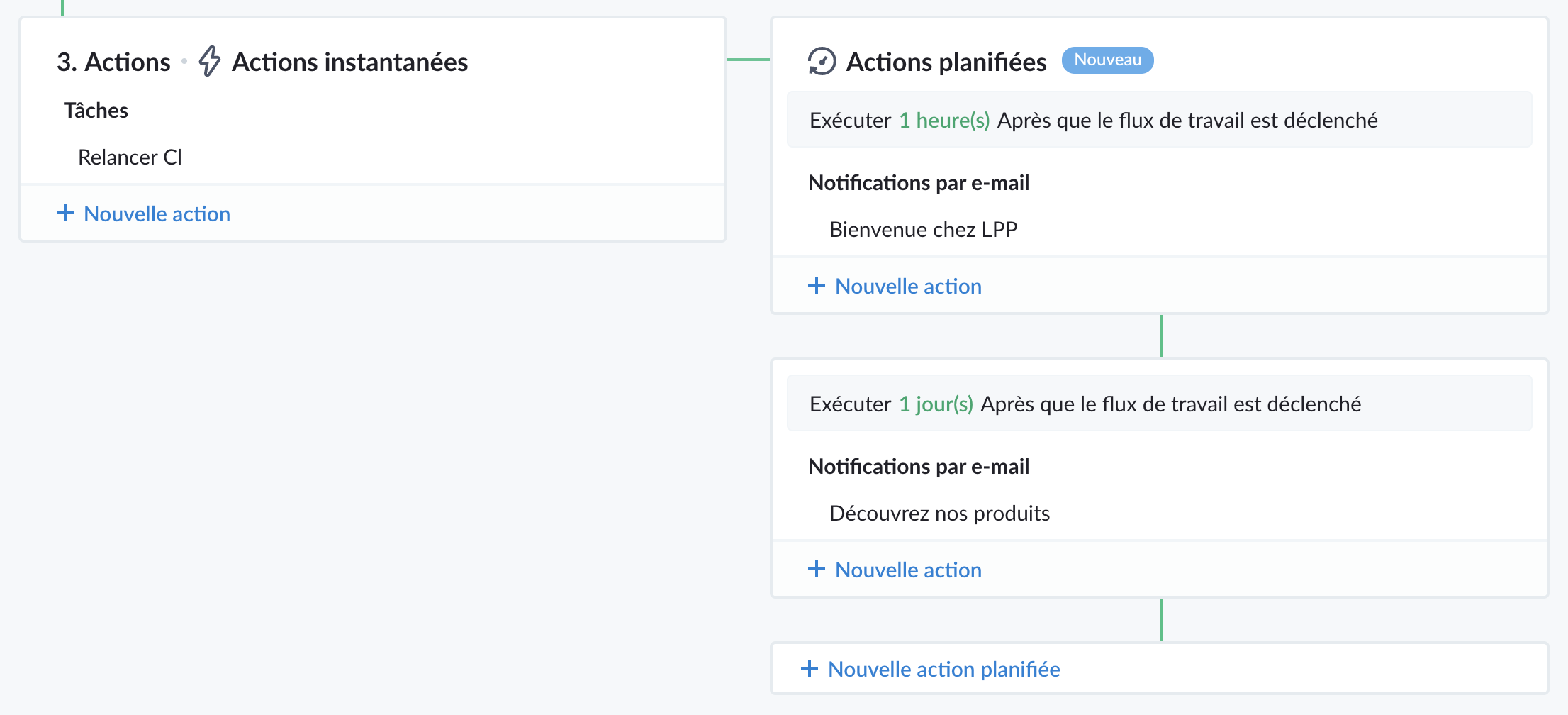
Pour en savoir plus, cliquez ici.
Règles de transition d'étape
Certaines des données capturées dans le pipeline sont des informations importantes qui aident à conclure l'affaire. Elles doivent être saisies par les représentants mais il n'est pas idéal de rendre ces champs obligatoires car les représentants peuvent ne pas disposer de ces informations lors de la création de l'affaire. Les règles de transition d'étape vous permettent de spécifier les champs qui doivent être remplis par les utilisateurs lorsqu'ils déplacent une affaire d'une étape à une autre.
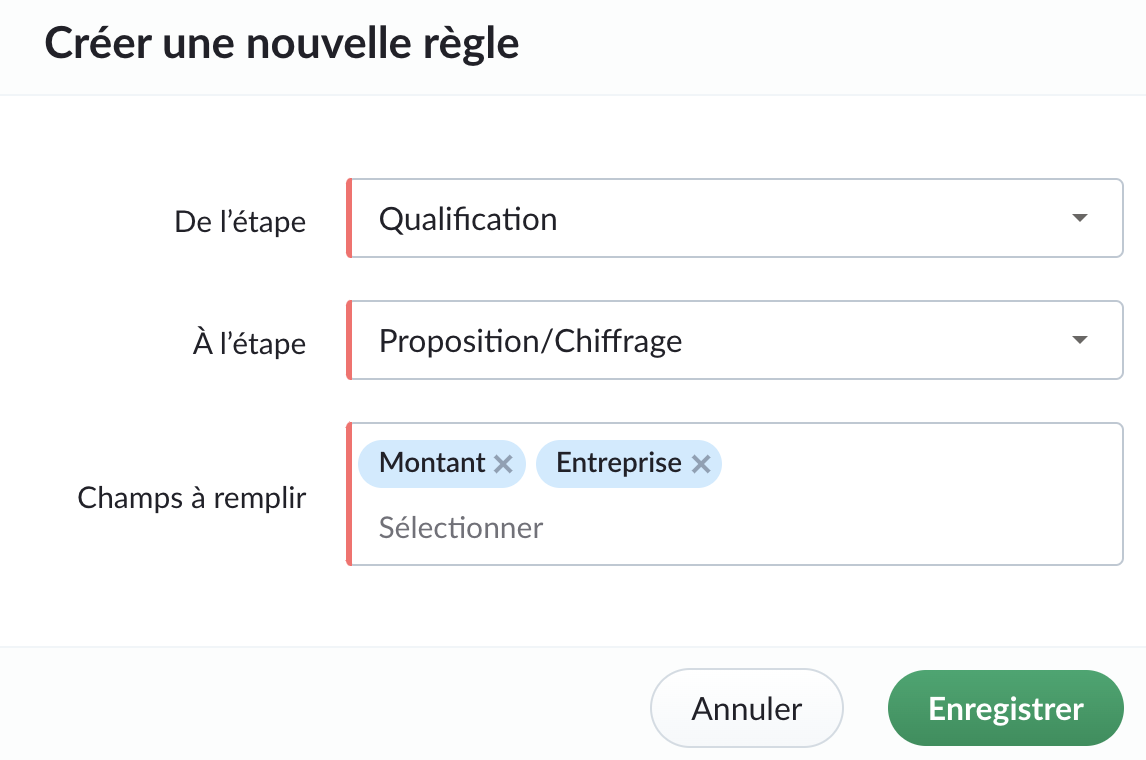

Vous pouvez également créer des restrictions spécifiques au pipeline qui empêchent la clôture directe d'une transaction à partir d'étapes spécifiques. Cela évite qu'une transaction soit fermée prématurément et lui permet de traverser les étapes nécessaires. Par exemple, vous pouvez empêcher la clôture directe d'une affaire à partir des étapes "Non contacté", "Qualifié", "Analyse des besoins".
Prix
Le prix de Bigin Premier sera de :
- 12 € / utilisateur/mois, facturé annuellement
- 15 € / utilisateur/mois, facturé mensuellement
Y a-t-il des changements dans l'édition Bigin Express ?
Oui, Bigin Express offre :
1. Pipelines multiples : 3 pipelines au lieu de 5.
2. Balises : 10 balises par module, au lieu de 20.
3. Champs personnalisés : 10 champs personnalisés par module, au lieu de 20.
4. Règles de flux de travail : 10 règles de workflow par organisation, au lieu de 20.
5. Webforms : 3 webforms, au lieu de 5.
Note : Ces changements n'affecteront pas les clients existants de Bigin Express. Les changements ci-dessus ne s'appliqueront qu'aux nouveaux clients d'Express qui s'inscrivent à partir du 19 novembre 2021.
Quels sont les changements dans Zoho One ?
Jusqu'à présent, nous avons offert l'édition Express de Bigin aux utilisateurs de Zoho One. À partir de la semaine prochaine, nous offrirons l'édition Premier de Bigin aux utilisateurs de Zoho One.
N'hésitez pas à nous contacter à l'adresse support@bigin.com si vous avez des questions.
Merci à tous,
L'équipe Zoho France
Merci à tous,
L'équipe Zoho France
New to Zoho Recruit?
Zoho Campaigns Resources
Topic Participants
Florence Barbier
Sticky Posts
Bigin - Astuce #5 : Comment transférer le statut Super Admin ?
Bonjour Community France, Découvrons comment transférer le statut de Super Administrateur. Sachez que le statut de super administrateur ne peut être transféré à un autre utilisateur administrateur que par le super administrateur lui même. Pour transférerNouveau forfait Bigin Premier : Multi-devises, flux de travail avancés et plus encore !
Bonjour à tous, Nous sommes ravis d'annoncer une toute nouvelle édition de Bigin qui contient plusieurs nouvelles fonctionnalités comme la multidevise, des flux de travail avancés, des champs de recherche personnalisés et plus encore : l'édition Premier.Nouveauté Bigin : associez plusieurs contacts à une même affaire!
Bonjour à tous, Une transaction implique souvent plusieurs décideurs. Prenons l'exemple de l'entreprise Zylker qui utilise Bigin pour gérer ses pipelines de vente. Ils souhaitent acheter des meubles. Pour valider la vente, différents employés, de différentsPack débutant : vos premiers pas sur Zoho Bigin
Dans cet article nous verrons comment paramétrer votre CRM Bigin en 4 étapes : renseigner vos informations, gérer vos utilisateurs ainsi que leurs rôles et profils. Renseigner les informations de votre organisation Vous venez de vous inscrire à Zoho Bigin,Anniversaire Bigin : le CRM pour les petites entreprises évolue
Bonjour à tous ! Nous sommes de retour avec quelques annonces passionnantes. Mais d'abord, joyeux anniversaire à nous ! Bigin a eu un an récemment et nous avons un nouvel ensemble de fonctionnalités que nous sommes impatients de partager avec vous. Nous
Zoho CRM Plus Resources
Zoho Books Resources
Zoho Subscriptions Resources
Zoho Projects Resources
Zoho Sprints Resources
Zoho Orchestly Resources
Zoho Creator Resources
Zoho WorkDrive Resources
Zoho CRM Resources
Get Started. Write Away!
Writer is a powerful online word processor, designed for collaborative work.
Zoho CRM コンテンツ
-
オンラインヘルプ
-
Webセミナー
-
機能活用動画
-
よくある質問
-
Ebook
-
-
Zoho Campaigns
- Zoho サービスのWebセミナー
その他のサービス コンテンツ
ご検討中の方
Recent Topics
Getting Attachments in Zoho Desk via API
Is there a way to get attachments into Zoho Desk via an API? We have a process by which a zoho survey gets sent to the user as a link in a notification. The survey has several upload fields where they can upload pdf documents. I've createdIntroducing Zoho's own SMS gateway
We're thrilled to announce the launch of our own SMS gateway feature within Zoho Marketing Automation! This new feature enables seamless SMS campaign management alongside your email marketing initiatives, providing a more integrated and efficient wayEmbedding in Desk articles
We would like to embed documents in our Desk articles. When we use an iframe for the embed, we get scrollbars and a frame border. Neither of those is acceptable. I've spoken with the Desk Support team about what we want and they tell me that it cannotZoho CRM button to download images from image upload field
Hello, I am trying to create a button in Zoho CRM that I can place in my record details view for each record and use it to download all images in the image upload fields. I tried deluge, client scripts and even with a widget, but feel lost, could notMass Update Contacts In Zoho Campaigns
Is there a way to mass update contacts in zoho campaigns? I want to be able to change the content of a field for a few hundred contacts, and can't go through all of them individually.report showing assignment type
Hi, We've created a number of workflows to allow us to auto assign tickets to agents based on keywords and other criteria. I'm struggling to create a report that would show me what is the percentage of tickets that are assigned automatically via workflowsOption to Disable Knowledge Base Section in Feedback Widget Popup Hello Zoho Desk Team
Hello Zoho Desk Team, How are you? We are actively using Zoho Desk and would like to make more use of the Feedback Widget. One of the ways we implement it is through the popup option. At the moment, the popup always displays the Knowledge Base section,Placeholders in Ticket Templates
We should be able to use placeholders in ticket templates. When we create a new ticket, our description field is shown to the client in the email they receive. It would be very handy to be able to personalize that description field in our ticket templates to pull in the name of the client that the ticket is for. Using them in the subject field as well, so we can auto populate Account Names, etc.when the record is created the tag want to Show as Opportunity how i achive this using Deluge Script
In the quotation i have the work flow schedule for create opportunity record in the module , on that time the quotation tag select as opportunity created. How i achive this using Deluge Script . this like i want to Do tag1 = Map(); tag1.put("name","NurturingDelete a channel
I need delete a channel in tickets.Copy / Duplicate Workflow
I have workflows setup that are very similar to each other. We have a monitoring system watching servers, and all notifications - no matter what client it is about - will come from a noreply@ address which is not very helpful in having it auto assigned to the right account. I have setup a workflow that will change the contact name of the ticket (currently it would say noreply@) to the correct customer which is based on the subject line, as that mentions which server the alert it is about. I needSubtasks don't update parent task's times
Hi there: I've recently upgraded to premium and check that subtasks completion % don't update the proportional completion of the parent tasks related to it. We've been challenging with the problem of having to update twice or sometimes 3 times the completion of the related tasks. I've seen posts similar to this, of 3 years old. Is there any roadmap for making this happen in a future release? Thanx César Ratto Lima, Perú.IMAP Server not responding.
Trying to connect a phone via IMAP and getting "imap.zoho.com not responding." Is the server down, for maintenance or otherwise? I've tried this on two different devices and got the same error on both.Tip #44 – Get Deeper Insights with Zoho Assist’s Custom Reports – ‘Insider Insights’
In today’s fast-paced IT environment, having a clear view of your remote support activities is more important than ever. Zoho Assist’s Custom Reports feature gives IT teams the ability to generate tailored reports that provide actionable insights andMessage "...does not support more than 100 distinct values..." WHY????
I get this message on one of my reports: Sorry, Zoho Reports currently does not support more than 100 distinct values in columns. 'Account Name * Sum(Amount),Count(Amount Tier)' contains more than 100 distinct values. Possibly, you can apply filter to reduce the number of distinct values in 'Account Name' or drop the 'Account Name' field in Rows. I want to list all ACCOUNT NAMES (about 500) with SALES BY ACCOUNT. What is blocking this?Let's Talk Recruit: Super-charge hiring with Zoho Recruit add-ons
Welcome back to our Let’s Talk Recruit series! This time, we’re diving into something that might seem like a small upgrade but has a huge impact on recruiter productivity: Zoho Recruit add-ons. Think about how much of your day is spent in your inbox orVendor Signatures Needed for Purchase Orders
Hello everyone, We have a unique requirement that necessitates that Vendors & Suppliers formally acknowledge our Purchase Orders upon receipt. I was hoping that there would be an option to do so in Zoho Books, but that does not appear to be the case.Is there an API to "File a Ticket" in Desk
Hi, Is there an API to "File a Ticket" in Desk to zoho projects?Store "Sign in with Google/Microsoft/GitHub etc." details
Quite often now, users are using a sign-in provider like Google or Microsoft to sign into various apps and services. It would be great if Vault could remember which providers you use for each website and sign you in with that provider instead of a usernameTip of the Week #72– Assign thread ownership to avoid confusion.
When teams handle a large volume of emails, managing threads becomes important to stay organized. Without a clear system, duplicate replies, missed follow-ups, or confusion over responsibilities can happen. Thread assignment solves this by designatingUnarchive tickets
How can I manually unarchive tickets?Optimize your Knowledge Base for enhanced accessibility by adding alt tags for images
Let's learn why alt tags are crucial for your articles. You can add alternative tags (alt tags) and alternative text (alt text) to the images you share on your community forums or when embedding them in articles. Alt tags refer to the HTML attribute,FSM trying again
have not linked FSM yet to the rest of out Zoho suit. It certainly looks like the apointment and service part is more manageable for our staff. The question is that our engineers multi task examples 1. deliver products to customers not fitted 2. ServiceFeature Request: Conditional Field Mandatoriness Based on Display Status
Hello Zoho Creator Team, I would like to suggest an enhancement to improve the flexibility of form validations. Currently, when we need a field to be mandatory only if it's displayed on the form, the only option is to: Set the field as not mandatory inData Migration Strategies for Moving to a Cloud Solution
Hi everyone, I’ve been working on moving some of our critical systems, including CRM and project data, to a Zoho cloud solution, and one of the biggest challenges I’ve encountered is data migration. Transferring large volumes of data while keeping itCommerce Order as Invoice instead of Sales Order?
I need a purchase made on my Commerce Site to result in an Invoice for services instead of a Sales Order that will be pushed to Books. My customers don't pay until I after I add some details to their transaction. Can I change the settings to make thisHow to set different item selling prices for Zoho Commerce and Zoho Books
Item selling prices for Zoho Commerce and Zoho Books are in sync. If we update the Item selling price in Books, the same will happen in commerce and vice versa. I need a separate commerce selling price for online users and a separate books selling priceHow to report 'Response violation' OR 'Resolution violation'
Hi, I want to report on SLA Violation Type. I grouped my tickets on this column. It seems I only get 'Response and Resolution Violation' or 'Not Violated'. The former seems to be given to a ticket if only the Response Time was violated. I would expectDate triggering Workflow rule
I have a function triggered by a workflow rule. The function takes a date and creates a task for that date and fills in a field with the name of the day for that date. It also updates the status field of the record. The workflow rule is set to run wheneverRestricting contact creation
Hi all! I am looking to use Zoho Desk in a part of the business that takes end user enquiries. These are generally single interactions, and not linked to an account name. As Desk is Account centric, has anyone designed a way to manage these incoming emailsImport Holiday Calendars
HI Zoho Is there anyway of importing an online calendar like https://www.calendarlabs.com into the business hours calendars, to speed up setup of holiday calendars. Also could we also request a feature where you can specify a Holiday as hours, i.e it could be that the company is on a 1/2 day due to a holiday or when it is Eid in the UAE and they are only allowed to work restricted hours so we need the calendar to be flexible to allow for this. Regards JamieFiltering Tickets based on Email headers
We're starting to get a lot more junk coming into our Zoho Desk, which is then triggering unnecessary email alerts to agents. Once thing we could do to cut this junk in half, is to filter tickets based on email headers. Any email containing the `List-Unsubscribe`Error 550 5.4.1
I’ve tried sending an email to someone but keep receiving this back. Any help would be greatly appreciatedBilling Management: #2 Fair way of Billing- Prorated Billing
Hello, From speaking about the traditional ways of billing in the previous post, we are moving into the deep sea of billing. We are now in a zone to break out the most complex yet, I would call it the fairest way of billing, the Prorated Billing. ProratedAdding image in HTML report page
Hi, I want to know two things: 1. Can anyone advise how to add an image in HTML report. The tagged used is <img> but what path do I mention for the image to be added in the HTML report. 2. Also, I want to know if I am creating an application for the marketHow to change view of HTML report based on device but always print in A4
Hello everyone, I am aware that HTML report view can be configured to adjust according to the screen size like Laptop, Tablet and mobile using media queries. But my concern is no matter on which device the reports is opened when printed should alwaysAge Calculation
I've attempted to calculate the age of someone based on their birthday input by using the formula field. It works but I don't want all those decimals on there. I then tried to use "set variable" after birthday input but I get a field type mismatch, long vs. floating. Any ideas would be wonderful.Search on Custom Field
We're working on an integration with the Zoho FSM API and are trying to retrieve companies based on a custom field we added to the Companies module. However, we can't find a way to filter or query records using custom fields through the API. We have aSendmail function / custom action?
I've setup a function hoping to email various business departments the details of a record once all work in that record is complete so gone about setting up a custom action in such way that each record line on the report has a button to click. Question is how do I actually include data from that record in the email that is sent when the button is clicked? I had thought that since this were being sent per record the email would include the data which had been enteredAPI to post drafts for social media
I we want to post draft posts to our zoho social account and then approve and schedule them within Zoho social. is this possible with for example: https://apis.zoho.com/social/v2/post TIA JonNext Page















