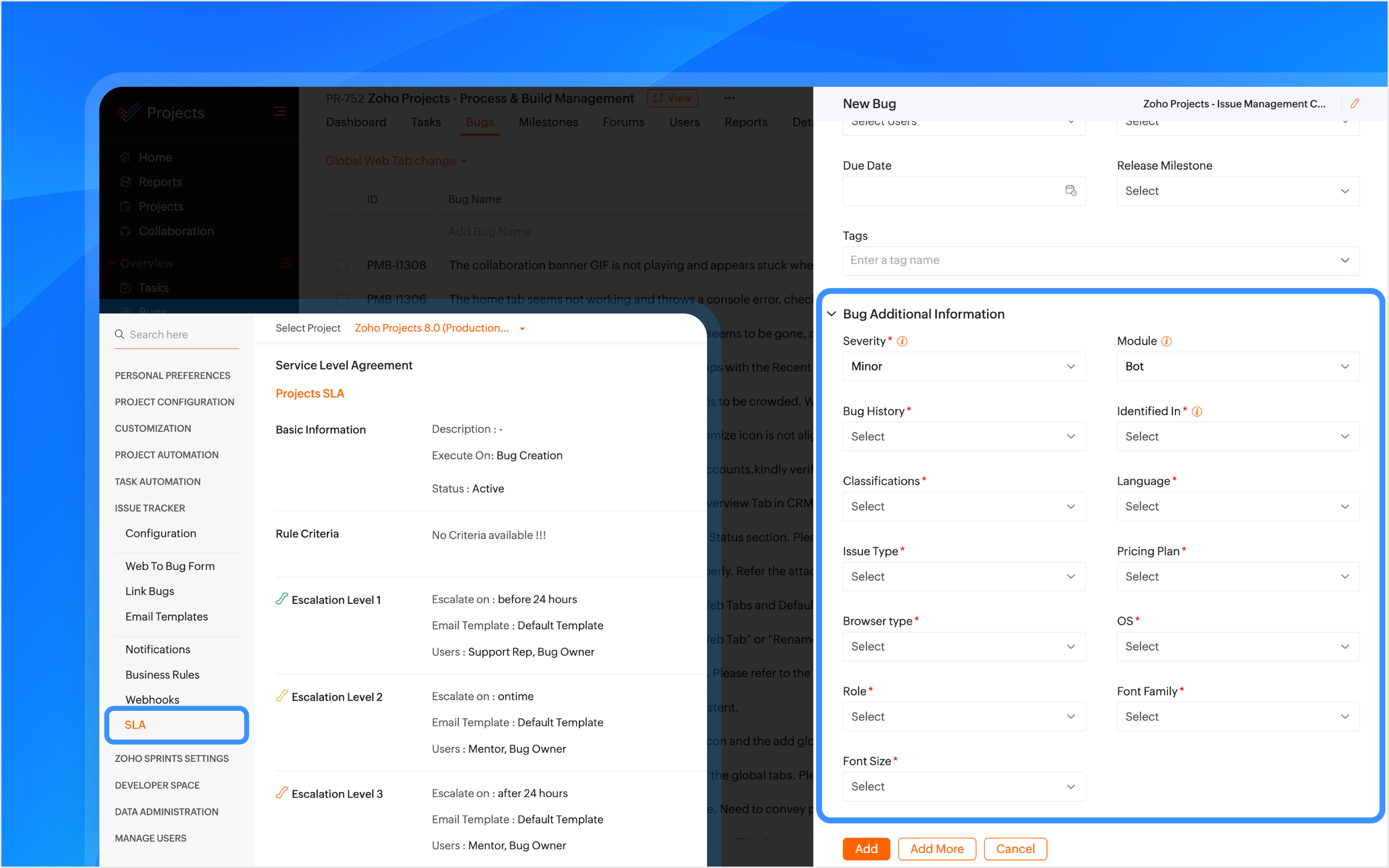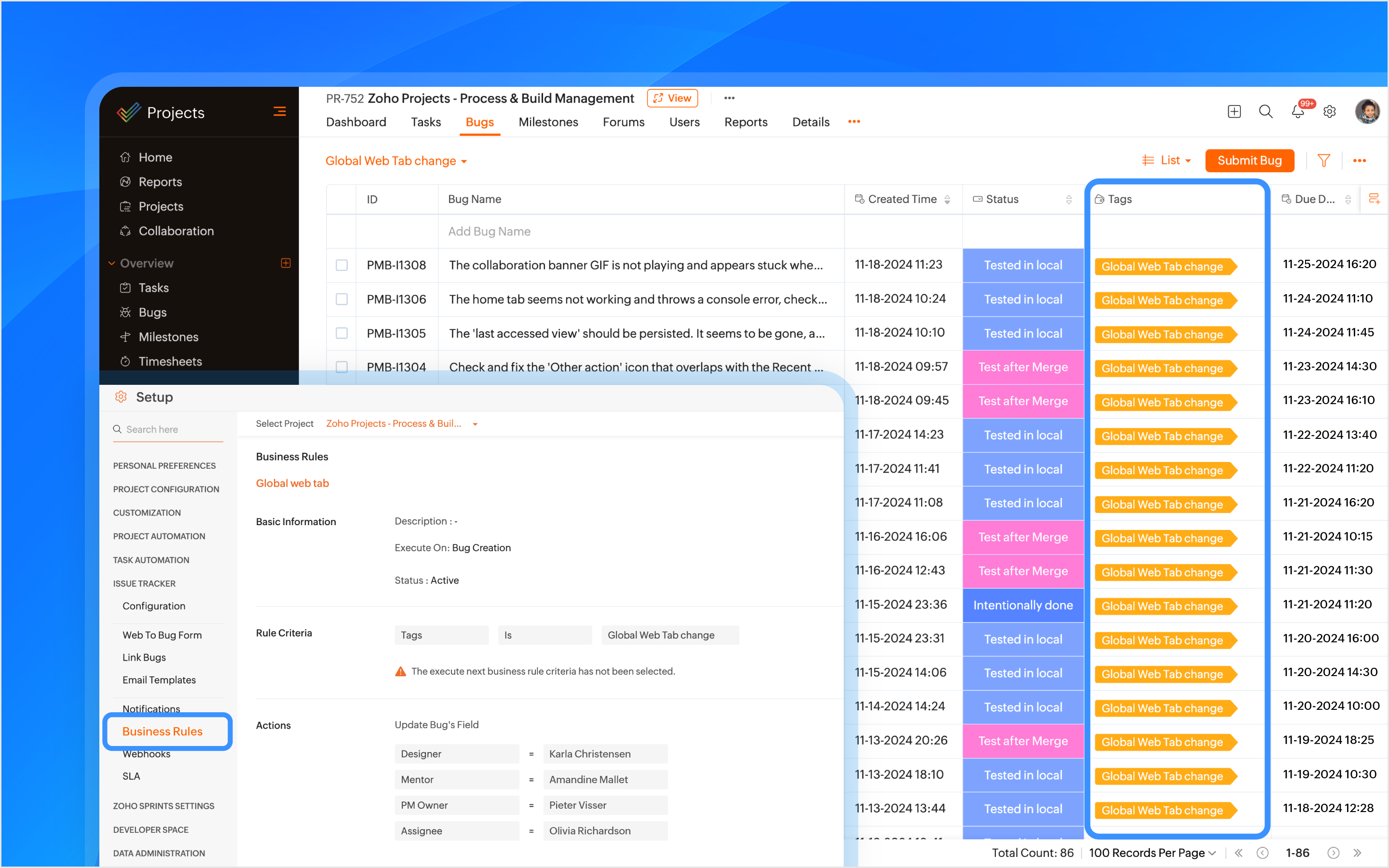Create Your Own Issue Management System in Zoho Projects
Effective issue management is a cornerstone of project success. Every bug or issue, no matter how small, needs to be tracked and resolved in time to maintain project momentum. In this post, we’ll explore how an issue management system in Zoho Projects is used to manage issues in our own product management process.
Real-time Example:
During the software testing process, when the tester identifies an issue impacting the Global Web Tab feature task where the alignment breaks in certain browsers, it follows a predefined process for resolution. Here’s how the issue management system handles this end-to-end.
Submit Issues using Custom Fields
Custom fields are created within the Issue Layout, allowing testers to submit issues with key details like severity, module, browser type, and font family. In the case of the Global Web Tab alignment issue, the browser type field helps pinpoint which environment is affected.

How Other Industries Can Use Issue Layouts In This Process:
Construction: Track issues like material defects or design flaws using custom fields such as location, material type, grade, etc.
Manufacturing: Track production line breakdowns or machine malfunctions issues with custom fields like product phase, machine type, location, etc.
SLAs Based on Issue Type
SLAs are configured based on the issue type, such as Support, Security, Privacy, or Performance, to set resolution deadlines. If the issue is categorized as one of these types, the SLA triggers a resolution within 24 hours. If the issue remains unresolved, it escalates through Levels 1–4.

How Other Industries Can Use SLAs In This Process:
Construction: Set SLAs to resolve critical issues like safety violations or structural failures quickly.
Manufacturing: Set SLAs for issues like production line stoppages to minimize downtime.
Automate Assigning Issues
A tag is created using the feature name and is associated with the issue when it is submitted. Business rules are created using the tags as criteria to automatically assign the issue to the relevant developers, designers, managers, and project managers (PMs).

How Other Industries Can Use Tags In This Process:
Construction: Automatically assign issues using the issue type as tags, such as plumbing or electrical, to the appropriate contractors or subcontractors.
Manufacturing: Use tags like machinery or production to assign issues to maintenance teams or shift managers automatically.
Bulk Update Issues
A custom view is created to track and bulk update all issues related to the feature using the tag as a criteria.

How Other Industries Can Use Custom Views In This Process:
Construction: Create custom views to track and update issues related to electrical work.
Manufacturing: Create custom views to track and update production-related issues.

Manage Duplicate Issues
If a duplicate issue is submitted, the developer can change the status to Duplicate and link it to the original issue using the is duplicate of link type. Once the original issue is resolved and closed, the duplicate issues are automatically closed, ensuring no redundancy in the issue tracking process.

How Other Industries Can Use Link Issues In This Process:
Construction: Link duplicate issues like multiple reports of the same electrical fault.
Manufacturing: Link duplicate maintenance issues to the original issue to ensure a single resolution.

Associate Tasks to Issues
The Global Web Tab task is associated with the issue, allowing both the development and QA teams to monitor the progress of the work item from a single place. When a tester opens the task, they can view all associated issues, and when opening an issue, they can easily track the associated task.

How Other Industries Can Use Task Association In This Process:
Construction: Associate tasks like Foundation to issues like Cracked Foundation for easy tracking.
Manufacturing: Associate maintenance tasks to machinery issues to track progress.
Automating Status Updates
A custom function is created to automate the update of issue statuses. when the tester updates the task status to Started Testing, the associated issue status is automatically updated to In QA Process. Similarly, when a developer resolves the issue and updates the task status to Resubmit for QA, the associated issue status is updated to To be tested. Issue Tracker Notifications are used to send notifications to all team members to keep everyone informed about such status updates.

How Other Industries Can Use Custom Functions In This Process:
Construction: When the Electrical Safety Check issue status is updated to Passed, the associated task, such as Wiring Installation, will automatically update its status to Inspection Complete.
Manufacturing: When the Material Shortage issue is updated to Resolved, the task status for Electrical Installation will automatically update to Work Completed.
Automate Adding Followers
Sometimes issues need further validation before they are resolved. Developers can update the issue status, such as Intentionally Done or Discuss with the PM. Business rules are created to automatically add relevant product managers (PMs) and other team members as followers with such statuses as criteria. This ensures that decisions are validated and any necessary inputs are added through comments before moving forward.

How Other Industries Can Use Business Rules In This Process:
Construction: Automate adding followers to validate electrical safety checks or structural issues before moving forward.
Manufacturing: Automate adding followers to validate machine repair statuses before completing maintenance tasks.
Checklist for Testers
Once the feature is reviewed and tested, the Checklist Extension is used for the associated task. The tester is required to complete a predefined checklist within the task to verify that all relevant testing scenarios have been covered. This checklist ensures that no critical testing aspects are missed.

How Other Industries Can Use Checklist Extension In This Process:
Construction: Use checklist to create a punch list to ensure all inspections, tests, and final verifications are completed before a task issue is marked as completed.
Manufacturing: Create a compliance checklist to ensure product assembly and quality control steps are completed before a task issue is marked as completed.
Note: Checklist extension can be used for both tasks and issues.

Resolve Issues
Upon resolving the issue, the developer can resolve the issue from the issue details page with the context.
Custom Notifications
Custom email templates in Issue Tracker Notifications are used to automate communication. Developers and the relevant team members are automatically notified about reopened issues. This helps prevent delays in the project.

How Other Industries Can Use Email Templates In This Process:
Construction: Create customized email template and use it in issue tracker notifications for critical issues like safety violation when reopened.
Manufacturing: Create customized email template and use it in issue tracker notifications for maintenance issues when reopened.
Features used in the process: Issue Layouts, SLAs, Tags, Business Rules, Issue Tracker Notifications, Link Issues, Custom Function, Checklist Extension, and Email Templates.
Topic Participants
Navya Nune
frankn66
François
Monica P
Sticky Posts
Zoho Projects Roadshow, USA - 2024
Dear Users, We are happy to announce the Zoho Projects Roadshows 2024 in USA. This is an excellent opportunity to learn more about Zoho Projects and gain in-depth knowledge of the advanced features. Our team will also discuss industry specific solutionsProject Billing with the Staff Hours Method in Zoho Projects
The Staff Hours Billing Method in Zoho Projects allows you to bill your clients based on the actual time spent by each team member on a project, at the rate set for each user. This is useful for projects where different skill sets are needed and serviceTip 37: Time Log Restriction in Zoho Projects
Timesheet in Zoho Projects helps you big time in entering log hours for the tasks and issues and approving them. Now, with the new Time Log Restriction option, you can set daily and weekly log hour limits. You can restrict users from entering extra log hours than the permissible limit. The limits are restricted to 24 hours per day and 168 hours per week by default based on business hours. To customize, navigate to Task & Timesheet settings under Portal Configuration in Zoho Projects setup and enableOrganize and Track Phases with Phase Custom Views
Phase Custom Views let you filter and display phases based on specific criteria. This helps you focus on what’s most relevant for you and your team. Filter phases using criteria such as budget, status, and more. Share views with specific users or teamsCreate Your Own Issue Management System
Effective issue management is a cornerstone of project success. Every bug or issue, no matter how small, needs to be tracked and resolved in time to maintain project momentum. In this post, we’ll explore how an issue management system in Zoho Projects
Nederlandse Hulpbronnen
Recent Topics
Send Whatsapp with API including custom placeholders
Is is possible to initiate a session on whatsapp IM channel with a template that includes params (placeholders) that are passed on the API call? This is very usefull to send a Utility message for a transactional notification including an order numberCan't get form response to populate custom PDF template
I've created a template and set it to default but can't figure out how to get the response to populate that template. It keeps giving me the default summary.Zoho Sheets not compatible with Excel/Google Sheets
In order to share a copy of a Zoho sheet with someone that does not use Zoho, it must be downloaded as MS Excel format and then added to an email. This is a labor intensive, and frankly confusing process. I have forgotten to do this before, only toZoho One not working
I'm having several issues accessing Zoho One. Some pages don't load (for example, Zoho Directory) and the labels are all messed-up (oz.account.directory.display.shorname, oz.settings...., etc.)If I turn off the Task Prefix & ID in the Portal Configuration section, will it remove the dependencies in my projects?
Hi all, basically the title, I am new to zoho projects and trying to get my head around some basic principles. Unfortunately I have not found this information via the search option and after deleting yesterday some Phases I had created in the Phases tab,Add Ability to Designate Decision Branches as "Error Branches"
Zoho Flow gives the ability to track down, troubleshoot, and fix errors with the Status and Filter dropdowns in the History tab. This works well for when a "normal" Flow action registers with an error. However, there are other times where it would beExplication sur comment mettre en place des règles d'affichage ou "layout Rules"
J'ai passé plus d'une heure hier avec le support et je n'ai rien compris !! Je suis lecteur assidu des guides (je "RTFM") qui ne sont absolument pas orienté "client" chez Zoho, et je tiens à le rappeler ici . Dans la documentation on m'indique un casVisitors sending message via Whatsapp are not saving on contacts
Visitors who sends me messages from Whatsapp when i finish the chat do not populate on contacts, how can I add them as contacts?ChatGPT only summarize in English
Hello i' v enabled chatgpt in salesIQ, it works great inside conversation (revise, Rephrase etc) add tags works well with another language than English. But when I want to summarize it render only in English, despite sales IQ is set to another language.Multiple Facebook Pages under Single Brand
Hi everyone, I'd like to know if there is a possibility of connecting multiple Facebook pages under a single brand on Zoho? At the moment, there are different Facebook pages of a single brand and would want to keep under the same brand on Zoho as weBrand with multiple facebooks pages
HI, We are a small publisher that has different FaceBook pages for each of our product lines. All are within the same FB account. Is it possible to add all of these pages to our one brand in zoho social so I orchestrate the posts between the different products? Cheers, JoeConnect multiple Facebook ad accounts to Zoho Social
Hi there. I'm doing the Facebook Ads and Zoho Social integration to automate the leads that come from Potential Customer campaigns on Facebook to Zoho CRM. I have a company (1 fanpage, 1 brand), but within the business or brand on Facebook, I manage severalHow do I connect Sales IQ to Shopify
How do I connect Sales IQ to Shopify.DORA compliance
For DORA (Digital Operational Resilience Act) compliance, I’ll want to check if Zoho provides specific features or policies aligned with DORA requirements, particularly for managing ICT risk, incident reporting, and ensuring operational resilience inFree user licenses across all Portal user types
Greetings everyone, We're here with some exciting and extensive changes to the availability of free user licenses in CRM Portals. This update provides users with access to all Portal user types for free to help them diversify their user licenses and exploreStock Count - Does it really work?
We have been trying to use the new Zoho Inventory stock count feature. It seems great at first glance.. ..but what we can't get our heads around is if a count doesn't match you can't simply set up a recount of those that are unmatched, which just seemsCreate Ticket from Chat with Rest API
Hi to everyone, is possible to create a ticket from Chat with Rest API? In user interface is possible by clicking on the button "Convert chat as a ticket". Anyone know how to do that? ThanksHow to send binary data in invokeurl task?
Hello, I am using Adobe's Protect PDF API. Source: https://developer.adobe.com/document-services/docs/overview/pdf-services-api/ Everything works fine in Postman. But for some reason after encrypting the file, it is empty after password protecting theAddress Grabber function for Zoho
I converted from ACT to Zoho. With ACT, I used an add-on called AddressGrabber to scrape the contact information from leads that I buy and contact information contained on emails and websites and directly add it as a new lead or contact. Does anyone knowAdd blueprint buttons to listview and kanban
Hello, just started to use the Blueprints feature - really useful. I have one suggestion to help this work even better - can there be transition buttons that appear on the top of listview & Kanban? Maybe an option as well - "Blueprint transitions appearZoho CRM search not working
The search bar is not showing any results in our CRM installation. We have a lot of items and can not search them by using the navigation each time. Can someone please check this asap.How Can I Customize Sales Reports in Zoho CRM to Better Track Our Sales Team's Performance?
Hello everyone, I'm new to using Zoho CRM and need some help with customizing our sales reports. We want to track our sales team's performance more effectively and visualize trends that can inform our strategy. What specific customizations or featuresMarketing Automation : Adding to existing Lead Score
I want to be able to add a score to an existing ZMA lead however I can't find the field in the "Fetch Lead" action that contains the existing score. There is an action for Add lead score, but that's not clear if it overwrites the existing value or addsItems should display under specific warehouse
I have configured the multi warehouse but it show all the items under all warehouse which is not correct according to our business logic, so i want that items should only display under that specific warehouse not under all the warehouses not even with zero quantity. Some items should be common but not all so is there any option for that purpose so i can specific the items to its warehouse. RegardsPackage Dimensions
Packages need to have dimensions that are sent to carriers in addition to just the weight. Without the package dimensions being transmitted to carriers, the correct dimensional weight is not calculated for the label price, which results in correctionsTheft Prevention Sensor Integration in Zoho Inventory
Is there a way to integrate a theft prevention sensor with Zoho Inventory, so items cannot leave the store unless they've been scanned at checkout? Any insights or existing solutions would be greatly appreciated.Zoho Workplace gets yet another security boost: The addition of Zoho Vault
Hello Community, Passwords are often the first line of defense, yet they're also one of the most common weak points. We're thrilled to announce that Zoho Vault is now integrated with Zoho Workplace! Zoho Vault Standard is now included at no extra costWhere is the customization and extendibility of zoho inventory?
After delving into zoho one subscription to test out systems we need for our business, I'm really disappointed after working in Zoho Inventory. Its features and customizability are extremely lacking compared to the other tools like CRM. In our case weDeleted message in SPAM
In one of my gmail accounts (getnickifit@gmail.com) I had an email from PayPal in the SPAM folder. I thought I was moving the message to the inbox from the zoho mobile but it looks like it was deleted. It is no where to be found--inbox, trash, etc. Can it be restored?"notes"-field in a task to full width?
Hi, Is there someone that can tell me how to adjust the "notes"-field in a task, to full width? I already played around with 1 or 2 columns, but this has nu effect on the standard width. Thx in advance for your help. Cheers, Ralph.How to download Job Sheets in Zoho FSM?
Hello, I'd like to download copies of completed job sheets as PDF's for upload to a workdrive to keep an audit record of completed Job checkout sheets. I do not see download of this file type as an option - any help is appreciated!Custom service report or Zoho forms integration
Hello, So far the experience with Zoho FSM and the integration with Books has been good, however there are limitations with service reports. As with my business, many organisations send technicians to different types of jobs that call for a differentJOB Sheet can not send PDF as service rapports and more info needed other topic
Goedendag, - Jullie hebben nu job sheet erin gedaan en dar is echt super goed, enkel kunnen we de werkbon ( JOB sheet) nu niet verzenden als PDF als een service rapport naar onze hoofdaannemer hoe we dat nu doen als bewijs van de levering van het werkDialing Microsoft Teams Phone Service via Zoho CRM
I am using the VOIP option in Microsoft teams for my office phone system. I was hoping to have a way to dial numbers directly from Zoho CRM, but don't see anything in the Teams Integration or in the Telephony integration that will enable this. Does anyone[Webinar] Zoho Writer for law firms and legal professionals
Are manual processes slowing down your legal practice? Are you ready to simplify document management and free up more time for your team to focus on what truly matters? Join us on January 16, 2025, for an exclusive Zoho Writer webinar designed specificallyIntroducing Bin Locations In Zoho Inventory
Hello users, We are excited to let you know that your wait for the Bin Locations feature has now come to an end! Yes, you heard us right! We are here to introduce the much-awaited Bin Locations now in Zoho Inventory. But before we dive into the featureHow to send mail with js SDK
Hell o I'm using https://live.zwidgets.com/js-sdk/1.2/ZohoEmbededAppSDK.min.js, for my widget in CRM (built with sigma) Is it possible to send email from js file, I try ti use that ZOHO.CRM.API.sendMail({ "Entity": "Accounts", "RecordID": sharedVariableEntityId,Cannot add Zoho Forms link to LinkedIn
Hello, We have encountered a problem where we are unable to share a Zoho Forms link on LinkedIn. This is what we got from LinkedIN, but we have not heard back from Zoho Support as yet, and we are meanwhile stuck... "It seems the URL does not scrape theIn ZohoCRM Dashboards - Editing Shown Columns on Drilldown of Components
Hello! I'm working with some Dashboards inside of ZohoCRM. When creating a component (In this case, specifically a KPI Ranking Component), I'd like to customize which fields show when trying to drilldown. For example, when I click on one of the salesFeature request - pin or flag note
Hi, It would be great if you could either pin or flag one or more notes so that they remain visible when there are a bunch of notes and some get hidden in the list. Sometimes you are looking for a particular name that gets lost in a bunch of less importantNext Page