Introducing WorkDrive 4.0: Enhanced productivity. Advanced data administration. (Phase 1)
Hello All,
We're excited to share the release of WorkDrive 4.0, which includes important new features and enhancements focused primarily on productivity, secure collaboration, data administration, integrations, and user experience.
Productivity
WorkDrive Snap: Record and share files quickly
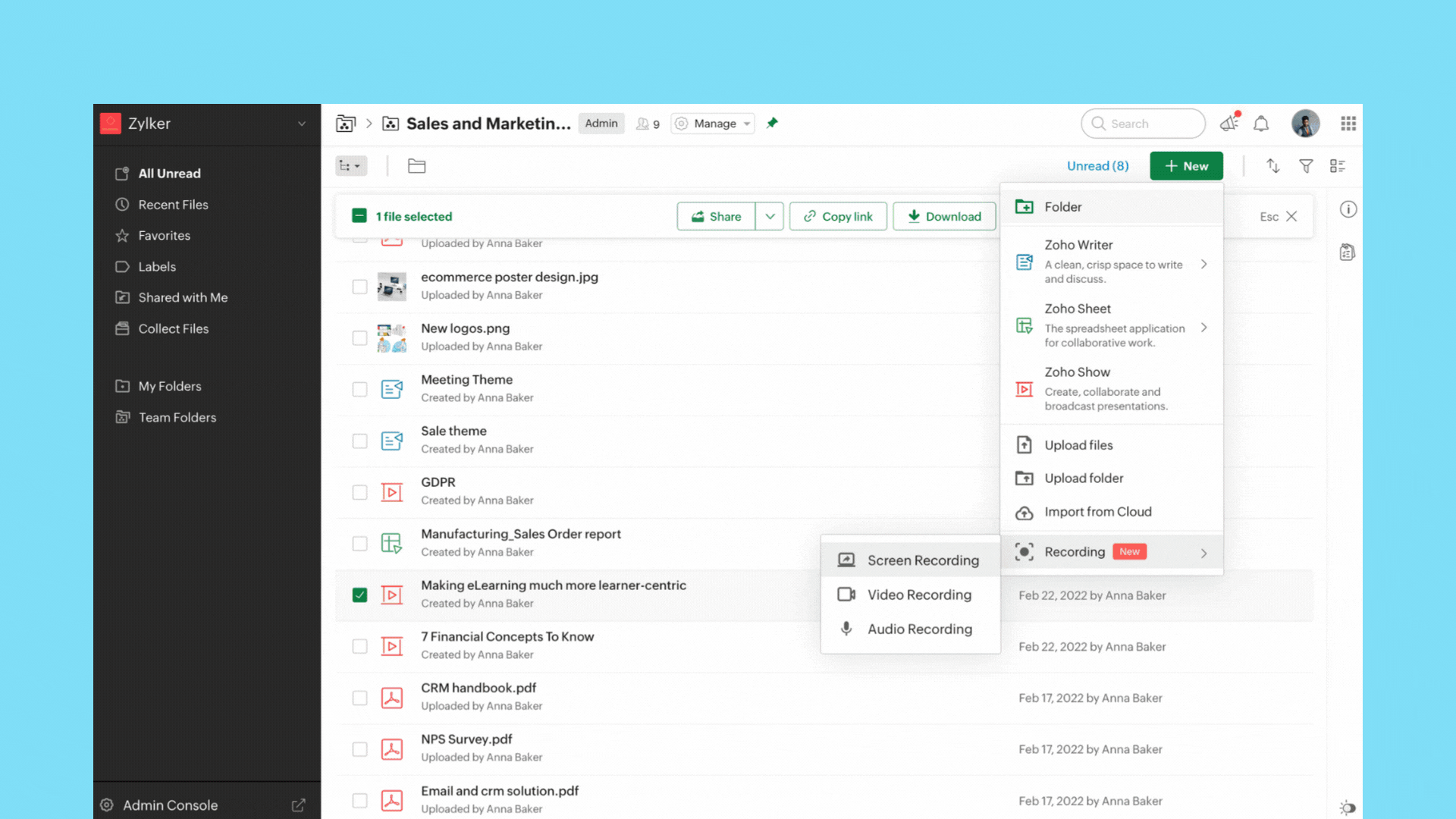
Couldn't schedule meetings across time zones?
Now, you can quickly record video, audio, or your screen from right within the WorkDrive app and share it with your team.
Screen recording: Whether you're sending a proposal, or reviewing a document, you can now record your screen along with your video for better clarity and impact.
Video recording: If you want to share a message or announcement with your team, simply record your video and share it with your entire organization.
Audio recording: Take audio notes or record meeting audio so you never miss key points discussed in your team or project meetings.
You can record while offline, but to upload the file, you must be connected to the internet.
Note: You can currently record for a maximum of 30 minutes.
Security and collaboration
External sharing just got better—and more secure!
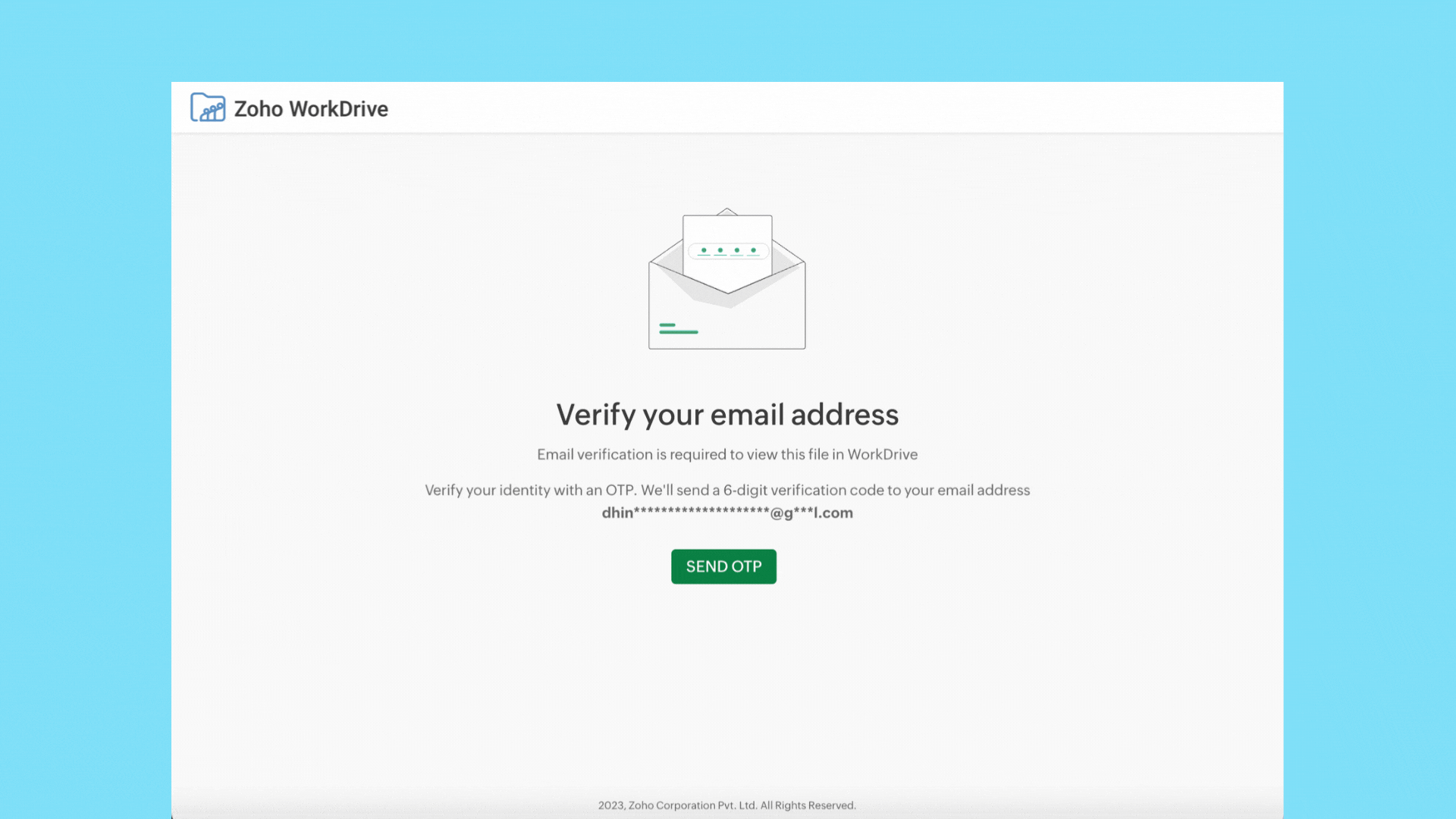
When you share a file or folder with external users (who don't have a Zoho account) using email addresses, they must now verify their email addresses via OTP authentication to access it.
External users can now upload files, and add or reply to comments. WorkDrive signup is not required. We'll soon enable the Edit option for external users as well.
Data administration
Manage all your team's shared items in one place
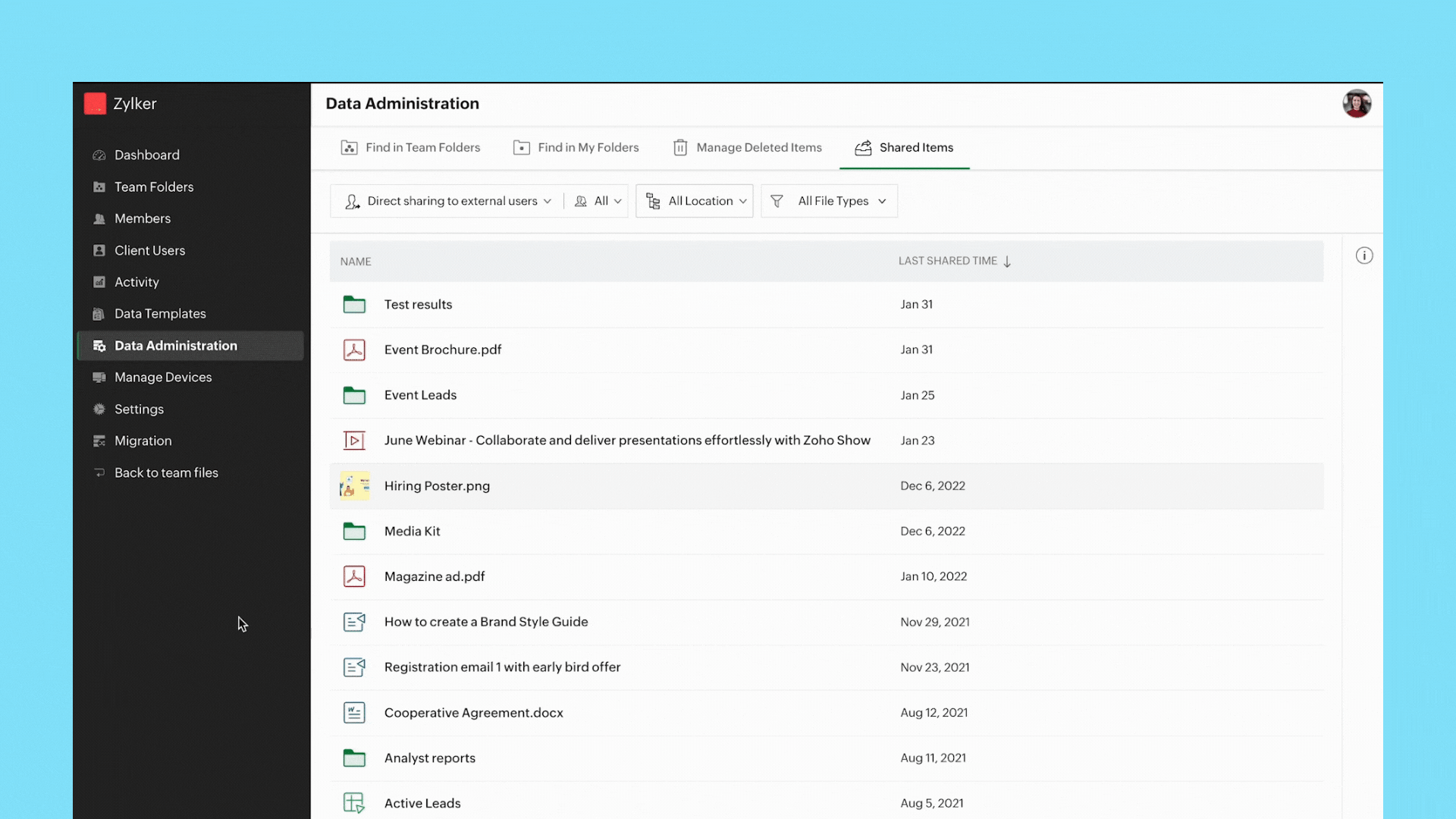
Admins can view a list of all shared items and track who they're shared with, whether they're shared externally or within a team, and more.
You can easily search for shared files and folders by applying the following filters
- Share type
- User
- Location
- File type
Path: Data Administration > Shared Items
Manage all shared items in a Team Folder
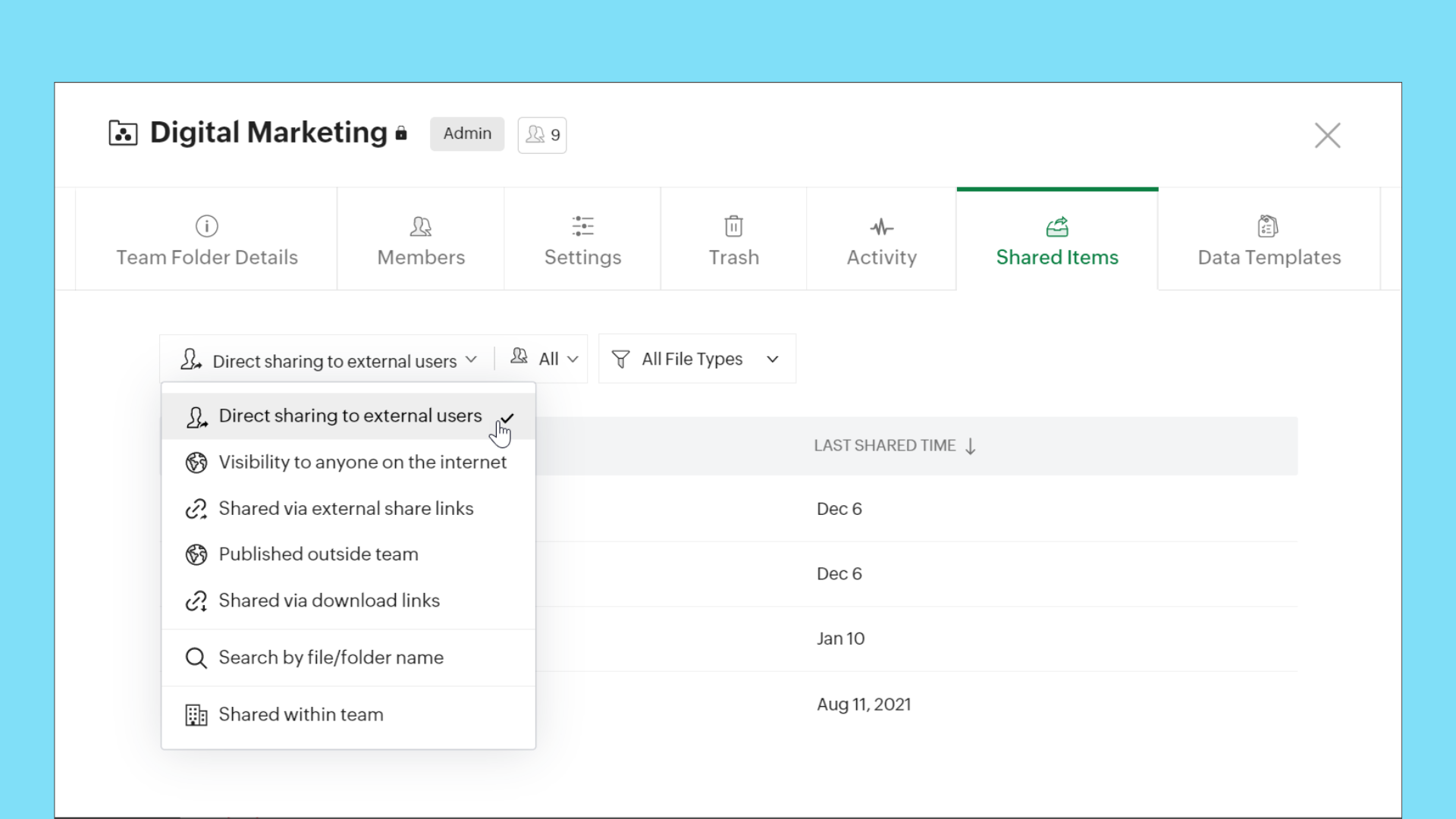
When you're working with multiple stakeholders, such as external users and organization members, it is important to keep your team's data safe and maintain full control over it. Now, Team Folder Admins and Organizers can easily view and manage all items shared internally and externally, make sure data is secure, and update or remove permissions whenever required.
Path: Team Folders > Manage > Shared Items
This feature is available for all WorkDrive team plans.
Manage all shared items in My Folders
We are making it easier to manage shared items in My Folders too! You can now view and manage all your shared items from My Folders. Quickly check which items are shared with external users, team members, and more.
Path: My Folders > Manage > Shared Items
This feature is available for all WorkDrive plans.
Find all files in members' My Folders
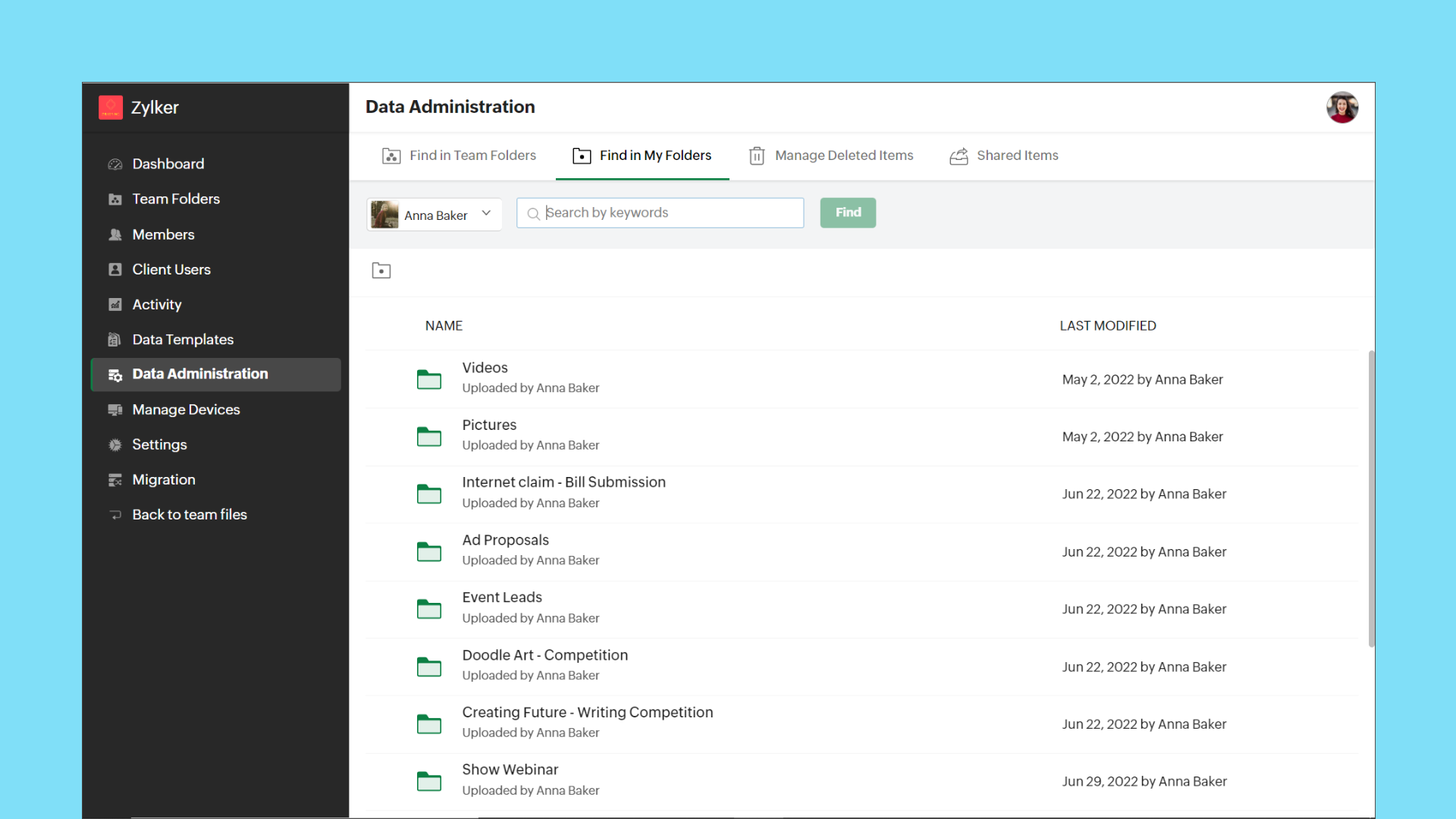
Admins can now view the entire list of files and folders in a team member's My Folders from the Admin Console. This gives Admins full control over each team member's data. They can share the files with other team members, or transfer ownership to themselves or another team member, if required.
Path: Data Administration > Find in My Folders > (Select User)
Transfer ownership of files and folders
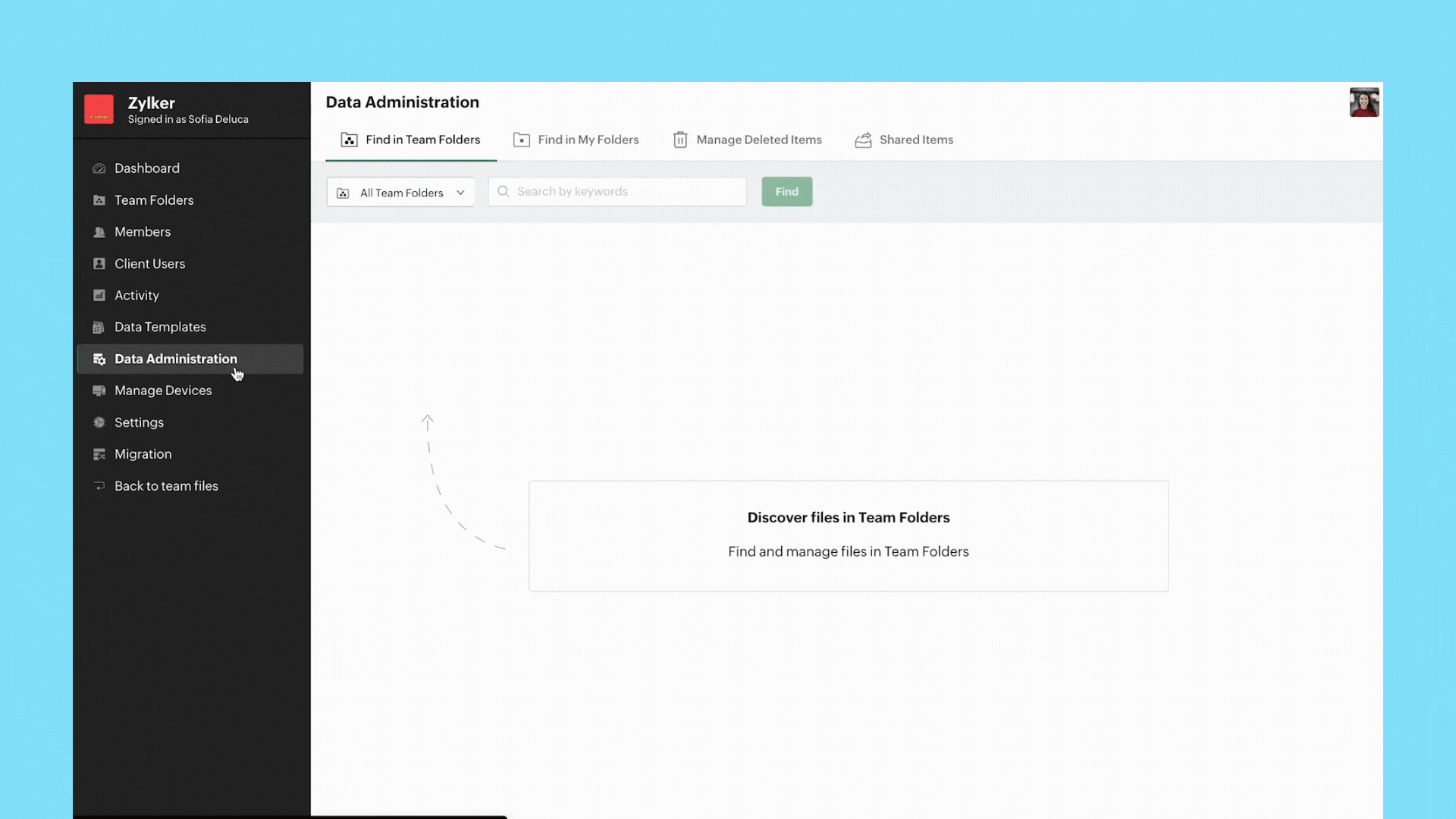
When an employee is not available temporarily or leaves an organization permanently, it's important to transfer their data to another employee securely. Admins can now transfer ownership of files and folders from one user's My Folders to another.
Path: Data Administration > Find in My Folders > (Select User) > (Select Files/Folders) > Transfer Ownership
Note:
- Data Administration features are only available with WorkDrive's Business plan.
- When you delete a member, there is already an option available to transfer all their My Folders data to another member.
Integrations
Bigin's integration with Zoho WorkDrive simplifies file management
Bigin's integration with Zoho WorkDrive helps you exchange files with your customers or leads in a secure and organized way. You can now create a File Cabinet for each customer and efficiently send, receive, and store related files.
With this integration, you can:
- Generate unique links to collect customer files
- Get notified whenever customers upload files
- Configure workflows to automate file management
Cliq/WorkDrive integration: Share files from WorkDrive
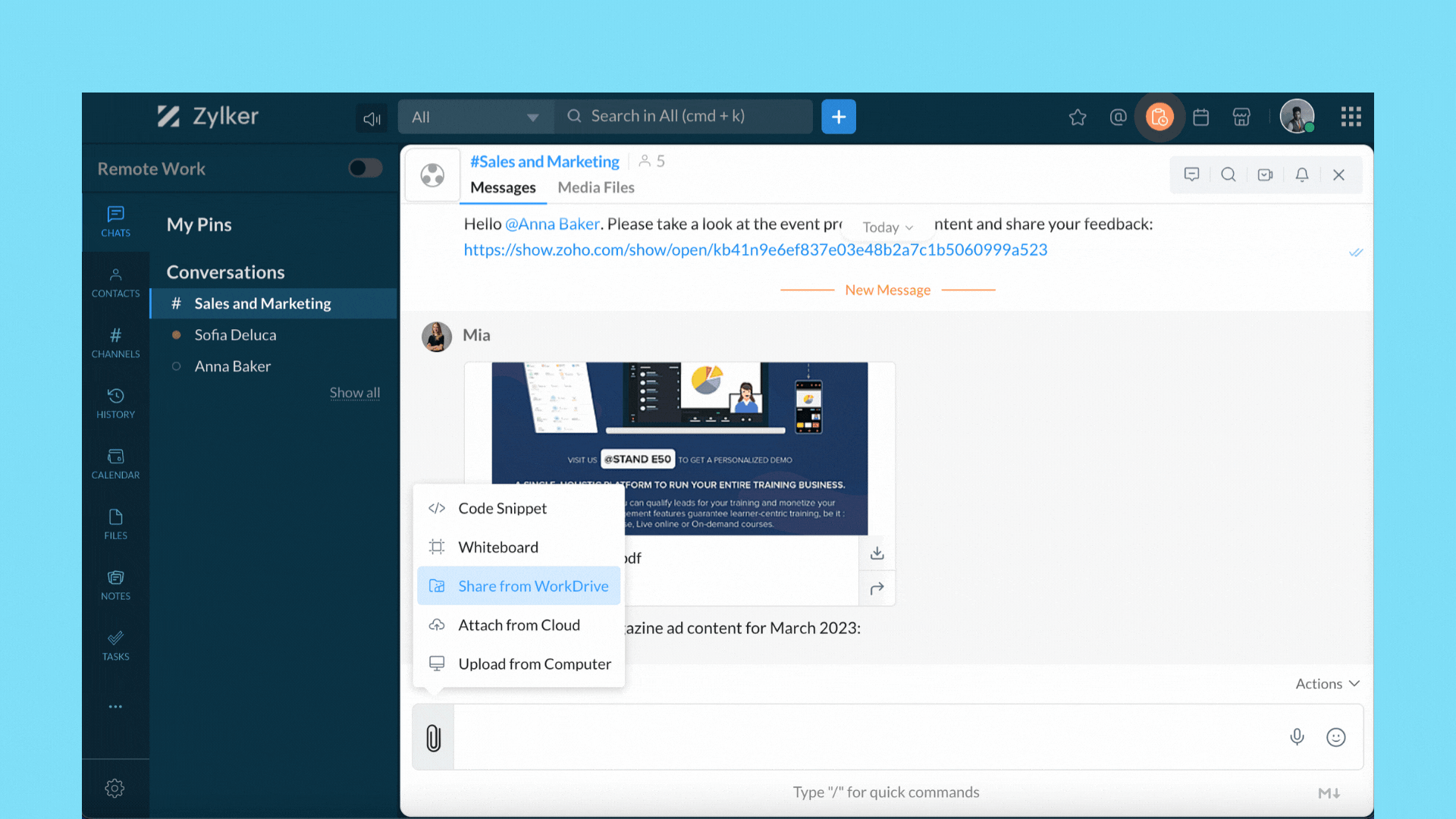
You can now share files directly from WorkDrive to your Cliq chats and channels. When you share files from WorkDrive, you have the option to choose the share type and set permissions.
When sharing to channels, you have the option to share the selected file(s) with channel members, org members, or anyone on the internet.
Group Team Folders for easy access
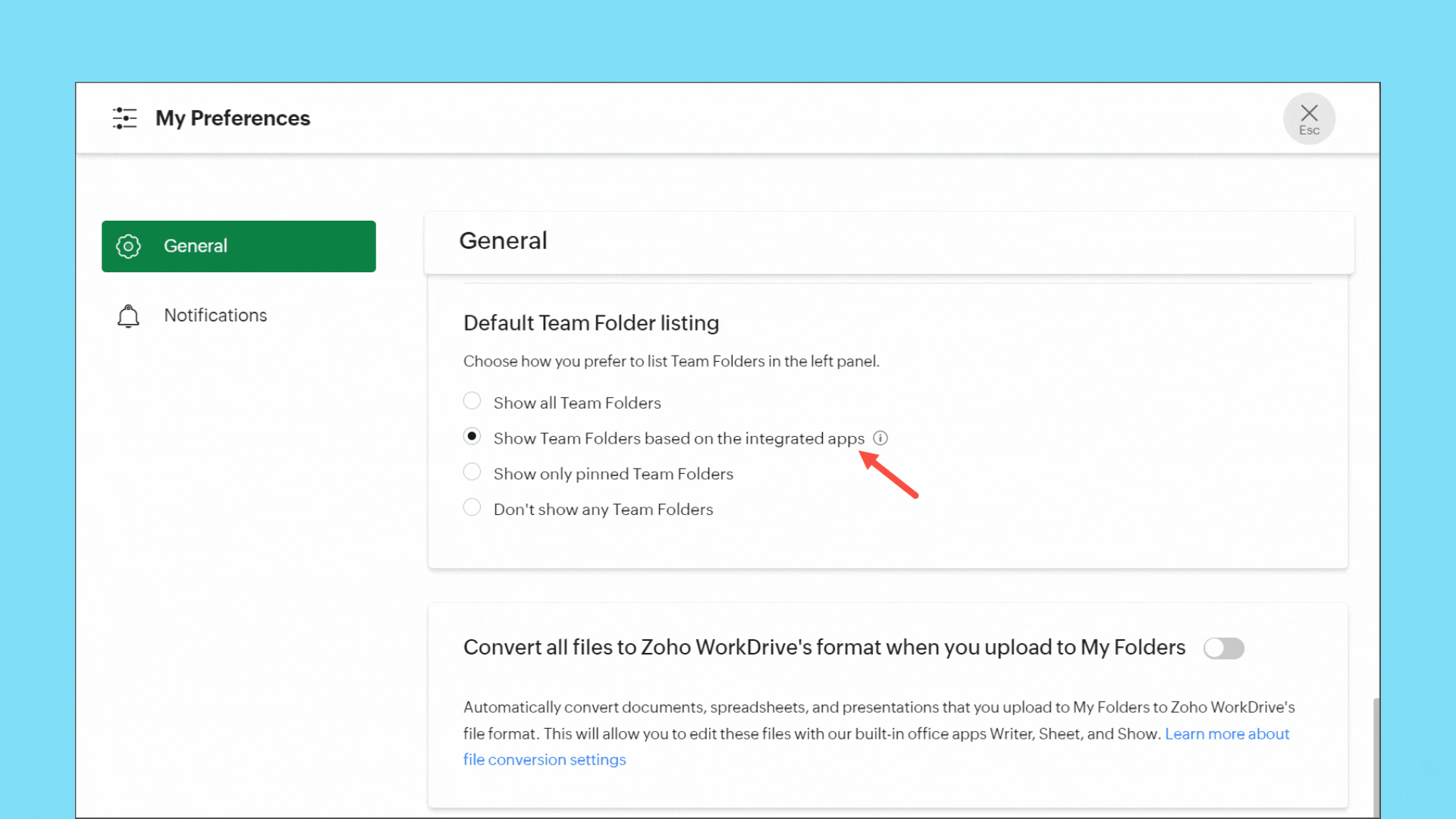
If you have integrated Zoho Projects or Zoho Marketing Plus with WorkDrive, you can now group the Team Folders created in Projects and Marketing Plus in the left panel of your WorkDrive account for easy access and management. Team Folders created directly in WorkDrive will be listed separately.
Save emails from Zoho Mail as EML files in WorkDrive
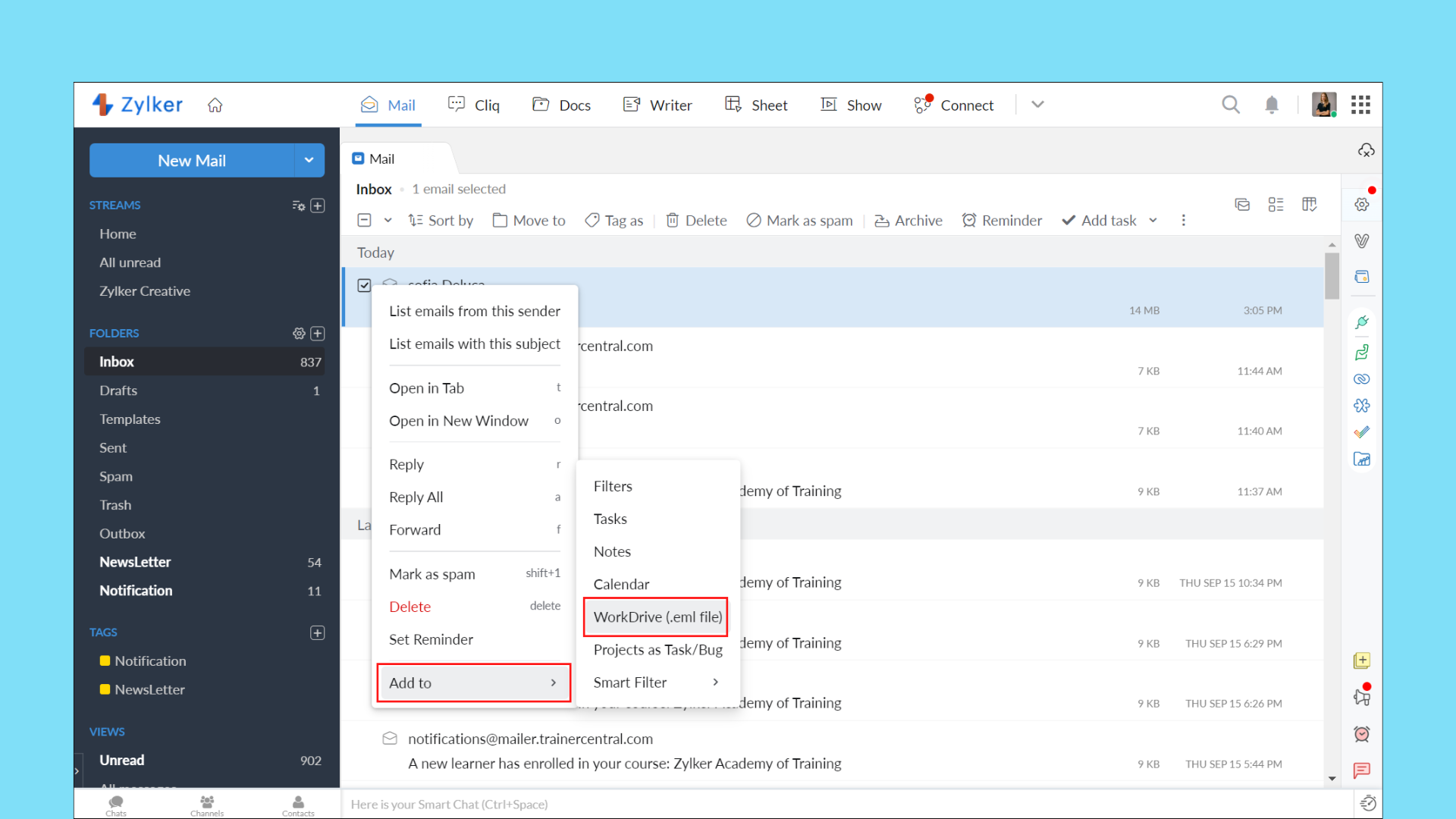
With the Zoho Mail/WorkDrive integration, you can now save an entire email as an EML (Electronic Mail Format) file in WorkDrive. This way, you can keep a backup of important emails and preview them right from WorkDrive.
Your EML file will contain the email content along with details, such as the subject, sender email address, recipient email address, date and time of the email, and attachment details (if any).
User experience
Tree view for efficient navigation
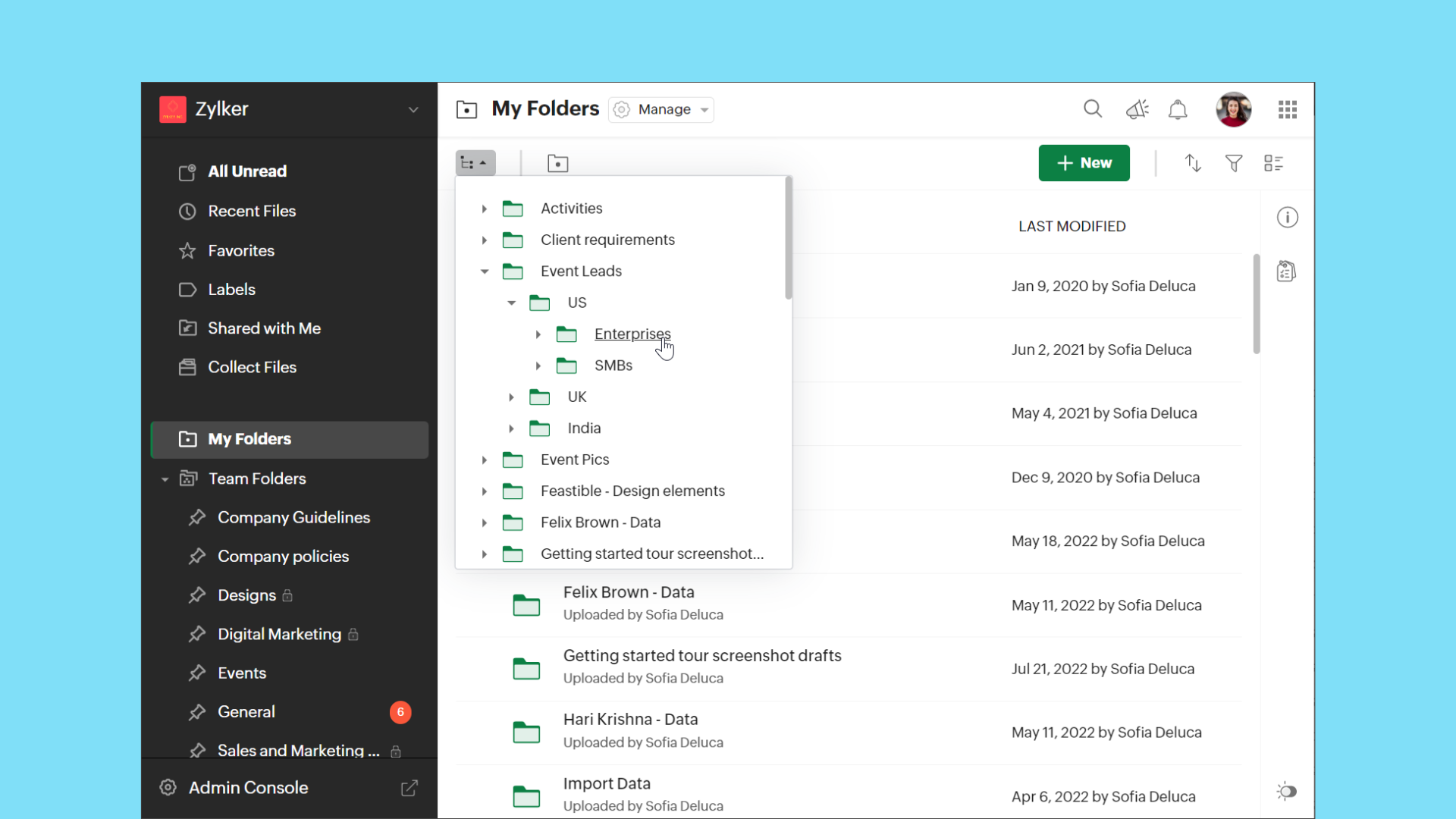
The new tree view in WorkDrive makes it easier to access folders from any location in Team Folders or My Folders based on hierarchy.
Support for editing comments
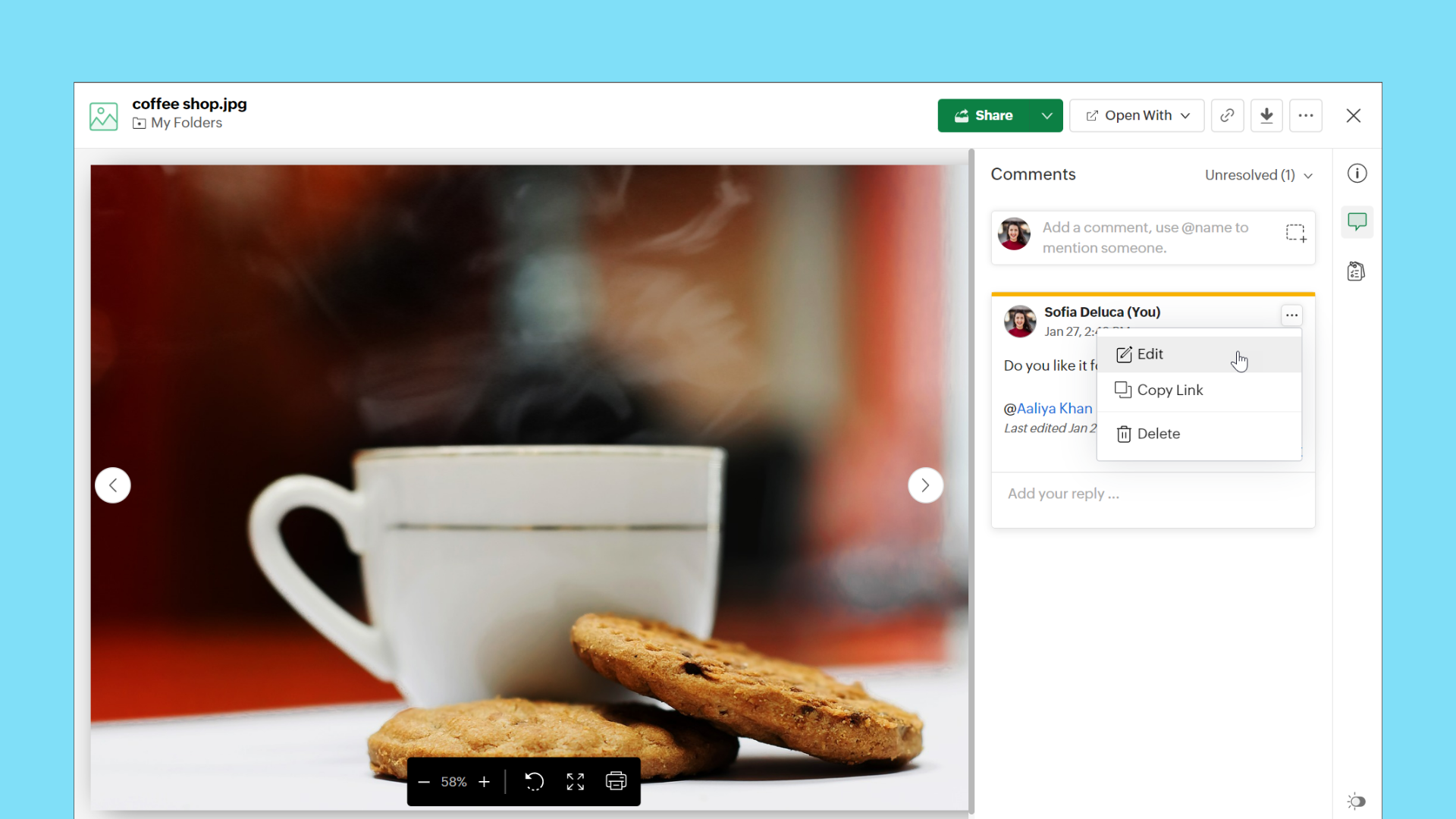
WorkDrive now supports the Edit option for comments. This allows users to modify their existing comments at any time without deleting them.
Copy or move enhancements
Copy or move files using keyboard shortcuts
Keyboard shortcuts are now supported in WorkDrive for copy and move actions.
Copy files and folders
Copy: Ctrl+C (Cmd+C on MacOS)
Paste: Ctrl+V (Cmd+V on MacOS)
Move files and folders
Cut: Ctrl+X (Cmd+X on MacOS)
Paste: Ctrl+V (Cmd+V on MacOS)
Note: Ensure you have permissions in both the source and destination folders for copy and move actions.
View progress of copy and move actions
We have added a progress bar to show clear details of ongoing copy and move actions for your convenience.
Watch this space, as we will share the WorkDrive 4.0 Phase 2 updates in the next few months.
As always, you can contact our support with any questions, or simply add your comments below.
Topic Participants
Karthick Kaliyamoorthy
Ashish Bhatnagar
Chris Kiadii
Narendra Eswar G
Cameron
Sticky Posts
Ask the Experts: Five-hour live Q&A session with Zoho WorkDrive product experts
Have questions about WorkDrive 5.0? Let’s talk! We recently launched Zoho WorkDrive 5.0, packed with powerful updates to help your team work smarter, stay secure, and get more value from your business content. From content-centric workflows and AI-poweredSupport for auto-upgrade in TrueSync (for Windows)
WorkDrive TrueSync app now supports auto-upgrading to the latest version for Windows OS. You must manually download and install the TrueSync app version 3.4.0 to avail this feature. Download the latest TrueSync app for Windows (version 3.4.0) SupportedWorkDrive API Documentation
WorkDrive provides users and developers an extensive set of APIs to help integrate functionalities of Zoho WorkDrive with other Zoho applications and third-party tools. We have published the official WorkDrive API Documentation page for all external users.March 15, 2023: Zoho Docs is discontinued
As of today (March 15, 2023) Zoho Docs is discontinued for all users. We would like to thank our customers for trusting us for so many years! Going forward, we're confident you'll enjoy using Zoho WorkDrive for all your advanced file management and collaborationIntroducing WorkDrive 4.0: Enhanced productivity. Advanced data administration. (Phase 1)
Hello All, We're excited to share the release of WorkDrive 4.0, which includes important new features and enhancements focused primarily on productivity, secure collaboration, data administration, integrations, and user experience. Read the official announcement
Recent Topics
How to Filter timewise question to check uploaded one month or two months before in these community question ?
i want to find the question that is asked some month or before any particular year, so how can i filter it ?Send Whatsapp with API including custom placeholders
Is is possible to initiate a session on whatsapp IM channel with a template that includes params (placeholders) that are passed on the API call? This is very usefull to send a Utility message for a transactional notification including an order numberWelcome to the Zoho ERP Community Forum
Hello everyone, We are thrilled to launch Zoho ERP (India edition), a software to manage your business operations from end to end. We’ve created this community forum as a space for you to ask questions, comment answers, provide feedback, and share yourProposal for Creating a Unique "Address" Entity in Zoho FSM
The "Address" entity is one of the most critical components for a service-oriented company. While homeowners may change and servicing companies may vary, the address itself remains constant. This constancy is essential for subsequent services, as it providesHow to apply customized Zoho Crm Home Page to all users?
I have tried to study manuals and play with Zoho CRM but haven't found a way how to apply customized Zoho CRM Home Page as a (default) home page for other CRM users.. How that can be done, if possible? - kipi Moderation Update: Currently, each user hasWorkflow Down/Bug
We have a workflow that sends an email to one of our internal departments 10 minutes after a record is created in a custom module. The workflow actually works correctly. However, we have now noticed that on January 8, between 3:55 p.m. and 4:33 p.m.,Please can the open tasks be shown in each customer account at the top.
Hi there This has happened before, where the open tasks are no longer visible at the top of the page for each customer in the CRM. They have gone missing previously and were reinstated when I asked so I think it's just after an update that this featureService Locations: Designed for Shared Sites and Changing Customers
Managing service addresses sounds simple—until it isn’t. Large facilities, shared sites, and frequently changing customers can quickly turn address management into an operational bottleneck. This is where Service Locations deliver clarity and control.Can I re-send the Customer Satisfaction Survey after a ticket closure?
Hello, Some customers does not answer the survey right after closure, is it possible to re-send after a few days or weeks? Best Regards!Filter contacts based on selected category in Zoho Desk ticket
Hello community, I’m setting up the Tickets module in Zoho Desk and I need help implementing the following: When a category is selected in a ticket, I want the Contact field to be filtered so that it only displays contacts that are related to that category.Mapping a new Ticket in Zoho Desk to an Account or Deal in Zoho CRM manually
Is there any way for me to map an existing ticket in Zoho desk to an account or Deal within Zoho CRM? Sometimes people use different email to put in a ticket than the one that we have in the CRM, but it's still the same person. We would like to be ableIntroducing Multi-Asset Support in Work Orders, Estimates, and Service Appointments
We’re excited to announce a highly requested enhancement in Zoho FSM — you can now associate multiple assets with Work Orders, Estimates, and Service Appointments. This update brings more clarity, flexibility, and control to your field service operations,Assign Income to Project Without Invoice
Hello, Fairly new user here so apologies if there is a really obvious solution here that I am just missing... I have hundreds of small deposits into a bank account that I want to assign to a project but do not want to have to create an invoice every timeTracking Non-Inventory Items
We have several business locations and currently use zoho inventory to track retail items (sales and purchase orders). We were hoping to use zoho inventory to track our non-inventory items as well (toilet paper, paper towels, etc). I understand that weProfile Page View Customization
I need to change the fields, sections from the profile view of an emplyoyee.Zoho Desk Android app update: Filter, Sort and Saved filters Enhancements
Hello everyone! We are excited to introduce the below features on the Android version Zoho Desk mobile app: 1. Filter & Sort support has been introduced for the Contacts and Accounts modules. 2. Sort options is now available in Custom Modules as well.Zoho CRM Meetings Module Issues
We have a use-case that is very common in today's world, but won't work in Zoho CRM. We have an SDR (Sales Development Rep) who makes many calls per day to Leads and Contacts, and schedules meetings for our primary Sales Reps. He does this by loggingHow to filter Packages in zoho inventory api
Hi Team, I want to perform some tasks in a schedular on the packages which are in "Shipped" state. I tried to use filter_by in my api call but in return I get response as {"code":-1,"message":"Given filter is not configured"} My Api request is as followsAccessing shared mailboxes through Trident (Windows)
Hi, I have a created a couple of shared mailboxes. The mailboxes are showing up on the browser based Zoho workplace, but I cannot seem to figure out how to access my shared inboxes through Trident (Windows). Am I missing something or is this feature notIssues Logging into ZOHO
Hello, one of my coworkers is having issues logging into ZOHO, she has requested a code when entering and the email is correct but she has not received the code. can you help us with this?Feature Request: Ability to set Default Custom Filters and apply them via URL/Deluge
I've discovered a significant gap in how Zoho Creator handles Custom Filters for reports, and I'm hoping the Zoho team can address this in a future update. This limitation has been raised before and continues to be requested, but remains unresolved. TheClosing the Loop: Why Lookup Asymmetry is Harming Data Integrity in Creator
TL;DR: Lookup fields allow users to add new related records inline via the "+" icon, but there's no equivalent ability to edit an existing related record without navigating away and losing form context. Adding a native "Edit" icon—with automatic UserSyncing with Google calendar, Tasks and Events
Is it possible to sync Zoho CRM calendar, task and events with Google Calendar's tasks and events. With the increasing adoption by many major tool suppliers to sync seamlessly with Google's offerings (for instance I use the excellent Any.do task planningfiltering lookup field options based on information in another module.
In our CRM system. We have the standard Accounts and Deals modules. We would like to introduce the ability to classify Accounts by Sector. Our desired functionality is to have a global list of all sectors that an Account can select, with the ability toReally want the field "Company" in the activities module!
Hi team! Something we are really missing is able to see the field Company when working in the activities module. We have a lot of tasks and need to see what company it's related to. It's really annoying to not be able to see it.🙈 Thx!Cliq iOS can't see shared screen
Hello, I had this morning a video call with a colleague. She is using Cliq Desktop MacOS and wanted to share her screen with me. I'm on iPad. I noticed, while she shared her screen, I could only see her video, but not the shared screen... Does Cliq iOS is able to display shared screen, or is it somewhere else to be found ? RegardsService op locatie organiseren met Zoho FSM: waar lopen organisaties tegenaan?
Bij organisaties met service teams op locatie merken we vaak dat de complexiteit niet zozeer in de planning zelf zit, maar in wat er rond die planning gebeurt. Denk aan opvolging na interventies, consistente servicerapporten, en het bijhouden van installatiesIntroducing Assemblies and Kits in Zoho Inventory
Hello customers, We’re excited to share a major revamp to Zoho Inventory that brings both clarity and flexibility to your inventory management experience! Presenting Assemblies and Kits We’re thrilled to introduce Assemblies and Kits, which replaces theAutomate pushing Zoho CRM backups into Zoho WorkDrive
Through our Zoho One subscription we have both Zoho CRM and Zoho WorkDrive. We have regular backups setup in Zoho CRM. Once the backup is created, we are notified. Since we want to keep these backups for more than 7 days, we manually download them. TheyDoes the ability exist to make tax on the customer profile mandatory?
I am reaching out to inquire about the possibility of making the "Customer Tax" field mandatory when creating a new customer in Zoho. We want to ensure that all customers have their tax information recorded to maintain compliance with our internal processes.CRM gets location smart with the all new Map View: visualize records, locate records within any radius, and more
Hello all, We've introduced a new way to work with location data in Zoho CRM: the Map View. Instead of scrolling through endless lists, your records now appear as pins on a map. Built on top of the all-new address field and powered by Mappls (MapMyIndia),IMAP mail after specify date
Hi My customer's mail server is on premise and mail storage is very huge. So It never finish sync. and finally stop sync. Cloud CRM have a option like zoho mail sync mail after some date.How to integrate XML with Zoho CRM
Hi, I have an eCom service provider that gives me a dynamic XML that contains order information, clients, shipments... The XML link is the only thing I have. No Oath or key, No API get... I want to integrate it into Zoho CRM. I am not a developer noremail association with CRM
Why is it 2024 (almost 2025) and Zoho has not figured out how to integrate email with CRM? It is so inconsistent at associating emails within CRM. I am an attorney. I have clients and work with other attorneys. Attorney John Doe is associated with multipleFix the speed
It takes ages to load on every step even though my dataset is quite small.Credit Note for Shipped and Fatoora pushed invoices
We have shipped a Sales Order and created an Invoice. The Invoice is also pushed to Fatoora Now we need to create a credit note for the invoice When we try it, it says we need to create a Sales Return in the Zoho Books, we have already created a SalesWhatsapp Connection Status still "Pending" after migration
Hello, I migrated my WhatsApp API to Zoho from another provider a day ago. So far the connection status is still “Pending”. There is a problem? How long does it usually take?FSM - Timesheet entires for Internal Work
Hi FSM Team, Several of my clients have asked how they can manage internal timesheets within Zoho FSM. Since their technicians already spend most of their day working in FSM, it would be ideal if they could log all working hours directly in the FSM app.Add a way of clearing fields values in Flow actions
It would be great if there was an option to set a field as Null when creating flows. I had an instance today where I just wanted to clear a long integer field in the CRM based on an action in Projects but I had to write a custom function. It would beRole Management
I am creating an analytics dashboard for a company that will be utilized by its various departments such as Finance, Marketing, and HR. My goal is to design the dashboard with separate tabs for each department. Additionally, I plan to implement role-basedNext Page