Fundamental features of a Zoho Projects extension | Community | Zoho Projects
Hello everyone!
Thank you for visiting our Building Extensions series. As part of this series, we've already covered how to use the Sigma cloud editor and the ZET CLI to create, test, and publish extensions for Zoho Projects. You can refer to our earlier posts for more details. We will now explore the core functionalities available to customize Zoho Projects extensions using the Sigma cloud editor approach.
Extension development: Broad objective
The comprehensive goal of extension development is generally to build tight integrations that can provide additional capabilities and make end users' work simpler and more productive. By integrating functional and technical provisions at the development end, extensions can subsequently be installed as part of the end user's Zoho Projects portal, allowing them to carry out additional functionalities while ensuring a seamless user experience.
So far, we've learned how to develop, test, and publish an extension. Now, let's look at the fundamental features of a Zoho Projects extension developed using the Sigma cloud editor.
Core features for customizing a Zoho Projects extension
In general, apps require data to function properly and carry out organizational tasks. This data must be acquired from reliable sources, analyzed, modified using logic functionalities when needed, and finally saved in order to be retrieved for future operations or business reports.
Some of the fundamental elements for customizing Zoho Projects extensions to carry out the tasks outlined above are:
- Tightly coupled integration
- Customized user interface
- Logical functionalities
- Event-based executions
- Data storage management
- Handling dialog box/pop window
Tightly coupled integration: A tightly coupled integration allows applications to be dependent on each other while ensuring a seamless and optimal exchange of information.
How it can be achieved: Connections
- The Connections feature is essential when looking to develop an integration between Zoho Projects and another application through an extension.
- You can connect with third-party applications or other Zoho products to perform activities that use data from other applications.
- You can also establish connections for many applications and utilize them as part of a single extension. This creates a safe connection between Zoho Projects and other applications, allowing for seamless data functionality.
Customized user interface: A customized user interface with personalized features and components allows for a more simplified and direct approach to the end user.
How it can be achieved: Widgets
- Widgets are graphical user interface components that help users easily access a product and perform functionalities.
- You can create custom widgets and have them embedded in different locations in your extension. View the multiple locations where you can embed a widget here.
- Zoho Projects also offers JS SDK for your javascript widget code to communicate with your extension.
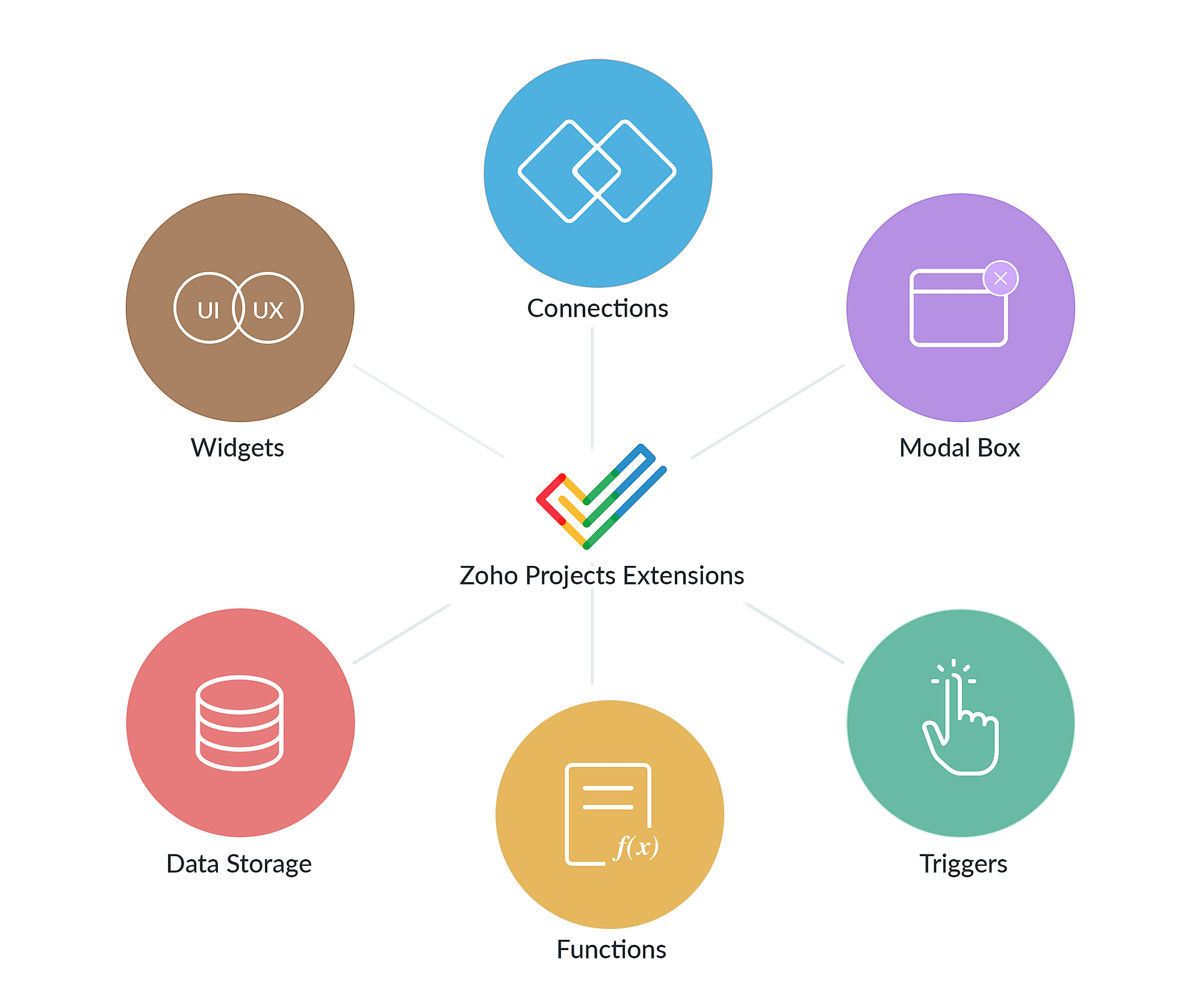
Logical functionalities: Implementing an ideal concept requires the execution of a few to several fundamental blocks of logical functions.
- Functions are blocks of code that help you perform a functionality.
- You could write functions, leverage connections as part of functions to perform third-party operations, or utilize Deluge integration tasks to fulfill your functionality.
- Finally, the function must be associated with the extension in order to be used in the extension.
Event-based executions: Executing logical functionalities based on an event enables the execution of triggers, the automation of work, and the avoidance of manual supervision.
How it can be achieved: Triggers
- Triggers help execute functions in the occurrence of an event.
- You can create triggers, associate it with an event, and then associate a function to the trigger to have it executed on occurrence of that event.
- Check out the list of available trigger events here.
Data storage management: Managing and storing data plays a vital role in carrying out any operation smoothly and efficiently.
- Data storage allows you to save data or properties of an extension or entity.
- The extension property can be used to store app/extension-level data, and the entity property can be used to store entity-level data.
- Data storage is accomplished through the use of key-value pairs. The keys must be unique, and the values must be in JSON format.
Handling dialog box/pop window: Modal boxes are useful in instances where you need to prompt a dialog box that communicates data from the main application while holding control until the user completes an operation.
How it can be achieved: Modal box
- Using the modal box, you can create a new iframe instance of the extension.
- You can use modal boxes to send and receive data from one widget to another, allowing for inter-widget communication.
- To create a new instance for the widget, send data to a widget, and receive or listen to data from a widget, Zoho Projects provides many methods such as instance, emit, and so on.
In this post, we looked at the major features that may be achieved using a Zoho Projects extension. We hope you found this information useful. In our upcoming posts, we will explain each feature in detail with example use cases. Continue to monitor this space for updates!

Sign up for a Zoho Developer account and start developing extensions for Zoho products using Sigma.
SEE ALSO:
Topic Participants
Nanditha Somasundaram Somasundaram
Sticky Posts
Building extensions #10: Fetch customized user inputs, store them globally at the app level, and access them across entities
This data storage concept enables you to store data related to your extension for both entity properties and extension properties. In our previous piece, we looked at how to store data for entities using entity properties. In this post, we'll look atBuilding extensions #9: Store, retrieve, and access entity-specific data in widgets using data storage
Data storage - Overview Storing data related to the extension you are working on is essential. It can be saved as key-value pairs for an entity or extension, known as entity and extension properties, respectively. Data can be saved for the following entitiesBuilding extensions #7: Create custom widgets for a simplified end-user experience
Discover the benefits of using widgets! We explored the significance of widgets, prerequisites, and the availability of JS SDK methods as part of our previous post. In this post, let's go over a detailed example of using widgets along with certain ZohoBuilding extensions #6: Custom user interfaces with Widgets
Welcome to our post on Widgets for Zoho Projects! In our last post, we explored the significance of the connections feature, showed how to use it, and provided an example use case. In this article, we'll look at the importance of widgets, another featureBuilding extensions #5: Integrating applications with Zoho Projects through Connections
In our last post, we discussed the essential features that a Zoho Projects extension can provide. Starting with this post andin every subsequent post going forward, we'll go through each of those features in depth, one by one, with an example use case.
Zoho CRM Plus Resources
Zoho Books Resources
Zoho Subscriptions Resources
Zoho Projects Resources
Zoho Sprints Resources
Zoho Orchestly Resources
Zoho Creator Resources
Zoho WorkDrive Resources
Zoho Campaigns Resources
Zoho CRM Resources
Get Started. Write Away!
Writer is a powerful online word processor, designed for collaborative work.
Zoho CRM コンテンツ
-
オンラインヘルプ
-
Webセミナー
-
機能活用動画
-
よくある質問
-
Ebook
-
-
Zoho Campaigns
- Zoho サービスのWebセミナー














