Kaizen #116 - Client Types in Zoho API Console
Hello everyone!
Welcome back to another post in the Kaizen series!
This week, we will discuss different client types available in Zoho API Console, and when to use each.
When you register an app in Zoho API Console, you typically choose a client type based on how your application interacts with Zoho services.
Let us discuss the available client types and how authorization is handled for each.
Available client types
- Server-based
- Client-based
- Self client
- Non-browser-based
- Mobile-based
1. Server-based
If you have a web-based application that runs on a dedicated HTTP server and interacts with Zoho services by calling Zoho APIs via that server, you must register your app with this client type.
This client type is for applications that redirect the users to another URL on a web browser to authorize themselves, where they give consent to your application to use their data.
In other words, you must use this client type when you have a front-end web UI and require user intervention before your app can access user data via the dedicated server.
Consider that you are developing a web-based custom application. Users authorize that app via browser to allow their Zoho CRM data to be accessed and used by that application.
During the registration process in Zoho API Console, you would choose the "Web-based" client type.
OAuth 2.0 would be used for user authentication, allowing your app to securely access and interact with Zoho CRM data on behalf of the users.
Here is a gist of what happens:
- Users visit your website where you have the Login with Zoho button.
- When a user clicks it, that user will be redirected to accounts.zoho.com with the details of your app such as client ID, scope, redirect uri, access type as the URL parameters.
- Your app must make an API call to Zoho Accounts with the client ID, scope, redirect uri, and access type. Users are shown the data that your application wants to use.
- When users give their consent, Zoho redirects them back to your app.This will be the "Redirect URL" you give while registering your app.
- The redirect URL will have the authorization code(grant token) as one of the parameters, along with the location(user's domain).
- Your app must then make API calls from your web server to Zoho Accounts to generate access and refresh tokens with the generated grant token.
- You must store these tokens in your DB to access that user's data in Zoho CRM. While making API calls, you must send this access token in the header.
- Your app must also have the logic to regenerate access tokens from refresh tokens when the access token expires.
Note that your app must take care of storing user's details like email, organization ID, and tokens.
The following image shows the protocol flow.
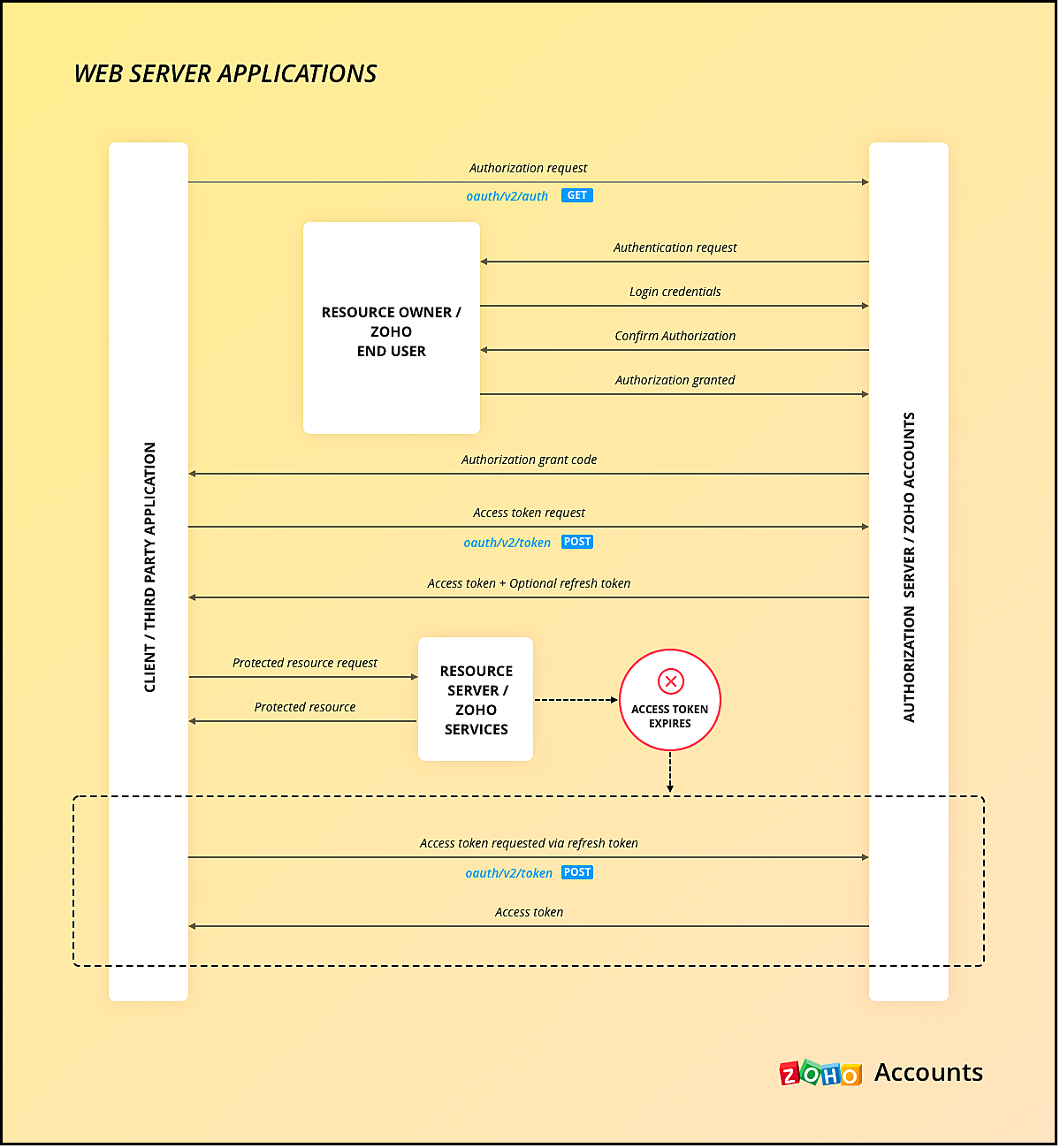
You can use any of our server-side SDKs to simplify this process.
When you use our SDK, all you have to do is, generate the grant token and initialize the SDK with the client details and this token. The SDK takes care of access token generation, refreshing it, and token storage.
Refer to these older Kaizen posts on Integrating a third-party app using Java SDK and Java SDK for Self Client.
For more details, you can refer to the Accounts guide and CRM help doc.
2. Client-based applications
This client type is for applications that do not have a server and run exclusively on a web browser.
This is also called the Implicit flow as your app makes API calls to Zoho only when users are using your app.
This type of application loads data dynamically on the webpage, and accesses Zoho CRM data by making API calls via Javascript.
Consider the same example where there is a Login with Zoho button on your webpage.
Here is a gist of what happens when a user clicks it.
- Your app redirects the user to Zoho Accounts.
- Your app makes the authorization request with the client ID, redirect uri, scope, and response type as token.
- The user is shown the data that your webpage would use.
- When the user gives consent, Zoho Accounts sends the access token to the redirect uri as a parameter, along with the expiry time and the location of user's data in Zoho's accounts server.
- You can include the "email" in your scope parameter in the access token request to get user's information. The response will have a parameter called id_token that will be in the header.payload.signature format. You need to decrypt the payload section of the parameter using the base-64 decryption algorithm to get user information.
- Your app must then make API calls to Zoho with this access token to fetch data.
- When the access token expires, your app must take care of regeneration and storage.
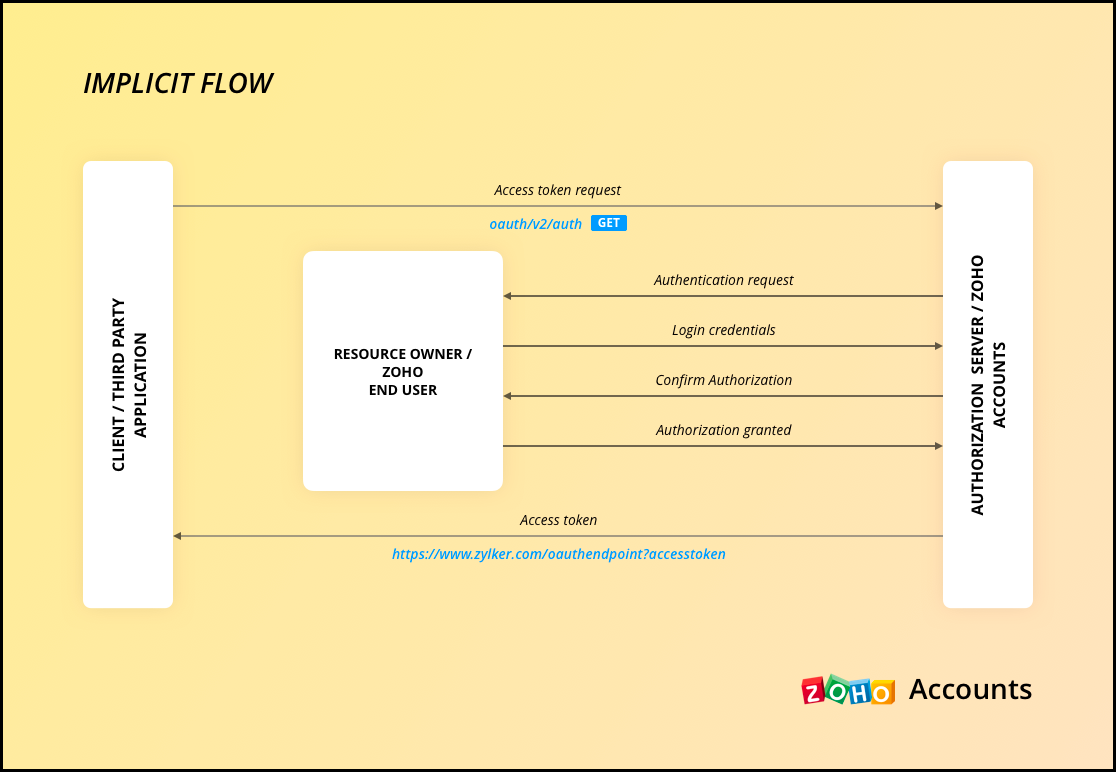
As the API calls are made from your domain to a different domain(zohoapis.com), for security reasons, the browser will throw the CORS error. So, your domain will be registered while registering your app, and Zoho will know to allow the API calls made from that domain.
As the tokens are available on the browser itself, we recommend handling them with care.
When you use our client-side JS SDK, it automatically generates a new access token upon expiry.
3. Self Client Applications
When your application does not have a redirect URL or a UI, but performs only a backend job, and does not need user intervention, then you must choose this client type.
A self client is often used when the application and Zoho services are operated by the same entity, and you want to enable secure communication between them. For example, you have an internal reporting tool and integrate it with Zoho Analytics. In this case, both the tool and Zoho Analytics are operated by the same entity.
Similarly, consider that you have a legacy product management system and want to perform data sync between Zoho CRM and the system, then you must use the self client.
Here is a gist of what happens.
- You register your app as self client in Zoho API Console.
- You will get the client details such as ID and secret.
- You provide the scopes required for your app to access CRM data.
- You will receive the grant token.
- Your app must then make API calls to Zoho Accounts to generate access and refresh tokens.
- Your app can then use this access token to make API calls to Zoho CRM and use data.
You can refer to our older Kaizen post on this topic for more details.
Note that self client apps can also use any of our server-side SDKs. As already said, the SDK takes care of access and refresh token generation, refreshing the access token, and token storage.
4. Non-browser applications
This client type is for devices that do not have a user agent such a web browser. A TV, for instance.
Let us consider an example involving a smart TV application that integrates with Zoho ShowTime. In this scenario, the smart TV application acts as a non-browser client.
Here is how authentication is handled:
- You must register your smart TV app in Zoho API Console with the type "Non-browser application".
- Users install a dedicated Zoho ShowTime application on their smart TVs.
- When users launch the Zoho ShowTime application on their smart TV, they are prompted to authenticate with their Zoho ShowTime account.
- When they successfully authenticate, Zoho Accounts sends the grant token to your app, along with the user-code, device-code and verification URL,The user must go to this verification URL on a browser and enter the user-code to grant permission to the app.
- Meanwhile, your app must poll the accounts server using the grant token to check if the token has been received.
- When the user enters the user code, Zoho Accounts sends the access token to your app.
- Your app can then use the access token to make API calls to Zoho. Your app must take care of token storage and renewals.
Here is the protocol flow. For more details, refer to this doc.
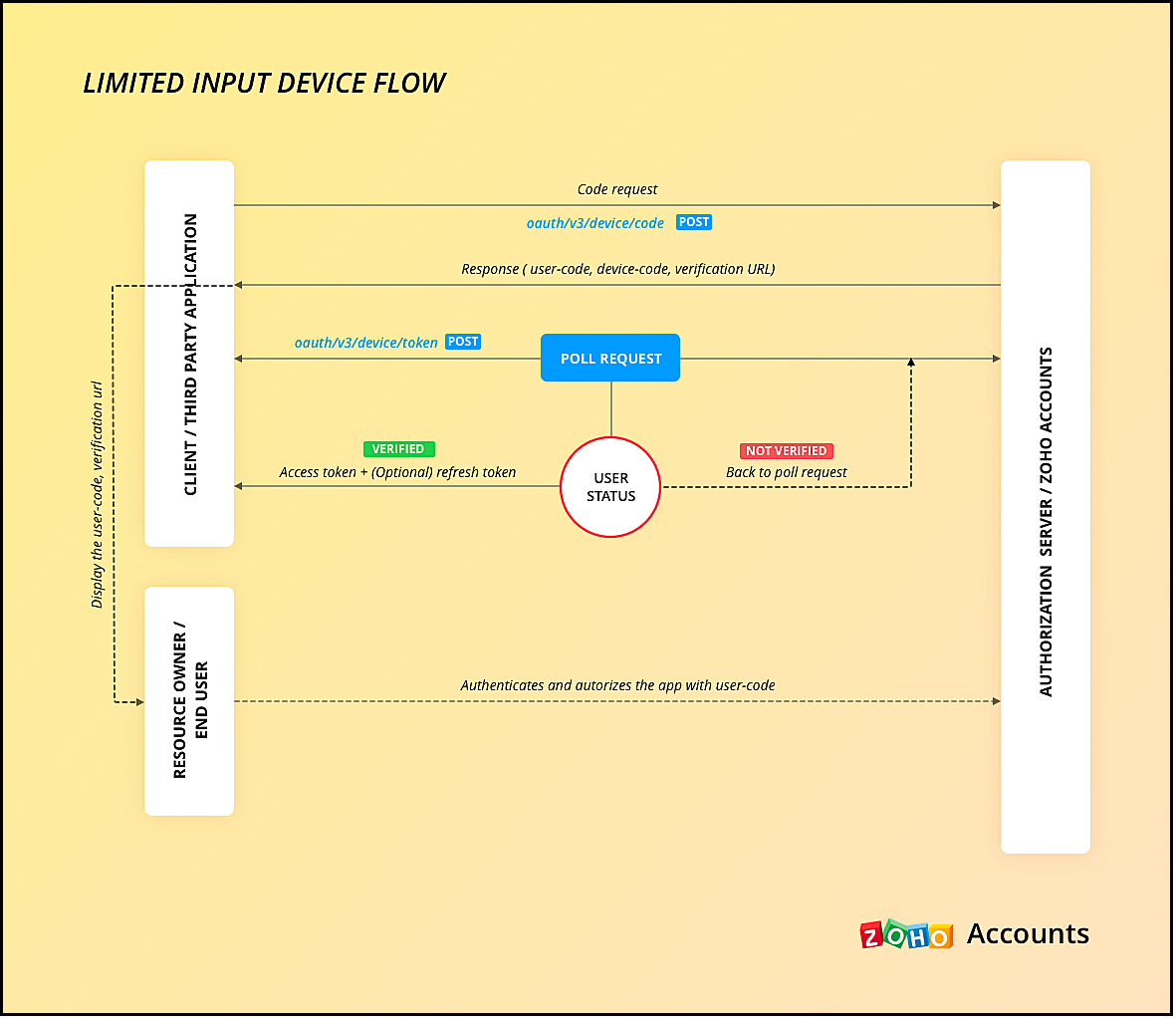
5. Mobile-based applications
You must use this client type when you have developed an app exclusively for mobile devices. The protocol flow is similar to server-based application where a browser session is required for the users to authenticate.
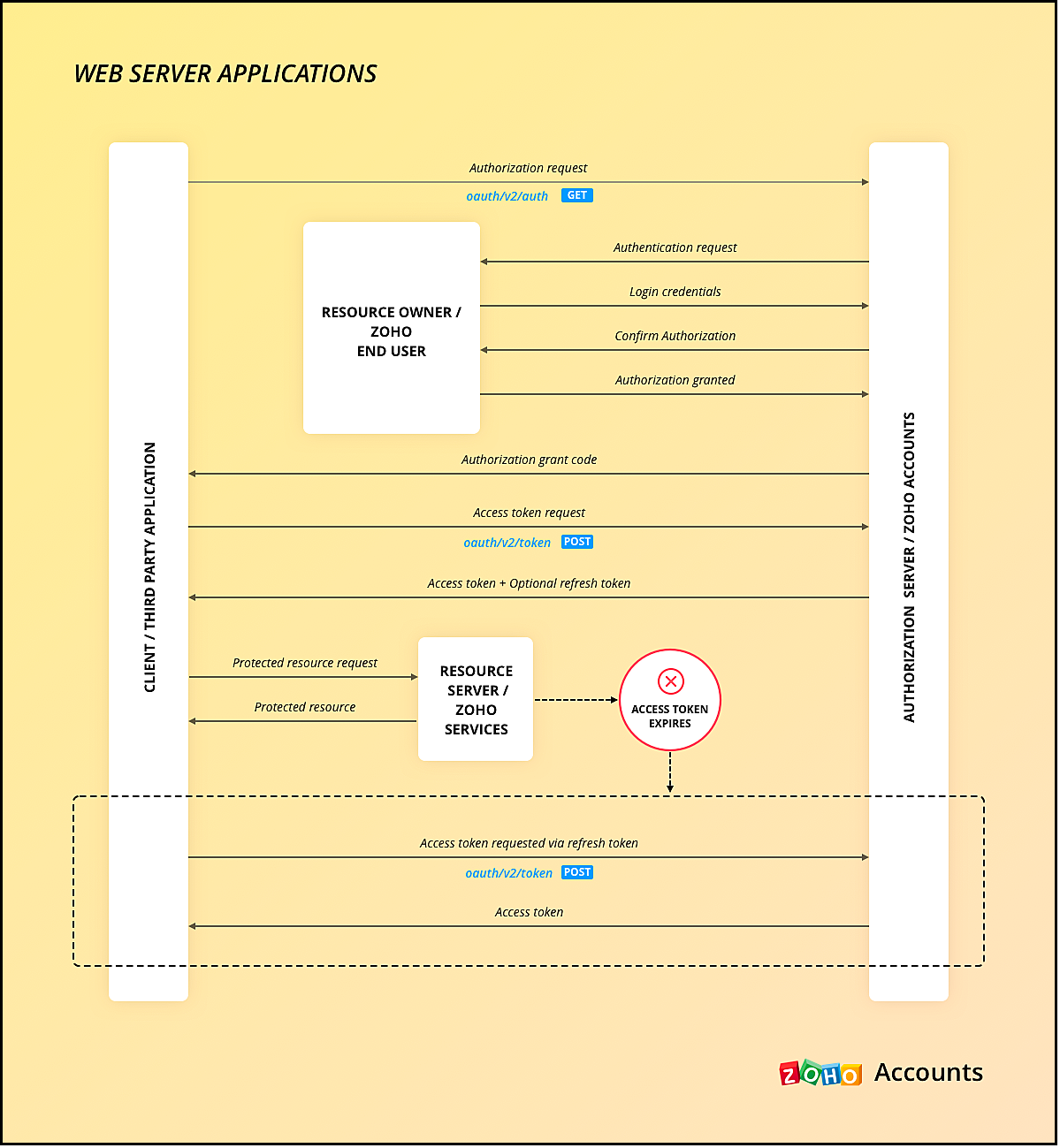
Similar to server-side apps, mobile apps also need to handle redirection, token generation and storage.
If you use any of our Mobile SDKs, the SDK itself handles token generation and storage.
We hope you found this post useful. Let us know your thoughts in the Comment section or write to us at support@zohocrm.com.
Cheers!
New to Zoho Recruit?
Zoho Campaigns Resources
Topic Participants
Shylaja S
Piyush Dwivedi
Ishwarya SG
Onur Gulay - Smile Center Turkey®
Sunderjan Siddharth
Sticky Posts
Kaizen #152 - Client Script Support for the new Canvas Record Forms
Hello everyone! Have you ever wanted to trigger actions on click of a canvas button, icon, or text mandatory forms in Create/Edit and Clone Pages? Have you ever wanted to control how elements behave on the new Canvas Record Forms? This can be achievedKaizen #210 - Answering your Questions | Event Management System using ZDK CLI
Hello Everyone, Welcome back to yet another post in the Kaizen Series! As you already may know, for the Kaizen #200 milestone, we asked for your feedback and many of you suggested topics for us to discuss. We have been writing on these topics over theKaizen #197: Frequently Asked Questions on GraphQL APIs
🎊 Nearing 200th Kaizen Post – We want to hear from you! Do you have any questions, suggestions, or topics you would like us to cover in future posts? Your insights and suggestions help us shape future content and make this series better for everyone.Kaizen #198: Using Client Script for Custom Validation in Blueprint
Nearing 200th Kaizen Post – 1 More to the Big Two-Oh-Oh! Do you have any questions, suggestions, or topics you would like us to cover in future posts? Your insights and suggestions help us shape future content and make this series better for everyone.Celebrating 200 posts of Kaizen! Share your ideas for the milestone post
Hello Developers, We launched the Kaizen series in 2019 to share helpful content to support your Zoho CRM development journey. Staying true to its spirit—Kaizen Series: Continuous Improvement for Developer Experience—we've shared everything from FAQs
Zoho CRM Plus Resources
Zoho Books Resources
Zoho Subscriptions Resources
Zoho Projects Resources
Zoho Sprints Resources
Zoho Orchestly Resources
Zoho Creator Resources
Zoho WorkDrive Resources
Zoho CRM Resources
Get Started. Write Away!
Writer is a powerful online word processor, designed for collaborative work.
Zoho CRM コンテンツ
-
オンラインヘルプ
-
Webセミナー
-
機能活用動画
-
よくある質問
-
Ebook
-
-
Zoho Campaigns
- Zoho サービスのWebセミナー
その他のサービス コンテンツ
ご検討中の方
Recent Topics
Zoho Mail : Email Outgoing Blocked
I suddenly received the following message yesterday. I cannot send any mail. Please resolve as soon as possible, I cannot work without sending email. Dear User, We regret to inform you that your email outgoing has been blocked and you will not be ableUpdate date field from one module to the another
Hi, I have a module called "Cargo". In this module there is a date field called "Fecha ETA". Api name = Fecha_ETA I have another module called "Deals". In this module there is a date field called "ETA 2". Api name = Fecha_Madrid I need to create a functionDelete completed tasks
My completed tasks will not delete. I have tried deleted them all together and one by one. It says they are deleted but they are still showing on my list. HelpOne user multiple access?
Hi, I want to know if t is possible to have just one Zoho account for the business and have multiple users access this at the same time?Notebook not working on Windows 11/Atlas OS
Hello, I jave bought gamer laptop in used condition to make some AI application. I installed Atlas OS to improved performanceds and it is working very well. I have Avast Secutiy as firewall. The whole system is really fast and all my apps work well....butWhy are you taking functionality out of notebook?
We were able to choose a custom sort, in free version. Now it seems that feature is only available if I upgrade. Not a nice trick, shame.Is Zoho Notebook available in any other languge besides english?
There seems to be no option to change the language of the UI in the web browser version of Notebook, is this the case for all other versions? iOS Android Windows App MacOSCompletely blank window
When I open my notebook application on Windows 10 I get a completely blank window, see the attached .png file. There is no notebook or any hint that notebooks exist. Furthermore, the application always asks me to sign in again *every* time I start it.To be able to create a report sub folder
Hello Can we request the ability to create subfolders in report folders.Default Lookup Field Value based on Picklist
How do I change a lookup field value based on another field's value, while creating/editing a record using form? I have a picklist of different types of Loans. For example: PPP, EDIL, Term, etc. When I create a record using the form, if I choose PPP fromUnable to create a Zoho Desk ticket from a call in Zoho CRM
I want to create a Zoho Desk ticket when a new record is created in the Calls module in Zoho CRM. However, I get the following error message when trying to test & debug: We are unable to setup Zoho CRM. Please try again or contact us for further helpHow to add a discount (percent %) field?
My particular case it’s regarding the “Opportunities” module. I’ve created a subform to calculate the value of the opportunity, and now I’d like to include a discount field in the form of a percentage. However, no matter how or where I add the "percent"Page HTML to PDF
Hello everyone, I have a pdf template, but because zoho has limitations in the builder. I made the template in aPages. The question is, how to export the pages as PDF? Thank you very much.Issues with certain CRM, Desk & webhook blocks in Guided Conversations
Good day I have been attempting to add a block on our guided conversations, which give our customers relavent information based on their queries. The issue is that when I attempt to use a block that fetches data I get the following error popup: CannotZoho Sign API lacking clarity
I'm trying to use Zoho Sign to embed a document for signing into a web application, and the documentation is proving to to be lacking something. Some issues... 1) No clarity if the API only works with a document uploaded through the API -- it would be【Zoho CRM】キャンバス機能のアップデート
ユーザーの皆さま、こんにちは。コミュニティチームの藤澤です。 今回は「Zoho CRM アップデート情報」の中からキャンバス機能のアップデートをご紹介します。 新たに追加された「可変式ボックス」では、データの表示方法を柔軟にカスタマイズ可能です。画面サイズやデバイスに応じてレイアウトが自動調整されるため、より快適なユーザー体験が実現します。 【目次】 可変式ボックスとは 主要機能の詳細 より高度な可変式ツール 1.可変式ボックスとは 可変式ボックスをレイアウトに組み込むことで、高いカスタマイズ性と柔軟なデザインが可能になり、データの視覚化やユーザーインタラクションがより効果的に行うことができます。以下が可変式ボックスが備える主要な機能の概要です。Notebook for watch no longer in Play store.
I had to reinstall Notebook on my Galaxy Watch 7. Alas: the app is no longer available in the Play store. What now?move notebooks to another notebook?
Do I have the ability to add one or more existing notebooks to another notebook? For example, I have an existing notebook named Dog, with several articles in it, and I would like to move it to another notebook called animals?Import from OneNote
Is there a way to import notes from OneNote?Add export option that only export one or selected notebooks
Currently the export function will export ALL data every time, this not only wastes user bandwidth, disk I/O and local storage space, but also consumes more resources on the server. Partial export should be a very basic and easy-to-implement feature.Zoho Creator Mobile app no Default Workspace
When I use the Zoho Creator mobile app I do not get a default workspace. This is occurring for me and another new user. I believe this is an issue with Zoho One / Zoho Creator. I have tried working with support and it's been over a week of no solutionKaizen #189: Manipulating Multi-Module Lookup (MML) Field using Zoho CRM APIs
Hello everyone! Welcome back to another week of Kaizen. In this post, we explore the Multi-Module Lookup (MML) field in the Appointments module of Zoho CRM. You learn what an MML field is, how it works, and how to use it with Zoho CRM APIs. Table of Contents:Xcode 16.2
I am facing multiple bitcode enable issue with Zoho. Which version is compatible with xcode 16.2 or version with out bitcode Flutter 3.27.4 pod 'ZohoDeskPortalCore' pod 'ZohoDeskPortalServices'Unable to invite contacts
Hi! I'm unable to invite contacts as end-users from my trial account. The green pop-up displays "Invited succesfully" but the email never arrives, nor the re-invitation - even though it's "sucessfully" as well. Tried with several e-mail accounts, evenSet expiration date on document and send reminder
We have many company documents( for example business registration), work VISA documents. It will be nice if we can set a expiry date and set reminders ( for example 90 days, 60 days, 30 days etc.,) Does Zoho workdrive provide that option?Refresh Page Or View After Workflow-Triggered Rule
Good Morning, Is this feature that's discussed on this CRM thread available on Recruit? https://help.zoho.com/portal/en/community/topic/refresh-page-or-view-after-workflow-triggered-ruleForward, attach, or flag email to an open ticket.
Hi, when resolving customer requests through tickets in Zoho Desk, it is very common to receive emails from suppliers or third parties in Zoho Mail accounts or email groups that are not registered in the system. Is there any way to forward these emailsNeed help adding Zoho Vault License
"Proceed" is grayed our when i try to add 5 more license on our Zoho Vault account. Thanks'call for best price' option
Hi guys, Pricing of items that we sell to end-customers changes often, so I don't want to put up a 'static' price, but would like to have the option to 'call for best price', or what-ever the best wording is.. Has anybody got a suggestion on how to doModifying product search in invoice field
Hello, I imported my product list in Books. Since I have many products with the same name, but with different order units, and that Books doesn't permit same names in items, I used ID's number has product name, and put the product name in the description.How do I embed the webinar into a webpage?
All I can seem to do is embed the signup form. This is cheesy. Surely they must have fixed this by now, right? How do I do it?404 Error When Using record_cursor in ZOHO.CREATOR.DATA.getRecords (js api)
Iam working on fetching all records from a Zoho Creator report using the Get Records API (V2.1) with the following recursive function: js CopyEdit // Recursive function to fetch records using record_cursor from the response function fetchAllRecords(recordCursorAdd haptic feedback when QR / barcode is scanned
Hi, One of my user has a Creator App and scan QR codes. He suggests a haptic feedback is a great addition to validate that the QR code is effectively scanned and inserted in to the field. He is using an iPad for scanning. Thank you !Input list of records in Lookup
Salut, I have 2 scripts that input list of records in a lookup. The first on works fine, the second one doesn't and I do not know why. The only differences, is that the first one input in a lookup a list of records from an actual lookup field, and withIn line code commenting in Deluge
A request to enhance readability: currently you can add 'in line' comments for Deluge code, but after you save and reopen, the comments are moved down to the new line. i.e. info "test response"; //this is a info statement for a test response gets changedDelete purchase order
Buenos días, quisiera su ayuda para retirar los documentos adjuntos, ya que necesito iniciar sesión nuevamente para la venta de unos vehículos.Zoho One Groups and Departments - how are they used ?
I've seen that Zoho One has the ability to create Groups and Departments, however they don't seem to do anything ? There is no ability to pick up these same groups in ; Zoho Analytics, Zoho Forms, Zoho Vault for just starters . Why aren't the Zoho OneAutomate Note Creation for Service Appointments
Hi Latha, I hope you're doing great. Thank you for your continued support in helping resolve previous issues — it's truly appreciated. I'm currently working on automating another workflow using Deluge in the Service_Appointment module. Specifically, IDate & Time Field | Minimum 24 hour notice.
I'm trying to use Zoho Forms to build a booking request form. I have the date and time field selected as the field users can select their booking time for. My issue is I need a minimum of 24 hour notice for each appointment. I have it sent to only futureI can't understand Quiet Mode
I want to set my Zoho mail notifications to only show during set times. I only want to see my notification pop-ups from 9am-5pm Monday-Friday. Or, in another words, I don't want to receive pop-up notifications between the hours of 5pm and 9am and forNext Page















