The all new Marketing Automation 2.0 is now part of Marketing Plus
Hey everyone,
We're excited to introduce the latest version of Marketing Automation to Zoho Marketing Plus for all users. The new version comes with a lot of features to help simplify and streamline your marketing activities
Revamped user interface
The Marketing Automation module has a whole new user interface that's carefully designed to make it easy to navigate and manage your marketing activities, including creating campaigns, personalizing journeys, generating leads via signup forms, building landing pages, and much more. 
Simplified contact management
Managing your contact list in Marketing Automation is a lot easier with the all-new Contacts module, which was previously known as the Leads module. Firstly, a new dashboard offers a holistic picture of your contacts by offering insightful metrics such as your total number of contacts, contacts that are ready for marketing or sales, contacts by stage, source, and location, and much more.
The detailed contacts view has a new look as well. You can view important details like stages, associated lists, segments, journeys, subscription details, engagements, and a timeline of all activities in chronological order.

You can also view a complete list of contacts filtered by stage with the help of a Kanban view, and you can easily drag and drop contacts across various stages.
Lists have also been simplified. Each list has a detailed dashboard related to contacts, such as contact growth, associated entities, status, and so on. You can also view associated journeys and campaigns for a particular contact list, segment your contacts based on various criteria, and manage them from Marketing Automation.
More ways to generate leads
Websites are one of the best and most effective marketing channels, as they help visitors understand more about your brand and what you offer. Hence, it's essential for businesses to optimize their websites in order to capture and convert these visitors as leads.

Keep tabs on your website
Once your website is live, it's important to measure the performance to increase conversions. Marketing Automation module comes with a detailed dashboard and in-depth analytics on the behavior and acquisition of your website visitors. The behavior report gives you the complete picture of how visitors are interacting with your website, the top performing page, time spent on pages, the page through which visitors first land on your website, and the last page visited before they exit, and lot more.
Marketing campaigns simplified
Marketing Automation now offers a whole new streamlined experience in creating and managing your campaigns across channels. You can create your email campaigns and promote your surveys, webinars, SMS campaigns, and promotions via WhatsApp.
Personalize touchpoints with Journeys
The journey builder comes with a lot of updates. With Journey X-Ray, you can dissect and understand the path your contacts take, the most- and least-engaged actions, the number of entrances and exits, and a lot more. This is designed to give you a better understanding of your customer journey across various touchpoints to help optimize them further.
Triggers | Actions |
Missed goal Date field trigger (revised) Email action trigger (revised) Video click Attachment download | Send survey mail Reminder loop A/B test Three-way condition Update deal Mile stone End of process components |
If you've created journeys with these deprecated components, you'll need to replace them manually before migrating them to the new version.
Revamped roles and permissions
Roles and privileges in Marketing Plus enable you to define and control access to data and various features in Marketing Plus. There are four different roles available by default: Brand Admin, Brand Marketer, Brand Member, and Event Member.

Now, we've introduced more control over how users can access data and features. You can define appropriate permissions for contacts and lists, lead generation functions, marketing channels, websites, and assets.

Accessing the new version
The all-new Marketing Automation will be available for all Marketing Plus users starting on June 4, 2024. All topics, integrations, SMS gateways, and smart URLs will have to be migrated to start accessing the new version.
Migrating topics
Previously, topics in Marketing Automation were usually associated with lists. Now, you can associate them with contacts directly, as well as associate multiple topics to a contact. They can unsubscribe from these topics per their preferences.
Migrating integrations
Previously, Marketing Automation users could integrate and create syncs with Zoho or other third-party services, which was sometimes hard to track and led to data duplication.
To streamline integrations between solutions, now only the administrator of both applications can integrate and create syncs in Marketing Automation—and only one integration and sync.
For example, if you want to integrate Marketing Automation in Marketing Plus and Zoho CRM, you need to be the Brand Admin in Marketing Plus and an Administrator in Zoho CRM. Once an account is integrated, other users in your organization can't configure another integration.
If multiple integrations are configured in Marketing Automation, you can see the complete list of all the accounts while migrating to the new version. Make sure to select the account you want to retain in the new version.
Migrating SMS providers
To increase accuracy, SMS campaigns will only be sent to the mobile numbers specified in each contact's Mobile field. If you've used any other field to store the contact information in the older version, the data will need to be moved to the Mobile field to start sending SMS campaigns in this new version.
Migrating Smart URLs
Previously, Smart URLs in Marketing Automation can be created for two custom domains. Now, in the new version, you can create smart URLs using the default or your custom domain. Only one custom domain can be connected. So, while migrating to the new version, you can choose the domain that you want to migrate to the new version.
To access the new version
- Go to the Marketing Automation module in Marketing Plus and click Switch to new version.

- Click Proceed in the pop-up.
- In the Topic Management tab, click Migrate now.
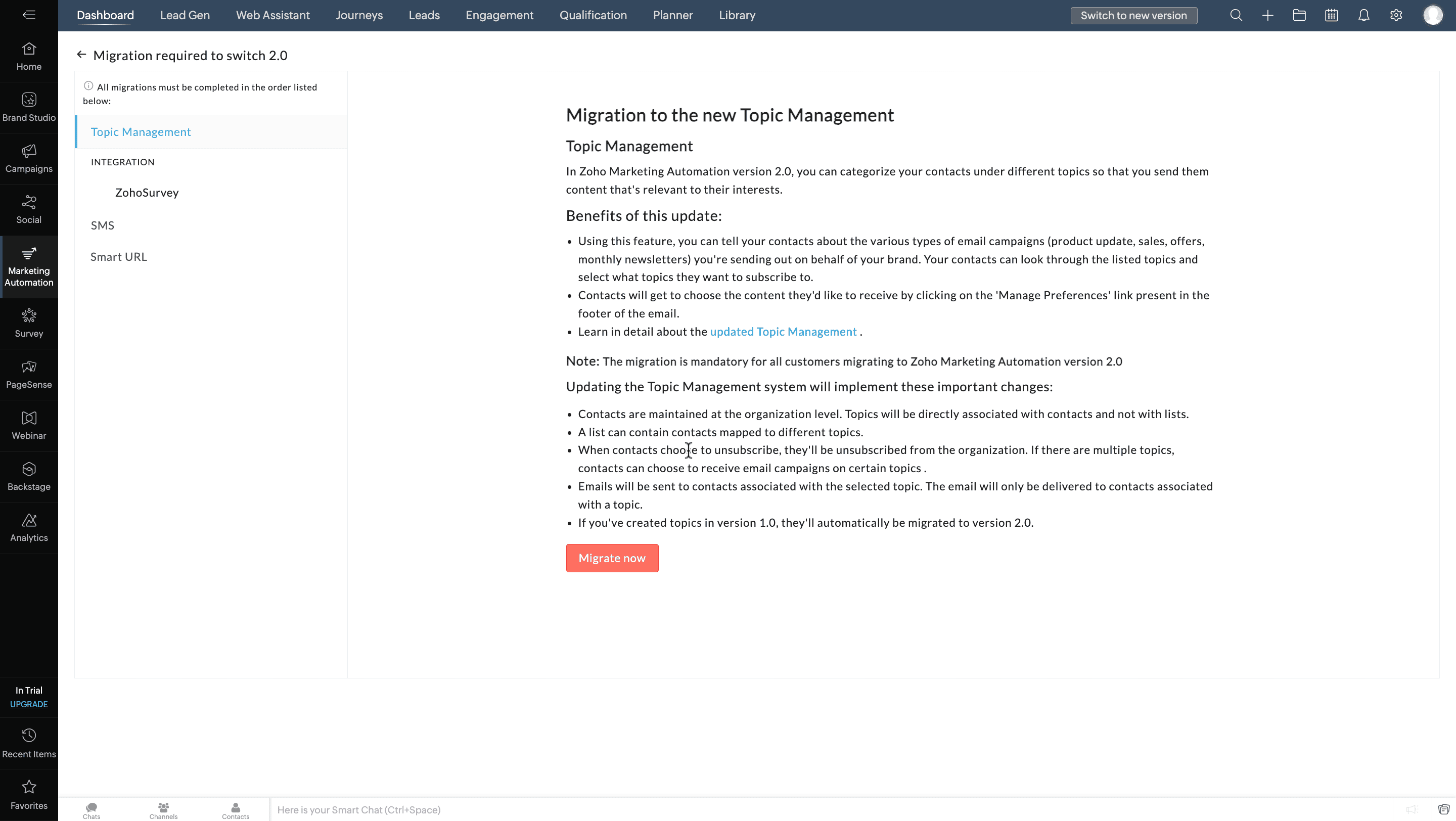
- Select an integration from the Integration tab and click Migrate and Proceed.
Do the same if more integrations are listed in the Integration tab. - In the SMS tab, select your preference.
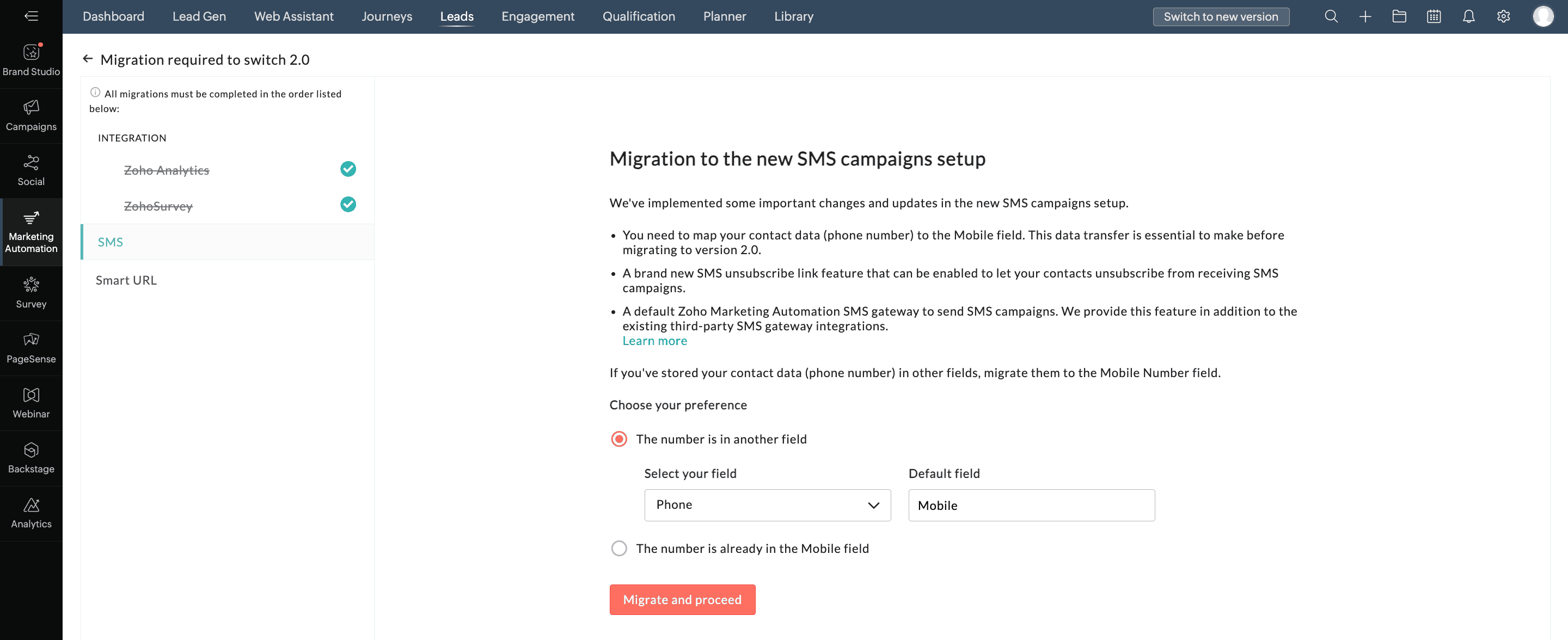
- Click Migrate and Proceed.
- In the Smart URL tab, select the appropriate domain from the drop down list.
- Click Migrate and Proceed.
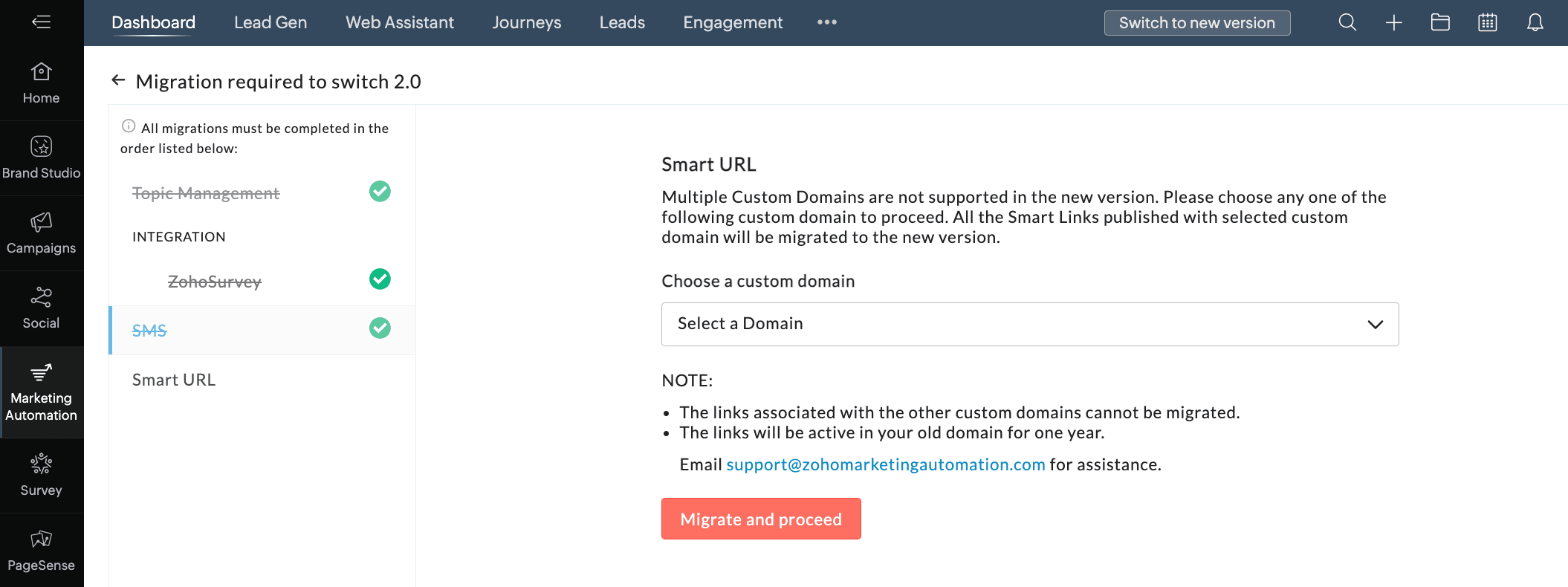
- Click Switch Now in the pop-up.
We hope you find this information useful. Please give it a try and feel free to share your valuable feedback with us.
Regards,
The Marketing Plus Team
New to Zoho Recruit?
Zoho Campaigns Resources
Topic Participants
Arun Kumar V
John Legg
Abishek Mazumdar
Sticky Posts
Introducing Budget Board in Zoho Marketing Plus
Hey everyone, Marketing Plus enables marketers to collaborate more effectively and manage their marketing efforts, from campaign planning to execution to performance measurement—all on one platform. One of the most challenging yet critical tasks for marketingPlan, visualize, and execute your marketing projects with a unified marketing calendar
Hey everyone, We're excited to introduce the unified marketing calendar in Marketing Plus, which we're confident will make it easier for you to plan and manage your various marketing activities. Here's the gist of what it is and how you can use it. What'sThe deprecation of Facebook Groups in Social for Zoho Marketing Plus
Hey everyone, With the introduction of v19.0, Facebook recently announced the deprecation of the Facebook Groups API. For this reason, Zoho Social in Zoho Marketing Plus will no longer support publishing posts in your Facebook Groups starting on AprilRefer Zoho Marketing Plus to your friends and earn rewards!
Hey everyone, We would like to thank you from the bottom of our heart for subscribing to Zoho Marketing Plus. Now you have the opportunity to refer Zoho Marketing Plus to your friends or family members who are looking for a suitable solution to empowerSocial in Marketing Plus now supports TikTok, Instagram Stories and Reels, and YouTube Shorts
Hey everyone, We are excited to inform you that Social now allows you to publish on TikTok! We've also updated it to let you create Instagram Stories and Reels, as well as YouTube Shorts. Here's a brief about the updates. Publishing on TikTok Connect
Zoho CRM Plus Resources
Zoho Books Resources
Zoho Subscriptions Resources
Zoho Projects Resources
Zoho Sprints Resources
Zoho Orchestly Resources
Zoho Creator Resources
Zoho WorkDrive Resources
Zoho CRM Resources
Get Started. Write Away!
Writer is a powerful online word processor, designed for collaborative work.
Zoho CRM コンテンツ
-
オンラインヘルプ
-
Webセミナー
-
機能活用動画
-
よくある質問
-
Ebook
-
-
Zoho Campaigns
- Zoho サービスのWebセミナー
その他のサービス コンテンツ
ご検討中の方
Recent Topics
Unable to change sales_order status form "not_invoiced" to "invoiced"
I am automating process of creating of invoice from sales_orders by consolidated sales_orders of each customer and creating a single invoice per customer every month. I am doing this in workflow schedule custom function where i create invoice by gettingApply Vendor Credits Automatically
We are bulk importing Vendor credits in Zoho Books!!! Is there a way to apply vendor credits automatically to the first UNPAID bill of the Vendor?Apply Vendor Credit Automatically
Hello!!! Is there a way where in we can apply vendor credits automatically on the FIRST OUTSTANDING BILL of the vendor?? We have lots of VENDOR CREDITS ISSUES mostly!!! Applying it manually is a pain for us. Would be great if we have a way to apply theNeed Easy Way to Update Item Prices in Bulk
Hello Everyone, In Zoho Books, updating selling prices is taking too much time. Right now we have to either edit items one by one or do Excel export/import. It will be very useful if Zoho gives a simple option to: Select multiple items and update pricesCreator problem: Edit form View not displaying whole form
I'm having problems with the form in my database. The edit view is not showing the whole form: This is how it looks in the normal view: As you can see, there is a whole section in the bottom right of the form which is not displaying in the Edit View. This means that I can't change or delete any of these fields... Anybody had a similar problem or know a solution? Any help would be appreciated. Cheers,Vendor Master Enhancements for Faster Purchase Entry
I’d like to suggest a few features that will improve accuracy and speed during purchase voucher entry: Automated Item Tax Preference in Vendor Master Add an option to define item tax preference in the vendor master. Once set, this preference should automaticallyQuick Item Search & Auto-suggestion for Invoices
Hi Team, I am facing an issue while creating invoices in Zoho Books. Currently, I have to type the full item name in the correct sequence and spelling for it to appear. For example, my item name is: "Distemper Acri Silk Special White 10kg" If I type somethingFunction #53: Transaction Level Profitability for Invoices
Hello everyone, and welcome back to our series! We have previously provided custom functions for calculating the profitability of a quote and a sales order. There may be instances where the invoice may differ from its corresponding quote or sales order.Integrating Chatbot with Zoho Creator Application
Is it possible to integrate a chatbot with a Zoho Creator application?Average Costing / Weighted Average Costing
Hello fellow maadirs. I understand Zoho Books uses FIFO method of dealing with inventory costing, but do you guys have any plans to introduce average costing? We indians need average costing. It's part of our culture. Please. I beg thee. Thanks.'Add Tax To Amount' not reflected in Invoice
Hi Zoho Support, I'm experiencing an issue with tax calculation display in my invoice template. Despite having "Add tax to amount" box checked in the template settings, the Amount column is not showing the tax-inclusive total for line items. Current behaviour:"Subject" or "Narration"in Customer Statement
Dear Sir, While creating invoice, we are giving in "Subject" the purpose of invoice. For Example - "GST for the month of Aug 23", IT return FY 22-23", "Consultancy", Internal Audit for May 23". But this subject is not coming in Customer Statement. OnlyA real WYSIWYG field instead of the limited rich text
Hi to everyone A "real" WYSIWYG or HTML field that outputs good HTML code when accessed through the API would be excellent. I tried to use the rich text field, but the styling options are limited. For example, there are no heading tags (h1 to h6), andDelete my store of Zoho commerce
Hi Team, I want to delete my stores of commerce. Please help me asap. Looking for the positive response soon. Thanks Shubham Chauhan Mob: +91-9761872650Delete Inactive Zoho Accounts - Access Cleanup_User Id: 60001640923
As part of our Zoho access hygiene, we’ve reviewed and deactivated several inactive user accounts. These accounts have not been used in the past year and are no longer tied to active operations. All access rights have been revoked, and records retainedNo feedback from Zoho Books regarding Yodlee feeds for Investec
I reported on 6 Feb 2025 that the Bank Feeds for Investec bank via Yodlee are not working. To date there has been no resolution. You are charging us for a suite of products where the functionality does not work. Please advise how you will refund me forInappropriate Removal of Features
It's the first with any software where I am experiencing that an existing customer has some of his exiting features removed. Moreover, new Zoho One users are paying less than us. Is this going to be Zoho's "normal behaviour". If so, it is going to beFiltering report embeded in page
Right now we are using a page variable to filter a report on a page. However, it being a page variable makes it reset if you go to another report/form, we want the filter to be kept the same. I tried using an application variable according to zoho youExport Invoices to XML file
Namaste! ZOHO suite of Apps is awesome and we as Partner, would like to use and implement the app´s from the Financial suite like ZOHO Invoice, but, in Portugal, we can only use certified Invoice Software and for this reason, we need to develop/customize on top of ZOHO Invoice to create an XML file with specific information and after this, go to the government and certified the software. As soon as we have for example, ZOHO CRM integrated with ZOHO Invoice up and running, our business opportunitiesZia summarizes your IM bot chats in real time
Hello everyone! Let's say you’re an agent taking over a chat where a customer was booking a flight through a bot on WhatsApp. They've already shared key details, like their destination, travel date, and number of passengers. You need to understand theMegamenu
Finally! Megamenu's are now available in Zoho-Sites, after waiting for it and requesting it for years! BUT ... why am I asked to upgrade in order to use a megamenu? First: Zoho promised to always provide premium versions and options for all included Zoho-applicationsCancel and refund
Hi, Yesterday I paid for the Zoho email subscription. Within a few minutes, I realized that the subscription counts one email ID as one user. To make another email ID for the same domain name, I'd have to pay for another user. I emailed right away toOne Contact with Multiple Accounts with Portal enabled
I have a contact that manages different accounts, so he needs to see the invoices of all the companies he manage in Portal but I found it not possible.. any idea? I tried to set different customers with the same email contact with the portal enabled andKaizen# 209 - Answering Your Questions | All About Client Script
Hello everyone! Welcome back to another exciting Kaizen post! Thanks for all your feedback and questions. In this post, let's see the answers to your questions related to Client Script. We took the time to discuss with our development team, carefullyTo Do: shareable task links without login
Hi! I’m using Zoho Mail and ToDo in my daily work, and I’ve run into one limitation that’s a real blocker for me. Right now, to share tasks with managers or directors, they need to have a Zoho account and be added to a group. In practice, many of themAbility to turn off "Would you like this amount to be reflected in the Payment field?" message
Team, Is there any way to turn off the message" Would you like this amount to be reflected in the Payment field?" when I make a payment? This is so annoying. This happens EVERY TIME I put an amount in the Payment Made field.Unlock agreement intelligence with Zoho Sign's latest AI updates
Hello! If you've been struggling with long, complex agreements and spending way too much time on them, here's exactly what you'll want to hear: Zoho Sign now integrates with OpenAI's ChatGPT to make agreement management smarter and simpler. Acting likeCurrency abbreviations
Hello, Im stuck, and need help. I need the currency fields for example, opportunity value, or total revenue, to be abbreviated, lets say for 1,000 - 1K, 1,000,000 - 1M, and so on, how should I do this?Embed Sign Document
Has anyone tried embedding a document in a webpage? I'm building a webpage (using PowerPage) and I'm trying to embed it using an iframe then I got this error: Refused to display 'https://sign.zoho.com/' in a frame because it set 'X-Frame-Options' toZeptomail API error 500 internal server error
Hi Everyone, getting this eror continuously! Can anyone please guide around the same! Zeptomail API error 500 internal server error Best RegardsWe’re transitioning from Zoho ShowTime to TrainerCentral
Hello everyone, Zoho ShowTime was originally built as a training platform to serve training agencies, HR teams, and individual trainers. As the platform grew, we realized that more creators and businesses could benefit from its capabilities. That’s whyEmails Are Not Being Delivered to My Inbox
Hello Zoho Support Team, I am experiencing an issue with my Zoho Mail account. The most important problem is that emails are not being delivered to my inbox. Details: My Zoho Mail address: info@coreforcelife.com What happens: I am not receiving any incomingRadar In Focus: Track customer support metrics using Radar's static reports
Hello everyone, Welcome back to the Radar In Focus series, where we explore how Radar features can add value to your business. In this episode, we're looking at Radar static reports. The help desk is filled with vast amounts of data that can be analyzedMail ToDo & Tasks Webhooks
Our company uses Zoho ToDo inside Mail to manage our tasks. When I create a task and assign it to a team member it does not notify them unless I add a reminder via mail. I'm trying to create a webhook for when a task is created to send a cliq messageAllocating inventory to specific SO's
Is there a way that allocate inventory to a specific sales order? For example, let's say we have 90 items in stock. Customer 1 orders 100 items. This allocates all 90 items to their order, and they have a back order for the remaining 10 items which couldImproved UI for a Seamless User Experience - Calls, Tasks, and Meetings
Hello all, We are making UI unification across CRM so that the UI experience is seamless across the product. As part of that effort, we have made changes to the details page of activity-based module records—Meetings, Calls, and Tasks. Let's look at theseWhere can I find rejected inbound mails and their reason for rejection
Hi, I was recently made aware by a mailing list which I am subscribed to (ffmpeg-devel@ffmpeg.org) that my Zoho mail Mail account is rejecting some emails. If I look under Admin Panel > Security & Compliance > Quarantine > Incoming, the list there isRefund
Hi There, Please refund me asap possible, because of no support given. Thank youتغيير عمله الدفع"Change payment currency"
ما هى طريقه تغيير عمله الدفع "ما هي طريقة تغيير عملة الدفع؟"How do I fix this? Unable to send message; Reason:554 5.1.8 Email Outgoing Blocked.
How do I fix this? Unable to send message; Reason:554 5.1.8 Email Outgoing Blocked.Next Page















