Streamline Task Allocation With Zoho Projects
Well-defined and efficient project management is really important while working on any kind of project. There are generally many steps that must be managed for a project irrespective of the size.

In case you are out in the market looking for a project management tool then chances are highly likely that you have heard about the benefits offered by Zoho Projects. In case you have not then Zoho Projects is probably the best tool in the form of an online project management software that helps businesses keep track of tasks, collaborate, and stay in tune with updates.
It is a useful platform that can be very helpful for resource allocation and project management processes. What separates Zoho Projects from its counterparts is that it is a huge platform that allows integration between different applications.
In this blog, we will be taking an in-depth look into all the features and the advantages of Zoho Projects.
What is Zoho Projects?
Zoho offers powerful project management software that consists of four basic modules available in each package as well as in the free version. The modules that are included in the Zoho Projects are Tasks and Milestones, Project, Documents, Meetings and Forums, and Calendars. All of these tools are an important part of the off-the-shelf capabilities of this excellent application.
As the requirements in a company keep scaling up and need intensification, the add on modules like time tracking, wiki, chat, and billing can be added without any problems to the application so that an economical solution can be provided for smaller businesses.
After understanding what is Zoho Projects, we will now see the various methods in which this software facilitates a seamless task allocation.
1. Project Planning and Collaborating

Planning the projects and collaborating with other team members can be very difficult, but it is important for the businesses. Fortunately, Zoho Projects makes it simple for everyone to get on the same page by enabling to import documents from different applications like Open Office, Photoshop, PDF, ZIP files, and Microsoft Office.
In case you wish to take this a step further you can create intranet pages or wiki pages where the team members can create, share and respond to the project-related content like documents, presentations, video clips, spreadsheets, etc. Zoho implementation offers drag and drop tools that make it simple to build and update customized pages within minutes.
In case the priority is on what you need then Zoho Projects also offers message boards where one can create a thread to post topics, spark conversations, and encourage collaboration. If you wish to keep the conversation going on, there is also an option to create a chat room where team members of a company can be invited. With the built-in chat feature, everyone can come together to discuss some important things, share different ideas, and also solve problems in real-time. There is no need for app installation as Zoho Projects includes the chat feature and the most amazing thing is that the complete transcript is saved so that the team members can go back later for reviewing the conversation in case it is necessary.
2. Configure a Staff Portal
With the help of Zoho Projects login, it becomes possible to add your staff users from your own organization while also adding customers to the project portal. This makes it much simpler for the complete staff and customers to effortlessly coordinate tasks that happen in one place.
In addition, it is also possible to create multiple projects. In fact, you can assign the staff and customers to some of the dedicated projects just as you wish and feel as necessary. The customers don’t need a Zoho account to be added to the portal.
While you create a project, there is also a dedicated email for that specific project. Anybody who emails this address can automatically log in for an issue for the project.
3. Setting Tasks and Milestones

With the help of task management, task dependency views, and project milestones, it becomes possible to carry out resource allocation and report on any function. You can set the tasks and assign them to the staff just as you feel it is necessary.
Other than this, it is also possible to set the due dates for tasks so that they can be delivered in a timely fashion. With every task, there is a timer equipped anyone who is assigned a task can log in their hours while undertaking and completing that task.
A task can have attachments and instructions and it is also possible to form a dependency where beginning one task will depend on the completion of another. Right after the task is completed; the dependency can be set to close. Additionally, custom statuses of tasks can also be configured. The milestones must be logged separately. Either they can be associated with tasks or you can set a milestone for a set of tasks.
4. Log Issues at the Time of Project
Almost no project is perfect and there is always an underlying issue to be found. A separate tab with the names of Issues or Bugs can most likely exist so that the customers can log issues or problems that are likely to occur. As it has been mentioned previously, a fixed email address can be mailed in order to log into an issue.
Issues also have time tracking and other times so that one can log on how long it takes for fixing something. There is also a scope to add the attachments wherever it is necessary. The default statuses available are open and closed but the custom statuses can also be added.
The issue section is actually a centralized platform where the customers can communicate their issues and an organization can respond to them and fix the problems accordingly.
5. Gantt Charts
Gantt Charts can be just another way to visualize the progress of the tasks that are underway. They allow you to see every detail of a project including the task lists, percentages of completeness, overdue tasks, dependencies and milestones. Every category is assigned a different colour which makes it easy to identify and distinguish the tasks.
Besides this, the rescheduling and reorganizing of the tasks are also made simple with the use of Gantt Charts. You can alter your plans by adding the tasks, dragging and dropping a task from one area of the chart to another and then editing the milestones just as it is needed.
Moreover, you can also switch the views on a chart depending on the kind of information that is needed. If you wish to know which projects are due in the coming time then you can switch the view of the Gantt chart for showing the upcoming due dates first. Finally, the Gantt Chart can be customized based on your preference including scaling a chart, filtering the information and exporting the task data just as needed.
6. Timesheets
Zoho Projects makes accounting simple by having all the individuals working on projects to log their working and non-working hours into the Zoho platform. Timesheets can record the beginning and end date of tasks for tracking the cost and time spent on parts of a project. You can set the timers for a task and once you stop the timer, the entries of time spent get automatically logged in the timesheets.
The timers help greatly in calculating the real working hours consumed by a project. In case you need it then the Zoho Projects contains a detailed breakdown of all tasks complete all through the duration of each project. Furthermore, there will also be an option to log time daily or weekly based on the kind of project.
You can establish an approval process and billing status for the timesheets. Make sure that you select a default billing status for the entries before logging time. You can also establish a well defined approval process for the entries so that it becomes simple to filter and view approved and unapproved entries.
In just a single click, you can send your customers, stakeholders, project managers and timesheet reports with regards to specific projects so that they can understand what work has been completed. With so many timesheets being logged in the system, you can also choose to view the reports based on the users, billing or even some window of dates. Once the reports have been viewed, you can choose to export the timesheet data as the PDF, xls or csv files.
7. Automating Tasks
Automation is yet another core benefit of the different tools offered by Zoho and Zoho Projects is by all means no exception to this rule. With the help of Zoho Projects, you can create automated email notification rules for letting all the important parties know when an issue is logged in and when an issue is assigned accordingly.
Other than this, it is also possible to set business rules where the automated tasks can be done when a project issue offers a high security level. You can also use a webhook that allows a third party application to perform an action that is based on a Zoho Projects task.
A perfect example of a webhook is sending a message to a user whenever there is an urgent escalation. Zoho has custom functions that make configuration for customized automation possible which is not available straight out of the box in Zoho Projects.
Finally, Blueprints can be used to refine the project’s processes. It helps in configuration of custom statuses and actions that follow much before, during and right after the custom status. When you are working on an issue, you can set the status to “In Progress”. Right after this happens, the customers are notified that a task is in progress. When the task is finished, the status can be set as “To be tested” so that the customer can review. Blueprints are highly useful for segmented task automation.
8. Zoho Reports
An advanced analytics and a business intelligence application, Zoho Reports helps in pulling up data and clearly mapping it visually. The integration of a project management software like Zoho Projects with Zoho Reports can offer an in-depth insight on the team’s progress while turning the data into actionable insights.
Zoho Reports offers a bigger picture with a customizable and an insightful dashboard. You can easily create a wide range of reports such as project status, burning down charts, using hours, planning and executing actual reports that help a team connect dots and putting project insights into action.
9. Zoho Invoice Integration
The built in integration with the help of Zoho Invoice helps in automatically generating invoices with logged timesheets. In case you wish to streamline that process for accounting, ensure that you check out the Zoho Invoice application as well.
Zoho Projects provides time tracking functionalities that optimize the performance of a project, calculate the task time, and help in exporting timesheet data in the desired format while sending invoices for payments using the Zoho Invoice. It is possible to load the timesheet data into the Zoho Invoice by clicking the Create Invoice option.
10. Document Management
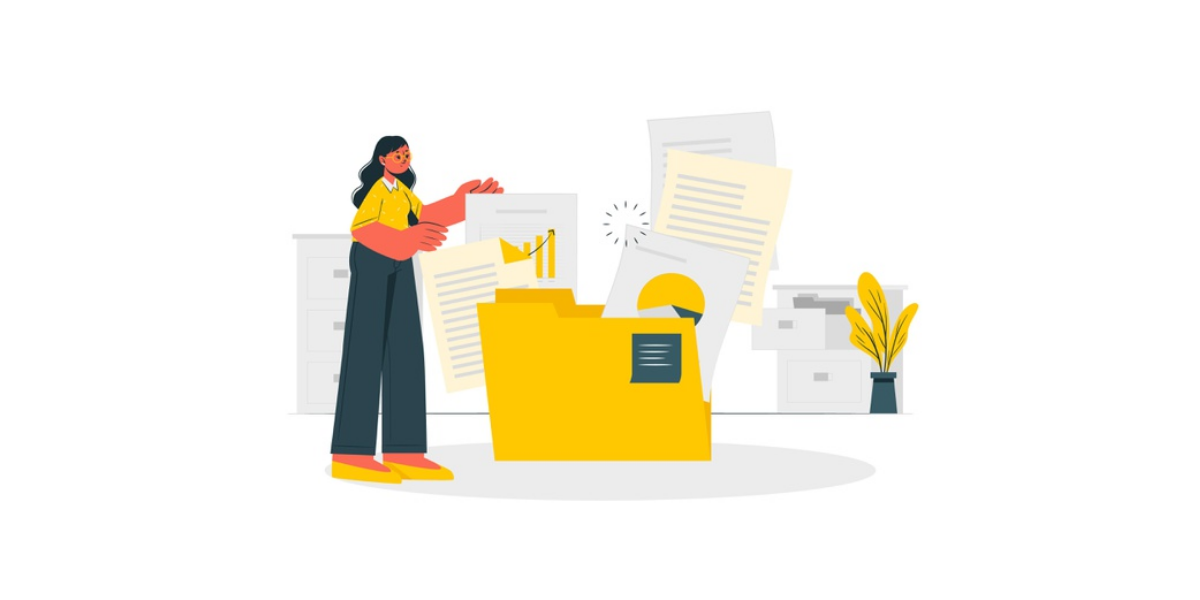
Acting as an effective and a safe place for storing and sharing the files, Zoho Projects helps in keeping the files organized while allowing a team to share and access files as needed. It does not matter if it is a document, video, report, clip or spreadsheet, you can easily send and save all files in the Zoho Projects.
A good feature of Zoho Projects is that it saves the previous version of files while making it simple to recover files and return to previous versions when it is needed. Finally, Zoho Projects includes a powerful search tool that also helps in finding the files without searching through everything. Zoho Projects helps in making document sharing simple from any location.
Conclusion
As it has been mentioned above, Zoho Projects helps in making project management processes simple and efficient. However, the platform also makes it simple to automate many processes and save time with automatic reporting and workflows.
It is simple to view all your projects, who is working on the projects and share the documents relevant to a project. You can also integrate different applications to Zoho Projects that makes everything even simple to manage. All in all, Zoho Projects is a powerful platform that comes with many advantages.
In case you need any more assistance in setting up Zoho Projects for an organization or even if you need support for integration tasks, get in touch with Encaptechno for expert help. Our team of knowledgeable and experienced professionals will be delighted to support you.
New to Zoho Recruit?
Zoho Campaigns Resources
Topic Participants
Abhishek - Zoho Partner
Sticky Posts
Introducing the Zoho Projects Learning Space
Every product has its learning curve, and sometimes having a guided path makes the learning experience smoother. With that goal, we introduce a dedicated learning space for Zoho Projects, a platform where you can explore lessons, learn at your own pace,Update on V2 API End-of-Life Timeline
Dear Users, Earlier this year, we shared the launch of the V3 APIs and requested users to migrate from the older V2 APIs by December 2025. We have received valuable feedback from our users and partners regarding their migration timelines. We are happyAutomation Series: Auto-update Phase Status
Hello Folks! You can auto-update your phase's status based on status of underlying tasks using custom functions. In this series, we will showcase how to create and run custom functions, using Deluge, with ease. Follow the steps below and automate yourAutomate Timesheet Approvals with Multi-level Approval Rules
Introducing Approval Rules for Timesheets in Zoho Projects. With this automation, teams can manage how timesheets are reviewed and approved by setting up rules with criteria and assigning approvers to handle submissions. Timesheet, when associated toAccessibility Spotlight Series - 1
Every user interacts with products differently, what feels intuitive to one may be challenging for another. Addressing this, accessibility is built into Zoho Project's design philosophy. This helps users navigate and perform actions with ease irrespective
Zoho CRM Plus Resources
Zoho Books Resources
Zoho Subscriptions Resources
Zoho Projects Resources
Zoho Sprints Resources
Zoho Orchestly Resources
Zoho Creator Resources
Zoho WorkDrive Resources
Zoho CRM Resources
Get Started. Write Away!
Writer is a powerful online word processor, designed for collaborative work.
Zoho CRM コンテンツ
-
オンラインヘルプ
-
Webセミナー
-
機能活用動画
-
よくある質問
-
Ebook
-
-
Zoho Campaigns
- Zoho サービスのWebセミナー
その他のサービス コンテンツ
ご検討中の方
Recent Topics
Free Webinar on 21 January: Looking back at Zoho Mail in 2025
Hello Zoho Community! Curious about how Zoho Mail evolved in 2025? Wondering how these updates can make your everyday email work simpler? We’ve got a session you won’t want to miss. In our Zoho Mail 2025 recap webinar, we’ll walk you through the key featuresCliq Networks users can see all other network users contact information
Is there a way to hide user contact information from each user in networks? I would only like the users to see the admin's contact information, not other users. Network users information shared by defaultFix the speed
It takes ages to load on every step even though my dataset is quite small.Zoho Sheet - Printing - Page Breaks and Printing Customization
I think the title is descriptive enough in that I cannot find help documentation on a simple task of adding in page brakes for separating pages on print. ThanksMissing the "Find & Merge Duplicates" choice
Hi, I am missing the "Find & Merge Duplicates" choice. I looked under the "More Actions" menu in Contacts, Accounts, Vendors, and Leads and it is not there. I have full permissions. Please assist me on finding this feature. Thanks!OAuth integration issues
I'm experiencing persistent OAuth errors when trying to connect Make with Zoho API. I've tried multiple approaches but keep encountering the following issues: First error: 'Invalid Redirect Uri - Redirect URI passed does not match with the one configured'Bigin, more powerful than ever on iOS 26, iPadOS 26, macOS Tahoe, and watchOS 26.
Hot on the heels of Apple’s latest OS updates, we’ve rolled out several enhancements and features designed to help you get the most from your Apple devices. Enjoy a refined user experience with smoother navigation and a more content-focused Liquid GlassZoho CRM for Everyone's NextGen UI Gets an Upgrade
Hello Everyone We've made improvements to Zoho CRM for Everyone's Nextgen UI. These changes are the result of valuable feedback from you where we’ve focused on improving usability, providing wider screen space, and making navigation smoother so everythingAbility to Edit Ticket Subject when Splitting a Ticket
Often someone will make an additional or new request within an existing ticket that requires we split the ticket. The annoying part is that the new ticket maintains the subject of the original ticket after the split so when the new ticket email notificationMarketing Tip #16: Ideal sizes and formats for adding images to your online store
Images can make (or break) your storefront experience. When your banners and product photos follow the right sizes and aspect ratios, your store looks cleaner, loads faster, and feels more trustworthy—especially on mobile. Here are recommended image sizesImprove WhatsApp Module in Zoho CRM
The current WhatsApp module UI in Zoho CRM feels cluttered and complex, especially when handling high volumes of conversations. It would be great to enhance the WhatsApp module UI/UX by adopting a clean and simplified interface similar to Bigin CRM’sBlueprint transitions on locked records
We use the ability to automatically lock records (quotes, sales orders, etc.) based on criteria, such as stage. For instance, if a quote has been sent to a client, the quote is then locked for further edits. Our ideal quote stage process is: Draft>Sent>Won.Pass variables to Zoho Desk via URL to create a fast new ticket landing page
We are integrating our phone system into Zoho Desk. Currently when a helpdesk agent answers the phone, a soft client opens a new tab with zoho desk at the new case page. https://desk.zoho.com/support/companyname/ShowHomePage.do#Cases/new We would likeEnhance productivity with the revamped Zoho Sheet View
Hello folks, For some time now, you've been able to use the Zoho Sheet View to quickly edit multiple records or to insert a batch of new records. Its tabular interface allows users to engage in these tasks productively. Despite this, the existing SheetNo OR Filter for Views with a Related Modules Criteria
We would like to create a Deal View where the User can see all their deals. For that, we would need an OR to connect the criteria. One of the Fields is a "multiselect User", these (Related Modules Criteria) can only be Filter with an AND. Even betweenNotes badge as a quick action in the list view
Hello all, We are introducing the Notes badge in the list view of all modules as a quick action you can perform for each record, in addition to the existing Activity badge. With this enhancement, users will have quick visibility into the notes associatedGood news! Calendar in Zoho CRM gets a face lift
Dear Customers, We are delighted to unveil the revamped calendar UI in Zoho CRM. With a complete visual overhaul aligned with CRM for Everyone, the calendar now offers a more intuitive and flexible scheduling experience. What’s new? Distinguish activitiesHow to apply customized Zoho Crm Home Page to all users?
I have tried to study manuals and play with Zoho CRM but haven't found a way how to apply customized Zoho CRM Home Page as a (default) home page for other CRM users.. How that can be done, if possible? - kipi Moderation Update: Currently, each user hasLimit maximum entries for subform - depending on fields entry
Hi Zoho! I have a form with a subform in it. I'd like to have limitation for the row number depending on an entry in a drop-down field in the main form (If the field in the main form is marked "Answer1" - Limit the entries to 1 row, if the field is "Answer2" to have 2 rows limitation, "Answer3" = no limitation at all) Can this be done? Thanks RavidSave HTML Snippet Page as PDF with Dynamic Data in Zoho Creator (Working Solution)
Hi Zoho Creator Community 👋, I faced a common challenge while working with HTML Snippet Pages — I needed to generate a PDF with dynamic data and save it back into the record automatically. Here’s the working solution that might help others. Use CaseHow to loop through Multiple Upload and Display Actual File Name
I have been reading the help on the File Upload Control and reviewed the Deluge help on files and I can not figure out how to loop through the uploaded files and do anything but get the automatically created file names. The code below will run but eachMake Camera Overlay & Recording Controls Visible in All Screen-Sharing Options
Hi Zoho WorkDrive Team, Hope you are doing well. We would like to request an improvement to the screen-recording experience in Zoho WorkDrive. Current Limitation: At the moment the recording controls are visible only inside the Zoho WorkDrive tab. WhenCannot connect to imap.zoho.eu on iOS26
Hey, I recently migrated to another iPhone and since then use iOS26. Every since then, I was not able to connect to "imap.zoho.eu" from Apple Mail. I tried deleting the account and adding it again, did not work. I tried creating an app password, didn'tPieds de page personnalisé - Document Zoho Writer
Bonjour à tous, Je rencontre un souci avec l’ajout d’un pied de page personnalisé dans un document Zoho Writer. Je souhaite insérer les informations de mon entreprise (notamment un logo + adresse) dans le pied de page. Le problème, c’est que lorsque j’ajouteRebranding Options for Zoho One
We need the addition of rebranding and white-labeling settings directly within the Zoho One Admin Panel. This feature should allow organizations to customize the unified portal with their own logo, brand colors, and custom domain mapping (e.g., portal.company.com).Tip #57- Accessibility Controls in Zoho Assist: Mobility- 'Insider Insights'
Remote support should be easy to navigate for everyone. For users with mobility-related accessibility needs, long sessions and complex navigation can be challenging. Zoho Assist’s Mobility Accessibility Controls simplify interaction through keyboard-basedTo print Multiple delivery notes in batches
In Zoho Books, we can print a Delivery Note from an Invoice using the Print Delivery Note option, but it is non-editable and always prints all line items from the invoice. Our requirement is to deliver invoiced items in batches and print delivery notesSocial icons, open in new tab?
Hello, I have two social icons on my footer, Facebook and Psychology Today. Clicking on the Facebook icon opens a new tab, the Psychology Today icon does not. I would like them both to open a new tab. Am I missing a setting somewhere?Open sub form from a button as a popup form
Is there a way within a form to use similar code as below to show a button in the form when clicked opens the subform for data to be added to the record being viewed in the form OpenUrl("#Form:<Customer_Delivery_Address>?<Delivery_Address>=" + input.ID,"popupUPLOAD A CREATED PDF AUTOMATICALLY
Using the html header pdf+print button, I have managed to find a way to have a user create a pdf using entered form data. Using the schedule button, I can have a "file uploaded" pdf mailed to someone as an attachment. The missing piece is to be able to add the pdf, created in that html page to a file upload field automatically? Right now one has to save it to computer and then upload it in a FILE UPLOAD FIELD. Any help would appreciated !Consolidated Department-wise Payroll Cost Summary Report
Hello Zoho Payroll Team and Community, I am writing to discuss a reporting requirement regarding department-level expense tracking within Zoho Payroll. As we scale and manage salary distribution for employees across multiple departments, such as Accounts,Write-Off multiple invoices and tax calculation
Good evening, I have many invoices which are long overdue and I do not expect them to be paid. I believe I should write them off. I did some tests and I have some questions: - I cannot find a way to write off several invoices together. How can I do that,What's new in Zoho Sheet: Simplify data entry and collaboration
Hello, Zoho Sheet community! Last year, our team was focused on research and development so we could deliver updates that enhance your spreadsheet experience. This year, we’re excited to deliver those enhancements—but we'll be rolling them out incrementallyCRM gets location smart with the all new Map View: visualize records, locate records within any radius, and more
Hello all, We've introduced a new way to work with location data in Zoho CRM: the Map View. Instead of scrolling through endless lists, your records now appear as pins on a map. Built on top of the all-new address field and powered by Mappls (MapMyIndia),Easier onboarding for new users with stage descriptions
Greetings, I hope all of you are doing well. We're happy to announce a recent enhancement we've made to Bigin. You can now add descriptions to the stages in your pipeline. Previously, when creating a pipeline, you could only add stages. With this update,How to remove chat icon from knowledge base?
I have set up a knowledge base to hold FAQs and documentation. It is currently standalone, and not integrated into our website. On every page there is a chat button in the bottom left corner that says "We're offline, please leave a message." How can I[ZohoDesk] Improve Status View with a new editeble kanban view
A kanban view with more information about the ticket and the contact who created the ticket would be valueble. I would like to edit the fields with the ones i like to see at one glance. Like in CRM where you can edit the canvas view, i would like to editAutomated Dismissal of Specific Notifications and Centralized Control of Toast Notification Settings
Dear Zoho Team, I hope this message finds you well. We would like to request two enhancements related to notification handling within Zoho Desk: Automatic Dismissal of Specific Notifications: Currently, when certain actions are taken in the ticket listKnowledgebase SEO
We have a custom-domain mapped help center that is not restricted via login. I have some questions: a) will a robots.txt file still allow us to control indexing? b) do we have the ability to edit the sitemap? c) do category URLs get indexed by searchCreate case via email
Good Afternoon, I have just registered and am taking a look around the system. Is it possible to create a case via email. I.e. an employee/client/supplier emails a certain address and that auto generates the case which then prompts a member of staffNext Page















