Understand Formatting Records
Formatting, in terms of reports, enables you to highlight certain field values in an attempt to grab attention to that data or to make that data stand out for easy visibility amidst the abundance of information in the report. This formatting is based on predefined conditions. The field values that match the conditions will appear in the specified format. The font and colour are the contributing factors that make the field values or records distinguished.
List Report
For instance, you have an Events Schedule report that has information such as name of the event, date, time, venue, and event manager. If the predefined condition states that the events that taking place on a particular place be formatted in yellow, you will find that the records that have Address field values matching the predefined condition are highligted. In this case, California is the criterion based on which the Event, Location, and Date fields are formatted.
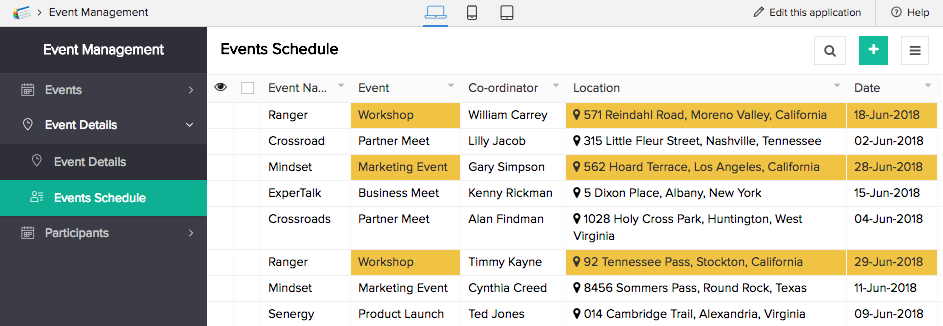
Calendar Report
For instance, you have an Project Status report that has information such as name of the Project Name, Manager, Start and End Date, and Status. If the predefined formatting conditions provide specific colors to records with specifc field values in the Status field, you will find that the records are highlighted in those predefined colors.
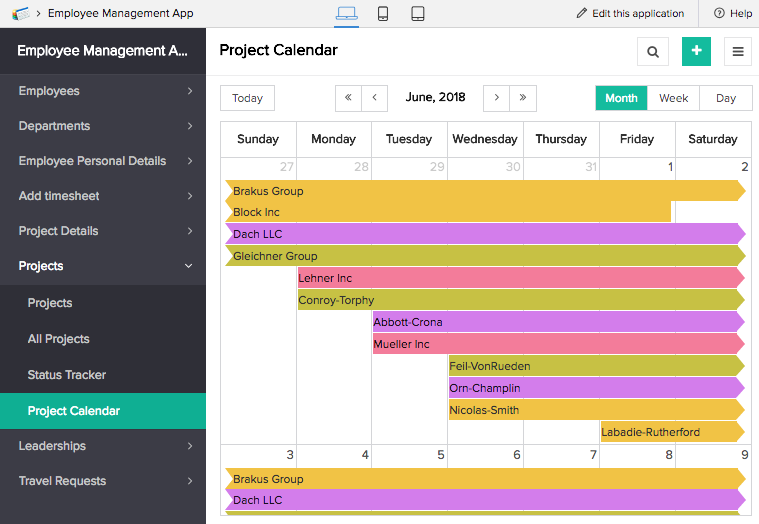
Timeline Report
For instance, you have an Attendance report that has information on Employee in-time and out-time. If the predefined condition states that the records appear in different colors based on the Stift Time field values, you will find that the records that match the specific conditions are highlighted in the respective colors.
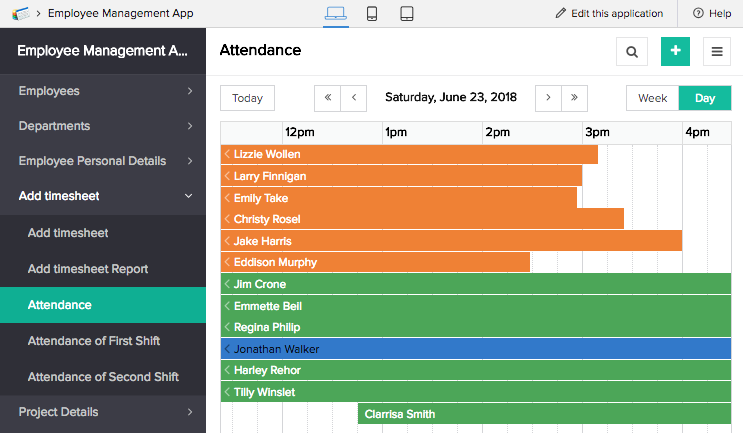
Zoho CRM Training Programs
Learn how to use the best tools for sales force automation and better customer engagement from Zoho's implementation specialists.
Zoho DataPrep Personalized Demo
If you'd like a personalized walk-through of our data preparation tool, please request a demo and we'll be happy to show you how to get the best out of Zoho DataPrep.
You are currently viewing the help pages of Qntrl’s earlier version. Click here to view our latest version—Qntrl 3.0's help articles.
Zoho Sheet Resources
Zoho Forms Resources
Zoho Sign Resources
Zoho TeamInbox Resources
Zoho DataPrep Resources
Related Articles
Understand reports
Note: To optimize efficiency and security, support for XLS format has been deprecated, and instead, the XLSX format will be supported with effect from 21-March-2024. We insist you to replace any instance of .xls to .xlsx across Deluge scripts in your ...Define Formatting Rule
This page is applicable to all report types except pivot chart and pivot table. Formatting allows you to select and apply formats to records in order to highlight them in the report. This helps to draw to attention to certain reports or make the data ...Understand currency field
Understand currency field The currency field enables your users to enter a monetary value. It displays a currency symbol and allows entering a decimal value. Below is how a currency field looks on a form: When a user accesses from a web browser: When ...Understand Canvas layout designer
1. What Does This Page Cover? Learn about how you can use Canvas layout builder in Creator to design the detailed view layout of your records, corresponding to your business requirements. 2. Availability This help page is for users in Creator 5 and ...Understand Date/Time Field Properties
This page is applicable to all report types except pivot chart and pivot table. The date, time, and, date-time field values are displayed as per the date and time format set in your app's settings. These values can be customized at the report-level ...













