View detailed Analytics
Website Activity
Various analytics for the website related to a marketing project can be tracked to get an overview of the visitor's behavior on your webpage. You can configure the following types of analytics:
- Goals: Analyze various key business objectives and visualize the conversion rate in real time. This conversion rate can also be analyzed based on geographical location. You can also get a list of the top performing webpages and see detailed metrics on each of them. The website visitors can also be segmented based on visitor type, device, and browser, allowing for drilled down metrics to let you find which visitor segment makes up the most your website traffic.
Read more: Creating goals - Funnel Analysis: A website consists of multiple webpages which a visitor navigates through to find what they want. A funnel analysis lets you understand a visitor's journey on your website and find which webpage has the highest drop-off rate. You can also segment your audience to find out how a specific subsection of your audience navigates through your website.
Read more: Creating funnel analysis - Heat Map: This lets you analyze where users click, how far they scroll, and which part of the webpage they spend the most time on. Scroll maps let you analyze how visitors scroll down the webpage. Attention maps let you analyze which areas of the webpage the visitors spend most of their time on.
Read more: Generating heat maps - Form Analytics: Form analytics let you monitor how a visitor fills out a form on a webpage. You can get a complete overview of the number of visits, conversions, abandons, and other metrics. You can also see drilled down analytics on how the fields in a form are filled.
Read more: Measuring form analytics - Session Recording: A complete video playback on how visitors interact with the webpage can be recorded to analyze the behavior of your visitors on the webpage.
Read more: Watching screen recordings
Social Monitor
Social monitor is is a shared dashboard where you can track all the social media interaction about your business. You can monitor when a user mentions your brand on social media or likes, replies to, retweets, or comments on your post.
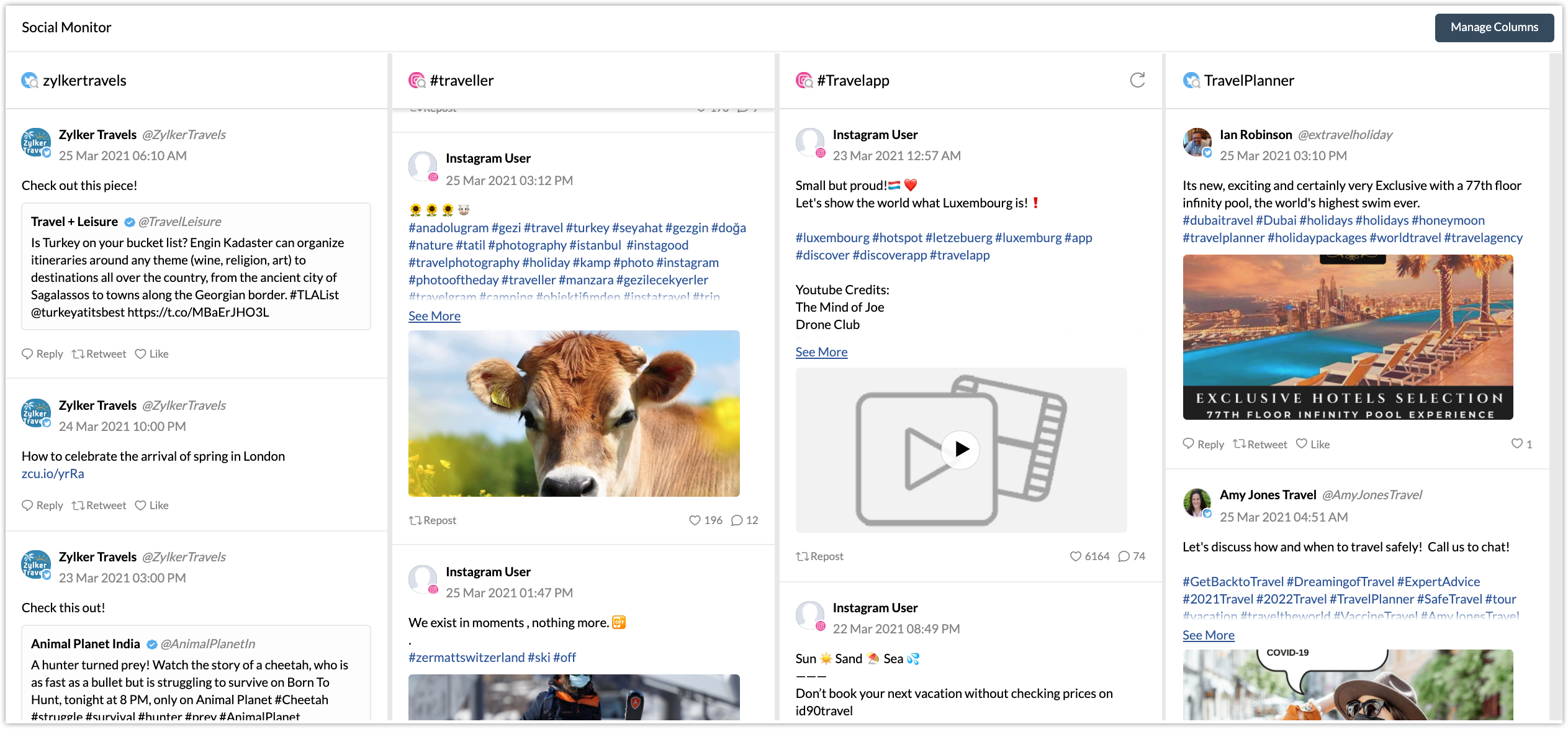
Analytics
All the dashboards that you have created in Zoho Social, Advanced Analytics, and CRM can be added to the Brand Studio so you can monitor them from one place.
Zoho CRM Training Programs
Learn how to use the best tools for sales force automation and better customer engagement from Zoho's implementation specialists.
Zoho DataPrep Personalized Demo
If you'd like a personalized walk-through of our data preparation tool, please request a demo and we'll be happy to show you how to get the best out of Zoho DataPrep.
You are currently viewing the help pages of Qntrl’s earlier version. Click here to view our latest version—Qntrl 3.0's help articles.
Zoho Sheet Resources
Zoho Forms Resources
New to Zoho Sign?
Zoho Sign Resources
New to Zoho TeamInbox?
Zoho TeamInbox Resources
New to Zoho ZeptoMail?
Zoho DataPrep Resources
New to Zoho Workerly?
New to Zoho Recruit?
New to Zoho CRM?
New to Zoho Projects?
New to Zoho Sprints?
New to Zoho Assist?
New to Bigin?
Related Articles
Business Intelligence and Analytics
Analytics in Marketing Plus lets you connect various popular business applications, databases, files from your local and cloud drives. The data from all these sources can be blended to get meaningful and insightful reports. You can also visualize ...How can I view the completed projects in Marketing Plus?
Projects can be filtered from the list view in Brand Studio. You can select Completed from the drop down list at the top left corner to view projects that are completed.Where can I view the usage details and subscription information?
The Subscription Information page displays all the information such as plan details, no. of users, subscription manages, and usage stats. Automate Marketing Activities
Marketing Automation is an all-in-one marketing automation platform that lets you automate various marketing activities. Automating the repetitive tasks in your business does not only simplify your work, it also helps you visualize and automate the ...Access and Navigate
Creating an Account Sign up for Marketing Plus to access the unified marketing platform for all marketing teams. There are two ways you can access Marketing Plus: Sign up for Marketing Plus Sign in with your existing Zoho account Sign up for ...
New to Zoho LandingPage?
Zoho LandingPage Resources













