Voici Cliq 5.0 : une solution pilotée par l'IA et adaptée aux entreprises

Zoho Cliq s'efforce constamment de remodeler la communication et la collaboration au sein des équipes, en particulier avec les équipes à distance et hybrides. Nous nous efforçons toujours d'être à la pointe des tendances actuelles, ce qui permet à Cliq de répondre à la demande de communication transparente et efficace.
Nous sommes ravis de vous présenter Cliq 5.0 : une solution prête pour les entreprises et pilotée par l'IA, conçue pour rendre votre communication plus intelligente et efficace. Cliq 5.0 est conçu pour les entreprises avec des fonctions d'IA avancées pour faciliter le travail, y compris pour des réunions plus intelligentes, et une plateforme de développement améliorée. Découvrez avec nous toutes les nouveautés !
Une administration plus efficace
Cliq offre aux administrateurs l'opportunité de mieux contrôler les données d'une organisation. Voilà ce qu'il en est :
eDiscovery et politiques de conservation des données
eDiscovery et politiques de conservation des données vous permettent de faire face aux litiges ou aux enquêtes réglementaires en fournissant des preuves de manière transparente et en conservant des enregistrements précis des données de votre organisation.
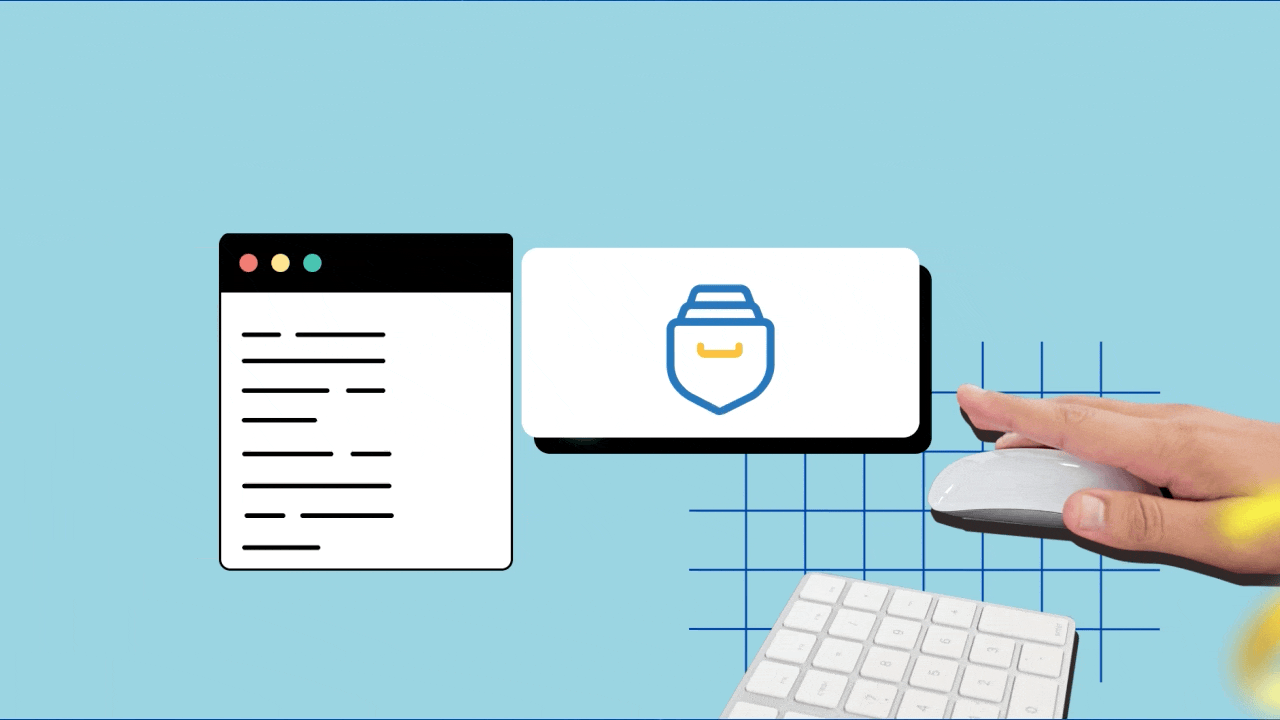
Journaux d'audit
Les journaux d'audit sont la clé d'un contrôle rapide et précis. Ils vous permettent d'obtenir un aperçu de toutes les activités effectuées par les utilisateurs sur les chats et les canaux en un coup d'œil, et vous pouvez également y plonger pour obtenir plus de détails si nécessaire.
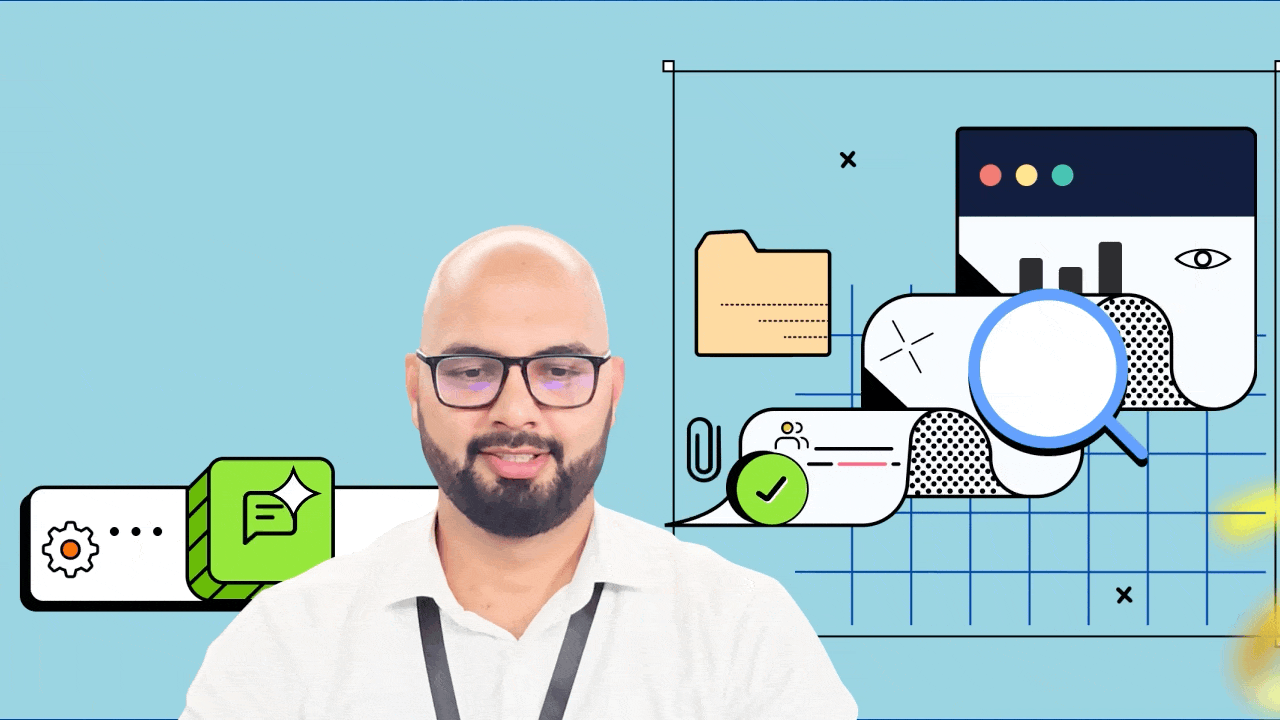
Rapports des usages
Le degré d'efficacité des outils de communication dépend de la façon dont les gens les utilisent. Les administrateurs peuvent mesurer les taux d'adoption et examiner le nombre d'heures consacrées aux différentes interactions grâce aux rapports d'utilisation. Ces derniers permettent également de se faire une idée précise des interactions au sein de l'organisation et de la manière dont chacun utilise Cliq.Les administrateurs ont donc la possibilité d'affiner et de renforcer la gestion de la communication.
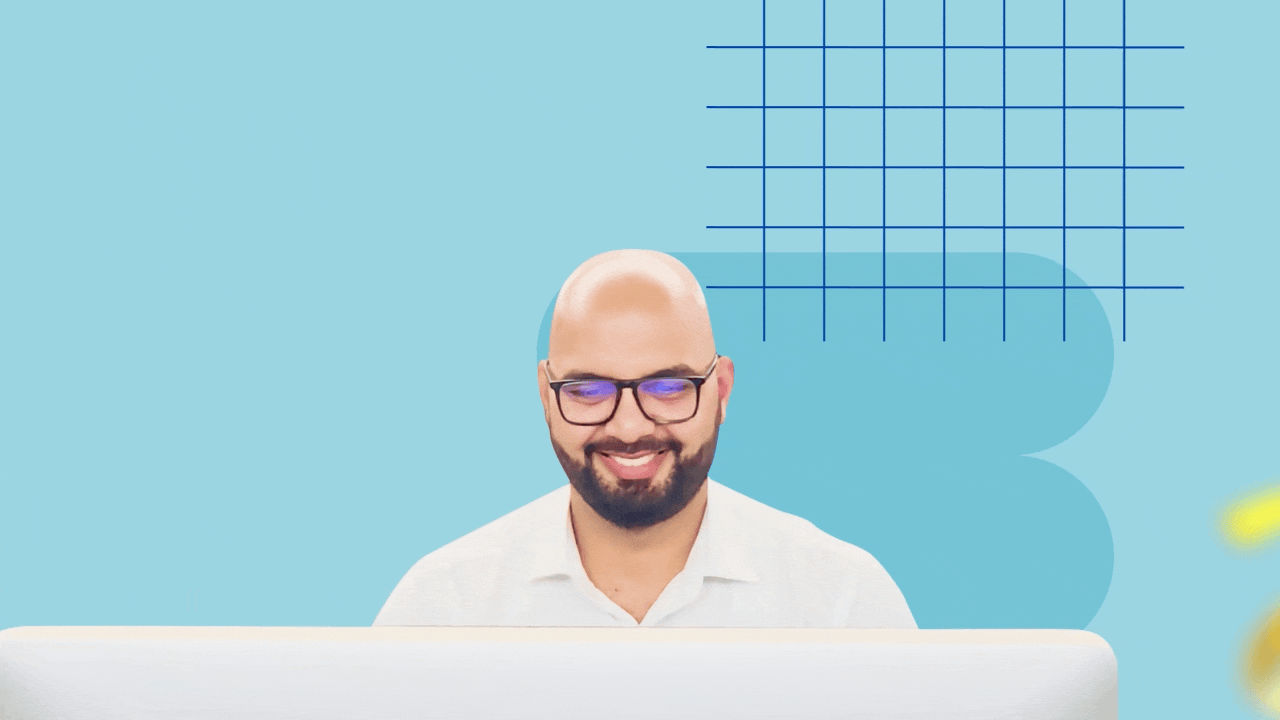
Configuration des statuts au travers de l'organisation
Il est possible de définir les paramètres de statut pour l'ensemble de l'organisation en personnalisant le texte de disponibilité, en fixant des délais pour chaque statut, en imposant des statuts d'activité, etc.
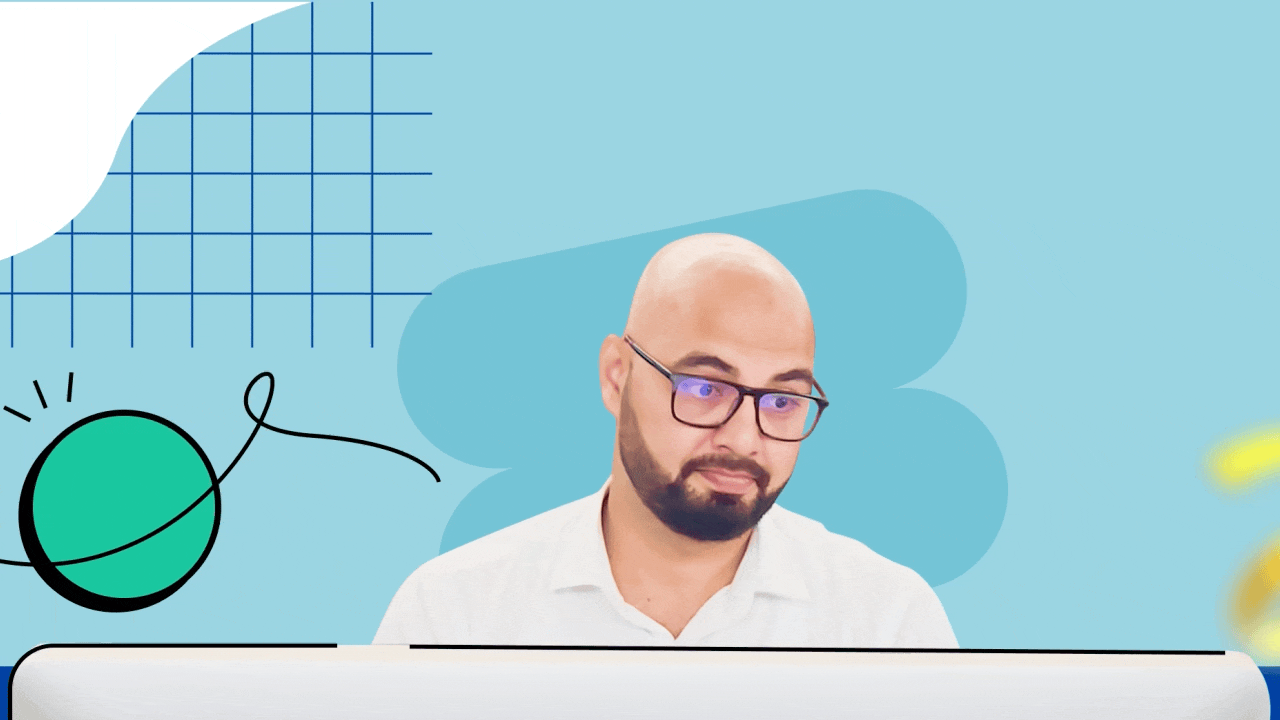
Gestion centralisée de vos canaux
Pour les organisations qui veulent mieux contrôler leurs canaux de communication, la gestion centralisée sur le panneau d'administration est idéale. Elle vous permet d'effectuer en toute transparence des actions détaillées telles que l'ajout ou la modification de participants, ainsi que le réglage des rôles disponibles pour un administrateur de canal.
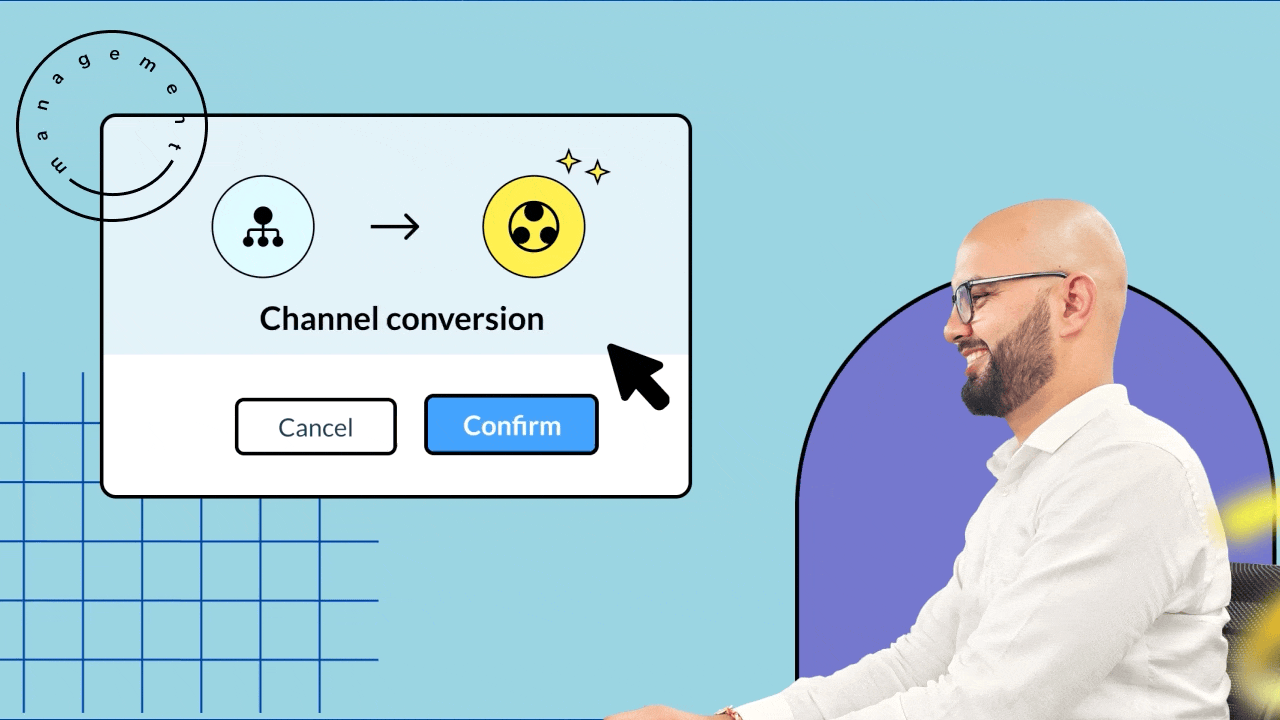
Nouveautés pour les appels et les réunions
Cliq rooms
Zoho Cliq a relevé les défis posés par les réunions hybrides grâce à une solution spécifique, Cliq Rooms. Les employés au bureau peuvent se rencontrer en personne et utiliser le téléviseur d'une salle de conférence pour communiquer avec les travailleurs à distance qui se connectent en ligne, et ainsi combler le fossé entre les équipes au bureau et les équipes à distance.
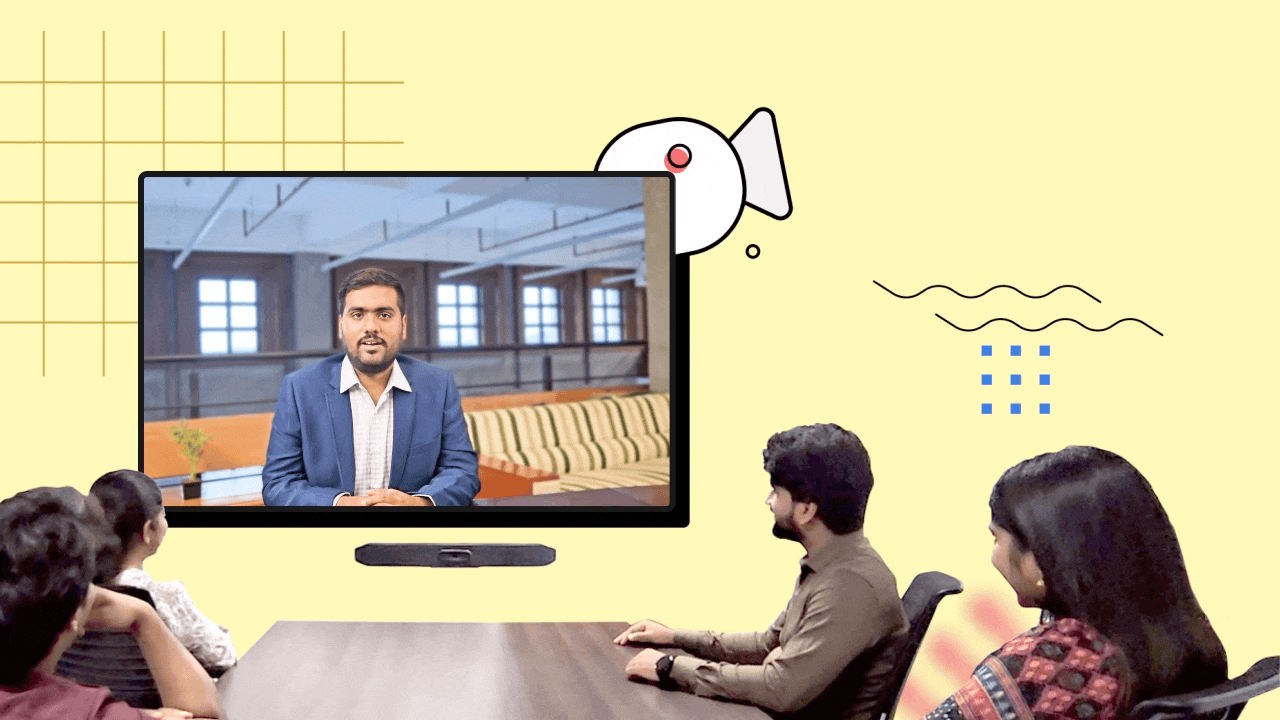
Améliorer les événements virtuels
Il est possible d'organiser des événements virtuels live pour les membres de votre organisation grâce à la nouvelle fonctionnalité "Live events" de Zoho Cliq. Les organisateurs ont un contrôle entièrement défini sur l'événement. Par exemple, ils peuvent déplacer les présentateurs sur la scène et gérer les pauses avec des médias. De plus, les employés peuvent participer aux événements live directement à partir de l'application mobile Cliq ou de l'application Android TV.
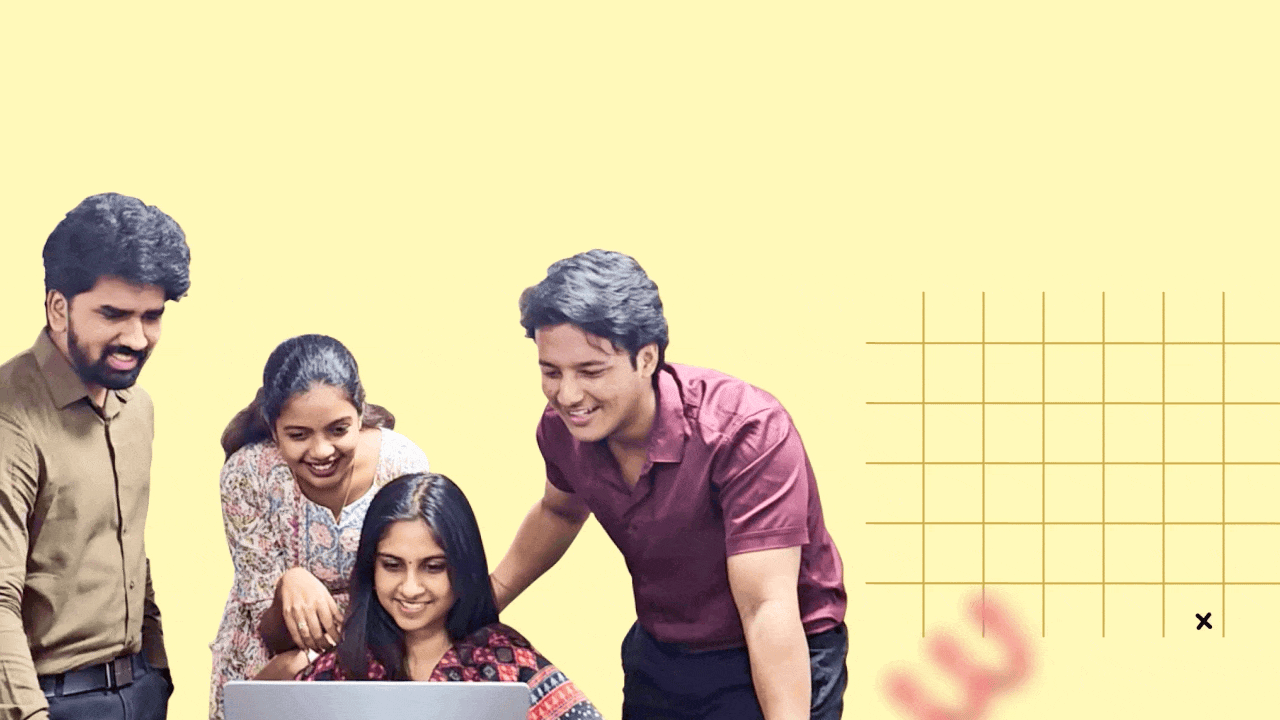
Zoho Cliq plus intelligent grâce à l' IA
Avec ses fonctionnalités d'intelligence artificielle, Zoho Cliq redéfinit la communication. Il ne faut plus parcourir de longs enregistrements de réunions, s'inquiéter de la tonalité des messages et lire d'innombrables messages non lus. Découvrez comment :
Résumé de la réunion et mesures à prendre
Il vous est possible de passer en revue les discussions de manière transparente grâce à des transcriptions de réunions générées par l'IA. Ces fonctionnalités peuvent également détecter les tâches de suivi dans le contenu, afin de s'assurer que chaque point critique est capturé et que des informations exploitables sont toujours à portée de main. Il ne vous manquera plus jamais un détail.
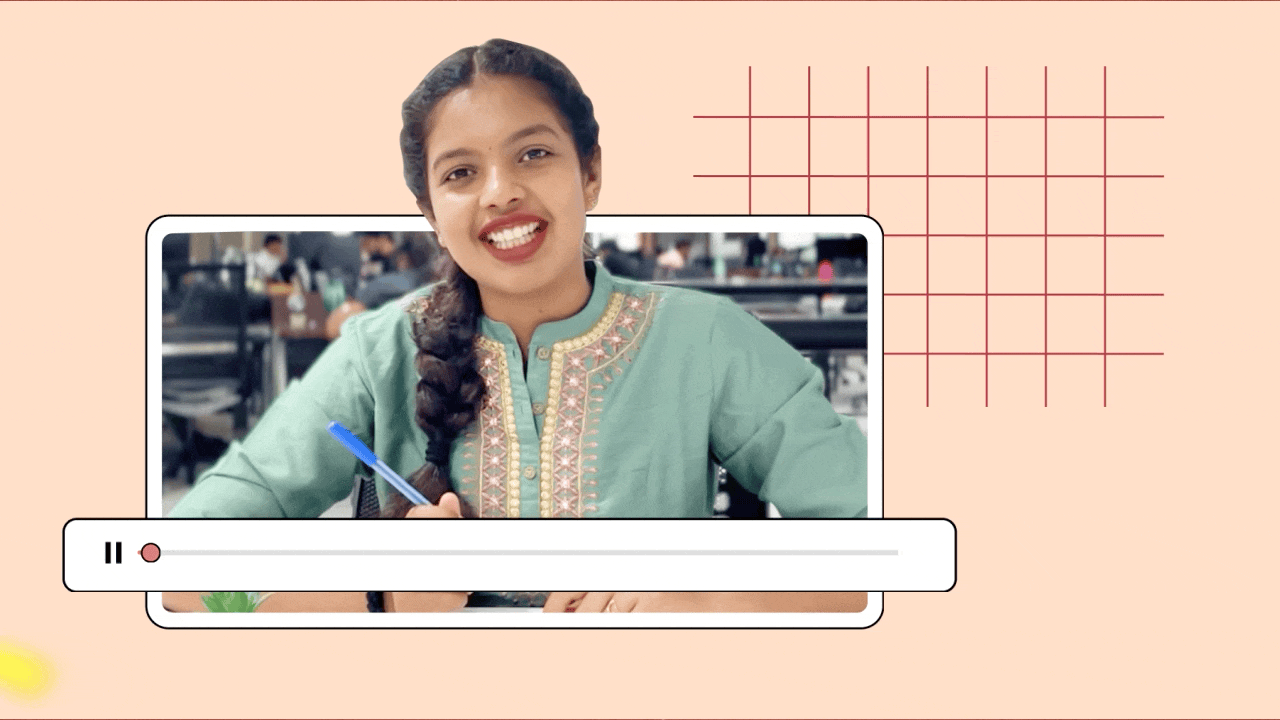
Analyse du ton et autocorrection des messages
Il est possible de comprendre le ton de vos textes et de recevoir un retour d'information pour affiner votre communication.
Bon à savoir : des suggestions orthographiques sont disponibles dans 100 langues, et des suggestions grammaticales sont disponibles en anglais, en espagnol et en français.
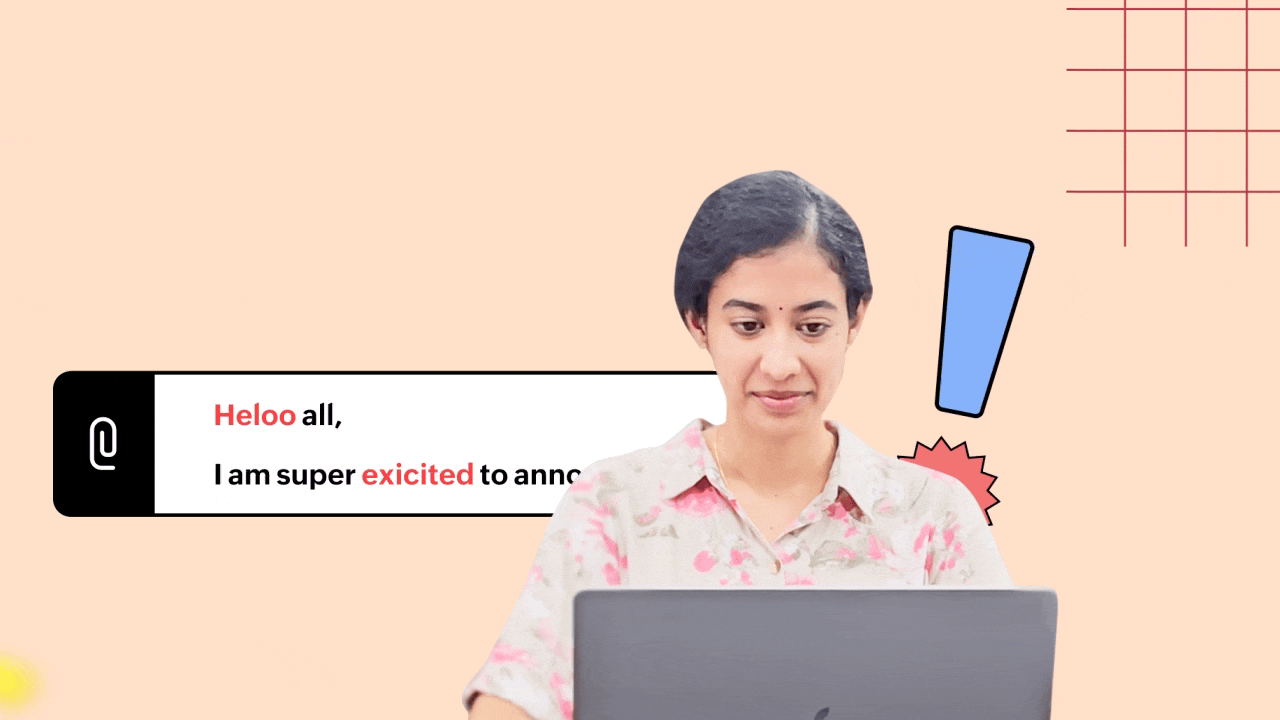
Résumé des messages non lus
Vous est-il déjà arrivé de manquer une discussion de groupe pendant des heures et de vous retrouver avec des centaines de messages à lire ? Plus d'inquiètude : vous pouvez désormais générer des résumés des messages non lus afin de saisir rapidement l'essentiel de la conversation.
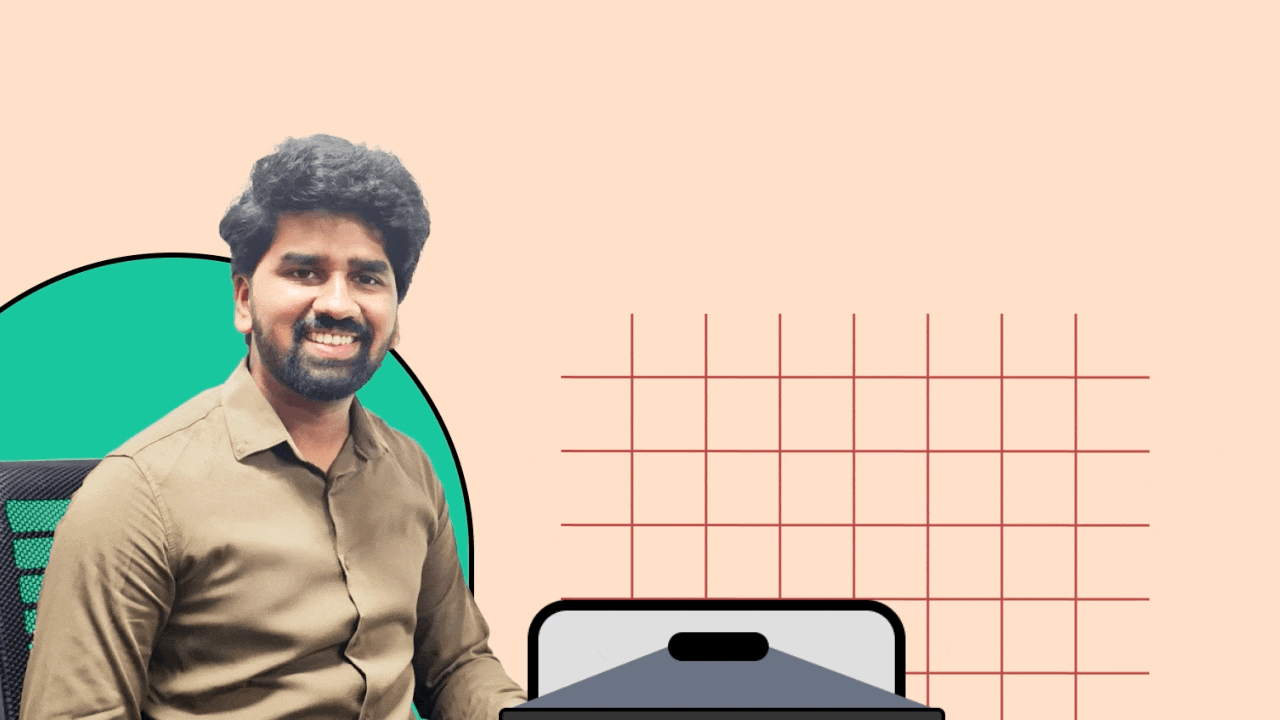
Améliorer la communication au sein de votre équipe
Définir des réponses automatiques
Les collaborateurs sont informés de votre indisponibilité et de la date à laquelle vous serez de retour grâce à la réponse automatique en cas d'absence.

Épingler plusieurs messages dans une conversation
Il arrive rarement qu'un message critique ne soit seul. Vous pouvez désormais épingler sans effort plusieurs messages dans une conversation, afin de vous assurer que les informations importantes restent toujours en tête.
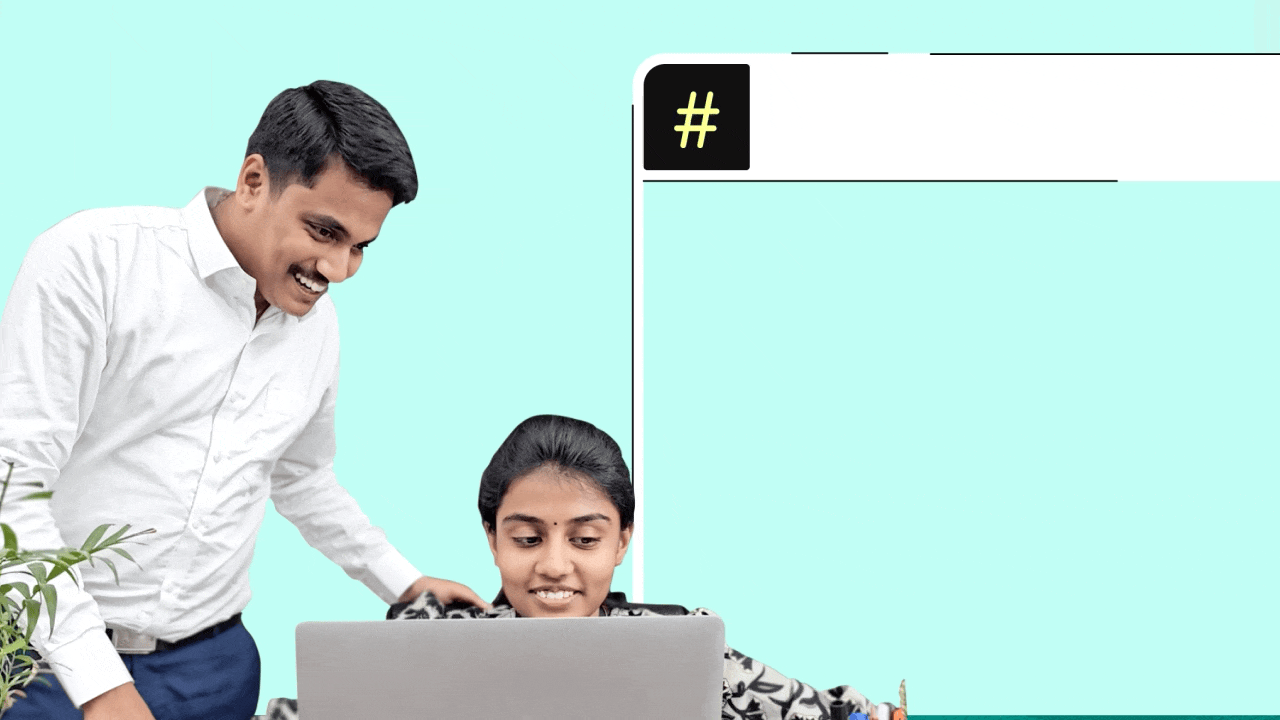
Transformer les workflows et la productivité
Nous avons apporté de nouvelles améliorations à la plateforme Cliq, permettant aux utilisateurs de développer des extensions et des outils avancés. Ces nouveautés amplifient la productivité et permettent aux utilisateurs d'affiner, de personnaliser et de perfectionner leurs flux de travail. Voici les nouveautés :
- Images et fiches dans les widgets
- Menu personnalisé des Chat-bots
- Nouveaux champs de base de données
- Nouveau modèle d'abonnement des bots
- Basculer les données dans les formulaires
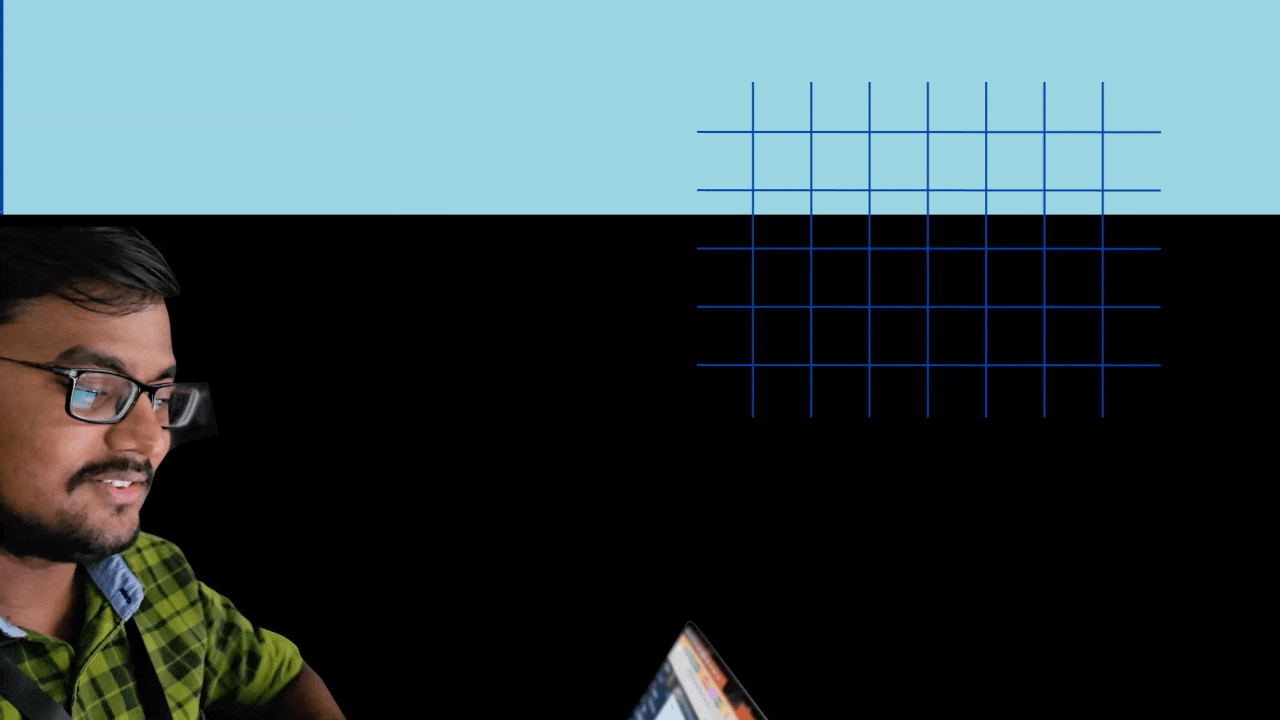
Améliorations Zoho Cliq
Au-delà de toutes ces fonctionnalités, nous avons apporté plusieurs améliorations à notre produit, comme l'enregistrement des appels individuels, ainsi que des mises à jour de bugs pour améliorer votre expérience.
Pour les clients actuels du forfait illimité, vous pourrez profiter des fonctionnalités du forfait professionnel, mais vous pouvez choisir de continuer à bénéficier de votre forfait illimité actuel.
En ce qui concerne nos forfaits bundles : le plan enterprise est intégré à l'offre Zoho One. Les fonctionnalités des forfaits Zoho Cliq Standard et Professional sont intégrées respectivement dans les forfaits Standard et Professional de l'offre Workplace. De plus, le plan Cliq Standard fait également partie de l'offre People Plus.
Découvrez ces nouvelles fonctionnalités et n'hésitez pas à nous faire part de vos commentaires.
L'équipe Zoho France
Topic Participants
Kinjal Lodaya
Sticky Posts
Les Zoholics sont de retour !
Bonjour à tous, Nous avons (encore une fois) une bonne nouvelle à vous partager : nous allons enfin pouvoir nous rencontrer ! Et pas dans n'importe quel contexte, mais lors de notre conférence annuelle : les Zoholics ! Mais que sont les Zoholics me direz-vousNovembre : un résumé de ce qui s'est passé le mois dernier sur Community
Bonjour à tous, L'année 2021 arrive presque à sa fin, mais nous continuons à avoir de nombreuses actualités à vous partager. En voici un résumé ! Nous avons eu notre première session "Ask The Experts" sur notre nouvelle version Zoho One 2021 et vousAoût : Un résumé de ce qui s'est passé le mois dernier sur Community
Bonjour à tous, Et bonne rentrée ! Comme chaque mois voici un résumé de ce qui s'est passé sur Community et dans l'actualité de Zoho en général. La grande nouvelle de mois d'Août est l'arrivée de la fonction Canvas : le premier studio de conception pourJuillet : Un résumé de ce qui s'est passé le mois dernier sur Community
Bonjour à tous, Le premier mois de l'été se termine, et si certain profitent d'un repos bien mérité, sur Community on continue à en apprendre toujours plus sur nos produits Zoho. Notre série sur Zoho CRM se réinvente avec la découverte de notre fonctionCommunity Digest - Résumé de mai 2021
Bonjour à tous, Que s'est il passé en Mai sur notre page Community France ? En plus de nos articles Trucs et Astuces, vous avez été nombreux a réagir, nous poser des questions ou encore publier vos propres conseils ! Vos les différents sujets abordés
Recent Topics
Add SalesPerson PlaceHolder in Notification
We have the ability to include only Created By But for my use case I need the sales Person in the Email as well And the subtotal as well Please give us access to Sales Person and Subtotal PlaceholdersUsing Equity Contributions To Fund Investments/Expenses?
Hello! My partner and I just transferred over to Zoho Books and are trying to figure out how to adapt it to our business model. We currently fund the company as individuals and utilize those funds to: 1) Cover OPEX 2) Invest in companies. - I recordedShowing ALL missing data
Hi, When I create a chart, I noticed that even when enabling the "show missing values" option, if, let's say, the current time period will not show as "0" on the chart if there's no data (rows) in the table. For example, I have this data: Week 1: 0 rowsUsing tickets to train Zia
Hi Team, I would like to know if there is any way that Zia can also learn from previous tickets in addition to the articles from the knowledge base. Since we have most of our knowledge curerently in the tickets and that this is hard to combine into aHow to automatically go to the bottom of a Zoho spreadsheet when opening the file
Is there a way to open a Zoho spreadsheet and have it automatically go to the either the bottom row that contains any sort of text or formula? It would work fine if it simply went to the "lowest" row for Column A that contains information. I do see you can use the URL to go to a specific cell (and probably a named cell as well) but I haven't found a way to do what I'm asking. The spreadsheets are fairly dynamic and information is added to them frequently. Another thing that would work wouldAdd more than 7 sender addresses in campaigns
I need to add at least 15 sender email addresses but am currently limited to 7. Please can you increase. Thank youHow to avoid outgoing emails from Zoho CRM from being treated as SPAM/Junk when arriving in an Outlook Inbox?
I just upgraded to Zoho CRM paid version so I could use the Mass EMail feature using a simple email template I prepared. When testing this feature out, I sent emails to my Yahoo, GMail and to an Outlook EMail Inboxes. Yahoo & GMail received the messagesPopup or Highlight on the Form based on a comparison
I have a field for Engine Odometer, and a field for next oil change in KM. Is it possible to generate a popup, or highlight the form, if the Engine Odometer number is larger than the next oil change in KM number?to close auto payment system for renew my subscription. and get refund my deduct money.
please consider and refund my money.Best way to automate quotes in CRM
I am trying to take specific information from prospects/clients through Zoho Forms (contact info, square footage, surface area, etc.) and auto generate quotes based on the information submitted. Ideally, the quote would be sent immediately after the form is submitted. I know Zoho has a few different ways to achieve this and wanted to know if there was a 'best practice' for automating the quotation function within CRM. Or if there was another app that can perform this functionality better (Zoho Commerce,Share passwords/secrets and folders/chambers with external users
Currently you allow sharing passwords with internal users, internal user groups, and third parties. The third party feature gives temporary access of 30 minutes and it does not have any sign up. What we really need is to properly share secrets/passwords (and ideally folders/chambers) with Zoho Vault users that are not part of our organisation - even if they are on the free plan. If they accept the share, the password would be stored in their Zoho Vault as long as I maintain the share. If I revokeView Kanban tasks in "Status" layout for all projects
Hi I'm testing Zoho Projects Express to see if it is suitable for my business. So far it looks great and seems to do everything we want (except critical path on the Gantt charts), but one thing I can't seem to figure out is this: If I go into a project, and choose "Kanban", I can select the "Status" layout which is great. I can see the status of all of the tasks in that project, and who is working on what. However, if I go to: Home > My Tasks > Kanban, then the "Status" layout isn't an option - onlySave Draft in email bigin for desktop and mobile
Hi any news to when we going to have the save draft for email in bigin desktop and mobile?Zoho Desk and Zoho Inventory
I am hoping I am not the only one with this need but has anyone else notice the lack of integration between Zoho Desk and Zoho Inventory and eventual funneling into an Invoice in Zoho Books? As an IT service provider we very often will sell parts (items) along with services for installing said item(s). I have discovered that although you can integrate your Inventory Items into Desk as a "Product", it serves no real functionality. In fact, I found the concept confusing compared to how many ServiceIncluding Field in email body based on answer
I am making a form as a checklist of our mechanics. I have it setup with choice matrix. The choices are "Bad" and "Good". I would like to have only the "Bad" show up in the email body. I am not against changing how it is setup, thank you.Hide Zoho SalesIQ chat widget outside operating regions to optimize engagements
Have you ever found yourself in a situation where you're receiving chat requests from locations where your business isn't operational? Having to set routing rules or manually delete chats from your logs can be tedious and time-consuming, hampering yourRemove attachment from ticket
Hello, When we receive e-mails from our customers, lots of those e-mails contain attachments with sensitive information, which we need to delete from the ticket after using it. It is forbidden for our company to store these attachments, due to security reasons. Is there a possibility to delete an attachment from a ticket in any way? It is necessary for us that this possibility is available. Thanks in advance, YorickCREATE REPORT USING TWO FORMS
ONE FORM CONTAINS LIST OF ALL CLIENTS WHOSE RETURN IS FILED AND OTHER FORM CONTAINS LIST OF RETURNS FILED YEARWISE. NOW I REQUIRED A REPORT OF ALL CLIENTS WHOSE RETURN ARE PENDING FOR A PARTICULAR YEARMake other sub fields mandatory, if first subfield is not empty
I am not finding an option in the rules to make other sub fields mandatory if the first sub field is not empty. I am using the name field to collect parts info, with sub fields of Part Name, Part Number, and Quantity. But I don't want these mandatoryAssociating Multiple Work Orders with a Single Invoice in Zoho FSM
Hello Everyone, Is it possible to associate multiple Work Orders with a single Invoice in Zoho FSM? Best Regards, Subhash Kumar[Webinar] Evolving BI & Analytics in the Age of AI
Artificial intelligence is redefining how data is collected, analyzed, and leveraged across industries. As businesses strive to become more agile and insight-driven, traditional BI and analytics must transform to meet new demands. AI-first organizations請求書に添付されているファイルをAPI経由で取得する際の問題について
Books APIリファレンス 現在、Books APIを利用して請求書内の添付ファイルを取得するメソッドを構築しています。以下のコードを参考にしているのですが、添付ファイルが複数アップロードされている場合、responseにおいて2つ目のファイルの情報しか取得できない現象が発生しています。 headers_data = Map(); headers_data.put("Authorization", "Zoho-oauthtoken 1000.41d9xxxxxxxxxxxxxxxxxxxxxxxxc2d1.8fccxxxxxxxxxxxxxxxxxxxxxxxx125f");Zoho CRM and Books Integration
Evening, I have started the integration with FSM from CRM and having difficulties with the mapping. In CRM we use "Unit Price" as our cost price and mark this up on a subform to create a "Sell Price" this markup can be different on each quote dependingZoho Flow to Azure Devops
hi, i'm getting this when trying reauthorize the connection from Zoho Flow to Devops but when i look in Devops there is no service connection related to Zoho So i do not know where i have to renew the mentioned client secret..533 Relaying disallowed
When I try to send an email from my Zoho account, it gives me that error 533: relaying disallowed. What should I do? Please help.Sandbox - Your Secure Testing Space in Zoho Projects
Managing projects often involves fine-tuning processes, setting up new automations, or making configuration changes. Making changes directly in a live environment can disrupt production as it does not leave room for trial and error. Sandbox in Zoho ProjectsZoho CRM Functions 53: Automatically name your Deals during lead conversion.
Welcome back everyone! Last week's function was about automatically updating the recent Event date in the Accounts module. This week, it's going to be about automatically giving a custom Deal name whenever a lead is converted. Business scenario Deals are the most important records in CRM. After successful prospecting, the sales cycle is followed by deal creation, follow-up, and its subsequent closure. Being a critical function of your sales cycle, it's good to follow certain best practices. One such553 relaying disallowed invalid domain
Hi, I have read the previous article but i am still facing issue , I have added all these in my domain manager under dns settings. type : cname host: zb14521202 value / points to : validate.zoho.com Can you please tell me why i am still facing same issueAnnouncing new features in Trident for macOS (v.1.18.0)
Hello everyone! Trident for macOS is here with interesting features and enhancements to elevate your workplace communication and productivity. Let's take a quick look at them. Retract sent emails. Whether you've missed adding an important attachment orCanvas View Change History
We are trying to setup Canvas Views and it is really not a pleasant experience. It bugs a lot, some pages are just not accessible anymore and it shows that a view is just not editable because it shows a blank page, although when we open an actual record,Leadchain BUG
Hello i have a problem with Facebook Leadchain. All of the information is populated correctly in the CRM, except the campaign. I want to add new leads to an existing campaign, but the lead is not added to the campaign even tough i have selected the campaignWhat is the use of the stage environment ?
Salut, I am woundering what is the use of the stage environment. Usually, I do all the testing in developpement, and then go straight to production. The only thing I cannot test in developpement, is the result for portal users. Could the stage environmentWorkflow Automation Instant Action
Hello All I need help to resolve this. I have created a few workflow 1. When Deal Stage is Submitted to Onboarding, it will create a record in my Onboarding Module 2. When Deal Stage is Live, It will copy $Deal.GOliveDate to $Onboarding.GoLiveDate ForLive webinar: Transitioning from MS PowerPoint to Zoho Show
What’s the first word that comes to mind when you think of presentations? For many, it’s PowerPoint. This has been the default for so many years that “PPT” has become a stand-in for “presentation.” But presentation needs are changing. And if you’re lookingAssistance with Bulk Contact Import in Zoho Email Campaign
I’m currently in the process of importing the Supermarkets customer list from Zoho Accounts into Zoho Email Campaigns. During the import, I’m being prompted to complete the "field mapping" section, but I’m unsure how to properly configure it to ensureVariables in Zoho Mail Signatures defined by Administrator
Good afternoon, I'm looking at the Admin component of Zoho Mail, and I see we have the capability to define signatures for end users. We also have the ability to associate with multiple email addresses. Are we able to use any variables such as [FirstName}Sales Order automatic Convert to Invoice using boolean True or false
It is possible to convert the Sales order to an invoice using a boolean field, true or false Example: I create a field in my Sales Order, I name it QBO Invoice, and the field type is Boolean, true or false. Let's say the default is false, so when I changeShould I save dead quotes
I work in vehicle transport, specializing in transporting vehicles for dealerships. My role involves collaborating with individuals at each dealership to facilitate the transport of their vehicles to customers and from auctions. My question is whetherCreate Full-data sandbox now in Zoho CRM
Full-data Sandbox feature is being released in a phased manner, and is currently accessible to users of the CN (China Region) data center. Full-data Sandbox is now available for JP (Japan) DC. Full-data Sandbox is now available for SA DC. Latest Update:[Free introductory session] Get to know Zoho Bookings
Hi everyone! Whether you’re just getting started or have been using Zoho Bookings for a while, there’s always something new to learn. That’s why our product experts are hosting a free live training session to help you optimize appointment scheduling forNext Page