Zoho Desk Autumn Release - 2024 — Post 3
Instant Messaging
Mass WhatsApp messaging for efficient communication
Agents can send WhatsApp messages to multiple contacts at once, which is useful for various activities, such as onboarding and customer engagement programs. There’s also an option to skip sending messages to contacts who are already engaged in a conversation with another agent to avoid interruptions in the ongoing conversation.
Help document and availability
Sending mass WhatsApp messages to contacts | Standard and above
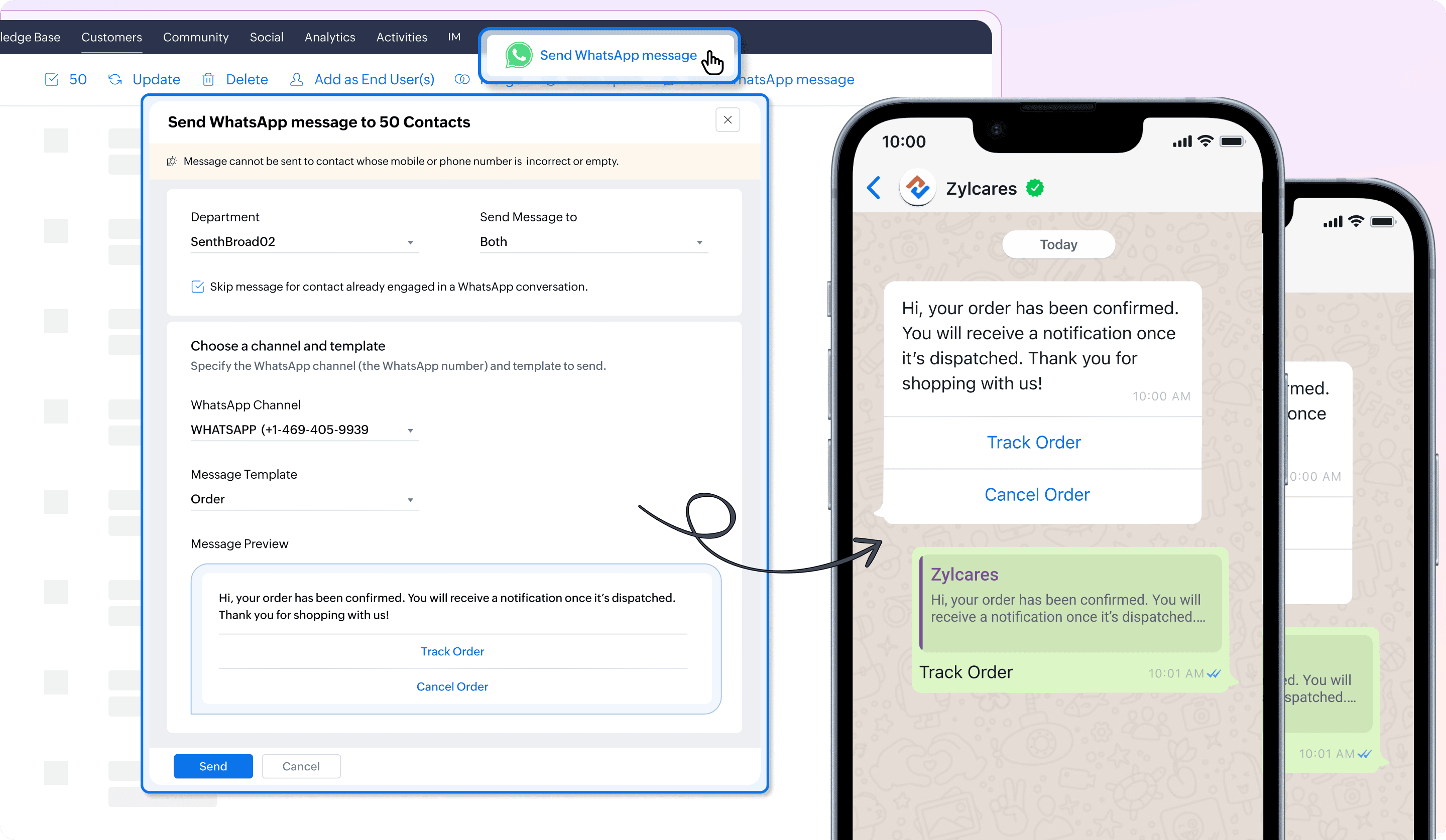
A new shortcut, +w, has been introduced to streamline sending WhatsApp messages directly from the Tickets module. When using +w, users can quickly initiate a WhatsApp message to the associated contact. If the message is being sent to a new contact, their details will be automatically recorded within the system, and autopopulated in the Contact's record. For example, if a new customer contacts the support via WhatsApp and their details are not yet in Zoho Desk, sending a reply will automatically create a new record in the Contacts module.
Help document and availability
Create a contact while sending WhatsaApp messages | Standard and above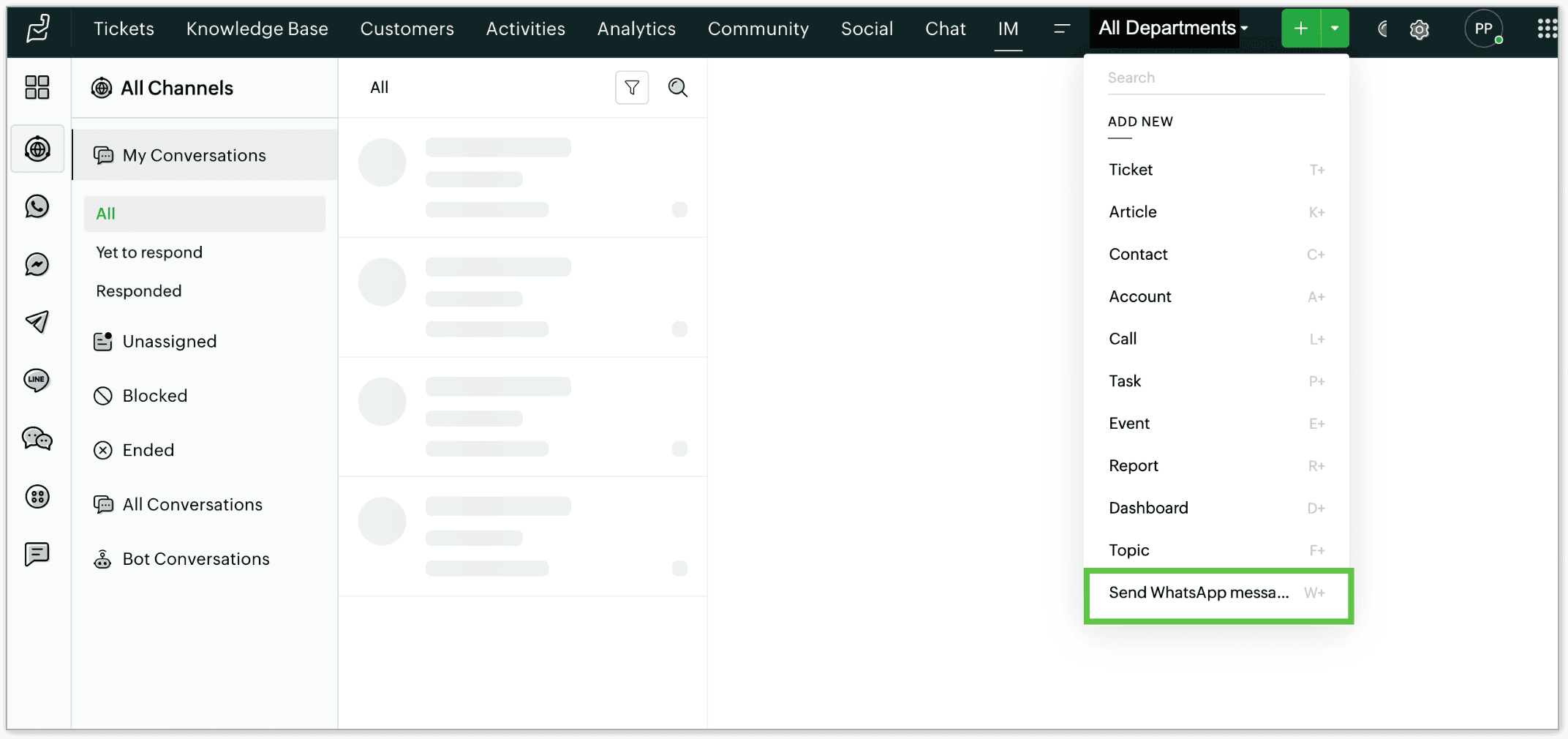
Integrate Facebook messenger with Zoho Desk
Integrating Facebook Messenger with Zoho Desk allows businesses to efficiently manage customer communication through Meta's Facebook business pages. Once set up, the Messenger platform enables seamless interactions between customers and the business via various entry points, including Facebook Posts, the Meta business page, and the business's website.
Help document and availability
Integrate Facebook messenger with Zoho Desk | Standard and above
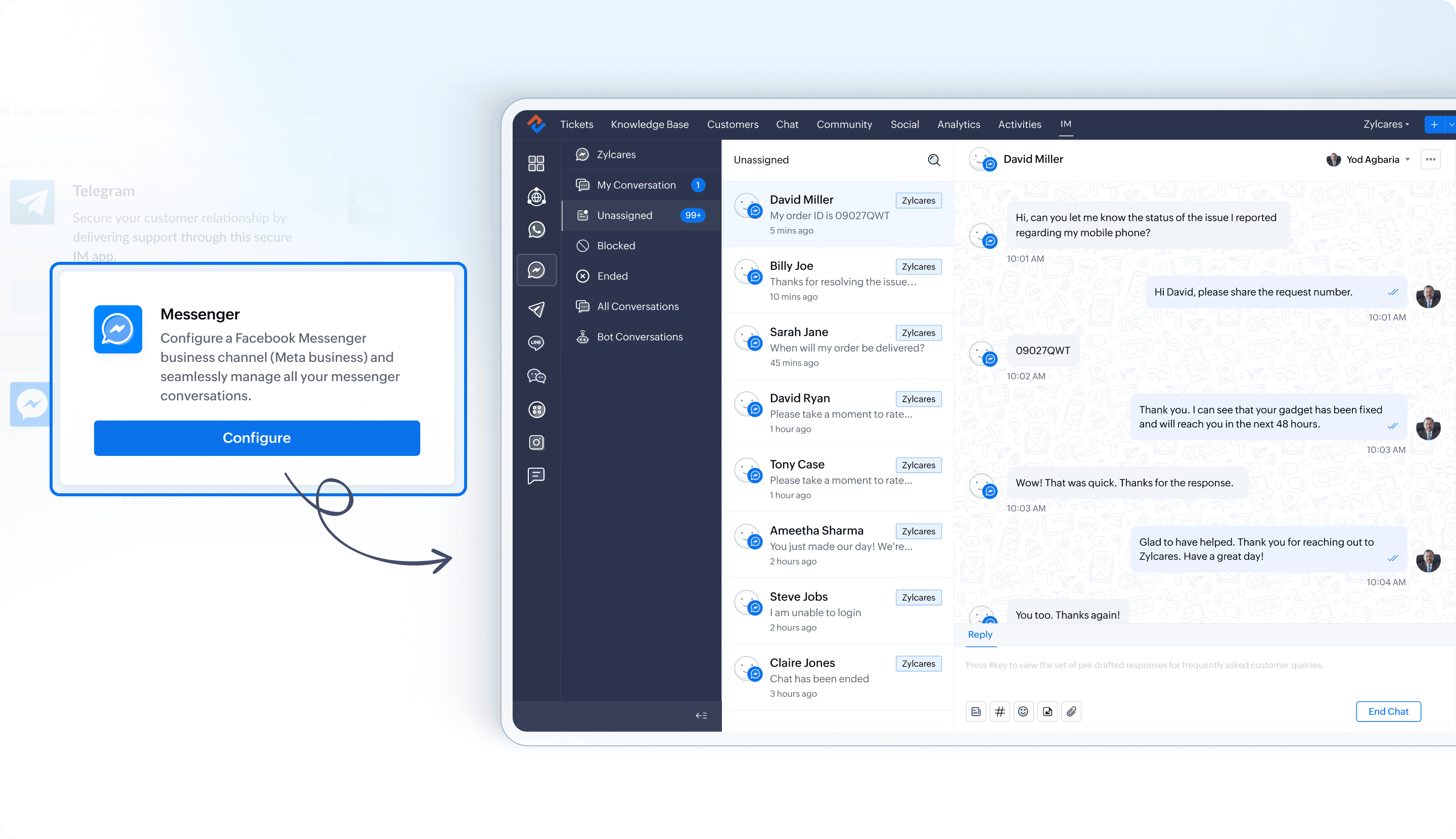
Integrate Instagram with Zoho Desk
Integrating Instagram with Zoho Desk enables businesses to manage customer communications through their Instagram business accounts. This integration allows seamless message exchanges between customers and businesses, with conversations originating from Instagram posts, the Meta business page, or a website widget. For example, a retail clothing brand can integrate its Instagram business account with Zoho Desk to manage customer inquiries directly from its Instagram posts or DMs.
Help document and availability
Integrate Instagram with Zoho Desk | Standard and above
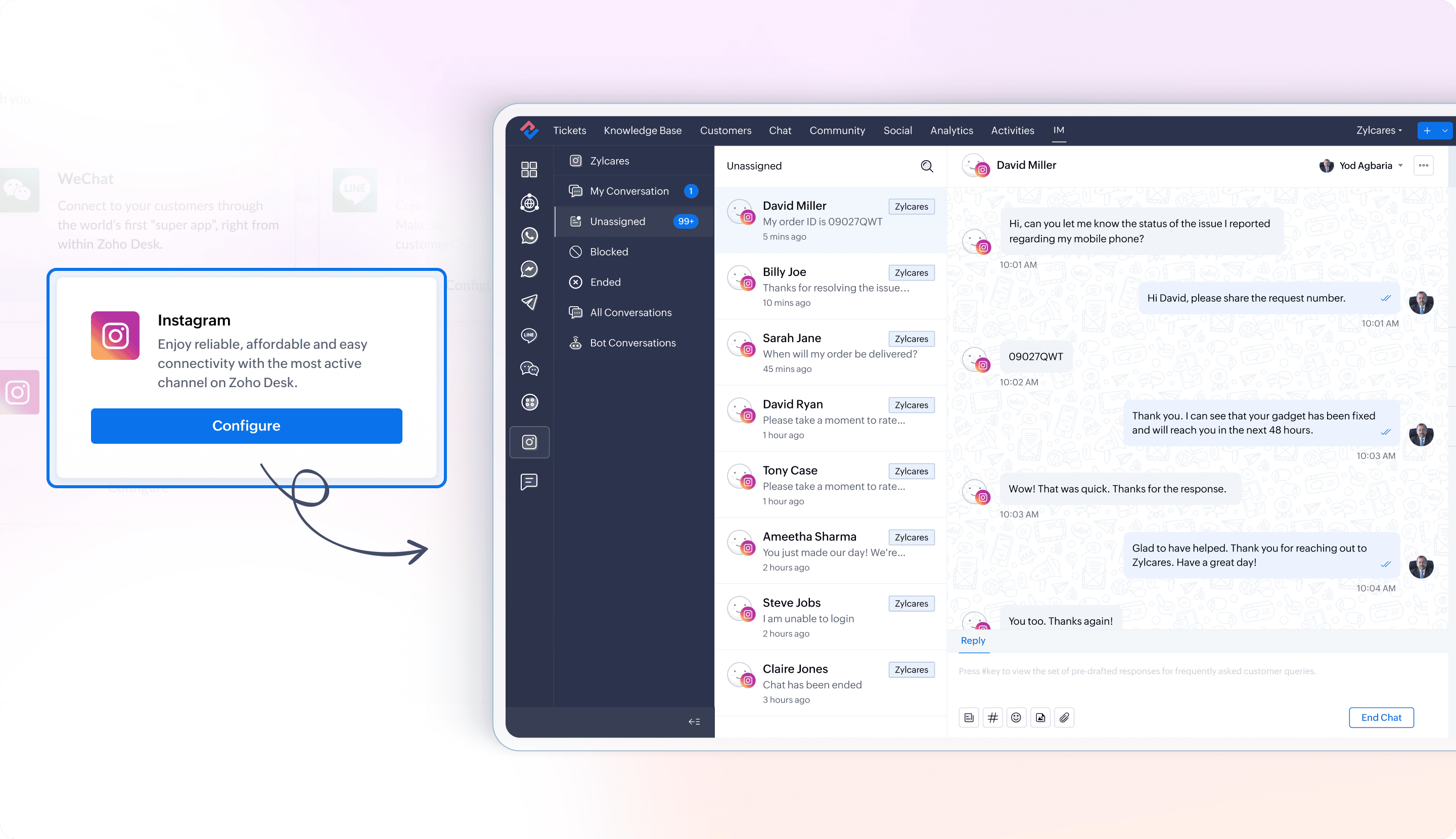
Configure business hours for your IM channels
Business hours can be configured for various IM channels, including WhatsApp, Messenger, Telegram, and Line, ensuring that customer inquiries are managed efficiently within the designated timeframes. Setting business hours involves defining the times when a business is open and available to assist customers. This ensures that the support team operates in alignment with these hours.
Help document and availability
Setting conversation rules in instant messaging | Standard and above
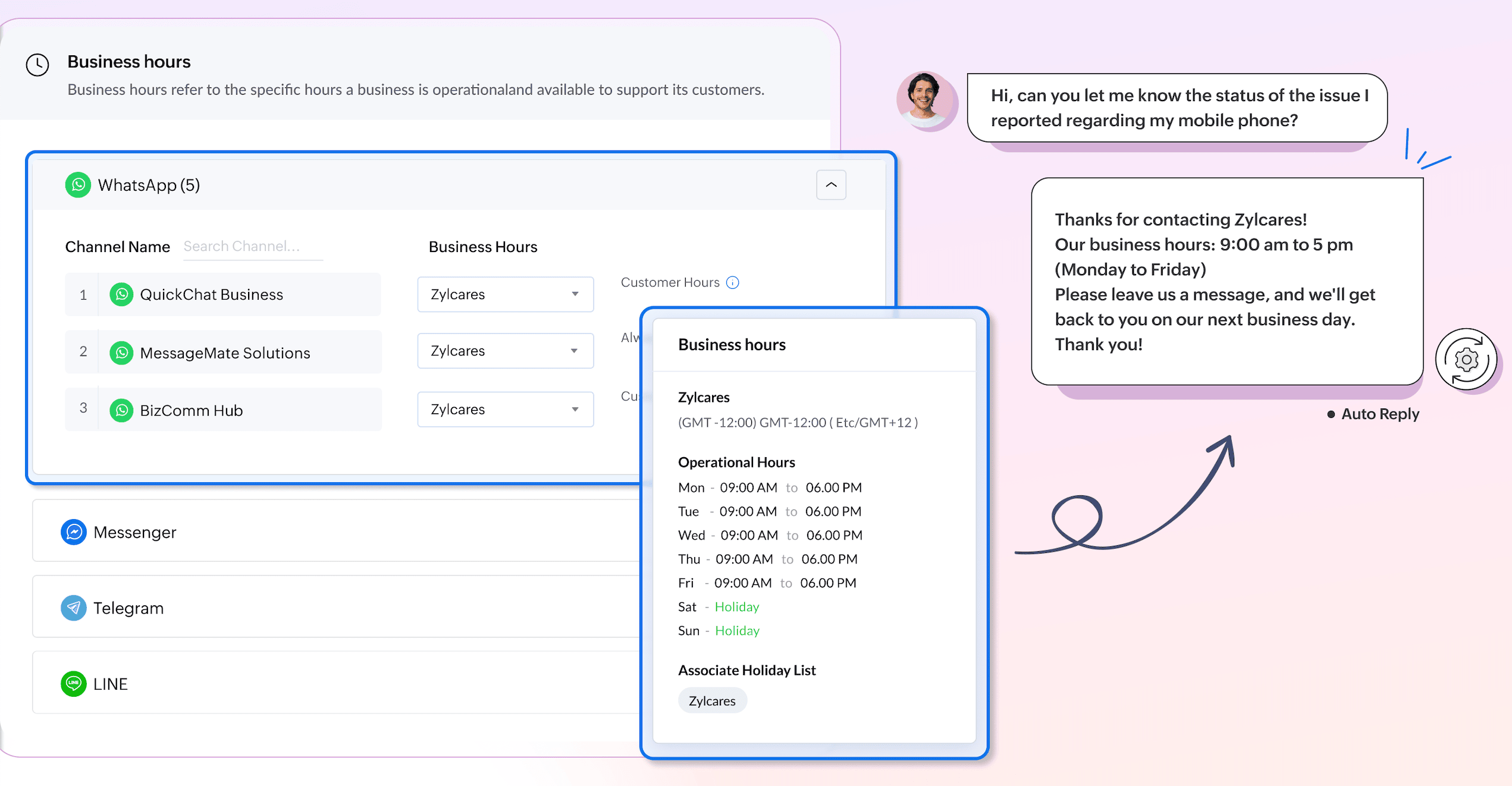
Implement a customizable business messaging widget
Business messaging offers another channel for engaging with customers through customizable widgets available for Web, iOS, and Android platforms. By integrating a fully customizable chat widget into a website, businesses can provide real-time support and interact with visitors seamlessly. The chat window’s appearance, including its color scheme and logo, can be tailored to match the website’s design, ensuring a cohesive brand experience.
Help document and availability
Adding a business messaging widget to your website | Standard and above
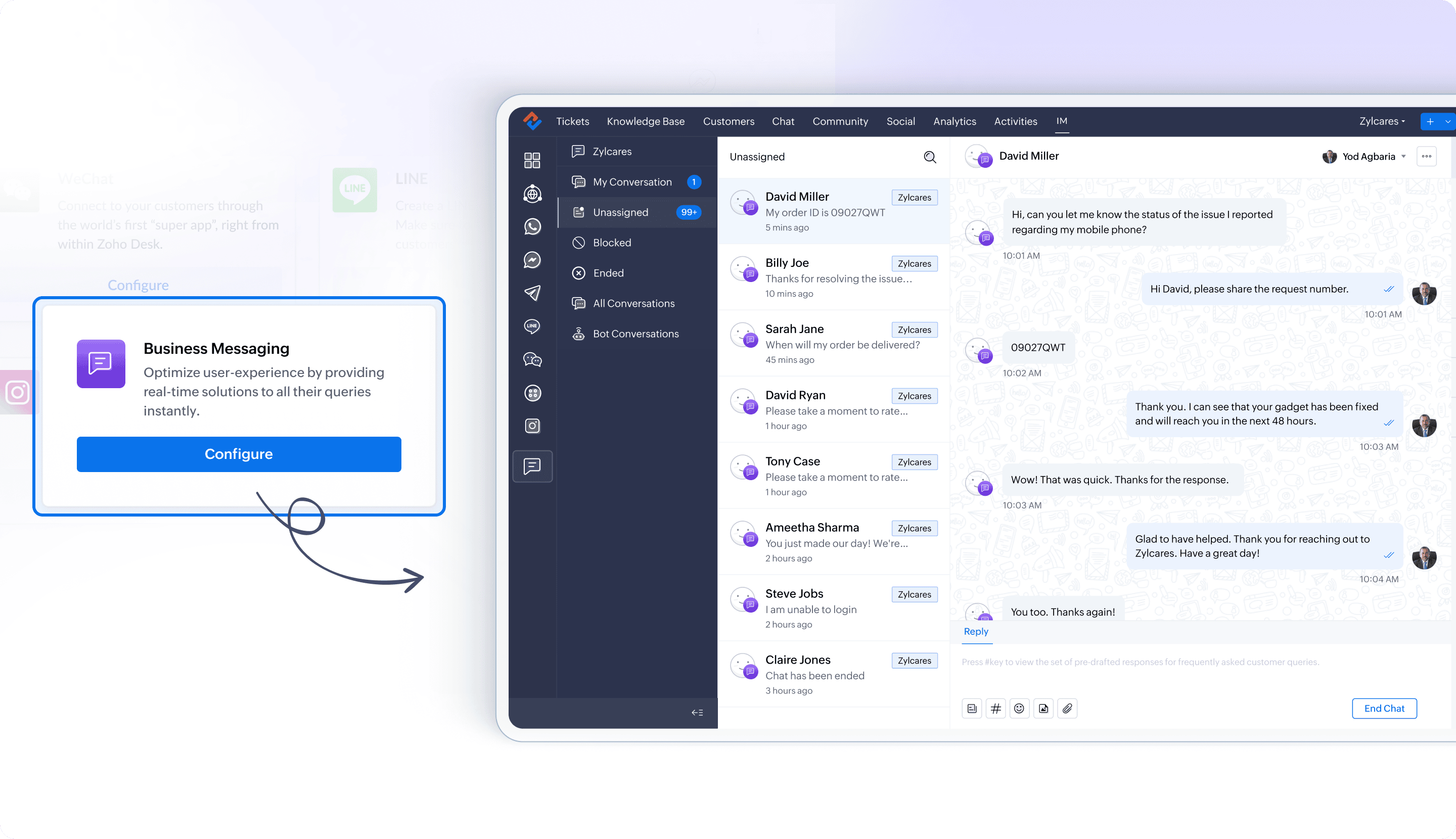
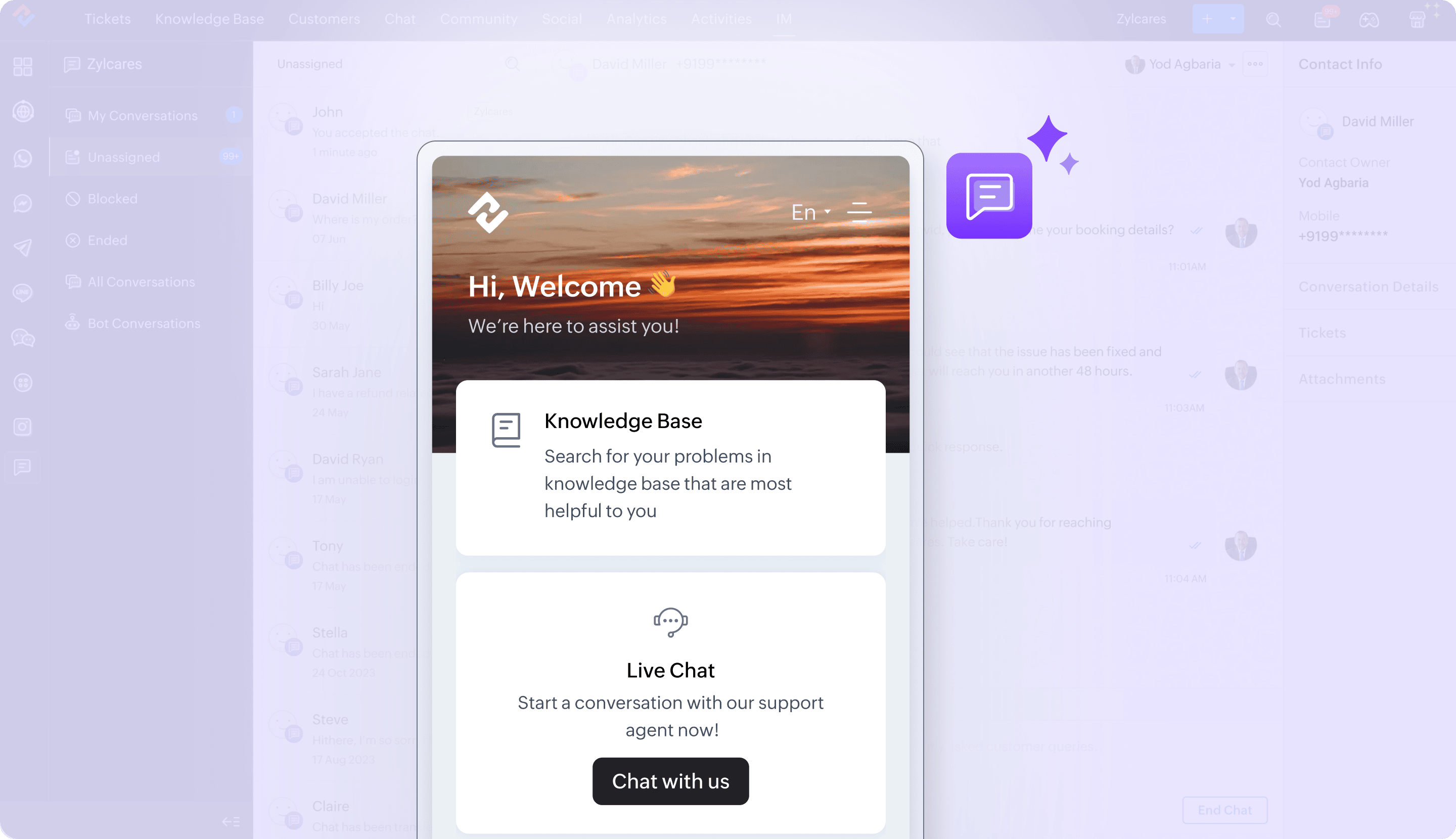
Multi-WABA support for WhatsApp business platform
Supported multiple WhatsApp Business Accounts (WABA), allowing businesses to create channels for different brands or departments. Each business unit can manage its communication channels with a dedicated WABA to ensure efficient operations. Businesses with multiple WhatsApp accounts can set up and link as many channels as needed to provide a centralized platform and shared access to customer data for seamless information flow and operations.
Help document and availability
Support multiple WhatsApp Business Accounts | Standard and above
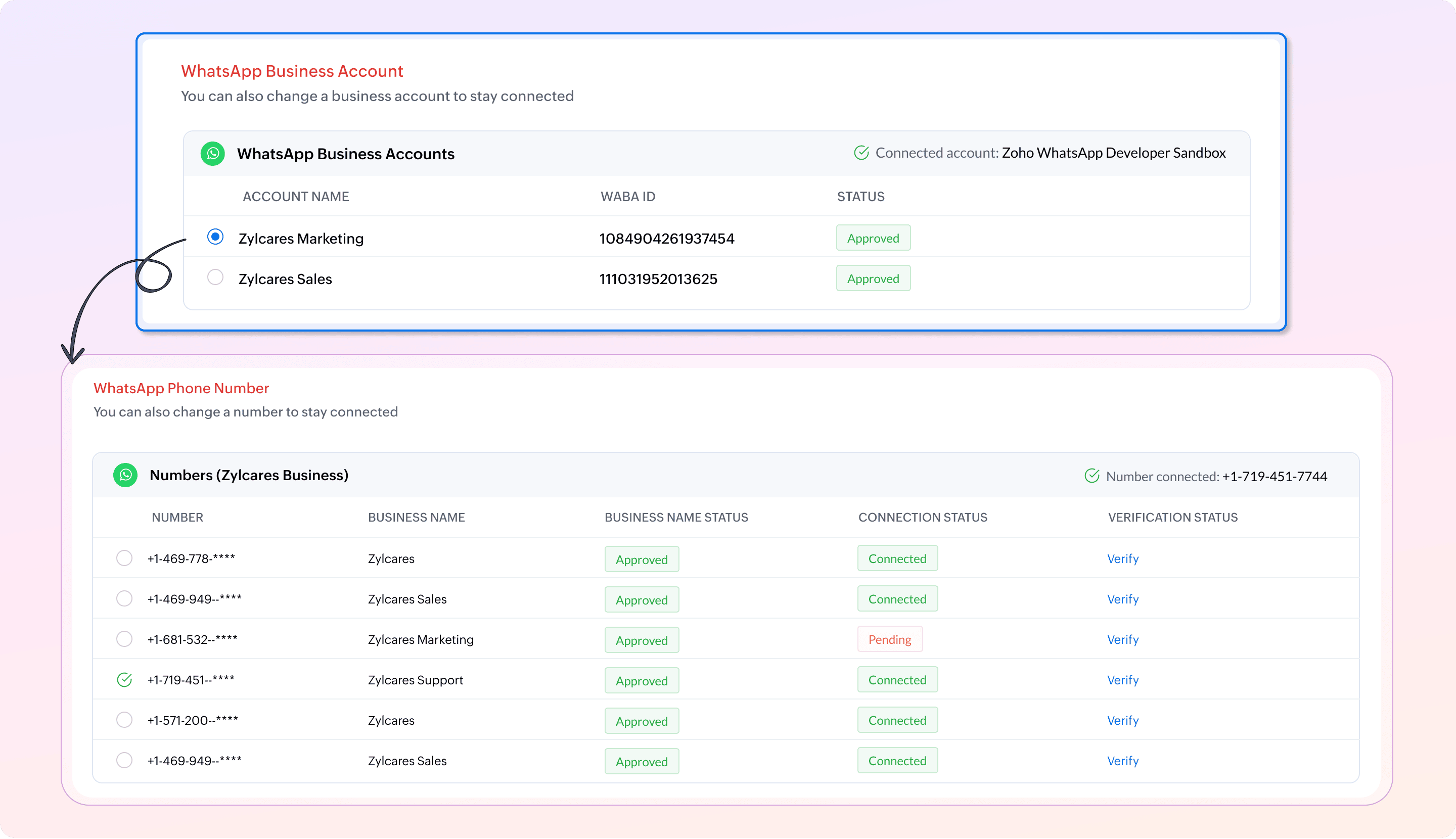
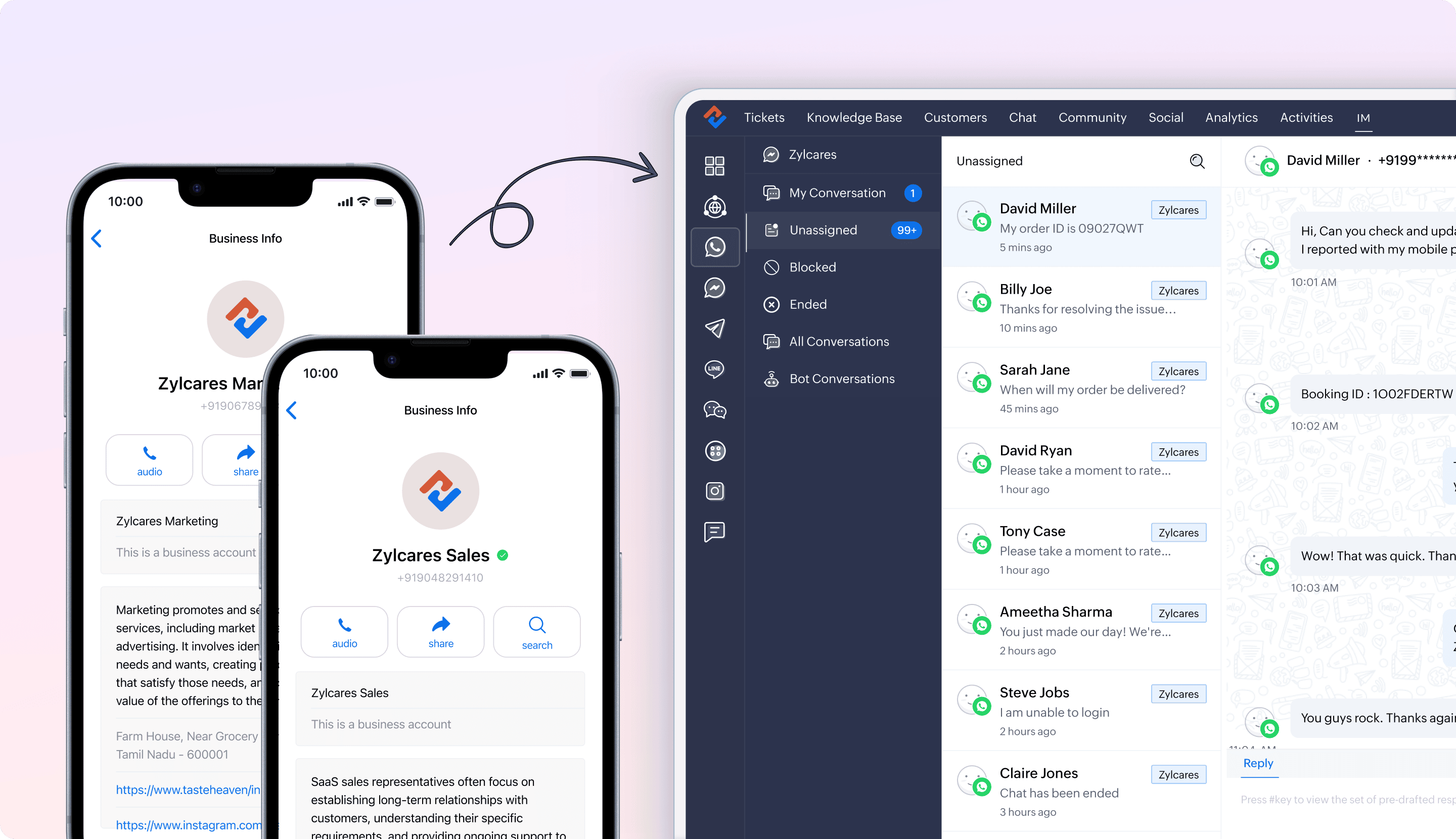
Add GC Bots to Telegram, FB Messenger, Line, Instagram, and Business Messaging channels
Guided Conversation (GC) bots can be deployed in a variety of IM channels such as Telegram, FB Messenger, Line, Instagram, and Business Messaging channels. This provides customers with a self-service platform where they can interact with bots and support agents when needed.
Help document and availability
GC Bots to Telegram | GC Bots to Line | GC Bots to Instagram | GC Bots to Business Messaging channels | GC Bots to FB Messenger | Enterprise
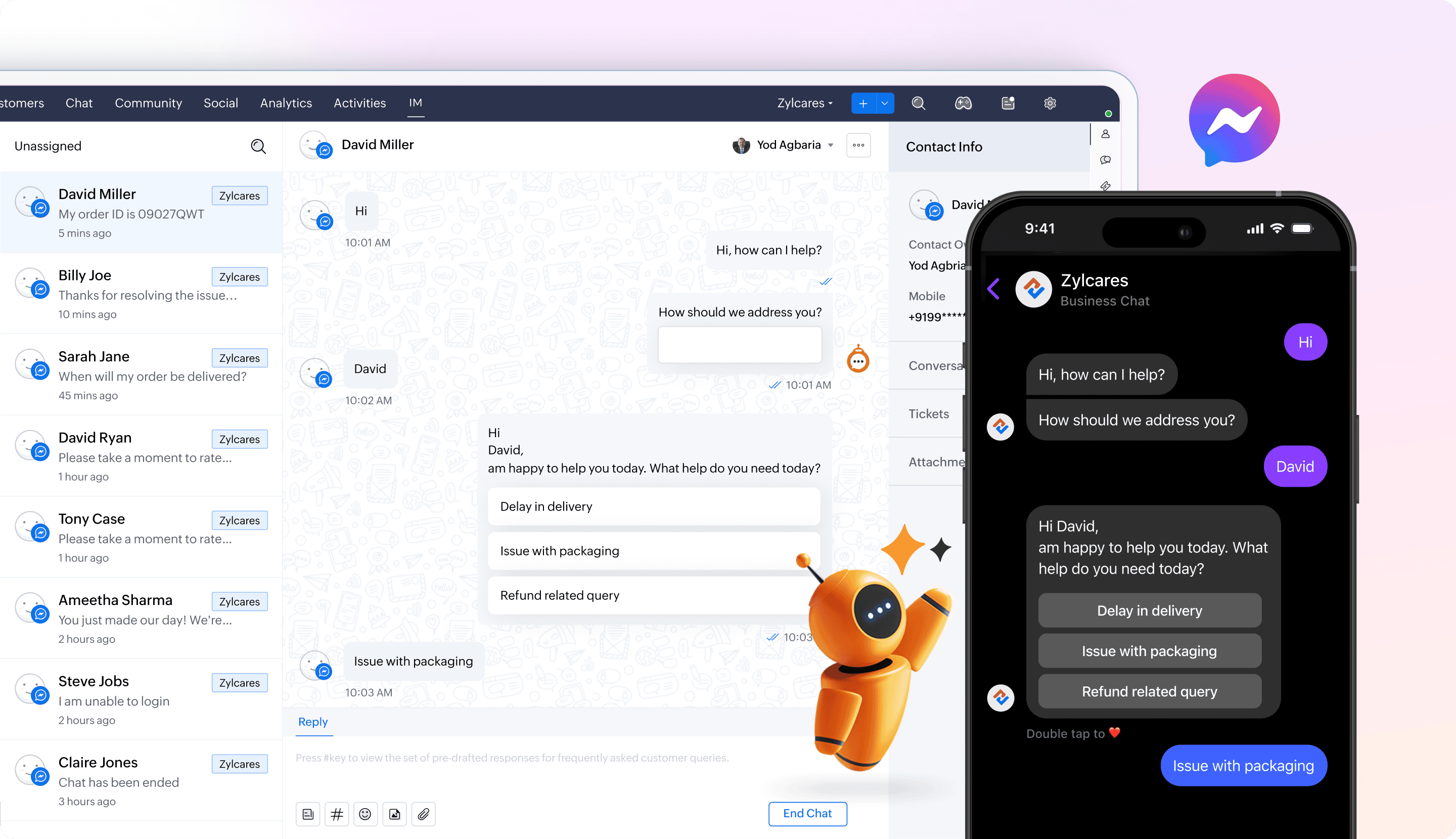
GC Bots in Instagram
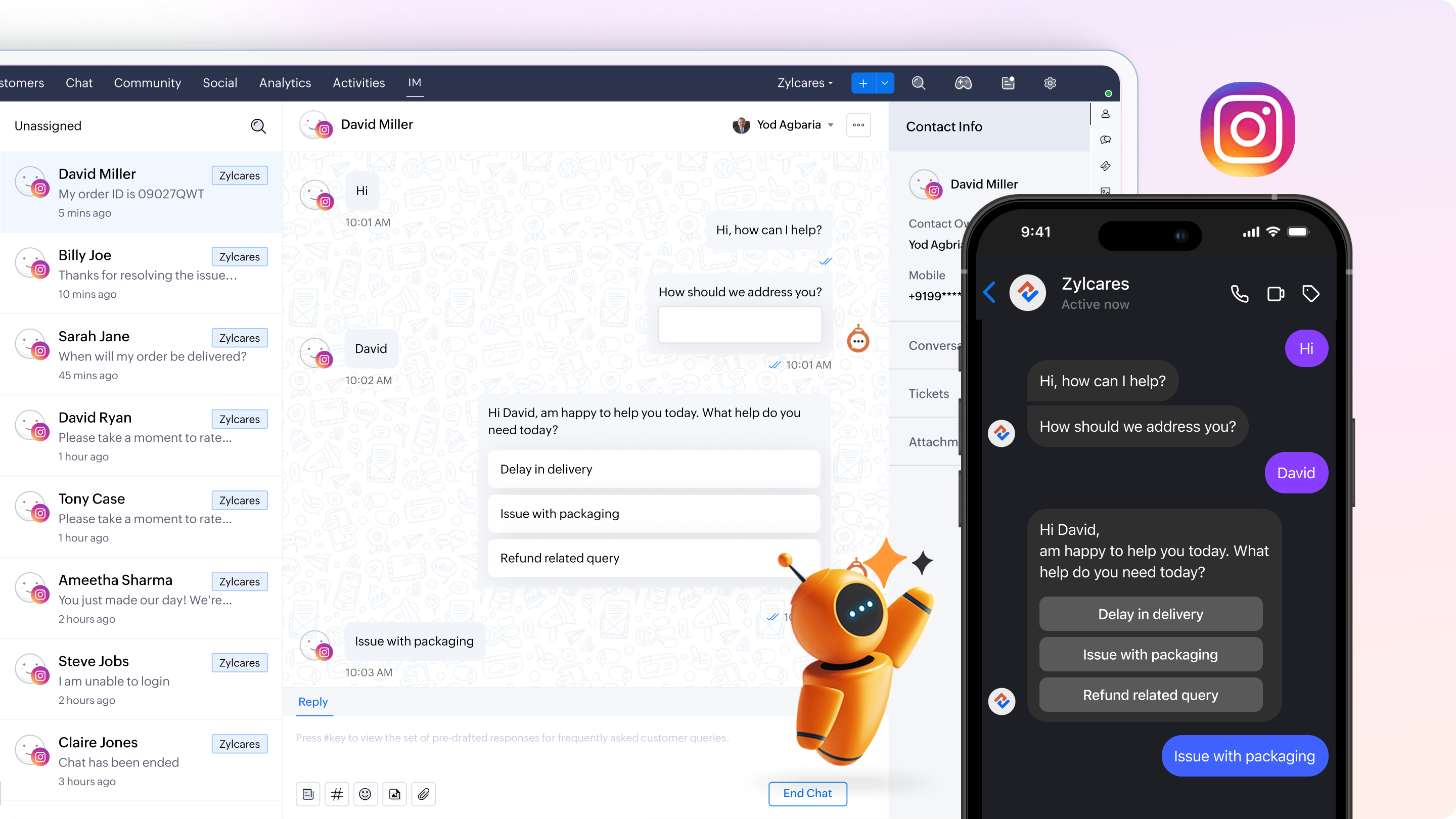
GC Bots in Telegram
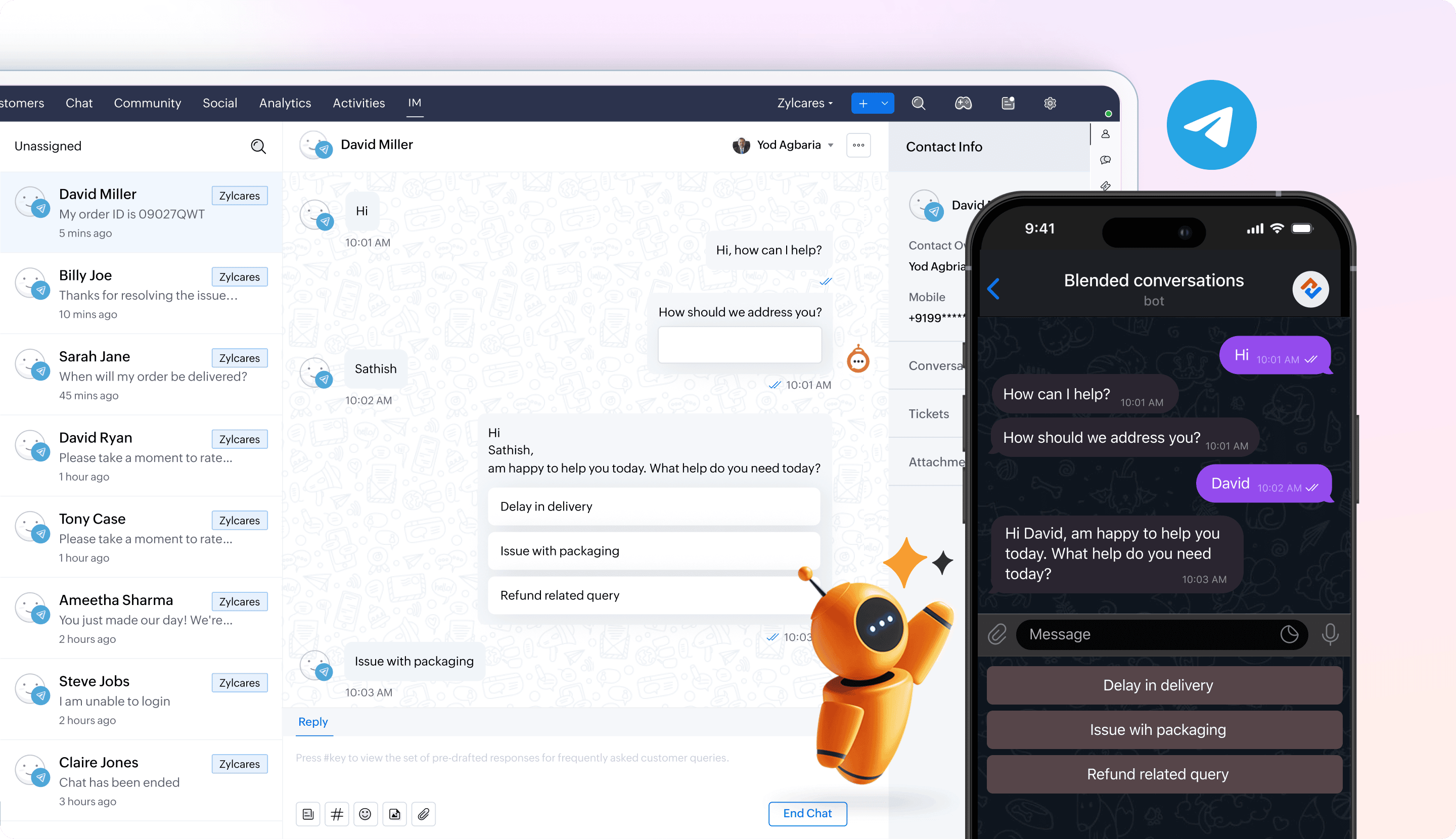
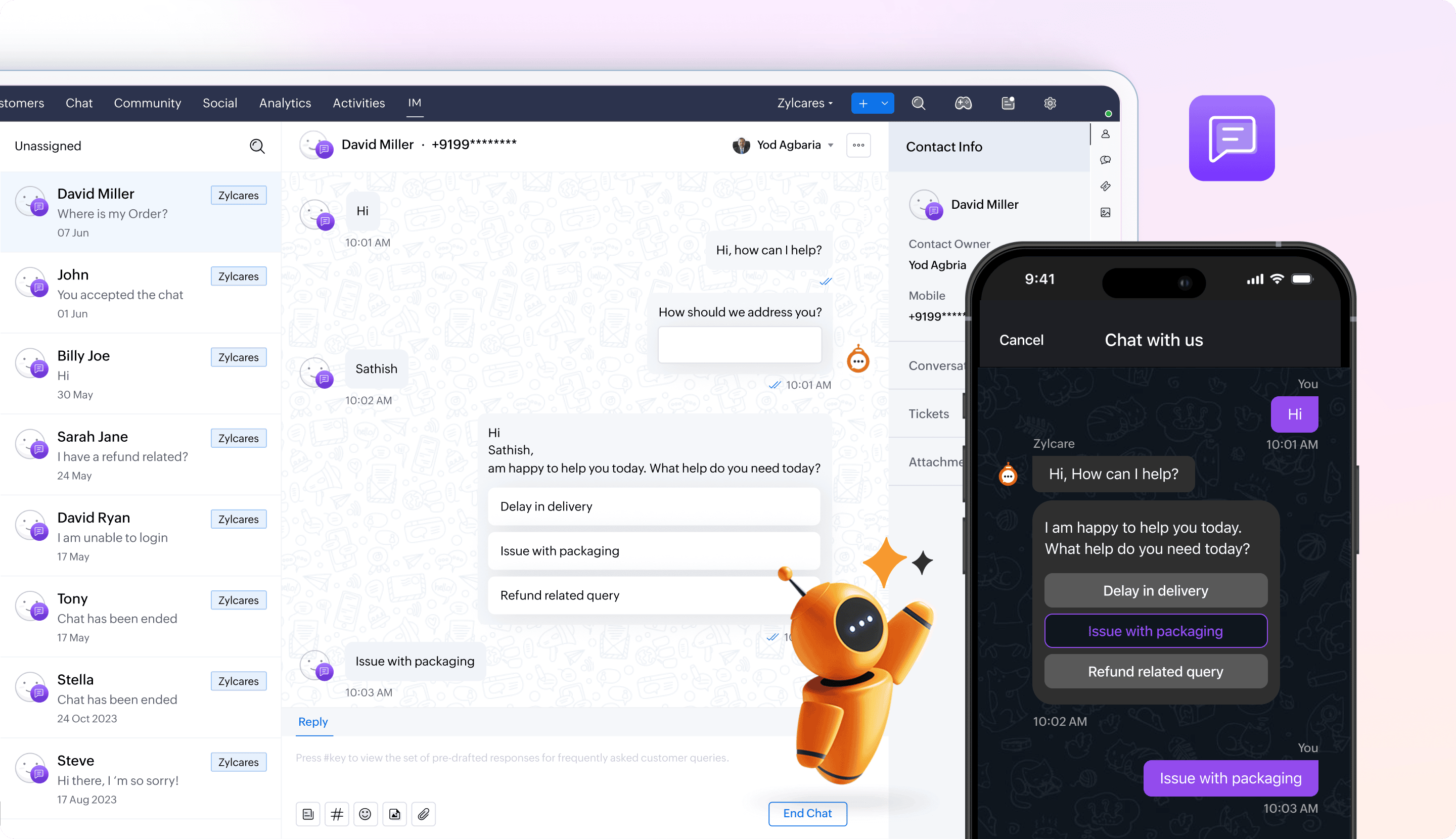
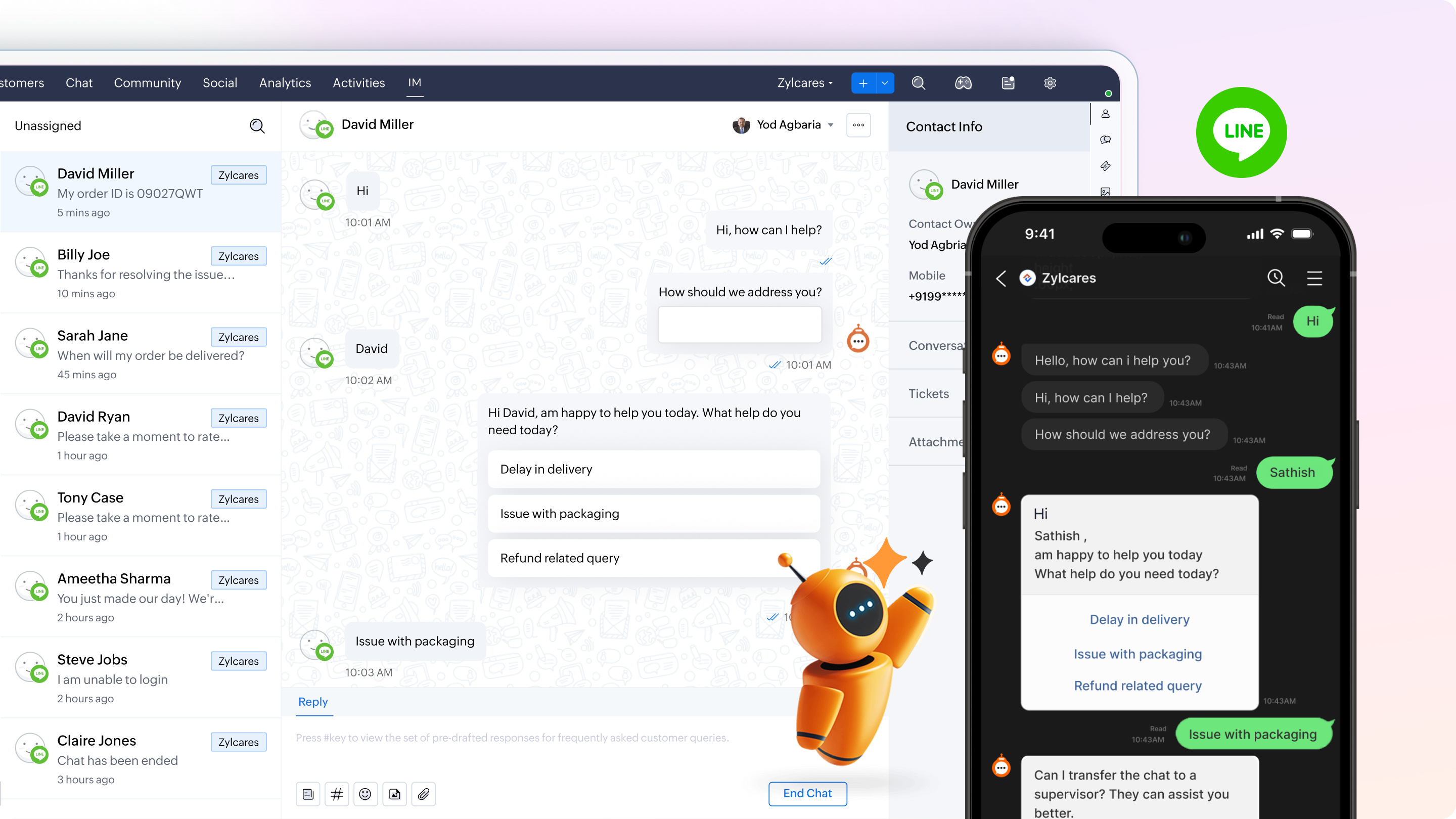
Agents can set their status as online or offline specifically for the Instant Messaging feature. This allows them to control their visibility and mute all IM notifications with a click, ensuring uninterrupted work during critical tasks.
Help document and availability
Managing user status in IM | Standard and above
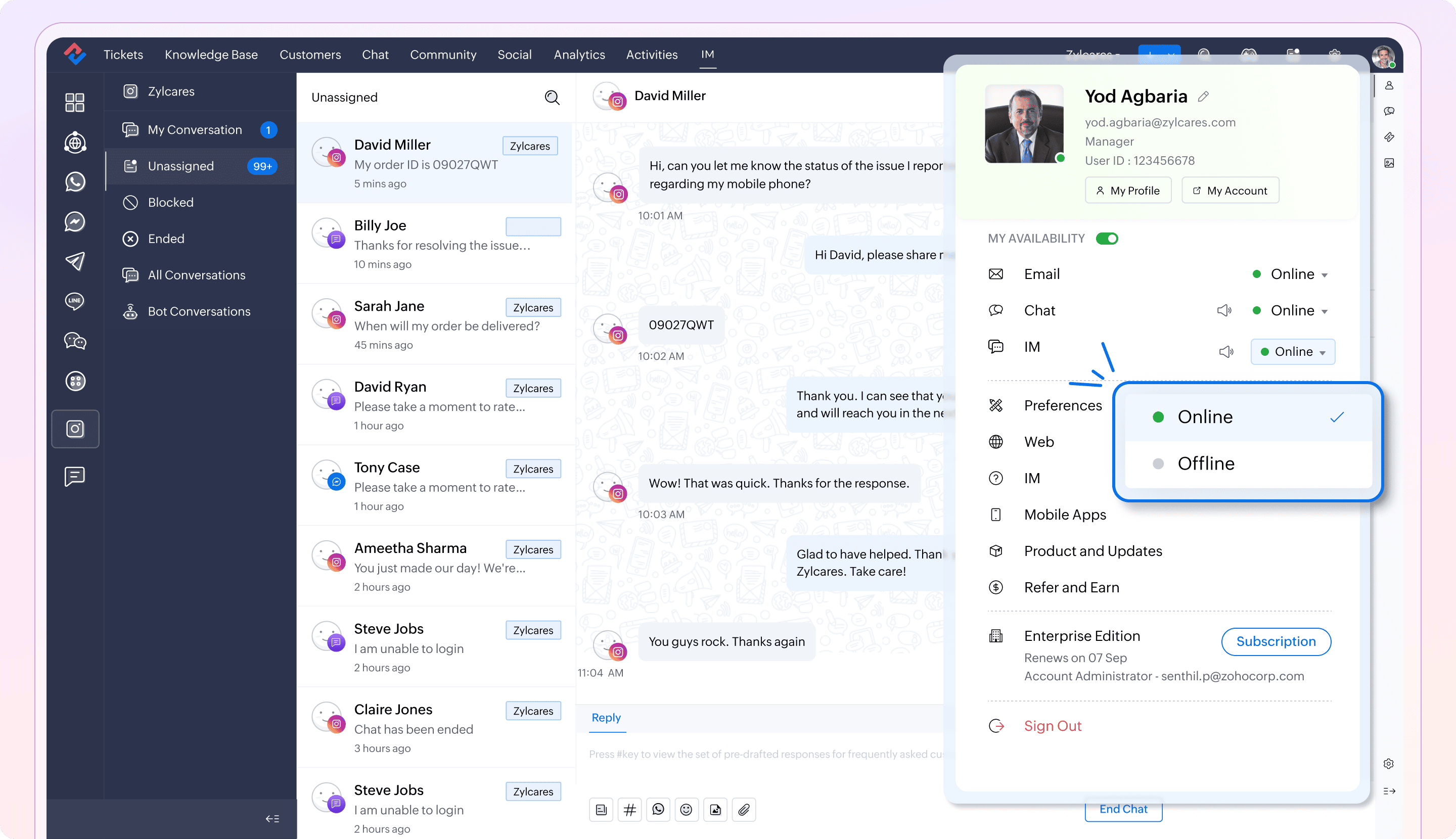
Zoho Desk's instant messaging webhooks enable automation of event-driven tasks between messaging apps and business workflows. By leveraging IM webhooks, businesses can integrate multiple channels into their business workflows, creating a seamless conversational ecosystem that enhances the customer journey and meets their preferences. For example, an ecommerce platform can automatically share package delivery OTPs via WhatsApp, an insurance provider can send payment reminders, and a travel agency can deliver booking details—all triggered through the webhooks in IM.
Availability
Professional and above
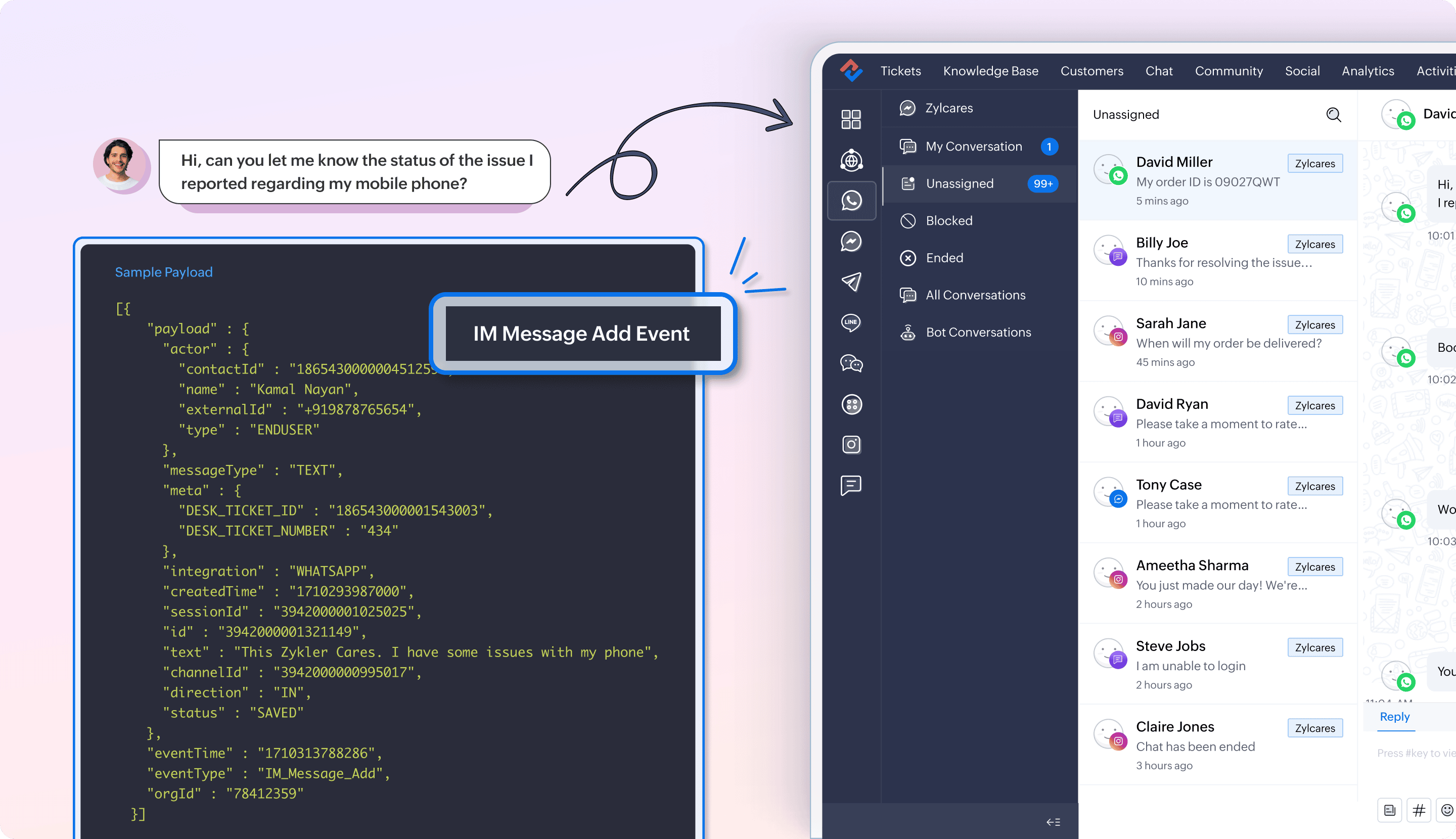
Measure customer happiness rating for IM Channels
Collect feedback on customer satisfaction for interactions conducted through the IM channel. A customer's happiness rating helps to see what they think about the support they receive at the end of each response or after closing their ticket. The integrated analytics will also assist the business in monitoring the ratings received by the agents or given by their contacts and accounts across various time frames.
Help document and availability
Customer happiness rating for IM channels | Standard and above
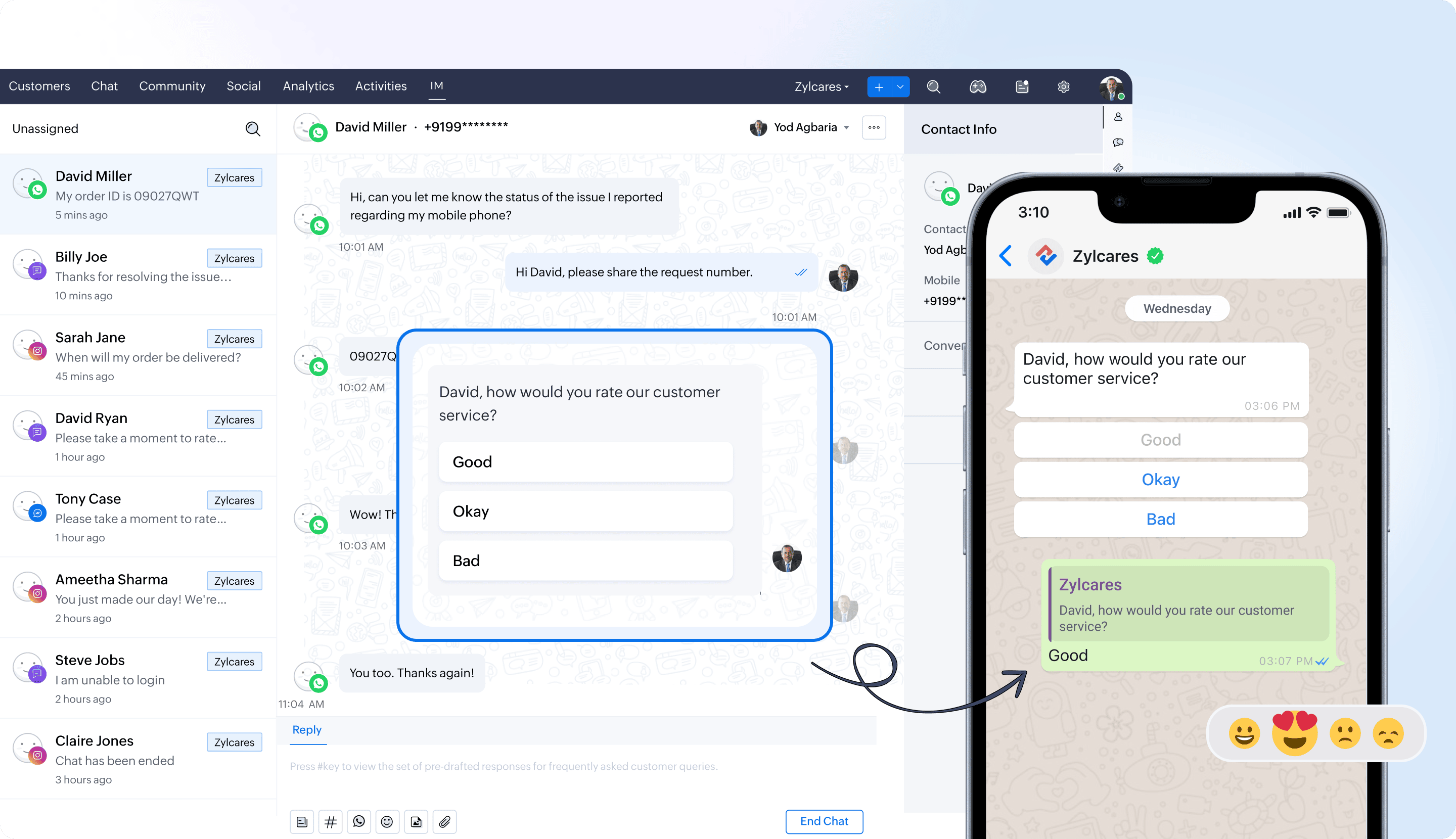
Users can enhance clarity in IM tickets with the help of thread separation. This feature distinguishes different conversation threads to make it easier for agents to manage and resolve issues effectively.
Availability
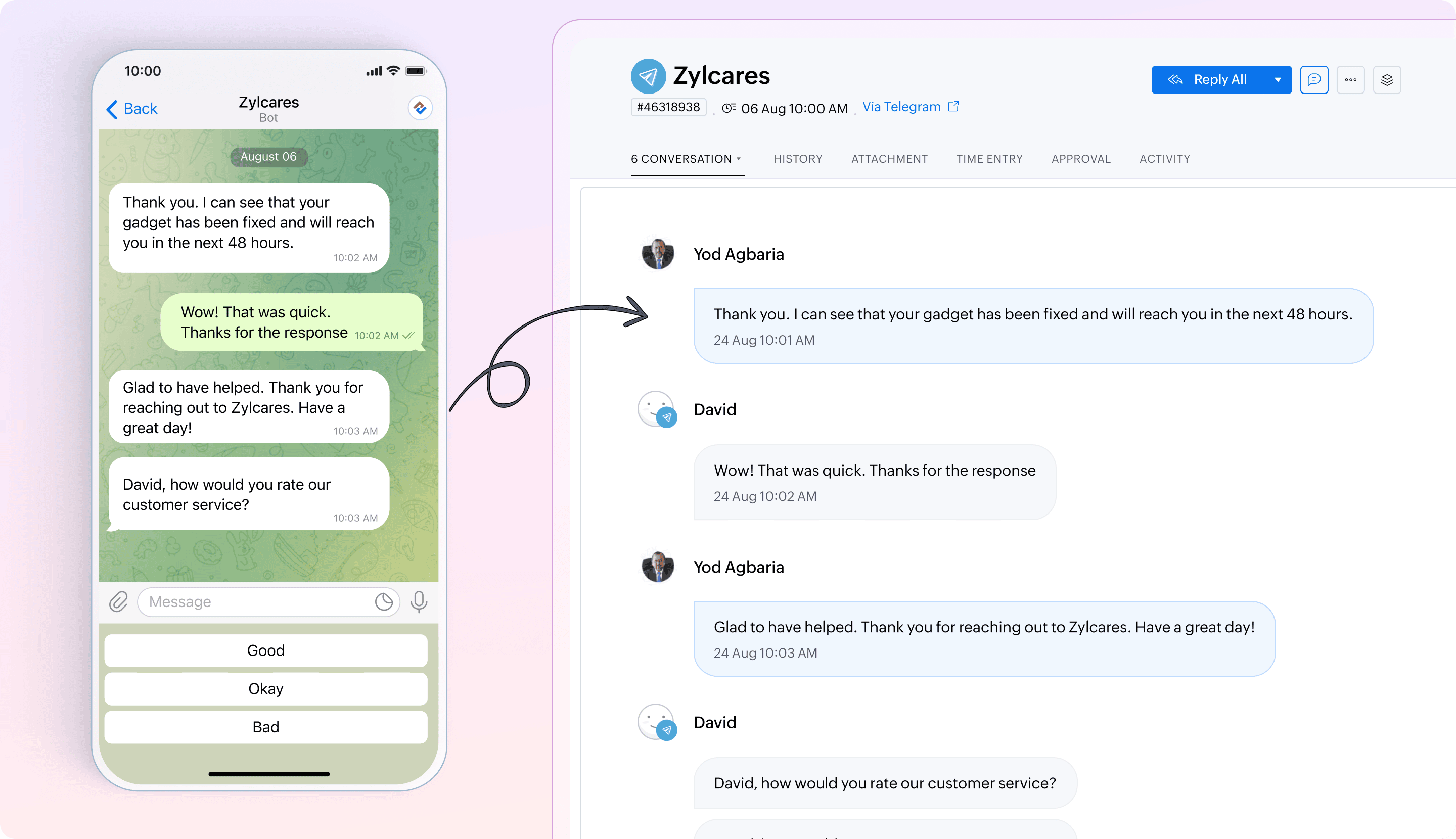
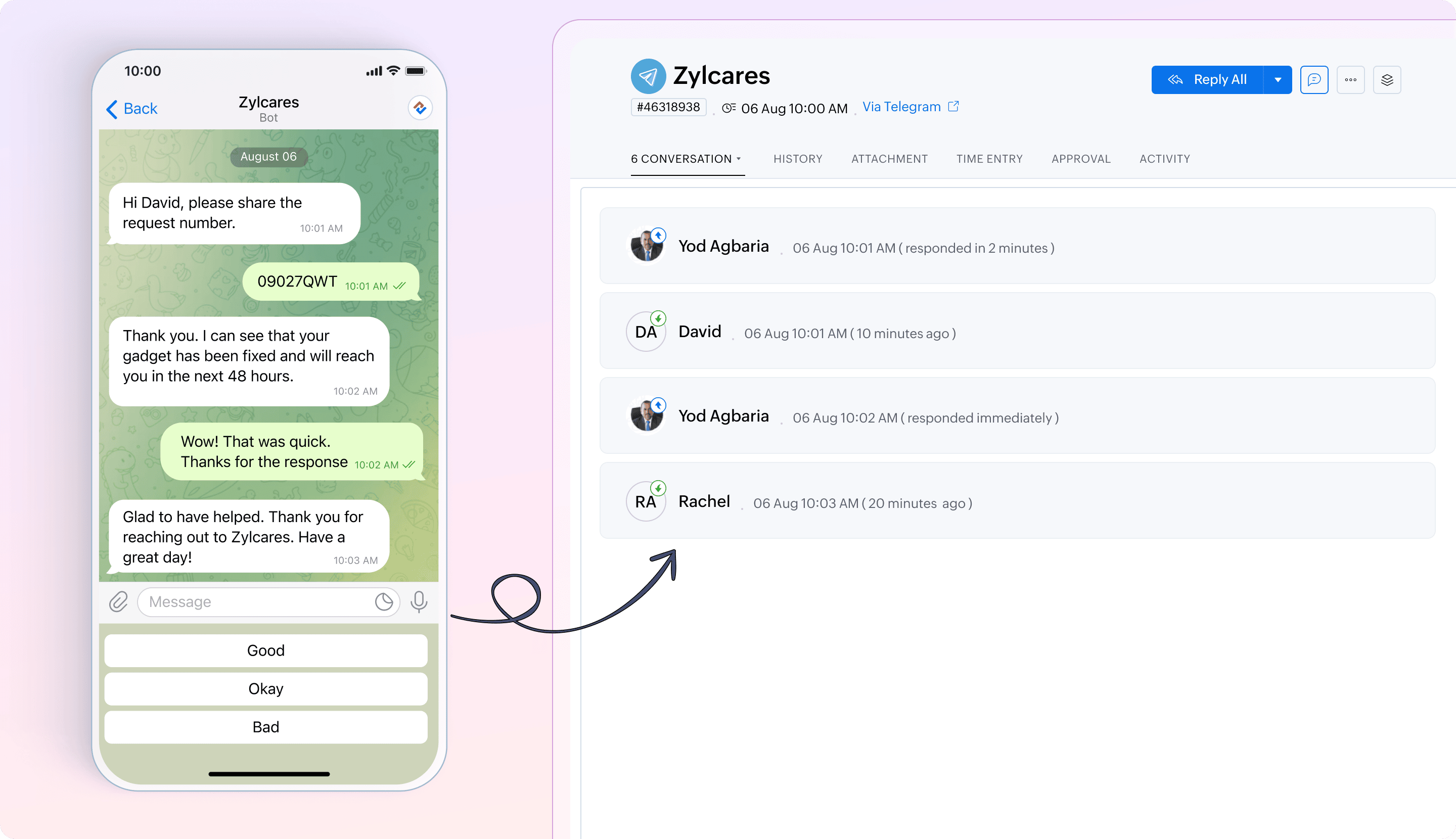
Integration
Scheduling meetings from the ticket interface with Zoho Meeting integration
The Zoho Meeting integration enables agents to schedule and conduct meetings directly from the ticket interface. For example, if a customer submits a ticket requesting a product demo, the agent can create the meeting from the ticket interface, invite the relevant stakeholders, and also have the meeting recording and meeting details such as link, date, time, and venue available inside the ticket for easy access.
Help document and availability
Integrate Zoho Meeting with Zoho Desk | Standard and above
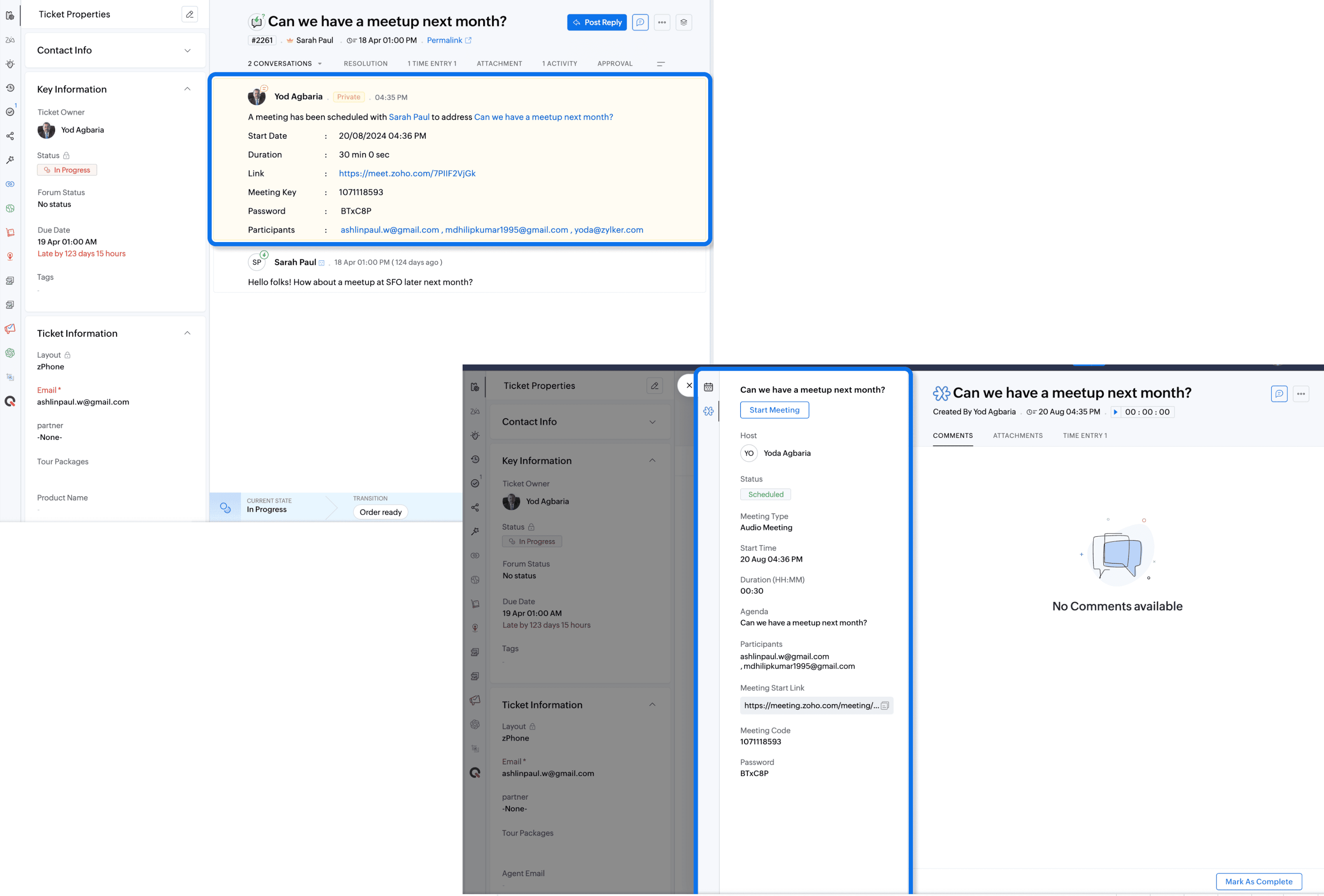
The Agent Attendance Tracker extension provides a comprehensive system for the support managers to monitor the agent's attendance. It addresses key operational challenges related to tracking and managing agents' break hours, attendance, and routine activities. Managers can track check-in and check-out timings and view detailed activity logs of their support agents. This is helpful in various ways:
- Accurate break logging: Allows agents to define and log break times, maintain proper shift coverage, and ensure uninterrupted service for customers.
- Streamlined check-in/out: Simplifies the process of checking in and out and enables precise tracking of work hours and real-time monitoring via the Agent Availability Report.
- Custom statuses: Enables the creation of custom statuses for activities like training and meetings to provide detailed visibility into agents' time allocation and enhance accountability.
Help document and availability
Integrating Zoho Desk with agent attendance tracker | Standard and above
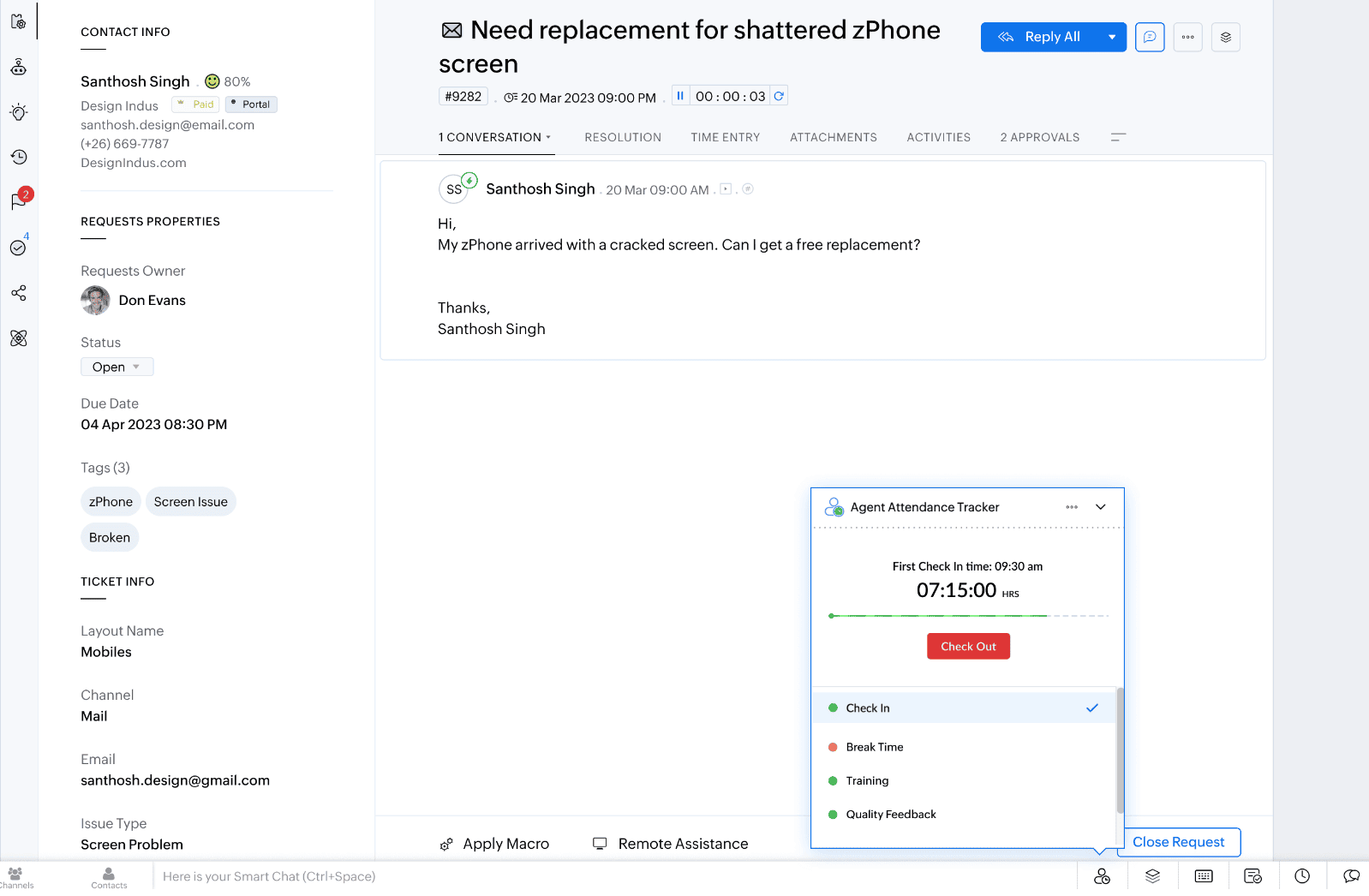
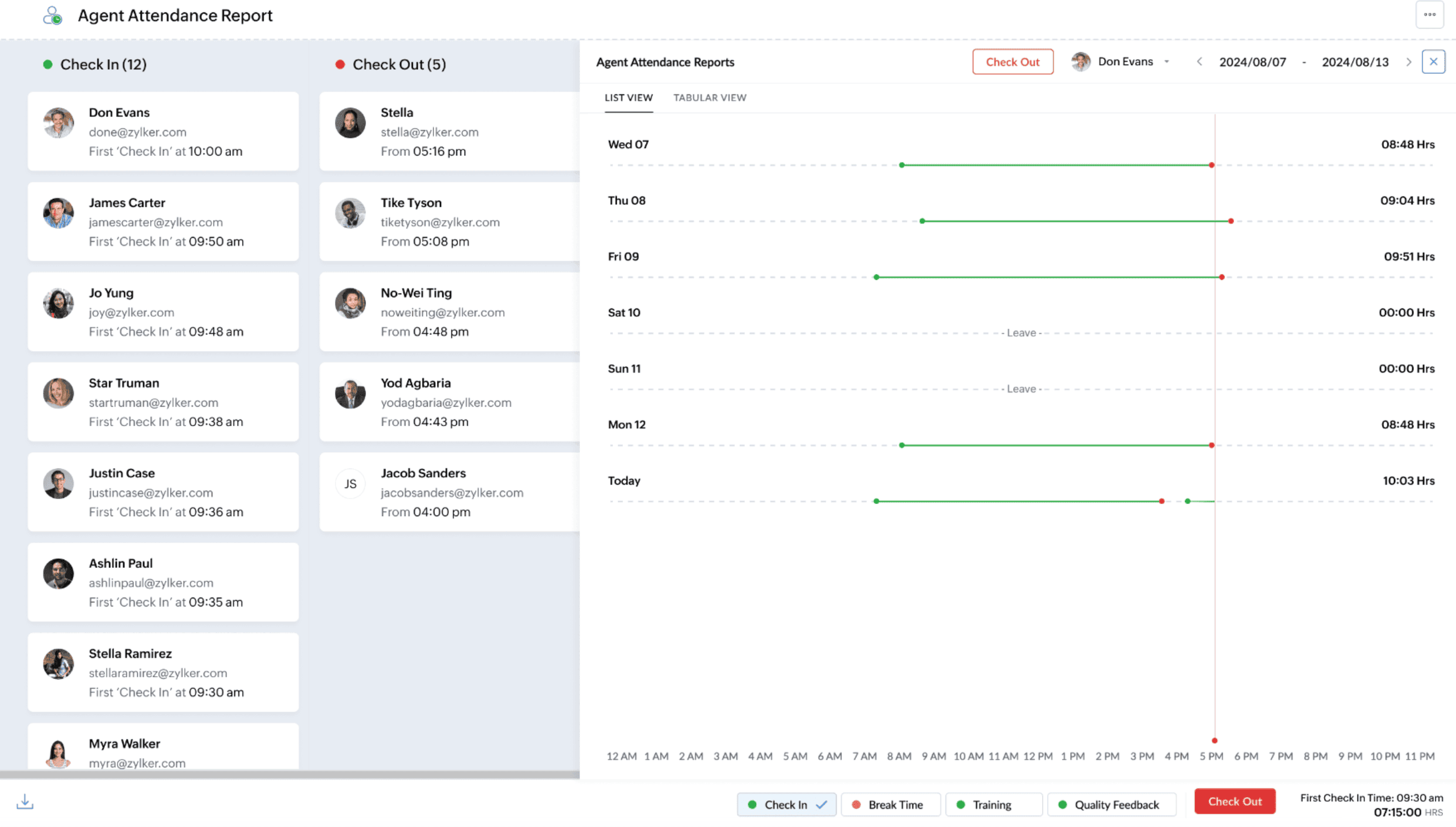
Topic Participants
Varsha P
Sticky Posts
2024 Email Authentication Standards: Elevating Security with Google and Yahoo
In contemporary email communication, email authentication plays a pivotal role in mitigating email fraud, spam, and phishing attacks. Brace yourself for a new level of security. Starting February 2024, Gmail and Yahoo will be implementing robust emailUsing Agent Email Address as From Address
Currently, while replying to a ticket, it is possible for agents to choose their own email addresses as 'from' addresses. Although we built this just for that little extra flexibility, in hindsight, it hasn't figured much in conventional usage. Almost all businesses prefer that responses to their customers' tickets be sent from the common support/service email address and NOT from those of individual agents. During personal interactions at events, some of you have even made passing mentions aboutEdit and Delete options in Comments
A lot of teams have been using ticket comments extensively to collaborate everyday. Notification Center further improved this experience by bringing real-time updates. As we continue to build more improvements to this experience, we've shipped a small-yet-importantWebinar 2: Supercharged customer support for growing business
Join us for this webinar and learn how to step up your support game using a real-time communication platform to generate happier, more successful customers. In this live webinar, we will will discuss the importance of SalesIQ for your support team and how it can help you: Understand your customers better and their journeys to proactively support and engage them even before they ask for help. Integrating real time conversations into Zoho Desk’s Support, providing a conversational customer serviceCustomize Colors of your Customer Self Service Portal
You asked for it. We heard you. We're happy to roll out the most sought after feature request, Customizing the Colors of your Customer Self-service Portal. Now you can set the color of your customer portal to mimic your company's web site, so that your customers visiting the portal will not feel alienated by the default theme. Go ahead and configure the color of the header, tabs, fonts and background according to your needs. You can either choose between default color themes like Blue, Grey, Green
Recent Topics
Fat Download of Ulaa Browser
I just observed that Ulaa Browser is offering an one-capsule big download. These days it is a custom to offer a small bootstrap downloader and based on user customization options an appropriate download completes. And this is particularly common withCancelled Transfer order problem
Hello, We've canceled a transfer order, and we can't add the related items to a new Transfer Order. The system tells us that the bin doesn't have the required quantity, but when we check the item, it indicates that there are 2 units in the bin. It alsoBilling Management: #8 Usage Billing in Logistics & Delivery Services
The logistics and delivery industry thrives on movement and precision. Every delivery completed, every kilometre driven, and every ton transported is a measurable activity. However, billing often lags behind. Many logistics companies still rely on fixed-rateTags for New Tickets
Hi there, When creating a new ticket, there is currently no way to choose a tag you would like to associate with the new ticket. Being able to associate a tag while creating a new ticket will be very beneficial as it will save time and flow well withZoho Desk: No Incoming email
Is Zoho Desk services down? No incoming email reflect to desk tickets.Zoho CRM - Widgets | Update #3 : Introducing SDK V1.5 along with new ZDK Methods and ZRC Support
Hello everyone! Widgets in Zoho CRM just got a big upgrade! With the release of SDK v1.5, developers can now create more immersive widget experiences. This update elevates Widget development with new ZDK methods for easier interactivity and ZRC supportUnusual activity detected, account blocked
I am unable to send emails and am getting the error "Outgoing blocked: Unusual activity detected. To unblock your account, please and submit a request. Learn more.". I am unsure as to why this is happening since all my activity is legitimate, mainly confirmationUnable to Send Emails – Outgoing Mail Blocked (Error 554 5.1.8)
Description: Hello Zoho Support Team, I am facing an issue with my Zoho Mail account ( admin@osamarahmani.tech ). Whenever I try to send an email, I get the following error: 554 5.1.8 Email Outgoing Blocked I would like to clarify that I have not doneIssue connecting Zoho Mail to Thunderbird (IMAP/SMTP authentication error)
Dear Zoho Support, I am trying to configure my Zoho Mail account on Thunderbird, but I keep getting authentication errors. Account: info@baktradingtn.com Domain: baktradingtn.com Settings used: IMAP: imap.zoho.com, Port 993, SSL/TLS, Normal Password SMTP:Payment issue with Mail Lite plan – personal NIF not accepted as payment info
Hello, I have already contacted Zoho Support by email regarding this, but since I haven’t received any reply yet, I’m sharing it here as well to see if the community can help. I’m facing a payment issue for my Mail Lite plan. I have a personal accountCustomer payment alerts in Zoho Cliq
For businesses that depend on cash flow, payment updates are essential for operational decision-making and go beyond simple accounting entries. The sales team needs to be notified when invoices are cleared so that upcoming orders can be released. In contrast,Figma in Zoho Creator
Hi Team, I’m creating a form using Figma and would like to know how to add workflows like scheduling, custom validation, and other logic to it. Can anyone help me understand how to set this up for a Figma-based Creator UI form?Not receiving Gmail confirmation email to send emails as Zoho account from Gmail
Hello! I'm having an issue with the "Send mail as" option on Gmail. I am not receiving the confirmation email on my Zoho Mail account. A few days ago, it worked, then it stopped, and now when I try to fix it, I simply don't receive the confirmation emailRestore lost Invoice!
Some time ago I tried to Upgrade from Invoice to Books. I not upgraded and staid n Invoice. Now i tried again and first i deleted the old trial of books. But now all is gone, PLEASE HELP!! i have no backup and i have to have at least 7 years data retention by law.Zoho Desk Down
Not loadinglookup and integrated forms
I might be misunderstanding things but I wanted to integrate our zoho crm contacts into creator. I imagined that when I used the integration it would mirror into creator. It did brilliant. BUT We have a ticket form in creator that we want to use a lookupPartially receive PO without partial Bill?
Most of our inventory is pre-paid. Let's say we purchase 30 pieces of 3 different items for a total of 90 pieces. It is common for our supplier to send us the items as they are ready. So we will receive 30 pieces at a time. How can I partially receive2 users editing the same record - loose changes
Hello, I'm very new to Zoho so apology if this has been addressed somewhere i can't find. I have noticed the following: If we have 2 users put an inventory item in edit mode at the same time: say user1 click on edit and user2 while user1 is still in edit,How to get the Dashboard page to be the first page when you open the app
So when it opens on a tablet or phone it opens on the welcome page, thanks.How I set default email addresses for Sales Orders and Invoices
I have customers that have different departments that handle Sales Orders and Invoices. How can i set a default email for Sales Orders that's different than the default email for Invoices? Is there a way I can automate this using the Contact Persons DepartmentsFormula fields not refreshing until page is reloaded
I need help/advice about the formula fields and how I can refresh the information in real-time. We have two formula fields on our deals page which show calculated prices: One formula is in a subform which calculates the subform total + 1 other field amountHow can I setup Zoho MCP with Chat GPT
I can set up custom connections with Chat GPT but I cat an error when I try to set it up. The error is: "This MCP server can't be used by ChatGPT to search information because it doesn't implement our specification: search action not found" Thoughts?API ZOHO CRM Picket list with wrong values
I am using Zoho API v.8. with python to create records in a custom module named "Veranstaltung" in this custom module I've got a picket list called "Email_Template" with 28 Values. I've added 8 new values yesterday, but if I try to use on of those valuesGroup Emails
I have synced Zoho CRM to Campaigns but there are certain email not synced. showing it is Group Emails, but this email ids belongs to different individuals. please provide a solution as i nedd to sync the same.Enable Password Import option in ulaa browser
Dear Ulaa Team, I noticed that the Ulaa Password Manager currently offers an option to export passwords, but not to import them. This limitation poses a challenge for users like me who have stored numerous credentials in browsers like Chrome. Manually"Is Zoho CRM customer" vs "Is linked with Zoho CRM"
Recently while building a Flow, I was setting up a Decision action following a Zoho Invoice Fetch record action. There were 2 choices that I had not seen as something I could manually action in Zoho Invoice: "Is Zoho CRM customer" and "Is linked withClient Script | Update - Introducing ZRC: Simplified HTTP request library
Hello Developers! Are you tired of juggling different methods to make API calls? Are you confused with multiple syntaxes and version restrictions? Have you ever wished for one simple way to make all API calls in CRM? We heard you :) Here comes ZRC (ZohoSelection Filed for Data Export section
Hi FSM Team, I hope you are all doing well. I would like to share an idea for future development based on my experience. Currently, in FSM, we can only download up to 5,000 records at a time. If the development team could add a selection option to chooseText wrap column headers in reports?
Is it possible to auto wrap column headers so that a longer multi-word header displays as two lines when the column is narrower than the width of the header title?What if I dont see contacts on the left side list
My CRM does not show the contacts tab. In order to create list this is needed and I cant find it.Comments Vs. Replies
I'm curious as to the difference between a "Reply" and a "Comment" on a ticket. It appears that "Replies" are what's used to determine response time SLA's and there are also used to automatically re-open tickets. I'm just trying to understand the key differences so I can educate both our clientele and our back-end users on which function/feature to use to better improve the ticket lifecycle. If anyone has any insight it would be appreciated. Thanks!Transitioning to API Credits in Zoho Desk
At Zoho Desk, we’re always looking for ways to help keep your business operations running smoothly. This includes empowering teams that rely on APIs for essential integrations, functions and extensions. We’ve reimagined how API usage is measured to giveResetting auto-number on new year
Hi everyone! We have an auto-number with prefix "D{YYYY}-", it generates numbers like D2025-1, D2025-2, etc... How can we have it auto-reset at the beginning of the next year, so that it goes to D2026-1? Thanks!Can you prevent closing Ulaa window when the last tab is closed (inadvertently)?
Most browsers have started to bring this feature in to prevent closing their windows when the last tab is closed (inadvertently). I hope Ulaa should get this in too.Microsoft Phone Link
Does anyone know if you can use Microsoft Phone Link to make calls through Zoho?Voip Phone system that integrates with Zoho
Just checking to see if anyone could tell me what phone system they are using with Zoho that is on the list of systems that integrate with Zoho. I use Vonage and have been with them for quite a few years but their service has really gone down hill andRemoving Related Modules Lookup Fields Assignment / Relationship
Issue: When creating a related list, I accidently selected module itself creating a circle reference. See attached. Situation: I wish to relating a custom module called "Phone Calls" to Leads and Contacts. Outcome: 1) I either want to remove the thisMultiple email accounts, one phone
Hi, I have my own businesses that use Zoho mail, now I would like to use zoho mail also for a local charity. But I noticed adding a phone number is compulsory for registering an account, and I only have one phone. This means I can not open an account because my phone number is already in use for another account. Can this be fixed? Thanks VincentKaizen #210 - Answering your Questions | Event Management System using ZDK CLI
Hello Everyone, Welcome back to yet another post in the Kaizen Series! As you already may know, for the Kaizen #200 milestone, we asked for your feedback and many of you suggested topics for us to discuss. We have been writing on these topics over theSeriously - Create multiple contacts for leads, (With Company as lead) Zoho CRM
In Zoho CRM, considering a comapny as a lead, you need us to allow addition of more than one contact. Currently the Lead Section is missing "Add contact" feature which is available in "Accounts". When you know that a particular lead can have multipleNext Page