Understanding Card Forms
Assume you meet a new person and want to get along with them, and you say:
Hey, what is your name, phone number, address, likes and dislikes, and so on?
Hey, what is your name, phone number, address, likes and dislikes, and so on?
Being bombarded with questions before they have finished answering the first can frighten the person and cause them to abandon you instantly. This can become true for your form as well when you put up multiple questions at a time.
The primary objective of Card forms in Zoho Forms is to spruce up and make your form's interface more user friendly and engaging by putting up only one question at a time. The elegant free-flowing fluid design of Card forms will give your forms a visually appealing look, while avoiding any confusion for users who are attempting to answer multiple questions at once.
Let's get into the structure of a Card form.
Welcome Page
The Welcome page, which is exclusively available in Card forms, serves to introduce your motto behind the form before you begin asking questions. This is one way to connect with your respondents and make filling out your form more meaningful to them.
Having a Welcome Page is optional and you can just do away with it altogether.
Questions one after the other
What follows is the display of one question on a page at a time to avoid any visual clutter on your form with a progress bar to indicate the progress through the form. The users can navigate between the questions at any point of time with the help Previous and Next buttons on each page. They will also have a quick navigation pane that lets them jump to any question on the form.
When they reach the last question, they will have the Submit button to submit their response.
Thank You page
Once they hit the submit button, they will be redirected to a Thank you page by default acknowledging their submission.
Card forms possess inherent responsiveness, effortlessly adjusting to various screen sizes, ensuring compatibility with devices like desktops, tablets, and smartphones.
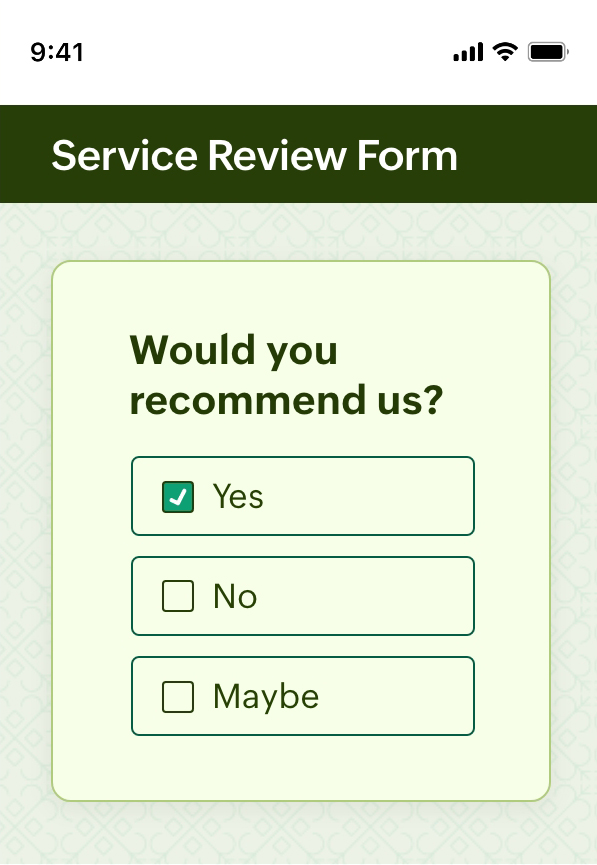
Set a friendly tone to your forms with Card forms to bring some fun and ease to the form filling experience.
Start building your Card form now! Learn how.
Check out the differences between a Standard form and Card form.
Zoho CRM Training Programs
Learn how to use the best tools for sales force automation and better customer engagement from Zoho's implementation specialists.
Zoho DataPrep Personalized Demo
If you'd like a personalized walk-through of our data preparation tool, please request a demo and we'll be happy to show you how to get the best out of Zoho DataPrep.
New to Zoho Writer?
You are currently viewing the help pages of Qntrl’s earlier version. Click here to view our latest version—Qntrl 3.0's help articles.
Zoho Sheet Resources
Zoho Forms Resources
New to Zoho Sign?
Zoho Sign Resources
New to Zoho TeamInbox?
Zoho TeamInbox Resources
New to Zoho ZeptoMail?
New to Zoho Workerly?
New to Zoho Recruit?
New to Zoho CRM?
New to Zoho Projects?
New to Zoho Sprints?
New to Zoho Assist?
New to Bigin?
Related Articles
Field Properties
Table of Contents Overview Dynamic Field Labels Rename Uploaded Files Assign Values to Choices Import Choices Group Choices Choice Availability Scanner Input - Web Browser Scanner Input - Mobile App Overview You can set the properties to customize ...Welcome to Zoho Forms!
Transform the time-consuming “ collect, stack, and enter ” paper form workflow into “ capture, store, and process ” paperless approach with Zoho Forms and simplify data collection. Who is Zoho Forms for? Zoho Forms is for anyone who wants to ...Switching between the Standard and Card Form Types
Switching between Standard and Card Form Types in Zoho Forms provides flexibility in designing and presenting forms to suit different use cases. Although, the choice between Standard and Card Form Types depends on the complexity of the form and the ...Creating your first web form in Zoho Forms
This walkthrough is to help you get started with creating a form using Zoho Forms. Follow the simple step-by-step instructions given below to build forms that perfectly match your requirements. Creating a new account To build a form using Zoho Forms, ...Tips for creating visually appealing forms
Table of Contents Overview What details matter the most in a form? Form Title and Description Fields Choice fields Image Choices to market your products Talk to your respondent with dynamic fields Submit button Structuring a long form Section and ...
New to Zoho LandingPage?
Zoho LandingPage Resources















