Deluge Error Messages
This guide helps you with the following:
- Save Errors
- Runtime Errors
- Runtime Errors: Built-In Functions
Save Errors
Save error is a type of error that prevents the user from saving their script. This type of errors mostly occurs due to incorrect syntax and variable declaration. The following table lists the save errors in Deluge.
Error Message | Description |
(Line no: 3) In Criteria left expression is of type <Data type 1> and right expression is of type <data type 2> and the operator <Operator> is not valid | Type mismatch: This error message is displayed if the user tries to perform an operation with two operands of incompatible data types. Example: 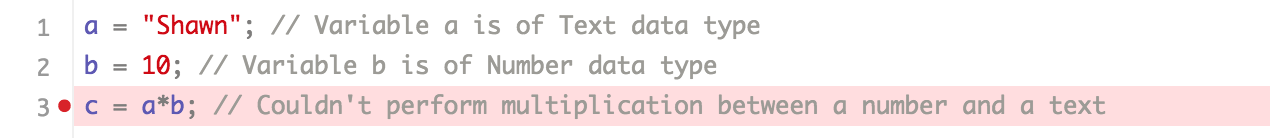 Solution: In the above example, both the operands of the multiplication operation are supplied with number values.  |
(Line no: 2) Variable '<variable>' is not defined | This error message is displayed if a variable is used before it is defined. One common way to define a variable is to use set variable task. Example:  Solution: The variable b is defined with a number value.  |
(Line no: 5) Expecting '}' but found '<EOF>' | This error message is displayed if an opening parenthesis is not perfectly matched with a closing parenthesis. The closing parenthesis marks the end of a block of statements. Example: 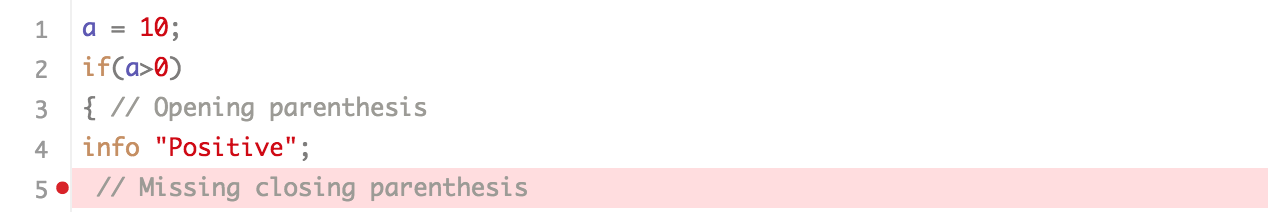 Solution: The opening parenthesis is correctly matched with a closing parenthesis. 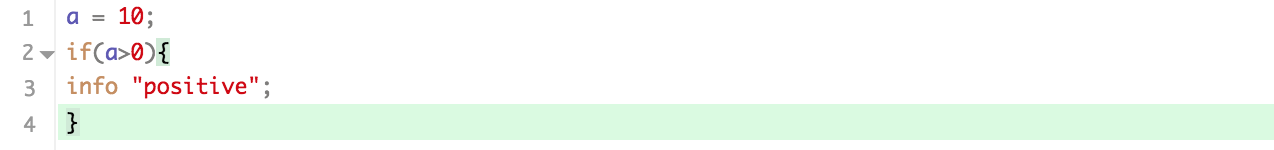 |
(Line no: 5) Comment Task is not closed properly | This error message is displayed if an opening comment symbol (/*) is not correctly paired with a closing comment symbol (*/). Anything between these two comment symbols is skipped from execution. Example: 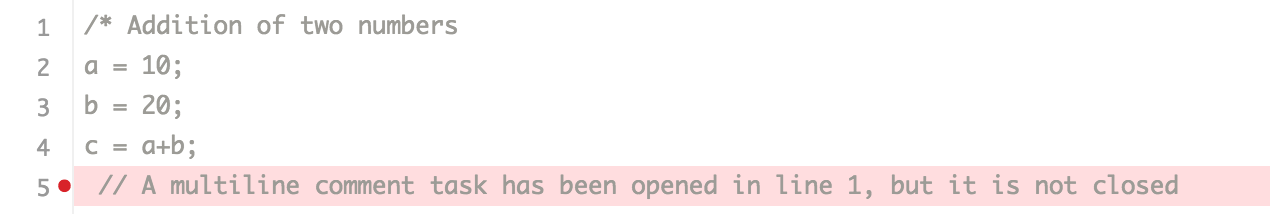 Solution: The opening comment symbol is perfectly paired with a closing comment symbol.  |
(Line no: 1) Improper Statement Error might be due to missing ';' at end of the line or incomplete expression | In Deluge, every line must be terminated by a semicolon to call it a statement. The mentioned error message is displayed if a statement is not properly terminated with a semicolon. Example: 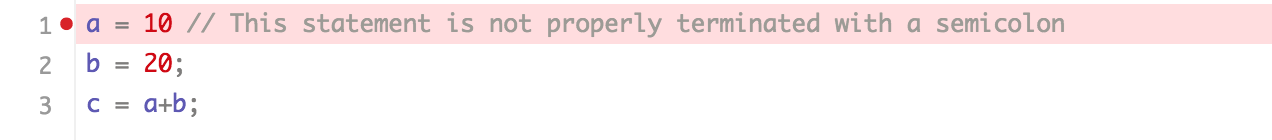 Solution: The variable definition statement is terminated with a semicolon.  A text must always be enclosed in double quotes. If it is not properly enclosed, the improper statement error is thrown. Example:  Solution: The text value, Harry is correctly enclosed in double quotes.  Misinterpreted as an escape sequence: Consider a text value that ends with a backslash (Example: a = "test\";). In this case, the closing double quote is misinterpreted as the character to be escaped from the usual execution. Thus resulting in improper statement error assuming that the text value is not properly enclosed in double quotes. Example:  Solution: Another closing double quote is appended to the text value to make sure that the text is properly enclosed in double quotes.  |
(Line no: 2) Number of Arguments mismatches | This error message is displayed if the number of arguments that the user specified in a task does not match the number of arguments that are meant to be present. Example:  Solution: The IF() task is provided with three arguments.  |
(Line no: 4) In cases where From: address is not a zoho.adminuserid or zoho.loginuserid, the To: address can only be zoho.adminuserid and the sendmail task cannot have any CC: or BCC: address. | In a sendmail task, either the From or the To address must be zoho.adminuserid or zoho.loginuserid. This constraint is to avoid communication between two unknown accounts for security purposes. Example: 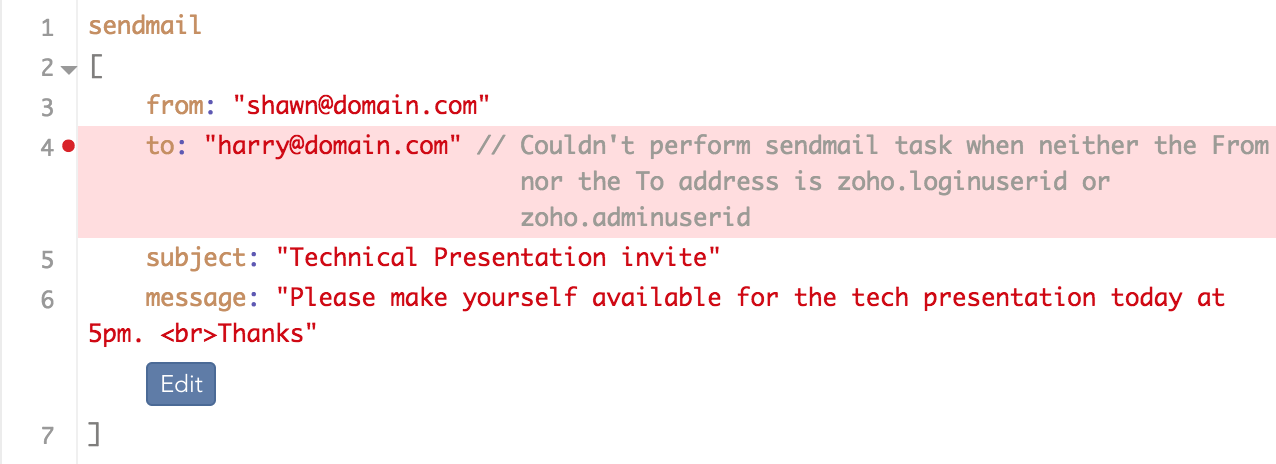 Solution: The From address in the sendmail task is replaced with zoho.adminuserid.  |
(Line no: 7) Invalid BCC: From address is not zoho.adminuserid or zoho.loginuserid so BCC address is not allowed | To avoid spam messages, if the From address is not zoho.adminuserid or zoho.loginuserid, the bcc and cc fields are restricted to use. The mentioned error message is displayed if the user tries to include a bcc field when the From address is neither zoho.adminuserid nor zoho.loginuserid. Example: 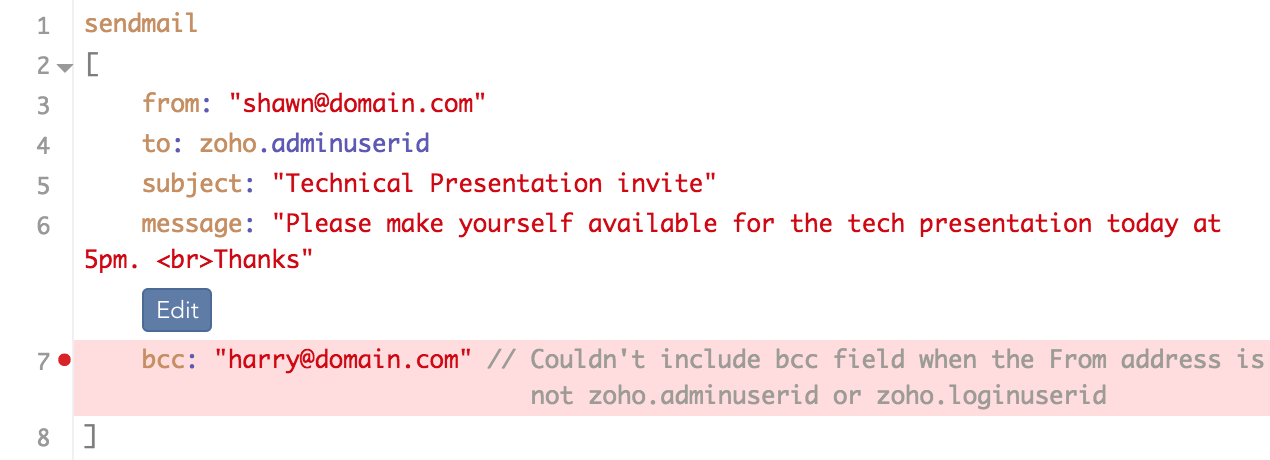 Solution: The From address is replaced with zoho.loginuserid. 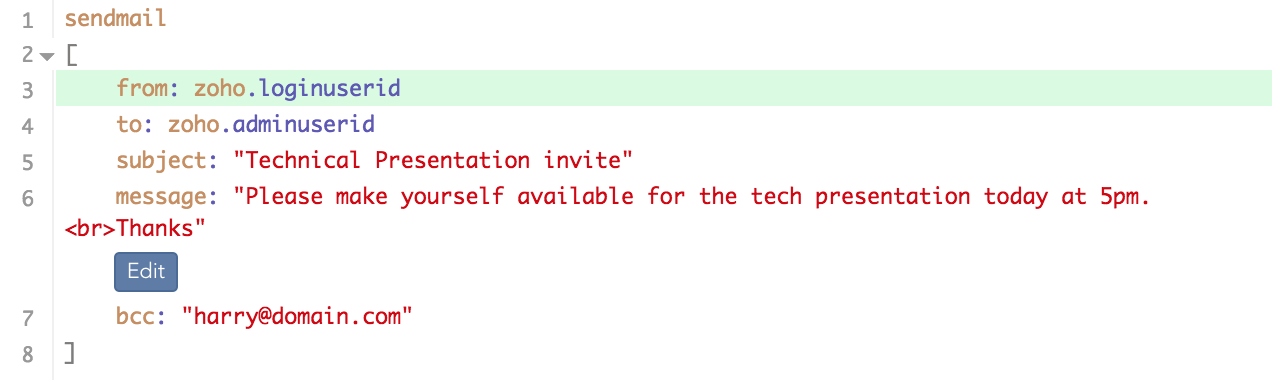 |
(Line no: 7) Invalid CC: From address is not zoho.adminuserid or zoho.loginuserid so CC address is not allowed | This error message is displayed if the user tries to include a cc field when the From address is neither zoho.adminuserid nor zoho.loginuserid. Example:  Solution: The From address is replaced with zoho.loginuserid.  |
(Line no: 3) Invalid email address found | This error message is displayed if the From or To field in sendmail task is assigned with a value that is not of Text data type. Example: 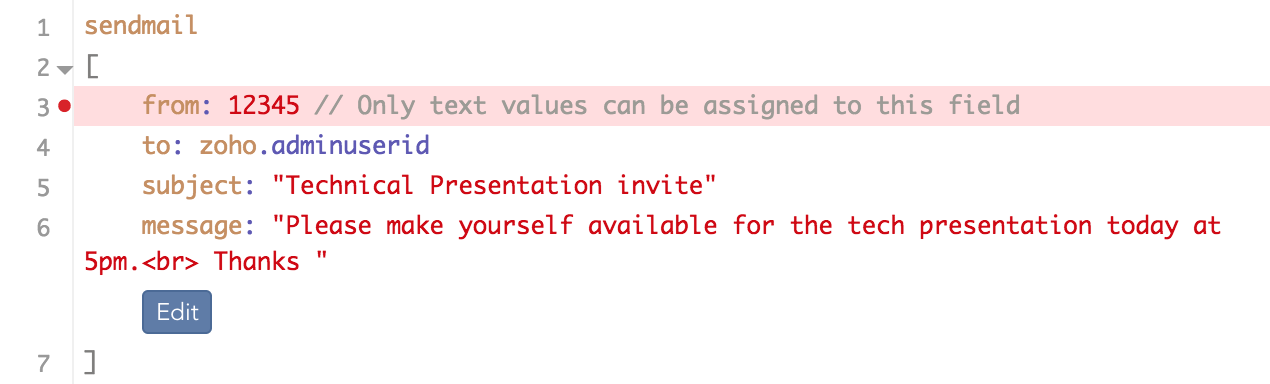 Solution: The From address is replaced with a valid email address. 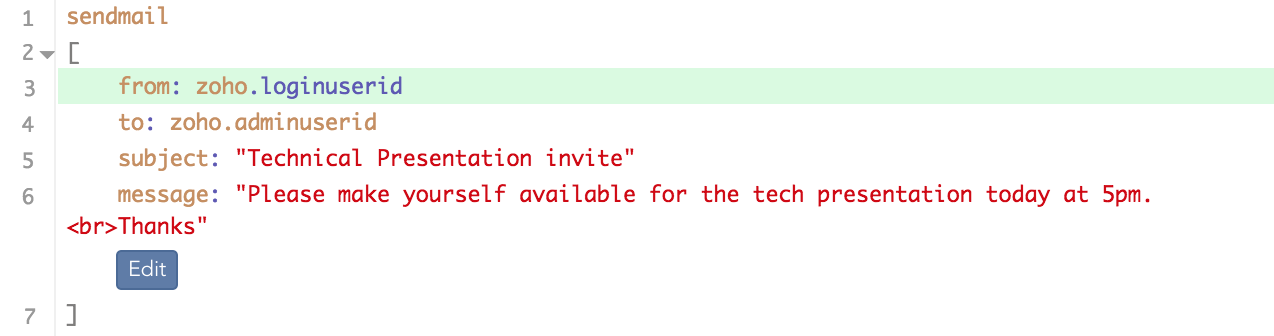 |
(Line no: 3) 'FROM' message is missing for sendmail task | This error message is displayed if the from field is not included by the user in a sendmail task. Example: 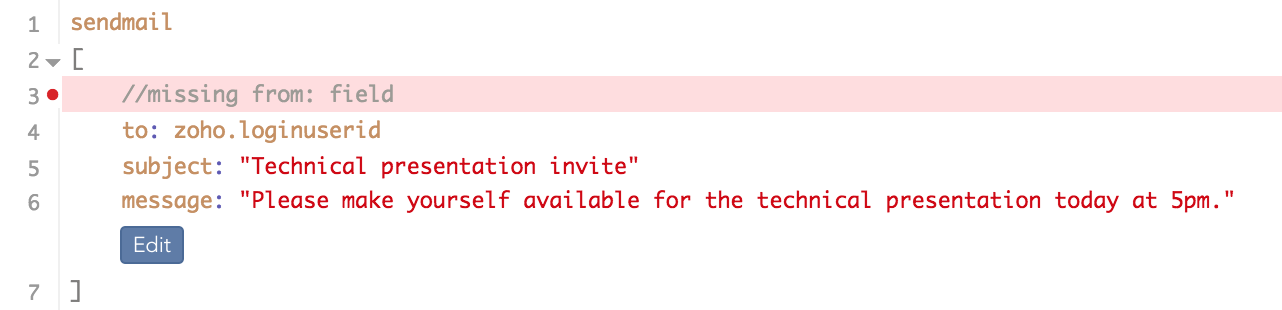 Solution: The mandatory field - from is included in the sendmail task 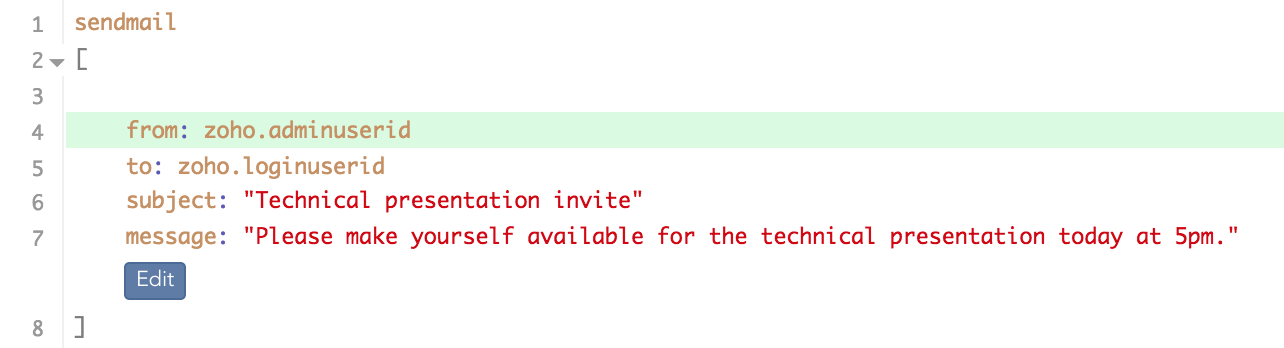 |
(Line no: 4) 'TO' message is missing for sendmail task | This error message is displayed if the to field is not included by the user in a sendmail task. Example:  Solution: The mandatory field - to is included in the sendmail task 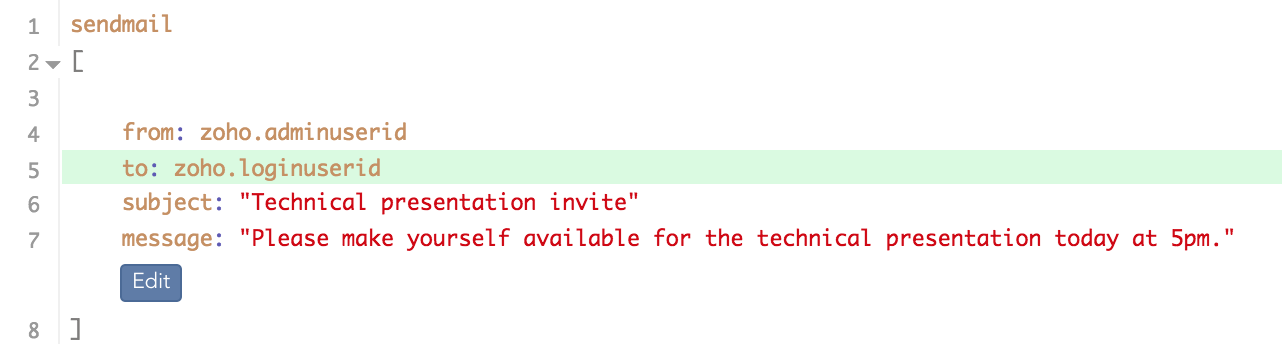 |
(Line no: 6) 'SUBJECT' message is missing for sendmail task | This error message is displayed if the subject field is not included by the user in a sendmail task. Example: 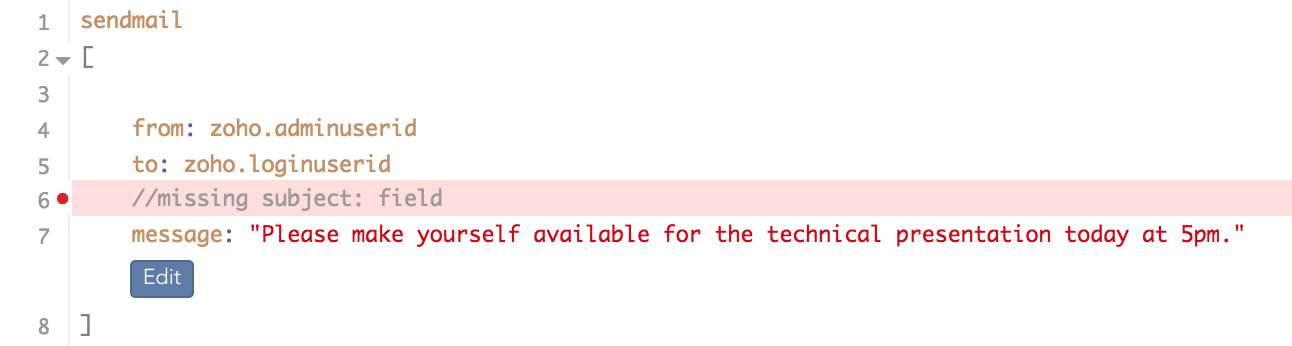 Solution: The mandatory field - subject is included in the sendmail task  |
(Line no: 7) Error at 'SUBJECT' or 'MESSAGE' field | This error message is displayed if the message field is not included by the user in a sendmail task. Example: 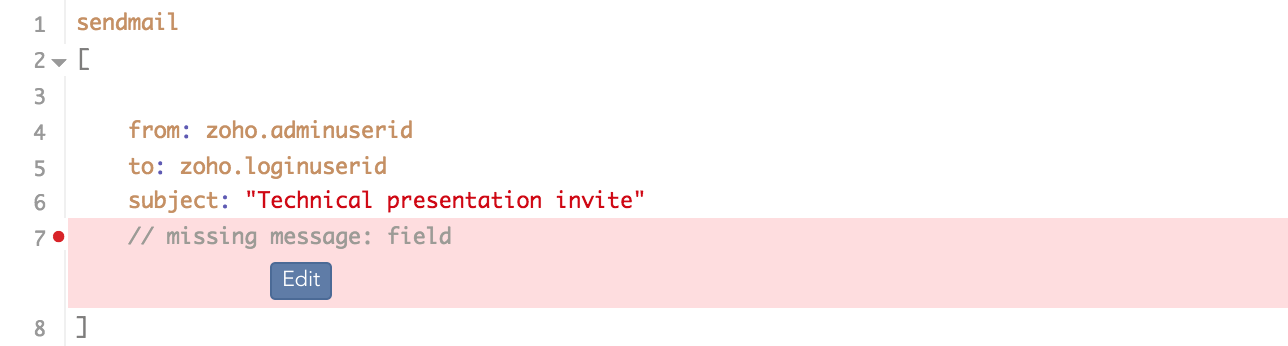 Solution: The mandatory field - message is included in the sendmail task  |
(Line no: 4) 'MESSAGE' is missing for sendsms task | In a sendsms task, the Message and To fields are mandatory. The mentioned error message is displayed if the Message field is not included by the user. Example: 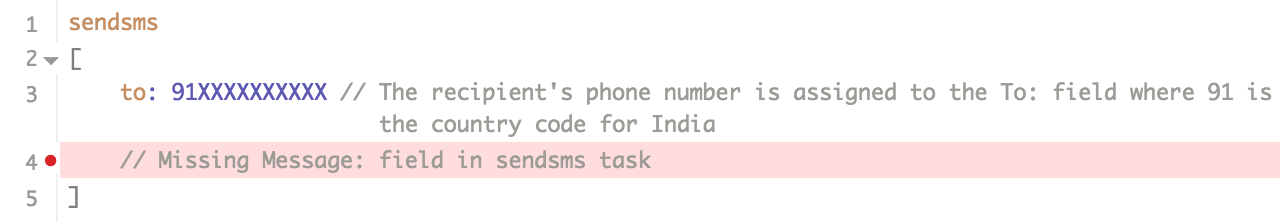 Solution: 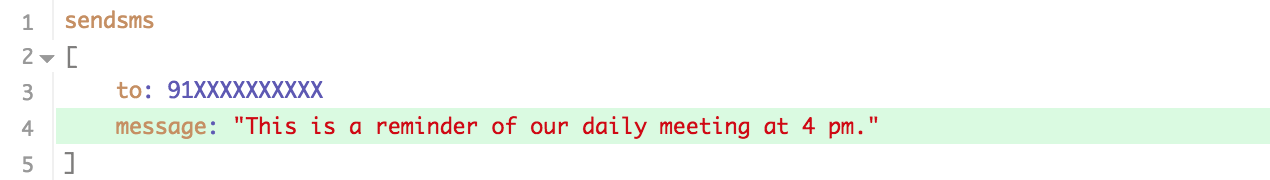 |
(Line no: 3) 'TO' message is missing for sendsms task | This error message is displayed if the To field is not included by the user in a sendsms task. Example: 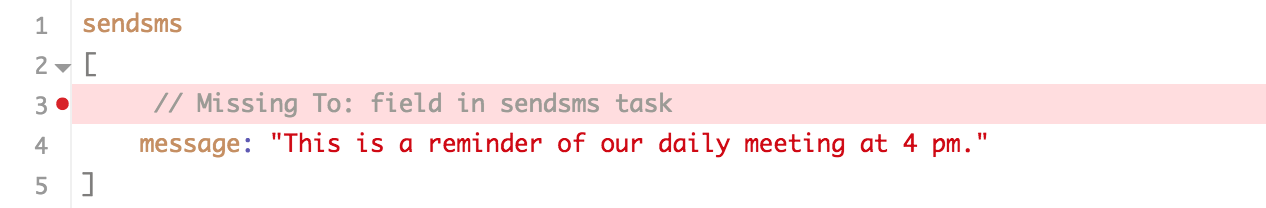 Solution: The TO field is included in the sendsms task. 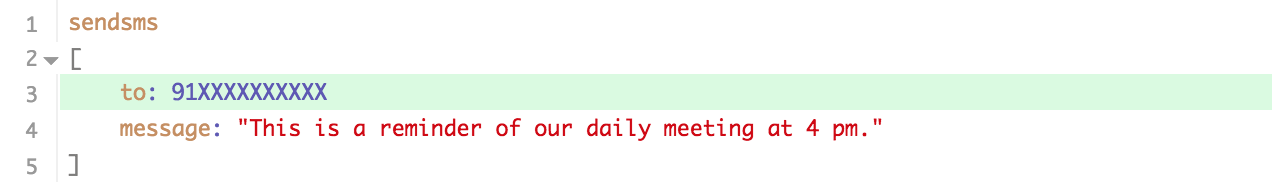 |
(Line no: 1) Missing return statement: Provide MAP expression to return | This error message is displayed if a return statement is defined but no value is returned. |
(Line no: 1) Not able to find '<Function name>' function | This error message is displayed if a function is called but it is not originally defined. Also, it is displayed if the user did not assign a variable to store the returned value from a function. |
Save Errors for Functions
Error Message | Descriptions |
(Line no: 2) <function_name> function needs to be assigned to a variable | This error message will be displayed if the value returned by a function is not assigned to a variable, or used as a part of an expression. Example:  Solution: The value returned by the function - subtext is assigned to the variable - result.  |
(Line no: 2) <function_name> function cant be assigned to variable or used in expression | This error message will be displayed if a function that does not return any value is assigned to a variable, or used as a part of an expression. Example:  Solution: The function - insert is not assigned to a variable. 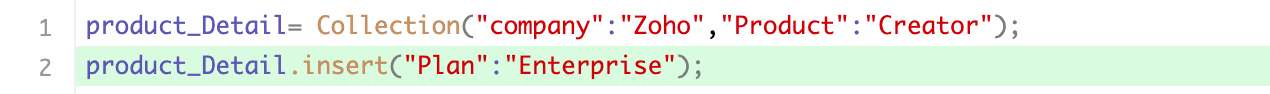 |
(Line no: 2) No. of arguments mismatches for the function <function_name> | This error message will be displayed if the number of arguments supplied to a function is different from the number of arguments that the function expects. Example:  Solution: The function - contains is supplied with one argument.  |
(Line no: 2) Argument type mismatches for the function <function_name> at index <index_number> | This error message will be displayed if the data type of the argument supplied to a function is different from the data type that the function expects. Example:  Solution: The function - subtext is provided with an argument of NUMBER data type.  |
Save errors for integration tasks
Error Message Description (Line no: 1) Invalid module name for the function <integration_task_name> at index <index_number> This error message will be displayed if an unsupported or incorrect module name is supplied as the parameter to a Zoho integration task.
Example: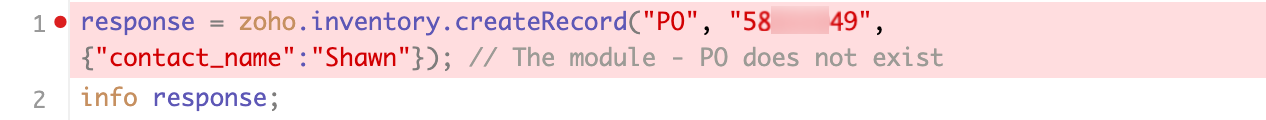
Solution:A valid module name - Contacts is supplied to the Zoho Inventory integration task - Create Record.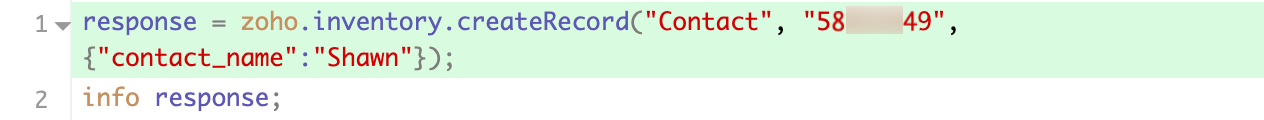
(Line no: 1) <integration_task_name> is not supported for this function This error message will be displayed:
- If an integration task that is meant to be executed only from the Deluge editor of a specific Zoho service is tried to save elsewhere. For example, the integration tasks - zoho.salesiq.visitorsession.get and zoho.salesiq.visitorsession.put are allowed to be executed on the Deluge editor of Zoho Sales IQ only. The mentioned error message will be displayed, if either of these tasks is tried on any Zoho Service other than Zoho Sales IQ.
- If the connections parameter is not specified for an integration task while saving it on Zoho Cliq. Note: The connection param is mandatory while executing any integration task on the Deluge editor of Zoho Cliq.
Error Message
(Line no: 1) Invalid module name for the function <integration_task_name> at index <index_number>
This error message will be displayed if an unsupported or incorrect module name is supplied as the parameter to a Zoho integration task.
Example:
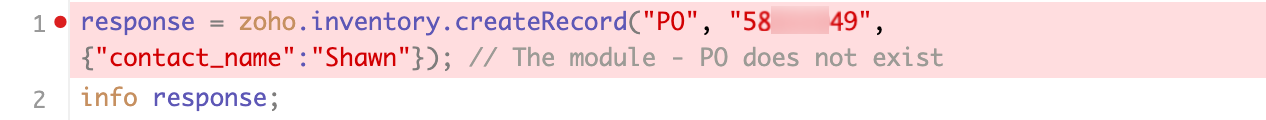
Solution:
A valid module name - Contacts is supplied to the Zoho Inventory integration task - Create Record.
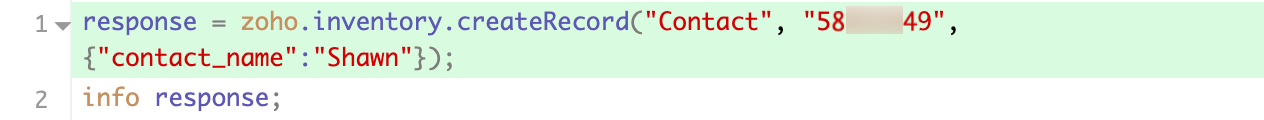
(Line no: 1) <integration_task_name> is not supported for this function
This error message will be displayed:
- If an integration task that is meant to be executed only from the Deluge editor of a specific Zoho service is tried to save elsewhere. For example, the integration tasks - zoho.salesiq.visitorsession.get and zoho.salesiq.visitorsession.put are allowed to be executed on the Deluge editor of Zoho Sales IQ only. The mentioned error message will be displayed, if either of these tasks is tried on any Zoho Service other than Zoho Sales IQ.
- If the connections parameter is not specified for an integration task while saving it on Zoho Cliq. Note: The connection param is mandatory while executing any integration task on the Deluge editor of Zoho Cliq.
Runtime Errors
Runtime error occurs during script execution. This type of error mostly occurs due to the inappropriate action, done by the user. The following table lists the runtime errors in Deluge.
Runtime Errors: Built-In Functions
Error Message | Description |
(Line no: 2) Invalid JSON Format String | This error message is displayed if the user tries to convert a text value that is not in a proper JSON format to a key-value collection. Example: 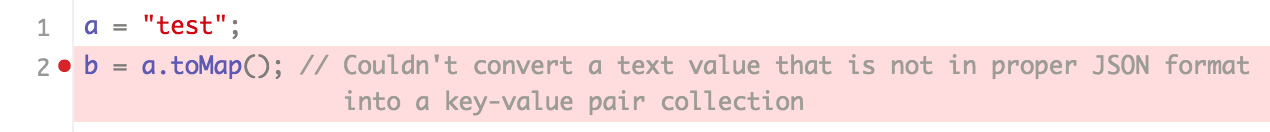 Error message:  Solution: The variable a is assigned with a proper JSON format text.  |
(Line no: 3) Error in performing the Operation / : Divide by zero error | This error occurs if the user tries to divide a number by zero. The program execution is terminated as it is mathematically impossible to divide a number by zero. Example: 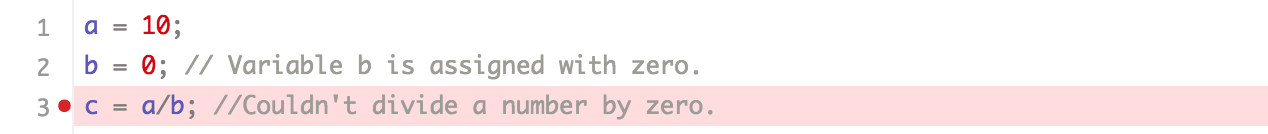 Error message: 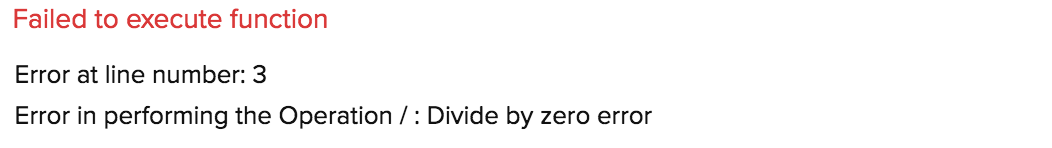 Solution: The variable b is assigned with a number value that is not zero.  |
(Line no: 2) Given string is lesser than the applied boundary, so index out of bounds exception arisen. | This error occurs when the script involves manipulations with Text values. The mentioned error message is displayed if the length of the text is lesser than the index value invoked by the user. Example: 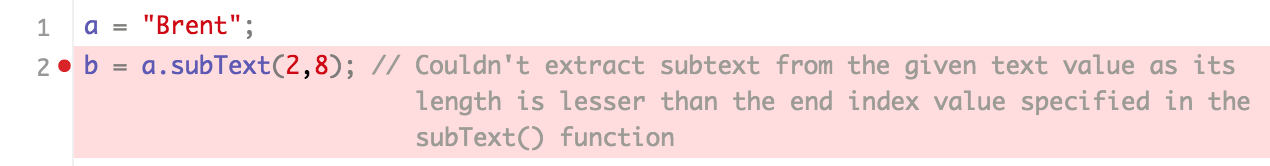 Error message: 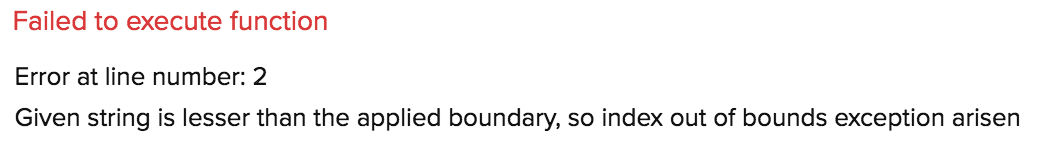 Solution: The arguments of the subText() function are provided with index numbers such that they do not exceed the length of the text value.  |
(Line no: 2) Given index <Index value> is greater than the list size | This error message is displayed if the size of the collection is lesser than the index value invoked by the user. Example: 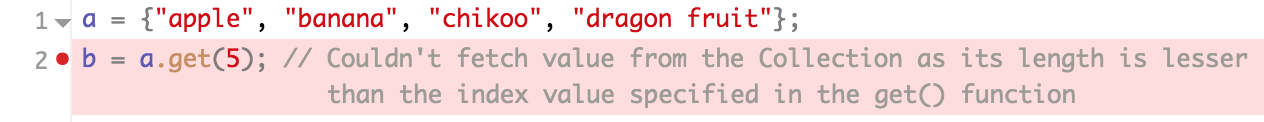 Error message:  Solution: The argument of the get() function is supplied with an index value that is lesser than the size of the Collection.  |
(Line no: 3) Null value occurred while performing <Operation> operation | This type of error message is displayed if the user tries to perform operations with a null value. Example: 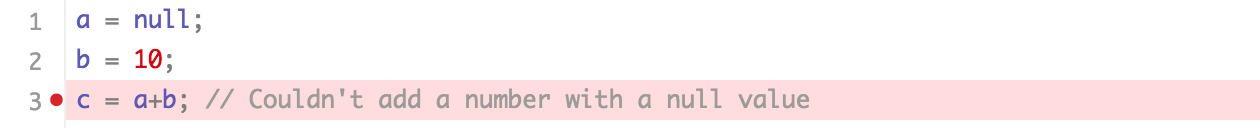 Error message: 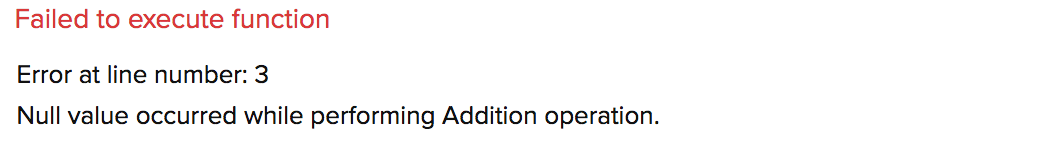 Solution: The variable a is assigned with a number value.  |
(Line no: 3) On performing mod operation mismatch of data type expressions found | This type of error message is displayed if the user tries to perform modulo operation with a null value. Example:  Error message: 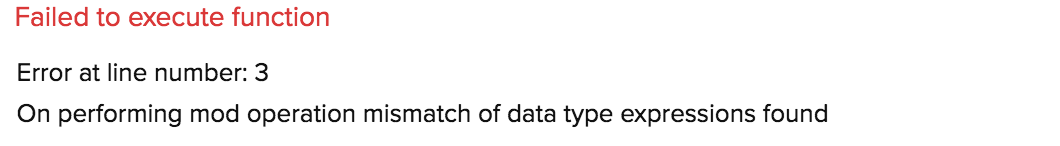 Solution: The variable a is assigned with a number value.  |
(Line no: 1) An error occurred while performing this action | This error message is displayed if the user tries to compare two non-numeric operands using a relational operator. |
(Line no: 1) '<Number value>' can not be cast to 'MAP'. | This error message is displayed if the user tries to substitute a number value in the place of a key-value collection. |
Runtime Errors: Built-In Functions
The following tables list the different runtime errors you might face while executing Deluge built-in functions.
- Error messages while executing TEXT Functions
Error Message | Description |
(Line no: 2) Given string is lesser than the applied boundary, so index out of bounds exception arisen | It is displayed when the value supplied to the index parameter is not within the allowed range. Example: 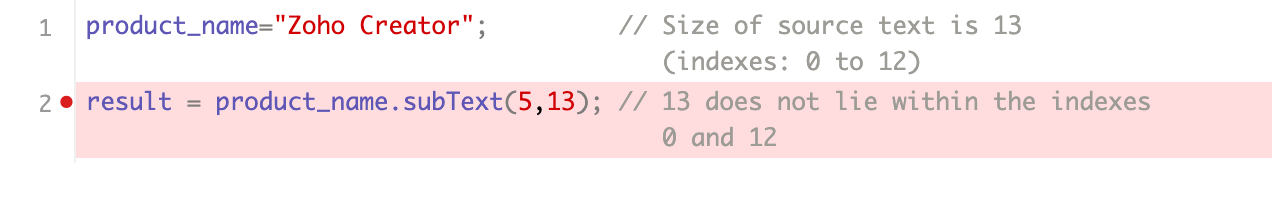 Error message: 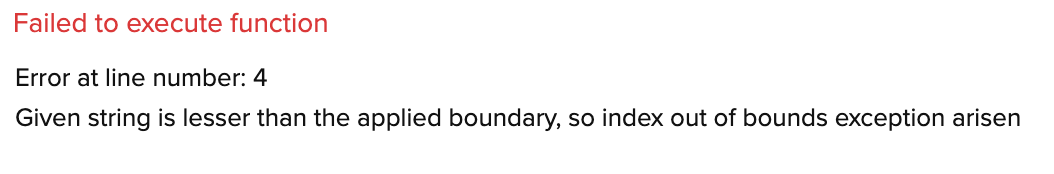 Solution: The parameters are supplied with values that lie within the index range of the source text.  |
(Line no: 2) 'TEXT' can not be cast to '[BIGINT]' for the function <Function name> | It is displayed when a parameter that needs to be a number value is incorrectly provided with text value. Example: 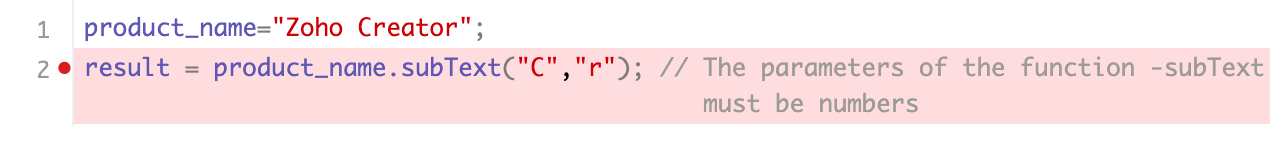 Error message:  Solution: The parameters are provided with number values.  |
- Error messages while executing NUMBER Functions
Error Message | Description |
It is displayed when a parameter that needs to be a number value is incorrectly provided with text value. | Example: 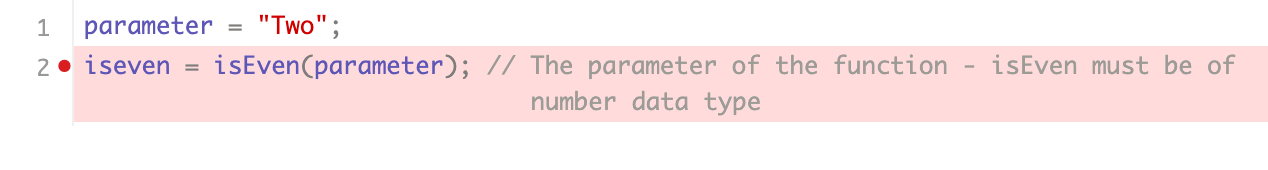 Error message: 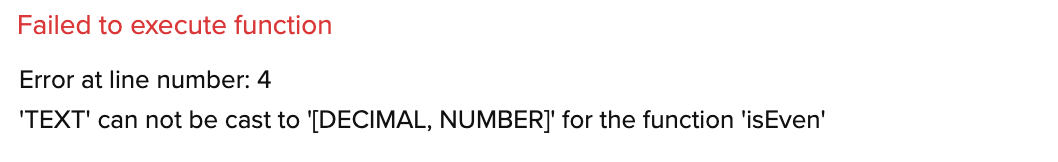 Solution: A number value is assigned to the variable - number, which in turn is supplied as the parameter.  |
- Error messages while executing XML Functions
Error Message | Description |
(Line no: 2) Invalid XML or Invalid XPath | It is displayed if the provided XML or XPath is incorrect. Example:  Error message:  Solution: A valid XPath is provided as the parameter.  |
- Error messages while executing Common Functions
Error Message | Description |
(Line no: 2) 'TEXT' can not be cast to '[DECIMAL, NUMBER, DATE, DATE-TIME]' for the function 'text' | It is displayed when a parameter that needs to be a number value is incorrectly provided with text value. Example: 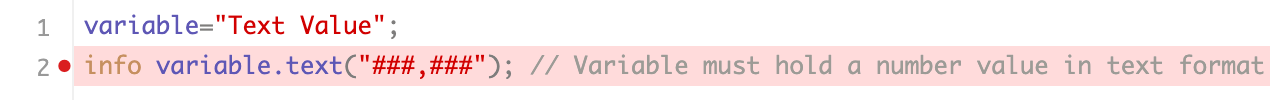 Error message:  Solution: A number value is assigned to the variable - fieldValue.  |
(Line no: 2) UnParsable date | It is displayed when the provided date value is not in valid date format. Example: 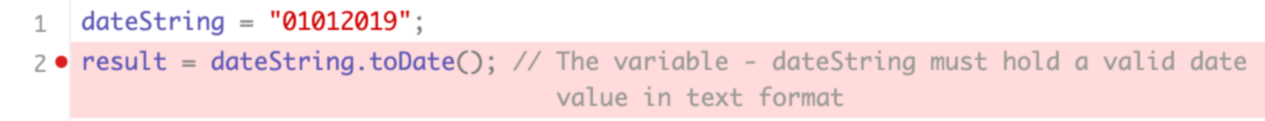 Error message: 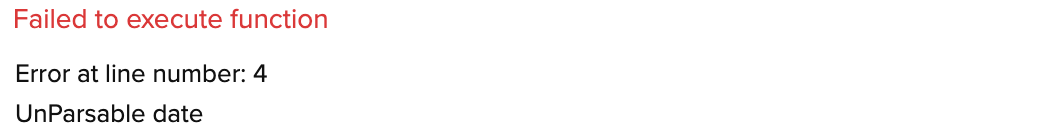 Solution: A valid date is assigned to the variable - dateString. 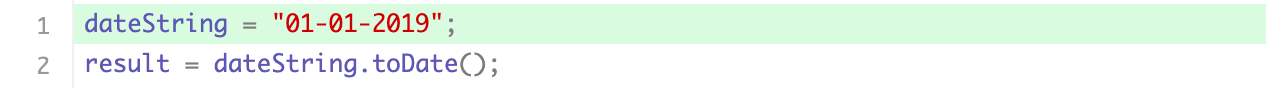 |
- Error messages while executing COLLECTION Functions
Error Message | Description |
(Line no: 2) TEXT' can not be cast to '[BOOLEAN]' for the function 'sort' | It is displayed when a parameter that needs to be a number value is incorrectly provided with text value. Example: 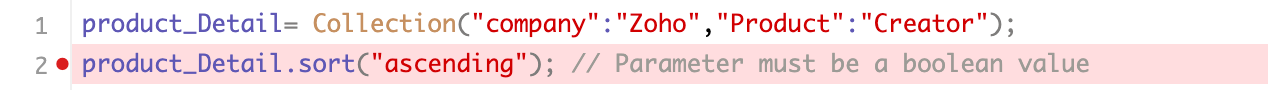 Error message: 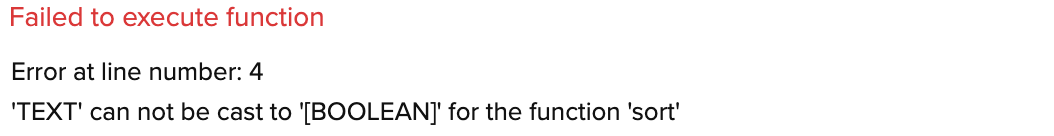 Solution: The parameter is supplied with a boolean value. 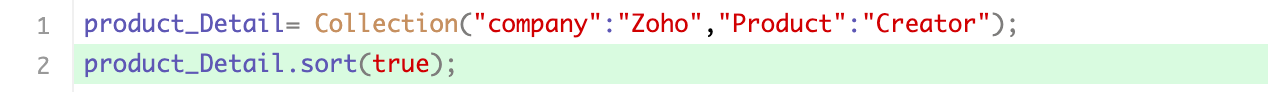 |
(Line no: 2) Given string is lesser than the applied boundary, so index out of bounds exception arisen | It is displayed when the value supplied to the index parameter is not within the allowed range. Example:  Error message: 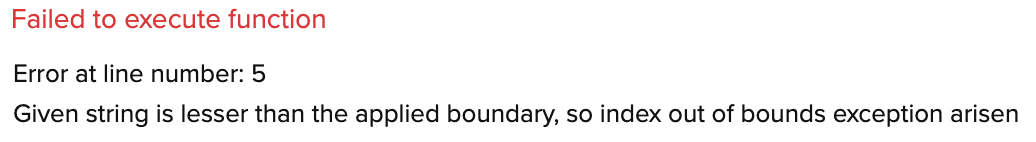 Solution: The parameters are supplied with values that lie within the index range of the source text.  |
- Error messages while executing DATE-TIME Functions
Error Message | Description |
(Line no: 2) TEXT' can not be cast to '[DATE-TIME, DATE]' for the function '' | It is displayed when the provided value is not in a valid date format. Example: 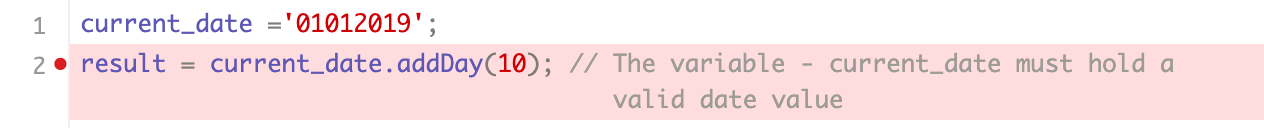 Error message: 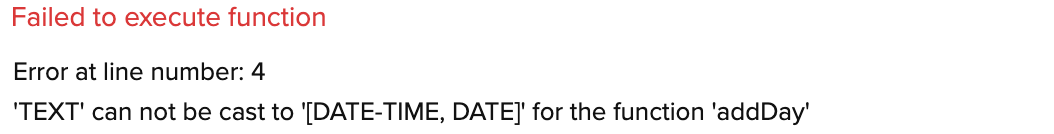 Solution: A value in a valid date format is assigned to the variable - current_date.  |
(Line no: 2) TEXT' can not be cast to '[BIGINT]' for the function '' | It is displayed when a parameter that needs to be a number value is incorrectly provided with text value. Example:  Error message: The parameter is supplied with a number value.  Solution:  |
(Line no: 2) Incompatible types for function at argument index 1 Required : [DATE-TIME, DATE] Found : NUMBER | It is displayed when a parameter that needs to be a date value is incorrectly provided with number value. Example:  Error message:  Solution: The date value is assigned to the variable - current_date.  |
Zoho CRM Training Programs
Learn how to use the best tools for sales force automation and better customer engagement from Zoho's implementation specialists.
Zoho DataPrep Personalized Demo
If you'd like a personalized walk-through of our data preparation tool, please request a demo and we'll be happy to show you how to get the best out of Zoho DataPrep.
You are currently viewing the help pages of Qntrl’s earlier version. Click here to view our latest version—Qntrl 3.0's help articles.
Zoho Sheet Resources
Zoho Forms Resources
New to Zoho Sign?
Zoho Sign Resources
New to Zoho TeamInbox?
Zoho TeamInbox Resources
New to Zoho ZeptoMail?
Zoho DataPrep Resources
New to Zoho Workerly?
New to Zoho Recruit?
New to Zoho CRM?
New to Zoho Projects?
New to Zoho Sprints?
New to Zoho Assist?
New to Bigin?
Related Articles
Error Messages
Error Code Description 4000 Please use Authtoken, instead of API ticket and APIkey. 4500 Internal server error while processing this request 4501 API Key is inactive 4502 This module is not supported in your edition 4401 Mandatory field missing 4600 ...Deluge Editor
The Deluge editor offers a wide range of operations that can be performed in terms of ease of use, feature exploration and accelerate coding speed. Color schemes Deluge editor provides distinction between the various language components using a ...Deluge Limitations
This guide help you with the following: Statement Limitation Recursive Function Limitation Task Limitation Sendmail Task Limitation InvokeUrl Task Limitation Time Zone Limitation Statement Limitation The maximum number of statements that can be ...Introduction to Deluge
Overview Deluge, or Data Enriched Language for the Universal Grid Environment, is an online scripting language integrated with Zoho services. It enables users to add logic to their applications incrementally, making it more powerful and robust. ...Miscellaneous topics related to Deluge Tasks
This guide will help you with the following: 1. Cancel Delete 2. App language identification 3. getFieldNames 4. getFieldValue 5. Set Variable 6. Set field value 7. Call function 8. return deluge task 9. Success message 10. Cancel submit 1. Cancel ...
New to Zoho LandingPage?
Zoho LandingPage Resources













