Voici Cliq 5.0 : une solution pilotée par l'IA et adaptée aux entreprises

Zoho Cliq s'efforce constamment de remodeler la communication et la collaboration au sein des équipes, en particulier avec les équipes à distance et hybrides. Nous nous efforçons toujours d'être à la pointe des tendances actuelles, ce qui permet à Cliq de répondre à la demande de communication transparente et efficace.
Nous sommes ravis de vous présenter Cliq 5.0 : une solution prête pour les entreprises et pilotée par l'IA, conçue pour rendre votre communication plus intelligente et efficace. Cliq 5.0 est conçu pour les entreprises avec des fonctions d'IA avancées pour faciliter le travail, y compris pour des réunions plus intelligentes, et une plateforme de développement améliorée. Découvrez avec nous toutes les nouveautés !
Une administration plus efficace
Cliq offre aux administrateurs l'opportunité de mieux contrôler les données d'une organisation. Voilà ce qu'il en est :
eDiscovery et politiques de conservation des données
eDiscovery et politiques de conservation des données vous permettent de faire face aux litiges ou aux enquêtes réglementaires en fournissant des preuves de manière transparente et en conservant des enregistrements précis des données de votre organisation.
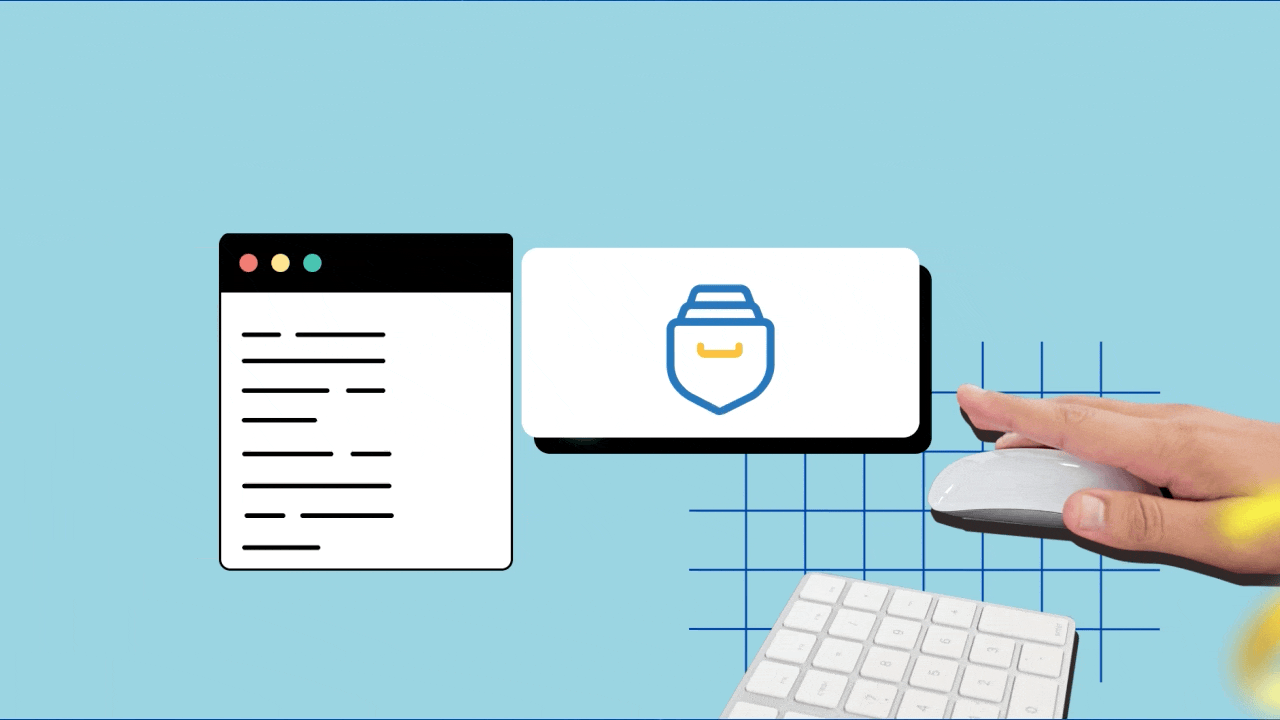
Journaux d'audit
Les journaux d'audit sont la clé d'un contrôle rapide et précis. Ils vous permettent d'obtenir un aperçu de toutes les activités effectuées par les utilisateurs sur les chats et les canaux en un coup d'œil, et vous pouvez également y plonger pour obtenir plus de détails si nécessaire.
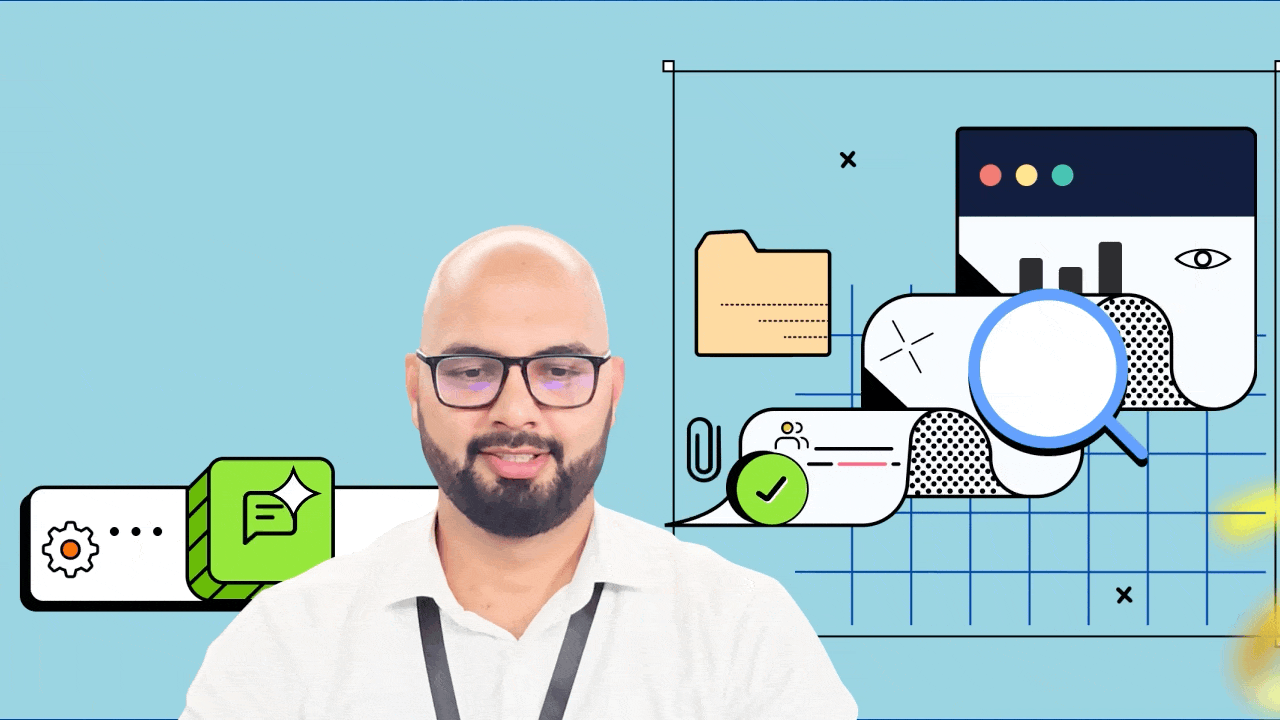
Rapports des usages
Le degré d'efficacité des outils de communication dépend de la façon dont les gens les utilisent. Les administrateurs peuvent mesurer les taux d'adoption et examiner le nombre d'heures consacrées aux différentes interactions grâce aux rapports d'utilisation. Ces derniers permettent également de se faire une idée précise des interactions au sein de l'organisation et de la manière dont chacun utilise Cliq.Les administrateurs ont donc la possibilité d'affiner et de renforcer la gestion de la communication.
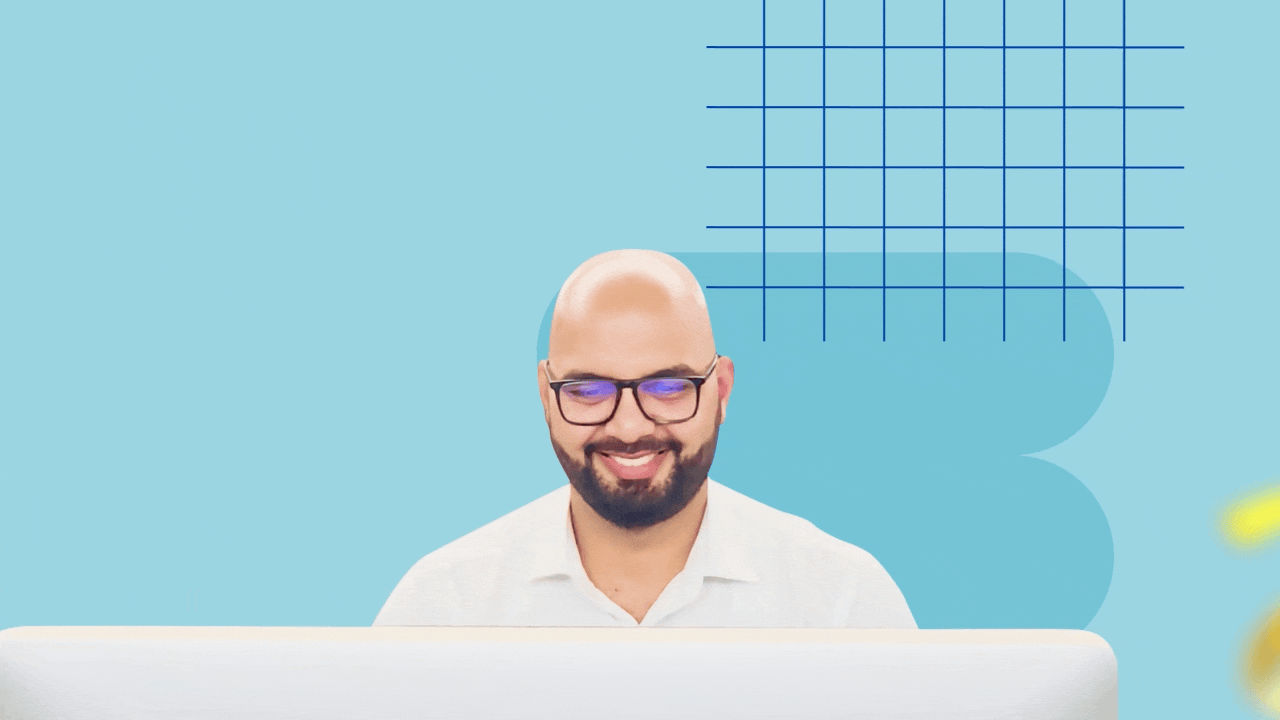
Configuration des statuts au travers de l'organisation
Il est possible de définir les paramètres de statut pour l'ensemble de l'organisation en personnalisant le texte de disponibilité, en fixant des délais pour chaque statut, en imposant des statuts d'activité, etc.
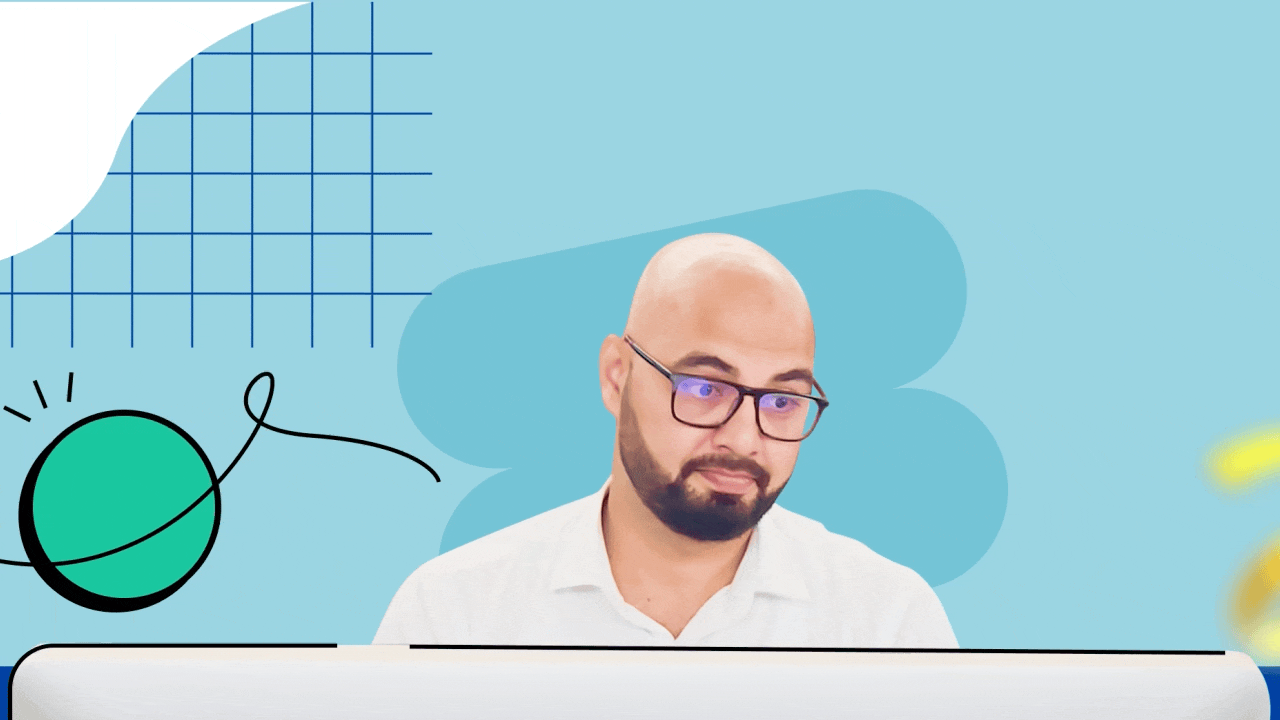
Gestion centralisée de vos canaux
Pour les organisations qui veulent mieux contrôler leurs canaux de communication, la gestion centralisée sur le panneau d'administration est idéale. Elle vous permet d'effectuer en toute transparence des actions détaillées telles que l'ajout ou la modification de participants, ainsi que le réglage des rôles disponibles pour un administrateur de canal.
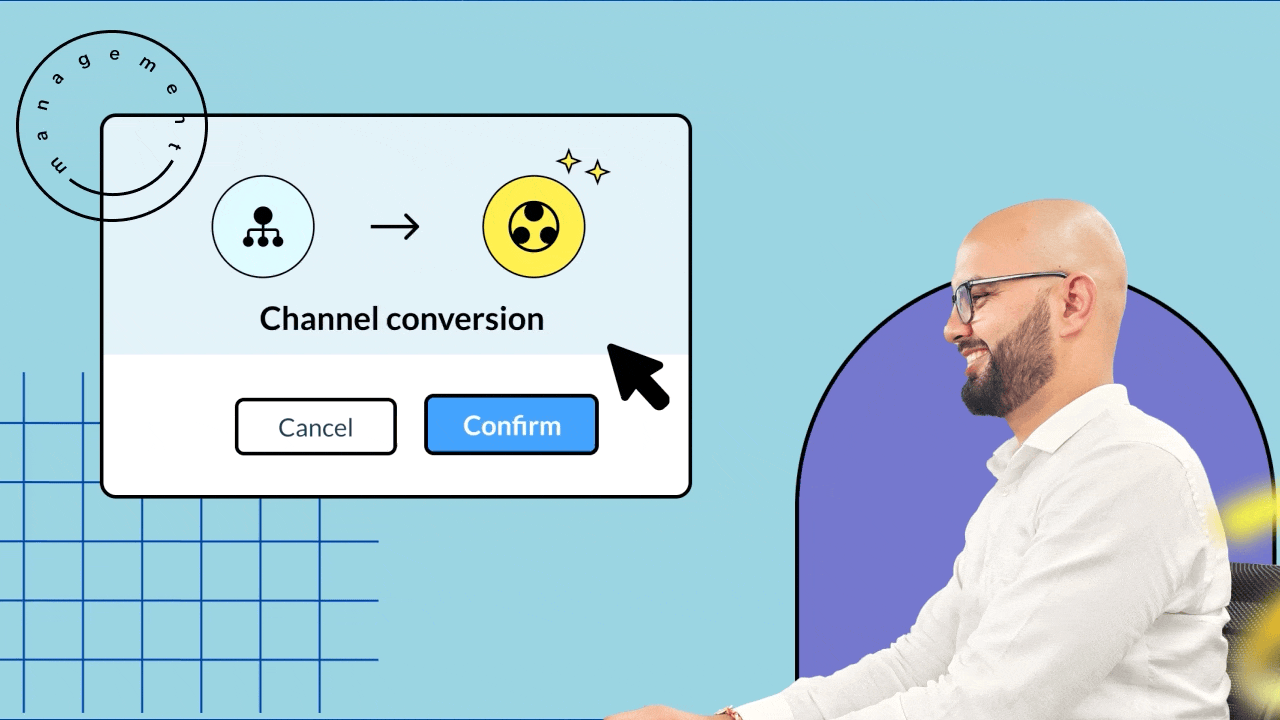
Nouveautés pour les appels et les réunions
Cliq rooms
Zoho Cliq a relevé les défis posés par les réunions hybrides grâce à une solution spécifique, Cliq Rooms. Les employés au bureau peuvent se rencontrer en personne et utiliser le téléviseur d'une salle de conférence pour communiquer avec les travailleurs à distance qui se connectent en ligne, et ainsi combler le fossé entre les équipes au bureau et les équipes à distance.
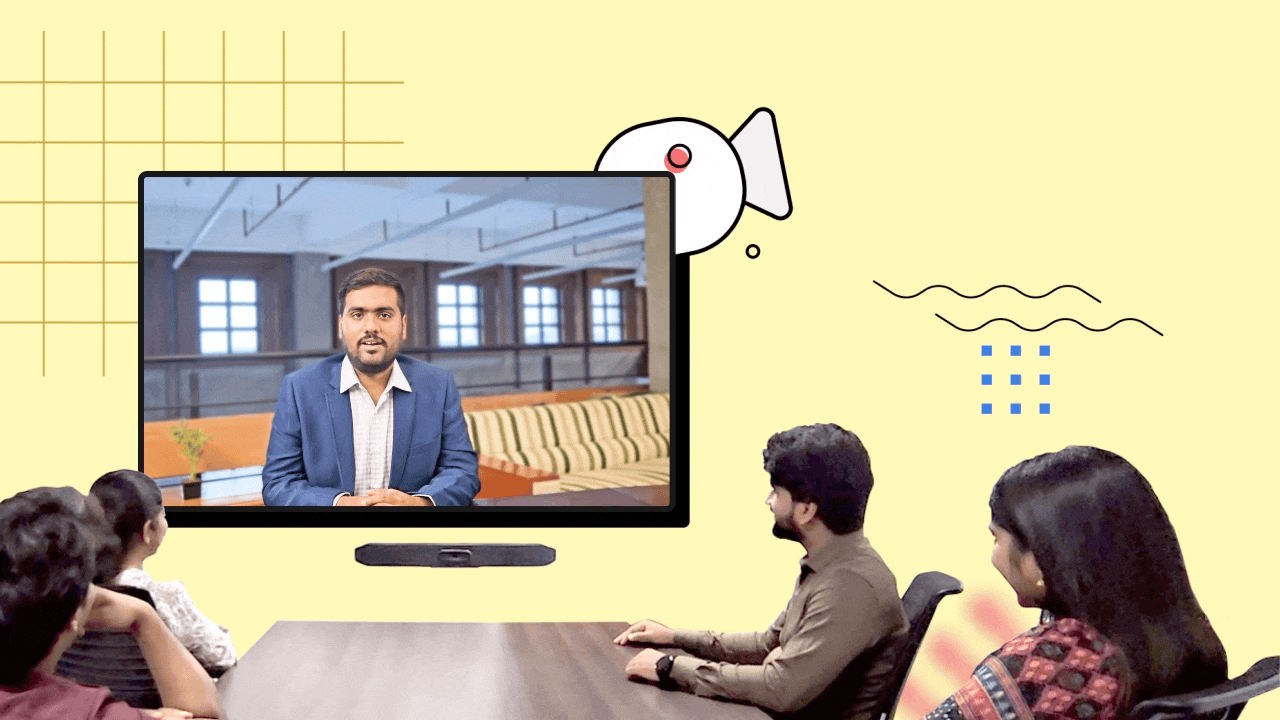
Améliorer les événements virtuels
Il est possible d'organiser des événements virtuels live pour les membres de votre organisation grâce à la nouvelle fonctionnalité "Live events" de Zoho Cliq. Les organisateurs ont un contrôle entièrement défini sur l'événement. Par exemple, ils peuvent déplacer les présentateurs sur la scène et gérer les pauses avec des médias. De plus, les employés peuvent participer aux événements live directement à partir de l'application mobile Cliq ou de l'application Android TV.
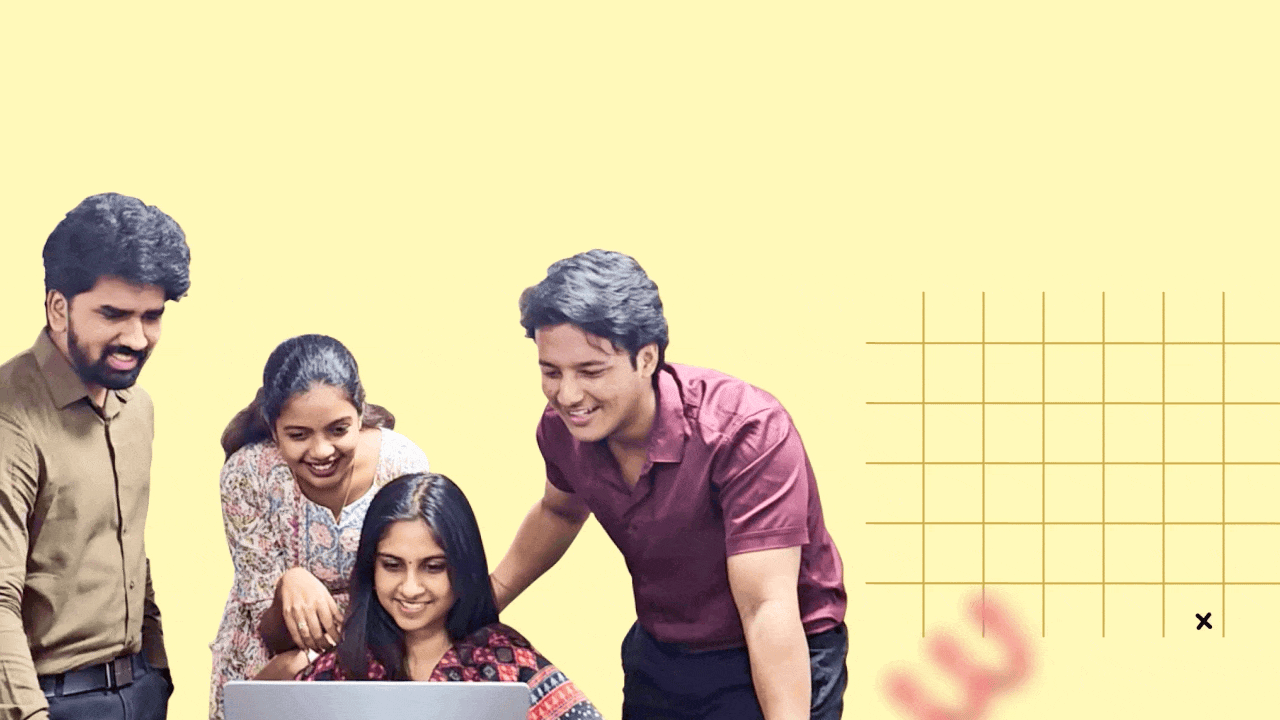
Zoho Cliq plus intelligent grâce à l' IA
Avec ses fonctionnalités d'intelligence artificielle, Zoho Cliq redéfinit la communication. Il ne faut plus parcourir de longs enregistrements de réunions, s'inquiéter de la tonalité des messages et lire d'innombrables messages non lus. Découvrez comment :
Résumé de la réunion et mesures à prendre
Il vous est possible de passer en revue les discussions de manière transparente grâce à des transcriptions de réunions générées par l'IA. Ces fonctionnalités peuvent également détecter les tâches de suivi dans le contenu, afin de s'assurer que chaque point critique est capturé et que des informations exploitables sont toujours à portée de main. Il ne vous manquera plus jamais un détail.
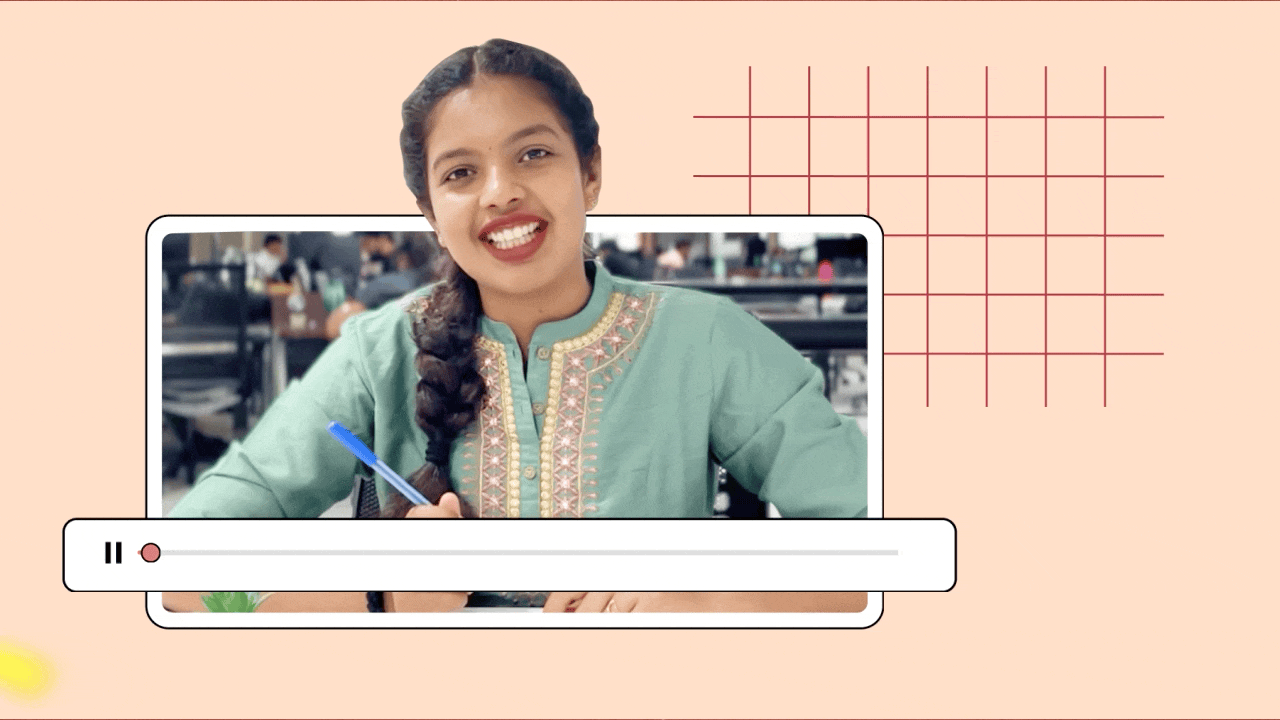
Analyse du ton et autocorrection des messages
Il est possible de comprendre le ton de vos textes et de recevoir un retour d'information pour affiner votre communication.
Bon à savoir : des suggestions orthographiques sont disponibles dans 100 langues, et des suggestions grammaticales sont disponibles en anglais, en espagnol et en français.
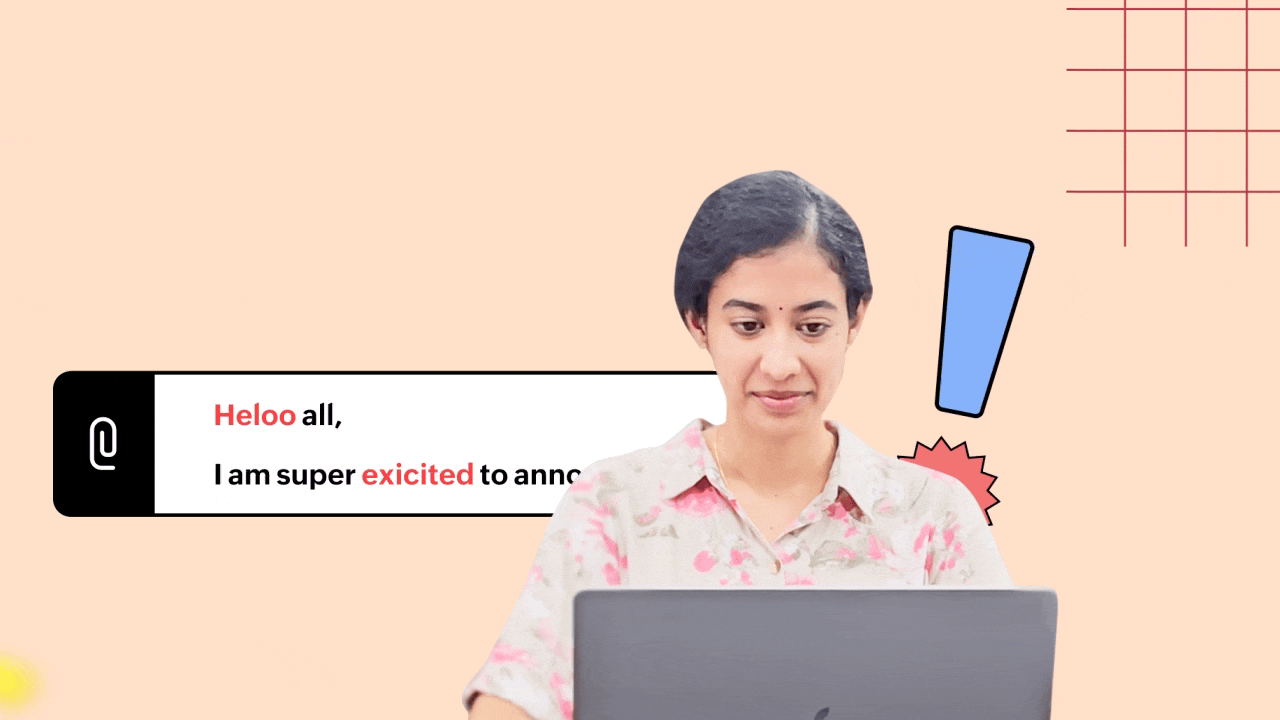
Résumé des messages non lus
Vous est-il déjà arrivé de manquer une discussion de groupe pendant des heures et de vous retrouver avec des centaines de messages à lire ? Plus d'inquiètude : vous pouvez désormais générer des résumés des messages non lus afin de saisir rapidement l'essentiel de la conversation.
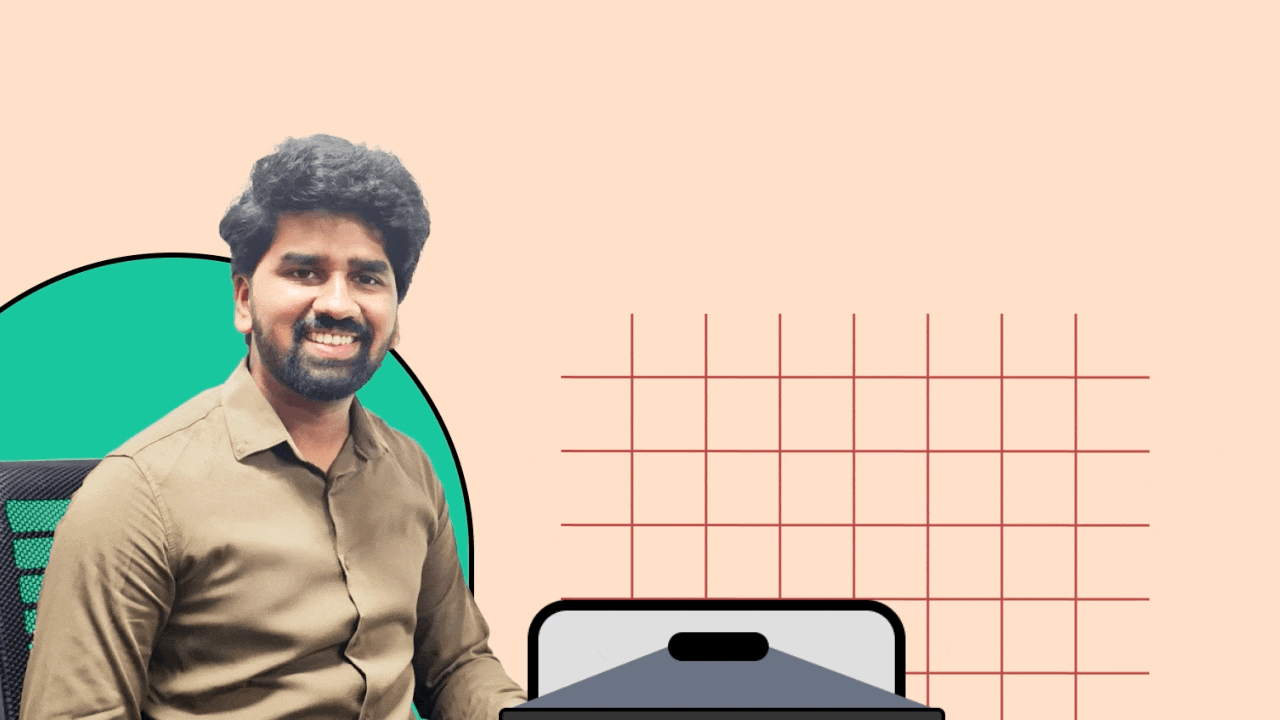
Améliorer la communication au sein de votre équipe
Définir des réponses automatiques
Les collaborateurs sont informés de votre indisponibilité et de la date à laquelle vous serez de retour grâce à la réponse automatique en cas d'absence.

Épingler plusieurs messages dans une conversation
Il arrive rarement qu'un message critique ne soit seul. Vous pouvez désormais épingler sans effort plusieurs messages dans une conversation, afin de vous assurer que les informations importantes restent toujours en tête.
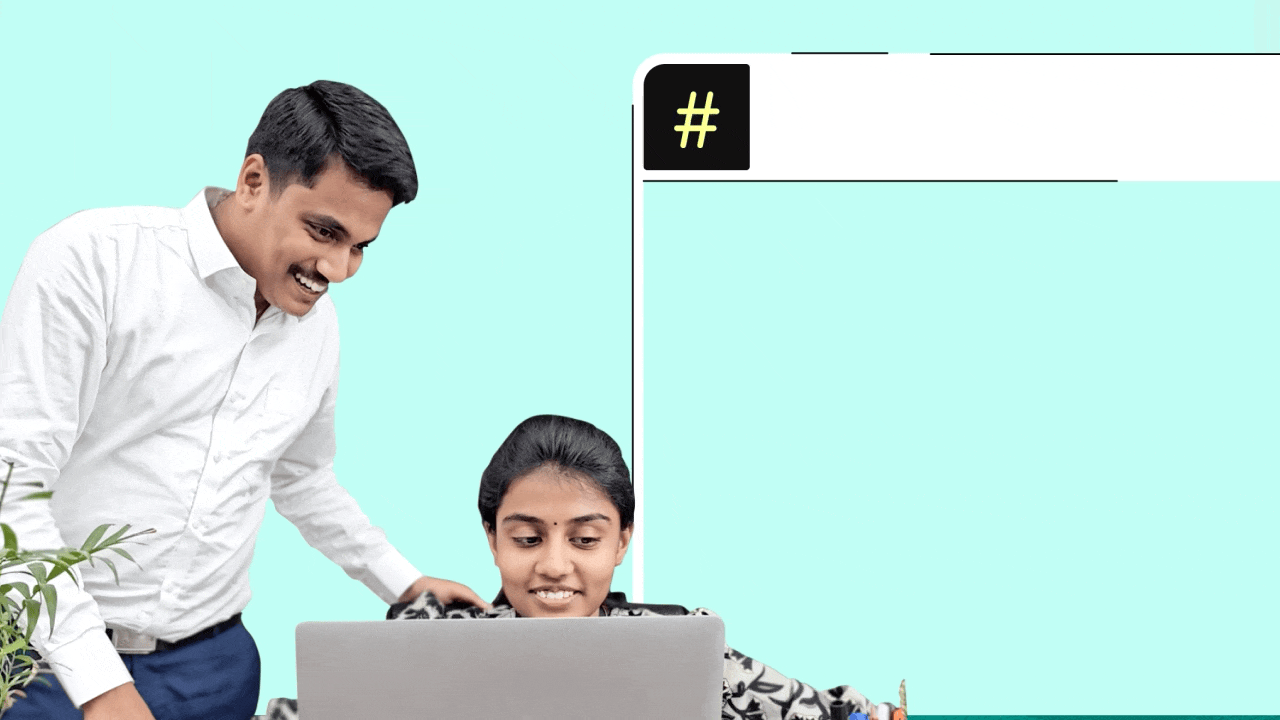
Transformer les workflows et la productivité
Nous avons apporté de nouvelles améliorations à la plateforme Cliq, permettant aux utilisateurs de développer des extensions et des outils avancés. Ces nouveautés amplifient la productivité et permettent aux utilisateurs d'affiner, de personnaliser et de perfectionner leurs flux de travail. Voici les nouveautés :
- Images et fiches dans les widgets
- Menu personnalisé des Chat-bots
- Nouveaux champs de base de données
- Nouveau modèle d'abonnement des bots
- Basculer les données dans les formulaires
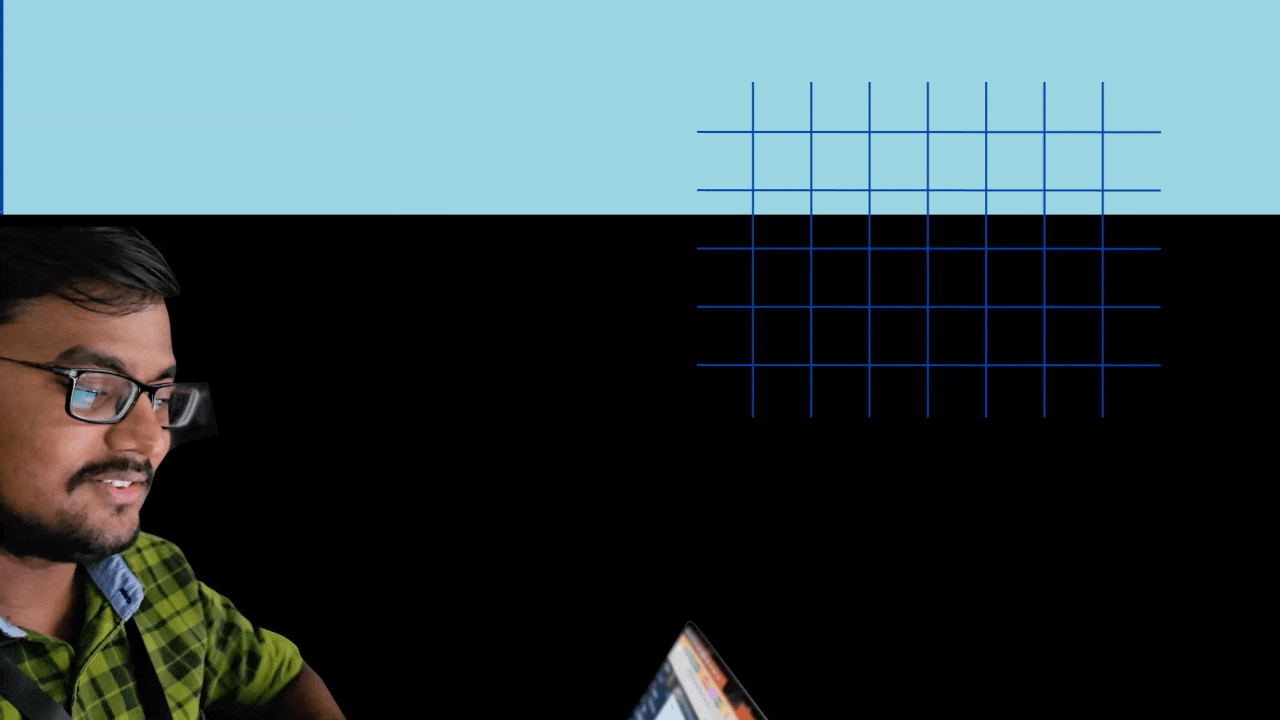
Améliorations Zoho Cliq
Au-delà de toutes ces fonctionnalités, nous avons apporté plusieurs améliorations à notre produit, comme l'enregistrement des appels individuels, ainsi que des mises à jour de bugs pour améliorer votre expérience.
Pour les clients actuels du forfait illimité, vous pourrez profiter des fonctionnalités du forfait professionnel, mais vous pouvez choisir de continuer à bénéficier de votre forfait illimité actuel.
En ce qui concerne nos forfaits bundles : le plan enterprise est intégré à l'offre Zoho One. Les fonctionnalités des forfaits Zoho Cliq Standard et Professional sont intégrées respectivement dans les forfaits Standard et Professional de l'offre Workplace. De plus, le plan Cliq Standard fait également partie de l'offre People Plus.
Découvrez ces nouvelles fonctionnalités et n'hésitez pas à nous faire part de vos commentaires.
L'équipe Zoho France
Topic Participants
Kinjal Lodaya
Sticky Posts
Les Zoholics sont de retour !
Bonjour à tous, Nous avons (encore une fois) une bonne nouvelle à vous partager : nous allons enfin pouvoir nous rencontrer ! Et pas dans n'importe quel contexte, mais lors de notre conférence annuelle : les Zoholics ! Mais que sont les Zoholics me direz-vousNovembre : un résumé de ce qui s'est passé le mois dernier sur Community
Bonjour à tous, L'année 2021 arrive presque à sa fin, mais nous continuons à avoir de nombreuses actualités à vous partager. En voici un résumé ! Nous avons eu notre première session "Ask The Experts" sur notre nouvelle version Zoho One 2021 et vousAoût : Un résumé de ce qui s'est passé le mois dernier sur Community
Bonjour à tous, Et bonne rentrée ! Comme chaque mois voici un résumé de ce qui s'est passé sur Community et dans l'actualité de Zoho en général. La grande nouvelle de mois d'Août est l'arrivée de la fonction Canvas : le premier studio de conception pourJuillet : Un résumé de ce qui s'est passé le mois dernier sur Community
Bonjour à tous, Le premier mois de l'été se termine, et si certain profitent d'un repos bien mérité, sur Community on continue à en apprendre toujours plus sur nos produits Zoho. Notre série sur Zoho CRM se réinvente avec la découverte de notre fonctionCommunity Digest - Résumé de mai 2021
Bonjour à tous, Que s'est il passé en Mai sur notre page Community France ? En plus de nos articles Trucs et Astuces, vous avez été nombreux a réagir, nous poser des questions ou encore publier vos propres conseils ! Vos les différents sujets abordés
Recent Topics
How send a ticket attachment using the Sendreply API in Zoho Desk
API document references : you make use of the Upload file API and gather the attachment ID. This ID is be passed with the Send email Reply API to deliver responses with the attachment intact. Code template is as below: // ORGID ORGID = "XXXXXXX"; // MaskedFirst Insight - Find your Fields
The Wheels of Ticketing - Desk Stories Find your Fields What are fields? Fields are crucial in ticketing modules that capture information about Tickets, Customers, Organizations, Products, and more. Depending on the kind of data being stored, users canAutomation#30: Auto-Update Time Entry to the Nearest 5 Minutes
Hello Everyone, Time tracking is a feature in Zoho Desk to help businesses stay organized and efficient. For Zylker Techfix, this feature has helped to track the duration of gadget services to generate accurate bills. However, Zylker Techfix faced a uniqueEmail adding to existing ticket
hello Is there some syntax i can add e.g. to the subject line / body of my email that when it reaches the Zoho portal will add the request to an existing ticket. e.g {123} Currently if i have an open ticket and a customer emails me direct, i then forwardHow to define different shift timings for each weekday in Zoho People?
Hi everyone, We’re using Zoho People for attendance tracking and need to configure a standard 39-hour workweek that is structured like this: Monday to Thursday: 8 hours per day Friday: 7 hours Currently, our service provider has set up the workweek asadd two date range
Hi, How can I add two date range selections to compare two different column values in a single pivot view? I have attached a snap for your reference.Announcing new features in Trident for Windows (v.1.26.5.0)
Hello Community, Trident for Windows is here with exciting new features to elevate your email communication and enhance productivity. Let’s dive into what’s new! Open .eml files in Trident. You can now open .eml files directly using Trident. This makesAdjust The max character in Specification Field
Is there another way to adjust the maximum character limit for the Specifications field in Zoho Commerce? I need to accept responses with fewer than 200 characters.Customize the Sign In And Sign Up in Zoho Commerce
Is there another way to customize the Sign In and Sign Up in website Zoho Commerce like this i want to customize to edit it like change the "Sign In" word into "Login Zoho Commerce" it is possible or other way to do that?Territories : Deluge and APIs
I am trying to work out how to filter a deluge query by territory eg "SELECT Total_Amount, Stage, Closing_Date, Created_Time, Deal_Name FROM Deals WHERE Stage in (" + varBaseCriteria + ") AND Territory = 'Territory1'" The problem being that TerritoryTidying up messes file system on Site
I'm been given access to a new site that's been managed by several different people over the years, each with different ways of managing images and files. If I move an image from one folder to another, it shows a missing image icon on the site's page.Move Archive Button in Zoho Mail to Main Toolbar?
Is there a way to add the Archive Button to this tool bar so I don't have to click the three dots every time?Introducing Bigin 360: Our new pricing edition with increased feature limits and pre-installed toppings
Dear Biginners Club, Today, we're pleased to launch a brand-new pricing edition called Bigin 360, our highest pricing edition that will sit on top of Express and Premier editions. It's been over four years since our launch, and we're receiving some greatURL field display value
Is it possible to give a URL stored in a project a display value, rather than showing the whole url? I have a lot of projects connected to issues filed on a separate site, each with a distinct URL. For example: https://bugs.koha-community.org/bugzilla3/show_bug.cgi?id=40000need payment link excl. TDS Amount.
Dear Team Zoho, Kindly generate a payment link excluding TDS amount. So that TDS can be submitted through portal. Thanks & Regards, Arijit S.CRM is very slow now
CRM is very slow now. Plz check ASAPAccess error when running invokeurl
Hi, I'm running the following code: string standalone.test_api() { LoroToken=zoho.crm.getOrgVariable("LoroToken"); info "LoroToken:"+ LoroToken; headersMap = Map(); headersMap.put("Authorization", "Bearer "+LoroToken ); headersMap.put("Content-Type",Disable Column Freeze in PWA View but Keep It on Desktop — Zoho Creator Reports
Zoho Creator offers a useful feature to freeze up to two columns in a report view, which works well on desktops. However, our users access the app on both laptops and mobile devices, and freezing columns makes reports nearly unusable on smaller screens.How do I add more space to a note in ‘draw’?
I’m taking handwritten notes using the draw note, but I don’t seem to be able to scroll down to get more room on the page. How do I make more room to take notes?Overtime per week vs. per day
In the United States 90% of the states calculate overtime as working more than 40 hours per week. It appears that Zoho People can only calculate overtime per day. How do we fix this? Here is an example: Mon 8 hours Tues 7 hours Wed 9 hours Thur 8 hours Fri 8 hours ----- Total 40 hours (no overtime) However, Zoho people says 1 hours of overtime because the employee worked 9 hours on Wednesday. Maybe I have something setup wrong in Zoho People?Add Hebrew Language Support in SalesIQ Idle Chat Handling and Reminders
Dear Zoho SalesIQ Team, Greetings. We would like to request the addition of Hebrew language support in the Idle Chat Handling and Reminders functionality within Zoho SalesIQ. 🗣️ Background & Use Case Currently, we have successfully configured our Zobotnotebook synchronization - problem
Good afternoon, Since yesterday when trying to create a new notebook, it does not let me and when creating the notes they are not synchronized with the cloud, I think the error may be with the encryption of images because in the pages appears the imageNotebook 3.5.0 -- Sort order Name A-Z not working
Just updated to Notebook 3.5.0 on Windows 10. Sort order by Name, A to Z is backwards, like Z to A. Selecting Z to A still works as expected.Stay organized with chat-to-ticket timers
Hi there! Ever lost track of a customer’s message? Or found yourself scrolling through long chat threads trying to figure out what’s what? Setting up a chat-to-ticket timer can help. It decides when a reply should stay in the old ticket or create a newNew notecards not syncing across devices
Hi, I'm having the same problem where my notes are not syncing from my Android to my laptop. Please helpPlease add custom sort in Windows ver. of Notebook!
Dear Zoho, I love the custom sort (drag and order notes) in the Android version of Notebook, but when I sync onto the Notebook on Windows, the note orders all get messed up because it doesn't support custom sorting yet. This makes it impossible to doFormula to return string "WK 26 - 6.2.25 - 6.8.25
Here's what I've got but syntatic failure: if(not(isnull(${Deals.GS_Due})), "Week " + Tostring(ceil(dayofyear(${Deals.GS_Due}) / 7)) + " - " + Tostring(month(${Deals.GS_Due})) + "." + Tostring(day(${Deals.GS_Due})) + "." + Tostring(year(${Deals.GS_Due}))Introducing LeadChain in Bigin to sync leads from Social Ads easily
We're excited to introduce a new topping in Bigin called LeadChain by Zoho Social. LeadChain instantly syncs lead information from social media lead ads to Bigin, making it easier to turn them into customers. It also helps you send conversion data backTemplates Access
There should be an option to grant users access to templates but not allow them to edit/delete templates. In setup there is only one tick option for templates. This will give any user access to view as well as delete/edit. This doesnt make sense as theyGenerate a Zoho Sign link
From time to time I get a response "I never received your you e-document for electronic signature" is there a way to generate a Zoho Sign link to share.Power of Automation :: Autocomplete the Project upon Task closure.
Hello Everyone, A Custom function is a user-written set of code to achieve a specific requirement. Set the required conditions needed as when to trigger using the Workflow rules (be it Tasks / Project) and associate the custom function to it. Requirement:Unable to send email through Gmail
So I had a custom domain email from Zoho and I was able to send emails from this account through my gmail. 2 days ago I added another user. This user is not able to receive any emails, that's the first issue, moreover, even though I haven't changed anything else other than adding this user, now I am unable to send email through my gmail account with the first user either! I have opened a case with priority "I am stuck, need assistance", haven't got a single reply in about 36 hours. I am unable to"Invalid Credentials(Failure)" when configuring IMAP (Outlook)
Getting the below response when attempting to configure Zoho mail in Outlook 2016: Notes (what I've done so far): Zoho mail on web client is working with no issues. Though I was certain the username & PW were correct (was using same credentials on web client as I was attempting to utilize in Outlook 2016), just in case, I went ahead and changed my password on the web client and re-attempted Outlook configuration; same error response. IMAP for my email account was enabled on the web client (and POPCustom service report or Zoho forms integration
Hello, So far the experience with Zoho FSM and the integration with Books has been good, however there are limitations with service reports. As with my business, many organisations send technicians to different types of jobs that call for a differentPre-fill Email field on Zoho Forms
Hello there, How do we automatically pre-fill the email address field of a Zoho Form from the data that is in CRM? Thanks, JoelWebhook Trigger for New Messages in Cliq Channels
Hello, I would like to request a feature to enable webhook triggers when a new message is added to a Cliq channel. This functionality would allow us to seamlessly send important information from Cliq to other relevant systems. This webhook trigger canUnable to add subdomain email account under the main email account
Hi, Is it possible to add a subdomain email account, like sky@agent.rebrightrental.com from the Admin Console of admin@rebrightrental.com in Zoho Mail? Or is that not possible? I want to create at least 3, like oak@agent.rebrightrental.com, bliss@agent.rebrightrental.com,How to delete a large number of emails
Since no one else seems to be asking this, there must be something in the zoho mail interface that I am failing to see. Not looking for an automatic method. Instead, when I sort email by sender, I want to be able to select all emails from a sender andwant to renew my account
I am not getting email - it seems renewal of account is required. pls check and advise how to renew the account and what would be the chargesMail app and desktop on chrome not syncing properly.
Yesterday I spent a significant amount of time on the computer moving emails to different folders, and deleting several. This morning, I realized on my zoho mail app it still showed all the emails in the inbox. Nothing had synced. I couldn't find a syncNext Page