Accounting on the Go Series-30:Seamlessly Customize Your Business Profile with Zoho Books Mobile App.
Hello Zoho Books Users,
We've often discussed customization, and today is another opportunity to explore customization of organisation details in our series. With Zoho Books' mobile app, you have the power to keep your business profile up-to-date and accurate, ensuring seamless communication with your customers. Whether it's updating your organisation’s logo, adding essential details like your Tax ID or making minor adjustments to your address, Zoho Books makes it effortless to maintain accuracy in your business documentation.
Imagine you're a small business owner who frequently travels to meet clients and attend industry events. One such day, while Invoicing your customer from the mobile app,, you notice a typo in your company's address that appears on your Invoices. Understandably, you're concerned about the potential impact on your business reputation and the inconvenience it may cause your customers. Without skipping a beat, you quickly navigate to the organization settings. With a few simple taps, you correct the address details, ensuring that all future invoices are accurate.
Here is how it works in the iOS app:
➤ Open the Zoho Books iOS app.
➤ Tap on "More" and scroll down to "Settings.
➤ Tap on "More" and scroll down to "Settings.
➤ Click on "Organization Profile" to make necessary changes like name, logo, address, or adding custom fields.
➤ Once done, scroll down and click on “ Customise Address Format in Transaction PDFs”
➤ In the next page, you can customise the address format as per your need by inserting placeholders or re-arranging the data.
➤ These changes will reflect in the Invoices that you create and send to your customers.
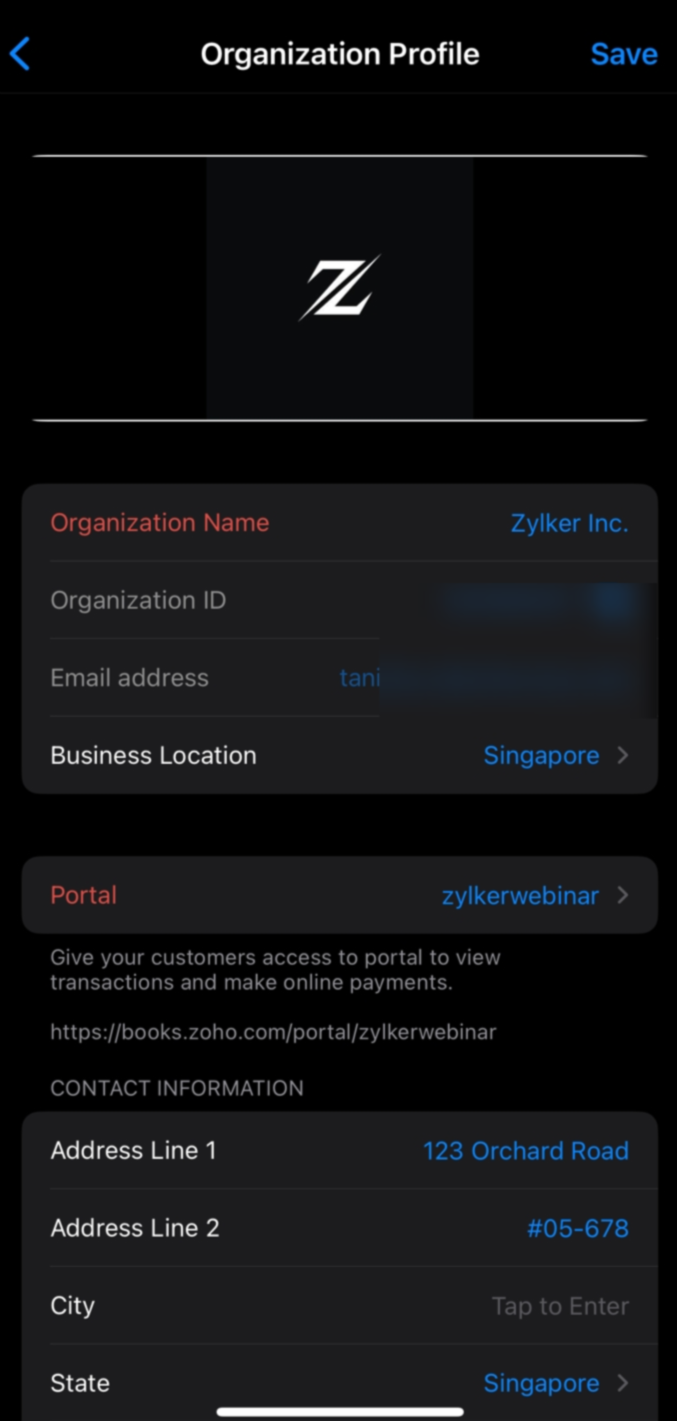 | 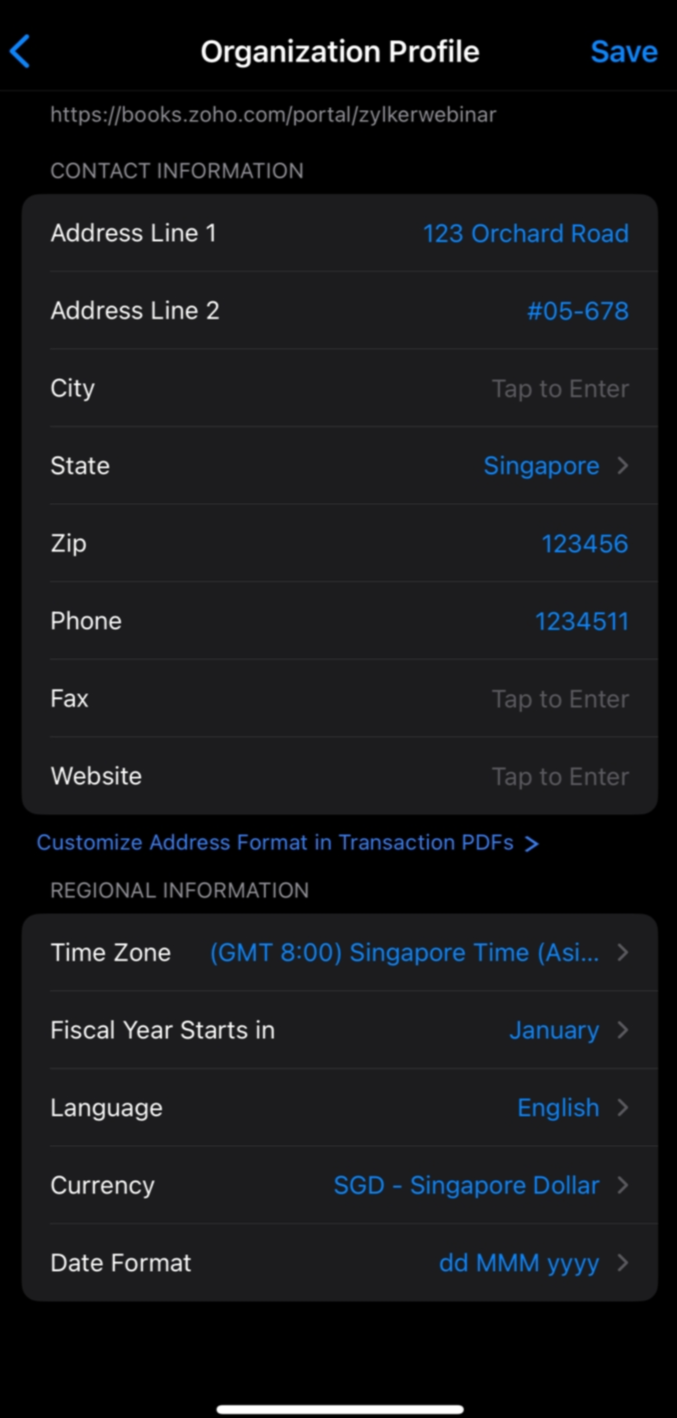 | 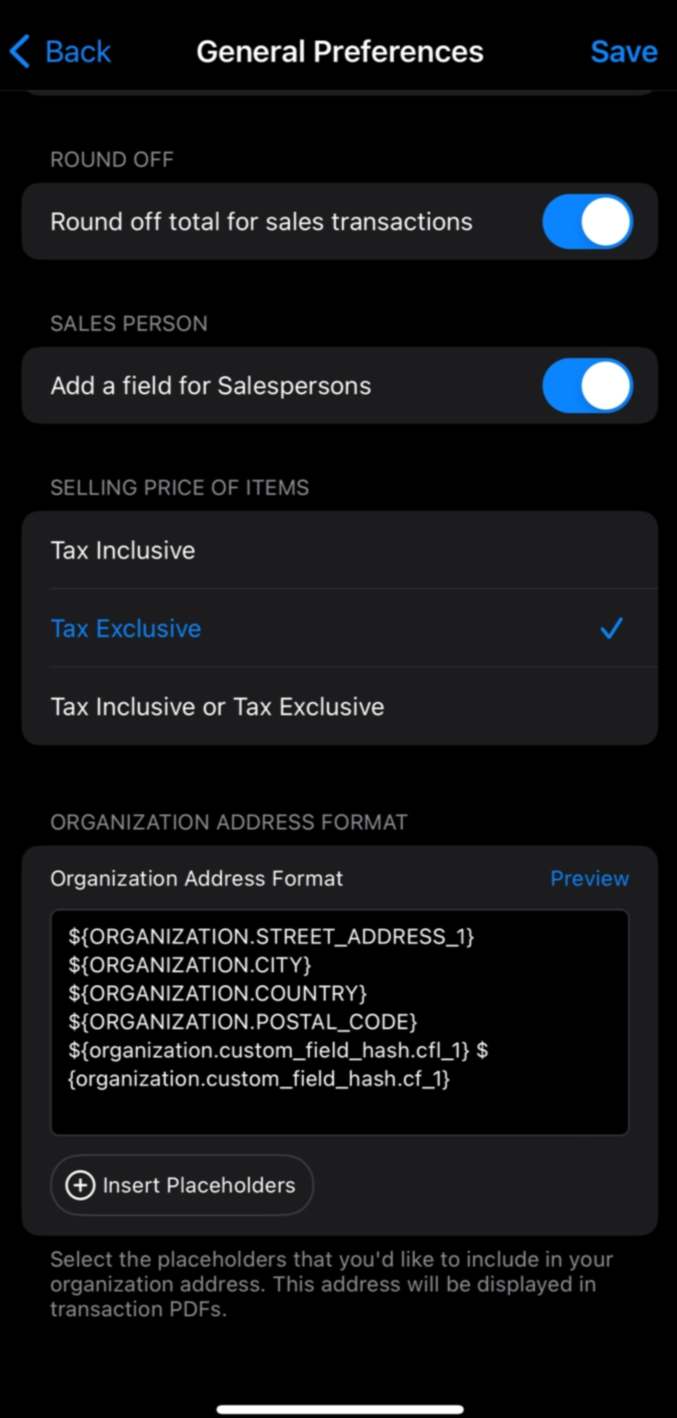 |
Here is how it works in the Android app:
➤ Open the Zoho Books Android app.
➤ Navigate to the left side panel and go to "Settings."
➤ Click on "Organization Profile" to update your details.
➤ Make necessary changes like name, logo and address.
➤ You can also tick the option “Update the address in all previous transactions” to rectify the previous transactions PDFs.
➤ Save the changes.
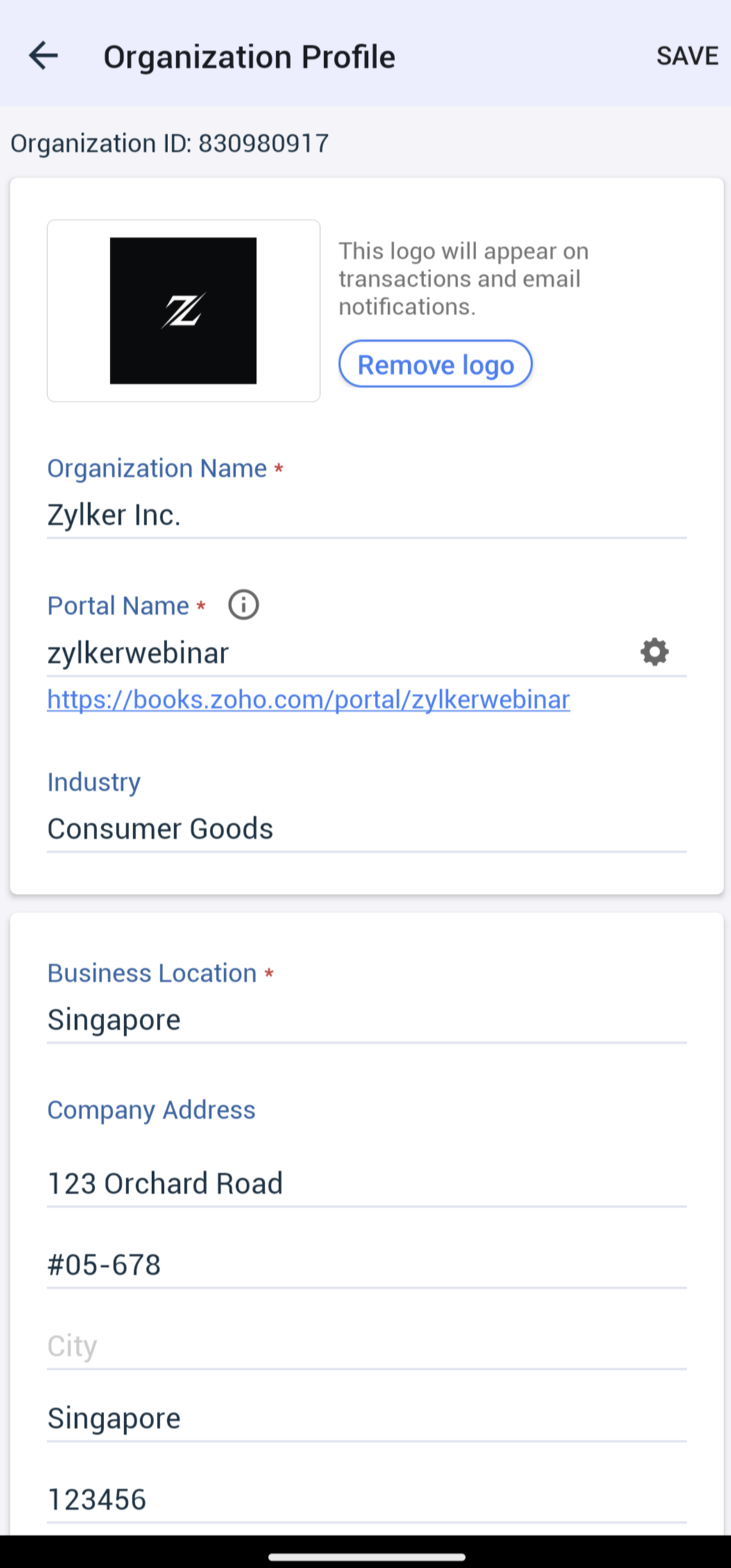 | 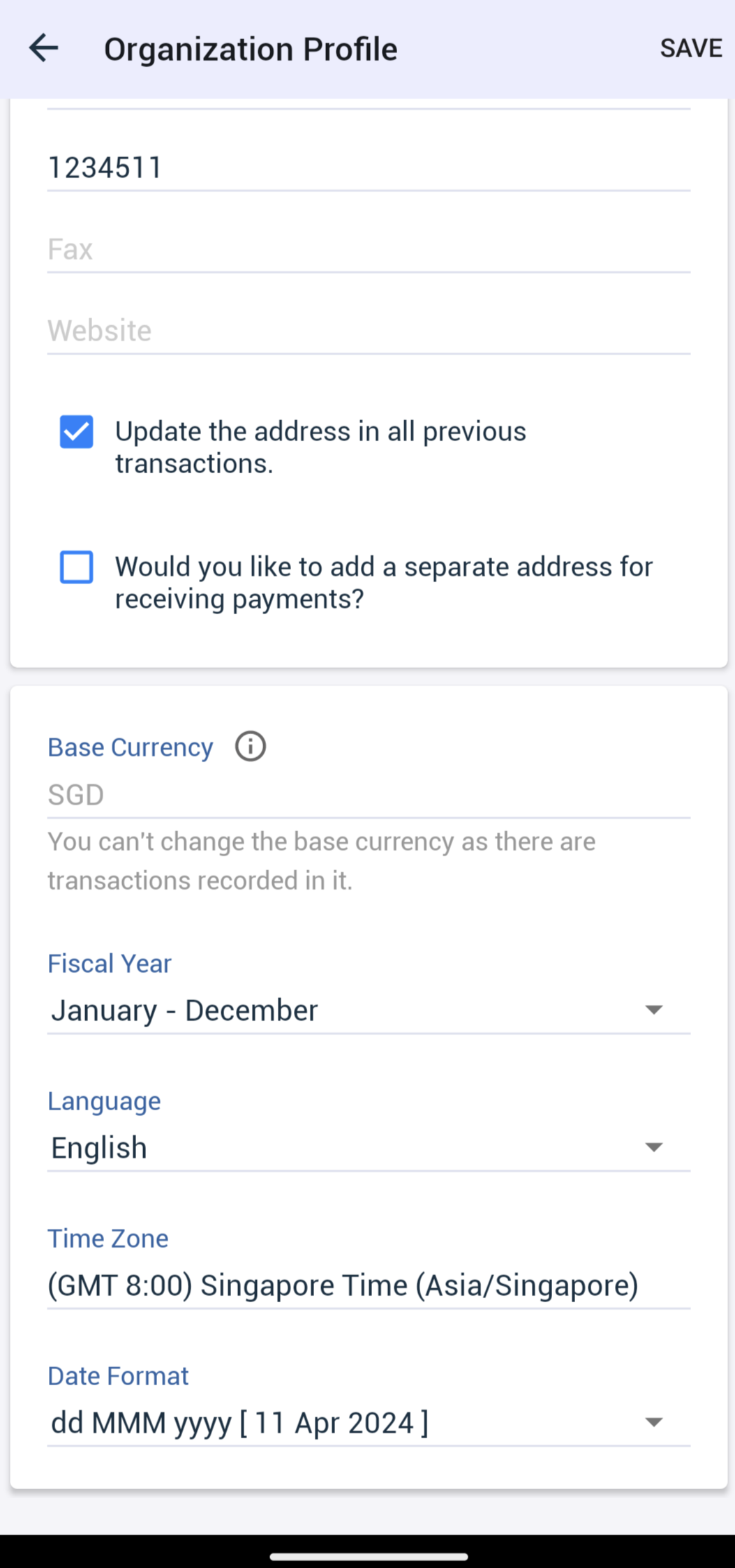 |
Download the Zoho Books mobile app today from this link or scan the QR code below to experience the convenience first-hand.
Stay tuned for more insightful topics in our "Accounting On-the-Go" series. If you have any questions or need further assistance, feel free to reach out.
Regards,
Tanisha Choudhury
Zoho Books
Tanisha Choudhury
Zoho Books
New to Zoho LandingPage?
Zoho LandingPage Resources
New to Bigin?
Topic Participants
Tanisha Choudhury
Sticky Posts
Zoho Books will discontinue support for older browser versions soon
Hello users, Starting from May 15, 2024, Zoho Books will no longer support the following browser versions: Browsers Version Restrictions Firefox Browser Versions older than 100 Google Chrome Versions older than 100 Microsoft Edge Versions older than 100Best practices for financial year-end closing with Zoho Books | Free Webinar
Ready to close your year-end finances like a pro? Join our free webinar and learn how Zoho Books helps you maintain clean accounts, carry forward balances, and get geared up for the new financial year. Register now - https://zoho.to/9f1Master the art of budgeting with Zoho Books | Free Webinar | 4th & 5th March 2024
We're thrilled to launch the Zoho Books monthly webinar series! Don't wait to conquer your finances in 2024! Budgeting can be easy with Zoho Books. Join our FREE webinar and learn how to set and track goals, master budgeting, and unlock insights to makeZoho Finance Workshop 2023 is coming to the USA. Meet the experts, get exclusive training on Zoho Finance apps and more.
Hello all, We'd like to invite you to our biggest Zoho Finance workshop in the United States. After a brief break, we are excited to be back. This year, we're bringing together our customers and community members for two days of curated hands-on sessions,
New to Zoho TeamInbox?
Zoho TeamInbox Resources
Zoho DataPrep Resources
Zoho CRM Plus Resources
Zoho Books Resources
Zoho Subscriptions Resources
Zoho Projects Resources
Zoho Sprints Resources
Qntrl Resources
Zoho Creator Resources
Zoho WorkDrive Resources
Zoho Campaigns Resources
Zoho CRM Resources
Zoho Show Resources
Get Started. Write Away!
Writer is a powerful online word processor, designed for collaborative work.
Zoho CRM コンテンツ
-
オンラインヘルプ
-
Webセミナー
-
機能活用動画
-
よくある質問
-
Ebook
-
-
Zoho Campaigns
- Zoho サービスのWebセミナー


















