Accounting on the Go Series-32: Streamlining Operations-Printing Delivery Notes and Packing Slips via Zoho Books Mobile App
Hello all,
Welcome back! We've always emphasised the importance of accessing essential features on the go with the Zoho Books mobile apps. Today, let's see how you can seamlessly print delivery notes and packing slips directly from your mobile app.
Welcome back! We've always emphasised the importance of accessing essential features on the go with the Zoho Books mobile apps. Today, let's see how you can seamlessly print delivery notes and packing slips directly from your mobile app.
A Delivery Note serves as an acknowledgment sent to the customer, confirming that their order has been fulfilled and dispatched. It contains vital information such as the customer's name and address, details of the items ordered, transaction numbers, and any special notes. This document reassures customers that their purchases are on their way and provides them with a reference for tracking their deliveries.
On the other hand, a Packing Slip is an internal document used by the seller to itemise the contents of a package. It typically includes the addresses of both the seller and the recipient, the sales order number, package identification, and specifics regarding the order quantity and shipped quantity. Packing slips ensure accuracy in fulfilment operations by enabling receivers to verify that they have received the correct items as per their order.
Let's consider a scenario to understand the relevance of these documents. Suppose you run an online retail store specializing in handmade crafts. A customer places an order for a set of artisanal candles and decorative ornaments. Once the order is processed, you prepare an invoice for the customer to track the sale. Before dispatching the package, you printout a packing slip to ensure that all the items are included and accurately labelled. Simultaneously, a delivery note is generated and sent to the customer, providing them with the necessary information about their incoming shipment and reaffirming their purchase. Once the customer receives the delivery, they can proceed to make payment for your Invoice.
In the Zoho Books mobile apps, generating these documents is a breeze.
How it works in Zoho Books iOS app:
1. Open the Zoho Books iOS app.
2. Navigate to the Invoice module.
3. Select the relevant invoice and tap on "More."
4. You'll find options for "Print Delivery Note" and "Print Packing Slip.”
5. Upon selecting your desired option, the document will be generated automatically, with data from the invoice seamlessly transferred to the delivery note or packing slip.
6. Customize the document settings, such as layout and number of copies.
7. Proceed to print the document or share it digitally with your customers via various communication apps.
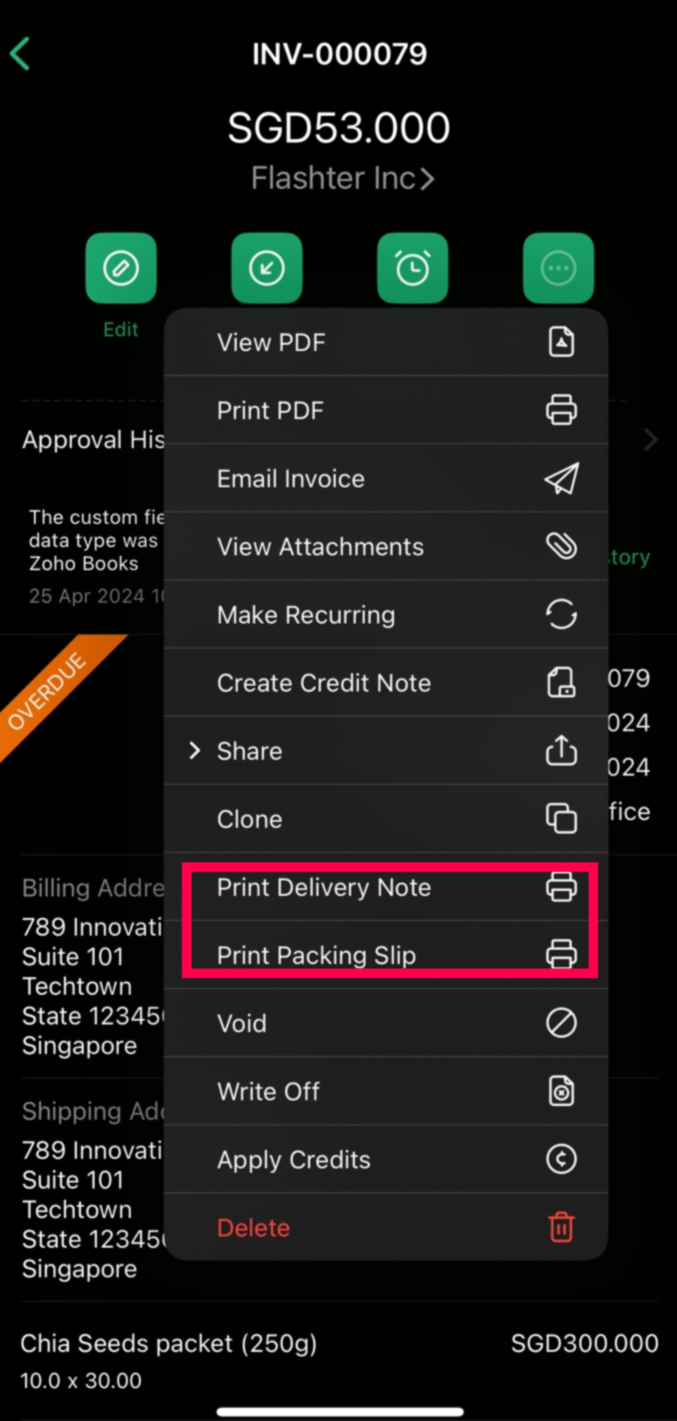 | 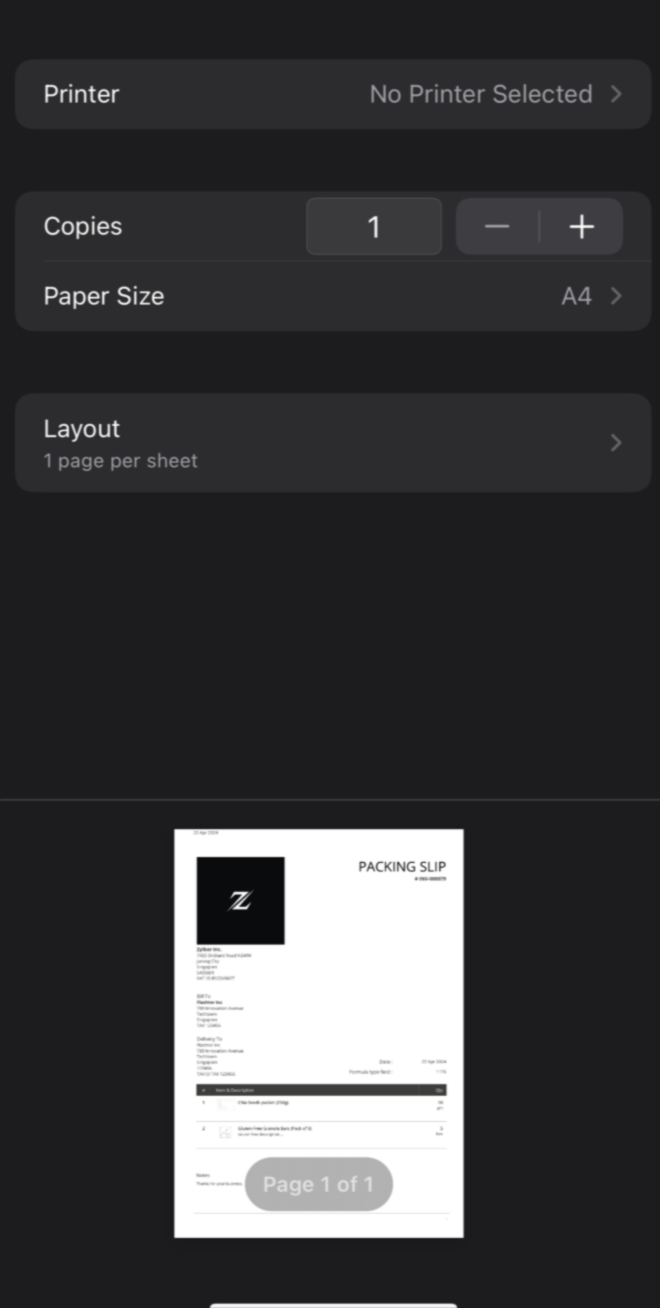 | 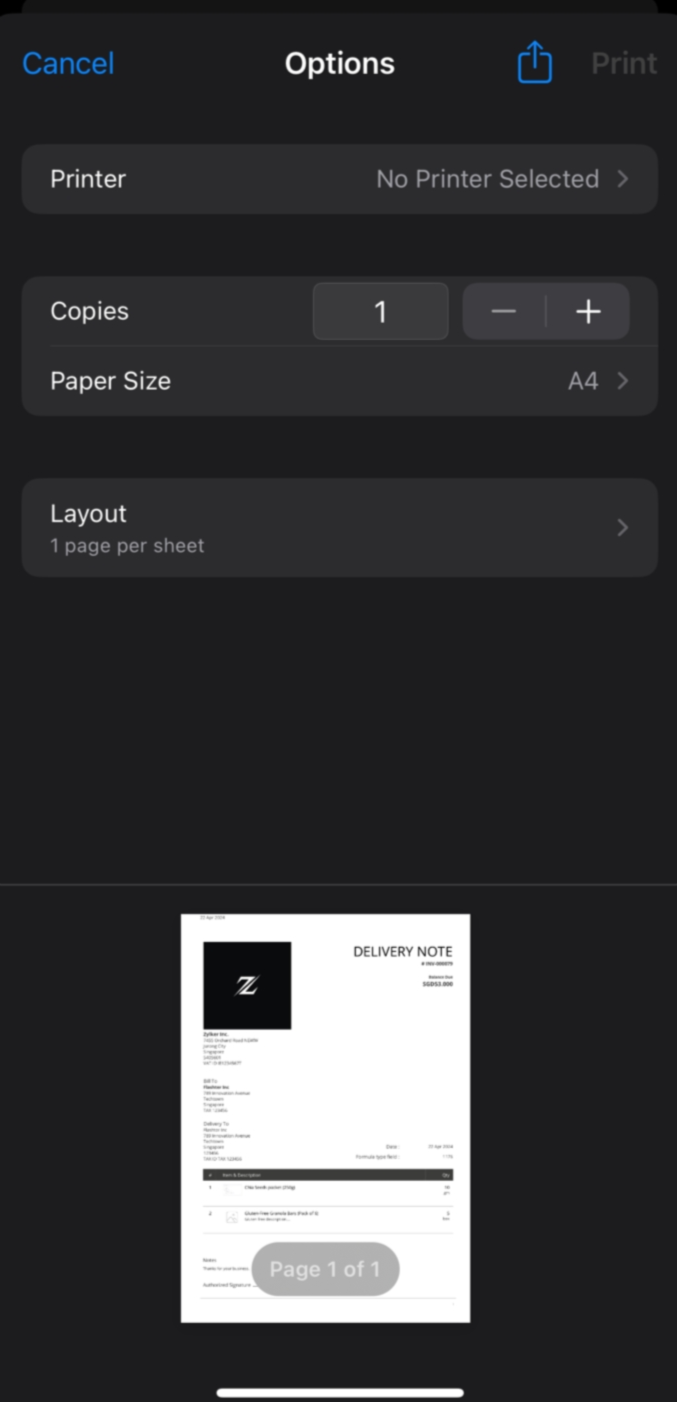 | 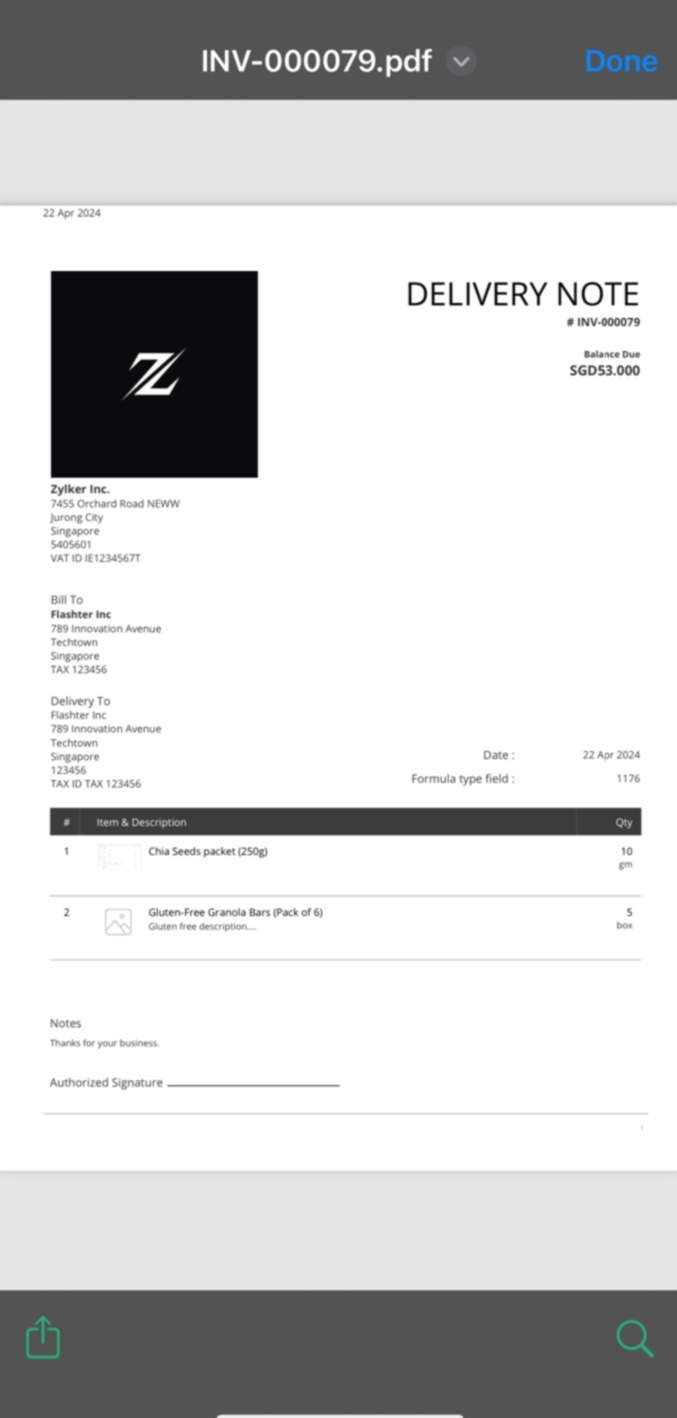 | 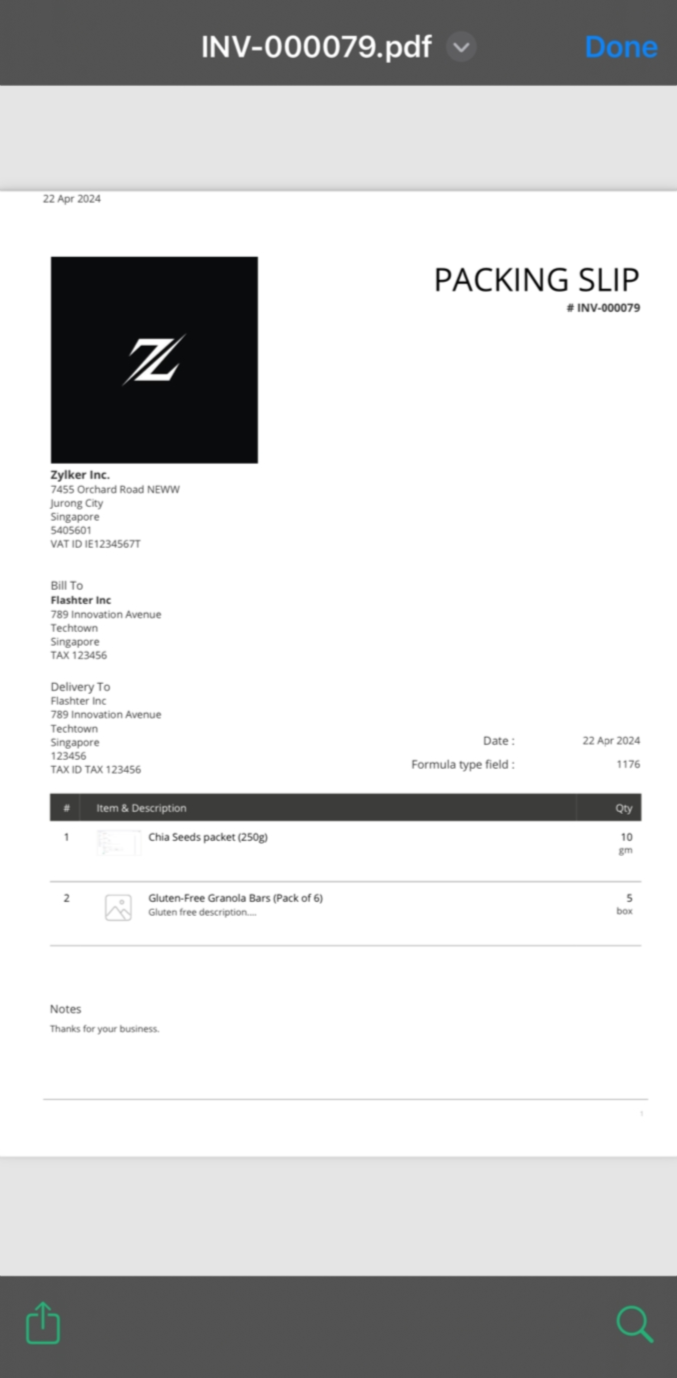 |
How it works in Zoho Books Android app:
1.Open the Zoho Books Android app.
2. Go to the navigation drawer in the left side and head to Sales >> Invoice
3. Select the relevant invoice and tap on "More."
4. You'll find options for "Print Delivery Note" and "Print Packing Slip.”
5. Upon selecting your desired option, the document will be generated automatically, with data from the invoice seamlessly transferred to the delivery note or packing slip.
6. Customize the document settings, such as layout and number of copies.
7. Proceed to print the document or share it digitally with your customers via various communication apps.
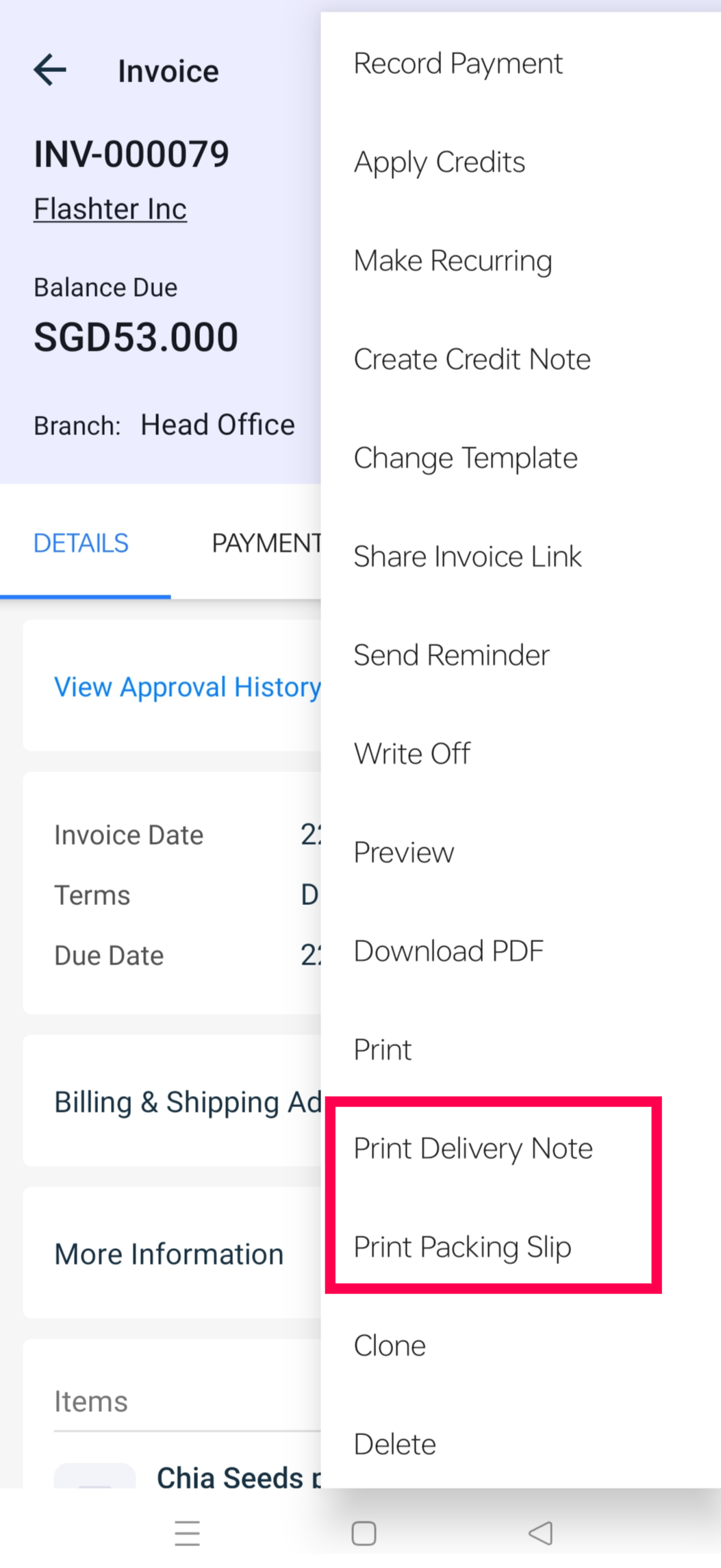 | 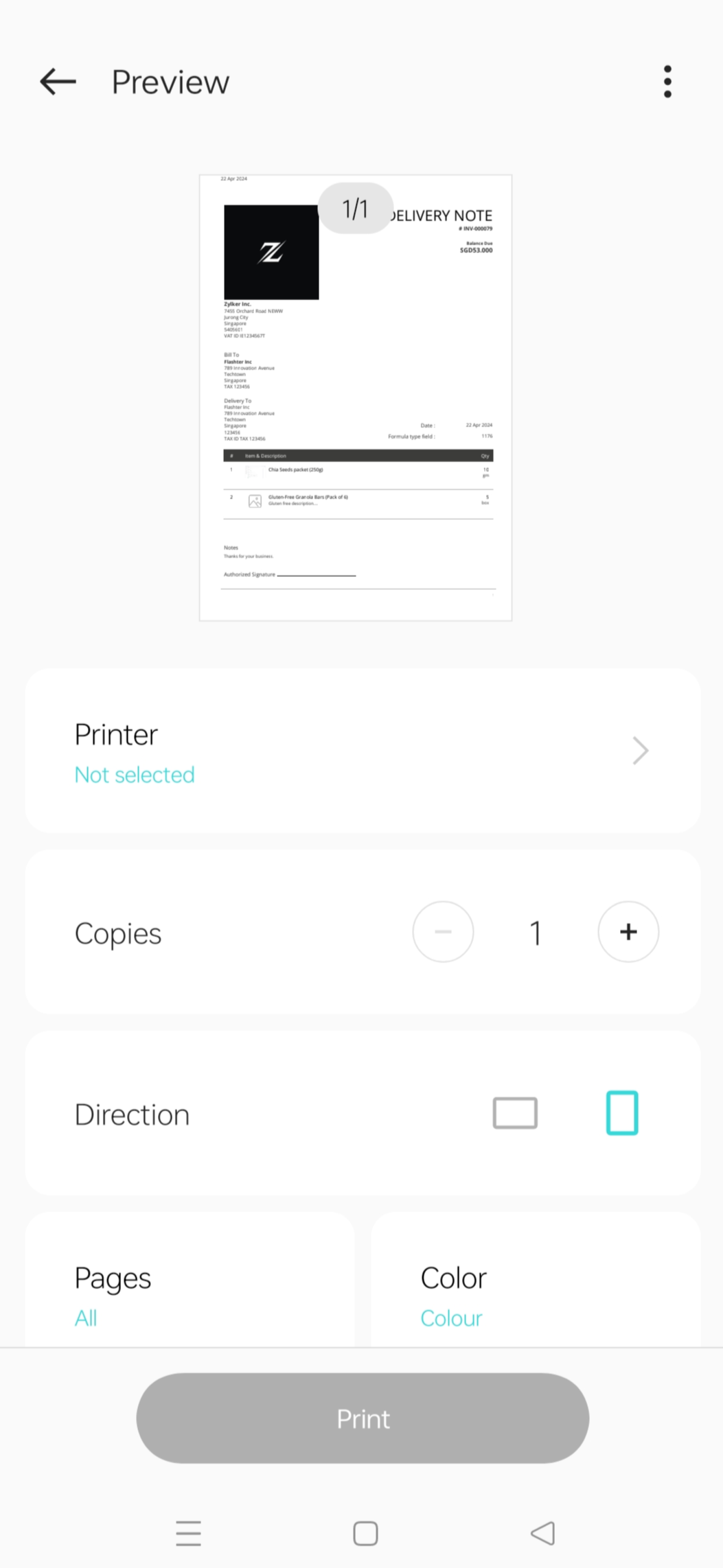 | 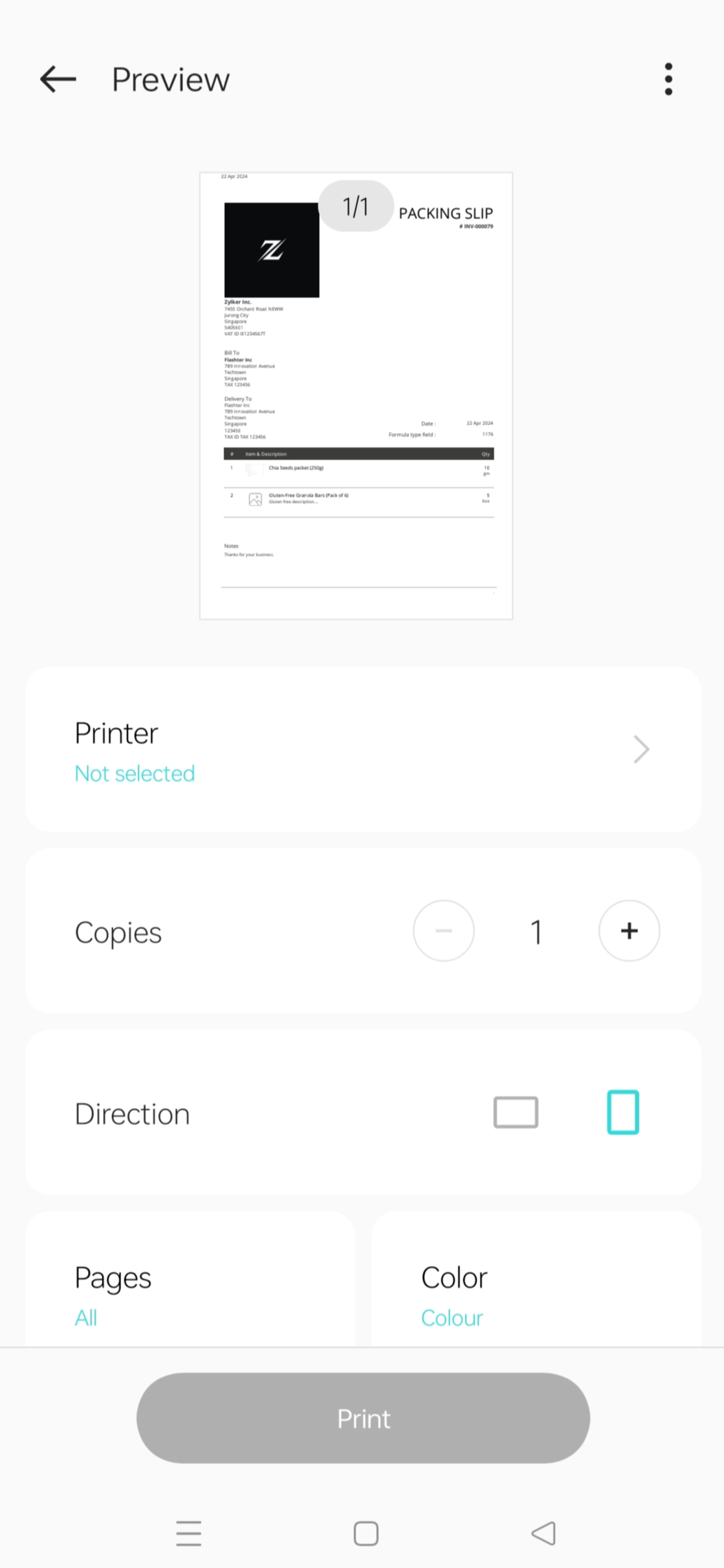 | 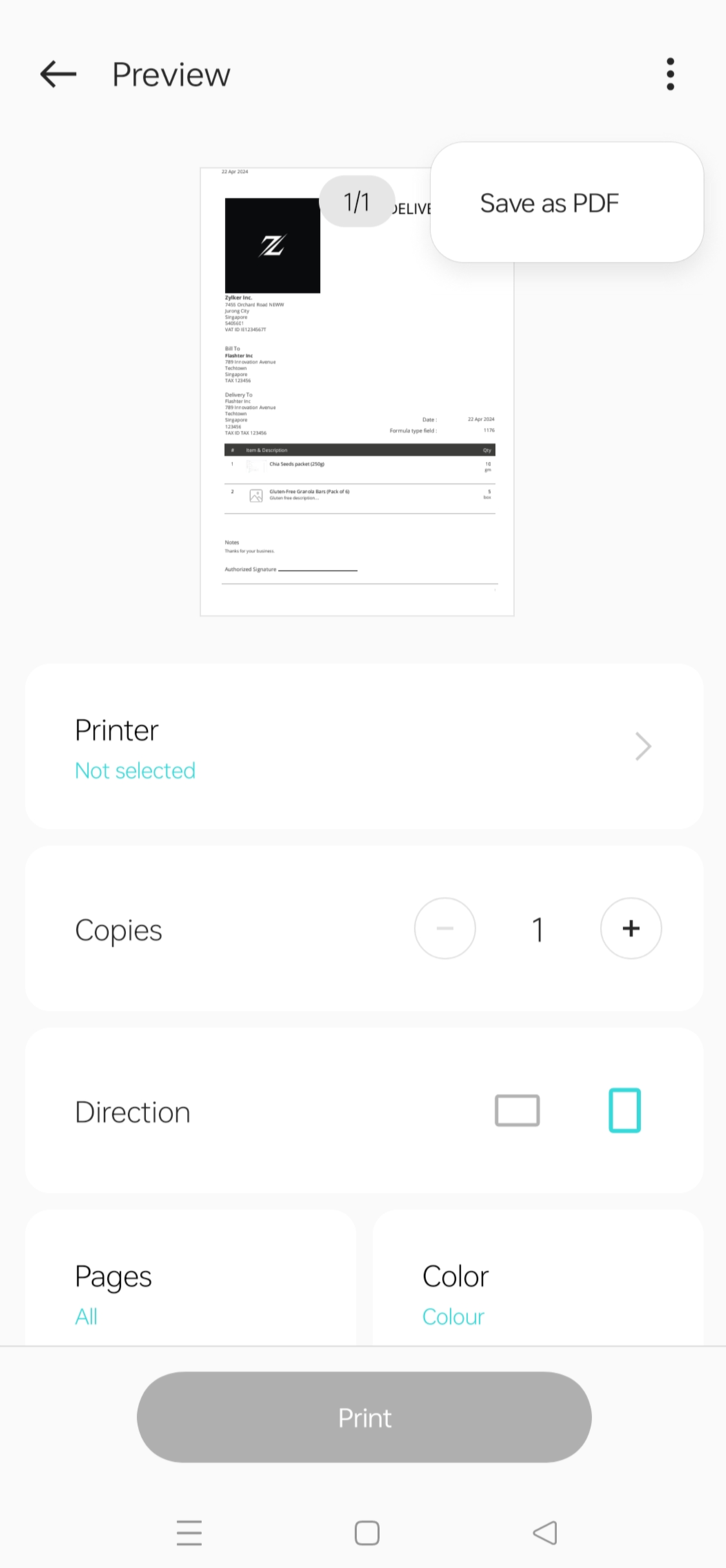 |
Remember, any custom fields created at the Invoice level will also populate in these documents, allowing for further customisation and inclusion of pertinent information.
With the ability to print delivery notes and packing slips directly from your mobile device, Zoho Books empowers businesses to streamline their fulfilment processes and enhance customer communication, all with just a few taps. Download the app now from this link or simply scan the QR code below.

Should you have any further assistance, write to us at support+mobile@zohobooks.com.
Reagrds,
Tanisha Choudhury
Zoho Books
New to Zoho LandingPage?
Zoho LandingPage Resources
New to Bigin?
Topic Participants
Tanisha Choudhury
Sticky Posts
Zoho Books will discontinue support for older browser versions soon
Hello users, Starting from May 15, 2024, Zoho Books will no longer support the following browser versions: Browsers Version Restrictions Firefox Browser Versions older than 100 Google Chrome Versions older than 100 Microsoft Edge Versions older than 100Best practices for financial year-end closing with Zoho Books | Free Webinar
Ready to close your year-end finances like a pro? Join our free webinar and learn how Zoho Books helps you maintain clean accounts, carry forward balances, and get geared up for the new financial year. Register now - https://zoho.to/9f1Master the art of budgeting with Zoho Books | Free Webinar | 4th & 5th March 2024
We're thrilled to launch the Zoho Books monthly webinar series! Don't wait to conquer your finances in 2024! Budgeting can be easy with Zoho Books. Join our FREE webinar and learn how to set and track goals, master budgeting, and unlock insights to makeZoho Finance Workshop 2023 is coming to the USA. Meet the experts, get exclusive training on Zoho Finance apps and more.
Hello all, We'd like to invite you to our biggest Zoho Finance workshop in the United States. After a brief break, we are excited to be back. This year, we're bringing together our customers and community members for two days of curated hands-on sessions,
New to Zoho TeamInbox?
Zoho TeamInbox Resources
Zoho DataPrep Resources
Zoho CRM Plus Resources
Zoho Books Resources
Zoho Subscriptions Resources
Zoho Projects Resources
Zoho Sprints Resources
Qntrl Resources
Zoho Creator Resources
Zoho WorkDrive Resources
Zoho Campaigns Resources
Zoho CRM Resources
Zoho Show Resources
Get Started. Write Away!
Writer is a powerful online word processor, designed for collaborative work.
Zoho CRM コンテンツ
-
オンラインヘルプ
-
Webセミナー
-
機能活用動画
-
よくある質問
-
Ebook
-
-
Zoho Campaigns
- Zoho サービスのWebセミナー


















