Managing Sheet View
The ability to view and update Bigin's data in a spreadsheet-like format is referred to as "Sheet View" in Bigin. This view provides a tabular view of records so that you can work with the data in a more comfortable and effective way.
In Bigin's Sheet View, tabular presentation of records is shown in a grid format, much like a spreadsheet. Each column represents a field or attribute of a record, and each row represents a single record. This design offers a clear and organized perspective on the data. You can choose which fields to display and how they should be arranged in the Sheet View. By configuring the view to suit their preferences, you can concentrate on the relevant data. Bigin's Sheet View also enables you to sort and filter data based on various criteria and thereby find and operate within certain records rapidly.
Additionally, there's another main functionality in Bigin's Sheet View: inline editing. The ability to edit records directly within the grid is one of the primary advantages of Bigin's Sheet View. You can edit field values by simply clicking on the relevant cell and entering the modified data. As a result, there's no longer any need to browse to individual record pages when altering data.
Bigin's Sheet View also provides the ability to import and export data. You can easily migrate or update records by importing data from external sources, such as CSV files, as well as export data from the Sheet View into several file formats for sharing or additional analysis.
How to use Sheet View
- Click on any module (except for Dashboard).
- Click on the dropdown menu on the top-right corner and choose Sheet View.
- If you're editing using a mouse:
- Double-click on a cell to edit it.
- Once you're done editing, click outside the cell or just press the Enter key to save.
- Press Esc to cancel any unsaved modifications made.
- If you're editing using a keyboard:
- Move around the cells using arrow keys.
- Press Enter to edit the current selected cell.
- After the edits, press Enter to save.
- Press Esc to cancel any unsaved modifications made.
Quick Preview
Click on the Quick Preview icon to have a quick look at record details.

Activites in Sheet View
You can directly create activities for records from the Sheet View by clicking on the plus icon from the left most column in each row.
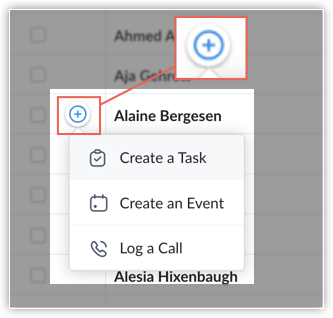
If a record already has activities created, you can view them and also create new activities if required.
Bigin's Sheet View provides you with a comfortable spreadsheet interface and strong data editing capabilities, making it an effective and convenient way to deal with data.
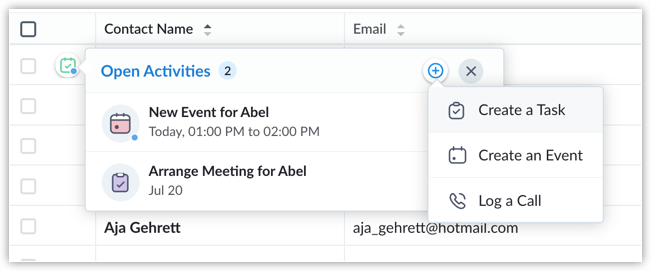
Notes
- Activity in sheet view is only available in Contact, Company and Pipeline Modules.
- When you change the owner field, all the open activities assigned to the previous owner are reassigned to the new owner by default.
- When making changes to a contact name, the first name, last name, and salutation are automatically updated.
- If you leave a mandatory field empty, an alert message will be displayed.
- To learn on how to reduce the width of columns in Sheet view, please refer to this help document.
Zoho CRM Training Programs
Learn how to use the best tools for sales force automation and better customer engagement from Zoho's implementation specialists.
Zoho DataPrep Personalized Demo
If you'd like a personalized walk-through of our data preparation tool, please request a demo and we'll be happy to show you how to get the best out of Zoho DataPrep.
Centralize Knowledge. Transform Learning.
All-in-one knowledge management and training platform for your employees and customers.
New to Zoho Writer?
You are currently viewing the help pages of Qntrl’s earlier version. Click here to view our latest version—Qntrl 3.0's help articles.
Zoho Sheet Resources
Zoho Forms Resources
New to Zoho Sign?
Zoho Sign Resources
New to Zoho TeamInbox?
Zoho TeamInbox Resources
New to Zoho ZeptoMail?
New to Zoho Workerly?
New to Zoho Recruit?
New to Zoho CRM?
New to Zoho Projects?
New to Zoho Sprints?
New to Zoho Assist?
New to Bigin?
Related Articles
Manage List View
List view allows you to group records present in your Bigin account based on a specific criteria. Viewing all the records without any order will be hard for you to pull the required record immediately. For example, you may want to view the contacts ...Android - View deals in pipeline
The pipeline view categorizes the records by deal stage. It is only available in the Pipelines module To switch to the pipeline view 1. Navigate to the Sales Pipeline, tap the pipeline icon. 2. Swipe left to view the records in each stage.How to view product records?
To view a product record 1. Open the Bigin app on your smartphone. 2. Navigate to the Products module. You can find all your product records listed here. Note: To display specific product records, tap the List View Dropdownat the top right of the ...How to view contact records?
To view a contact record 1. Open the Bigin app on your iPhone. 2. Navigate to the Contacts module. You can find all your contact records listed here. Note: To display specific contact records, tap the List View dropdown at the top left of the screen ...How to view a contact's details?
To view a contact's details 1. Open the Bigin app on your iPad. 2. Navigate to the Contacts module. 3. Tap on the desired contact record. Based on the nature of the contact-specific information you are looking for, tap on the corresponding tab: Info, ...
New to Zoho LandingPage?
Zoho LandingPage Resources















