Zoho Campaigns android app - Features
Overview
Zoho Campaigns, the email marketing software from Zoho's suite of applications, allows you to plan and run email campaigns based on your business needs. From contact management to analyzing the reports of your email campaigns, the mobile app lets you do it all at anytime from anywhere by adapting to any screen size, even in landscape or potrait mode.
Live dashboard
The fully responsive Zoho Campaigns dashboard gives you a summary of created campaigns, sent campaigns, and existing contacts in your account. This provides a quick overview of your account and lets you dive into the details as needed.
Contact Management
Add contacts
Build the audience for your email campaigns either by adding their email addresses manually or by scanning contact data using a card scanner.

Note: Scanning data using a card scanner is currently only supported on Android devices.
Import contacts
Using the Zoho Campaigns mobile application, you can import contacts from a file (.csv, .xls, .xlsx) and from your device (contacts saved in the device). You can add the imported contacts to any of the lists in Campaigns. All you need to do is select the list into which you want to import the contacts, map the corresponding data fields, and import them. You can import as many contacts as you like at a time.
Filter contacts
Use various fields and criteria in the Zoho Campaigns mobile app to learn about your contacts' profile and to edit and refine them. You can also filter out other users' contacts and perform the same actions, provided you have permission to access their lists and folders.
Mailing list hygiene
A regular clean up of your mailing list helps increase your reputation as a sender. All the inactive, unsubscribed, bounced, and invalid email addresses in your mailing lists will automatically be removed. Gain regular insights on the growth of your mailing lists using detailed list growth graphs.
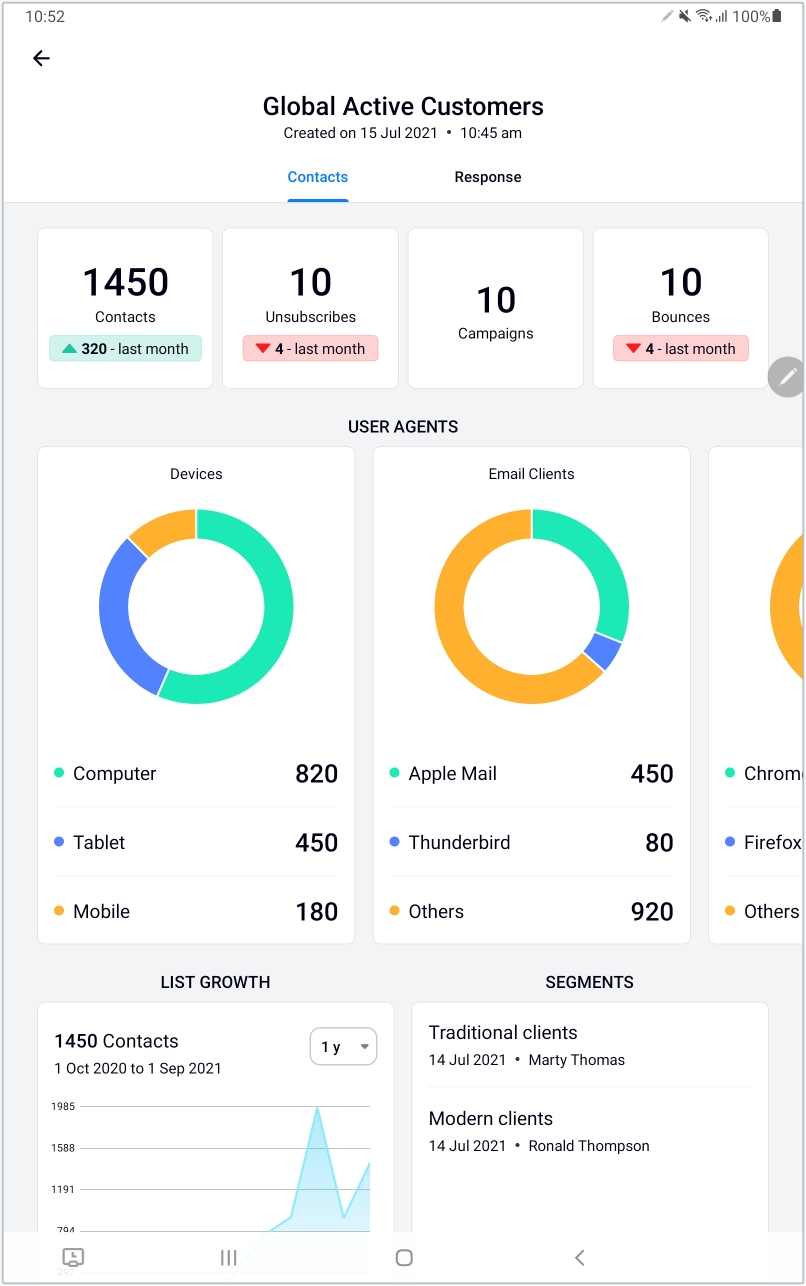
Campaign Creation
Pre-designed templates
A wide range of ready-to-use and eye-catching email templates are available in the mobile app that can be used to send email campaigns to your recipients.
Basic template editor
After selecting a particular template that suits your business need from the wide range of templates available, use the basic template editor to edit and refine the text, button, image, and social widgets before sending the campaign to your recipients.
Merge tags
This lets you send personalized, tailor-made content to your contacts by helping you insert recipient data into your email campaign content. The information with which you can personalize your email content could be your recipient's first name, company name, and more.
Campaign management
Clone any of your existing regular email campaigns and make your campaign creation process easier by just editing the required information. After planning and creating an email campaign, use Zoho Campaigns's mobile app to either send the campaign immediately or to schedule it. Moreover, you can schedule your campaign in a fixed time zone or based on the recipients' time zone.
Send-time optimization
Schedule your emails when your recipients are likely to open the email. This Zoho Campaigns feature analyzes the open time of your recipients based on the past three email campaigns you've sent and gets your emails delivered to recipients at the right time, improving your engagement rates.
Reports and Analysis
Know your campaign performance
Monitor and keep a detailed track of your emails with insightful reports on regular and advanced campaigns that show which recipients opened them, who they are, and more. Discover your social media campaign's reach and engagement with the precise count.
Real-time analytics
Learn the exact geographical regions of the contacts who open your emails. Track their opens, clicks, and the optimal time of day they interact with your campaigns. Use these insights to determine your most efficient regions around the globe so you can concentrate more on those that might be your niche.
User agent statistics
Get detailed access to statistics about the devices, web browsers, and operating systems your recipients use to view your emails. This will help you optimize your email campaigns based on your contacts' hardware and software.
A/B Testing
Performance metrics
Send two different versions of an email campaign to see which performs better. Test parameters like sender details, subject line, and email content. Observe the response from the test audience and use the best parameters in emails you send to the rest of your audience.
Reports and insights
Get a detailed, real-time report of how your audience interacted with and responded to the different versions of your emails. Compare open and clickthrough rates in each version using the reports and choose the best one either automatically by setting criteria for the winner or manually in case of a tie.
GDPR Compliance
Information like your created campaigns and mailing lists will be fetched and stored in your local storage while you are online for viewing, whereas the contact information and their details will not be stored and you will not be able to view them. Only the information that you've viewed online will be available offline.
Zoho CRM Training Programs
Learn how to use the best tools for sales force automation and better customer engagement from Zoho's implementation specialists.
Zoho DataPrep Personalized Demo
If you'd like a personalized walk-through of our data preparation tool, please request a demo and we'll be happy to show you how to get the best out of Zoho DataPrep.
Centralize Knowledge. Transform Learning.
All-in-one knowledge management and training platform for your employees and customers.
New to Zoho Writer?
You are currently viewing the help pages of Qntrl’s earlier version. Click here to view our latest version—Qntrl 3.0's help articles.
Zoho Sheet Resources
Zoho Forms Resources
New to Zoho Sign?
Zoho Sign Resources
New to Zoho TeamInbox?
Zoho TeamInbox Resources
New to Zoho ZeptoMail?
New to Zoho Workerly?
New to Zoho Recruit?
New to Zoho CRM?
New to Zoho Projects?
New to Zoho Sprints?
New to Zoho Assist?
New to Bigin?
Related Articles
An extensive view of Campaigns App in iPad
The Zoho Campaigns app is available on both iPhone and iPad. The flow and functionality of the app is similar on both devices, despite the fact they use different operating systems (iOS on iPhone and iPadOS on iPad). However, thanks to the larger ...Which version of Android is compatible with the app?
Devices with Android version 6.0 and above will support the Zoho Campaigns app.Can I add widgets on my device for app-related activities?
Yes, you can see the available widgets in your Zoho Campaigns applications iOS application Navigate to Settings and then Widgets. Add widgets from the home screen of your device. Android application Open the Campaigns application. Tap the Settings ...Is it possible to make in-app purchases in the Zoho Campaigns app?
The in-app purchase option is available in the Settings section of your app. When new users sign up, they will be added to a Forever FREE plan of Campaigns. Users can choose from different subscriber-based plans. After choosing a suitable plan, you ...How to delete the Zoho Campaigns account in an iOS device?
You can delete your Zoho Campaigns account in iOS devices by following these steps, Open Settings in Zoho Campaigns app. Scroll down and select Delete Account. Click Proceed. Click Next. Choose a reason and add feedback. Click Agree to delete account ...
New to Zoho LandingPage?
Zoho LandingPage Resources















