Dynamic membership in Zoho Connect
Feature Availability
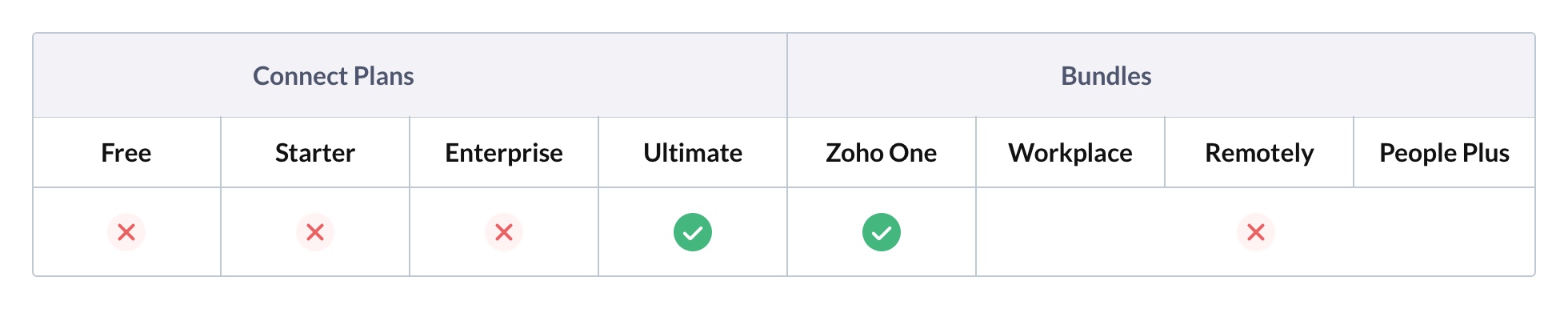
Overview
Using dynamic membership you can automatically add users to a Group or Board based on their profile information such as department, designation, work location, skills, etc. This can ease user management and save a lot of time for network admins.
How does dynamic membership work?
Dynamic membership uses workflow rules to identify a set of users based on the conditions set by the admin. Every time a new user is added to a network, or an update is done to an existing user profile, the workflow rule gets triggered, The profile details are then checked for the given conditions and based on its results the user is added to the selected Groups or Boards.
Possible use cases for dynamic membership may include:
- Adding interns to their respective team groups as they associate with your organization only for a short period.
- Adding employees to the relevant club groups based on their hobbies.
Who can create dynamic membership workflow rules?
Only the network admins can create dynamic membership workflow rules.
How to create a new dynamic membership workflow rule?
- Click the gear icon [
] in the right menu.
- Select Settings from the dropdown.
- In the Settings page, select Dynamic Membership under Automation.
- Click + New Workflow Rule.
- In the new page, enter the workflow rule's name.
- Based on your requirement, select either 'No Condition' or 'Apply condition-based filters'.
- In case you've selected to apply conditions, define the filter criteria. The below table lists the three elements in a condition. Field AttributeThis field covers all the profile attributes available including the custom fields.Department
Designation
Work Location
Interests
Skills
First Name
Last Name
Display Name
Birth Date
Mobile
Seating Location
Extension
Date of JoiningNetwork admin
User added/enabledRuleThis field displays the available rules based on the type of profile attribute selected.If the attribute has alphanumeric values, the rules are,IsIs notStarts withContainsEnds withDoes not start withDoes not containDoes not end withIf the attribute is a date field like birthdate or date of joining, the rules are,BeforeAfterNo rules will be displayed if the selected attribute is Network admin or user added/enabled.ValueEnter the value of the attribute for which the filter must be applied. - Click
on the right side of the condition input box to add another condition and select the required operator.
- If a user should be added to the Group/Board only when all conditions are true, select AND.
- If a user should be added to the Group/Board when at least one condition is true, select OR.
- To add a nested condition, click +Nested Condition.
- Click +Add Action and select the actions to be performed (add to a group, add to a board or custom function) when the defined conditions are met.
- Click Save.
Sample use case:
Let's say you want to add users who are working in your Los Angeles office and have football as their hobby to a group named 'Los Angeles Football Club'. Then, the rules and action for this case would be defined as follows:
Run Through Workflow Rule
Generally, only the profiles that are added after the creation of a workflow rule will undergo filter processing, and the profiles that existed before will not be processed. To process the existing profiles, using a newly created workflow rule, you can use the run through option.
- Click the gear icon [
] in the right menu.
- Select Settings from the dropdown.
- In the Settings page, select Dynamic Membership under Automation.
- From the list of configured rules, hover above the required one and click the run through filter icon [
] beside the rule name.
Logs
Logs display the results of a workflow rule so that you can view every instance of it, including — when it was triggered, and its results. To view the logs:
- Click the gear icon [
] in the right menu.
- Select Settings from the dropdown.
- In the Settings page, select Dynamic Membership under Automation.
- From the list of configured rules, navigate to the required one and click the logs icon [
] to the right of the rule name.
- In the logs table, click See more in the results to view detailed information.
How to edit or delete a dynamic membership workflow rule?
- Click the gear icon [
] in the right menu.
- Select Settings from the dropdown.
- In the Settings page, select Dynamic Membership under Automation.
- From the list of configured rules, navigate to the required one and click the edit icon [
] on the right side of the rule name to edit it.
- To delete the workflow rule, click the delete icon [
] in the right-end of the rule name.

Deleting the dynamic membership workflow rule will not affect its previous results. Members who have been previously added to a Group or Board based on the rule will remain the same.
If you have any questions related to Dynamic Membership, please write to us at support@zohoconnect.com. We're happy to help!
Zoho CRM Training Programs
Learn how to use the best tools for sales force automation and better customer engagement from Zoho's implementation specialists.
Zoho DataPrep Personalized Demo
If you'd like a personalized walk-through of our data preparation tool, please request a demo and we'll be happy to show you how to get the best out of Zoho DataPrep.
Centralize Knowledge. Transform Learning.
All-in-one knowledge management and training platform for your employees and customers.
New to Zoho Writer?
You are currently viewing the help pages of Qntrl’s earlier version. Click here to view our latest version—Qntrl 3.0's help articles.
Zoho Sheet Resources
Zoho Forms Resources
New to Zoho Sign?
Zoho Sign Resources
New to Zoho TeamInbox?
Zoho TeamInbox Resources
New to Zoho ZeptoMail?
New to Zoho Workerly?
New to Zoho Recruit?
New to Zoho CRM?
New to Zoho Projects?
New to Zoho Sprints?
New to Zoho Assist?
New to Bigin?
Related Articles
Integrating Zoho People with Zoho Connect
Feature Availability What is Zoho People? Zoho People is an online Human Resource Management System designed to manage and access all your employee data from a centralized location. Using this integration, your organization's data such as users, ...Integrating Zoho ShowTime with Zoho Connect
Feature Availability What is ShowTime? Zoho ShowTime is a training tool that lets you deliver your presentations and gain feedback on a secure cloud platform. This tool also allows members who work from a different location to join your session. ...BYOK in Zoho Connect
Overview Encryption is how Zoho Connect protects your data. Normally, Zoho creates and manages the encryption key for you. With Bring Your Own Encryption Key (BYOK), you create and control the key instead. Zoho Connect uses your key to lock and ...Introduction to Zoho Connect
Welcome to Zoho Connect, your go-to-platform for seamless employee experience, better team collaboration, and effective work communication. Whether you're a startup team or an established organization, or a distributed team, Zoho Connect gives you ...Export in Zoho Connect
Overview The export option in Zoho Connect lets you download conversations, forums, and private conversations from your network to your computer. Zoho Connect offers three types of exports to help you with your different needs. Manual Export: Select ...
New to Zoho LandingPage?
Zoho LandingPage Resources















