Basics of Schedulers
Feature Availability
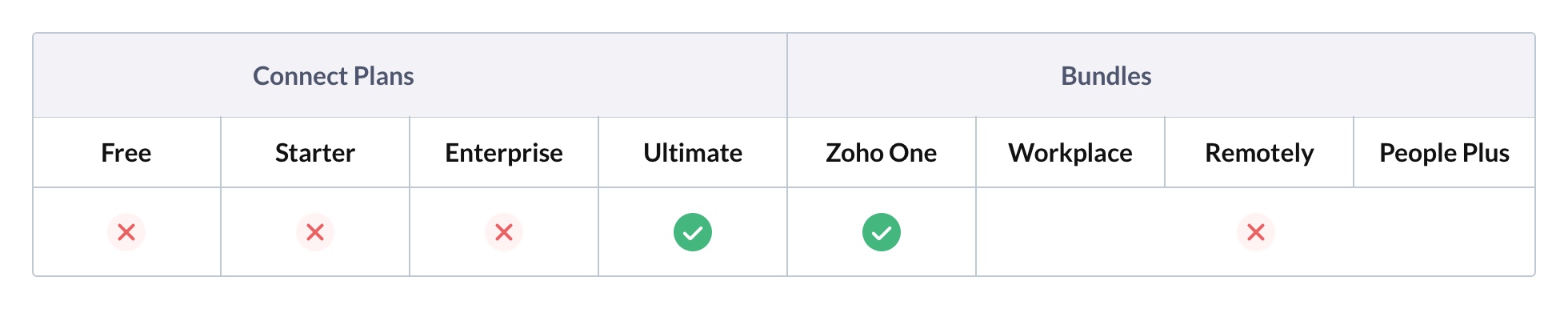
Overview
Using schedulers in Zoho Connect you can automate your routine tasks without any user input. The schedulers can be set to repeat at certain intervals, such as everyday, weekly or every month.
Here are a few ways to use schedulers in Connect:
- Get a daily list of open tickets from Zoho Desk and post them within a Zoho Connect group.
- Share a weekly or daily update in Connect of how your webpage is performing.
- Gather customer feedback from the App Store and post them within a group or add them as tasks in a board.
- Get the list of deals closed every month from CRM and share them as a post in a Connect Sales group.
Who can create a scheduler?
By default, only the network admins can create a scheduler. However, if allowed by the network admin, selected members can also create them.
How do I create a scheduler?
- Click the gear icon [
] in the right menu.
- Select Settings from the dropdown.
- In the Settings page, select Schedulers under Automation.
- In the new page, click Create Scheduler.
- Enter the scheduler name, description, icon, and set the recurring period.
- Click Save & Edit Code.
- Click Write Function below the Action Handler.
- In the Function Editor, write the code defining the tasks that need to be done and click Save.
- Click Publish in the top-right corner of the Configuration Details page.

The scheduler will not perform the defined action until it is published.
Recurring Period
In the Recurring Period section, set how often the scheduler should be triggered. The following options are available:
Hourly: The scheduler will be triggered in hourly intervals.
Daily: The scheduler will be triggered every day at a particular time.
Weekly: The scheduler will be triggered weekly on particular days. You can select more than one day as well.
Monthly: The scheduler will be triggered every month on specific weeks or dates.
- Dates - Run the scheduler on particular dates. For example, only on the 1st and 12th of every month.
- Weekly - Run your scheduler for specific weeks in a month. For example, a scheduler that is only executed on the 1st and 3rd week of a month. Selecting this option will prompt you to choose a day of the week to execute the scheduler.

Week 5 refers to the last week of the month. If there isn't a fifth week, then it is the scheduler will be run on the fourth week.
How do I edit a scheduler?
- Click the gear icon [
] in the right menu.
- Select Settings from the dropdown.
- In the Settings page, select Schedulers under Automation.
- From the list of configurations, click the required one.
- In the details pop-up, click Edit Configuration.
- Now, make changes to the basic details of the scheduler.
- To edit the code, click Expand next to Handlers.
- Click Edit Code and make changes to the code in the Deluge editor.
- Click Save in the top-right corner of the editor.
If you need to make changes to a published scheduler without affecting its functioning, you can duplicate it, make required changes, then update the changes to the original one.
How do I duplicate a scheduler?
With the duplicate option, you can create a new scheduler identical to an existing one, and then make changes to its functioning as necessary.
To duplicate a scheduler:
- Click the gear icon [
] in the right menu.
- Select Settings from the dropdown.
- In the Settings page, select Schedulers under Automation.
- From the list of configurations, select the required one.
- Click the duplicate icon [
] in the top-right corner of the configuration details pop-up.
The scheduler configuration will be duplicated, then you can make changes to it.
How do I disable or delete a scheduler?
- Click the gear icon [
] in the right menu.
- Select Settings from the dropdown.
- In the Settings page, select Schedulers under Automation.
- From the list of configurations, click the required one.
- To disable the scheduler, click the toggle in the top-right corner of the Configuration Details pop-up.
- To delete the scheduler, click the trash icon [
] in the top-right corner of the Configuration Details pop-up.
Execution logs
The logs list the details of every automated and manual execution. The details include the execution time, status, parameters passed, and the data returned by the function. These logs can be used to analyze and debug issues in the scheduler execution.
To access logs:
- Click the gear icon [
] in the right menu.
- Select Settings from the dropdown.
- In the Settings page, select Schedulers under Automation.
- From the list of configurations, click the required one.
- Click Edit Configuration in the bottom-right corner of the Configuration details pop-up.
- In the new page, scroll down to the bottom and click Expand found next to Logs.
Execution Limit
There is a limit on the total number of scheduler executions made in a network per day. This limit differs with each subscription plan and can be increased by either upgrading to a higher plan or contacting the Zoho Connect support team. Once you have exhausted the maximum limit, all schedulers in your network will stop working for the rest of the day. The schedulers will resume functioning by 12.00 AM based on your network's data center location.
To view the scheduler execution details:
- Click the gear icon [
] in the right menu.
- Select Settings from the dropdown.
- In the Settings page, select Schedulers under Automation.
- You'll see the usage details in the top-right corner of the page.
If you have any questions regarding schedulers, please reach out to us at support@zohoconnect.com.
Zoho CRM Training Programs
Learn how to use the best tools for sales force automation and better customer engagement from Zoho's implementation specialists.
Zoho DataPrep Personalized Demo
If you'd like a personalized walk-through of our data preparation tool, please request a demo and we'll be happy to show you how to get the best out of Zoho DataPrep.
Centralize Knowledge. Transform Learning.
All-in-one knowledge management and training platform for your employees and customers.
New to Zoho Writer?
You are currently viewing the help pages of Qntrl’s earlier version. Click here to view our latest version—Qntrl 3.0's help articles.
Zoho Sheet Resources
Zoho Forms Resources
New to Zoho Sign?
Zoho Sign Resources
New to Zoho TeamInbox?
Zoho TeamInbox Resources
New to Zoho ZeptoMail?
New to Zoho Workerly?
New to Zoho Recruit?
New to Zoho CRM?
New to Zoho Projects?
New to Zoho Sprints?
New to Zoho Assist?
New to Bigin?
Related Articles
How to pin a forum post
Overview You can pin a forum post in Zoho Connect to ensure all network members see important forum posts and discussions at the top for easy and quick access. Who can pin forum posts? The network admins can pin forum posts on the Forums page where ...How to create and publish a rebranded Connect Android app for your organization
Overview In Zoho Connect, you can create a rebranded app for your company. This guide discusses the prerequisites required to publish your rebranded android app in PlayStore. 1. App basics This comprises of essential details like the app name and ...Configuring a Scheduler
Feature Availability Configuring a Scheduler A scheduler is triggered at the specified time to complete the defined action. The action to be performed is written as a custom function using Deluge scripts in the scheduler handler. The following ...Overview of Custom Apps in Zoho Connect
Overview Most organizations spend a considerable amount of time and resources on data collection and building apps for everyday use cases like cab requests, appointment booking, and onboarding applications. But with custom apps, these processes can ...Message formats in Incoming Webhooks
Overview This document will help you with a few basic message formatting options in Incoming Webhooks, required parameters, the input data, and how to implement it. Click here to learn about the basics of Incoming Webhooks. What are the parameters ...
New to Zoho LandingPage?
Zoho LandingPage Resources















