Configuring a Scheduler
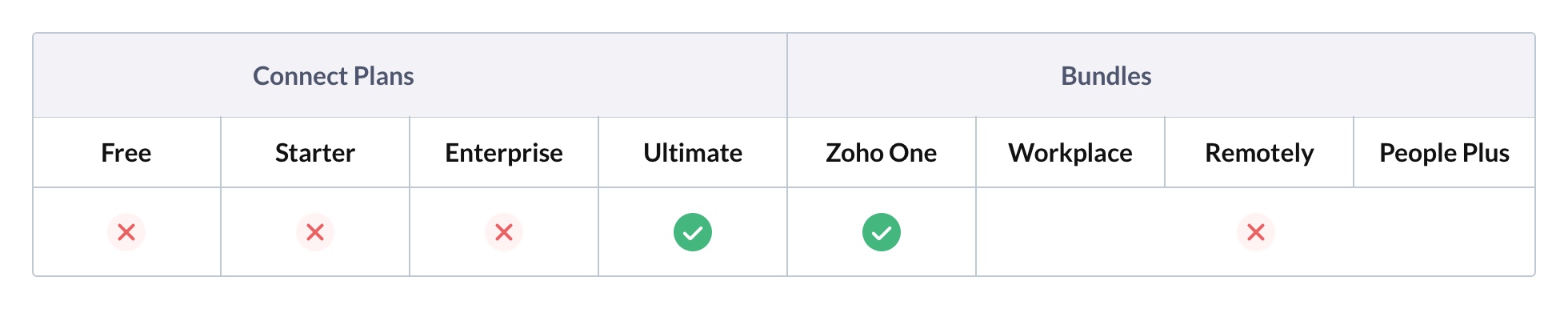 Configuring a Scheduler
Configuring a Scheduler
| Name | Data Type | Description |
Network | Map | The details of your network |
User | Map | Details of the configuration owner. |
returnMap = Map();
scopeId = network.get("id");//Network id on which the scheduler getting executed
//zohoconnectoauth authtentication to fetch data from Zoho Connect
response = invokeurl
[
url :"https://connect.zoho.com/pulse/api/tasks"
type :GET
parameters:{"dates":"today","scopeID":scopeId}
connection:"zohoconnectoauth"
];
info response;
if(response.containKey("result") && response.get("result") == "failure")
{
returnMap.put("status","failure");
}
else
{
tasks = response.get("tasks").get("tasks");
formatedDate = response.get("tasks").get("todayFormattedDate");
rows = list();
for each task in tasks
{
row = map();
row.put("Title", task.get("title"));
row.put("Section", "["+task.get("section").get("name")+"] ("+task.get("section").get("url")+")");
row.put("Board", task.get("partition").get("name"));
row.put("Status", task.get("taskStatus").get("name"));
row.put("Priority", task.get("taskPriority").get("name"));
rows.add(row);
}
//Use a message format that is compatible with Cliq
content = "Task to be completed by "+formatedDate+".";
message = {"text":content,"card":{"title":"Today's task", "thumbnail":"https://play-lh.googleusercontent.com/_g", "theme":"modern-inline"},"slides":[{"type":"table", "title":"Tasks", "data":{"headers":["Title","Section","Board","Status", "Priority"],"rows":rows}}]};
info message;
//post message on the Cliq bot using `zohocliqoauth` `
Trail Run
cliqResponse=zoho.cliq.postToBot ("A new task",message, "zohocliqoauth");
if(cliqResponse == null || cliqResponse.containKey("status") == false || cliqResponse.get("status") != "success")
{
returnMap.put("status","failure");
}
Execution Failure
Zoho CRM Training Programs
Learn how to use the best tools for sales force automation and better customer engagement from Zoho's implementation specialists.
Zoho DataPrep Personalized Demo
If you'd like a personalized walk-through of our data preparation tool, please request a demo and we'll be happy to show you how to get the best out of Zoho DataPrep.
You are currently viewing the help pages of Qntrl’s earlier version. Click here to view our latest version—Qntrl 3.0's help articles.
Zoho Sheet Resources
Zoho Forms Resources
Zoho Sign Resources
Zoho TeamInbox Resources
Related Articles
Configuring Workflows in Zoho Connect
Feature Availability Overview Workflows allow you to create a set of rules for Zoho Connect modules based on which defined actions would be performed. These rules automate the process of assigning tasks, creating events, and adding users to a Group ...Configuring email sending task in Custom Functions
Overview This guide provides instructions on setting up and verifying email addresses for sending emails via Custom Functions (Deluge) in Zoho Connect. Following these steps ensures secure and successful email delivery. Requirements for using the ...Configuring the web tab to open in a new browser tab
The URLs of websites that don't support loading or embedding their content within another app can still be added as a web tab and configured to be opened in a new browser tab. To do this: Login to your Zoho Connect network. Click the ellipsis (...) ...Integrating Vantage Circle with Zoho Connect
Feature availability Overview Using Vantage Circle integration for Zoho Connect, you can offer employees timely rewards for their Connect activities via vouchers and wallet credits in Vantage Circle. What is Vantage Circle? Vantage Circle is a ...User Sync in Zoho Connect
Feature Availability Overview Most organizations use enterprise directory systems (such as Active Directory or LDAP) to maintain employee, group, and application information. For larger organizations, it can be difficult to manually add and manage ...















