To associate an Open report action to the text in a panel:
- Double click the panel to associate an action to the text in it or single click to select the panel and then click the Configure option in the toolbar at the top center of the page builder.
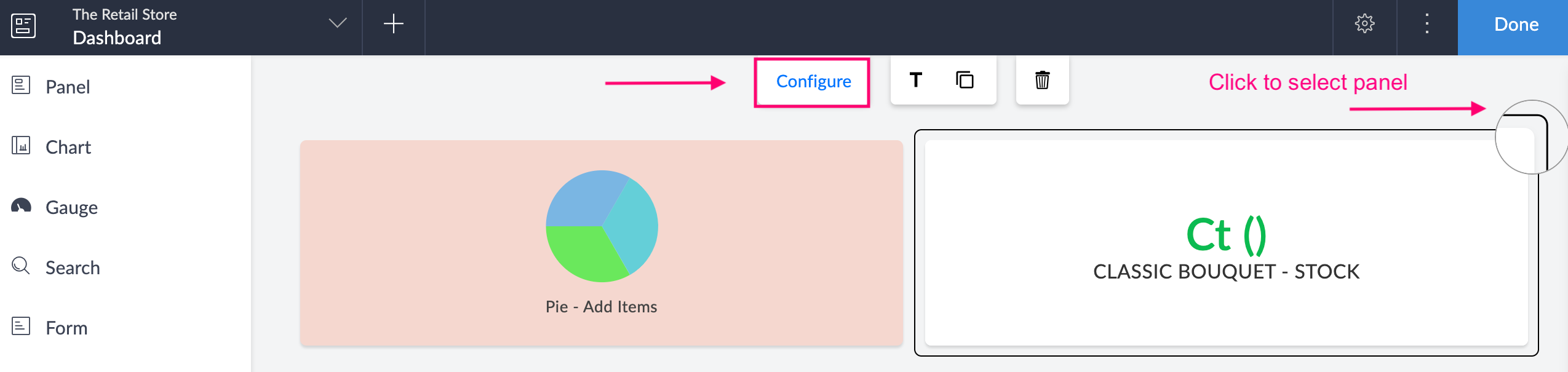
- Click to select the configured text in the panel to associate an action.
- Select Action from the options on the right side of the configuration menu.
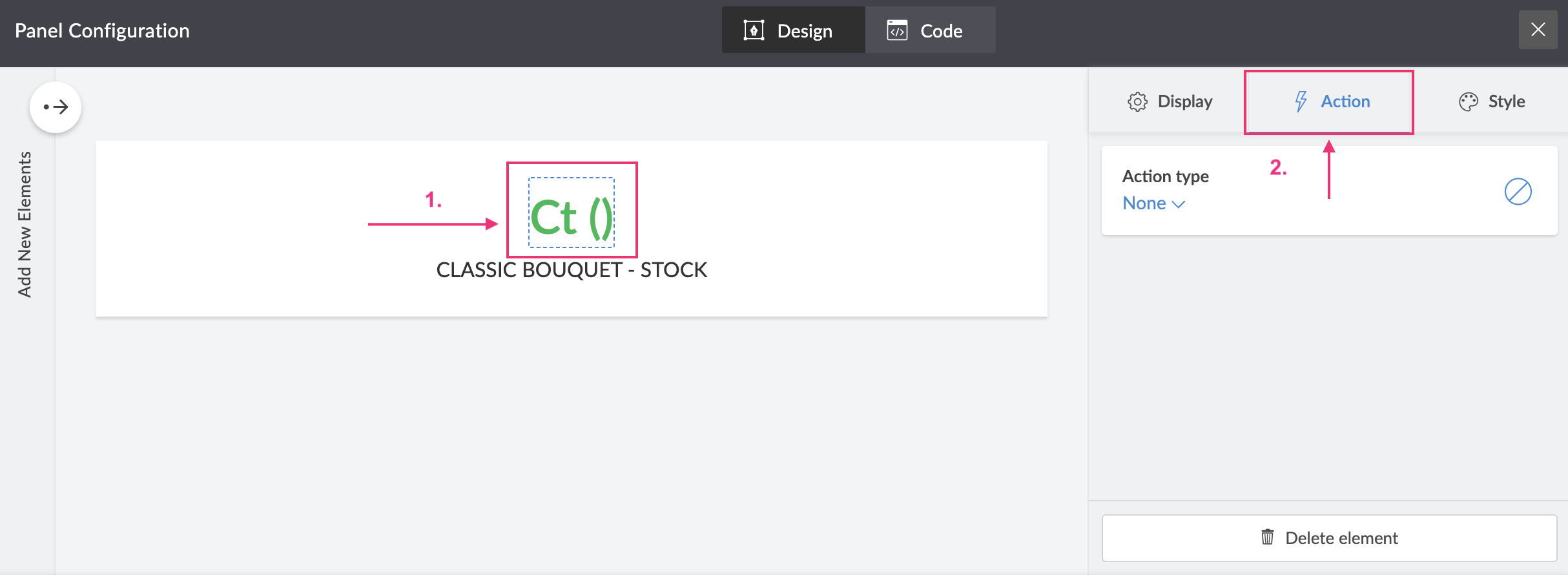
- From the Action Type dropdown, select Open report .
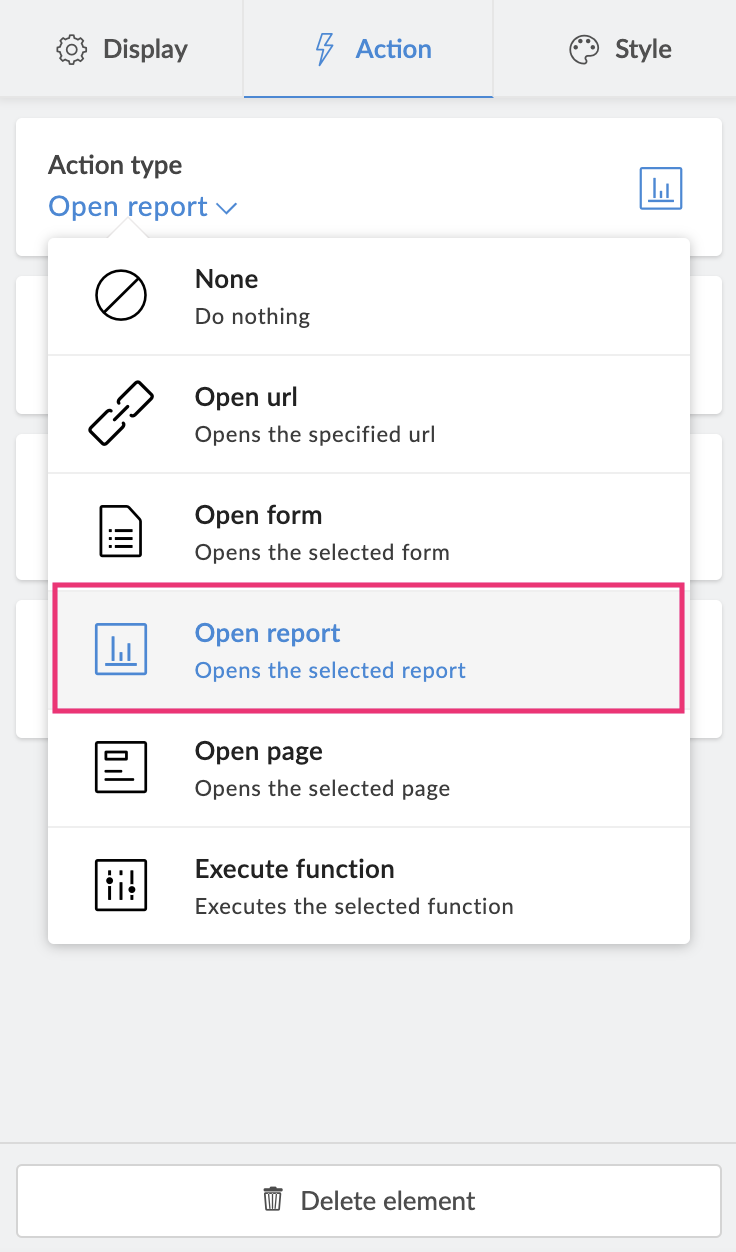
- Select a Report from the dropdown.
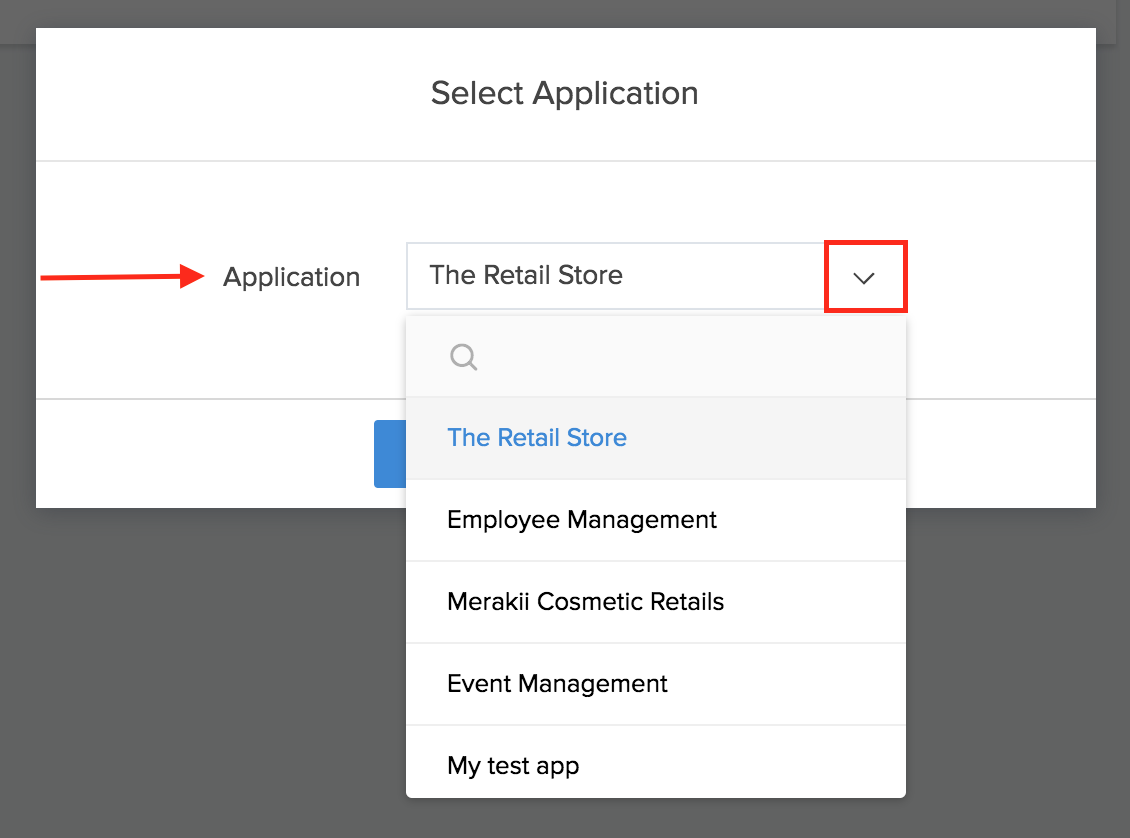
- Enter a Query parameter in the space provided.
Adding a query parameter to an Open Report action loads the associated report based on the criteria specified in the parameter string.
Parameter formats:
- Field link name=${page parameter name}
- Field name=value
URL format for setting Report criteria with Operators other than "=" (Equal) FieldName1_op & FieldName2_op
Types of parameter:- Field link name=${page parameter name} & Field link name_op=
- Field name=value & Field link name_op=21
For example: Age=20&Age_op=21 denotes criteria Age>20You can refer this link for the list of Operators and Constants.Example:
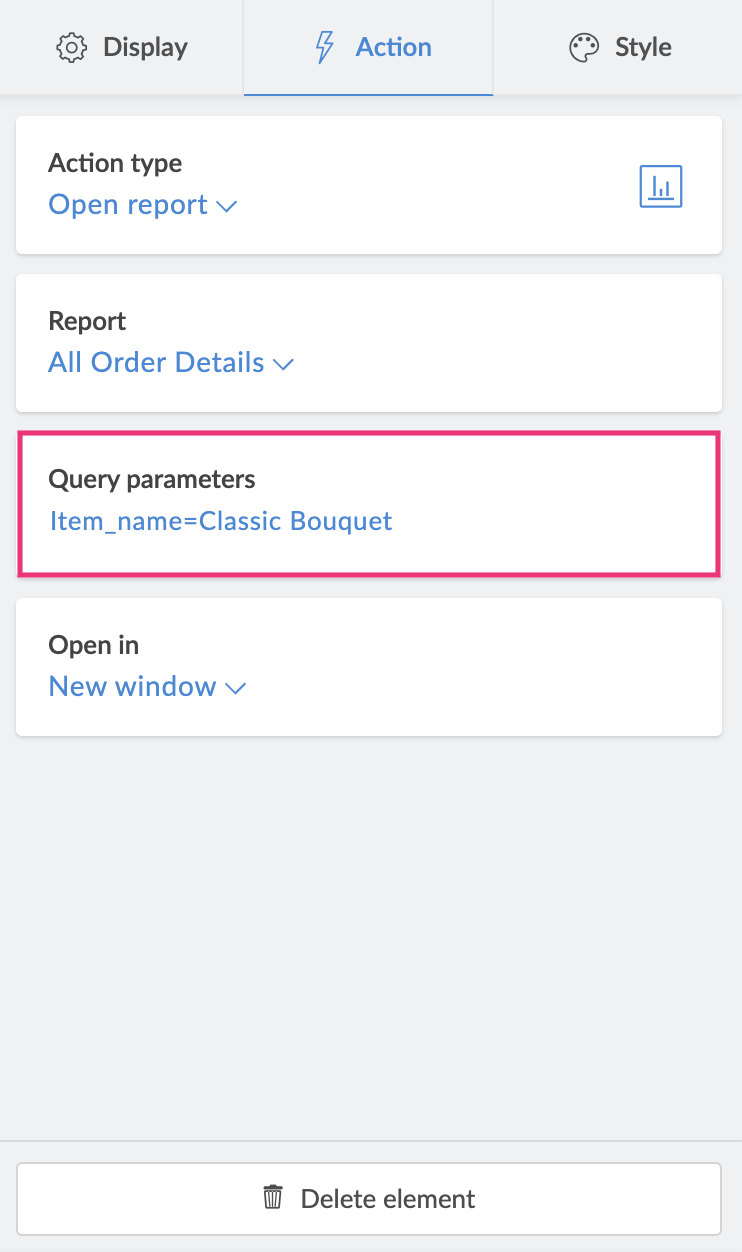
- Select a target window from the Open In dropdown.
-
You can close the panel configuration sheet, once you have finished configuring. The changes will be auto-saved.















