Legal Case Management App
Overview of the Legal Case Management app
Zoho Creator provides an array of pre-built business apps that are ready to use. You can further customize the apps to suit your requirements.
The Legal Case Management App is created with the intention of making legal case management process efficient and comprehensive. You will be able to collect and store all the details related to your clients and cases, manage your workforce, streamline and track the case flow end-to-end, and make data-driven decisions. This app is equipped to trigger notifications, compile data into a dashboard, and maintain all your documents.
Install the app
You can install the app from three locations:
Once you install, the app will be set up and ready to use. You can explore the modules in the app, tweak the app to accommodate use cases specific to your business, and add and view data. You can also add users and define roles and permissions such as add, modify, delete, and view data, and map the users to the permissions defined, thus allowing them with limited or full access to your app.
Modules in the app
Dashboard - The dashboard is built using the Pages component and gives a comprehensive view of the number of lawyers, closed cases, ongoing cases, types of cases, case hearings and results, and the hearing schedule that lies ahead.
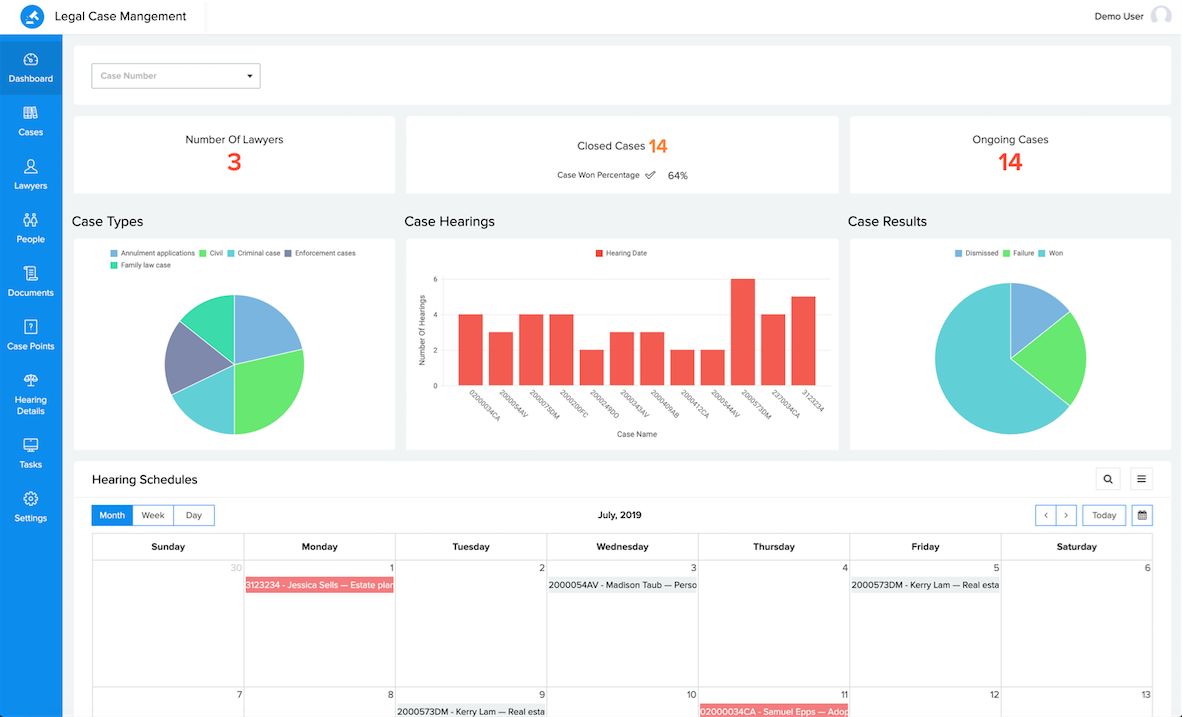
Cases - Add Case form enables you or your lawyer to capture and store case-related data. Each form will hold one case and the information relevant to the case. There are multiple reports based on this form. You will be able to view all the cases, pending cases, and history of the cases.
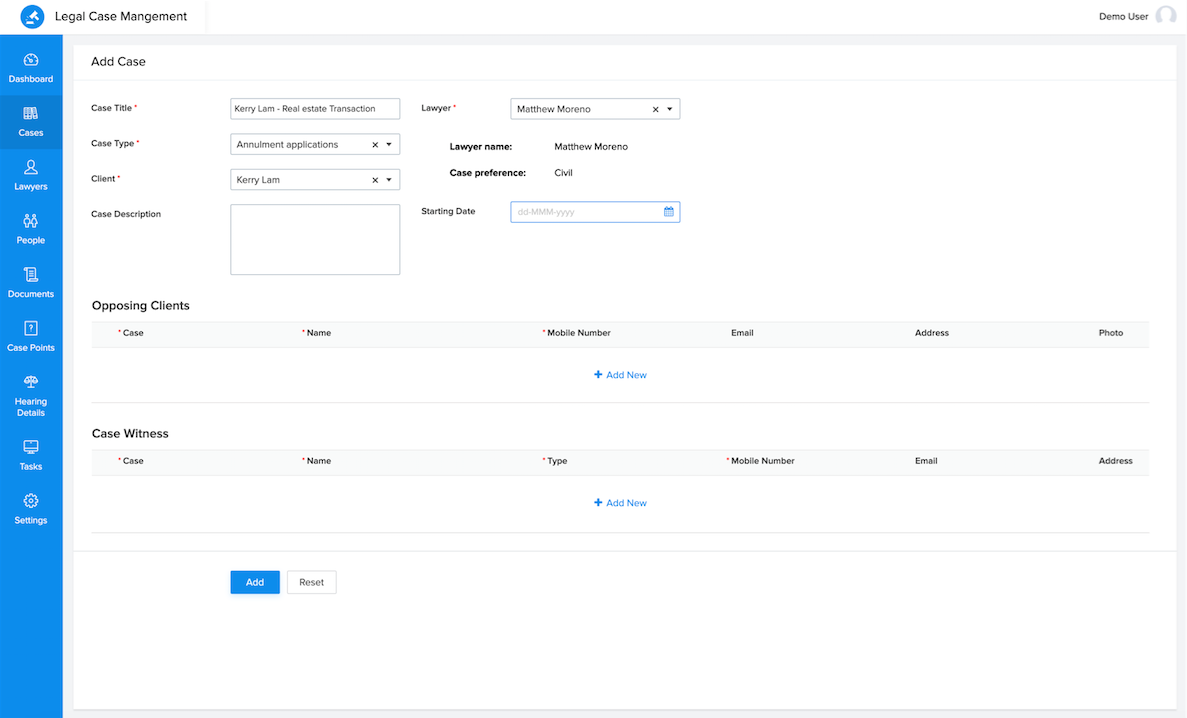
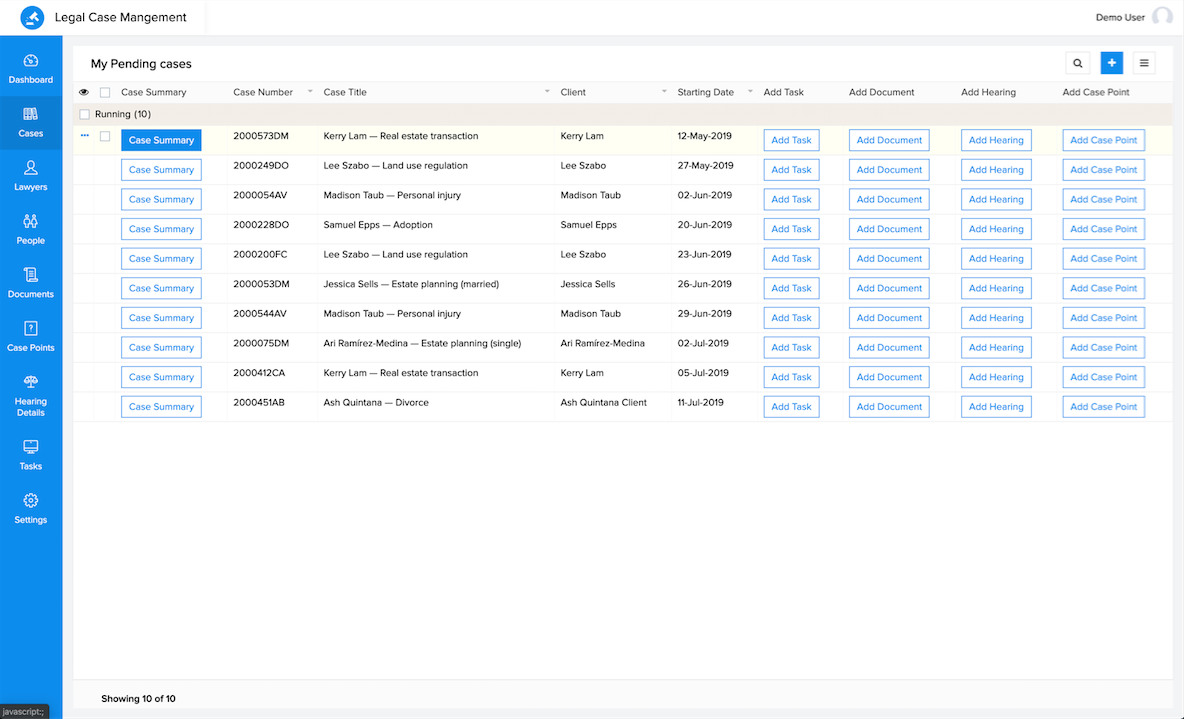
Lawyers - Add Lawyer form enables you or your lawyer to enter and store details of the lawyers associated with your firm. This will include lawyer's personal and official details and payment details. You will be able to view the data in the report.
People - Add People form captures and stores information on the people who are associated with your firm with regard to your cases. This will include client details, opposing client information, and case witness details. You can view all three categories as separate reports.
Documents - Add Document helps you or your lawyer upload files relating to each case and associate them with the respective cases and the lawyer handling them.
Case Points - Add Case point forms helps you or your lawyer make entries of case points that will be relevant and significant to the case. By storing this information you can maintain a record of all the case points for future reference.
Hearing Details - Add Hearing Date form allows you or your lawyer to enter hearing dates for each case. A calendar report, based on this form, provides you with a calendar view of the hearing dates. You can toggle between month, week, and day views in the calendar. There are also other reports that display upcoming hearings and hearing history.
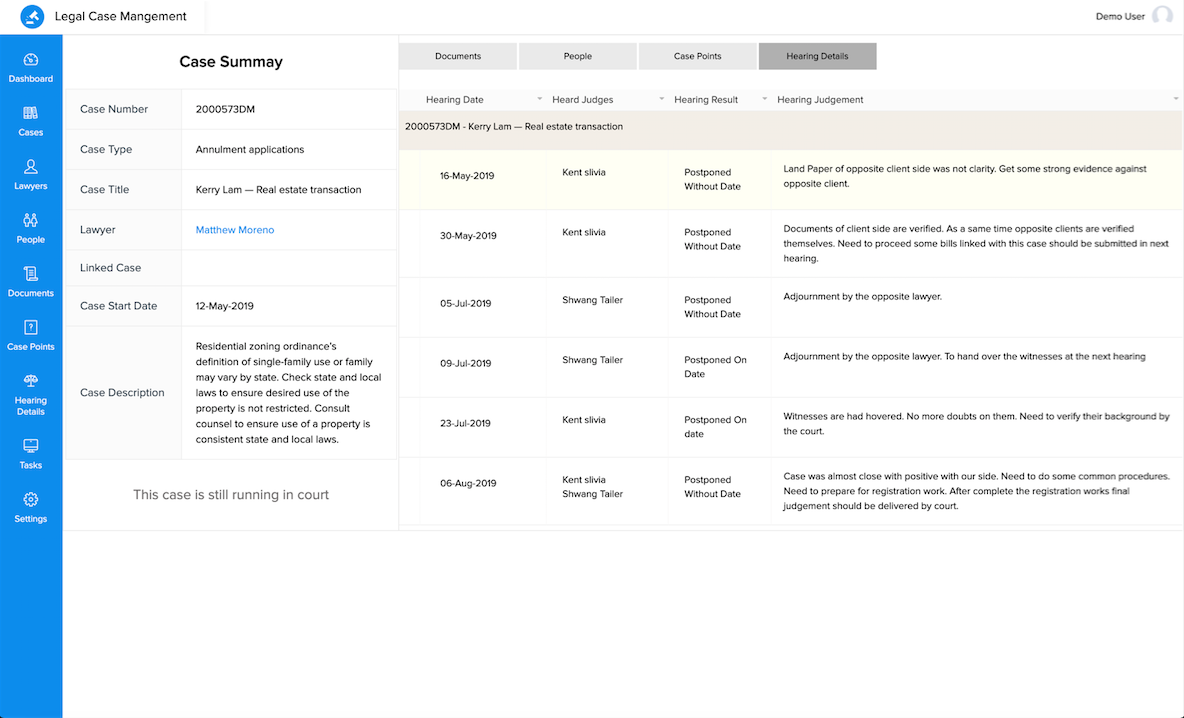
Tasks - Add Task allows you or your lawyer to log in your tasks that are associated with the cases that you are handling. This enables you to maintain and track completed and pending tasks.
Settings - Settings module has reports that display the organization-level information with details of case types, judges, and courts.
Automation
The app incorporates automations to make your process smooth and well-defined. The app houses workflows to hide/show and enable/disable certain fields in the forms, automatic update of status of cases or hearings based on inputs in relevant form fields, and success notifications when a new record is added (Example: When a New Lawyer is added, on submission of the record, an email notification is triggered.)
Share your app
You can share this app to the users within your organization and with your clients. You can define roles and permissions for your users, so that users with specific roles have specific levels of access to the components in the app. Please click here to learn how to share your app.
Zoho CRM Training Programs
Learn how to use the best tools for sales force automation and better customer engagement from Zoho's implementation specialists.
Zoho DataPrep Personalized Demo
If you'd like a personalized walk-through of our data preparation tool, please request a demo and we'll be happy to show you how to get the best out of Zoho DataPrep.
You are currently viewing the help pages of Qntrl’s earlier version. Click here to view our latest version—Qntrl 3.0's help articles.
Zoho Sheet Resources
Zoho Forms Resources
Zoho Sign Resources
Zoho TeamInbox Resources
Related Articles
Customized search component for report data, using pages
Requirement Provide a search component for users to search for the required data. Data is fetched from reports based on the search keyword. Use Case A library or a book management system wants to allow for searching. Any customer who ...Permission based reports and a consolidated report
Requirement Set visibility of forms and reports based on teams. Management should be able to view all the reports consolidated in to one. Use Case A firm tracks its suppliers details using the Supply Management app. The app has four ...Hotel management
This app has been published in accordance with Marketplace review process. For pricing details, you can refer to this page. Category - Hospitality Vendor - Zoho Corporation Pricing - Free Overview Say goodbye to thick registry books and run your ...Understanding rebranded mobile app
This help page is for users in Creator 6. If you are in the older version (Creator 5), click here. Know your Creator version. Zoho Creator enables you to download your creator application as a separate mobile app for iOS and Android devices. This ...Admission Management App
Overview of Admission Management app Zoho Creator provides an array of pre-built business apps that are ready to use. The Admission Management App is designed to cater to the needs of institutions when handling the admission process. You will be able ...















