The Admin panel - Overview
The solution for effective security and user administration is role-based access control. By managing users access efficiently, organizations can simplify their security processes while still keeping their data safe.
To access the Admin Panel:
- Go to Zoho CRM Plus and click the User icon (
 ) in the top-right corner of the page. You'll see a panel slide out from the right side of the page.
) in the top-right corner of the page. You'll see a panel slide out from the right side of the page. - Click the Admin Panel link in the sliding panel, below the user's name and email address.
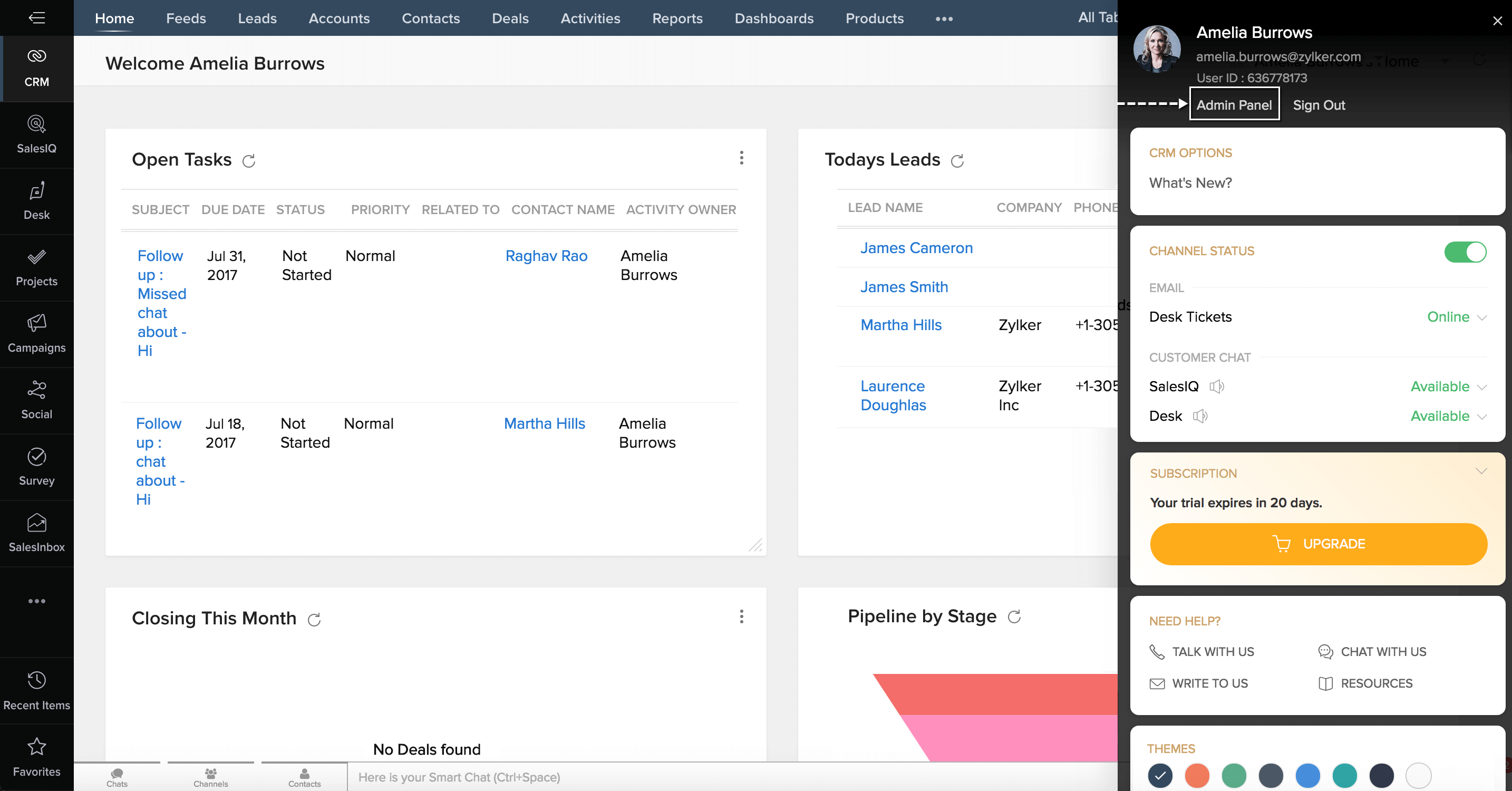
The Admin Panel will appear with the Users tab selected by default.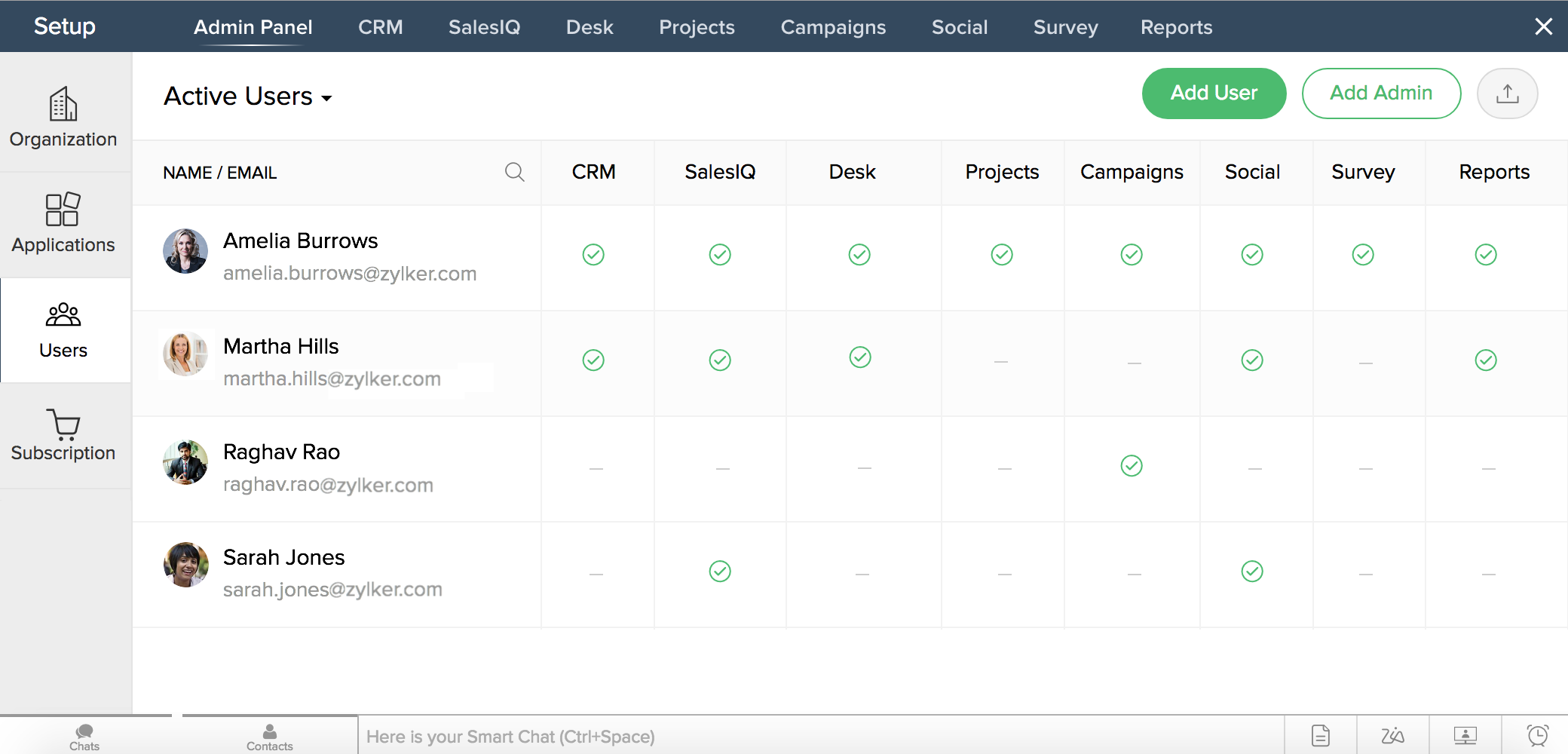
Note: You must be an administrator in CRM Plus or have user management permissions in at least one of its component applications to access the Admin Panel.
From the Admin Panel, you can:
- Manage organization details
- Add users to Zoho CRM Plus
- Assign applications and allocate privileges to users
- View and manage users' application access
- Change the owner of a particular application
- View your subscription information
- Upgrade to Zoho CRM Plus Plan and manage and view billing details.
When you add users and assign applications to them, they will only have access to the applications you assign to them. For instance, if a user is assigned an administrative role in CRM, and a non-administrator role in Social, Campaigns, and Projects, they can manage and perform all tasks in CRM but they will have access only to certain features in the other applications.
User Permissions
When you sign up for Zoho CRM Plus, by default, you will be the Owner of the organization. You will have access to all of Zoho CRM Plus's applications:
- Zoho CRM
- SalesInbox
- SalesIQ
- Desk
- Projects
- Campaigns
- Social
- Survey
- Motivator
- Reports
With the trial version, you can invite up to 10 users to your organization. If you have existing users with access to these applications, they will be automatically migrated to Zoho CRM Plus with the same roles and permissions.
Note: If you are assigned the role of CRM Plus Administrator by your Owner, you can access any of Zoho CRM Plus applications by clicking the Access button displayed in the Onboarding page.
There are three levels of administrative control in CRM Plus: CRM Plus Administrators, Owners, and Application Owners. CRM Plus Administrators can manage all the core functions in CRM Plus and the affiliated applications. Owners have all of the same privileges as a CRM Plus Administrator, but can also change the organization details, portal URL, and designate a new owner. Application Owners can manage core functions in the respective application they are assigned to and also manage organization details, portal URL, and designate a new owner in a particular application.
The following table outlines the actions available in the Admin Panel for each administrative role.
Permissions | Owner | CRM Plus Administrator |
1. Change Owner | Yes | No |
2. Change Portal URL | Yes | No |
3. Update organization details | Yes | No |
4. Add/remove CRM Plus Administrators | Yes | Yes |
5. Add users in CRM Plus | Yes | Yes |
6. Activate/deactivate users in CRM Plus | Yes | Yes |
7. Reinvite users in CRM Plus | Yes | Yes |
8. Export users' data | Yes | Yes |
9. Delete users | Yes | Yes |
10. Enable/disable access to an application for a user | Yes | Yes |
11. Update details for a user in an application | Yes | Yes |
12. View subscription information* | Yes | Yes |
13. Upgrade/modify CRM Plus subscription | Yes | Yes |
*Note: Users who have user management permissions in one or more applications of Zoho CRM Plus can view their subscription details.
Related Topics
Zoho CRM Training Programs
Learn how to use the best tools for sales force automation and better customer engagement from Zoho's implementation specialists.
Zoho DataPrep Personalized Demo
If you'd like a personalized walk-through of our data preparation tool, please request a demo and we'll be happy to show you how to get the best out of Zoho DataPrep.
You are currently viewing the help pages of Qntrl’s earlier version. Click here to view our latest version—Qntrl 3.0's help articles.
Zoho Sheet Resources
Zoho Forms Resources
Zoho Sign Resources
Zoho TeamInbox Resources
Related Articles
Zoho CRM Plus - Getting started guide for Marketing teams
A day in the life of a marketer involves diverse responsibilities. Zoho CRM Plus has all it takes for your marketing teams to reach out to your prospects with the right messages, build a strong social media presence, and get meaningful returns on ...What is the difference between Owner and CRM Plus Administrator / Super Admin in CRM Plus?
The Owner is the primary contact person in the organization. The Owner can manage all the core functions within CRM Plus as well as the affiliated applications and can also change the portal name and designate a new owner. The CRM Plus Administrator ...How do I change my portal name in CRM Plus?
You can change the portal name only if you are a CRM Plus Owner. To change the portal name: 1. Access the Admin Panel and click the Organization tab displayed on the left of the page. 2. Edit the portal name and update it with the new portal name. ...Subscribe to Zoho CRM Plus
Zoho CRM Plus is a flexible product, so you'll have a number of choices to make when you sign up to make sure you get what you need. There are four main steps in the signup process: setting your currency and payment period, adding user licenses and ...How can I change the Owner in Zoho CRM Plus?
1. Log on to https://crmplus.zoho.com/ and sign in using your email address and password. 2. Click the User icon displayed on the top-right corner of the page. You'll see a panel slide to the right. 3. Click the Admin Panel link displayed in the ...















