Configuring Fields: Data Slicing Rules
This guide outlines the steps to configure various fields when creating a data slicing rule.
Fields | Description |
Rule Type | Options: Location Property Module Property |
Name | A label to identify the data slicing rule |
Description | Information about the data slicing rule |
Location Property
The location property enables data filtering based on the location associated with each instance. This location must be specified in the "Located At" field.
Level of access
While creating a rule using the location property, you can choose from three levels of access.
- Complete Access: Full access to data from the location and its associated instances.
- Reference Access: No access to the data from the location and its associated instances, but the location and the instances will be displayed in the hierarchy view.
- No Access: No access to the data from the location and its associated instances. Also, the location and the instances will be hidden from view.

Module Property
Module Property filters data based on the various fields available for a managed entity.
First, the module/model for which the rule is to be applied is selected. Then, it is further filtered using a field and its values.
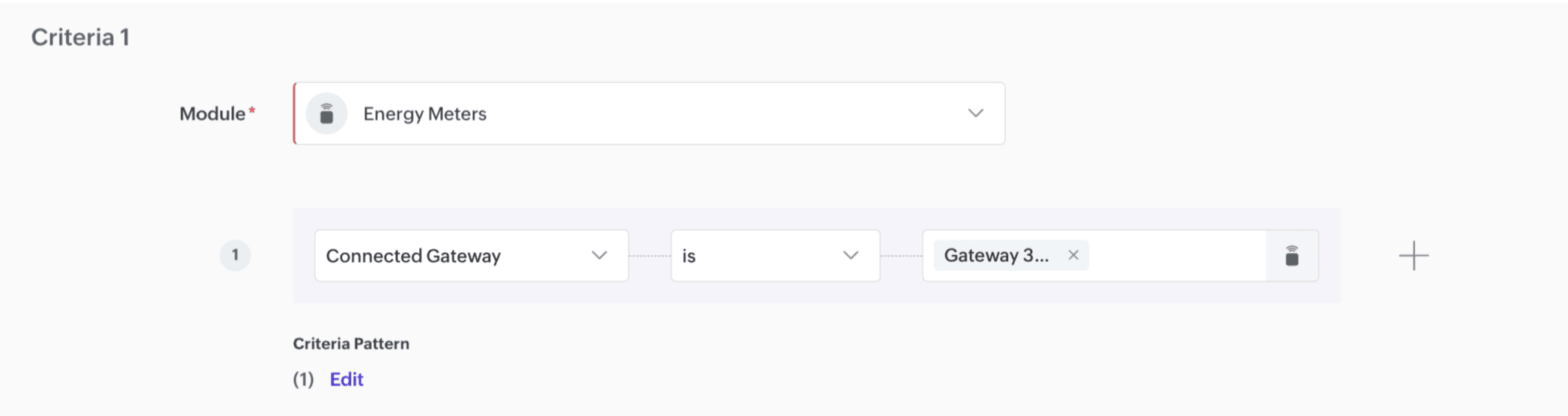
Multiple filters can be added to a single criteria for more specific data slicing. New filters are created by clicking the + icon at the end. You can create upto 10 filters for a single criteria.
A filter can be removed by clicking on the - icon.
The logic between the criteria filters can be edited between AND or OR by clicking on the required option.
The pattern of relation ship between the changed by clicking the Edit option.
New criteria for the same rule can be added by clicking on Add Criteria. Upto five criteria can be added for a single module property rule.
A single rule can accommodate multiple module/models, but each can be utilised only once. For the example above, you will not be able to select Energy Meters for another criteria in the same rule.
A criteria can be deleted by clicking on the delete icon.
Custom fields as required by the user can be added to a model using the field builder. This will then be available for selection in the filter.
Example for using the Data Slicing Rule
To demonstrate how data slicing can be used in the application, let us consider the following example.
A company is responsible for monitoring solar fields at locations in New York, Washington, and Chicago. Details about each solar field are tabulated below.
Location | Number of Fields | Manufacturer of panels | Parameters Monitored |
New York | 8 | First Solar | Current Produced, Panel Temperature, Atmospheric Temperature |
Washington | 12 | Jinko Solar | Current Produced, Panel Temperature, Atmospheric Temperature |
Chicago | 4 | First Solar | Current Produced, Panel Temperature, Atmospheric Temperature |
6 | Jinko Solar | Current Produced, Panel Temperature, Atmospheric Temperature |
There are six personnel accessing the IoT application for monitoring. Their designation and functions are tabulated below.
User | Role | Function | Requirement |
Adam | Manager | Responsible for managing all 30 solar fields | Access to data from all the solar fields |
Mark | New York In-charge | Responsible for managing the solar fields in the New York region. | Access to data only from the solar fields in New York |
Smith | Washington In-charge | Responsible for managing the solar fields in the Washington region. | Access to data only from the solar fields in Washington |
Steve | Chicago In-charge | Responsible for managing the solar fields in the Chicago region. | Access to data only from the solar fields in Chicago |
Jones | Jinko Technician | Responsible for maintaining and servicing Jinko Solar Panels. | Access to data only from the solar fields with panels manufactured by Jinko Solar |
Tom | First Solar Technician | Responsible for maintaining and servicing First Solar Panels. | Access to data only from the solar fields with panels manufactured by First Solar |
To meet the requirements the following Data slicing rules are created and associated with the corresponding users.
Rule Name | Rule Type | Criteria | Associated User |
New York | Location Rule |
| Mark |
Rule Name | Rule Type | Criteria | Associated User |
Washington | Location Rule |
| Smith |
Rule Name | Rule Type | Criteria | Associated User |
Chicago | Location Rule |
| Steve |
Rule Name | Rule Type | Criteria | Associated User |
Jinko Solar | Module Property |
| Jones |
Rule Name | Rule Type | Criteria | Associated User |
First Solar | Module Property |
| Tom |
The Dashboard as seen by each user is displayed below.
Adam
Data from all the 30 solar fields.
Mark
Data from the 8 solar fields in New York.
Smith
Data from the 12 solar fields in Washington.
Steve
Data from the 10 solar fields in Chicago.
Jones
Data from the 18 solar field with panels manufactured by Jinko Solar.
Tom
Data from the 18 solar fields with panels manufactured by First Solar.
See Also
Zoho CRM Training Programs
Learn how to use the best tools for sales force automation and better customer engagement from Zoho's implementation specialists.
Zoho DataPrep Personalized Demo
If you'd like a personalized walk-through of our data preparation tool, please request a demo and we'll be happy to show you how to get the best out of Zoho DataPrep.
Centralize Knowledge. Transform Learning.
All-in-one knowledge management and training platform for your employees and customers.
New to Zoho Writer?
You are currently viewing the help pages of Qntrl’s earlier version. Click here to view our latest version—Qntrl 3.0's help articles.
Zoho Sheet Resources
Zoho Forms Resources
New to Zoho Sign?
Zoho Sign Resources
New to Zoho TeamInbox?
Zoho TeamInbox Resources
New to Zoho ZeptoMail?
New to Zoho Workerly?
New to Zoho Recruit?
New to Zoho CRM?
New to Zoho Projects?
New to Zoho Sprints?
New to Zoho Assist?
New to Bigin?
Related Articles
Adding and Managing user data slicing rules
This guide explains how to add, edit, delete, and manage data slicing rules in a Zoho IOT application. Adding a Data Slicing Rule These guides will show you how to add a user profile in the Zoho IOT application, detailing each step and the available ...Understanding Data Slicing Rules
Data Slicing rules can be defined to dictate what data and records are accessible for each user in the Zoho IOT application. Data Slicing is highly useful in building dashboards and generating reports. Consider a dashboard designed to monitor an ...Adding a data slicing rule
A data slicing rule can be added in the end application. To add a data slicing rule, Access the End Application. Click the Settings icon in the top right corner. Click on Data Slicing Rules under the USERS & CONTROL sections. Click on Add Data ...Editing a data slicing rule
A data slicing rule can be edited to modify the name, description, and rule criteria. Note: Rule type cannot be changed by editing. If you want to change the rule type, you must create a new dataslicing rule with the required rule type. To edit a ...Deleting a data slicing rule
A data slicing rule can be deleted in the end application. Data Slicing Rule Dependency: If a data slicing rule is linked to a user, it creates a dependency. Before deleting the rule, you must first dissociate it from the user. To delete a data ...
New to Zoho LandingPage?
Zoho LandingPage Resources















