Understanding message headers
Understanding message headers
Message headers give away some important details like:
- Source of an email (From address)
- IP address/Server from which the email was sent
- Detailed footprint path through which the email was transmitted
- Message content
It is unique for each and every mail message and can be used to verify the credibility of the sender using the details it provides. In this section, you’ll learn on how to locate the header information for different email clients.
Web service providers
GMX mail
- Login to your GMX mail account.
- Open the message from your mailbox.
- Click on the more information icon given at top right corner of the email.
- The message details appear in Extended Header Information pop-up box.
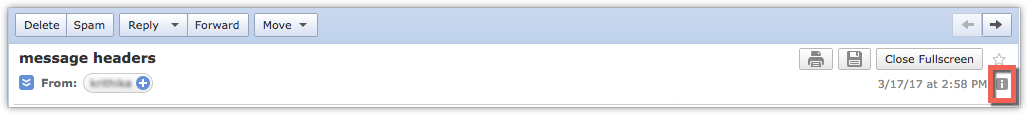
Mail.com
- Login to your Mail.com account.
- Open the email from your mailbox.
- Click on the more information icon given at top right corner of the email.
- The message details appear in Extended Header Information pop-up box.
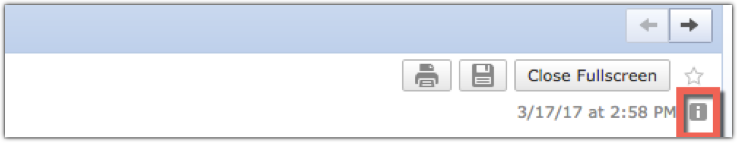
Yandex Mail
- Login to your Yandex Mail account.
- Open the email from your mailbox.
- Click on the More (...) button at the top right corner of your message pane.
- Select Message Headers option from the drop-down that appears.
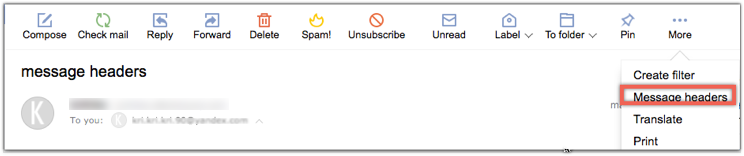
Mail.ru
- Login to your Mail.ru account.
- Open the email from your mailbox.
- Click on More icon given at top right corner of the message pane.
- Select View Headers option from the drop-down that appears.
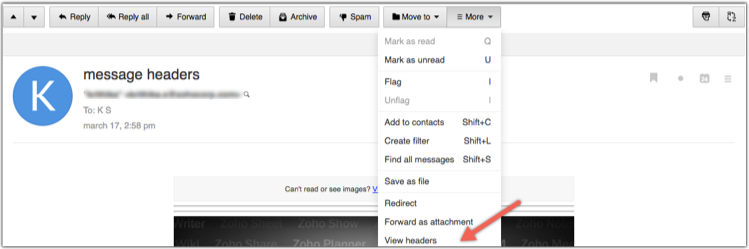
Inbox.lv
- Login to your Inbox.lv account.
- Open the email from your mailbox.
- Click on the More at the top right corner of your message pane.
- Select Message Source option from the drop-down that appears.
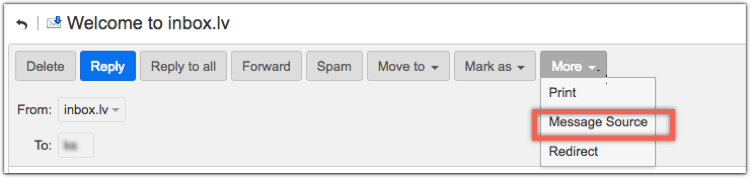
Rediffmail
- Login to your Rediffmail account.
- Open the email from your mailbox.
- Click on See Details link that appears on right of To address.
Gmail
- Login to your Gmail account.
- Open the email from your mailbox.
- Click on More button at the top right corner of the message pane.
- Select Show Original option from the drop-down that appears.
Yahoo! Mail
- Login to your Yahoo! Mail account.
- Open the email from your mailbox.
- Click on the More at the top right corner of your message pane.
- Select View Raw Message option from the drop-down that appears.
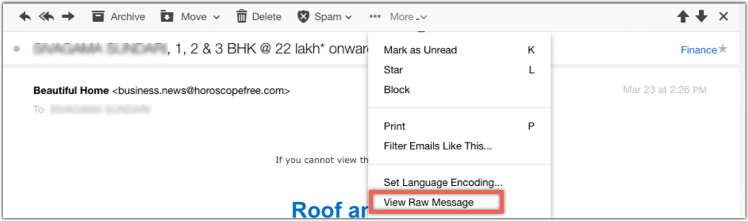
Zoho Mail
1. Log in to Zoho Mail account.
2. Open the email, for which you want to get the headers.
3. Click More Actions drop-down on right corner of the email.
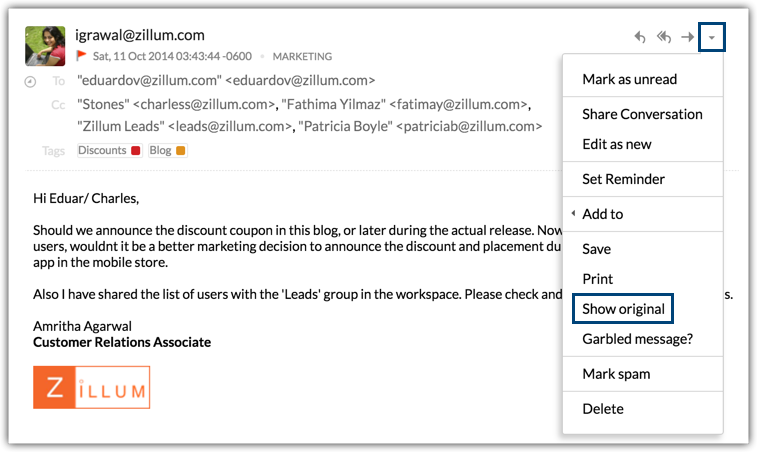
4. Choose Show Original option.
5. The header details will open in a new window.
 It contains a parameter called Message ID, which is unique to each email. Message ID is important, when you contact our support team.
It contains a parameter called Message ID, which is unique to each email. Message ID is important, when you contact our support team.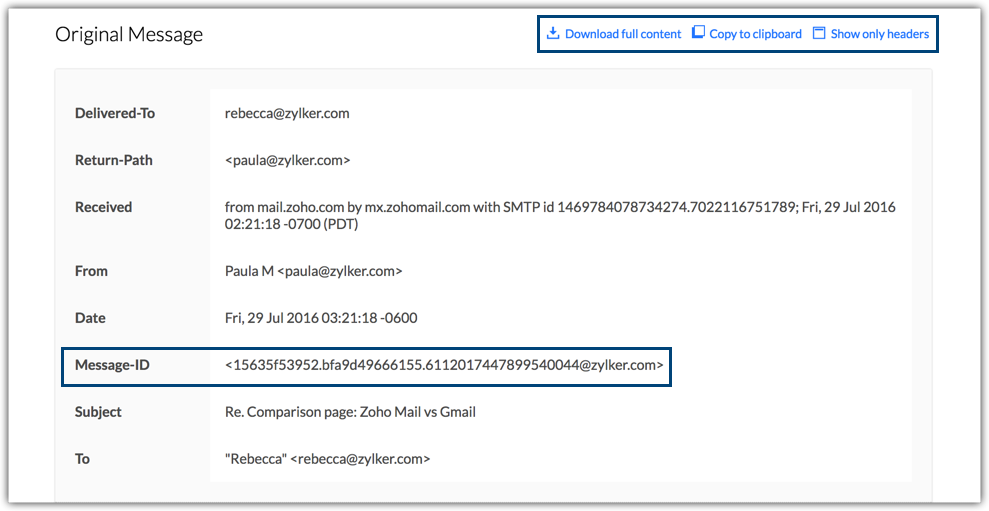
6. To download the header info as a .txt file, click Download Full Content option.
7. To copy the header info, choose Copy to clipboard option.
8. To view detailed HTML source of the email, click Show Full Content option.
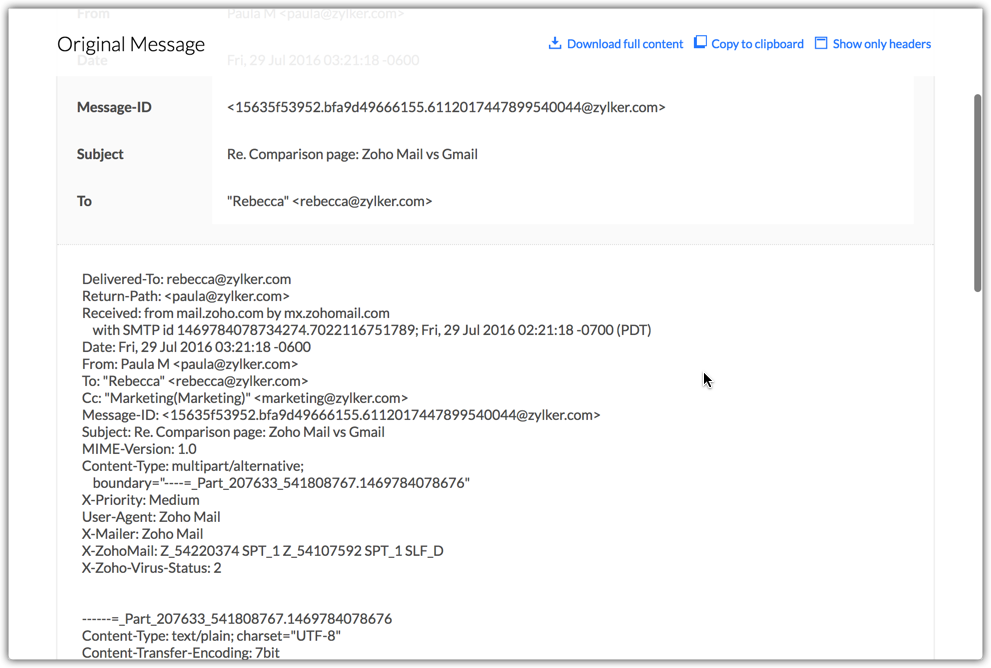
Source: Zoho Mail Options
Microsoft 365 (Outlook on the Web/Hotmail/MSN)
- Login to your Microsoft 365 account.
- Click Outlook from the left panel to view your emails.
- Select the email for which you want to view the header.
- Click the More Actions (...) on the top left of your email.
- Select View and click View message details to view the message header.
AOL
- Login to your AOL Mail account.
- Open the email from your mailbox.
- Click on the More drop down in your message pane.
- Select View Message Source option from the drop-down that appears.

Telekom (t-online.de)
- Login to your Telekom (t-online.de)Mail account.
- Open the email for which you need to see the message header.
- Press the Alt key and simultaneously click the left mouse button anywhere in your email window.
- Select Message Headers option from the drop-down that appears.
- The extended email header appears as a pop-up box.
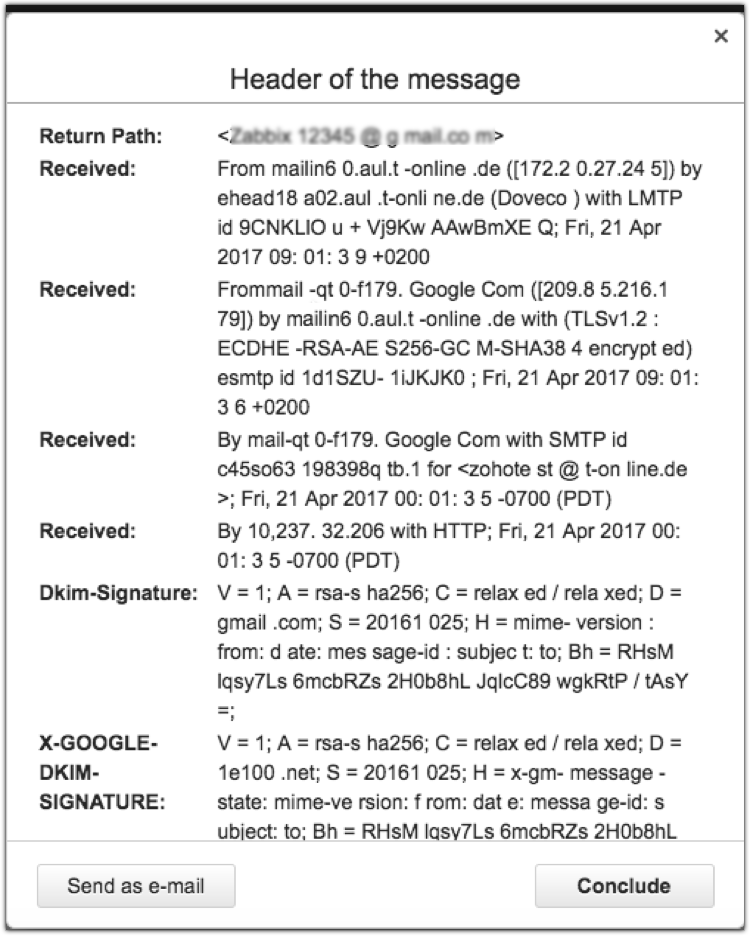
BellSouth/AT&T Webmail
- Login to your AT&T email account.
- Open the email from your mailbox.
- Click on the More at the top right corner of your message pane.
- Select View Raw Message option from the drop-down that appears.
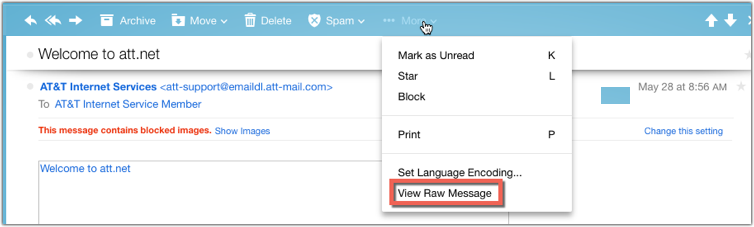
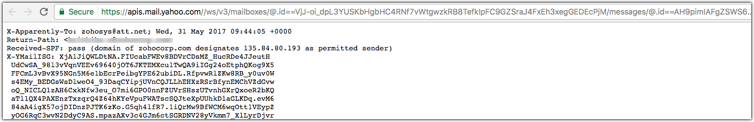
India.com
- Login to your India.com account.
- Open the email from your mailbox.
- Click on the Details that appear on the right of From address.
- A separate details pop up box appears. Click on Show all details option which appears at the bottom of the pop-up box.
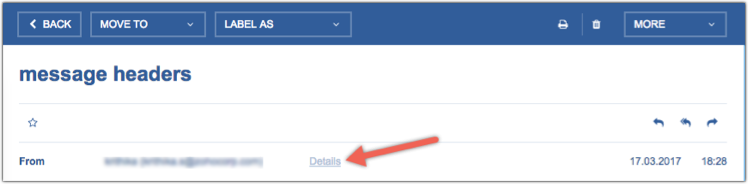
Desktop Email Clients
- Apple Mail
- Outlook 2019
- Outlook 2016
- Outlook 2010
- Outlook 2007
Apple Mail
- Open AppleMail.
- Double-click to open the email message.
- Choose View at the top menu and select Customize Toolbars.
- Drag the All Headers or Long Headers icon into your toolbar and save changes.
- Now, you can click on All Headers or Long Headers to the top of the toolbar.
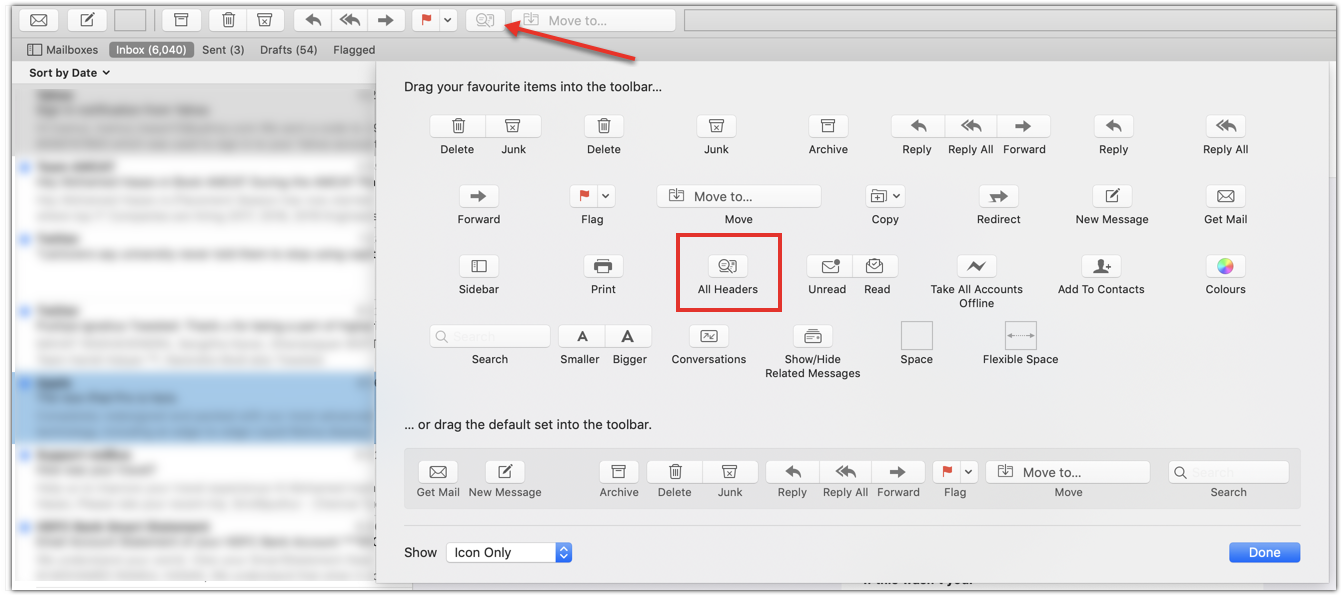
Outlook 2019
- Open Outlook 2019.
- Select the email message for which you'd like to view the header.
- Click the More option (...) on the top left of your email.
- Select View and click View message details to view the message header.
Outlook 2016
1. Open Outlook 2016.
2. Select the email message for which you'd like to view the header.
3. In the Move section, click on Actions >> Other Actions >> Message Header.
4. The window that appears contains the header.
Outlook 2010
- Open Outlook 2010.
- Select the email message for which you'd like to view the headers.
- Click on File >> Properties.
- The new window contains the headers.
Outlook 2007
- Open Outlook 2007.
- Open the email message.
- Under the Message tab, in the Options group, click on the Dialog Box Launcher icon.
- In the Message Options dialog box, the headers appear in the Internet headers box.
Zoho CRM Training Programs
Learn how to use the best tools for sales force automation and better customer engagement from Zoho's implementation specialists.
Zoho DataPrep Personalized Demo
If you'd like a personalized walk-through of our data preparation tool, please request a demo and we'll be happy to show you how to get the best out of Zoho DataPrep.
Centralize Knowledge. Transform Learning.
All-in-one knowledge management and training platform for your employees and customers.
New to Zoho Writer?
You are currently viewing the help pages of Qntrl’s earlier version. Click here to view our latest version—Qntrl 3.0's help articles.
Zoho Sheet Resources
Zoho Forms Resources
New to Zoho Sign?
Zoho Sign Resources
New to Zoho TeamInbox?
Zoho TeamInbox Resources
New to Zoho ZeptoMail?
New to Zoho Workerly?
New to Zoho Recruit?
New to Zoho CRM?
New to Zoho Projects?
New to Zoho Sprints?
New to Zoho Assist?
New to Bigin?
Related Articles
Eight frequent activities that affect email deliverability
Email deliverability is the ability to land emails in the inbox of your recipients. If your campaign's deliverability takes a hit, it might be due to certain email marketing practices you follow. Let's dive deep and learn about practices that affect ...How does a public domain sender address affects email deliverability
Whenever you send campaigns, they will be delivered to the receiving server of the respective mailbox provider. The receiving server will offer inbox placement after carefully scrutinizing the email. If the emails are from a source that the mailbox ...Getting started with email deliverability
Identifying the needs and interests of contacts and conceptualizing email campaigns around those are part and parcel of a marketer's daily routine. Sometimes marketers may assume that crafting a compelling campaign alone will help them hit their ...Why are my email campaigns sent for review?
Our moderator team will review the content of your email campaigns to ensure that they fulfill all the compliance criteria and do not land in your contacts' spam folder. Once your campaign is sent out, you'll be notified via an email and by a message ...Boost your email deliverability with the Google Postmaster tool
Mailbox providers consider the reputation of your sender domain when making inbox decisions. If your sender domain has a negative reputation, your emails may land in the spam folder. If your sender domain has a positive reputation, the chances of ...
New to Zoho LandingPage?
Zoho LandingPage Resources















