Office In and Remote In
What is Office in and Remote in feature in Zoho People?
This feature allows you to automatically categorize employee check-ins as Office-In or Remote-In based on the selected attendance sources. Configure the rules below to ensure accurate in-office and remote attendance tracking.
When employees record their check-in through the selected sources, the system will automatically mark them as Office-In.
Any check-ins recorded through other sources will be considered Remote-In.
Configuring Office in and Remote in feature
To configure, navigate to Settings > Attendance > Office in and Remote in.

Ensure that the “Office-In and Remote-In” option is enabled under Settings > Attendance > Configuration > Methods, only then can you configure this feature.
Configuration Options
Select the methods through which a check-in should be treated as Office-In:

For example, a direct check-in from mobile can be used to mark remote in, whereas a biometric device-based entry can be marked as office in (as the biometric device will be accessed physically in office locations).
- Integrated Biometric Devices: Marks check-ins captured from integrated biometric hardware as Office-In.
- FTP Plugin: Marks attendance entries imported via FTP as Office-In.
- Imported Attendance Entries: Covers any manual or system-based file imports (Excel, CSV, etc.)
- On-duty Entries: Check-ins logged while the employee is on duty (offsite official work).
- Hourly Permission Entries: For partial-day permissions that generate attendance entries.
- Regularization Request: If attendance is corrected or regularized through a request, it can be treated as Office-In.
- Kiosk Devices: Check-ins done through shared kiosk devices placed at office locations.
- Applicable IP Ranges: Check-ins done from allowed office network IP ranges. To configure IP Ranges, refer to IP Restrictions.
- Applicable Geo Ranges: Check-ins made within configured geofenced office locations. To configure Geo Ranges, refer to Geo Restrictions.

For check-ins done within Geo ranges to be correctly marked as 'Office In' or 'Remote In', enable 'Make location sharing mandatory during check-in and check-out' under Check In and Check Out settings, refer to Check-in and Check-out & Facial Recognition preferences.
Office-In vs Remote-In Status Preferences
When an employee has both office-in and remote-in entries on the same day, their final status will be determined based on the selected preference.
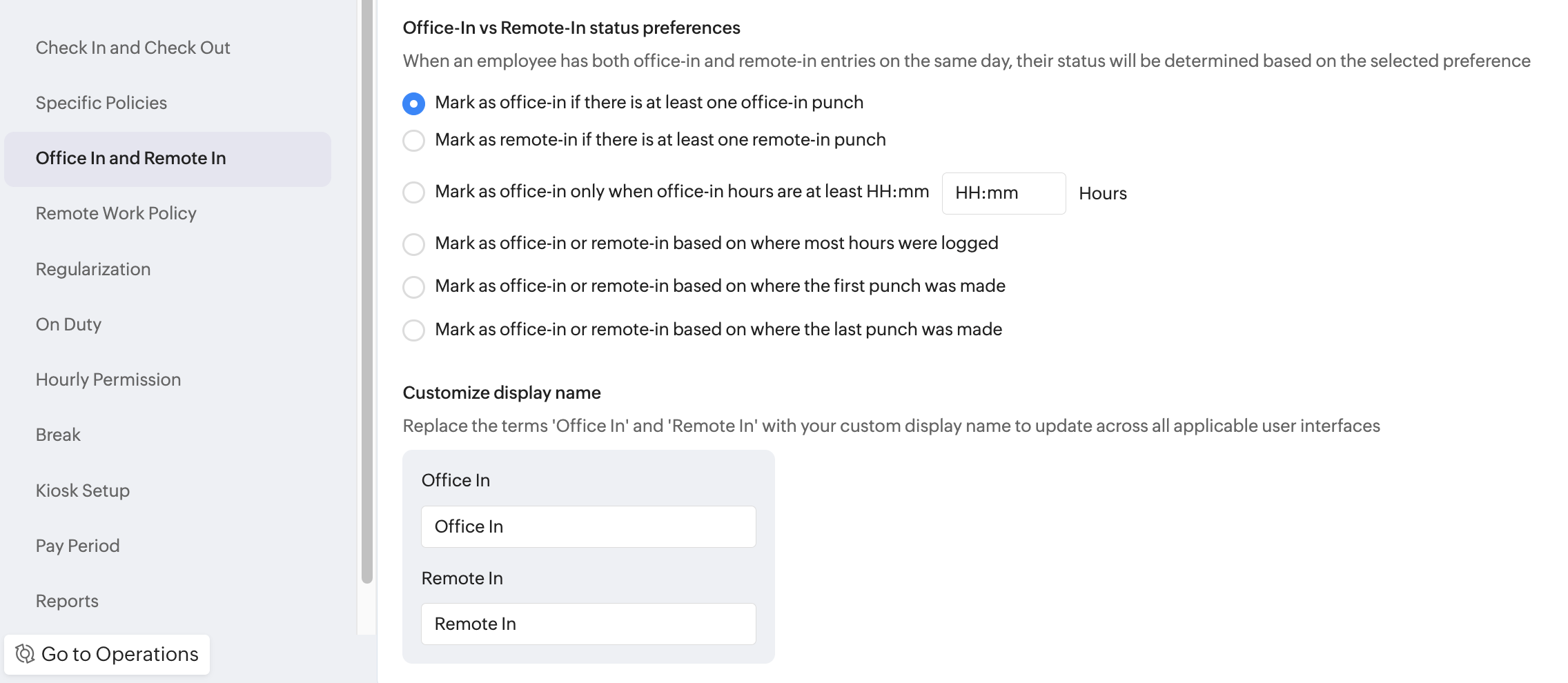
Office in vs Remote in status determination options:
- Mark as office-in if there is at least one office-in punch: The employee will be marked as Office-In if any office-in entry exists for the day.
- Mark as remote-in if there is at least one remote-in punch: The employee will be marked as Remote-In if any remote-in entry exists for the day.
- Mark as office-in only when office-in hours are at least HH:mm: The day will be treated as Office-In only if the total office-in hours meet or exceed the specified threshold.
- Mark as office-in or remote-in based on where most hours were logged: The status is decided by whichever has more logged hours—Office-In or Remote-In.
- Mark as office-in or remote-in based on where the first punch was made
The first entry of the day determines the status:
- First punch is office-in → Office-In
- First punch is remote-in → Remote-In - Mark as office-in or remote-in based on where the last punch was made
The last entry of the day determines the status:
- Last punch is office-in → Office-In
- Last punch is remote-in → Remote-In

To configure remote work policy, refer to Remote Work Policy - Zoho People.
Customize Display Name
Replace the terms Office In and Remote In with your preferred labels. These custom display names will be reflected across all applicable user interfaces.
- Office In: Enter the custom name for office-in status.
- Remote In: Enter the custom name for remote-in status.
Zoho CRM Training Programs
Learn how to use the best tools for sales force automation and better customer engagement from Zoho's implementation specialists.
Zoho DataPrep Personalized Demo
If you'd like a personalized walk-through of our data preparation tool, please request a demo and we'll be happy to show you how to get the best out of Zoho DataPrep.
Centralize Knowledge. Transform Learning.
All-in-one knowledge management and training platform for your employees and customers.
New to Zoho Writer?
You are currently viewing the help pages of Qntrl’s earlier version. Click here to view our latest version—Qntrl 3.0's help articles.
Zoho Sheet Resources
Zoho Forms Resources
New to Zoho Sign?
Zoho Sign Resources
New to Zoho TeamInbox?
Zoho TeamInbox Resources
New to Zoho ZeptoMail?
New to Zoho Workerly?
New to Zoho Recruit?
New to Zoho CRM?
New to Zoho Projects?
New to Zoho Sprints?
New to Zoho Assist?
New to Bigin?
Related Articles
Remote Work Policy - Zoho People
What is remote work policy in Zoho People? The Remote Work Policy in Zoho People allows your organization to define rules for managing and controlling employees’ remote work days. It helps you specify the number of remote workdays allowed for all ...Reports in Zoho People
What is reports space in Zoho People? Who is it for? Reports is a consolidated space for all reports from the various services in Zoho People. Reports are useful for providing actionable insights and giving a bird's-eye view of what is going on in ...Office Readiness Reports
To access the office readiness reports navigate to Reports on the bottom left corner and select Daily premises capacity report under Office Readiness in the Organization Reports tab. Daily premises capacity report The daily premises capacity report ...Zoho People for Office 365 | Microsoft Outlook
Installing Zoho People app for Office 365 Install the Zoho People app for Microsoft Office 365 to seamlessly synchronize data between the two applications. Installing the Zoho People app for Office 365 consists of two cases. If you want to create a ...Attendance Methods - Overview
What do we mean by Attendance Methods? The attendance system does not just include managing employee check-in and check-out; based on the requirements of the organization, there could be a need to enable and track on-duty breaks, remote-in, and also ...
New to Zoho LandingPage?
Zoho LandingPage Resources















