Additonal Options in Leave Service
Additional Options in Leave Service
Additional Options group together some common leave service-related settings. To configure, go to Settings > Leave > Configuration > Additional Options.
Watch our help video on additional options in leave service:
Watch our help video on additional options in leave service:
Let us take a closer look at the options available here:
General Sandwich Leave Policy
A Sandwich Leave Policy counts non-working days such as weekends or holidays as leave when they fall between leave days. If an employee takes leave before and after a non-working day, that day can also be counted as leave based on your policy configuration.
 To enable leave sandwich rules for specific leave policy, refer to Sandwich leave policy.
To enable leave sandwich rules for specific leave policy, refer to Sandwich leave policy.To apply sandwich leave policy for multiple leave policies at once:
- Navigate to Settings > Leave > Configuration > Additional Options.
- Enable Sandwich leave policy.
- Choose whether to include or exclude weekends and holidays, set the maximum allowed leave days, and define whether calendar days or business days apply to the sandwich leave policy.
 Include: When Include is selected, weekends and holidays falling between leave days are counted as leave if the leave duration exceeds the configured limit.Exclude: When Exclude is selected, weekends and holidays falling between leave days are not counted as leave if the leave duration exceeds the configured limit.Calendar days: Counts employee’s leave based on all calendar days, including weekends and holidays.Business days: Counts employee's leave based on working days, weekends and holidays are not counted as leave.
Include: When Include is selected, weekends and holidays falling between leave days are counted as leave if the leave duration exceeds the configured limit.Exclude: When Exclude is selected, weekends and holidays falling between leave days are not counted as leave if the leave duration exceeds the configured limit.Calendar days: Counts employee’s leave based on all calendar days, including weekends and holidays.Business days: Counts employee's leave based on working days, weekends and holidays are not counted as leave. - Select the applicable leave policies.

For the exclude option, if the leave taken is less than the configured limit, weekends and holidays will be sandwiched. Otherwise, they will be excluded.
Examples - Sandwich Leave Policy
(i) Example – Include Option (Calendar days)
Scenario:
Maximum allowed leave days: 2
Leave applied: Friday and Monday
Total leave counted: 4 days (Friday–Monday)
Saturday and Sunday fall in between
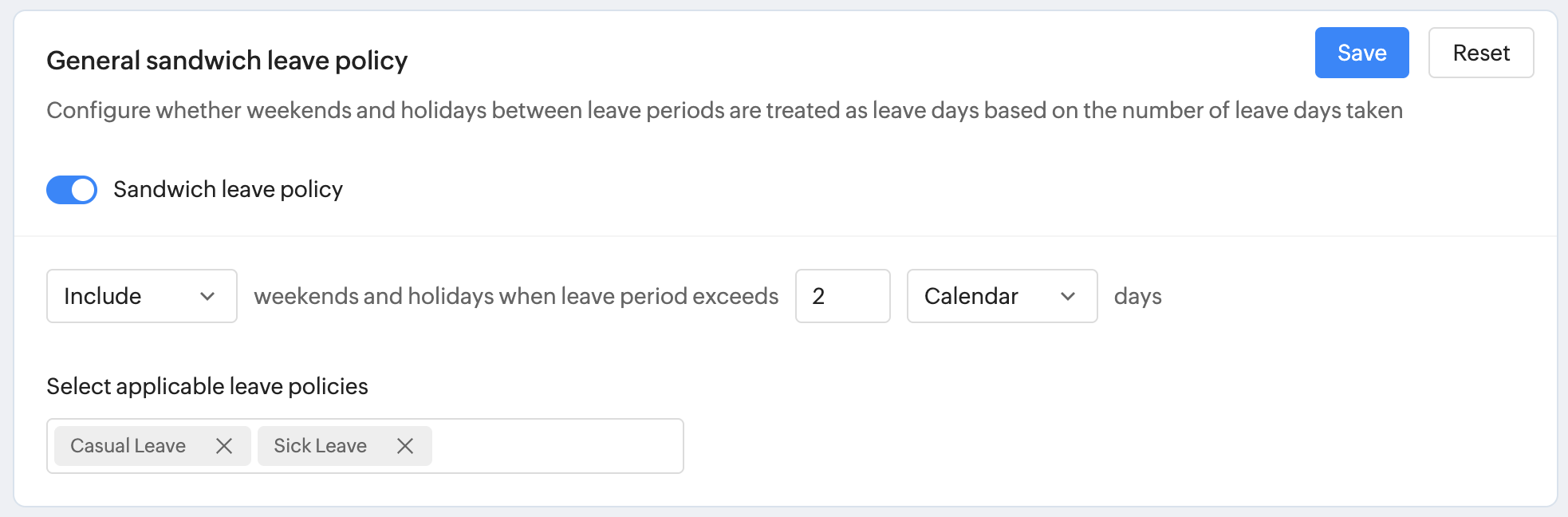
Outcome:
Since the leave duration exceeds the configured limit, Saturday and Sunday are counted as leave days.

In the above example, when Business Days is selected, only working days are counted. Saturday Sunday, and holidays are excluded, resulting in 2 leave days (Friday and Monday). In this case, weekends are not sandwiched.
(ii) Example – Exclude Option (Calendar days)
Scenario:
Maximum allowed leave days: 5
Leave applied: Friday and Tuesday
Total leave counted: 6 days (Friday–Tuesday)
Total leave counted: 6 days (Friday–Tuesday)
Saturday and Sunday fall in between
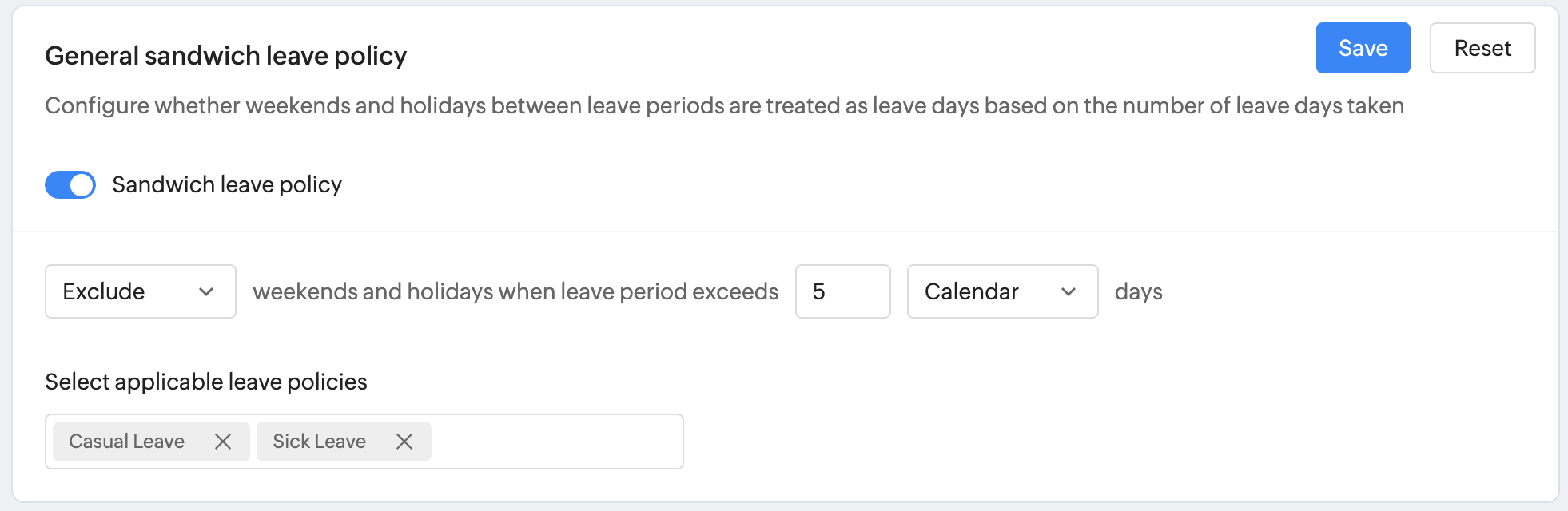
Outcome:
Since the leave duration exceeds the configured limit, Saturday and Sunday are excluded from leave.

For Exclude Weekends configuration, weekends will be sandwiched if the leave duration is less than 5 days. For instance, leave applied from Friday to Monday is counted as 4 days. As this is below the 5-day limit, the weekends will be sandwiched.
Password protection for file export
Enable this option if you want to protect all files exported from the leave service to be password protected. The password will be sent to the exporter's email address. This ensures data is not accessible even if the file is downloaded on a public device or if a perpetrator gains access to the user's system.
Google Calendar and Microsoft 365 Calendar integration
Specify the leave display format for synced leaves and set the calendar event status for each leave type.
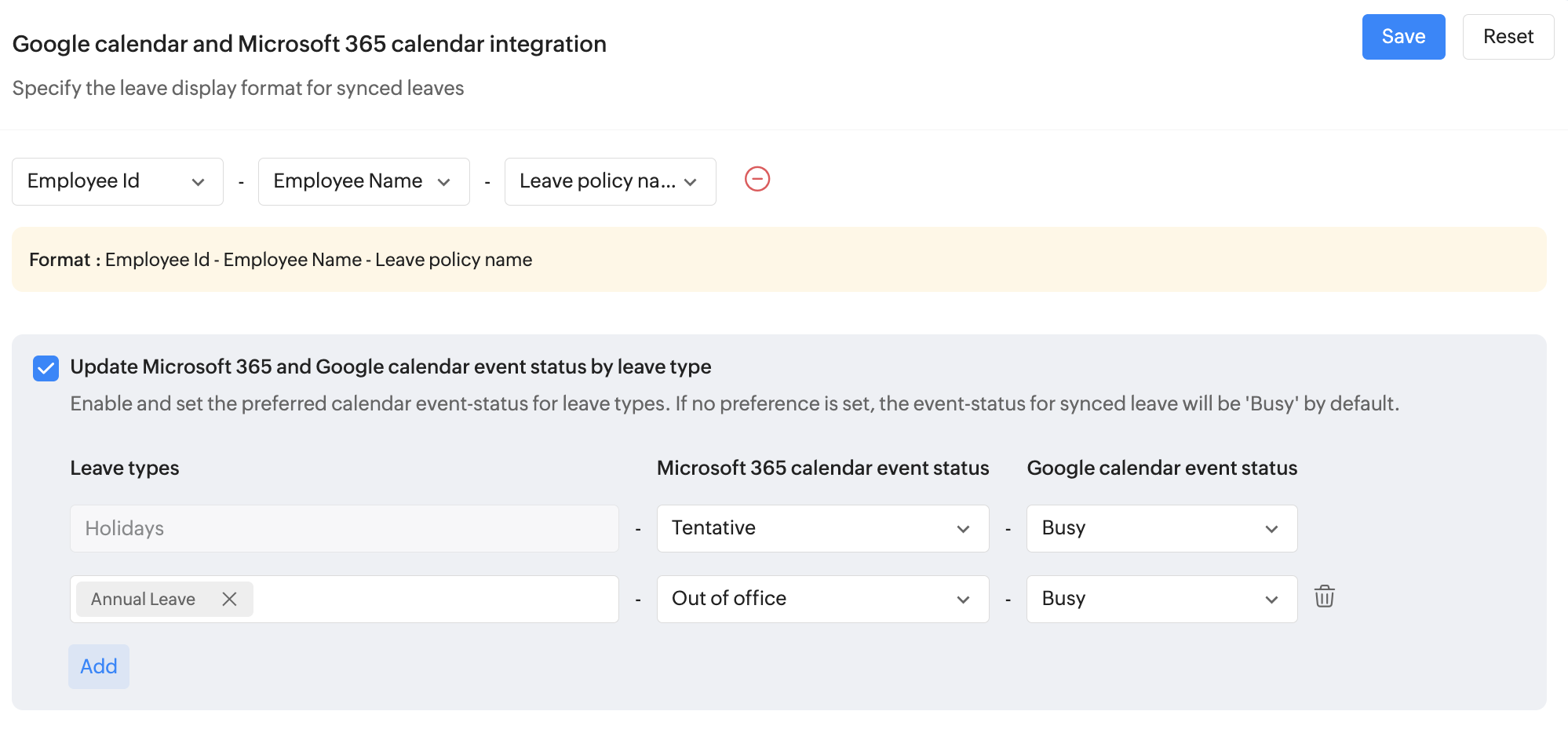
The format configured here will be used for Sync with Google Calendar and Microsoft 365 (if enabled). Learn more
Update Microsoft 365 and Google calendar event status by leave type
Enable this setting to assign a preferred calendar event status for each leave type. If no preference is set, the event status for synced leave will default to "Busy."
The event status will appear in Microsoft and Google Calendars when the corresponding leave is applied in Zoho People. Users must have Microsoft or Google Calendar integration configured to view these details.
Zoho CRM Training Programs
Learn how to use the best tools for sales force automation and better customer engagement from Zoho's implementation specialists.
Zoho DataPrep Personalized Demo
If you'd like a personalized walk-through of our data preparation tool, please request a demo and we'll be happy to show you how to get the best out of Zoho DataPrep.
New to Zoho Writer?
You are currently viewing the help pages of Qntrl’s earlier version. Click here to view our latest version—Qntrl 3.0's help articles.
Zoho Sheet Resources
Zoho Forms Resources
New to Zoho Sign?
Zoho Sign Resources
New to Zoho TeamInbox?
Zoho TeamInbox Resources
New to Zoho ZeptoMail?
New to Zoho Workerly?
New to Zoho Recruit?
New to Zoho CRM?
New to Zoho Projects?
New to Zoho Sprints?
New to Zoho Assist?
New to Bigin?
Related Articles
Leave Reports
To access the various leave reports, navigate to Reports on the bottom left corner of your screen and go to the Organization Reports tab. Here is a detailed look of all the leave reports in Zoho People: Daily leave status Daily leave status report is ...Leave Service for Employees
What is the "Leave" user service? The "Leave" user service refers to the Leave tab accessed through the left bar in Zoho People. It displays all the necessary employee leave related information such as leave summary, leave balance, etc. It allows ...User Service Overview: Leave
What is "Leave" user service? The "Leave" user sevice refers to the Leave tab accesed through the left bar in Zoho People. It displays all the necessary leave-service related information such as leave summary, leave balance, etc. It allows users to ...Leave | Time Off Service Overview
What is the Leave | Time Off Service in Zoho People? Managing leave (time off) is an important part of any HR software, and Zoho People Leave Service enables effortless management of employee leave, right from setting up leave policies to applying ...Leave | Time Off Service Settings - Overview
What is Leave | Time-Off Service settings? Leave service is primarily about facilitating the management of employee absences in your organization. It involves adding leave policies and setting up preferences for compensatory time-off, work calendars, ...
New to Zoho LandingPage?
Zoho LandingPage Resources















