Files Reports
To access the various Files Reports, navigate to Reports on the bottom left corner of your screen and go to the Organization Reports tab.
Here is a detailed look of all the Files Reports in Zoho People:
Personal uploads
The personal uploads report gives the administrators a view of the total number of files of each employee has uploaded and the amount of space used. Use the filter option to filter based on file formats, and click Employee to search for a particular employee.
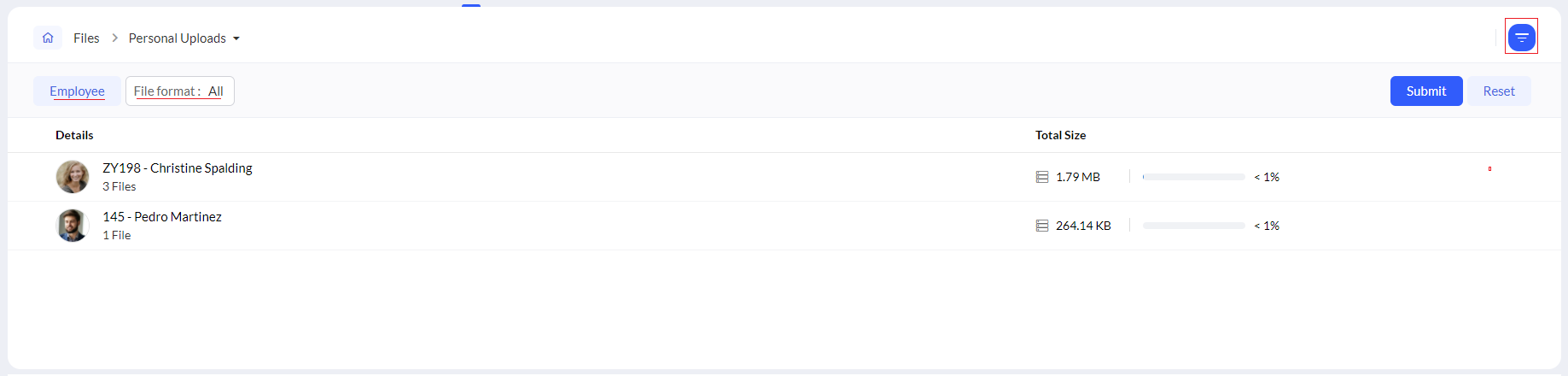

Personal Uploads is available only in the Enterprise edition of Zoho People.
Acknowledgement receipts
Using the acknowledgement receipts report, administrators can see the number of employees who have acknowledged reading a document (for files with acknowledgement enabled). This is useful when sharing important documents, circulars, and team-wide announcements, as it will help in ensuring that employees have acknowledged the information that is conveyed to them. Use the filter option to filter by file name, file format, or date range.
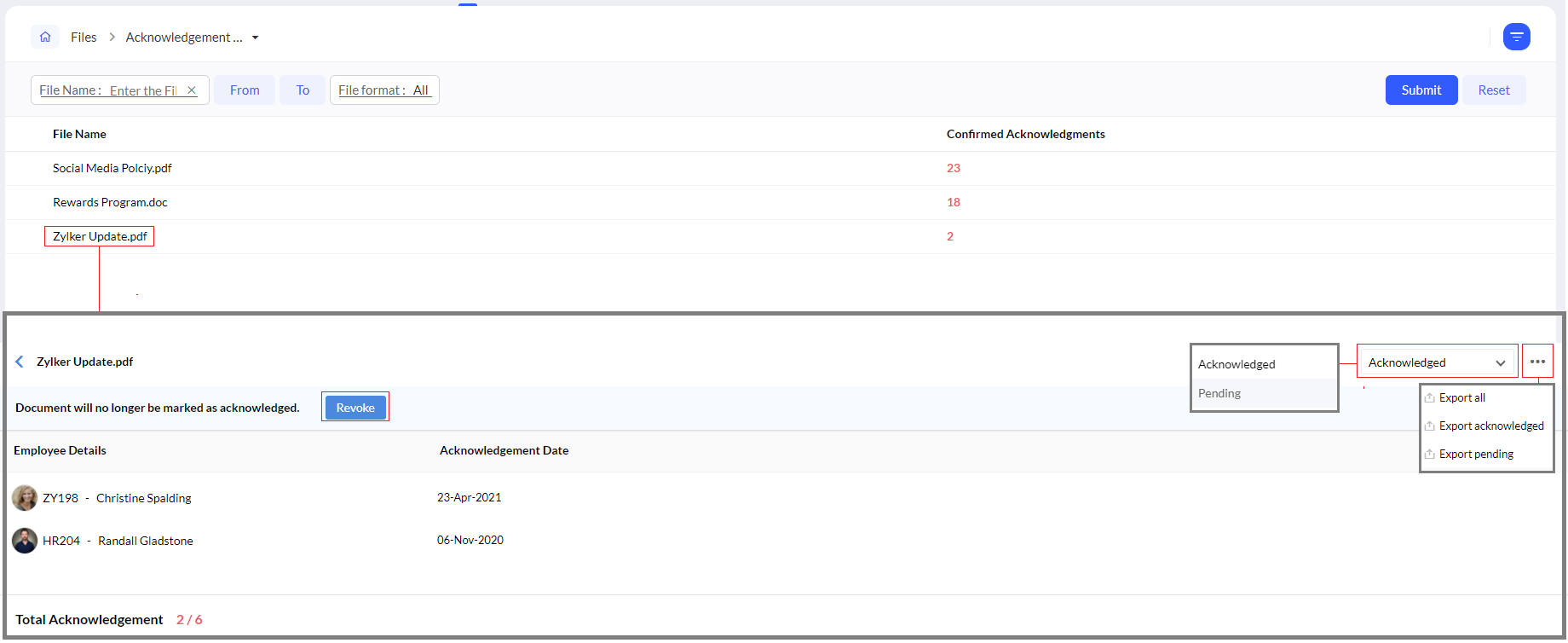
Clicking on a particular file will show options to Acknowledge or Revoke (if already acknowledged). At the bottom of the screen, you can also view the acknowledgement received/pending fraction. Additionally, you can click on the ellipsis icon for export options, and use the drop-down to view employees who have been acknowledged, or employees who are yet to be acknowledged (pending).
Zoho CRM Training Programs
Learn how to use the best tools for sales force automation and better customer engagement from Zoho's implementation specialists.
Zoho DataPrep Personalized Demo
If you'd like a personalized walk-through of our data preparation tool, please request a demo and we'll be happy to show you how to get the best out of Zoho DataPrep.
Centralize Knowledge. Transform Learning.
All-in-one knowledge management and training platform for your employees and customers.
New to Zoho Writer?
You are currently viewing the help pages of Qntrl’s earlier version. Click here to view our latest version—Qntrl 3.0's help articles.
Zoho Sheet Resources
Zoho Forms Resources
New to Zoho Sign?
Zoho Sign Resources
New to Zoho TeamInbox?
Zoho TeamInbox Resources
New to Zoho ZeptoMail?
New to Zoho Workerly?
New to Zoho Recruit?
New to Zoho CRM?
New to Zoho Projects?
New to Zoho Sprints?
New to Zoho Assist?
New to Bigin?
Related Articles
Reports in Zoho People
What is reports space in Zoho People? Who is it for? Reports is a consolidated space for all reports from the various services in Zoho People. Reports are useful for providing actionable insights and giving a bird's-eye view of what is going on in ...Settings in Zoho People 5.0
What can you do in settings? Settings lets you set up and fine-tune Zoho People to handle all your organization's HR Processes. It Includes: Setting up your organization's information in Zoho People. This includes basic details such as name, type of ...Operations in Zoho People 5.0
What can you do in Operations in Zoho People? Manage your employees and organization, and perform day-to-day HR processes in operations. For example, while setting up policies is performed in settings, viewing relevant data, modifying, or updating ...My Space Tab in Zoho People
What is My Space tab? My space is an exclusive space that revolves around the employee, the user who is currently accessing Zoho People. This space has access to reminders, approvals, and all of the important data that the employee would need to act ...Zoho People 5.0 - What has changed?
Changes in Home tab and Self Service Zoho People 4.0 Zoho People 5.0 Landing page is Home > Dashboard Self Service page: New Landing page is Home > My Space > Overview (Replacement for Self service in Zoho People 4.0 with additional features). ...
New to Zoho LandingPage?
Zoho LandingPage Resources















