What are the different ways fonts are exported/imported in Writer?
Whenever Word documents are imported into Writer, all the MS Word fonts used will be converted to its equivalent web fonts in Writer.
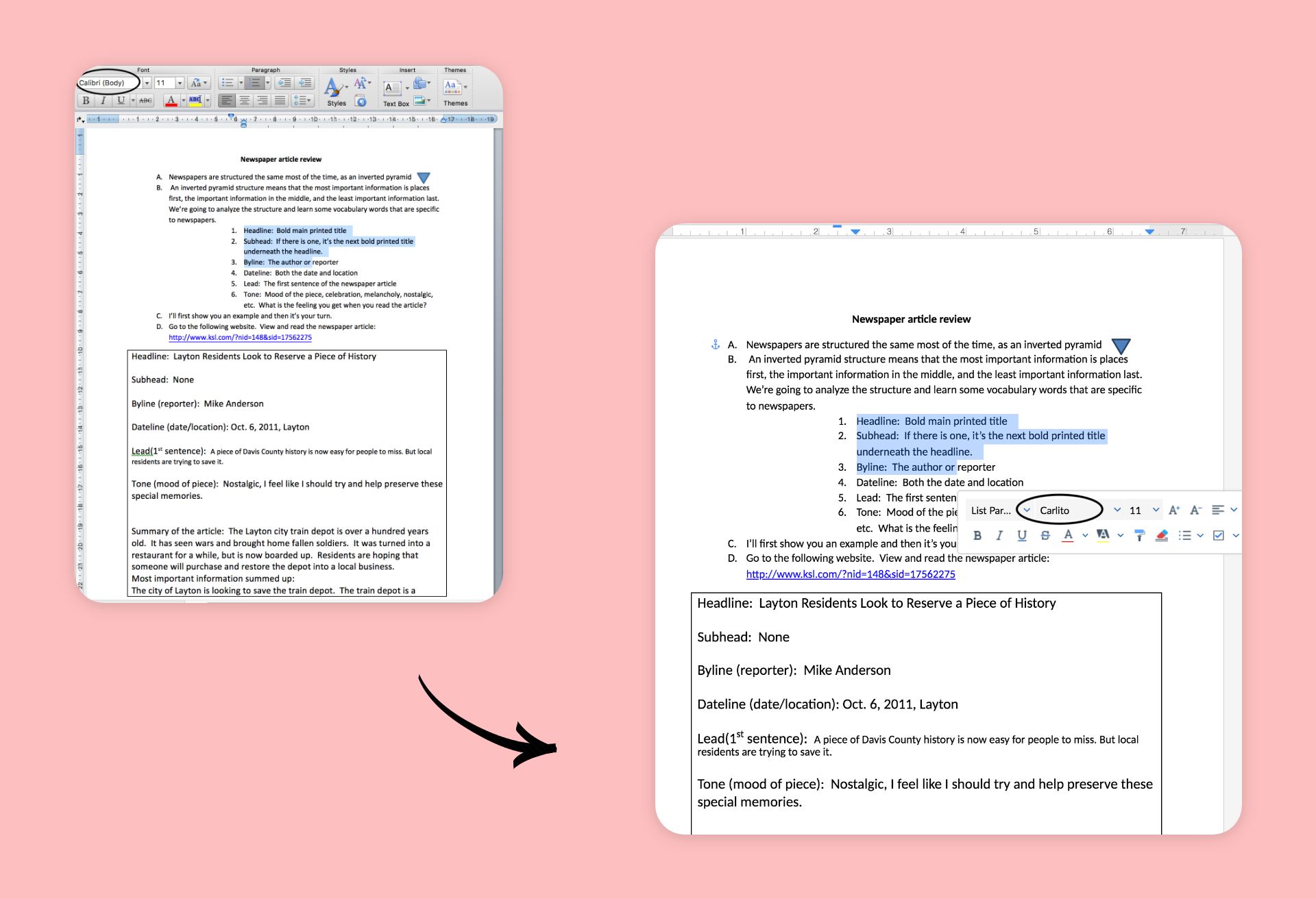
Exporting with MS Fonts
When such imported MS word documents in Writer are then exported, the equivalent web fonts that were first used instead of the MS fonts, will be automatically replaced with the the original MS Word font upon export and hence the font family will remain uniform.
Exporting with Bundled web fonts
In case of exporting a document that's created in Writer into docx format, then the web fonts used in Writer will be bundled to the exported Word document.
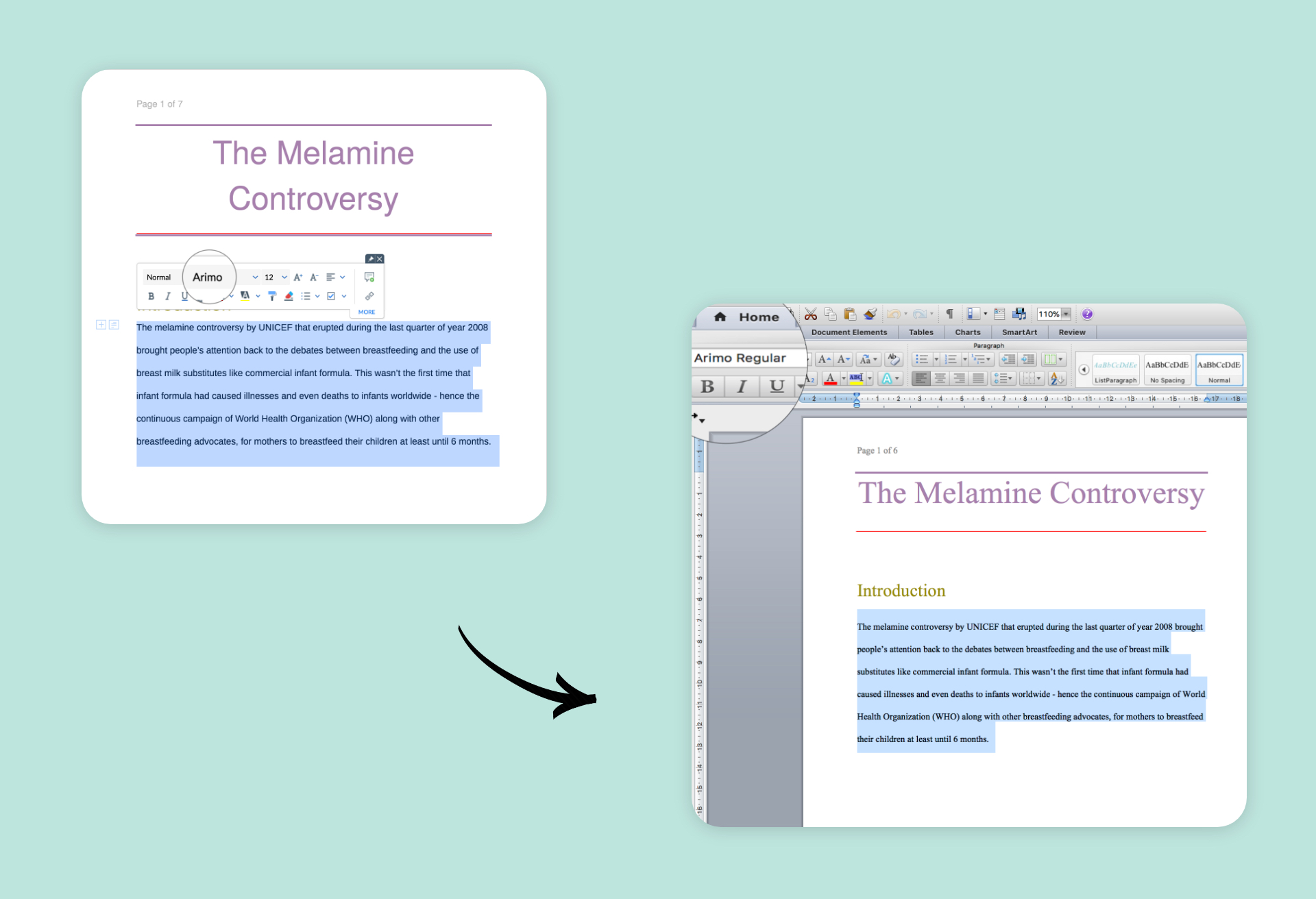
However, this rendering font behaviour purely depends on the version of MS Word being used and differs based on the type of platform used like Windows or Mac.
In a Windows machine, Word will consider the bundled web fonts at first glance. However if the Word document is saved again as a new document, then MS Word will automatically remove these bundled fonts.
In a Windows machine, Word will consider the bundled web fonts at first glance. However if the Word document is saved again as a new document, then MS Word will automatically remove these bundled fonts.
In case of Mac, MS Word considers embedded fonts only for Office 365 Subscribers and Office 2019, where the version should be greater than 16.17. With such varying differences in rendering fonts in Word, import/export font behaviours like this purely depends on how MS Word works.
Bundling new fonts in Word
Writer provides a convenient way to use system fonts via Custom Font mapping in case you want to bundle your own fonts in MS Word and use the same in Writer as well. However, the same doesn't hold true for Word.
For instance, say the user installs a new font named Knockout Font and then uses the same in Writer. Although the font family will be preserved in Writer, this exported document in MS Word will be rendered using a fallback font instead of the actual Knockout Font that the user had earlier installed. Again, this varying difference in rendering fonts purely depends on MS Word.
In some cases, users may need to restart the system to allow MS Word to make use of the newly installed font, after which exported docx will be rendered using the newly installed font.
A list of possible solutions suggested by MS Word support portal is given below.
https://docs.microsoft.com/en-us/office/troubleshoot/third-party-add-ins/third-party-installed-font-fails-appearing
https://docs.microsoft.com/en-us/office/troubleshoot/third-party-add-ins/third-party-installed-font-fails-appearing
Zoho CRM Training Programs
Learn how to use the best tools for sales force automation and better customer engagement from Zoho's implementation specialists.
Zoho DataPrep Personalized Demo
If you'd like a personalized walk-through of our data preparation tool, please request a demo and we'll be happy to show you how to get the best out of Zoho DataPrep.
Centralize Knowledge. Transform Learning.
All-in-one knowledge management and training platform for your employees and customers.
New to Zoho Writer?
You are currently viewing the help pages of Qntrl’s earlier version. Click here to view our latest version—Qntrl 3.0's help articles.
Zoho Sheet Resources
Zoho Forms Resources
New to Zoho Sign?
Zoho Sign Resources
New to Zoho TeamInbox?
Zoho TeamInbox Resources
New to Zoho ZeptoMail?
New to Zoho Workerly?
New to Zoho Recruit?
New to Zoho CRM?
New to Zoho Projects?
New to Zoho Sprints?
New to Zoho Assist?
New to Bigin?
Related Articles
How can org admins add new fonts in Zoho Writer
Overview Zoho Writer allows you to add more fonts to it, enabling you to ensure brand consistency while creating documents or meet specific needs like creating research or scientific reports that mandate only a specific font. Zoho Writer offers the ...FAQ: Zoho Writer Desktop App
General Q1. Is the desktop app free? Yes. The app itself is free to download and use. You only need a Zoho account if you want to sync, store, and share files in the cloud. Q2. How is the desktop app different from the web version? The desktop app ...How to create a new document in Zoho Writer
Overview Zoho Writer enables you to easily create documents with its vast array of powerful writing, editing, formatting and designing tools. It also includes an inbuilt AI-driven writing assistant that allows you to instantly design documents, ...Why are MS fonts like Arial, Times New Roman, Cambria missing in Writer?
Due to legal restrictions, we've removed all paid fonts from Writer (including MS Fonts like Arial, Verdana, Calibri, etc). We now only support fonts that are free and WebSafe. However, you can add fonts available in your system to Writer. Here's ...How to Use the Tools in Zoho Writer
Overview This Article describes the various utility features available under the Tools tab in Zoho Writer. Among the highlighted capabilities are: Editing options: Features like Focus Typing (blurs other content so you can focus on the current ...
New to Zoho LandingPage?
Zoho LandingPage Resources















