IBM MaaS360
IBM MaaS360 provides you with a single platform to manage and secure your endpoints, including personal and corporate-owned devices across iOS, macOS, Android and Windows.
Detailed steps on configuration
Cliq Android
Pre-requisites:
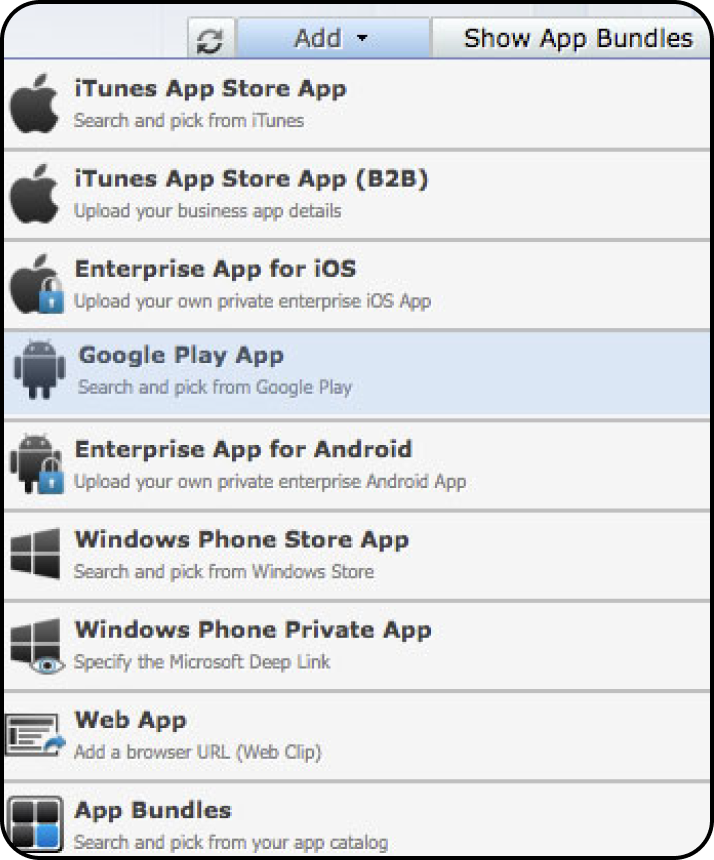
Detailed steps on configuration
Cliq Android
Pre-requisites:
Devices must be running 5.0 or later versions
Devices must be provisioned as Device Owner/Profile Owner
A google account to configure Android for Work
Steps to configure:
In the MaaS360 console, go to Apps > App Catalog > Google Play
- In the App Search field, search for Cliq, and select the app.
- After adding Cliq, click the Configuration tab, and fill the required key value pairs from the app config values listed here.
Cliq iOS
Pre-requisites:
- Devices must be running iOS 9.0 or later versions.
- Devices must be supervised.
Steps to configure:
- In the MaaS360 console, go to Apps > App Catalog > Add iTunes App Store App.
- In the App Search field, search for Cliq, and select the app.
- Download the .xml file given below and upload it in Configurations > Custom Configurations.
.XML File - The key value pairs in the .XML file (login.email and restrict.login) will be available for configuring.
- The restrict.login key is a toggle and can be enabled to restrict the use of Cliq app on a device. Enabling this will lock the login email id field and users will be able to access only their account.
Distributing to devices:
The EA distributes the Cliq app to users,
- Click Apps > App Catalog.
- Select the Cliq app, and then click Distribute.
- Select the target devices and distribute the app to users.
Zoho CRM Training Programs
Learn how to use the best tools for sales force automation and better customer engagement from Zoho's implementation specialists.
Zoho DataPrep Personalized Demo
If you'd like a personalized walk-through of our data preparation tool, please request a demo and we'll be happy to show you how to get the best out of Zoho DataPrep.
Centralize Knowledge. Transform Learning.
All-in-one knowledge management and training platform for your employees and customers.
New to Zoho Writer?
You are currently viewing the help pages of Qntrl’s earlier version. Click here to view our latest version—Qntrl 3.0's help articles.
Zoho Sheet Resources
Zoho Forms Resources
New to Zoho Sign?
Zoho Sign Resources
New to Zoho TeamInbox?
Zoho TeamInbox Resources
New to Zoho ZeptoMail?
New to Zoho Workerly?
New to Zoho Recruit?
New to Zoho CRM?
New to Zoho Projects?
New to Zoho Sprints?
New to Zoho Assist?
New to Bigin?
Related Articles
Enterprise Mobility Management
Enterprise Mobility Management (EMM) is a software that allows the admin of an organization to have control over the data, applications, and devices used by the employees. In Cliq, we have provided Enterprise Mobility Management by means of which the ...
New to Zoho LandingPage?
Zoho LandingPage Resources















