GoToWebinar
Available Regions:
Getting Started
Educate, demonstrate and instruct your target audience by installing this extension. To install this extension,
- Click on the Extensions icon on the top bar followed by the Marketplace.
- In Zoho Marketplace, check for GoToWebinar and click on the Install button.
- Agree to the Terms of Service and Privacy Policy and click on Install.
- Configure the GoToWebinar extension either to the entire organization or to a dedicated team in Cliq.
Entire organization
Select this option to install the extension to the entire organization.
Specific team only
Pick this option to install the extension to a dedicated team in Cliq.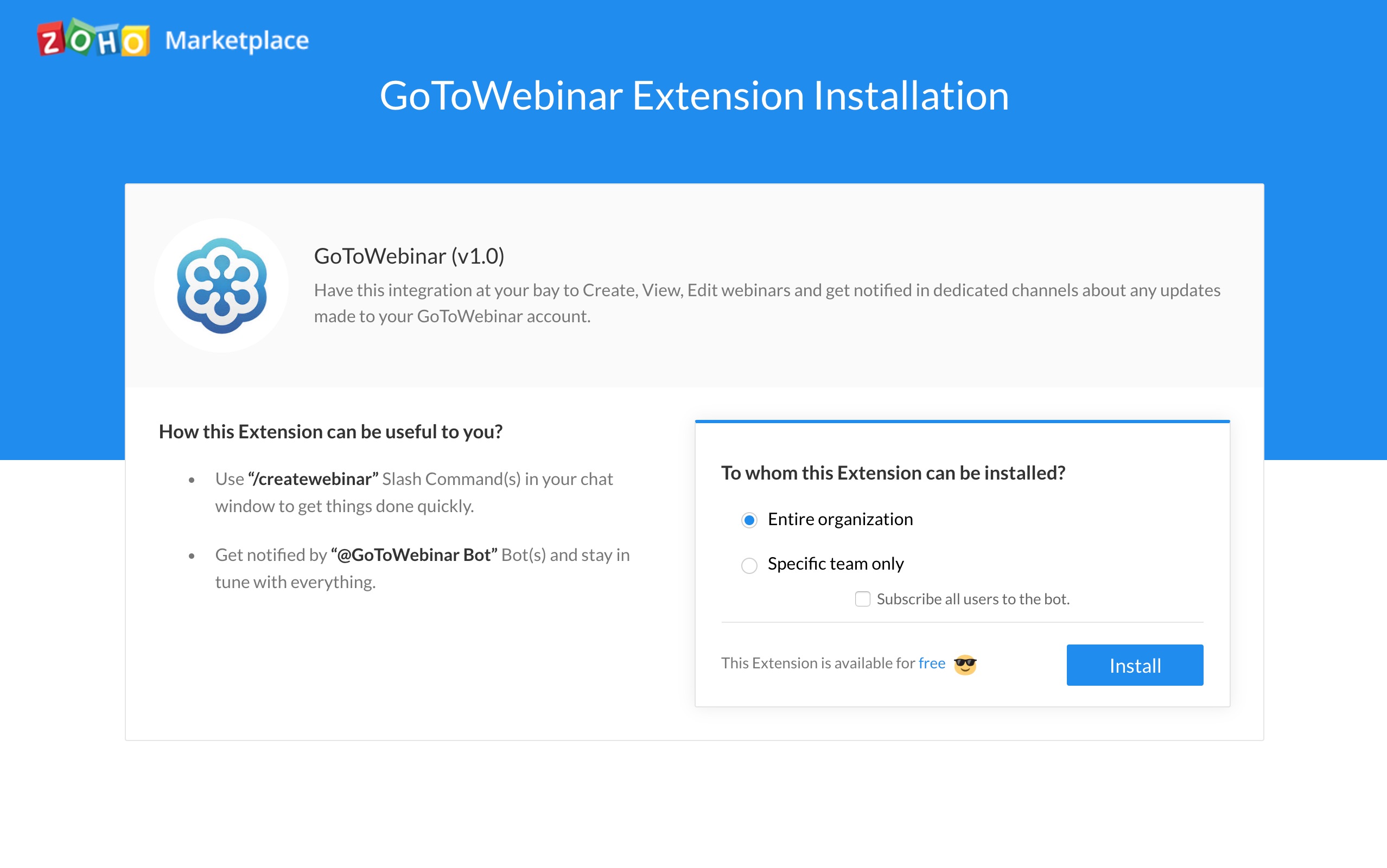
Know your audience better and harness data with the GoToWebinar Bot
Upon installing this extension from the Marketplace you'd be notified (Only if you are the Admin of the organization who installs this extension) about the bots utility. If you are a member in the organization where this extension is installed, subscribe to the bot to make an ideal use of it. To subscribe,
- Click on the + (Quick plus) icon against the Bots on the left hand side panel.
- Look out for the GoToWebinar bot hover on it and click on the Subscribe button.
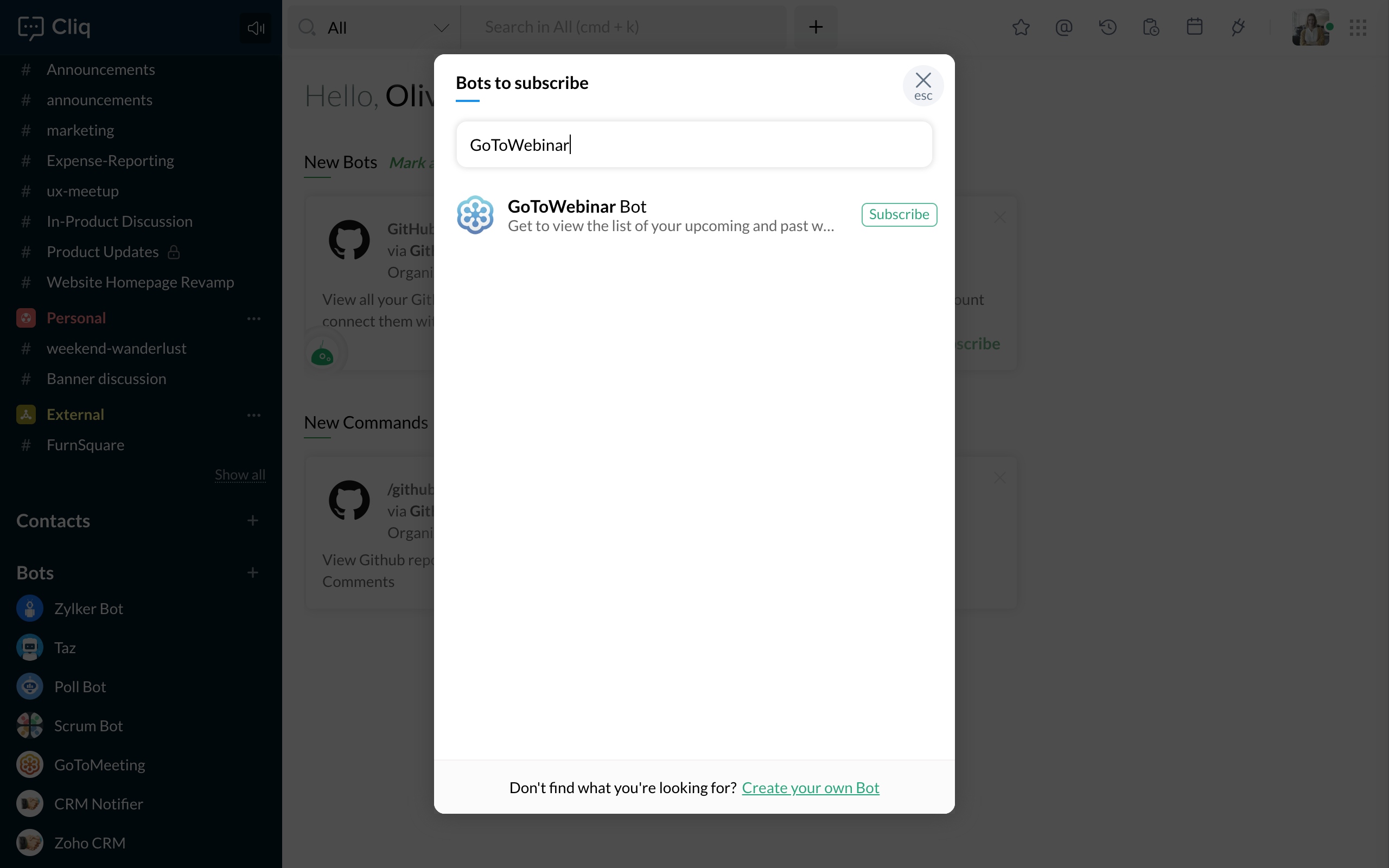
Follow up your webinar details with the bots menu action
With the bots menu action My Webinars, track down your Upcoming and Past webinar details.
Upcoming Webinars
Plan and prepare for a webinar beforehand with the bots sub action- Upcoming.
To view the list of all your upcoming webinars, click on the bots menu action- My Webinars followed by the bots sub action- Upcoming.
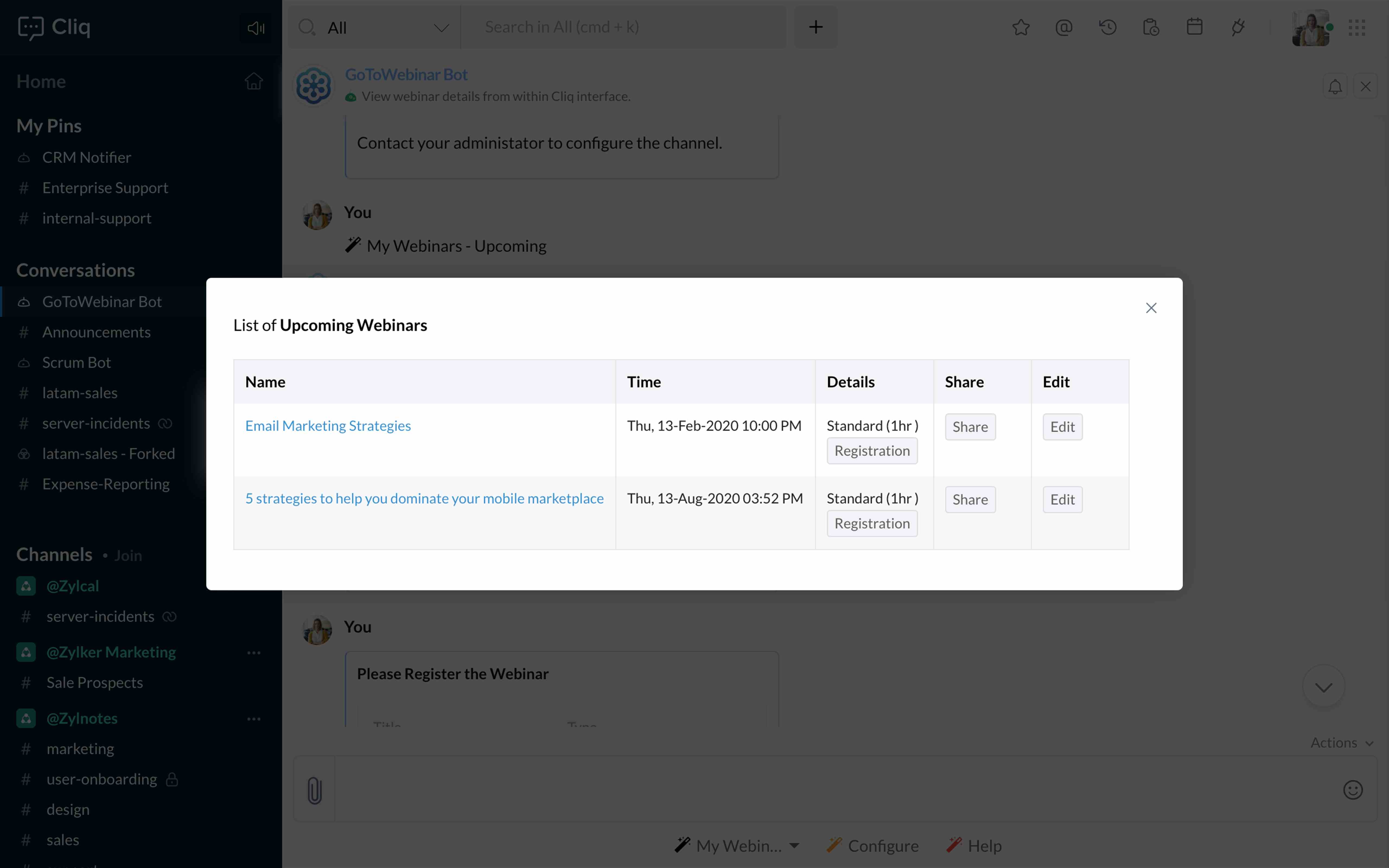
Past Webinars
Have a track of all the webinars that you have been a part of in the past with the bots sub action- Past.
To view the list of all past webinar details, click on the bots menu action- My Webinars followed by the bots sub action- Past.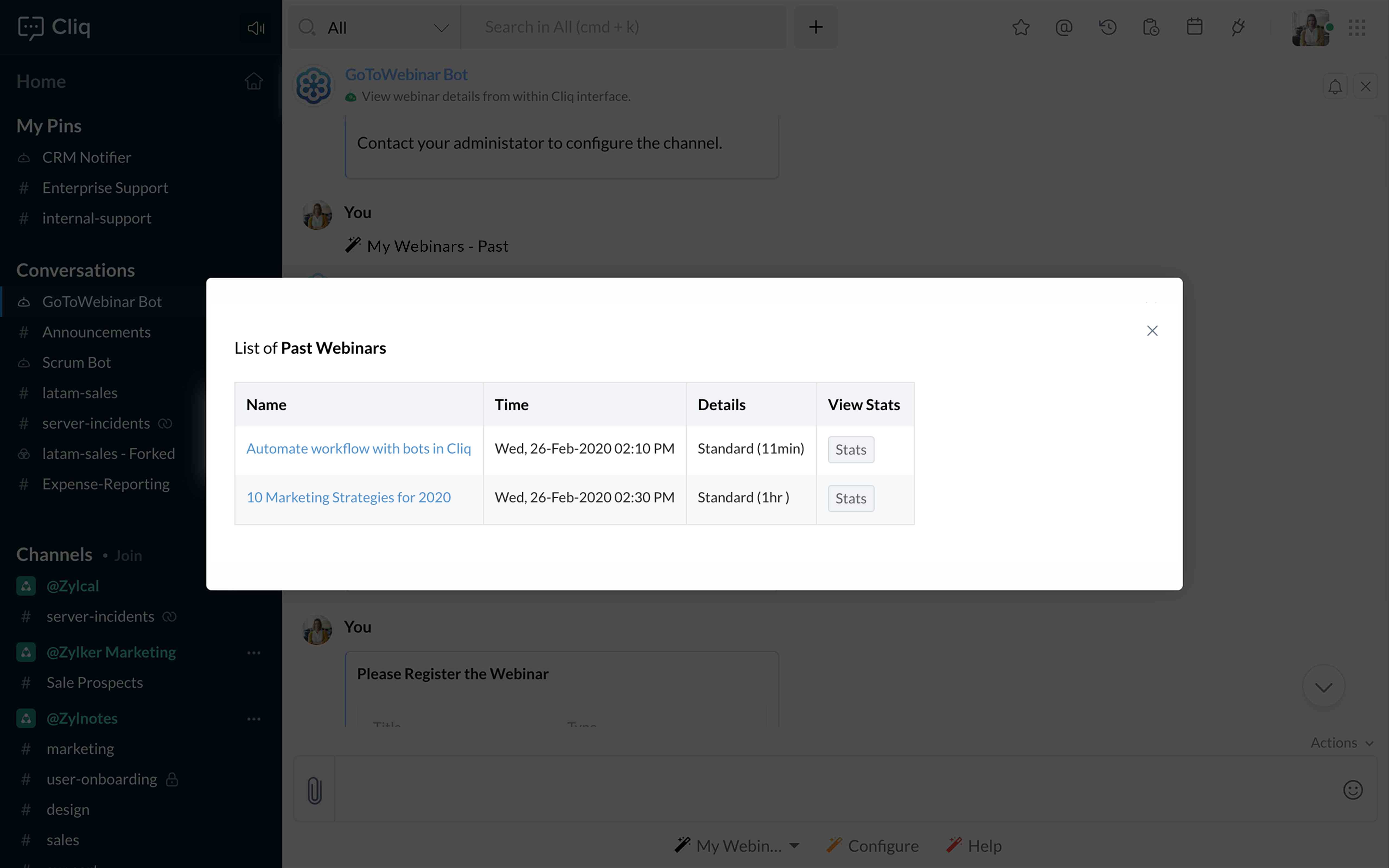 View the statistics of the webinars that you've been a part of, click on the Stats button.
View the statistics of the webinars that you've been a part of, click on the Stats button.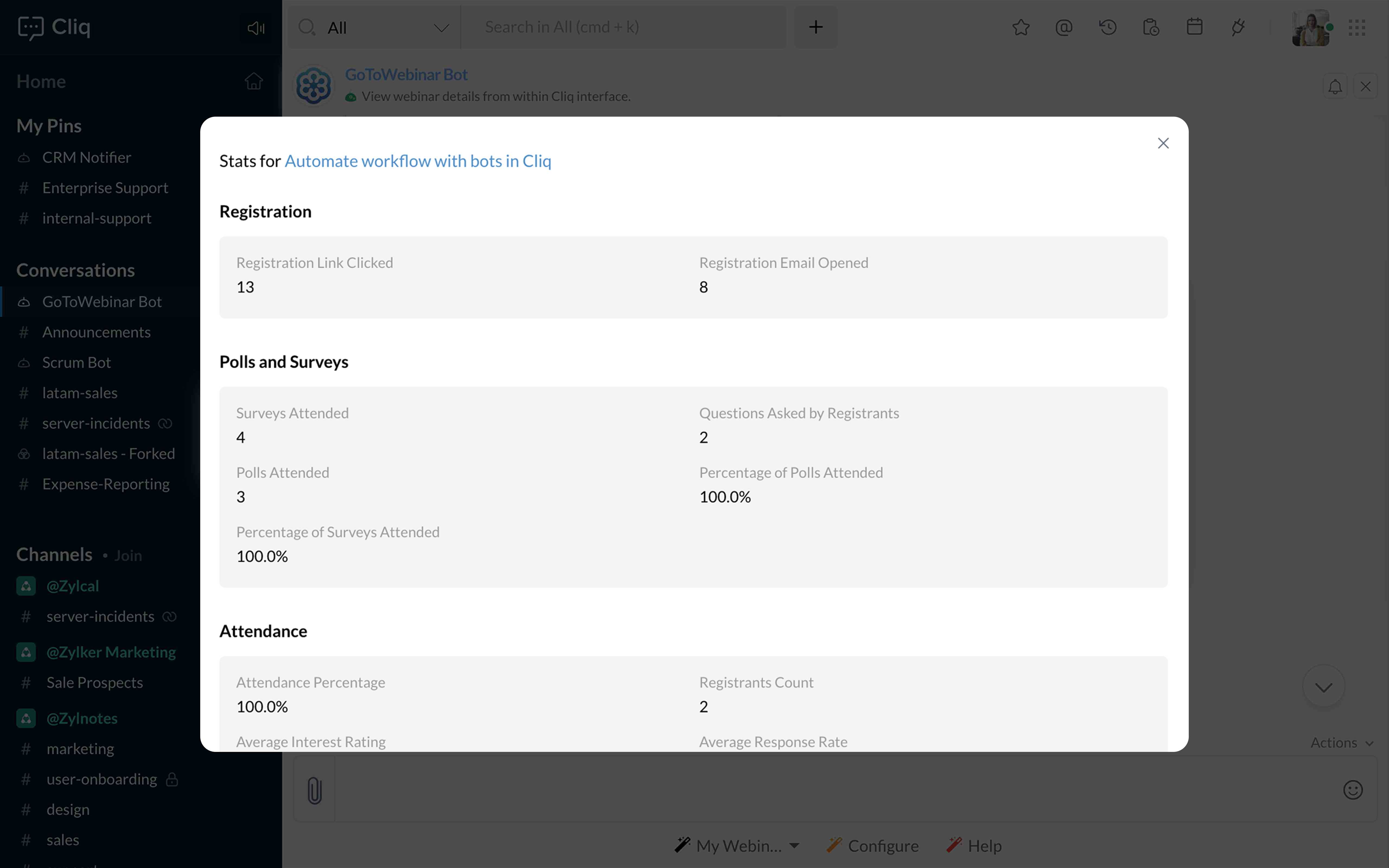
How to create a webinar?
- Event Title- The topic of discussion for the webinar
- Event Type- Denotes the type of the event as Live or Recorded
- Occurs- The occurrence of the webinar as Once, Daily, Weekly and Monthly
- Start Time- The starting time of the webinar
- End Time- The ending time of the webinar
- Description- A brief description of the webinar.
- Finally hit the Create button to create a webinar.
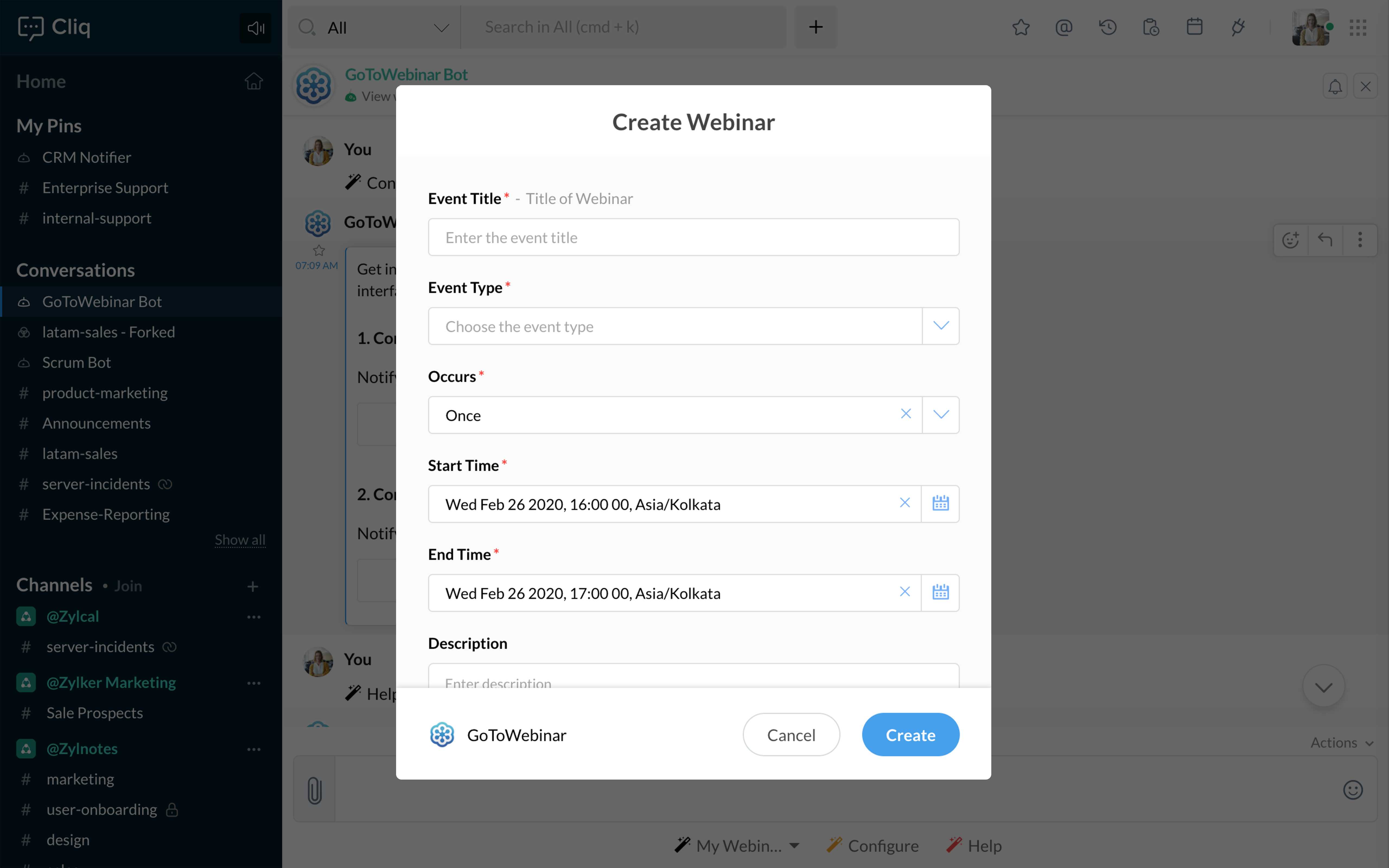
Map a channel and receive timely updates
Have a dedicated channel in Cliq to notify you when a new webinar registration happens or when a webinar registration is cancelled.
Additionally map a channel in Cliq to receive notifications about your upcoming and past webinar details twice a day.
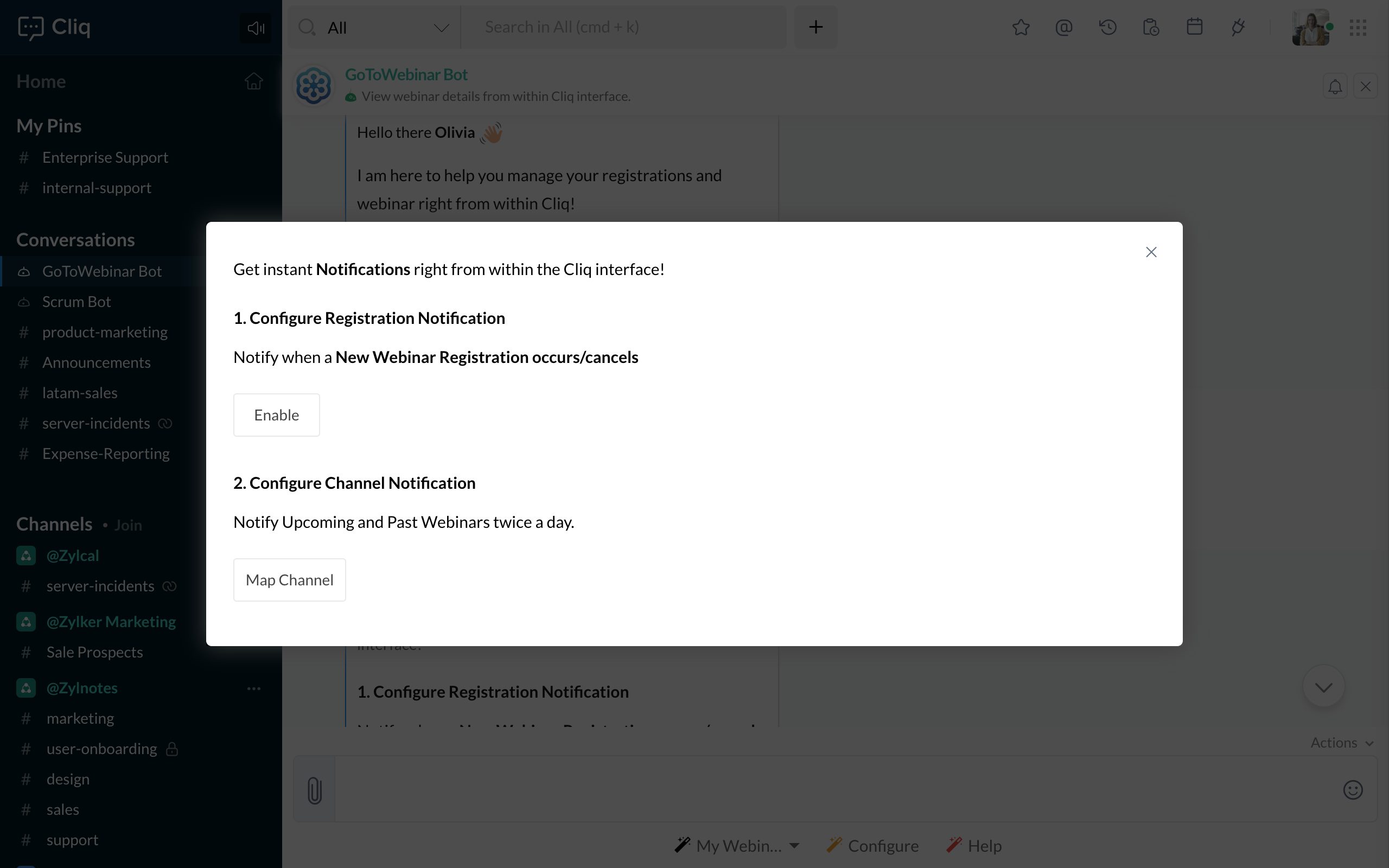
Now that you know how this integration works, install this extension to your organization or team and automate your work from within the Cliq window. To install this extension click on the Install button given below.
Zoho CRM Training Programs
Learn how to use the best tools for sales force automation and better customer engagement from Zoho's implementation specialists.
Zoho DataPrep Personalized Demo
If you'd like a personalized walk-through of our data preparation tool, please request a demo and we'll be happy to show you how to get the best out of Zoho DataPrep.
All-in-one knowledge management and training platform for your employees and customers.
You are currently viewing the help pages of Qntrl’s earlier version. Click here to view our latest version—Qntrl 3.0's help articles.















